Gadget Hacks Features


How To: Get L-Style "Heads Up" Notifications Without Rooting Android
Google announced Android L to the masses at their I/O event, and with it they introduced their new "Heads Up" notification system. These notifications are part of the new Material Design UI and are sure to change the way we interact with notifications on our devices.

How To: Extract a spy quality camera & mini-DVR from a Barbie Video Girl fashion doll
Barbie has joined the espionage community, in the form of Barbie Video Girl, and it's time for you to interrogate her to extract those military-grade secrets she has stored in her spy equipment. That's right, Barbie is now equipped with a fully functional digital camera and mini-DVR (digital video recorder), with 256MB of internal memory, which equals roughly 30 minutes or video recording time.

How To: Make Your HTC One M8 Feel Like a Google Play Edition Without Rooting
The all new HTC One M8 is the latest Android flagship making the rounds through major carriers hoping to beckon your purchase. Coming in at about $200 for most carriers with a contract, it makes a good case for itself with its advanced features and solid price point—but, there's another way to buy the One, and it's not from your carrier.

How To: Turn Your Samsung Galaxy S3, Note 2, and Other Android Devices into Wi-Fi Computer Mice
With all of the advancements in the smartphone world, we can virtually use them for anything. You can use your smartphone as a mobile hotspot, an Xbox controller, a car locator, and a security camera. Heck, you can even turn it into a Swiss Army knife. And now you can even use it as a wireless mouse for your computer!
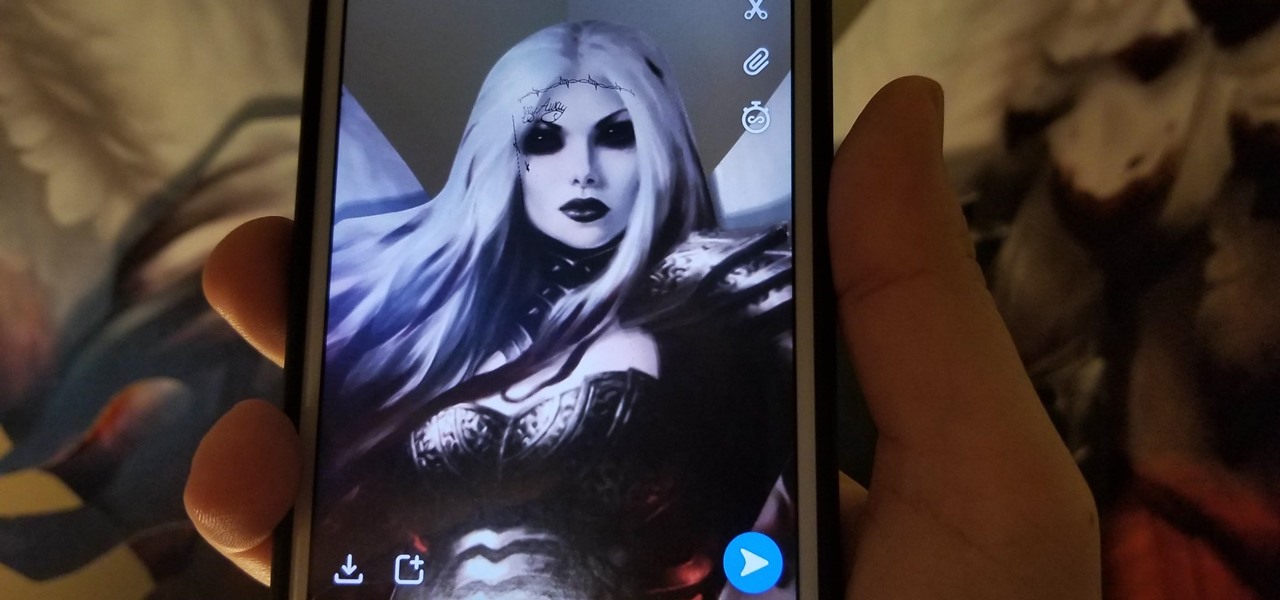
News: 5 Snapchat Lenses You Have to Try Out This Week — Post Malone, Arrested Development & More
This week's crop of Snapchat lenses is jam packed with pop culture, and spot-on examples at that. Post Malone and Famous Dex are super hot right now, and there's a ton of buzz surrounding Arrested Development's latest season.

Attention: Your Galaxy Note 3's S Pen Works as a Built-in Kickstand
Your phablet's large screen is perfect for viewing movies and music videos wherever you are, but as gorgeous as the Note 3's screen is, holding it gets old and you can't always find something to prop it up at a decent movie-watching angle.

News: Listen to the iPhone X's New Default Ringtone 'Reflection'
Apple rarely changes the ringtones on its iPhones. In fact, the last addition was all the way back in iOS 7. However, it appears they wanted to do something special with the 10th-anniversary edition iPhone, so Apple included a unique ringtone called "Reflection" on the iPhone X.

How To: Mod Removes Note 3's Camera Quality Restrictions
With a 13 megapixel camera that can record in full 4K, there's a lot to love about the Samsung Galaxy Note 3 from a photographer's perspective. The image quality in my photos and videos are top-notch and nothing to complain about, but as with all things tech, things could always get better.

How To: Use Different Voices in Waze to Personalize Navigation & Direction
If you've been looking for an alternative to Google Maps, look no further than Waze. In addition to benefits like crowd-sourced traffic data, police trap locations, and road work avoidance, the app even lets you personalize the voices used for navigation and directions.
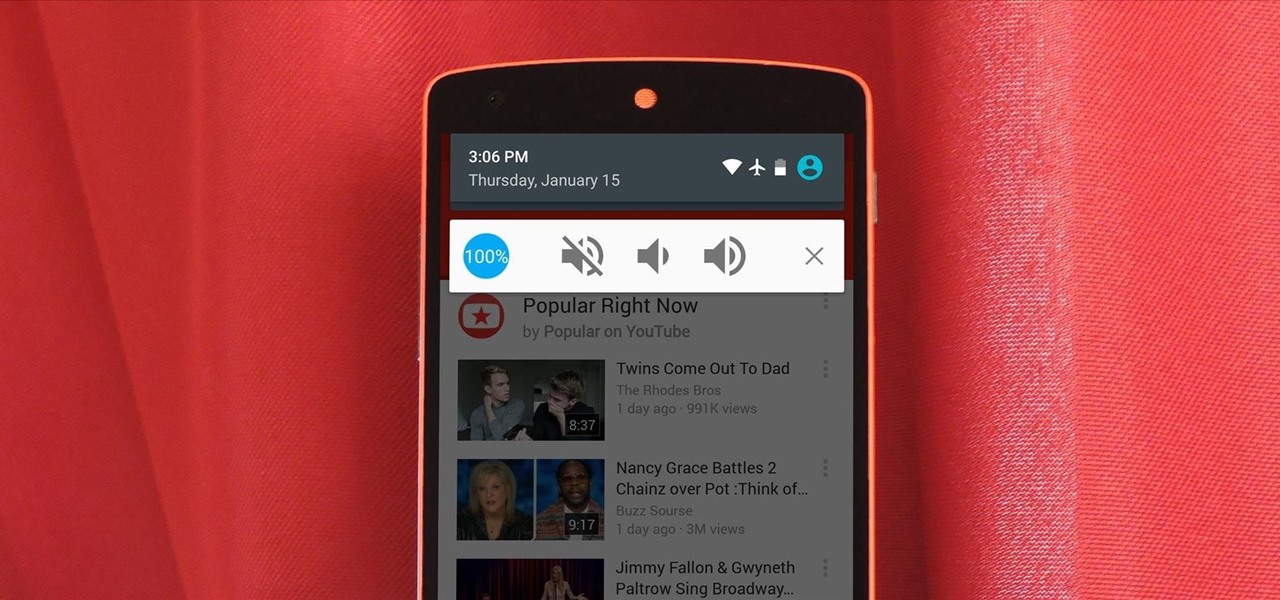
How To: Control Volume Directly from the Notification Tray in Lollipop
If there's one gripe I have with Android Lollipop, it's the new volume menu. When Priority mode was introduced, the stock volume panel was revamped to accommodate it, and somewhere along the way a bit of functionality was lost.

How To: Use Your Command Line to Cast Almost Any Music or Video File Type
Using a combination of my phone, laptop, and an arsenal of apps and plugins, I can send pretty much anything to my Chromecast. However, nothing is ever perfect, and the file type that was still giving me headaches were torrent and magnet files.
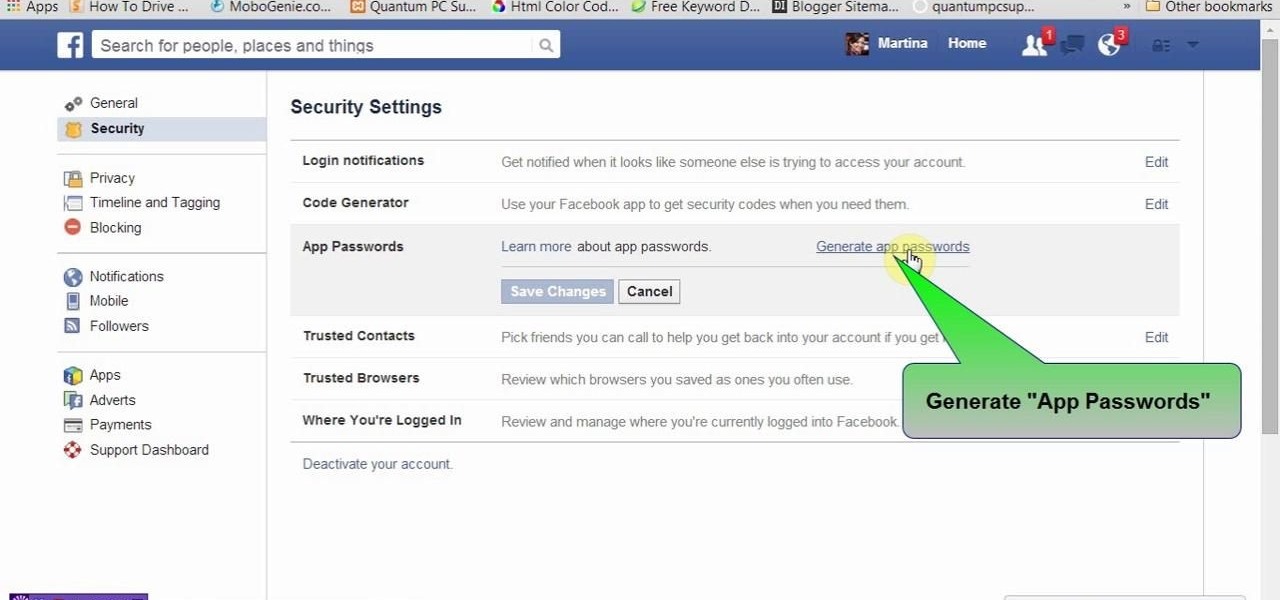
How To: Facebook Generated Temporary Password to Login App or Website Through Facebook
This tutorial video will show you Facebook generated temporary password to login app or website through Facebook. This may be harmful if the app or website uses our Facebook detail unethically. So to avoid such situation Facebook generated temporary or one time password for login. So you don't have to share your original Facebook password. Watch the video.

How To: Remove and Replace a SIM Card in Your iPhone 4
This video tutorial shows you how to open your SIM Card slot, remove the SIM Card and replace it with a new one. All in iPhone 4.

How To: Watch the 2012 Super Bowl Online (Legally)
UPDATE: New York Giants WON! Super Bowl XLVI has concluded. The New York Giants beat the New England Patriots 21 to 17. If you missed the big game, there doesn't seem to be a full replay of all the action, but you can visit NBC.com or NFL.com to get information and video highlights on the game and player interviews, as well as a list of all of the records broken and tied.

News: Nexus 6P Battery Randomly Dying? It's Not Just You
The Google Nexus 6P, manufactured by Huawei and released a little more than a year ago, has been a well-received smartphone in general. It sports front-facing stereo speakers, an awesome camera, a massive screen, supports all US carriers, and doesn't allow the infamous Qualcomm Snapdragon 810 to hamper its performance in the slightest.

How To: Get a video wallpaper on iPhone/iPod touch
This shows how to get a video as a wallpaper on your iPod touch or iPhone. This has no bugs, so feel free to change your background.

Extreme Multitasking: How to Run Multiple Apps at the Same Time on Your Nexus 7 (No Root Required)
Recently, I offered a guide detailing how to run two separate windows on a Nexus 7 tablets for better multitasking. While extremely useful, that mod was limited to only two windows, and you also needed root access to use it.

How To: Replace Galaxy S4 Screen Glass!
Here's a video tutorial showing you how to replace Galaxy S4 screen glass if you broke your screen. This will allow you to easily fix your broken glass for under $20.

How To: Remove Blinkfeed from Your HTC One for a Stock Feel Without Rooting
For someone used to the old-style HTC Sense, upgrading to an HTC One with Sense 5 is a pretty intuitive experience, but there's one thing that some users find obtrusively different. Blinkfeed, an app which aggregates newsworthy articles from various sources and pins them in a scrolling feed on your home screen. If you don't like staying current on news, or don't like how much RAM it eats up, you probably want to get rid of it. There's been some questions about removing Blinkfeed in our forum,...

How To: Convert a Wi-Fi Apple iPad into a 3G iPad with MiFi
The Apple iPad has already invaded the world, and anyone who bought the iPad as soon as it came out will miss out on the 3G version. But don't fret, if you have the Wi-Fi iPad, you can mod it into a 3G iPad with a little device called the MiFi. The MiFi intelligent mobile hotspot allows you to take your Wi-Fi hotspot with you! This device basically acts like a mobile access point. Once you create a WiFi hotspot on your MiFi, you can connect multiple iPads (or computers and phones) at the same...
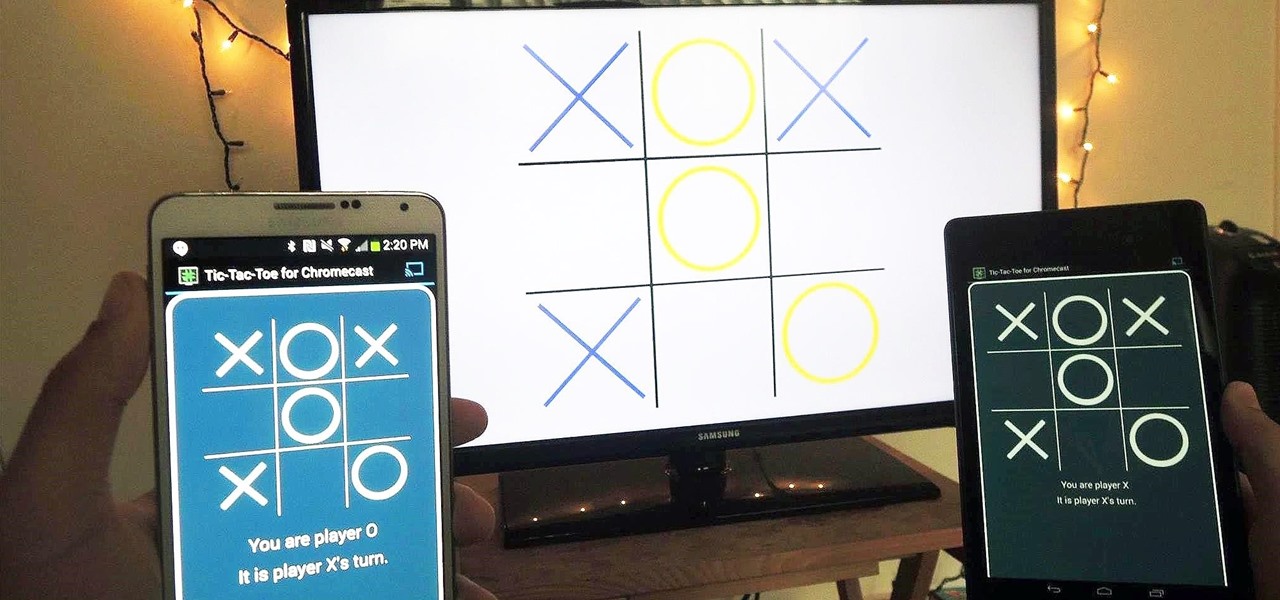
How To: Turn Your Chromecast into a Portable Gaming Console
With the emergence of rumors that Amazon, Google, and Samsung are all making their foray into the gaming console market, it's a possibility that our Android-powered mobile devices might become tools that play a central role.

How To: Get Weather Forecasts in the Notification Shade on Your Samsung Galaxy S4
When looking at weather applications and widgets, one major characteristic I look for is efficiency; something that will separate it from the rest of the herd. The stock weather widget looks great on my home screen, but I have to exit whatever app or game I'm in when someone asks me about the weather.

How To: DIY Pulsating Light Rod Speakers That Dance to Your Music
If you've found your speakers to be lacking in the visuals department, this is just the mod for you. Using 3" PVC, you can turn your speakers into light-up glow rods that pulse to the beat of your music. You'll need some electrical skills and experience soldering to get this one together, but otherwise it's not all that complicated. The main components you are going to need are speaker drivers, PVC pipes, LEDs, and the necessary cabling for those devices. The device works best with higher vol...

How To: Improve Battery Life on Your iPhone Running iOS 12
Performance and stability improvements, as well as new features, are just some reasons to install iOS 12, but new changes mean new battery health challenges. It can be difficult to boost battery life while taking advantage of everything this update has to offer. Luckily, there are plenty of ways to avoid unnecessary battery drain when using iOS 12 on your iPhone.

How To: Hide Your Nexus 7's Soft Keys to Maximize Usable Screen Space
I know all of you softModders love these little modifications, like enabling the hidden battery percentage on the Nexus 7 or getting the exclusive Google Launcher on your Nexus, so here's an easy one that lets you hide the soft-keys from your tablet, which will actually expand your screen to look a little bit longer.

How To: Unlock an Apple iPhone 2G or 3G
This is an Apple iPhone video tutorial that will show you how to unlock an Apple iPhone 2G or 3G for use with another mobile phone service provider other that AT&T. If you are using a Macintosh computer, you can unlock both the 2G and the 3G phones. If you're using a PC, then you can only unlock the 3G iPhone.

How To: Downgrade Your Apple Device from iOS 6 to iOS 5.1.1
Since the release of iOS 6, there has been a bit of an uproar over some of the new features (the new Apple Maps replacing Google Maps) and certainly over the glitches that always come attached with new operating systems. Downgrading Your iOS

How To: Get More Out of Your Apple EarPods with These Tricks
Whenever you buy a newer iPhone model, you get a set of Apple EarPods with remote and microphone built-in. Aside from their comfortable design and high-quality sound they provide, these headphones offer additional functionality beyond just pausing and playing music.

How To: Copy and paste on your Android
This video shows the viewer how to use the copy and paste function on an android smart phone. This feature is only demonstrated for text. The text is copied by highlighting it with a long press. A second press brings up a menu; copy is one of the options. Once the text has been copied it can be pasted into the desired location by moving the cursor to this point. Another long press will then bring up a menu with the option to paste the original text. Furthermore the video also explains how whe...

News: Here's What the iPhone 7's IP67 Waterproofing Rating Really Means
When Apple announced its new iPhone 7 and iPhone 7 Plus models in San Francisco, one of the biggest new features was an "IP67" water-resistance rating. Couple that with a few official renderings that show the new iPhone covered in water, and you'd probably arrive at one logical conclusion: The iPhone 7 is waterproof.

How To: Change your Tumblr blog account settings
Need a hand figuring out how to adjust the settings on your Tumblr blog? It's easy. And this brief video tutorial from the folks at Butterscotch will teach you everything you need to know. For more information, including detailed, step-by-step instructions, and to get started adjusting your own Tumblr blog settings, take a look.
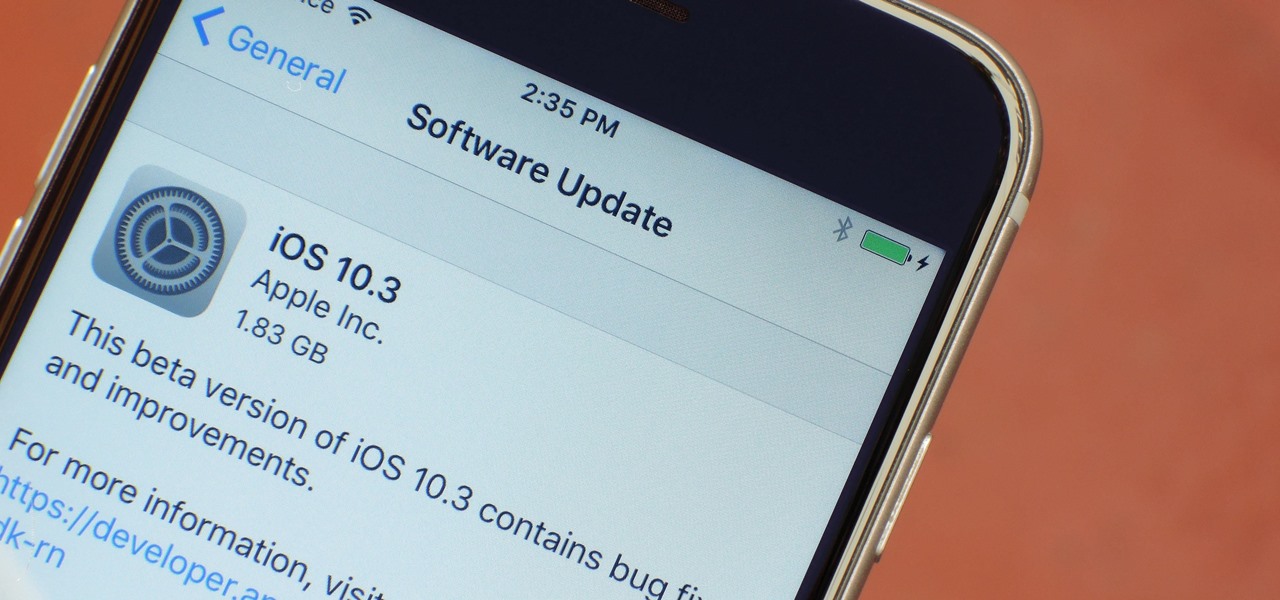
News: All the Cool New Features in iOS 10.3 for iPad, iPhone & iPod Touch
Apple just pushed out the iOS 10.3 update to everyone on March 27, so if you haven't installed it yet, make sure to do so by going to Settings -> General -> Software Update. Trust us, you'll want to.
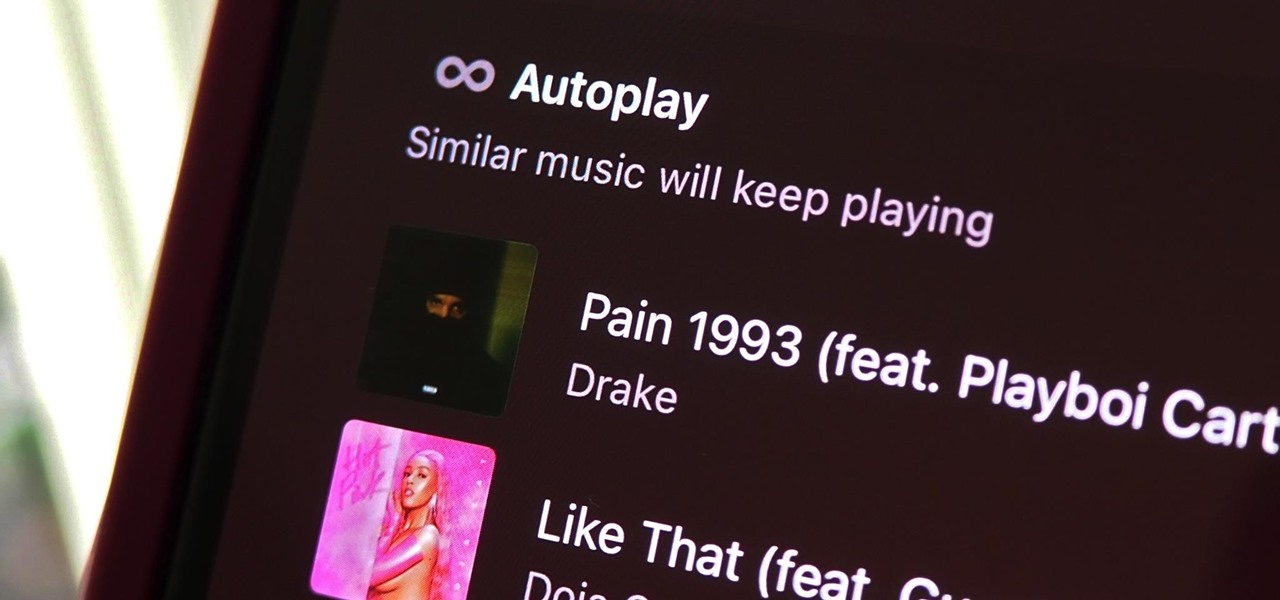
How To: The 10 Most Annoying Features in iOS 14 & How You Can Fix Them
Not everything about iOS 14 is great or even good. Some of its new features and settings are disappointing, inconvenient, bothersome, missing, or just don't belong. While you may think that you're forced to adapt, there might be a way to fix some of the biggest annoyances you're having on Apple's latest mobile operating system.

How To: Move the Obtrusive Volume Indicator Box to Your iPhone's Status Bar
One of the biggest issues I have with iOS 7 is the volume change indicator that pops up every time you adjust the volume of a playing a game or video. Its large, oafish demeanor blocks the entire middle of the screen for a couple seconds, obstructing your view.

HowTo: Hack the New Facebook Profile Page With Your Face
Inspired by the French artist who was the first to "hack" the new Facebook profile page, tons of creative copycat versions have begun to surface (scroll all the way down). But the sickest version by far is this video + image mashup/remix created by Stinson Design: Below, learn how to hack your own profile with images (you'll have to figure out the video part on your own):

Tell Your Friends: How to Protect Yourself from Android's Biggest Security Flaw in Years
Researchers at the cyber security firm Zimperium have recently uncovered a vulnerability in roughly 95% of Android devices that has the potential to allow hackers to take total control over your phone with a simple picture message (MMS). The gritty details of this exploit have not been made public yet, but hackers now know the general framework for this type of attack, so you can be certain that they'll hammer out the details in no time.

How To: Block specific phone numbers from calling you
Privacy is important. Whether its a telemarketer or a crazy ex, sometimes you may need to block someone from contacting you. With this tutorial, learn how to get rid of those pesky callers.
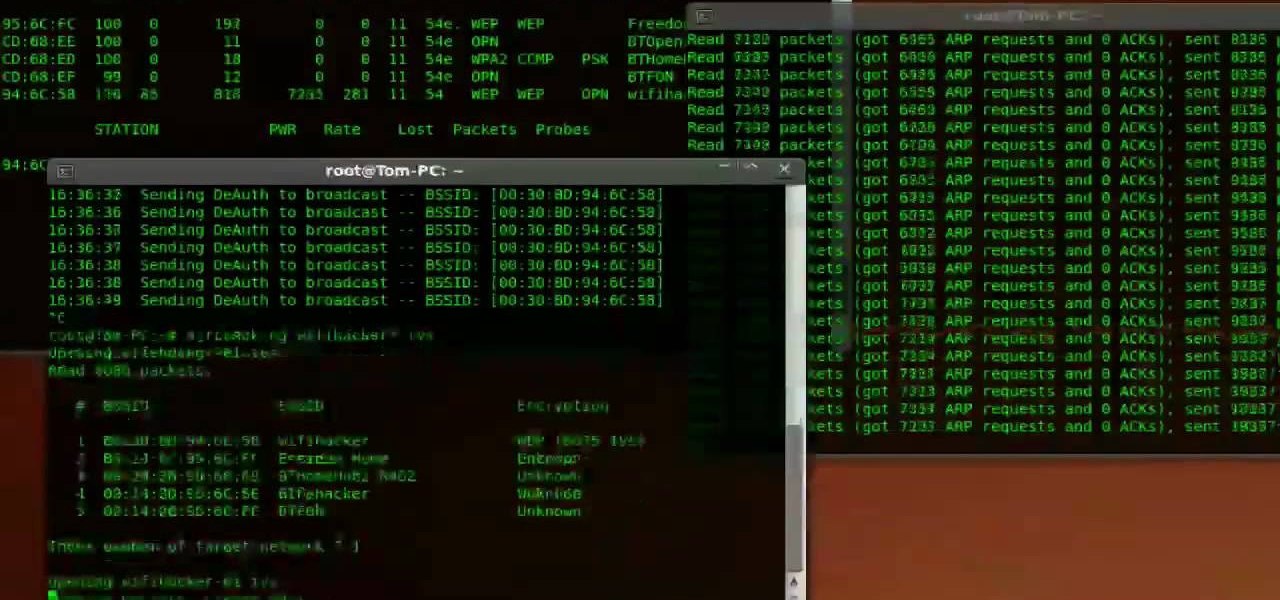
How To: Hack a 64 bit WiFi wireless network using Ubuntu v. 9.04
Oh how we love open source software. If it wasn't for Open Office, we never would have been able to write that seven-page English paper while on our friend's Microsoft Office-lacking laptop during an impromptu road trip to Mexico. And Ubuntu, an open source secure operating system, offers you similar convenience. A much more intuitive computer operating software than your standard Windows or Mac OS, Ubuntu is great if you know what you're doing.

How To: Auto-Start Your Favorite Music Player When Plugging Headphones into a Galaxy S4
Like many smartphones nowadays, your Samsung Galaxy S4 comes bundled with a headset for you to listen to music, watch videos without disturbing others, and even make phone calls. I personally only use it for music, whether it's Play Music, Pandora, or streaming from YouTube.

How To: Add a Google Photos Shortcut to Your Android's Camera App
If your Android phone was made by Samsung, LG, HTC, or any other manufacturer that likes to apply skins on top of stock Android, then your camera app is tied to the custom gallery app that was preinstalled on your device. In other words, when you tap that little image preview icon after taking a picture, you'll be taken to a camera roll interface that was made by an electronics manufacturer.







