Gadget Hacks Features

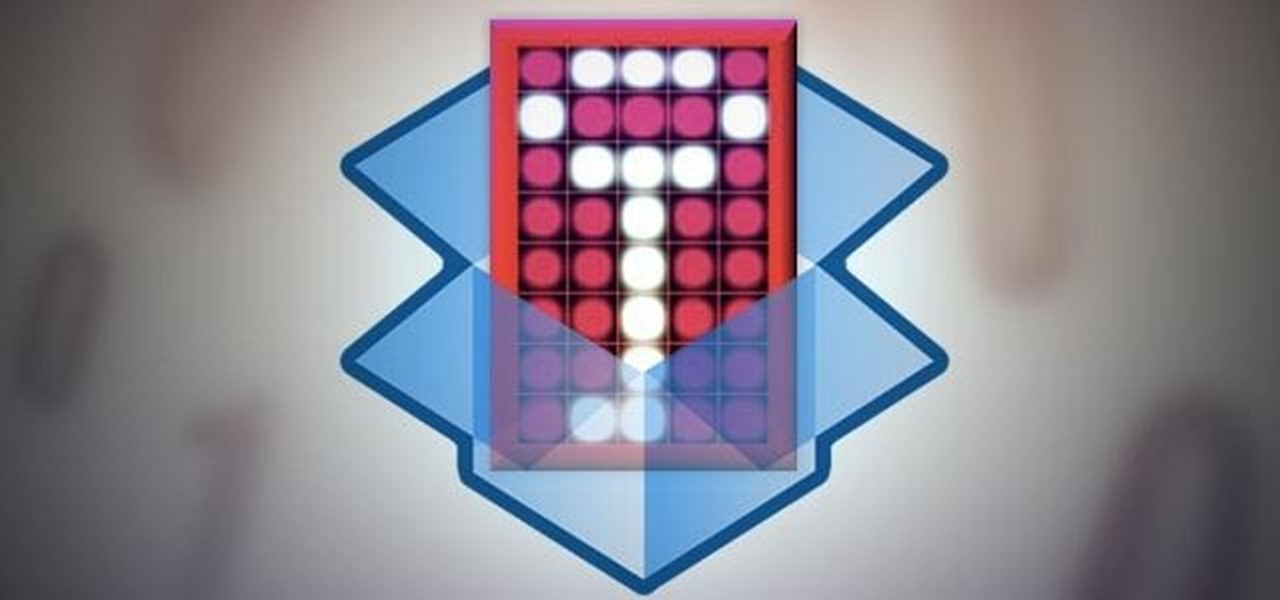
How To: See If Anyone's Hacked into Your Dropbox, Facebook, or Gmail Accounts
Dropbox announced Tuesday that a recent security breach compromised a list that included the email addresses of certain Dropbox users. To avoid future complications, the service announced that it would be implementing two-factor authentication, and even more useful, a security page that lets you monitor all activity on your account. In light of this and other recent web security threats, you might also want to know that services like Gmail, Facebook, and Yahoo! Mail have similar pages where y...

How To: Replace an iPhone battery
Let's face it—batteries are Apple's only real downfall when it comes to their products, and the iPhone is no exception. If you're constantly recharging your iPhone's battery, it's probably time for a replacement (battery, not iPhone).

How To: Let others download photos from your MobileMe Gallery
With Apple's MobileMe, you can easily allow your visitors to download beautiful, full quality photographs from your MobileMe Gallery. Check out this video tutorial for all of you newbies out there on sharing your pictures with friends and family, from the Internet. All this can be done, from the safety of your Mac or PC, with the world wide web.

How To: Unlock Your Fingerprint-Protected Galaxy S5 Using Only One Hand
The fingerprint sensor on the Samsung Galaxy S5 gets a little flack for its functionality, and that's mainly because the setup instructions ask you to swipe your index finger over the sensor to unlock your device or make mobile payments (and of course, because it was already hacked).

News: Apple's iOS 7.1.1 Update Is Now Available: Why It's a Bigger Deal Than You Think
Incorporating features such as CarPlay, UI enhancements such as the new call screen, and several bug fixes, iOS 7.1 was the first major update to Apple's operating system since iOS 7 was released in June of last year.

How To: Get BlackBerry Messenger (BBM) on Your Nexus 7 or Other Android Tablet
My friends were extremely excited when BlackBerry made their Messenger available to iOS and Android users. "Neil, get BBM. It's back!" I didn't understand why when there are so many alternatives out there, like Kik and WhatsApp.

How To: Build a simple Van de Graaff generator
Want to build a Van de Graaf electrostatic generator? Who doesn't! This video tutorial will show you how. To follow along at home, you'll need the following items: a rubber band–the longer the better–, a small motor, a small glass object like a Christmas tree light, and some type of plastic roller. For simple, step-by-step instructions, watch this Van de Graaf-buildin' how-to.
How To: Make App Icons the Same Size & Shape on Android
Google's Material Design guidelines have finally brought some consistency to the look and feel of Android apps, bringing most of the user experience on par with what you would see on iOS. However, some developers are still using non-compliant home screen icons, even though Material Design calls for specific padding, size, and layouts.
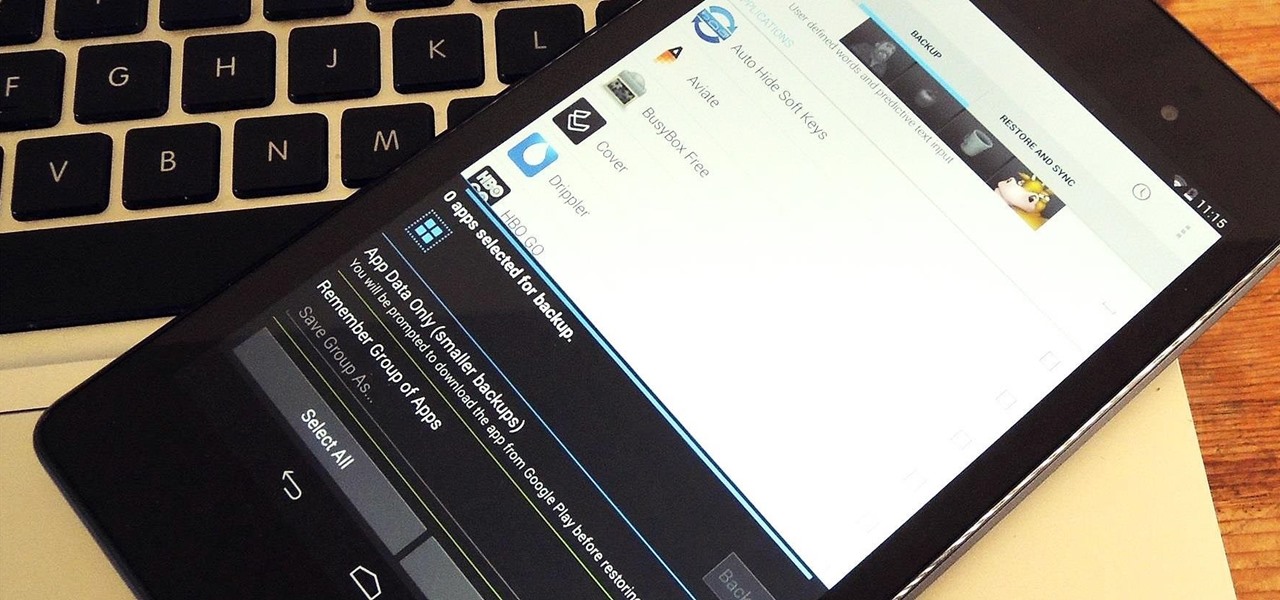
How To: Back Up Your Nexus 7 Without Rooting or Adding a Custom Recovery
At some point, we all need to back up our device. Maybe it's time to take it in for repairs or maybe you're just cautious and paranoid. Maybe you're trying out a new ROM on your Nexus 7—then you definitely need to back up. The most secure way would be to use a custom recovery like ClockworkMod or TWRP, but if you're not rooted or planning to root, then you'll need an easy alternative.

News: How to Disable Netflix Auto-Play from Within the Mobile App
It's really easy to binge-watch episode after episode, and that's exactly what Netflix wants us to do. Before you can even think twice, the next video is playing and you're stuck wallowing in the abyss of unintentionally marathon-viewing your new favorite TV show, and there's nothing you can do. Except there is something you can do — and it's as simple as disabling one little feature.

How To: The Quickest & Easiest Way to Remove Backgrounds from Images Without Using Photoshop
One of the very first Photoshop skills we learned in my tenth grade photojournalism class was cropping the background out of images. I hated it. It was extremely time consuming, and the magnetic lasso tool never seemed to want to cooperate with me.

How To: Make Siri Play Spotify Music on Your iPhone Running Older iOS Versions [Jailbreak Tweak]
Spotify lets you use Siri commands to play and control music on your iPhone, but it wasn't always like that. It only applies in iOS 13 and later, so if you're on an older iPhone model with an older iOS version, you can use a really complicated workaround in iOS 12 or try a jailbreak tweak on older firmware.

How To: Tag friends, pages, and groups in your Facebook status
This short video demonstrates how to tag websites and groups in your Facebook status. In your status window start typing what you would like to tag. For example write "Tagging one of my favorite sites:" At this point type the @ symbol. Right after the @ type in the particular site you would like to tag. When you are finished typing press 'Share' and this will appear on your Facebook page with a clickable link to the site you tagged.

How To: There's an Easy Way to Turn Off Camera's Night Mode on Your iPhone 11, 11 Pro, or 11 Pro Max
Night mode on the iPhone 11, 11 Pro, and 11 Pro Max is a godsend if you want clearer photographs in dimly lit environments. But if you want to keep the image dark or full of shadows as an effect of sorts, it's not immediately obvious how to disable Night mode, which turns on automatically when the app thinks you need it. But it can be turned off.

How To: Install Apps from Outside the Google Play Store on Your LG G3
So you've got your shiny new LG G3, your accounts are all set up, and Google has restored all of your apps. Well... almost all of them.

How To: Hack a website with SQL injection
SQL injection is a type of code injection that takes advantage of security vulnerability at the database level. It's certainly not the easiest form of hacking, but if you're serious about turning a website upside down then this is the way to do it.

How To: Make a USB cell phone battery from a 9-volt
Change a normal 9v battery into a life saver. If you have ever run out of juice on your phone and could really use a quick charge then you need a USB battery.

How To: Turn Your OnePlus One into an Android/iOS Hybrid
While its hardware may already be a little outdated compared to newer flagship phones, the OnePlus One is still a great value thanks to the dedicated community that continues to develop ROMs for it. Cyanogen 12 and Oxygen OS are the two most popular ones, but neither offers the type of unique experience you get with Xiaomi's MIUI (pronounced "Me You I").

How To: Get the New Dark Keyboard on Your iPad or iPhone Without the iOS 7.1 Beta
If you're lucky enough to have an iOS developer account, then you had a brief glimpse of some of the darker options with the 7.1 update, including a darker keyboard. This was exclusive to developers who installed the first iOS 7.1 beta, but is no longer available, unfortunately.

How To: Enable MMS picture messaging on your unlocked iPhone
MMS is disabled on some iPhones. To enable it go to settings, and go into the general settings. From the menu select network and select cellular data in the network menu. In the Cellular Data settings go down to MMS options. Now set the APN as wap:voicestream.com, MMSC as http://mms.MSG.eng.t-mobile.com, and MMS Proxy as 216.155.165.50:8080. Once you do these settings go to the message settings and make sure that the MMS messaging is turned on. Now go to messages and create a new message. Add...
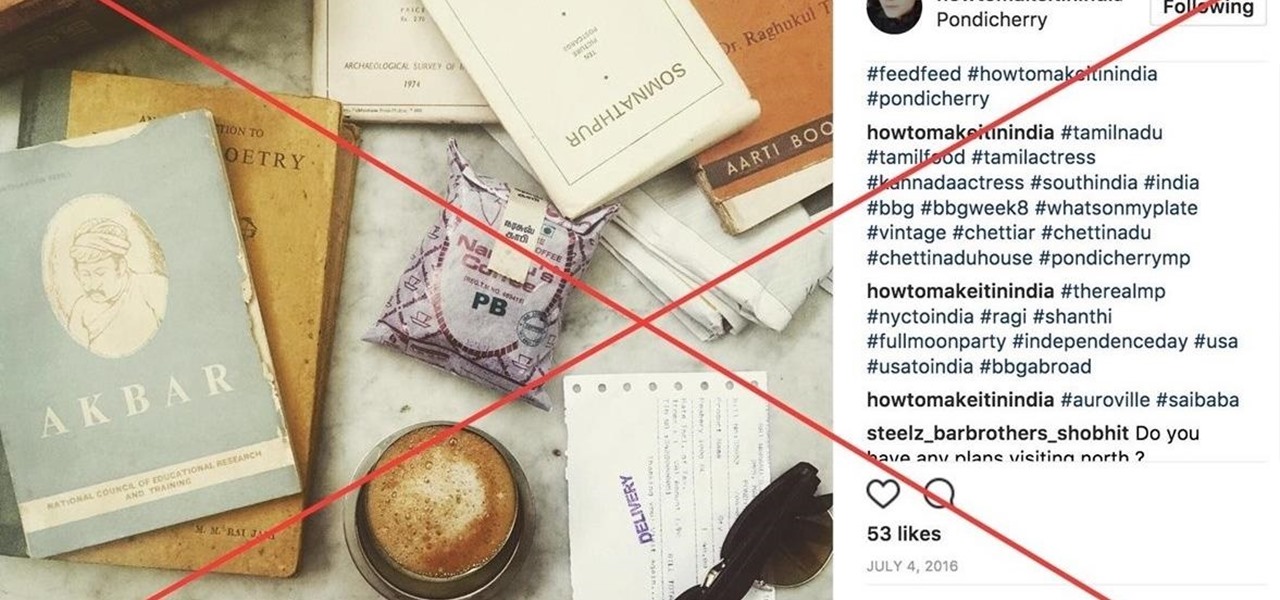
Instagram 101: Why You Should Never Put Hashtags in Your Posts
In this article, I am most likely going to humiliate myself by showing you all the horrible hashtagging I am wont to do. When it comes to hashtags, well, everybody knows if you desire any chance at all of getting noticed on Instagram, you got to hashtag.
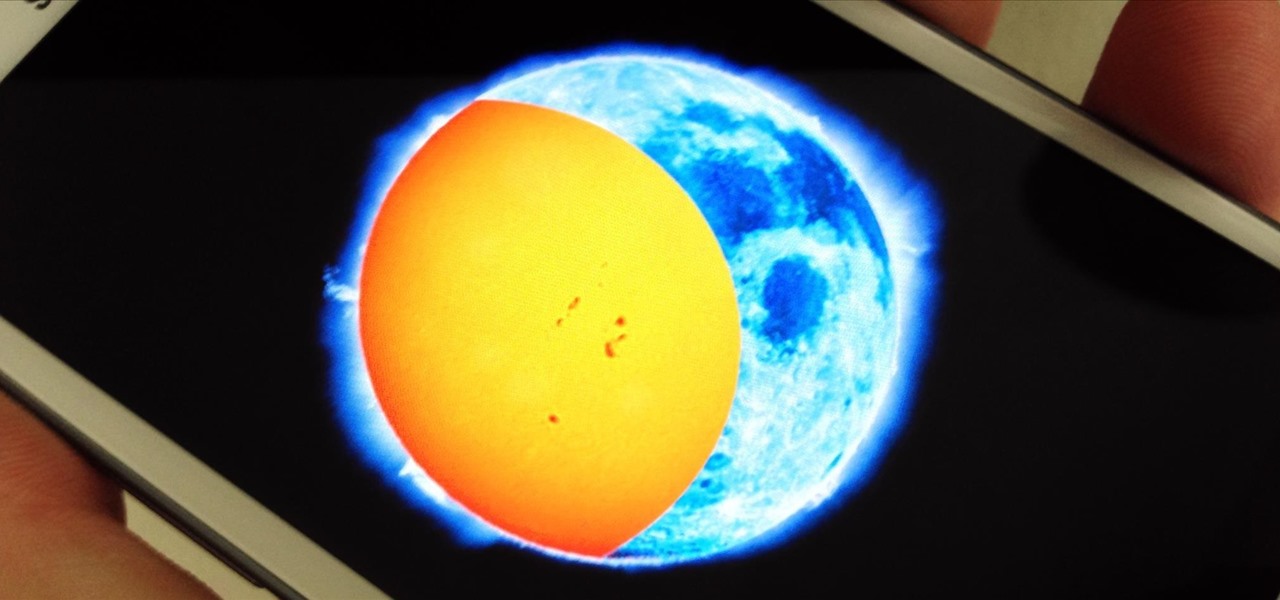
How To: The Best Way to Automatically Adjust Screen Brightness on Your Samsung Galaxy S3—Exactly How You Like It
"Ain't No Sunshine" might just be a classic song to you, but for me and my Samsung Galaxy S3, it means so much more. For the most part, my GS3 does a decent job at automatically adjusting the brightness of the screen when I'm in normal lighting, but when I'm in little or no lighting, or there's just way to much, I usually have to switch over to manual to get the right balance. Luckily, we're not stuck with Samsung's built-in auto brightness feature. There are some really good third-party solu...

How To: Make Your Nexus 7's Brightness Auto Adjust to Your Preferred Levels in Different Environments
When it comes to our smartphones and tablets, we're always on the lookout for ways to beat the oh so common rapid battery depletion problem that affects practically every mobile device. We'll do anything and everything to keep our battery life at an optimum, from turning off certain features (Wi-Fi and Bluetooth) to removing widgets and applications that use an exorbitant amount of CPU. One of the most popular and efficient ways of saving battery is to lower the screen brightness. Usually, we...

How To: Turn a Samsung Galaxy S4 into a Remote Control for Netflix & Other Desktop Programs
One of the coolest features that Samsung built into the Galaxy S4 is the infrared (IR) blaster and WatchON software to control your television. I've been using my GS4 for the past few weeks to control my DirecTV setup and it works great. Smartphones are truly becoming all-in-one devices these days.

How To: Repair or improve your phone signals
Have you ever broken the antenna off of your cell phone but did not want to buy another one? Here is a quick, cheap way to repair your antenna. This method also helps to improve bad reception on existing antennas.

How To: Get a Feature-Packed, iPhone-Like Lock Screen for Your Galaxy S6 or Other Android Device
With an Android device, you can replace almost any default app with a third-party offering. Don't like your home screen app? Replace it. Tired of the text messaging interface? Upgrade it. The same can be said for Android's lock screen. But while many third-party lock screen apps are available, so far, only one has been designed with the Samsung Galaxy S6 and its fingerprint scanner in mind.

How To: Get Auto-Rotating Google Now Wallpapers on Your Samsung Galaxy S3 Home Screen
There are hundreds of sites that host high-res wallpapers for your Android's home screen, but most of us stick with the same old drab stock wallpaper because we're too lazy to go hunt for new ones.

How To: Download All the New Android Lollipop Wallpapers Right Now
The final preview build of Android Lollipop is out (which you can install right now if you have a Nexus 5 or 7), and it's a great look at what the official release will look like when it's out in early November.

How To: Play & Control Music from Anywhere Using This Floating Widget on Your Samsung Galaxy Note 2
I'm constantly browsing the web, taking pictures, and playing games on my Samsung Galaxy Note 2, but there's one thing that I'm always doing—playing music. No matter what I'm doing on my smartphone, I'm always playing my music in the background at the same time.
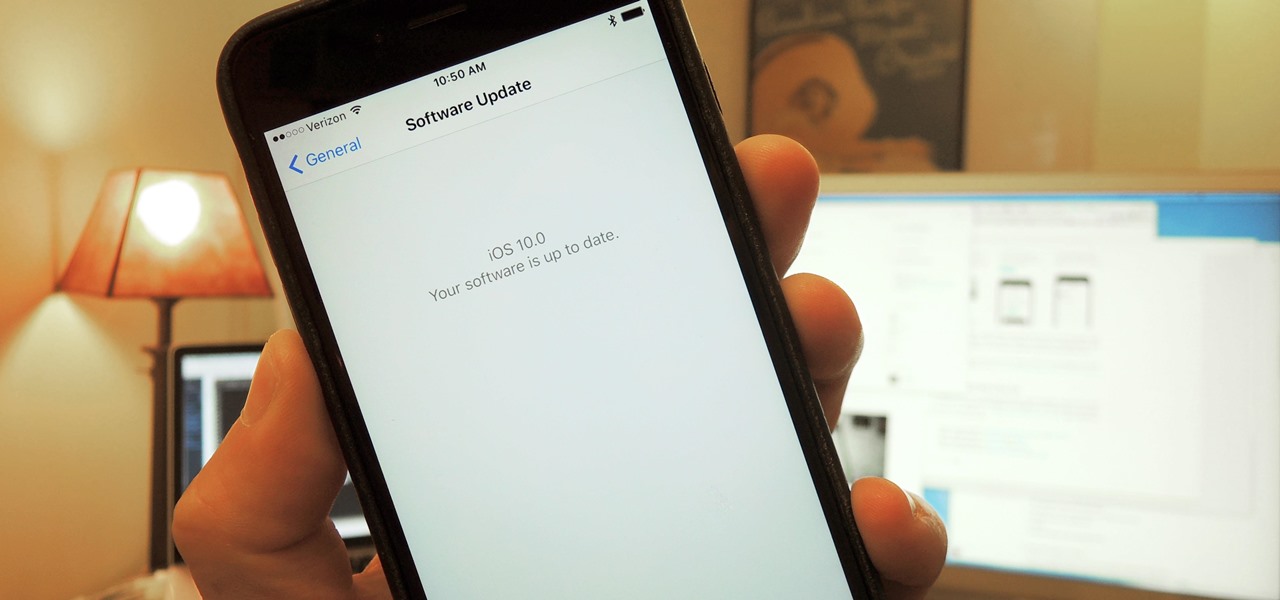
How To: Get iOS 10 on Your iPad or iPhone Right Now with Apple's Public Beta
The official release of Apple's iOS 10 mobile operating system is still a few months away, but starting today, June 7, the public beta version is available to download if you'd like to get a head start on checking out all the cool new features included in Apple's latest mobile OS.

How To: Beat level 16 of Angry Birds Seasons with three stars
Beat the sixteenth level of Angry Birds Seasons with three stars! On December 1st, Rovio released their version of an advent calendar—Angry Birds Seasons (aka "Angry Birds Christmas"). Each day leading up to the Christmas holiday, a new level will become available to Angry Birds enthusiasts worldwide. Stuck? No problem: a number of YouTube users have pledged to post a three-star walkthrough for each of the game's levels. In this, the December 16th installment, we learn how to beat level 16.

Galaxy S8 Oreo Update: New Home Screen Features Coming in Android 8.0
While millions eagerly await the stable Android 8.0 release for the Galaxy S8, the beta is already in the wild and readily available. Notable improvements include notification channels and the revamped Samsung keyboard. One aspect often overlooked are new customization options, a huge part of Android. Let's take a look at what's new for customization on the S8's home screen in Oreo.
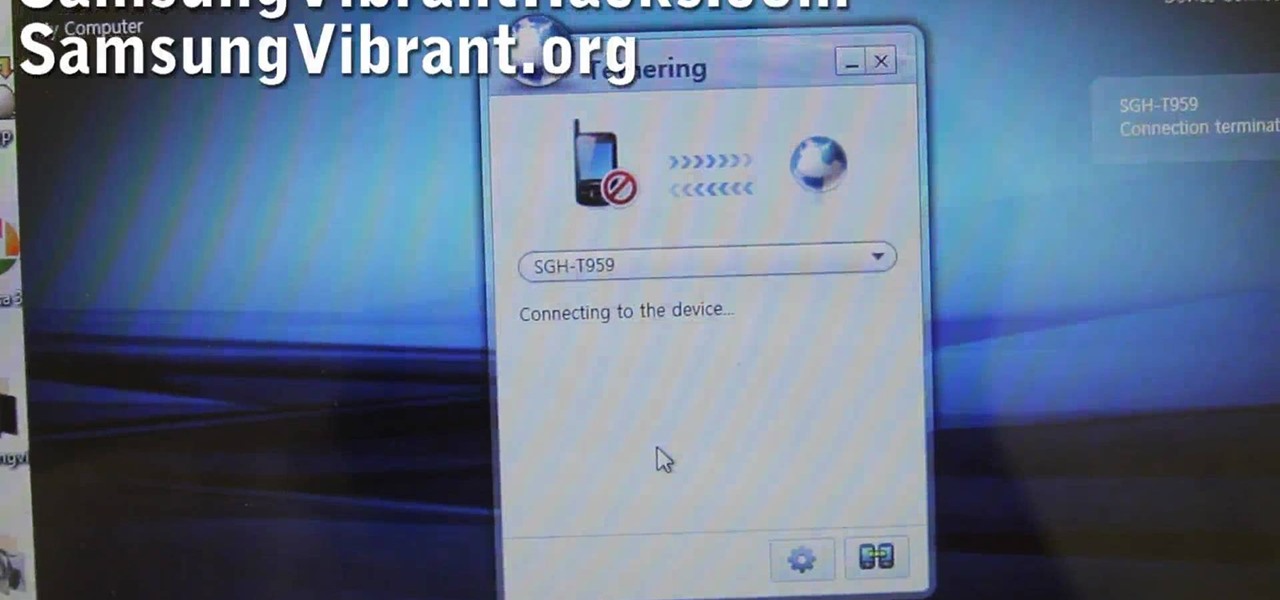
How To: Use a Samsung Vibrant Galaxy S smartphone as a 3G USB modem
Looking for instructions on how to do USB tethering with a Samsung Vibrant smartphone? You're in luck. This free video tutorial will see that you need everything you need to know. (Note, however, that this hack will require you to download the free Samsung Kies application.) For more information, including detailed, step-by-step instructions, and to get started using USB tethering on your own Galaxy S phone without rooting it, watch this guide.

How To: Get Popup SMS Alerts & Reply from Within Any Full Screen App on Your Samsung Galaxy S3
Whenever the word "popup" pops up, I immediately cringe because all I can think about are those obnoxious ads that ruin my everyday browsing experience. But, not all popups are evil.

How To: Make a homemade laser pointer
Don't buy those $100+ laser pointers. Watch this video, and for under $50 you can make your own that is capable of burning, popping balloons, and cutting things!

How To: Watch the 2011 Super Bowl Commercials Online
It's that time of year again when pizza boxes line the room and buffalo wings stain the couch. When cases of beer sit in the cooler and the big screen TVs are fired up and properly calibrated. When two of the best football teams vie for the championship title and the Vince Lombardi trophy.

How To: Make Any App Work in Split-Screen on Your Galaxy Note 9
With the Galaxy Note 9's 6.4-inch AMOLED display, split screen is far more useful since each half of the screen is relatively large. The problem is that there are some noticeable omissions in the list of apps which support the feature. However, Samsung offers a fix for this.

How To: Hack a Mr. Microphone into a high tech spy device
Turn the classic 70's wireless toy into a modern high-tech spy device with the instructions in this how-to video. I never picked up any chicks with it anyway. This is another fantastic video tutorial by KipKay.
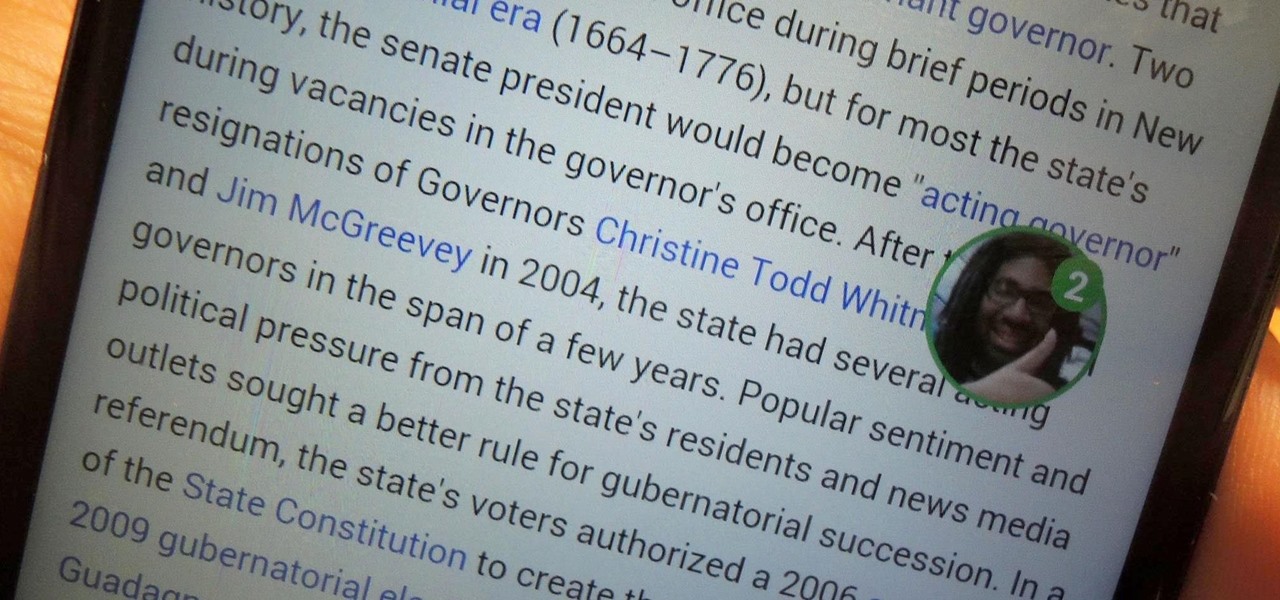
How To: Get Chat Head Bubbles for Text Messages on Your Nexus 5
A while back, Facebook released a killer feature called "Chat Heads" to its Facebook Messenger app. Messages from users would "pop up" in small bubbles that floated on the screen that could be seen, accessed, and moved around from within most apps.

How To: Sync Your Android Text Messages and Phone Calls with Your Web Browser
A lot of people text nonstop, but there are situations where it's either not allowed or considered rude to use your phone. Let's say you're in class or in a meeting at work, band you're expecting an important message or phone call. Rather than trying to check your phone discreetly, wouldn't it be better if you could just see your calls and messages on your computer?







