Gadget Hacks Features


How To: Watch TV on your Droid
This video shows you how to easily watch TV on your Motorola Droid. The first thing you have to do is unlock the Droid and open the browser that came along with your mobile phone. Next, go to http://m.nbc.com/ . Scroll down the page and click any video in the Latest Episodes menu. Wait for the video to load and hit the Play button. The quality of the streaming is great, so you can totally enjoy your favorite TV shows. That's it! Good Luck!

How To: Enable Two-Step Verification on Your Apple ID for iCloud, App Store, & iTunes
While we now know that iCloud was not exploited by hackers to steal private celebrity photos, Apple did admit that guessed (aka brute-forced) passwords and/or iCloud security questions were to blame for the breach.
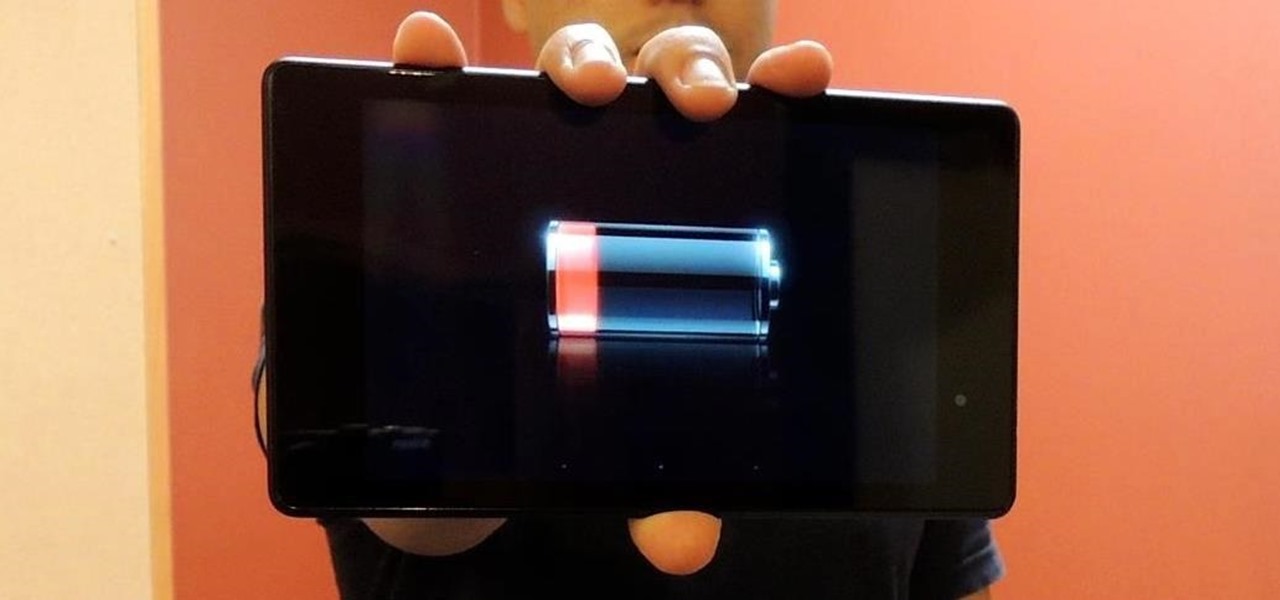
How To: Put Your Nexus 7 in Deep Sleep Mode to Conserve Battery Power Throughout the Day
Battery life is precious to all mobile device users, and nothing is worse than running out of it. The only thing that can save a device from the dreaded low battery warning is the charger, but who carries those around?

How To: Make a Christmas lights controller
Why settle for static lighting when you can bring on the big guns? Learn how to make a Christmas lights controller so your lights blink. Happy holidays!

How To: Build a laser effects light show
A laser light show is possible to replicate with the diffraction grating effect. Different laser effects can be created using a variety of materials: small motors and diffraction grating pieces, and mirrors. It's possible to create searchlights, crystal balls, spring patterns, a Galvanometer effect, and a spider web. Watch this video circuitry tutorial series and learn how to replicate professional laser show techniques for recreational use at home, or as an accompaniment to music or any pseu...

How To: Get Lock Screen Widgets on Lollipop
The transition from Android KitKat to Lollipop was pretty drastic in the looks department. Google's new Material Design guidelines changed the way many parts of the UI function, like the notification drawer, status bar, and most notably, the lock screen.

Instagram 101: How to Add More Than 30 Hashtags to Your Posts
If you are a small account looking to get more followers and likes, then getting past Instagram's 30 hashtag limit may be what you need to increase engagement. While I don't recommend posting so many hashtags in your caption (it looks terrible), there are certain ways to add tags and still make your posts look super clean.

How To: The Secret iOS 16 Features for iPhone Apple Didn't Tell Anybody About
It's no secret that Apple's iOS 16 update is packed with useful features, but some of them Apple never even mentioned. Not at the software's unveiling in June and not even after iOS 16's public release in September. It's actually surprising considering that one little-known new feature may actually be one of the most important upgrades iOS 16 has to offer for iPhones.
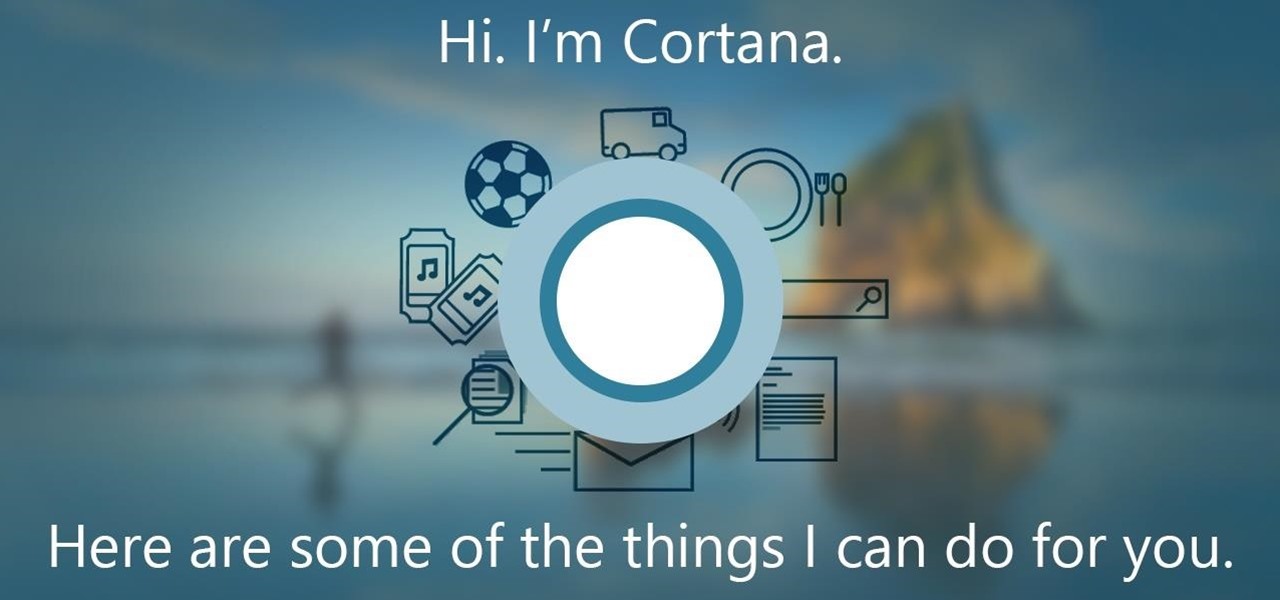
How To: Use the Cortana Voice Assistant in Windows 10
Microsoft's new voice-enabled virtual assistant, Cortana, is a lot like a blend of Siri's personality and Google Now's predictive capabilities—but the best part is it's baked right into the taskbar in Windows 10.

How To: Hack a six volt lantern battery
Find out how to use a six volt lantern battery to really save you money. This is no con, or prank, or joke that involves 32 AA batteries; this is the real deal. Just watch this money saving video tutorial to see how to hack a six volt battery. You can easily replace a few of this cells, which are equal to 3 D batteries, which can be used inside of your Maglite flashlight. Don't let that 6 volt battery go to waste after buying it for the other false hack, use them in any way you can, like this...

How To: Build a burning laser from leftover spare computer parts
You can actually build a burning red laster by assembling a few spare parts taken from old computers! This tutorial shows you what you'll need to look out for, and then how to build it. You'll probably need a diode, but that's likely the only thing to purchase!

How To: Record the Evolution of Your Face with an iPhone App
It's amazing how the years seem to slip by. One day you're a dreamy, starry-eyed college student. Hopeful intern the next. Before you know it, you're just a hard working stiff like the rest of them. Even though those college years don't seem too far in the past, it's always a shock when you come across an old photo and see a somewhat fresher, baby-faced version of yourself. Think about how shocking it would be to see a time-lapse recording of years gone by, each day incrementally displaying t...
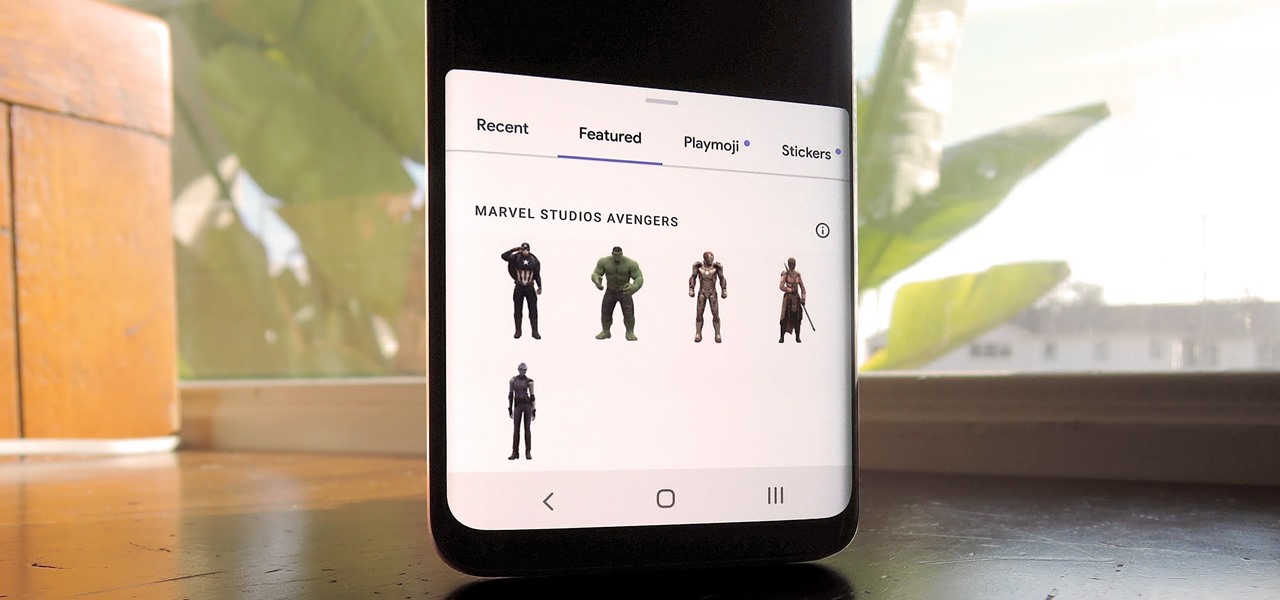
How To: Get Google's Avengers AR Sticker Packs on Any Android Device with ARCore
The idea of augmented reality isn't new, but the world of smartphones is looking to push it forward in a big way. As with any platform, both product demand and technological advancements have to catch up to the industry before it can become a viable solution for daily consumer life. Apple and Google are working to introduce the smartphone consumer to AR for the first time with basic features for now.

How To: Use 17 hidden features on the iPhone 2.0 firmware
Looking for a way to set yourself apart from the hoi polloi of Apple iPhone users? If so, you're in luck: This video tutorial from MacComm.tv presents 17 Hidden Features for the iPhone and iPhone 3G, features only on the new iPhone Firmware 2.0. Become a more effective user of your Apple iPhone with this how-to.

How To: Record Your Nexus 7 Screen Using ADB & KitKat's Hidden Screen Capture Tool
Whether it's because you want to make a quick tutorial video or want to show off your gameplay skills, recording the screen your Nexus 7 tablet isn't an easy feat. At least, until now. Hidden inside Android 4.4 KitKat is a built-in screen capturing feature, but it takes a little effort to dig it out.
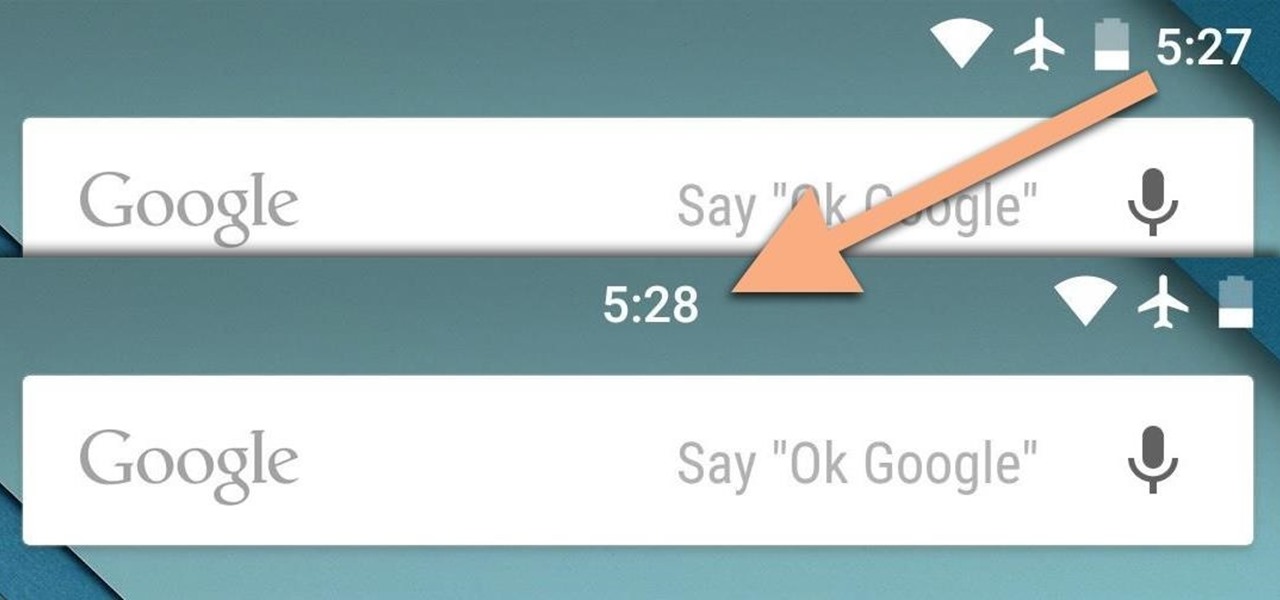
How To: Center the Status Bar Clock in Android Lollipop
If you're like me, things just seem to look better when they're symmetrical. While Android's status bar icons are indeed weighted against the notifications that show up on the left side of this area, the balance still seems skewed to the right.

How To: Convert Your Google Play Edition HTC One into an HTC One with Sense & No Bloat
Just because you wanted a stable, stock Android version on your HTC One doesn't mean you have to miss out on Sense because you bought or softModded to a Google Play Edition. As long as you have the Android SDK tools and you've unlocked your bootloader, you can turn your HTC One into the Developer Edition, a Sense version free of carrier bloat.

How To: Send an SMS text message to a cell phone from a computer
Do you have to send someone a really long text message? Did you know that you can do so from your computer? Watch this video to find out how easy it is to send an SMS message to nearly any cell phone.

News: Remotely shut down a computer with a cell phone
There is something reassuring about the calm competence of Tinkernut.
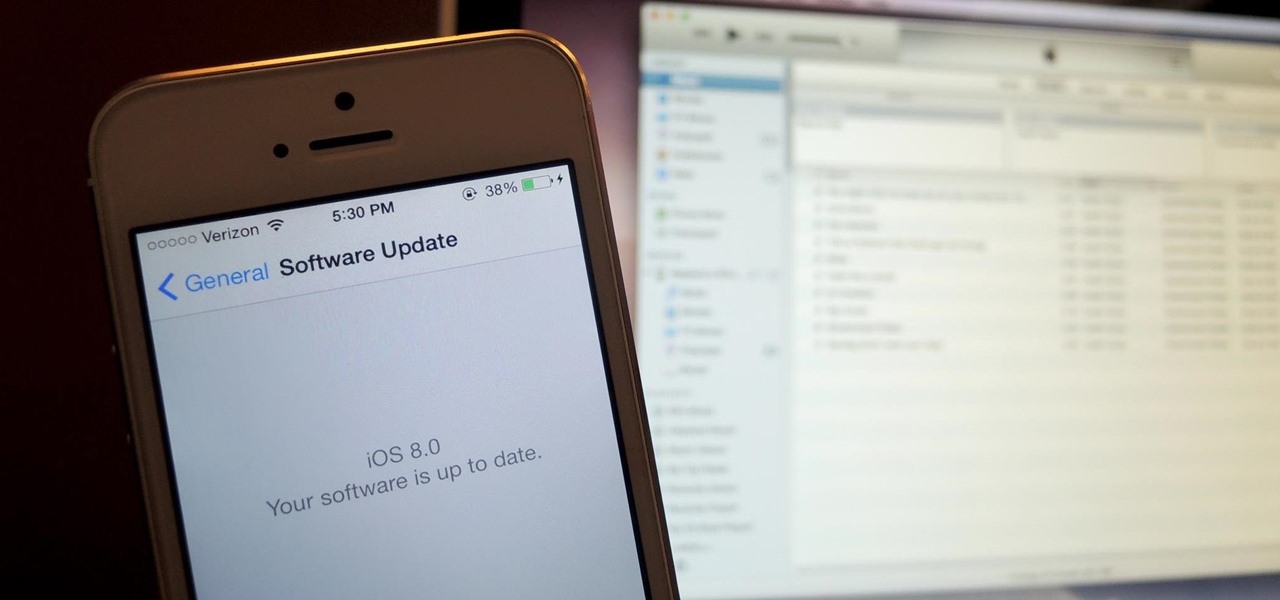
How To: Update Your iPad, iPhone, or iPod Touch to iOS 8
iPad, iPhone, and iPod touch owners: it's that time again. iOS 8 has been released to the public, and those who have been eager to update since Apple's WWDC announcement won't have to wait any longer. Since iOS 8 promises to pack a bunch of new, really great features, it's time to present your options for getting on the latest and greatest for your Apple device.

How To: Mod an ordinary webcam into a super spy scope
Now that most computers have internal webcams in them, what are you going to do with that external webcam eating up precious desktop space? Kipkay shows you the perfect hack— the "Super SpyScope".

How To: 15 PUBG Tips & Tricks to Help You Dominate the Battlefield on Mobile
PUBG is currently taking the mobile world by storm, and it's easy to see why. The game has breathed much-needed life to the multiplayer shooting genre, primarily by adding an element of sheer terror as you scavenge for weapons in a hostile environment. With new players continually joining in on the fun, many players are looking for ways to gain an edge.
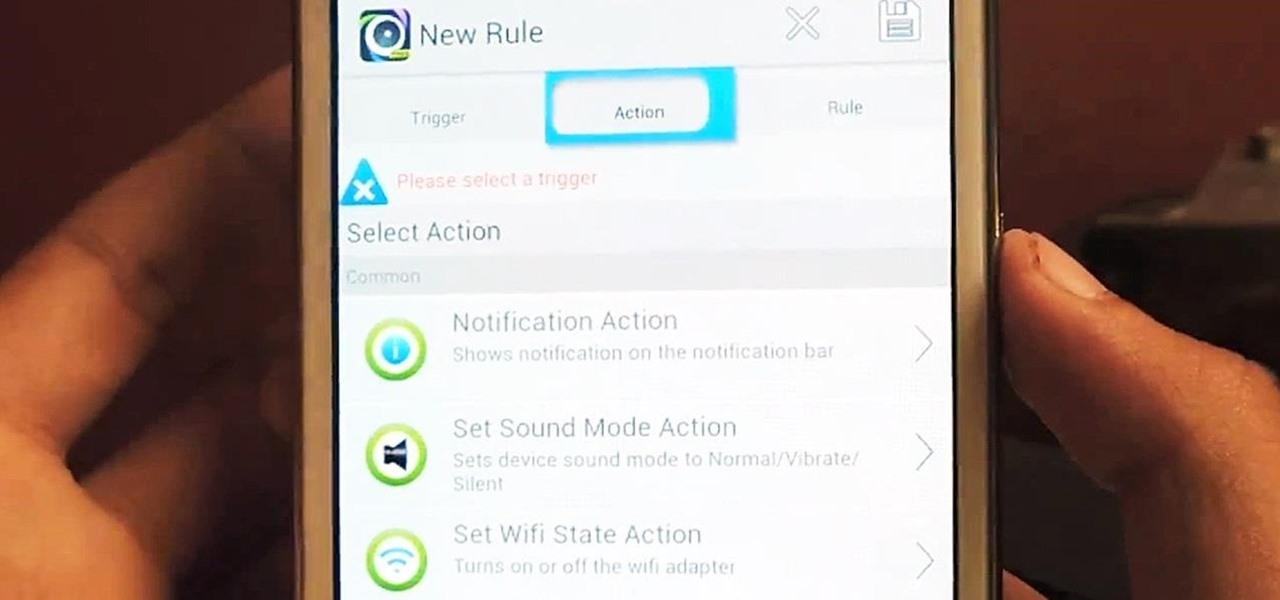
How To: Automatically Silence Your Samsung Galaxy Note 2 in a Set Location (Or Automate Any Other Task You Want)
Automating tasks on your Samsung Galaxy Note 2 is nothing new. Everything from adjusting screen brightness, to turning on the flashlight, to saving Snapchat pictures can be done automatically with the help of a few function-specific apps. The only problem with task-specific apps is that you have to download a handful of them to get everything you want, which can quickly add up. Now, thanks to AutomateIt, you can clean up your app drawer on your Note 2 and create loads of custom tasks using ju...

HowTo: Hack an iPod Touch Into an iPhone
The iPhone and iPod touch are nearly identical devices, especially now that Apple has added a front-facing camera to the iPod touch. All that's missing is the phone part. With the help of Lifehacker and apps like Skype and Line2, you can save some money by turning your iPod Touch into an iPhone, without the need to jailbreak.

News: Time for an Upgrade? Here's How the Galaxy S9 Compares to the S7 Edge on Paper
Samsung has legions of loyal fans, and for good reason — their Galaxy S lineup ticks so many boxes that it would be a downgrade to switch to any other phone. Though if you're still rocking an older model like the Galaxy S7 Edge, the all-new Galaxy S9 can tick all the same boxes plus a few more. But is it worth the money to upgrade at this point? That's actually a tougher call than you might think.

How To: Take off and replace the backplate of your iPhone 4 (at&t / verizon)
Apple doesn't want you to know how to do this - at least not by yourself - because they can't earn any moolah off of it. But with just a few basic tools you probably already have lying around the house you can remove the back cover of your iPhone 4 easily and then replace the cover with another one of your choosing.
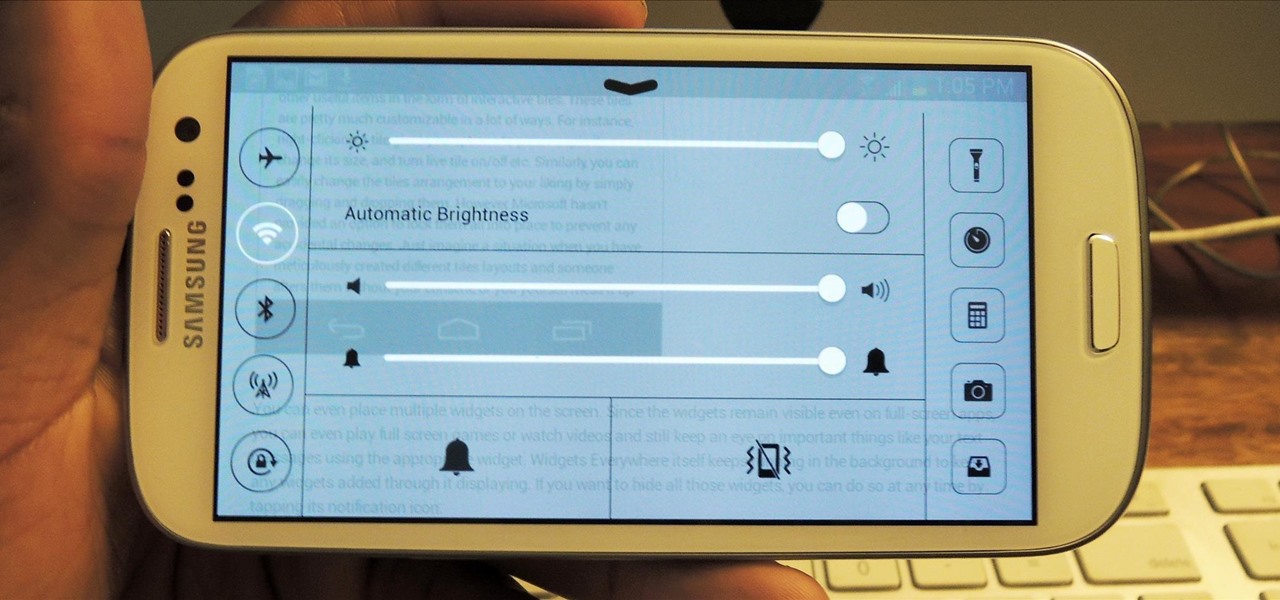
How To: Add the Control Center Style Quick Settings from iOS 7 onto Your Samsung Galaxy S3
There are very few things Android users would want to borrow from Apple's iOS, but let's move beyond the fanboy/girl biases and admit that Apple actually does a few things pretty well. One of those things is looks, and the new iOS 7 looks pretty amazing to me.

How To: Edit Structures in Fortnite Battle Royale
One of the more unique aspects of Fortnite Battle Royale is the ability to create structures. Using in-game materials, players can create walls and ramps for cover and to extend mobility. But creating isn't limited to just the basic generic structures. To really maximize their benefits, great players edit their creations to fit their needs.
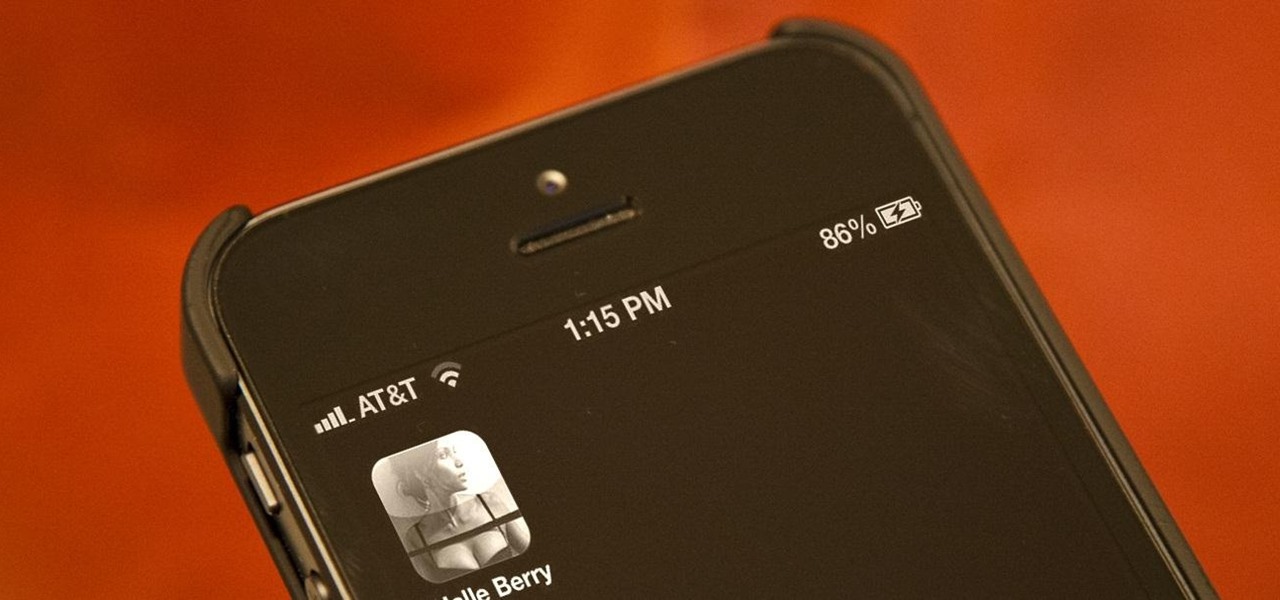
How To: Add Call and Text Shortcuts for Specific Contacts on Your iPhone's Home Screen (No Jailbreak Required)
Now that there's a working jailbreak for every iOS 6.1 device, there are more and more people jailbreaking their iPhones (including me) for better customization. But for those of you who have no desire to jailbreak, you can still do some pretty cool tweaks.

How To: Win at QuiBids Auctions—Which Might Just Mean Stay Away
If you're looking to acquire the newest iPod model or latest Xbox without breaking the bank, your first stop would probably be eBay, maybe even the Amazon Marketplace, or any of the other reputable online marketplaces and auction sites. But you probably haven't hit up the penny auctions yet, and that could be a good thing, depending on how you go about it.

How To: Activate an iPhone
So after months and months of pleading with your parents and weeks of doing chores to earn your keep, you've finally scored yourself an iPhone. But before you get ahead of yourself and try to add applications or message all of your friends that you just got a new iPhone, there's some basic business to take care of first.
How To: Get the Pixel 4's New Voice Recorder App on Any Phone
One of the Pixel 4's coolest features is a new voice recording app that instantly transcribes speech into text so you can easily search for it later. This is currently a Pixel exclusive, but we're here to present it to you on a silver platter.

How To: Change Sound Alerts for Individual Apps on Your HTC One
Normally, your sound settings only let you change up a few of the sounds on your device—generally your ringtone and default notification sound. While some developers include the option to choose custom notification sounds within their app's settings, most of the time you are left with an ambiguous ringer for everything—not very helpful for identifying what app that alert just came from.

How To: Make a Hovercraft Powered by an Electric Leaf Blower
Stan Taylor and his physics class at Miles Community College built a hovercraft powered by an average electric leaf blower! Watch it in action below.

Coming Sept. 12: iPhone XS, XS Max & iPhone XR — Everything We Know So Far About Apple's 2018 Lineup
The iPhone X was released in November 2017, and the iPhone 8 and 8 Plus dropped right before it, but the hottest news right now revolves around the 2018 iPhone releases. The rumor mill regarding the iPhone X's successor started churning out speculations on names, cameras, display size, and more almost immediately after last year's devices, and there have been many new leaked details since.

How To: Turn Your iPhone into a Pokémon Radar for Pokémon GO
The only way to know which Pokémon are in your area in Pokémon GO is the cryptic "nearby" list, which sometimes doesn't work—and also doesn't tell you which direction to head off to hunt that Pokémon you're looking for.

How To: Add New & Improved Features to Your OnePlus One's Camera App
The camera in CyanogenMod, CameraNext, takes some pretty impressive shots when compared to those offered by HTC Sense and Sony Xperia, but it doesn't have many of the features that make it a real competitor. Even the Color OS version of the OnePlus One has received better reviews when comparing low-light shots, which implies that it's not the camera sensor that's lacking, but the software.

How To: Mimic the S5’s Selective Focus Camera on Your Galaxy S4 for More Impressive Photos
The recently released HTC One M8 and the upcoming Samsung Galaxy S5 are both boasting selective focus features for their camera apps, but with a 13 megapixel camera, the GS4 can take some pretty stellar pictures, too.

How To: Make the Notification Panel Translucent on Your Samsung Galaxy S4
There's a lot you can access from the Notification tray on your Galaxy S4. Quick settings toggles, brightness controls, and of course, notifications. However, despite the power this simple pull-down gives you, you're still left with a boring, black background for the shade.

How To: Get Rid of Annoying Startup, Camera, & Low Battery Sounds on Your Samsung Galaxy S5
I have the AT&T version of the Galaxy S5, so every time I start my phone I get the pleasure of hearing AT&T's lovely jingle. Actually, that's sarcasm—I absolutely abhor this sound. I haven't had the chance to play around with a Sprint, T-Mobile, or Verizon variants of this phone, but I imagine they have some sort of equally annoying boot sound.







