Gadget Hacks Features

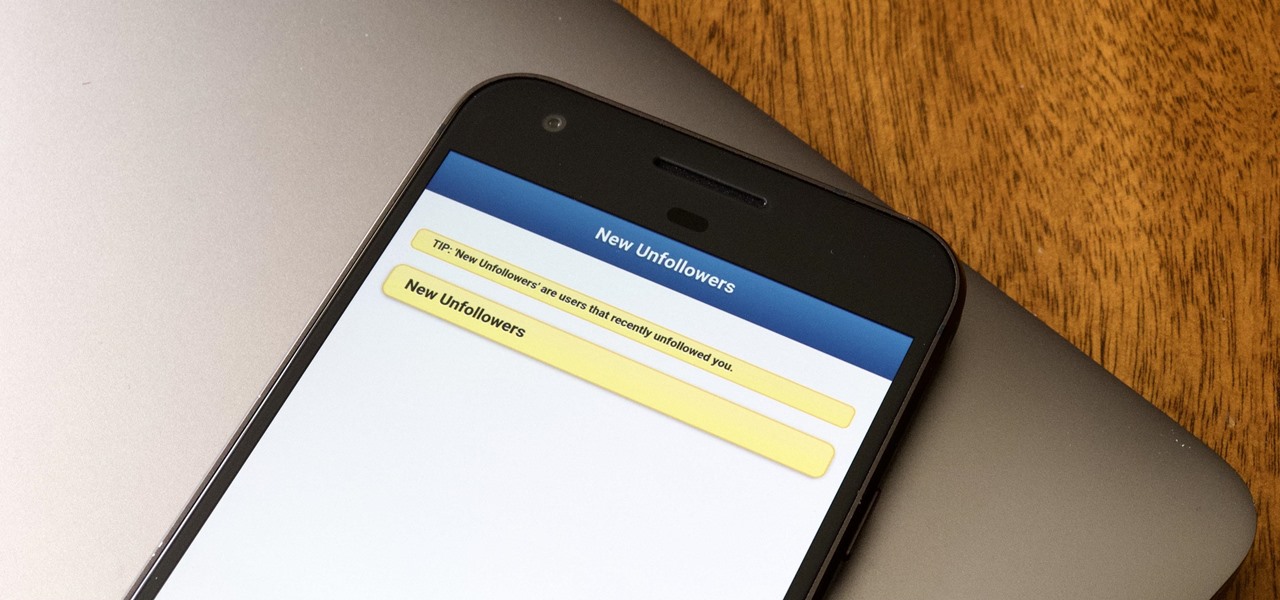
Hacking Twitter: See Who Unfollowed You with These Apps
Followers are everything. After all, you need someone to listen to your tweets about last night's episode of your favorite TV show. But what about when people unfollow your account? Not only have you lost part of your follower base, you have no idea who left. Luckily, there are tools out there to help you learn just that, even if Twitter itself won't give up the info.

How To: Install a free WiFi tethering application on a Samsung Vibrant smartphone
Looking for instructions on how to get free WiFi tethering on your Samsung Reality mobile smartphone? You're in luck. This free video tutorial will see that you need everything you need to know. For more information, including detailed, step-by-step instructions, watch this Samsung Vibrant-owners' guide.

Solidoodle: Cheap 3D Printing at Home for Under $500!
The possibilities are endless for 3D printing. With your very own 3D printer, you can make spare parts, circuit boards, inflatable balloons, duplicate keys, Minecraft cities, and even tiny replicas of your face. From a more artsy standpoint, you can make complex sculptures, like this cool mathematical sculpture of thirty interwoven hexagons by Francesco De Comite:

How To: Access network security cameras
In this video you will see how to access network security cameras through google search engine easily!

How To: Convert a ZIP archive into an IPSW file on a Microsoft Windows PC
Turn a ZIP file into an Apple-compatible IPSW! This video will teach you everything you need to know to load custom firmware onto your iPhone, iPad or iPod Touch. For more information, including detailed, step-by-step instructions, and to try it out for yourself, watch this hacker's how-to.
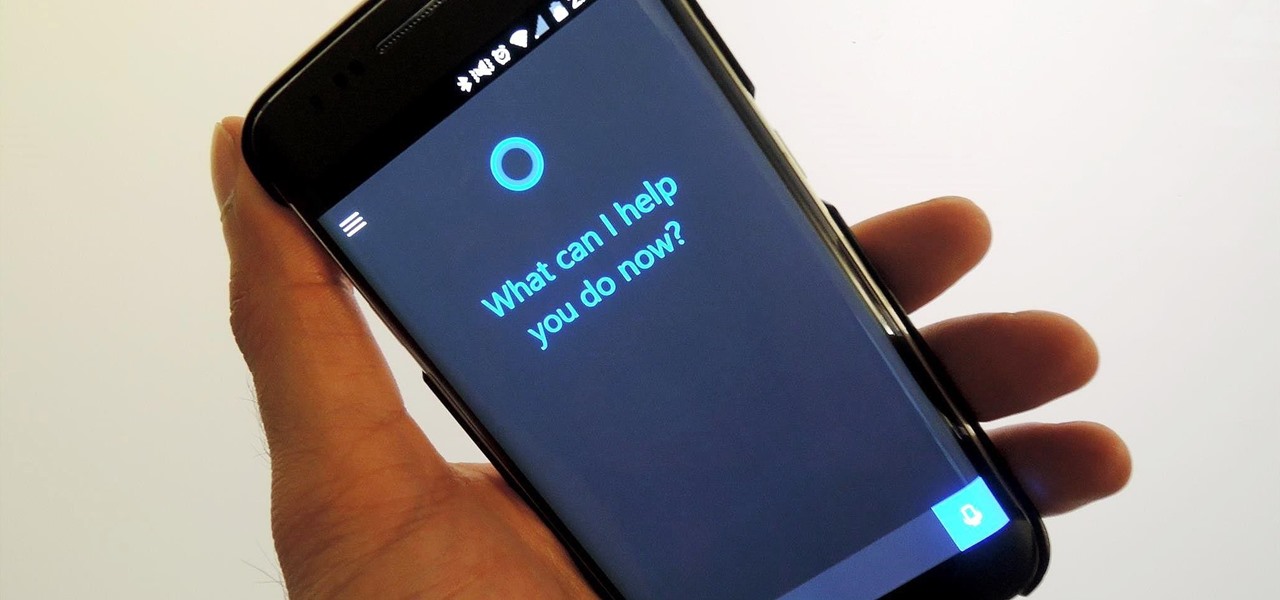
How To: Cortana for Android Has Leaked & Here's How to Install It (Update: It's Now on the Play Store)
Cortana, Microsoft's personal assistant for its Windows Phones and Windows 10, will soon be released for Android. That is, officially released. It's hard to keep a good thing locked away, and to that end, Cortana for Android has been leaked, thanks to APK Mirror.

Apple vs. LG: How Does the iPhone X Compare to the LG V30?
The highly anticipated iPhone X is finally up for preorder, and it's been almost as exciting as we expected. With the dual cameras, bezel-less display, and high-tech facial recognition, there's almost nothing on the iPhone X that won't be liked. But around the same time as the iPhone X's announcement, another phone was revealed, and almost everyone seems to have forgotten about it. We didn't.

News: iOS 11.2 Developer Beta Released — Wallpapers, Tweaked Emojis & More
The fifth developer beta for iOS 11.1 was released on Oct. 24, and the official iOS 11.1 update was pushed out to iPhones everywhere on Oct. 31. However, that isn't stopping Apple from seeding developers with the iOS 11.2 beta already.

How To: Connect your bluetooth phone to your PC wirelessly
The video demonstrates how to connect your Bluetooth phone to your computer and send/receive files between them through Bluetooth. You need to first switch on Bluetooth in your phone and then click on the icon for Bluetooth connectivity in the computer. Then click on the option called 'Add a Bluetooth Device'. You can see a setup wizard pop up in your computer screen where you have click on the check box and then click on Next button. Once the phone is detected, select it and click on Next. T...

How To: Get Android M's New App Drawer on Any Device Right Now
Android M, the successor to Lollipop, is almost here. If you have a Nexus, you can install a preview of Android M using either the Fastboot method or Nexus Root Toolkit. For those of you without a Nexus, you can still get a piece of M on your device right now by installing the new app drawer.

How To: Install any app for free using Installous on an iPhone
In this video tutorial, viewers learn how to install the Installous application for the iPhone or iPod Touch. Users will need to have their iPod device jailbroken before installing. Begin by opening Cydia and select manage. Click sources and select edit. Add this source: Select your new source (Hackulo.us) and install AppSync for your device's firmware, Then install Installous. Return to your home screen and run your new application (Installous. Now users are able ...

How To: Make free calls with Skype on iPhone using Fring
A pre-release version of fring for the iPhone available from fring.com. This is a great App that lets you use your iPhone to instant message or Skype. Never pay for international calls again!! This is the new release for 1.1.4 Jailbroken phones.

How To: Unlock iPhone 3G & iPhone 3GS on 3.0.1 firmware
Learn how to unlock your iPhone or iPhone 3GS on firmware version 3.0.1 using Ultrasn0w by watching this video. Unlocking your iPhone has many perks, allowing you to break free from many of the iPhone's restrictions.
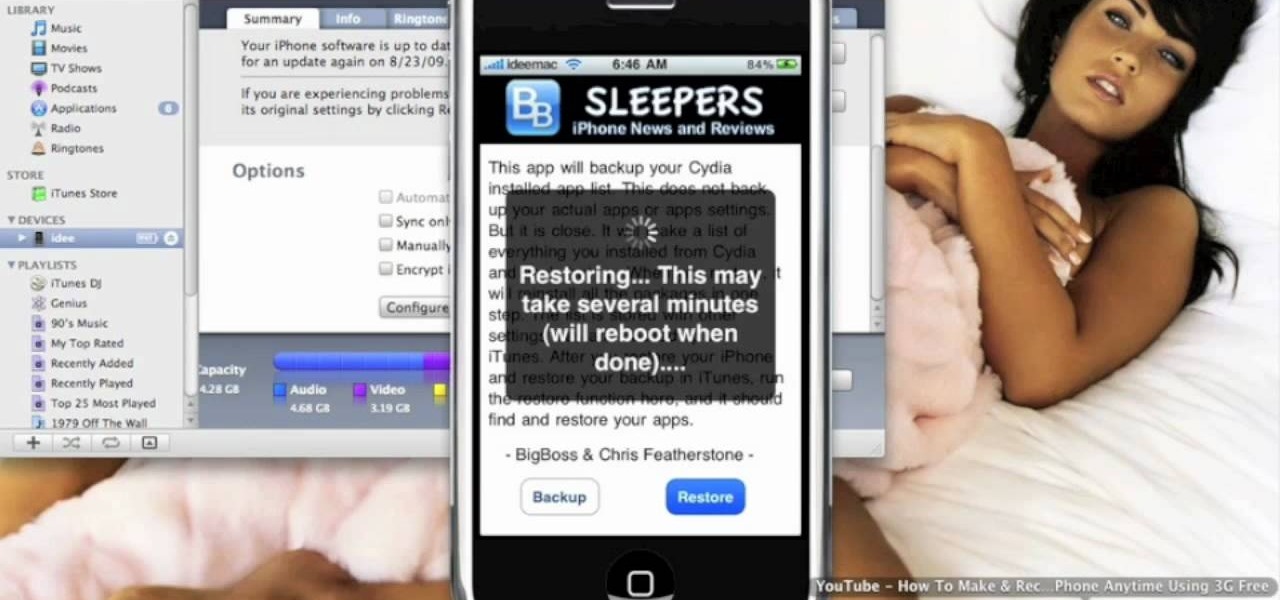
How To: Back up Cydia & jailbroken apps on iPhone & iPod Touch
What happens if your jailbroken iPhone or iPod Touch gets destroyed? What happens if it merely malfunctions and poof—all of your applications are gone? You're screwed—unless you backed up your apps.
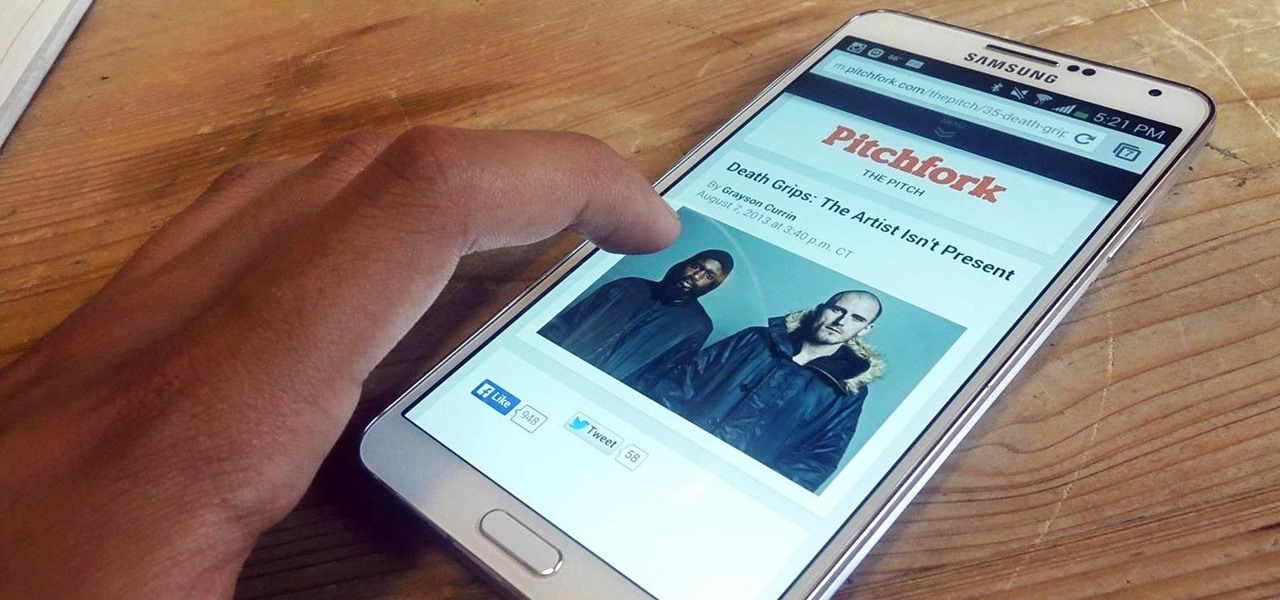
How To: Keep Your Screen Awake for Specific Apps on Your Galaxy Note 3
Screen timeouts serve mostly as security measures and energy savers, but they can also interrupt you when you're reading a book or editing a document. There is no built-in way to manage screen timeouts on a per-app basis, but if you've got root access, you can do just that using Never Sleep from Android dev Hamzah Malik.

How To: Control Which Apps Boot During Startup on Your Nexus 4 or Nexus 5
The more you use your device, the more you'll download and install apps. These apps range from helpful to fun to simple distractions, but after a while, you may notice slow down on your device or a marked reduction in battery life.
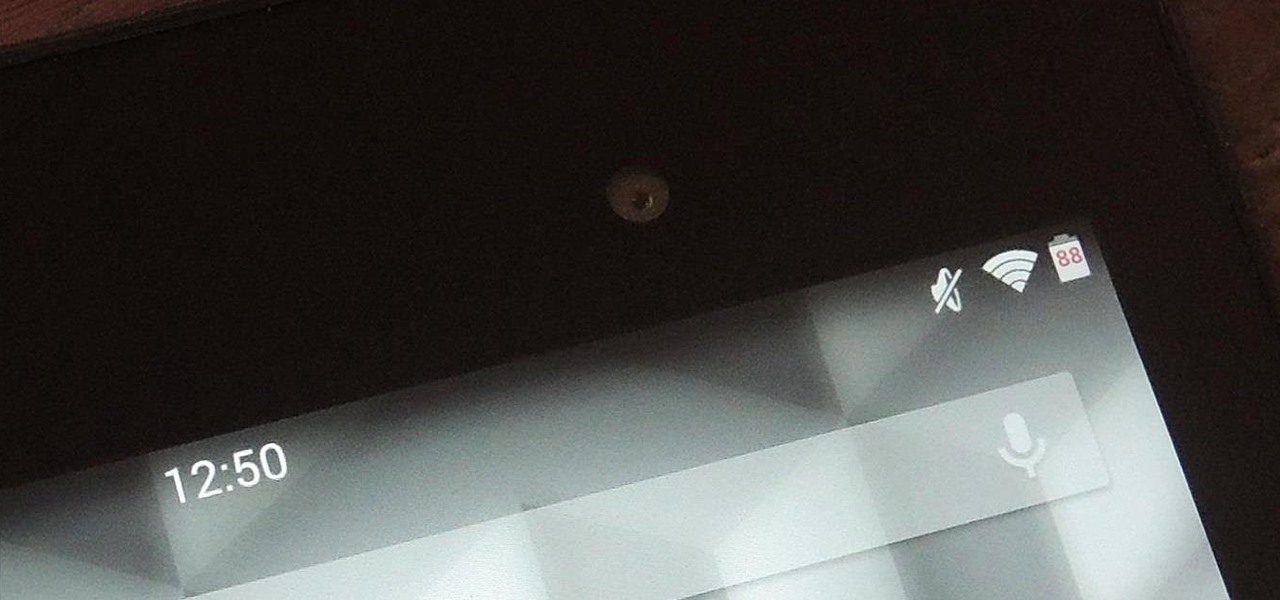
How To: Make the Status Bar's Battery Percentage Text Easier to Read on Your Nexus 7
We may all have a Nexus 7 tablet, but we don't all want to have the exact same look and feel, which is why we softMod for a more personalized vibe. There are hundreds of cool mods you can perform on your Nexus 7, whether stock or rooted, but one of my favorites in Android 4.4 KitKat was unlocking the hidden battery percentage icon in the Status bar.

How To: Block Spam Texts with Samsung Messages
With so much of our personal data floating around the web, it's nearly impossible to get away from spam calls, texts, and emails. Unfortunately, this isn't just limited to the online world — filling in your contact information in a raffle ticket with the hope of winning that shiny new car in the mall, for instance, can often result in getting swamped with spam texts containing sketchy loan offers.

News: Apple Released iOS 14.1 for iPhone, Then Pulled It — But You Can Still Install the GM Build
Apple erroneously released iOS 14.1 for iPhone as a stable OTA update on Tuesday, Oct. 13, just after the special event where it announced the iPhone 12, 12 mini, 12 Pro, and 12 Pro Max. It's not surprising given Apple's track record lately.
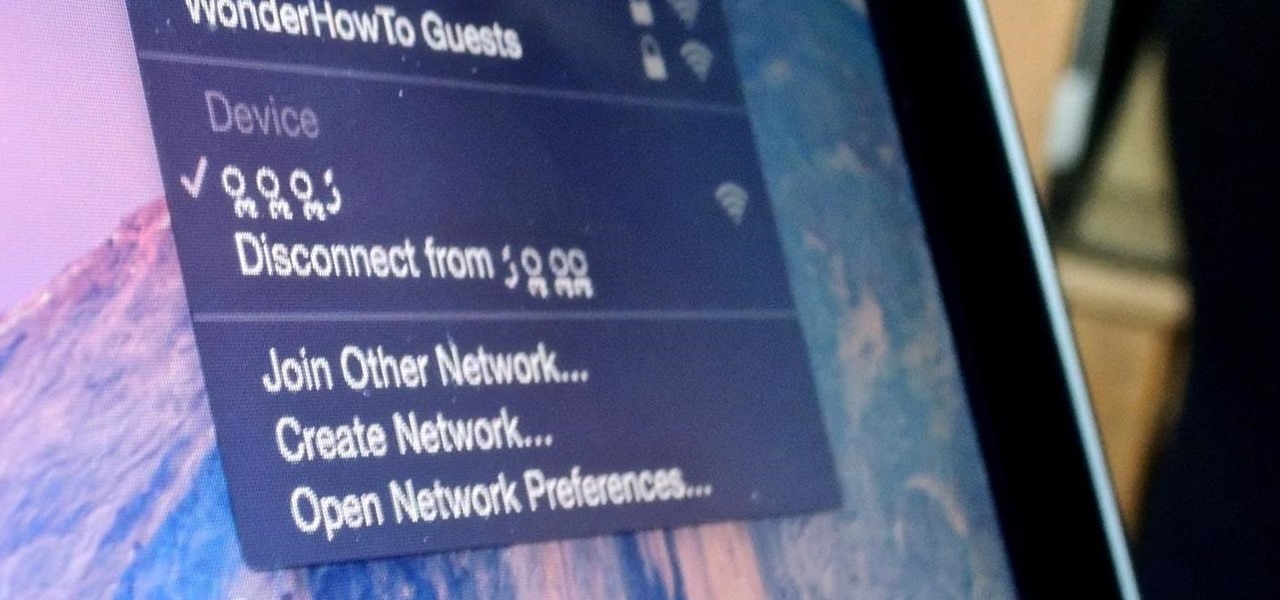
WiFi Prank: Use the iOS Exploit to Keep iPhone Users Off the Internet
Relentless in its fury, the iOS text messaging exploit that exploded onto the scene late last week seems to do more damage than initially reported.

News: 5 Secret Snapchat Lenses That Will Make Your Weekend — Infinity War, the Chainsmokers & More
One word to sum up this batch of Snapchat lenses: complex. Lens creators like ApocTheLegend and Jinnie the Wew have been at it long enough to start making some really cool stuff, stretching the limit of what's possible using Lens Studio. I'm really looking forward to what they continue to pump out in the future.

How To: Make a Samsung Galaxy S3, Sony Xperia Z, & Other Android Phones Safer for Driving with Car Launcher
I'm all about safety in my life. I even put on safety goggles when someone opens a bottle of champagne—high life problems. But when it comes to driving, you have to be double safe, because the other drivers on the road may not have your safety in mind.

News: The Perfect Hack for Enabling NFC Credit Card Payments on Your iPhone 4
Remember the good ol' days when you actually had to swipe your credit or debit card to make a payment at the store? Now all it takes is a flick of the wrist to purchase goods with your card, thanks to RFID (radio-frequency identification) technology from Chase (blink), Visa (payWave) and MasterCard (PayPass). But soon "contactless" payments will be made by an entirely different beast—NFC, which stands for near field communication.
How To: iOS 14.3 Fixes the Most Annoying Part About Custom App Icons with Shortcuts
Apple has changed how home screen shortcuts work on iOS, which makes one of the most enjoyable customization features even better than before.

How To: How Strong Is Your iPhone's Signal? Find the Exact Strength in Numbers with This Trick
If you've ever found yourself wandering about a room, holding your phone up to the sky searching for a signal, this is just the trick for you. Edward from Redmond Pie found a great way to configure the readout with just a simple phone call, making your iPhone display its exact signal strength in decibels (dBm). Step 1: Put Your iPhone into Field Test Mode

How To: DIY a portable handheld Nintendo 64
Nintendo 64. It's the classic video game console and probably houses a bunch of your fond childhood memories. Well, now you can relive those tender moments AND play Super Mario Brothers on the go by hacking your Nintendo 64 just a wee bit.

How To: Build a powerful tazer from a disposable camera
This video will give you shocking results. Find out how to make a couple of alterations using paper clips and a screwdriver to turn a disposable camera into a taser.

How To: Unlock the Galaxy S5 Notification Panel & Quick Settings on Your Galaxy S4
Since the release of the Galaxy S5 back in April, the process of converting older models, like the Galaxy S4, to replicate the look and feel of the newest S-family member was inevitable. Galaxy users didn't want to be left out, and for good reason. The revamped interface of the S5 introduced a new color palette that was a definite improvement from the flat boring colors on older models.

How To: Crack a WEP protected wireless network
How to crack the WEP encryption on a wireless (WiFi) network.

How To: 13 Protective Cases That'll Safeguard Your New iPhone 12 or 12 Pro & Still Make It Look Cool
Apple announced four different iPhone models during its Oct. 13 web-only event, but only two of them can be purchased this month: the iPhone 12 and iPhone 12 Pro. Preorders have already started for the two smartphones, and you could have one in your hands as early as Oct. 23, if you're lucky. To help keep your shiny new iPhone protected from scratches and cracks, try one of these cases.

How To: Record a screen capture on an iPhone
A quick trick to do a screen capture on iPhone. A great skill to have especially when your iPhone is misbehaving, so you can show the Genius Bar whats up. This will record a video of your screen. It's how people make tutorials on a PC. You can do this easily on your iPhone. This works on the 3G and regular iPhone. Record a screen capture on an iPhone.

How To: Build a PIR (passive infrared) motion alarm with MAKE
Want to build your own infrared motion detector? It's easier than you think! So easy, in fact, that this video tutorial from MAKE can present a complete overview of the build in under five minutes! For more information, including a full list of materials and detailed, step-by-step instructions, and to get started building your own passive infrared motion alarm, take a look.

News: Galaxy S8s Are Experiencing Screen Burn-in & It's Not Just the Home Button
Last week, the internet was ablaze with talk about the Galaxy S8's home button, because it subtly changes positions without the phone alerting you. This feature was included to stop burn-in issues with the screen, and the general consensus from tech sites was the screens would not experience any burn-in at all.

How To: Get Free Mobile Apps and Games with the Amazon Appstore for Android
On its quest for online domination, Amazon.com continues to expand past its basic web marketplace to fulfill the needs of everyone and anyone with a little cash to spend.

How To: Theme Your iPhone's Home Screen with Falling Snow for the Winter
Just in time for the holiday festivities, iOS developer Tristan Kennedy has created a snowy HTML widget for your jailbroken iPhone's home screen called SnowScreen. Simply apply the widget and you'll have a falling snow animation layered over whatever wallpaper you already have. Without further adieu, let's show you how to apply this tweak.

How To: Get the Sense Camera on Your Google Play Edition HTC One M7
While I do enjoy the vanilla Android Lollipop experience that comes with the Google Play Edition HTC One, I do miss the sweet camera that ships with Sense. Luckily, the people behind Liberty ROMs found a way to port that camera over and now we can enjoy the best of both worlds... well, sort of.
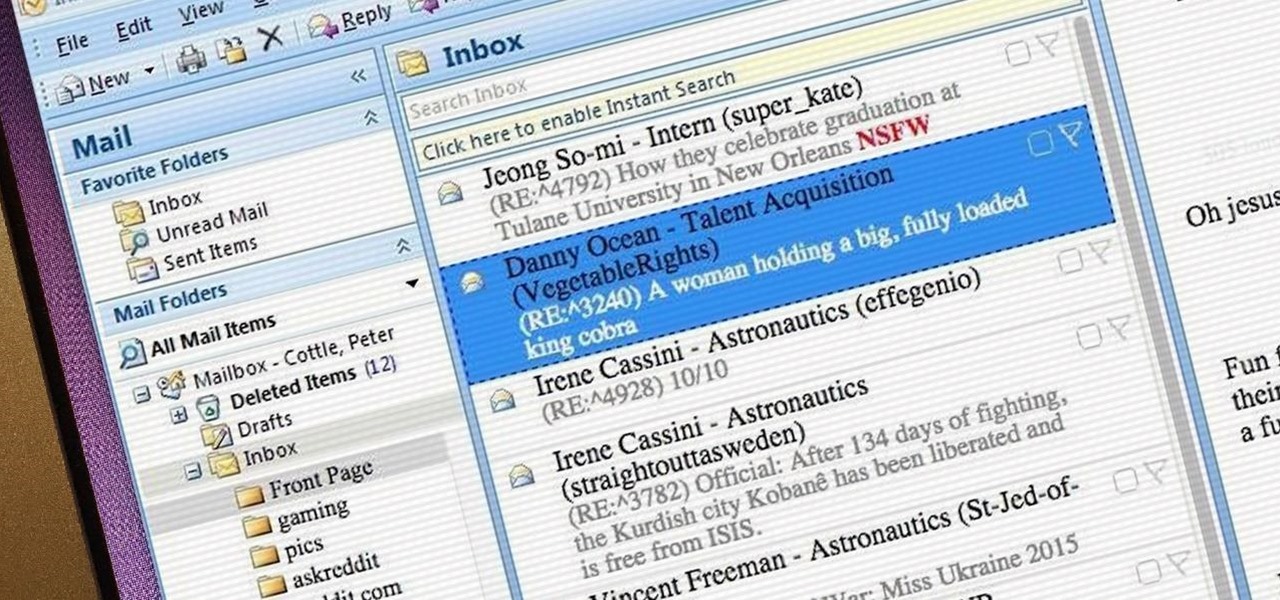
How To: Browse Reddit at School or Work Without Getting Caught
During class or while at work, it can take an immense amount of self-control to resist navigating over to Reddit. The link-aggregator and meme-warehouse makes it too easy to kill time... most of which you should be spending on various other tasks.

How To: Connect a Windows Mobile Device to a Computer
Connecting your new smartphone gadget to your desktop isn't just connecting these products with a USB cord. It is important to sync them to allow the transfer of data from your smartphone to your computer and vice-versa. This is desired if you wish to transfer information including images, music in addition to daily schedules from the PC to your portable phone.

News: Everything You Need to Know About the iPhone 8 & 8 Plus
Every other year, Apple comes out with "S" model iPhones that enhance and speed up their main series models from the previous year. This year, however, because of the highly-anticipated 10th anniversary iPhone, aka the iPhone X, Apple has dropped the "S" and moved straight to the iPhone 8 and 8 Plus.
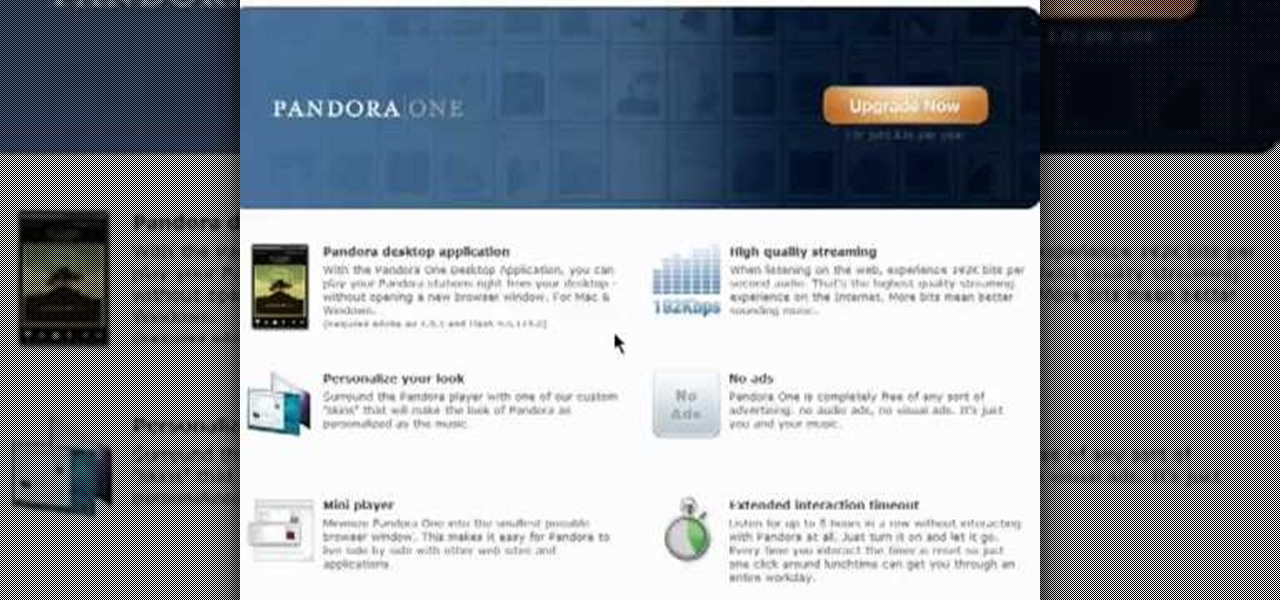
How To: Change your registered email account and password on Pandora Radio
Looking for a quick guide on how to edit your account information when using Pandora Radio? This brief video tutorial from the folks at Butterscotch will teach you everything you need to know. For more information, including detailed, step-by-step instructions, and to get started changing your own account information on Pandora, take a look.







