Gadget Hacks Features


How To: Convert headphones into a PC microphone
A video that shows how to convert an ordinary headphone into a mic.

How To: Make a water alarm clock
You will never be late to school again once you begin using this small yet super powerful water alarm clock. Rather than just ringing like most alarm clocks do, this little baby will not turn off until all its buttons are pressed, a process which requires diving your head underwater. Fun, right?

How To: Hack computers with open shares
See a basic netbios hack, showing what happenes to ppl who leave files and folders shared over the Internet. Hack computers with open shares.

How To: Add Thumb-Friendly Pie Controls to Your Samsung Galaxy Note 2 for More Efficient Use with One Hand
With its awesomely enormous size, the Samsung Galaxy Note 2 can at times be difficult to navigate when you only have one hand free—especially if you have really small hands.

How To: Get AOSP-Style Quick Settings Back in Your HTC One's Notification Tray
Ever since Sense 4, HTC phones have had no access to easy access setting toggles from the notification pane. CyanogenMod and other custom ROMs are an option, but even if your phone isn't rooted, you can still have clean, functional quick settings. Step 1: Install Power Toggles
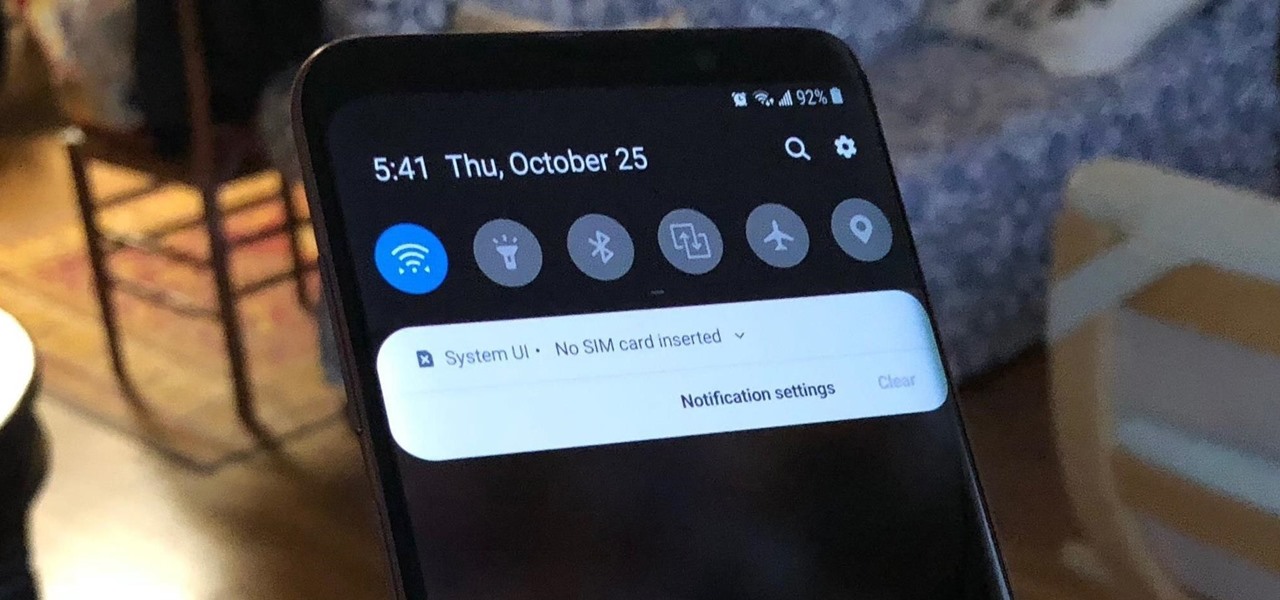
How To: Get Android Pie Beta on Your Galaxy S9 or S9+ Right Now
Samsung isn't known for its timely rollout of major Android updates, and Android 9.0 Pie won't be an exception. If we go by their Oreo update timeline, we can expect Android Pie to officially touch down for the Galaxy S9 and S9+ sometime around November, with the final version rolling out the around the first quarter of 2019. But a leaked version of the beta has already hit the internet.

How To: Mod Your Nexus 7 to Make Netflix & YouTube Show You More Video Options on the Screen
Ever use Nexflix and YouTube on Your Nexus 7 tablet? It sucks! The menus are too big and not enough videos are shown on the screen. What gives?!?
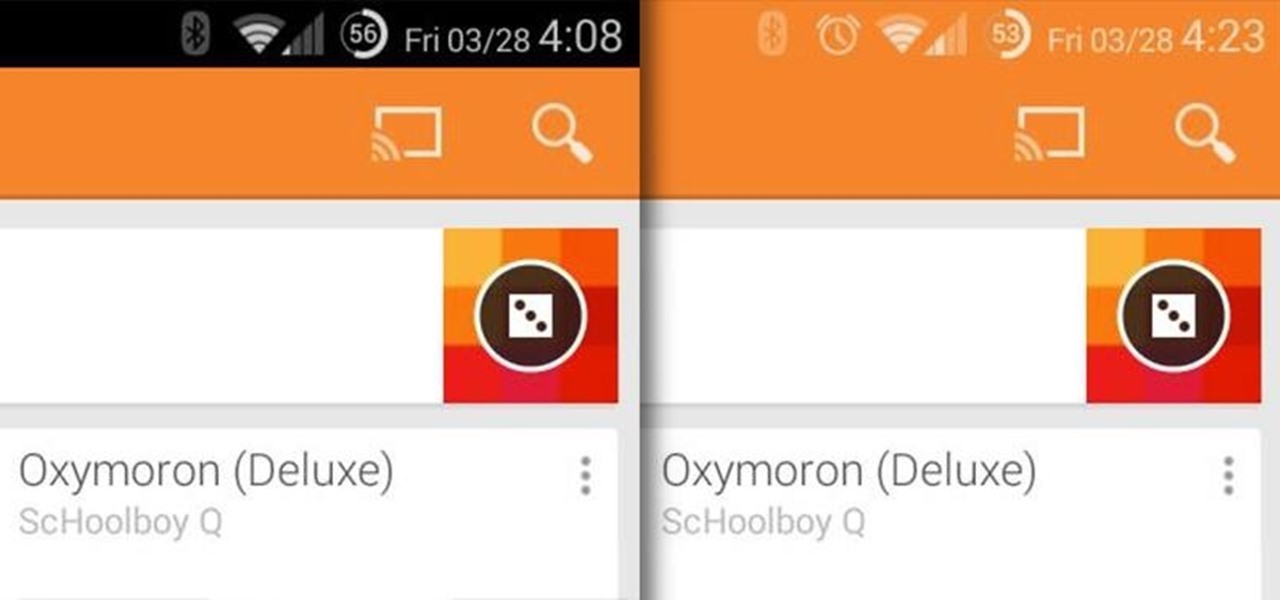
How To: Tint Your Status Bar's Color to Match Apps on Your HTC One
The little black status bar at the top of your screen is great for at-a-glance info, but let's face it—it's pretty ugly. If you want to hide it completely, only showing it when you need it, check out our guide on using Immersive Mode in KitKat. However, if you want to keep the at-a-glance convenience and have it blend in with your apps, try out Tinted Status Bar.

How To: Use Samsung's New Ad-Free "Milk Music" Streaming Service on Your Galaxy Note 2
In direct competition with Pandora, iTunes Radio, and Spotify, Samsung has just launched Milk Music—a strangely named, yet completely free music streaming service for Android.

How To: Order Your Verizon iPhone 4 Today (Existing Verizon Wireless Customers)
After years of false rumors and abandoned hopes, the day has finally come. Verizon Wireless is finally getting the Apple iPhone!

News: Everything You Need to Know About the New Xposed Installer (Version 2.5)
Allowing us to easily get features that would otherwise be available only through flashing mods and custom ROMs, Xposed Installer has been a godsend since its development, simplifying the sometimes tasking and potentially harmful process of changing the core components of Android's operating system.
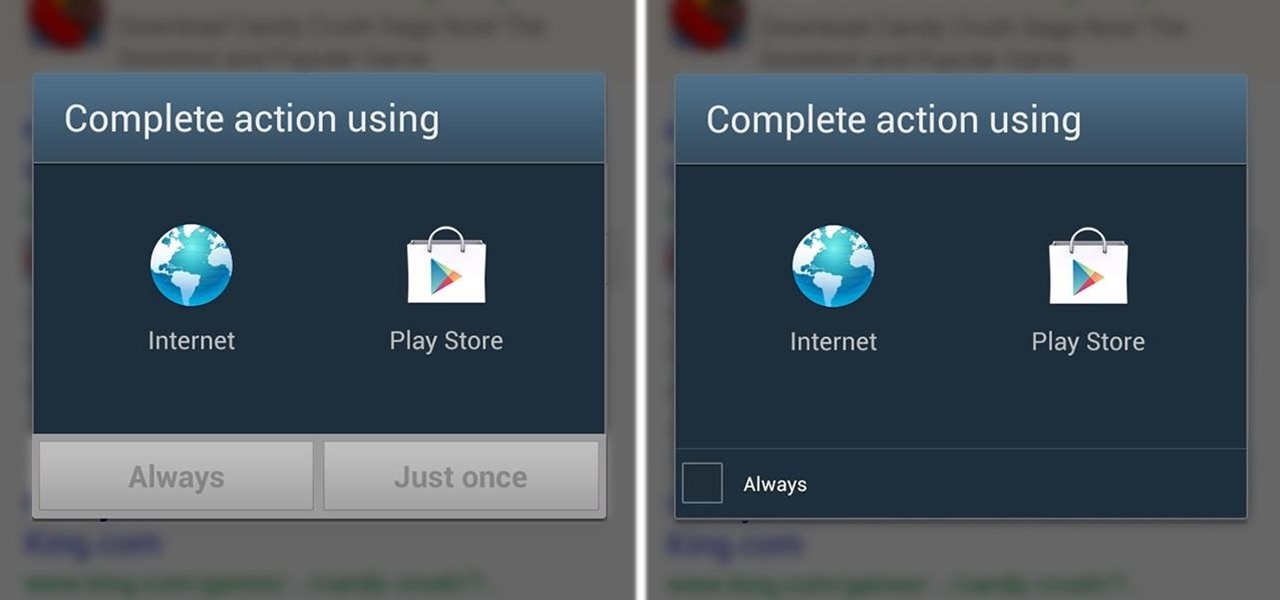
How To: The Fastest Way to Choose Which App Launches Links & Files: Remove the "Just Once" Prompt on Your Galaxy Note 2
There's two things I'm always looking for in my Samsung Galaxy Note 2. Efficiency and quickness. So, like any other softModder, I tend to download a bunch of apps and tweaks that help speed up my device's overall performance. In doing so, I often come across the "Complete action using" popup, which is oddly enough, one of the most inefficient features ever. You'll see this popup whenever you click on something that can be opened with more than one option. If you click on a link in Google sear...

How To: Close Hidden Running Apps on Apple iPhone 5C
Quick video that will show you how to close applications that are running in the background on your Apple iPhone 5C. This will help to save your battery life.
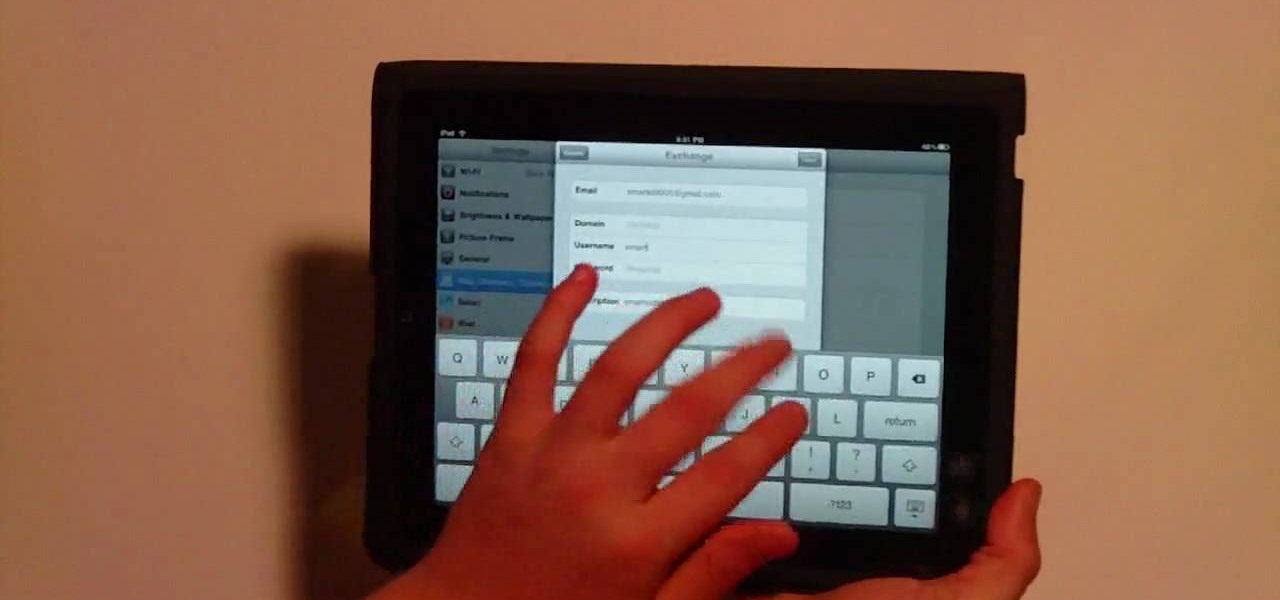
How To: Sync Google Calendar with the Apple iPad Calendar app
This video teaches you to sync Google Calender with the Apple iPad Calender app. The first step involves going to 'Settings' and then to 'Mail Contacts Calenders'. Add an account to the application. For doing this, go to Microsoft Exchange. Type in your email ID in the space provided for it and skip domain. Type in your username and password. Click on 'Next' and 'Accept' in the resulting box. Then a box named 'Server' appears. For the server type 'm.google.com' and click 'Next'. Turn off the ...

How To: Get Sprint's Exclusive Harman Kardon Audio on Any HTC One M8
Recently, Sprint announced a partnership with Harman Kardon to deliver exclusive sound FX technology to their variant of the HTC One M8. The joint effort between the two companies is both to entice customers to switch to Sprint as well as improve the overall audio quality coming from the already extraordinary BoomSound speakers. But while this is great for new and existing Sprint customers, it does leave the rest of us out in the cold.
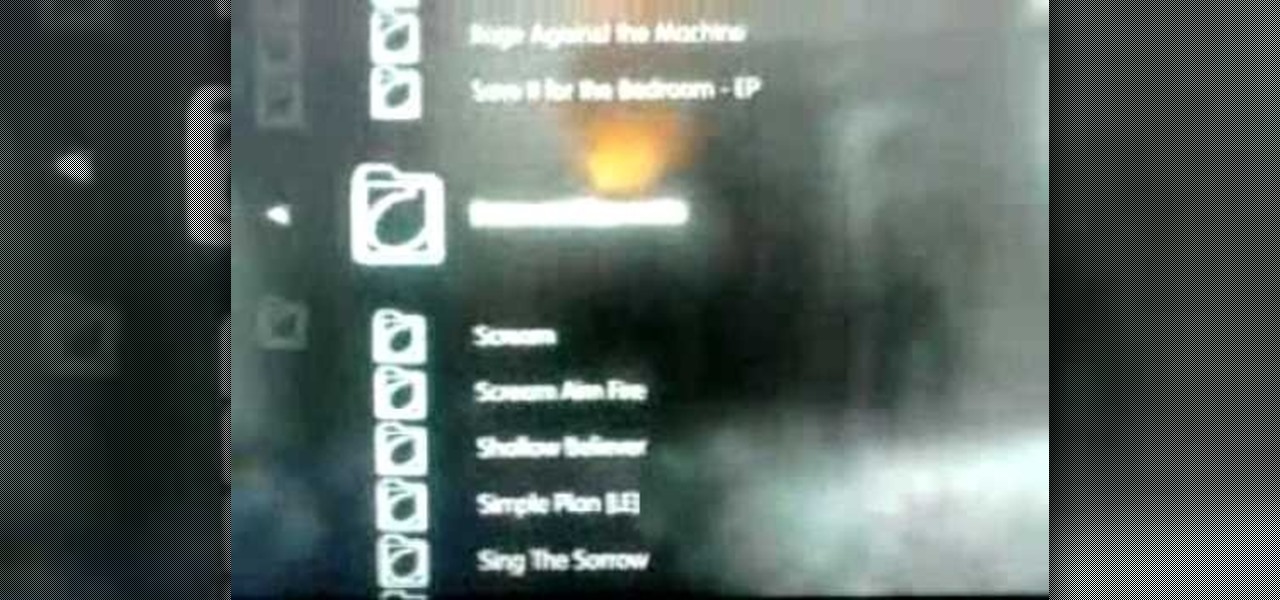
How To: Transfer music from your iPhone or iPod Touch to your PS3
If you have an iPhone or an iPod Touch then you probably think that the only places you can listen to your MP3 files are on your laptop, your i-gadget of choice, and your car. But in reality anything that you can groove to on your iPhone or iPod Touch can be listened to - and transferred to - your PlayStation 3.
How To: Now Playing History Lets You See All the Songs Your Pixel 2 Has Recognized
The Pixel 2 has a number of new unique features. One of the most interesting is the Now Playing option to identify songs you hear on a daily basis. Now Playing displays the artist and title of songs playing in the background of your day and shows this information on the lock screen. While this functionality is incredibly useful, the song history is not saved anywhere on your phone.

Privacy 101: Using Android Without Compromising Security
In this day and age, maintaining your privacy is a perpetual battle, and doing so with an internet-connected device like your smartphone is even more of a struggle. Every website you visit, every app you install, every message you send, and every call you make is a potential vulnerability that could expose you to prying eyes.

How To: Use a shortcut to unlock your iPhone or iPod Touch
Here's a cool trick to unlock your iPhone or iPod Touch without having to slide your finger across the screen! Just tap one finger down on the left side of the slide bar, hold it there, and tap the right side.

Twitter 101: How to Permanently Pin a Tweet to the Top of Your Twitter Profile
Pinning a tweet to your profile is a fantastic way to get people to view and engage with your most important content on Twitter. In fact, it could very well be the best way to improve your overall Twitter strategy.

How To: Securely Quick Launch Any App You Want from Your Samsung Galaxy S3's Lock Screen
You probably already know what you want to do when you grab your phone. More than likely, you're either going to make a call, send a text, or open an app. So why can't you just do that right from your Samsung Galaxy S3's lock screen?

How To: Fix Skype Freezing Problems on Your Samsung Galaxy S7
Samsung's Galaxy S7 is an incredible piece of technology, but the Skype app that's preinstalled on some models may have some nasty issues, such as video and audio that freezes. Luckily, the fix for these problems is a simple one, although somewhat buried in the phone's Settings app.

How To: Control Music Using the Power & Volume Keys When Your Nexus 7's Screen Is Off
I regularly listen to music on my Nexus 7 while working or playing my Xbox. It's light and easy to carry around, and has basically become an extension of my body. The only thing that bugs me is having to constantly turn the screen on to pause or change music tracks. Even if I can do it from my lock screen instead of the actual music player app—I don't want to.

How To: Make a high voltage supply in just five minutes
In this video you will learn how to make a high voltage, high frequency power supply in just five minutes, and for less than twenty bucks. All you'll need is a compact fluorescent light (CFL) and a flyback transformer to make that alternative energy source of yours.

How To: QuickPwn Jailbreak your Apple iPhone 3G and iPod Touch
Get out your iPhone or iPod and get ready for some jailbreaking! Watch this video to see how to QuickPwn Jailbreak your Apple iPhone 3G and iPod Touch. This jailbreak will work with the 2.0, 2.0.1 and 2.0.2 Apple firmware.

How To: (Updated) The Extremely Vulgar (& Hilarious) "Cards Against Humanity" Game Has Been Cloned for Chromecast & Android
If you've never played Cards Against Humanity, it's time to get initiated. Originally funded through Kickstarter, the free to download card game is basically an obscene version of Apples to Apples.

How To: Connect a Mouse to Your Nexus Player
If you've sideloaded apps on your Nexus Player, you're surely aware that not very many are optimized for use with a remote control. This can make navigating such apps a pretty big hassle, since they were designed with touchscreen input in mind.

How To: "Tell" Your Nexus 5 to Play Music, Toggle Settings, & Other Custom Voice Commands
When Google introduced their new launcher alongside the Nexus 5, one of the most innovative features was the "always listening" voice search, meaning that at any time you were on your home screen, triggering a Google search was as simple as saying "Okay, Google."

How To: Use the new menu system in WordPress 3.0 Thelonious
WordPress 3.0 adds powerful CMS capabilities with a new menu system. This clip walks though this feature and shows what it can do for you. Every version of WordPress brings with it new features, new functions and new ways of doing things. Fortunately, the very same technology that allows an open-source blog publishing application like WordPress to exist in the first place also makes it easy for its users to share information about the abovesaid things through videos like this one. Take a look.

Gaming: Play 'Futurama: Worlds of Tomorrow' on Your Android Before Its Official Release
Futurama: Worlds of Tomorrow has finally touched down as a soft launch for Android. Join Fry and his lovable band of interstellar misfits on a quest to rebuild New New York, traveling the stars, fighting aliens, and delivering packages while doing so. As with any city building and quest game, progressing through the game equals leveling up, which in turn unlocks new buildings and outfits to further beautify your characters and the city they live in. And the best part of all, Futurama's creato...

How To: Hide Private Photos with an Uncrackable "Passcode"
When it comes to security, there are usually only a handful of things that you want protected from prying eyes on your iPhone—private photos, scandalous videos, and important text, such as credit card and social security numbers.

HowTo: Bypass Blocked Websites
Lifehacker provides a helpful guide for Facebook addicts everywhere. How does one get around an employer's website blocker? The trick is to set up a local web server running from home, from which you can use a proxy to access any site you please.

How To: Wire an LED Police light bar system
This is my homemade led light system. The main unit has a total of 228 LED's, the corners are using super wide angle LED's to maximize visibility. There are also 48 LED mini lightbar, 5x 16 LED mini modules.

How To: Unlock Your Non-Contract iPhone 5 from AT&T via iTunes
Did you buy your new iPhone 5 without a contract? We'll, if you bought it from Apple, AT&T or Verizon, you can have it unlocked pretty easily. Why Have It Unlocked?

News: Trade in Your Grill for Japanese LED Teeth
In the far away land of Japan, gold is out, glow-in-the-dark is in. LED "grills" were recently conceived of by two Japanese designers/hackers for a winter advertising event at clothing store Laforet Harajuku. The LED teeth attachments quickly became a hot item. Foreseeably, one of the two designers demonstrating the teeth in the video above is the familiar Daito Manabe (our favorite "self-electrocuting" mad hacker). Manabe's partner, Motoi Ishibashi, came up with the idea when "he saw a video...

How To: Increase the WiFi range of your jailbroken iDevice
Check out this video guide to WiFiFoFum, an app available through Cydia that will extend the WiFi range of your iPhone, iPod Touch, or iPad. If you have a jailbroken iDevice and you want to be able to use it in more places, watch this video.
News: LG's POLED Issues Are Affecting the Pixel 2 XL
Update 10/23: The hits just keep on coming. We're now seeing reports of a "smearing" effect when scrolling through apps on the Pixel XL 2. We'll expand on that at the bottom of this article, but it's still worth reading the background information on issues with LG's new POLED displays.
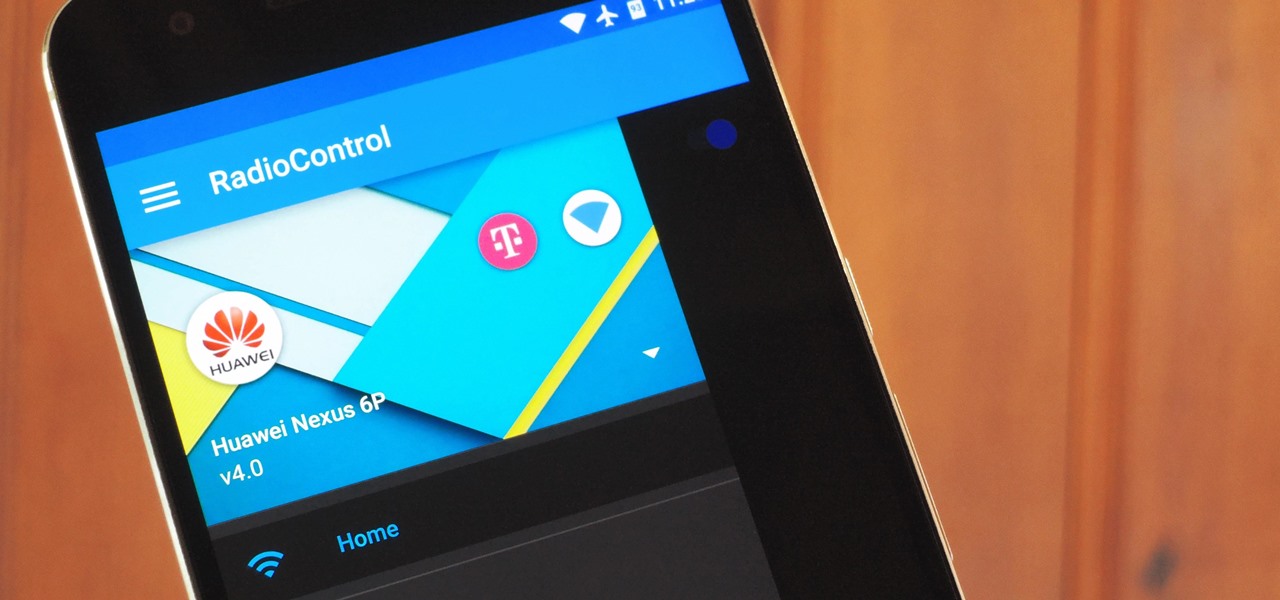
How To: This App Saves Battery Life by Toggling Data Off When You're on Wi-Fi
One of the biggest causes of smartphone battery drain is the mobile data connection—particularly if you live in an area with poor reception. But, chances are, you don't actually need this connection most of the time, because you're probably connected to Wi-Fi for a good chunk of the day, which uses far less battery life.

How To: Automatically Pause Music During Spoken Maps Directions on Your iPhone
Maps is great for getting turn-by-turn directions in unfamiliar territory, but how many times does your favorite song have to be rudely interrupted by that navigation voice telling you to turn left or right? Yes, you need those spoken directions to get to where you're going, but you also need to hear every part of your song, right?

How To: Make a pocket USB battery
Change a normal 9v battery into a life saver. If you have ever run out of juice on your phone and could really use a quick charge, then you need a USB battery. Take a look at this instructional video and learn how to create a pocket USB battery. Materials you will need for this process are one 5.1v zener diode, one 330-ohm resistor, a 9v battery connector, a 9v battery, a solder, and soldering iron.







