Gadget Hacks Features


How To: Build a firewall from a junk PC to protect networks
Systm is the Do-It-Yourself show designed for the common geek who wants to quickly and easily learn how to dive into the latest and hottest tech projects. They will help you avoid pitfalls and get your project up and running fast. In this DIY episode, see how to build a firewall from a junk PC to protect networks.

How To: 10 Hidden Windows 10 Features You Should Know About
If you've been using Windows 10 for a while, you already know that Microsoft incorporated lots of new features into it. So you're probably familiar with Cortana (the new voice assistant), the Edge browser (their replacement for Internet Explorer), the newly resurrected Start menu, and all of the other big changes.

How To: Get a Free Fire TV Stick or Roku Streaming Stick for Sling TV
Sling TV, the new over-the-top TV streaming service from DISH Network, is the first to offer live programing for cord cutters. Available for $20 a month with no contract, Sling TV is the easiest way to end the reliance on cable and satellite subscriptions for getting your content as it airs.

Google Feud: Family Feud-Style Gameplay with Google Search Suggestions as Answers
Family Feud is one of the longest-running game shows in American TV history. Its viewer base spans generations, and this is mostly due to the fun nature of the show. Contestants have to guess the most popular answers to survey questions that were posed to 100 random strangers, and the responses often range from silly to downright funny.
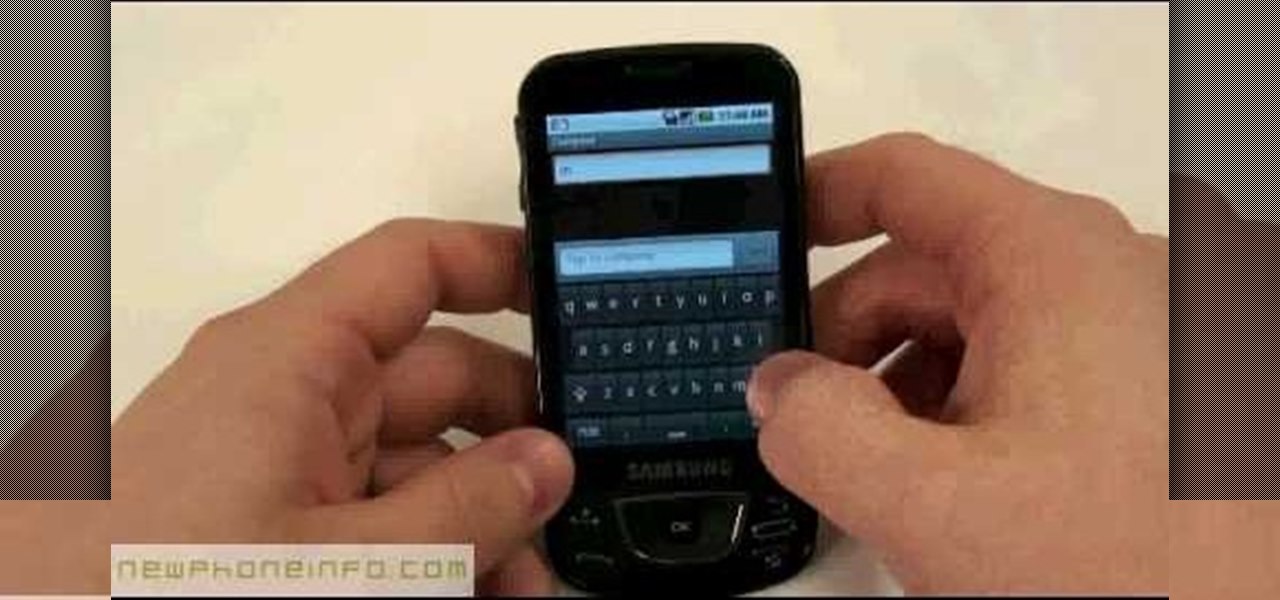
How To: Text message with the Samsung Galaxy I7500
This video will show you how to send a text message with the Samsung Galaxy I7500. Just follow these simple steps to start sending text messages from your Samsung Galaxy I7500: From the home page, tap the messaging icon. Select "New Message" Tap the "To" field and enter either the name or the number of the person you wish to send a text to. Type in your message, and when you are done, tap the "Send" key.
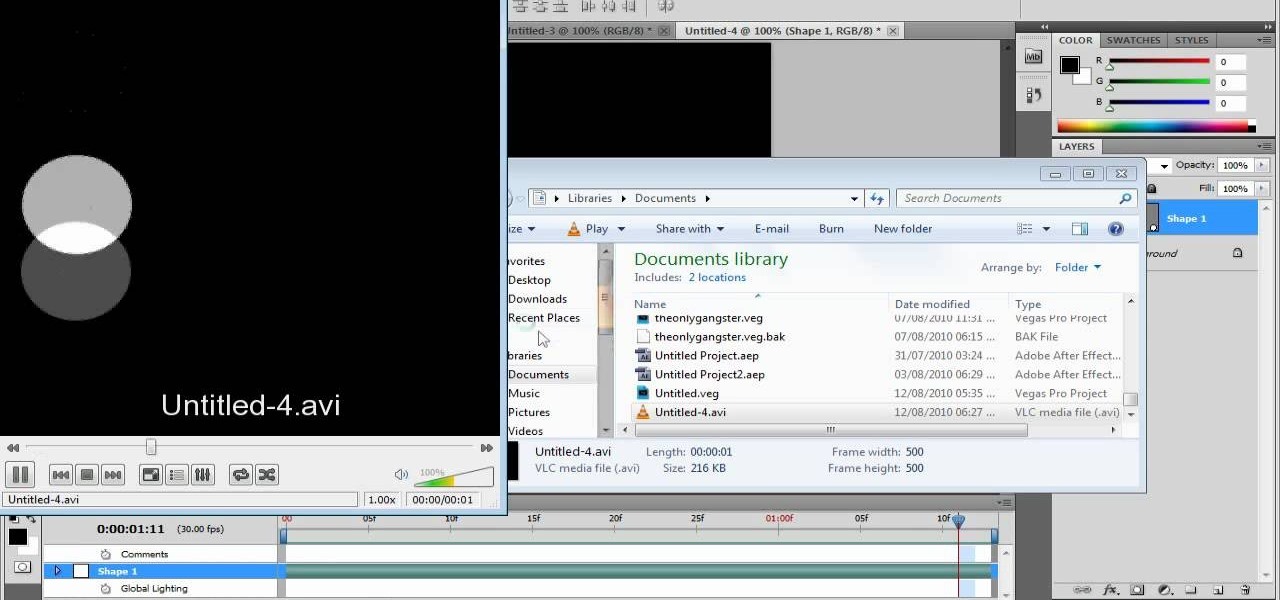
How To: Create simple animated videos in Adobe Photoshop CS5
If you didn't know you could make videos in Photoshop, you've got to watch this video tutorial! It's a simple process in PS CS5, much like making an animated GIF, but you can save (export) these files to video formats such as .MOV, .AVI, .MP4, and more! Just follow along through the various examples presented in this Photoshop tutorial.
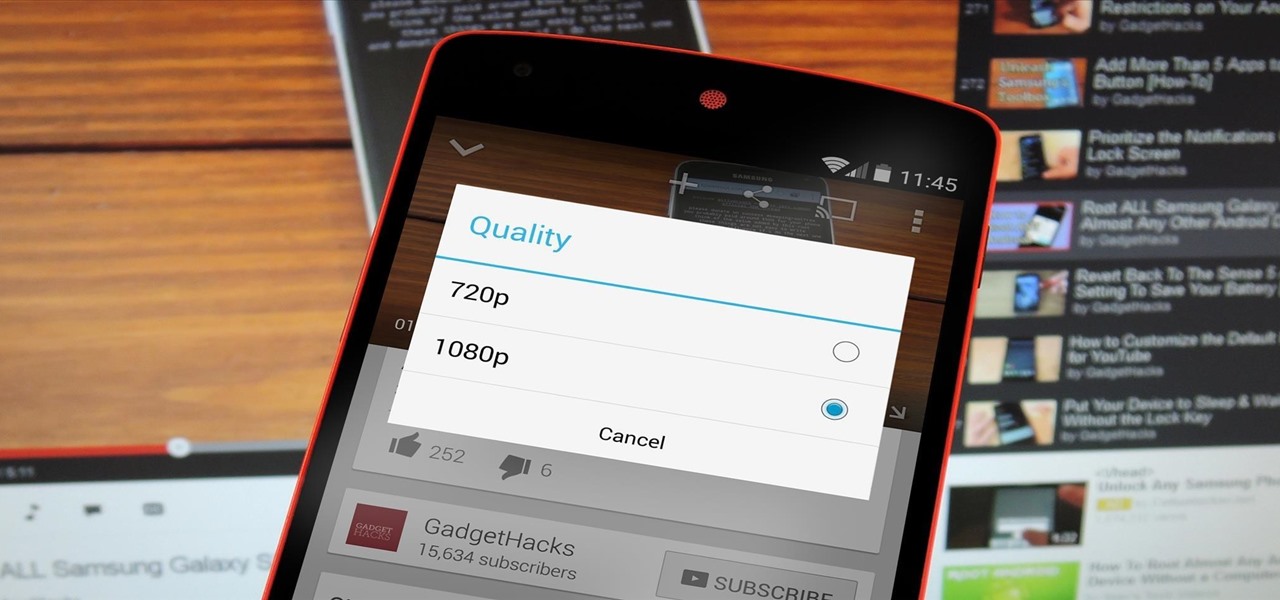
How To: Watch 1080p YouTube Videos on a Nexus 5 or Nexus 7
The Nexus 5 and Nexus 7 (2013 edition) boast beautiful 1080p screens that are capable of displaying images and videos in ultra-sharp high definition. But for some strange reason, the YouTube app only allows for streaming of 720p content on these devices. It's not a limitation of YouTube for Android, since other devices support 1080p playback out of the box, and some, like the LG G3, even support higher resolutions.

How To: Use Google's Art Project (Enjoy Artwork Masterpieces on the Web)
Wish you could see Sandro Botticelli's most famous painting, The Birth of Venus? For those of you who can't make it to the Uffizi Gallery in Florence, Italy, just keep on reading...

How To: Hide your online status on Facebook chat & block users
If you would like to use your Facebook chat but are hiding from a particular friend, check out this tutorial. Sometimes you just aren't in the mood to talk to certain people and you don't want them to see that you are online. In this video, you will learn how to create block lists so that only certain groups will be able to contact you and see your online status. Follow along with this step by step and decide who you talk to and when.

Cavs vs. Warriors: How to Watch the 2017 NBA Finals on Your Smartphone for Free — Without a Cable Subscription
Who said sports need parity to be fun? For the third year in a row, the Cleveland Cavaliers are facing off against the Golden State Warriors on the NBA's biggest stage, and basketball fans everywhere couldn't be more excited.

How To: Increase your download speed with FlashGet 3
FlashGet 3 is a free high speed download manager that helps you keep track on how much far your downloads have left to complete. FlashGet supports HTTP,FTP,BT,MMS,RTSP and other protocols. It is seamless between protocols and there is no need to operate manually for download switch.

ARKit 101: How to Pilot Your 3D Plane to a Location Using 'hitTest' in ARKit
Hello, budding augmented reality developers! My name is Ambuj, and I'll be introducing all of you Next Reality readers to the world ARKit, as I'm developing an ARKit 101 series on using ARKit to create augmented reality apps for iPad and iPhone. My background is in software engineering, and I've been working on iOS apps for the past three years.

How To: Make Google Play Music's Interface Better on Android
Google Play Music is an awesome app—even if you don't subscribe to their $9.99/month All Access service, you can still use it to store and stream up to 50,000 of your own songs for free. Add to that the fact that it's a pre-installed app on most Android devices, and there aren't many reasons not to be using Play Music.

How To: Connect your Motorola Droid Bionic to an HD TV or monitor with Mirror Mode
Mirror Mode is a feature provided with the Motorola Droid Bionic that allows you to connect the Android smartphone to an HD TV or computer monitor via an optional HDMI cable. Then, you can watch HD videos and look at pictures you've taken with your Bionic on your TV or computer. This guide will walk you through the process of hooking up the phone to an HD device.
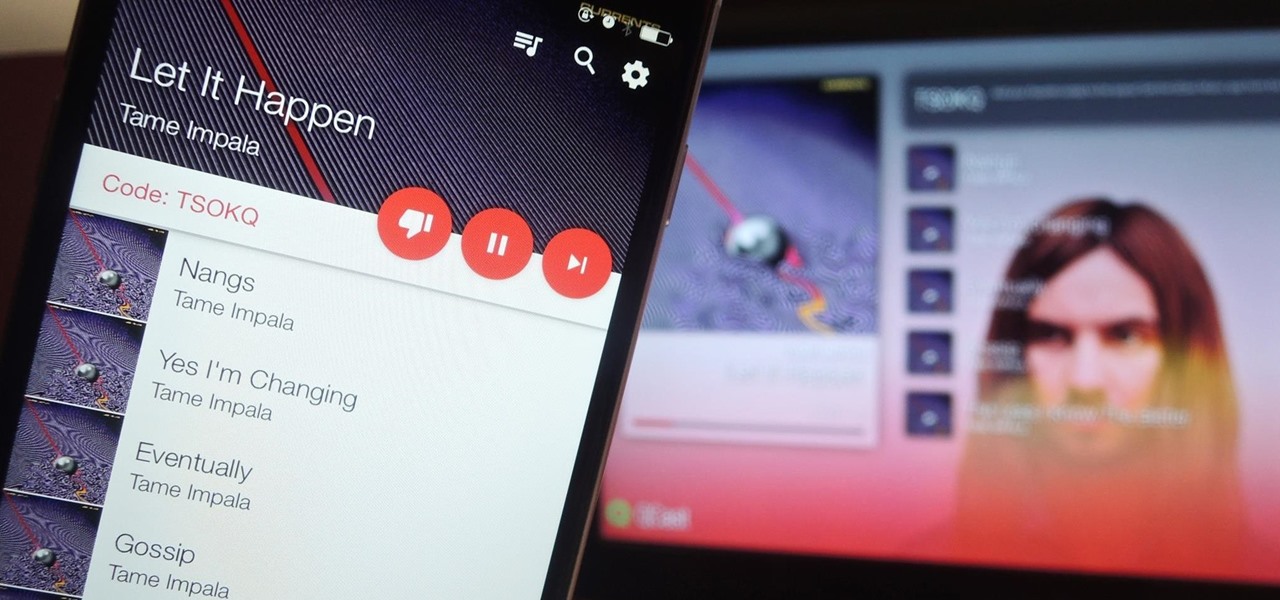
How To: Stream Spotify Music to Chromecast from Your Android or iPhone
One of the highest rated posts on Spotify's own community forum is titled "Add support for Google Chromecast," a clear indicator of not only how much this feature is desired, but also of Spotify's lack of care for it. Remaining consistent with statements made in the past, Spotify is firm in their decision to not pursue Chromecast support at this time—or maybe ever—thanks to a deal with Sonos and Spotify Connect.

How To: Disable Every Single App from Accessing Your Facebook Profile
Apps are now very much integrated with social media, especially with your Facebook profile. Pretty much every app these days lets you log in using Facebook, while some actually force you to, giving you no other option. But, the most annoying part is that these apps leave notifications all over your Facebook timeline, cluttering the hell out of it. So, how can you completely banish all of these apps from being able to access your Facebook?

The Ultimate Facebook Prank: How To "Kill" Your Friends on Facebook by Faking Their Deaths
It only takes a minute for something well intentioned to turn into something sinister. Facebook created 'memorial pages' as way for friends and family to share their thoughts and feelings for those that are no longer with us.

How To: Unlock the Hidden HTC Music Channel on Your HTC One
Sense 6 came with a ton of new features for the HTC One, but for some reason, HTC decided to keep one of them hidden to all non-Harman Kardon editions.
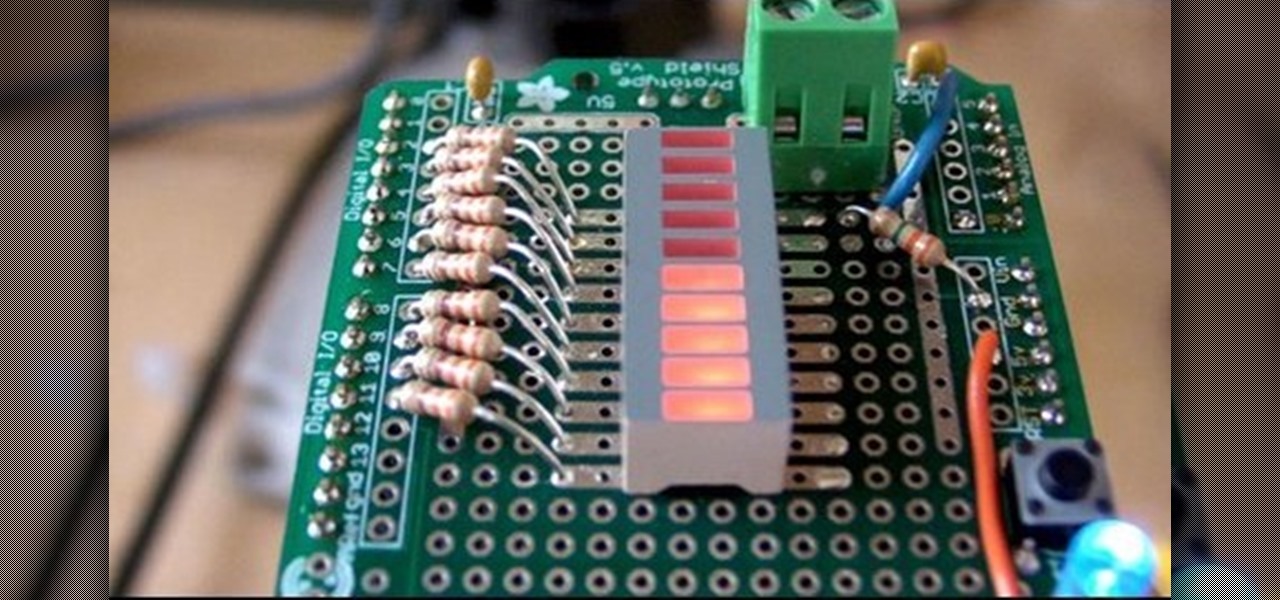
How To: Make an EMF detector out of an Arduino
An EMF detector lets you pick up on electromagnetic fields, a useful tool if you're into amateur ghosthunting. To make this, you will need some wire, a resistor, and an LED. You will also need an Arduino to use as a controller.

News: New Video Shows How Precise HoloLens 2.0 Depth Sensing Will Be
While the next-generation HoloLens does not have a launch date yet, we now have a better idea of how big a leap the device will take in terms of depth sensor performance.
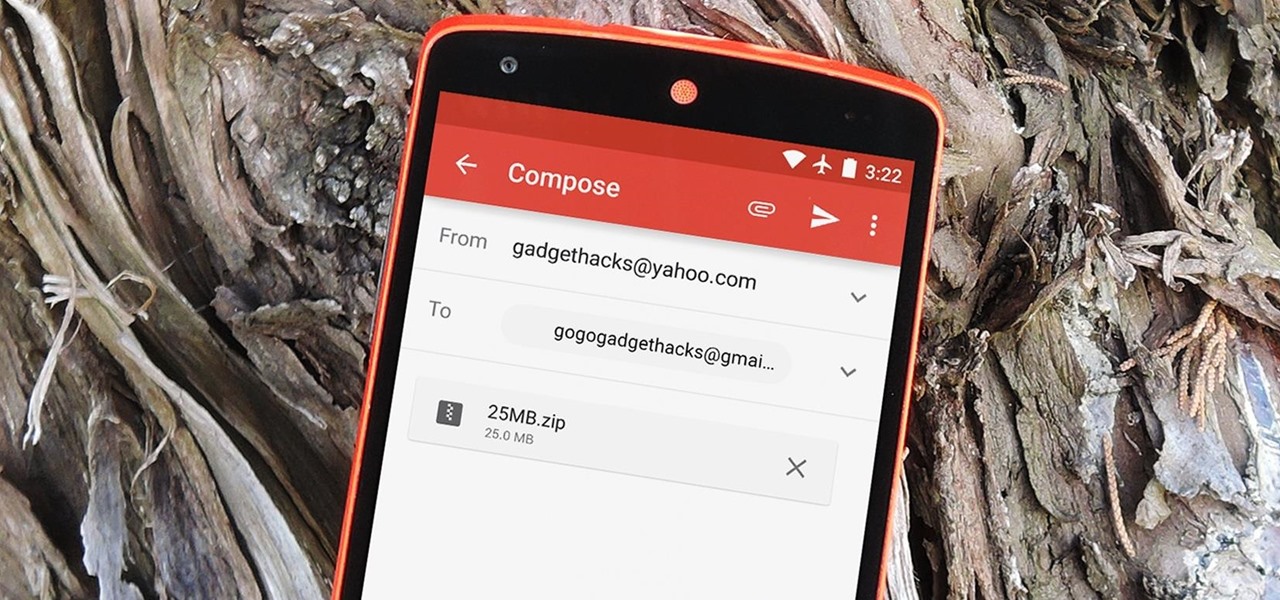
How To: Increase Attachment Size for Secondary Email Accounts in the Gmail Android App
The Gmail app recently became stock Android's central hub for all of your email accounts. Instead of being limited to just Gmail accounts, the app can now handle POP3, IMAP, and exchange service email accounts, making it a one-stop shop for all of your emailing needs.

How To: Facebook Messenger Just Released a Secret Soccer Game—Here's How to Play
Facebook Messenger has another secret game for you to play in both the Android and iOS versions of its app. This time it's a soccer-themed game to tie in with the Copa America and Euro 2016 tournaments currently underway.
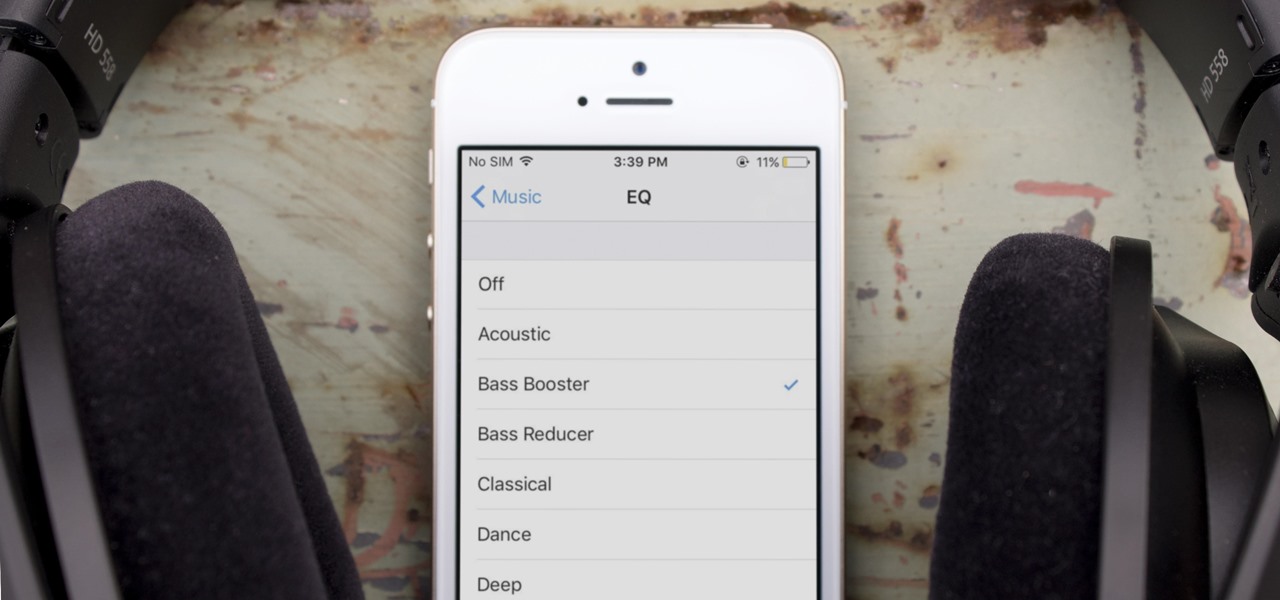
Ranked: The 4 Best Phones for Music Lovers — Under $400
One of the most popular usages of modern-day smartphones is listening to music. It doesn't matter if you download or stream your tunes, you are part of a massive group of users who do exactly the same. While statistics are a bit foggy on how many smartphones users download music, we do know that over 68% of American smartphone owners stream music on a daily basis.

How To: This Is the Best Way to Watch YouTube on Chromecast
Sometimes I'm convinced Google has ADHD. They'll create a great product, then get distracted by the next moonshot and never put the finishing touches on their last project. Case in point, you can't just cast a playlist of your subscriptions from YouTube to Chromecast, even though that's how many people prefer to use YouTube.

News: The Best Black Friday 2018 Deals on Android Phones
It's that time of year again. No, not Thanksgiving. Black Friday. There are a lot deals available this holiday weekend, many of which include flagship Android devices. Whether you are thinking of buying a phone for yourself or looking for a gift for someone else, you can find a little savings to shop smart during the holidays.

How To: Build a laser diode driver
Learn how to build a driver that can be used for Red laser diodes and Blu-ray laser diodes.
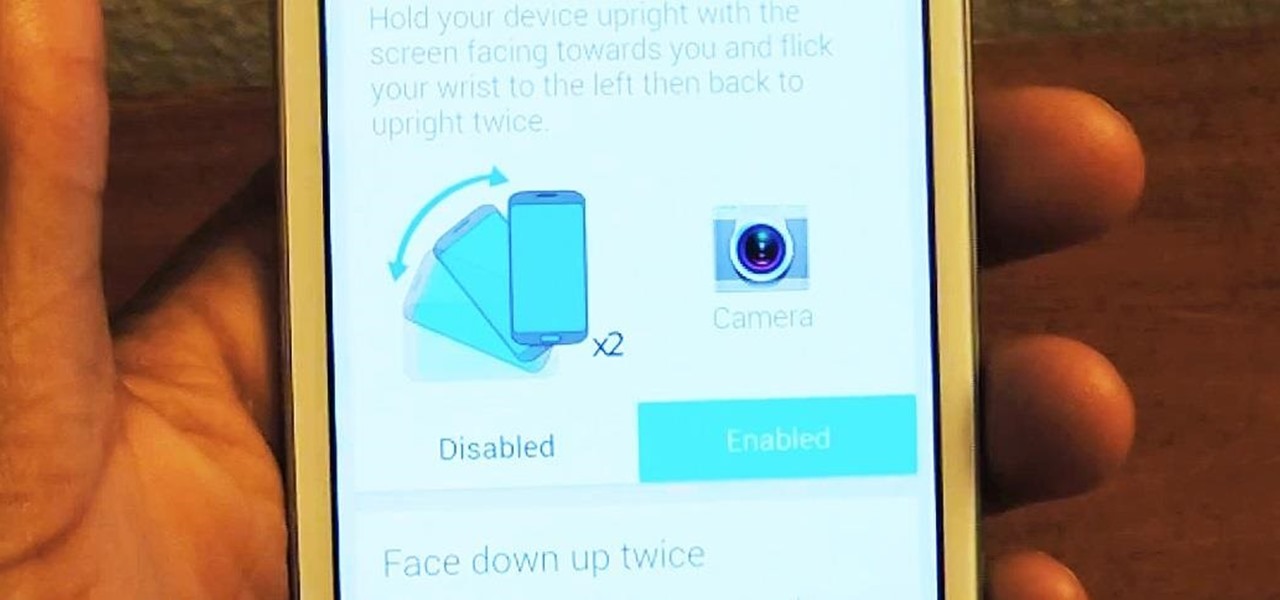
How To: Flick Open the Camera App Moto X-Style on Your Samsung Galaxy S3
We have all had buyer's remorse. It's an inevitable fact of life that we get things only to want another. For those of us with a Samsung Galaxy S3, some of those new Moto X features are probably looking pretty tempting.
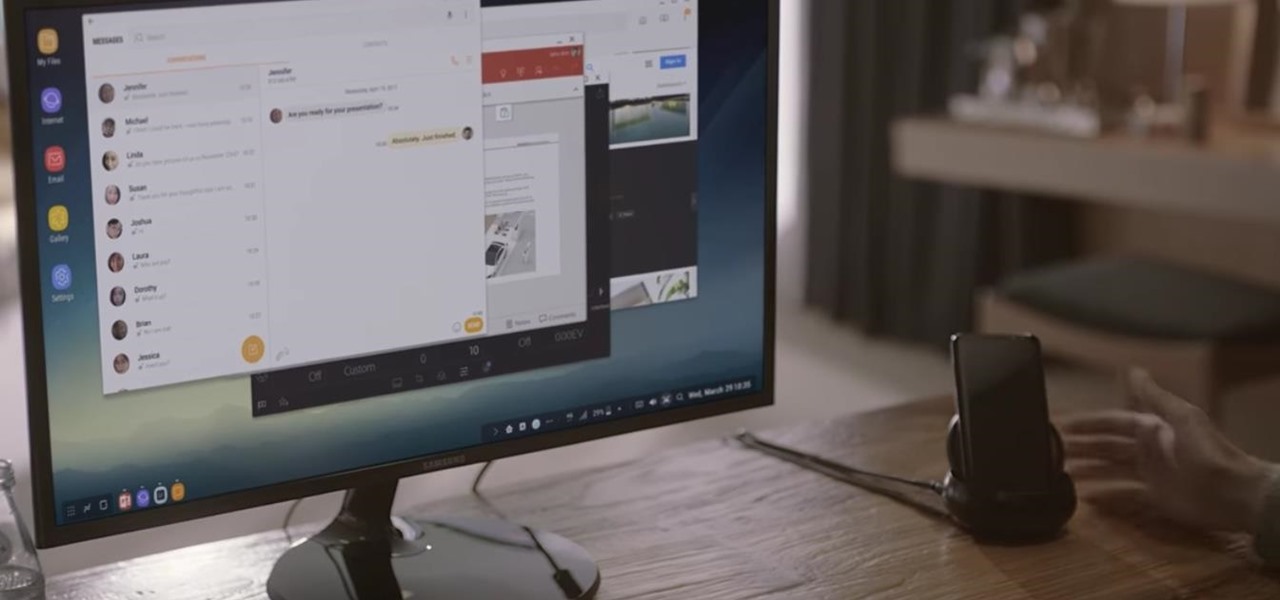
News: Excited About DeX? Here's a Reality Check
Samsung's new Galaxy S8 can turn into a PC with its DeX dock, but while that may sound like the future of mobile computing on the surface, there are definitely a few issues with the entire setup.

How To: Experience the HTC ThunderBolt—Then Root and Remove Its Bloatware Apps
Sprint has their EVO 4G. AT&T has their Inspire 4G. And now HTC has designed Verizon Wireless's first 4G smartphone—the ThunderBolt. It launched last week with high praises amongst Android devotees, despite its hefty weight, mainly because of the blazing fast speeds Verizon users are experiencing on the new 4G LTE network.
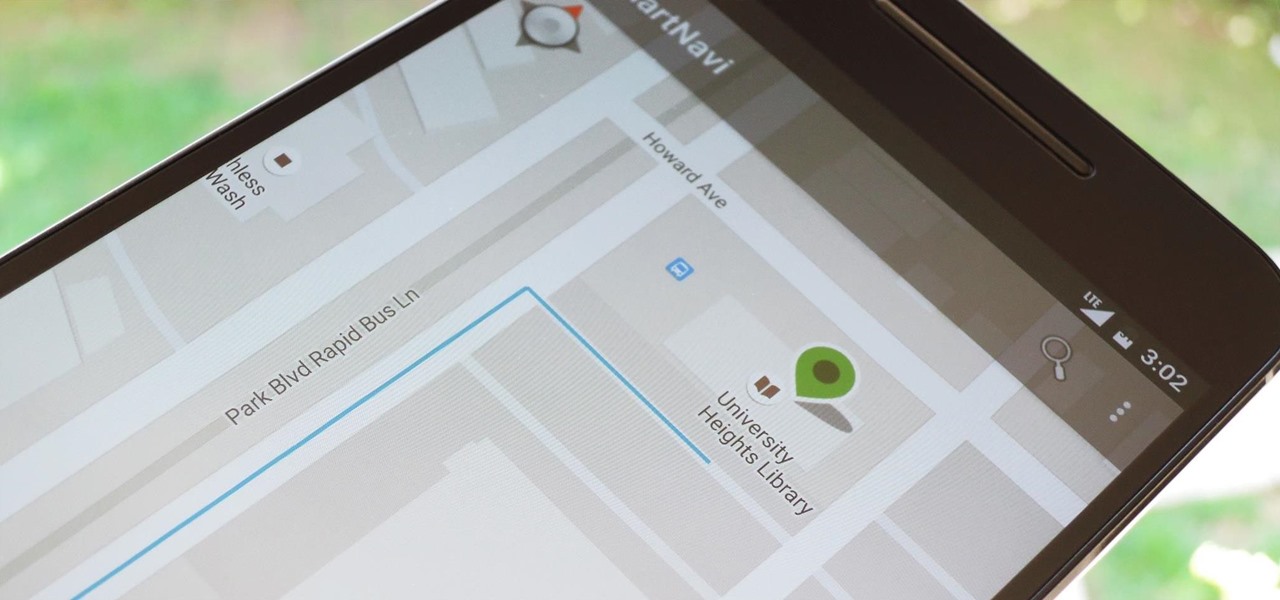
How To: Save Battery by Navigating Your Walk Without GPS
Modern smartphones are packed to the brim with low-power sensors like accelerometers and gyroscopes, which means they're capable of precisely measuring almost any type of movement. So why is it that when you just want to get walking directions somewhere, your device still uses its battery-sucking GPS connection to track your progress?
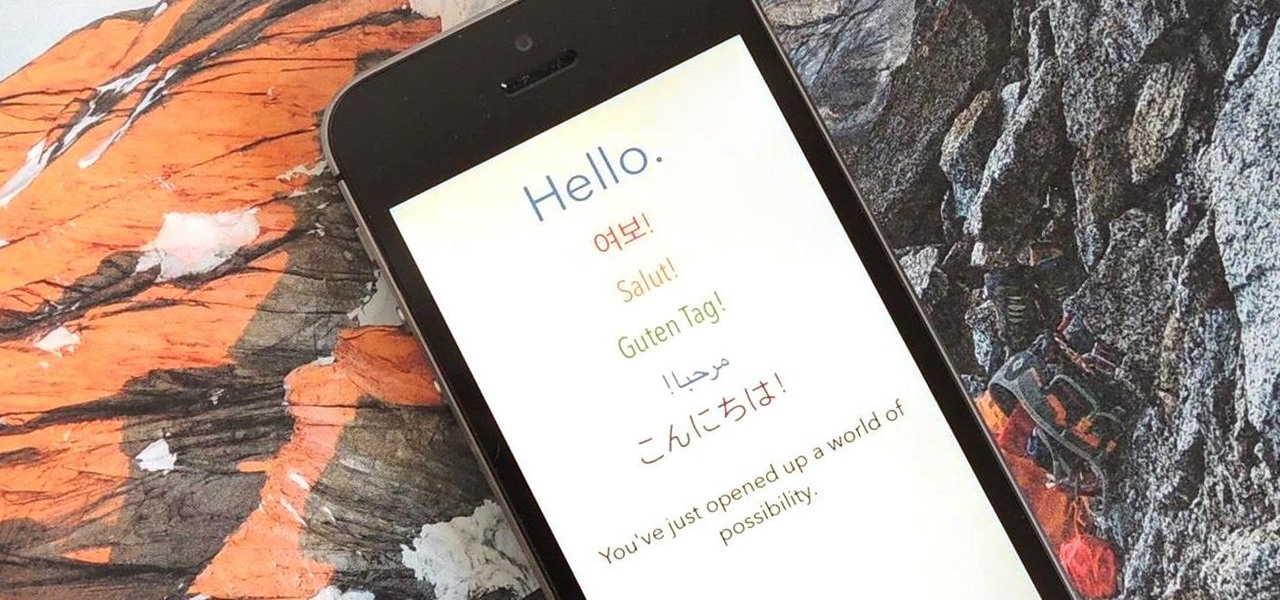
Slated: An iOS Keyboard That Lets You Text in Any Language You Want on Your iPhone
Many of us were required to take a foreign language in school, but sadly, many of us are far from fluent in said language. To be a better citizen of the world, learning popular and rare languages would be dope, but in reality, that's probably never going to happen. If you ever do find yourself in a situation where you're messaging people who don't speak your language, there's an app that can help you.

News: Samsung Is Still Awful at Flagship Updates
In the Android community, Samsung's slow updates have long been the accepted norm. With the Note 8's recent Android Oreo update, Samsung completed annual version updates to their 2017 flagship lineup. Now is a great time to look back on how Samsung has fared with updates over the past few years. Hint: It's not pretty.
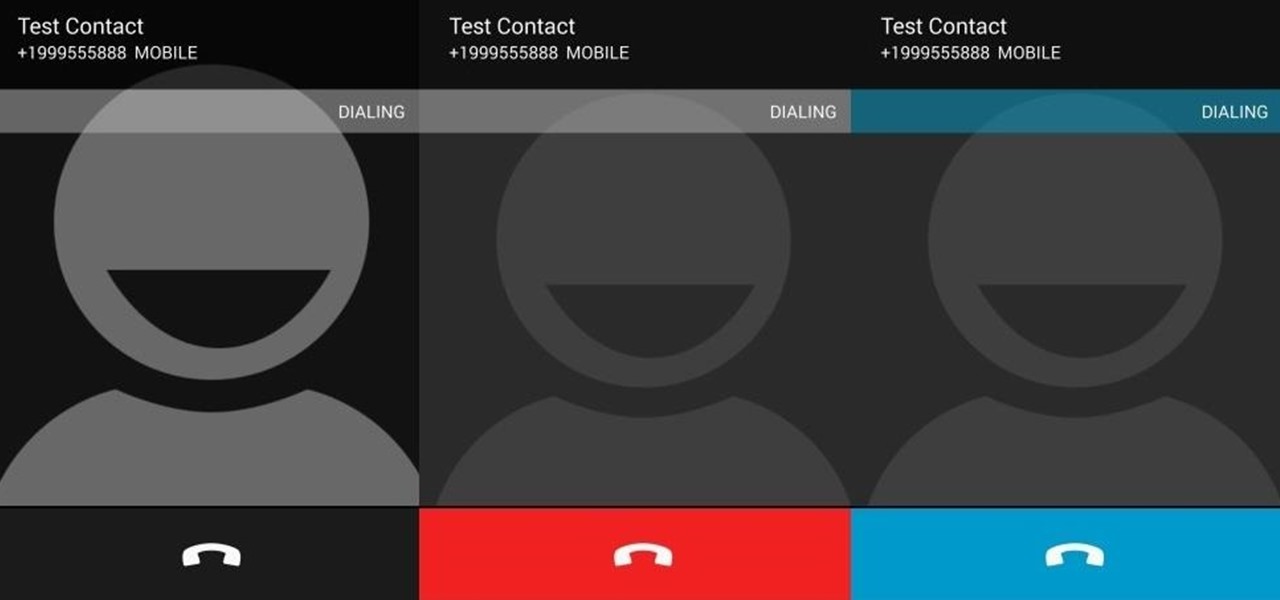
How To: Theme the Stock Phone Dialer App on Your Nexus 5
When it comes to smartphones, we can sometimes get a little carried away with the "smart" aspect of it all. Things like apps, games, and softMods take center stage, and we can almost forget that the device also functions as a phone.

News: Phantom AR Platform Seeks to Make Augmented Reality More Accessible
A development team in Silicon Valley is nearing early access release of a new hardware-independent augmented reality platform called Phantom AR.

News: Apple Released iOS 12.1.3 Public Beta 3 for iPhones — See What's New
Apple released the iOS 12.1.3 developer beta on Monday, Jan. 7, and the iOS 12.1.3 public beta followed shortly behind. Apple has been pretty on point with its public beta releases for iPhone, always releasing the same day as the dev version unless it's the very start of a beta build (i.e., iOS 12.1.3 beta 1), in which case they come out a day later.
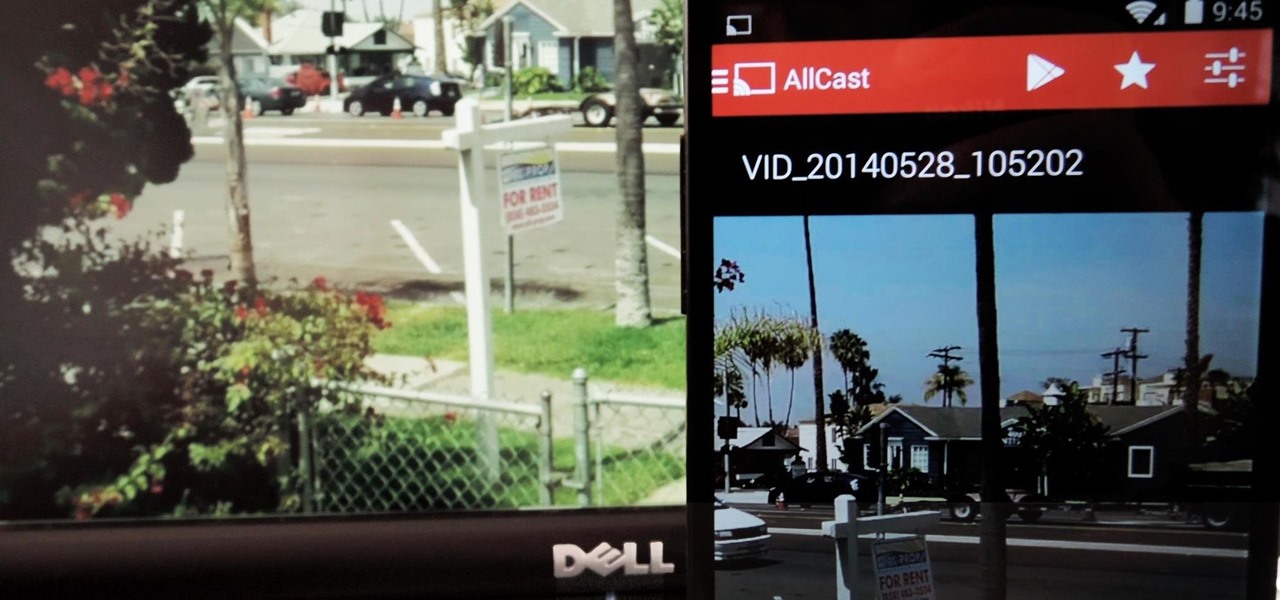
How To: Stream Movies, Music, & Pictures from Your Nexus 5 to Your Computer
Koushik Dutta, the developer behind the Android app AllCast, has made the leap over to the realm of personal computers with his latest offering.

How To: Use Speech Commands on the Nokia Lumia 920 and Other Windows Phone 8 Devices
I used to have nightmares when I watched Terminator 2. I mean, I didn't step on a playground for a least two months after I saw that movie. There was something terrifying about computers having so much intelligence.

How To: Install and use six free BlackBerry applications
Sometimes the best things in life are free. Like the following six BlackBerry smartphone applications: the Viigo mobile RSS reader, Beyond411 local search, the smartphone-based travel companion WorldMate Live, a mobile version of Google Maps and two social networking apps: Facebook for BlackBerry and TwitterBerry.

How To: Wire a solar cell into an electrical circuit
The Solar Schoolhouse presents this video tutorial on how to use the Solar Cell Classroom Set. The purpose of this set is to give students hands on experience making electricity using sunlight. See what's inside the set, and then see how to wire three different types of electrical circuits: a simple circuit, a series circuit, and finally a parallel circuit.

How To: Make Google Calendar Open Meeting Links in Google Meet Instead of the Gmail App
If Google's apps, namely Gmail, Calendar, and Meet, are at the center of your workday, then a new, frustrating change may upset your routine.







