Gadget Hacks Features


News: Should You Upgrade to a Galaxy S9 from Your Note 8?
When the Nintendo 3DS XL came out, I traded in my regular sized Nintendo 3DS for one — but I ended up hating it. The XL just felt big and unwieldy, and because the screens were larger (with the same resolution), it ended up looking blurrier than the regular 3DS. This, to a less severe extent, is the argument for the Galaxy S9 against the Note 8.

VSCO 101: How to Use the Selfie Camera on Your Android Phone
If you love to take selfies and post them online for all the world to see, then it's important to ensure that you are always sharing your best side. It's pretty common for people to just open up their stock camera app and snap a quick photo, wherever they may be — but there's a bet

News: Why Pay for WiFi When You Can Get it for Free?
If you're a couch potato, this doesn't apply to you. But if you're willing to get off your butt to save a few bucks a month, here are 12 places where you can get WiFi for free.

How To: Theme Your Lock Screen on Android Lollipop
If you're like me, you probably encounter the lock screen on your Android device more than any other screen. Every time you check for new notifications out of habit, or simply pull your phone out to see the time, the lock screen is front and center.

How To: Activate and sync your iPhone
Just got an iPhone, but you don't know how to activate it? This tutorial will take you though the steps to activate your new iphone using itunes on a mac or pc.
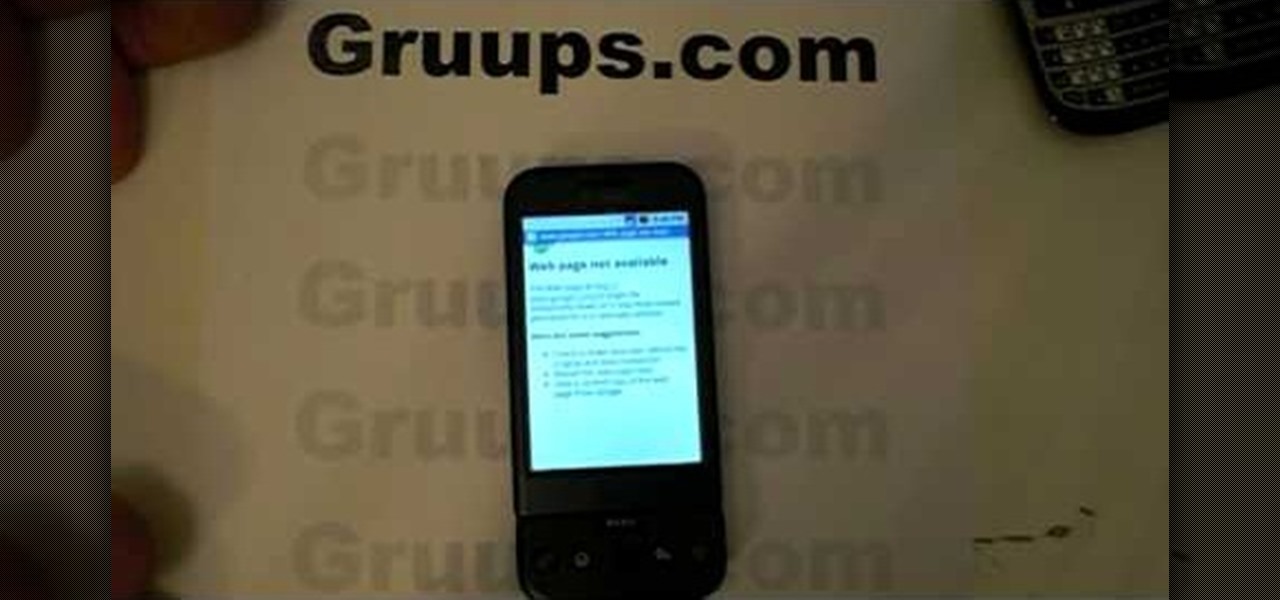
How To: Unlock any T-Mobile Google G1 Android phone for free
In this tutorial, learn how to save yourself the money you'd pay someone to unlock your Google G1 phone from T-Mobile and do it yourself in just a few quick minutes. This is actually a very easy process and this clip will walk you through the process step by step so you can freely use your phone on any network and not be limited to T-Mobile. This is also helpful if you wish to give away or sell your phone to someone on a new network.

Binance 101: How to Buy Ripple, TRON & Other Alt-Coins Using Bitcoin & Ethereum
Using Bitcoin (BTC) or Ethereum (ETH) to buy alt-coins like TRON (TRX), Stellar (XLM), or Ripple (XRP) can seem intimidating if you're new to cryptocurrency. Though you'll still need to do your research to avoid potential disasters, Binance takes the hassle out of trading digital currencies on your smartphone.

How To: Find Your Android Phone with the RingMyDroid App
There have been those times in everyone's life when we have kept our phones on silent mode and forgotten where we kept it. Well, if you have an Android powered phone there is a way by which to find your phone by ringing, just when you want it, even when it is kept on silent mode.

IFTTT 101: How to Create Custom Applets
IFTTT is a fantastic tool that lets you trigger actions on your smartphone that normally require more advanced hacking. With the help of its friendly user interface, turning your phone into a more personal device has never been easier. However, the app has some more intricate options under the surface, making advanced implementations of applets difficult for beginners.

How To: Set and use custom ringtones on a Verizon LG Octane VN530
In this video tutorial, we learn how to navigate and use ringtones a Verizon LG Octane VN530 cell phone. Whether you own a LG Octane phone or are merely curious to see how they work, you're sure to enjoy this brief clip. For detailed, step-by-step instructions, take a look.
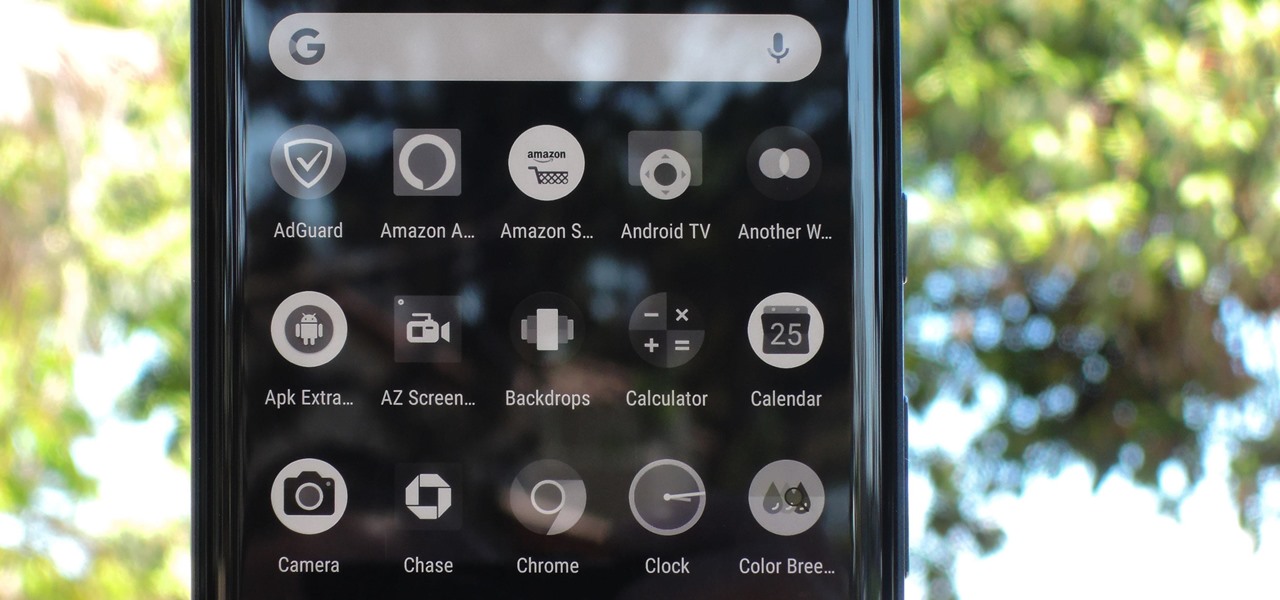
How To: Cut Off Your Phone Addiction with Android 9.0 Pie's 'Wind Down' Mode on Any Device
Thanks in large part to our phones, many of us don't get the recommended eight hours of sleep. In Android Pie, Google introduced a feature called "Wind Down" that aims to help combat this. However, thanks to a creative app developer, we don't need to wait for Android 9.0 to enjoy this feature.

How To: Track prices with Google Alerts and Google Product Search
Looking for an easy way to track price changes? Look no further. In this clip, you'll learn how to use Google Alerts in tandem with Google's Product Search comparative shopping tool to monitor price changes and find the best value. Fore detailed, step-by-step instructions, and to get started using this online shopping trick yourself, take a look.

How To: Hack Frequent Flyer Programs
Screw the airplane man. Ticket prices are too high. Competitive consumer choices are pretty much nonexistent. And need I go into the pain of being crammed into those tiny seats, elbow-to-elbow, thigh-to-thigh with a perfect stranger? Even your average Richie Rich winces at the astronomically high prices for a First Class seat.

How To: Modify the theme on your LG KP500 mobile phone
The LG KP500 is an impressive mobile phone--but what good are all its bells and whistles if you can't inject a little of your own personality? For anyone looking to modify the theme on this cellular device, check out this straightforward video tutorial. After you've got the process down, go ahead and customize your rig like crazy.

News: LG V30 & G6 Are Getting Android 8.1 Oreo
Attention LG V30 and G6 owners — Android 8.1 is coming to a device near you. While fans of LG's latest smartphones are still stuck on Nougat here in the US, we now have confirmation that Oreo's first major update will find its way here, even if we aren't sure when.

How To: Use the Nokia E71 cell phone
Some cell phones have so many functions, they're almost more like mini-computers and can thus, be somewhat tricky to use. This instructional video slide show explains the different functions and features on a Nokia E71 mobile phone. Click around this tutorial and learn how to optimize your experience with the handy Nokia E71. Use the Nokia E71 cell phone.

How To: Send & Receive Encrypted Android Texts Using Your Mac's Messages App
Prior to this year's WWDC, there were lots of rumors that Apple might finally be making a version of iMessage for Android. While that never came to fruition, a few big updates to a very useful app have now ensured that we can seamlessly send and receive Android texts in Apple Messages on our Macs.

How To: Add a Power Menu to Your Nexus 7 to Reboot into Fastboot or Recovery Mode More Easily
Getting into fastboot or recovery mode on your Android device is nothing new, especially if you're a softModder. Accessing the bootloader menu is the genesis to a lot of mods, and if you're like me and constantly tweak your device, you probably get irritated every time you have to shutdown, then use the power button and volume rockers to access the special menus.

How To: Change the LED color on an optical computer mouse
This step-by-step instructional video shows how to change the color of your optical mouse's LED light.

Friday Fresh: Make Your Own Electroluminescent Ink & More
Turkey's been consumed, you've awakened from the food coma, and you've escaped the madness of Black Friday. Isn't it about time you tackle a new project? We've got some great new projects for you to help illuminate the darkness of winter.

News: iOS 12's Shortcuts App Will Replace Apple's Workflow for Good
Apple's testing a new app for iOS 12 called Shortcuts, and it has a lot of overlap with their existing Workflow app. So much overlap, in fact, that Workflow won't be sticking around for much longer.

How To: 5 Easy Ways to Use Your Touchscreen Devices in the Winter (While Keeping Your Fingers Warm)
Winter is coming... and if you don't get that Game of Thrones reference, it's okay, you're still cool in my book.

How To: Access websites that might be blocked by your school
This video describes how to access websites that may be blocked by your school. To begin, on the desktop go to the Start menu and select Run. Type in "cmd" and hit okay to open the command prompt. If that doesn't work go to Start, My Computer, C drive, Documents and Settings, Default User (or the name of the user), Start Menu, Programs, Accessories, and finally click Command Prompt. From the command prompt enter "ping" and then a space followed by the website. The website entered will display...

How To: Use Your iPhone's Speakers to Their Full Potential with These Ringtones & Alarms
With the exception of "Reflection" on the iPhone X, Apple hasn't updated their catalog of ringtones and alarms since iOS 7 dropped back in 2013. Since then, the company has come a long way with the quality of the iPhone's speakers, but their tones haven't adapted to meet those changes. That's left an opening for others to create their own ringtones mastered for the iPhone.

How To: Hack a NETBIOS IPC$ share
In this video tutorial, a CEH-certified Ethical Hacker will teach you how to exploit the old netbios remote IPC$ share while also demonstrating the beginning stages of a successful network security audit. For more

How To: Distress Signal Activated! Whistle to Find Your Misplaced Android Phone or Tablet Faster
How many times do you misplace your phone? Once a day? Twice? As much as you may hate losing your phone, it always seems to happen, and finding it isn't very easy if you left it on silent mode.

How To: Use Root explorer to delete a stock app from your Android phone
If you've found alternatives that you prefer to the stock apps on your Android phone, delete the ones you don't use. It's easy, just watch this video and learn how to use root explorer to delete stock apps from your Android device.

How To: Unlock a Samsung Galaxy S, Vibrant, Captivate or I9000 smartphone
If you have a Samsung Galaxy S, Vibrant, Captivate, or I9000 and want to unlock it, this video will show you how to do it. Also, this method will let you do it with one click. You'll need your USB cable to connect to your desktop or laptop to download the necessary script. Enjoy.

It's Begun: Chromecast All Your Movie, Music, & Picture Files with AllCast
That didn't take very long! Yesterday, after a lengthy delay, Google opened up the development kit for their Chromecast HDMI dongle.

News: Galaxy S9 & S9+ Will Support T-Mobile's New 600 MHz LTE Band — Rural Users Rejoice
In 2017, after purchasing a majority of the 600 MHz frequency, T-Mobile began a massive rollout of the new LTE Bands across the US. However, there are currently only two devices that support the frequency, also known as LTE Band 71. Thanks to a recent FCC listing, we've learned this number will double when the Galaxy S9 and S9+ debut next month.

Open Sesame: Make Siri Open Your Garage Door via Raspberry Pi
You can make Siri do all kinds of things it was never designed to do. From installing it on older jailbroken iDevices to using it to bypass an iPhone's lock screen, people have managed to come up with some interesting hacks—and that's only the beginning.

News: Everything You Need to Know About iOS 12's New Camera Effects for Messages
With iOS 12, your iPhone's Messages app has more features than ever to enhance iMessage and FaceTime. Included in these changes are the new camera effects, which allow users to add fun and unique customizations to their photos and videos with the in-app camera in Messages. Stickers, Memoji, and more await the photos you take and send in Messages. ...

News: LG G6 Features Dual Cameras, 18:9 Aspect Ratio, Waterproof Body & More
The LG G6 was officially announced by LG at Mobile World Congress 2017 in Barcelona and released in the US on April 7, 2017. The device is almost exactly what we've been expecting from all of the rumors and leaks building up to its release. The modular design we saw in the G5 is gone, taking the removable battery with it. However, we do gain waterproofing, an improved dual-camera setup, a larger screen with smaller bezels, and Google Assistant.

News: Everything You Need to Know About the Moto Z4
Motorola is a shell of its former self. In 2010, it had just released the Motorola Droid, a phone so popular it led to all Android phones being called "Droids" by non-techies. But there have been some rough years between then and now, and Motorola's latest "flagship" doesn't look like it will help get them off this path.

How To: Disassemble and reassemble your iPhone 4
This tutorial shows you first how to take apart your iPhone 4 (you'll need a set of specialized tools, like a very small screwdriver and a pair of tweezers). Then, after you've taken it apart, you're also shown how to put it back together. Make sure you don't lose any screws!

How To: The Quick & Dirty Guide to the Augmented Reality Terms You Need to Know
Every industry has its own jargon, acronyms, initializations, and terminology that serve as shorthand to make communication more efficient among veteran members of that particular space. But while handy for insiders, those same terms can often create a learning curve for novices entering a particular field. The same holds true for the augmented reality (also known as "AR") business.

How To: Hack into wireless networks
First you need to download Aircrack-ng and Second thing you need to download is CommView for Wi-Fi. Now you have to install CommView for Wi-Fi and then install the right driver.
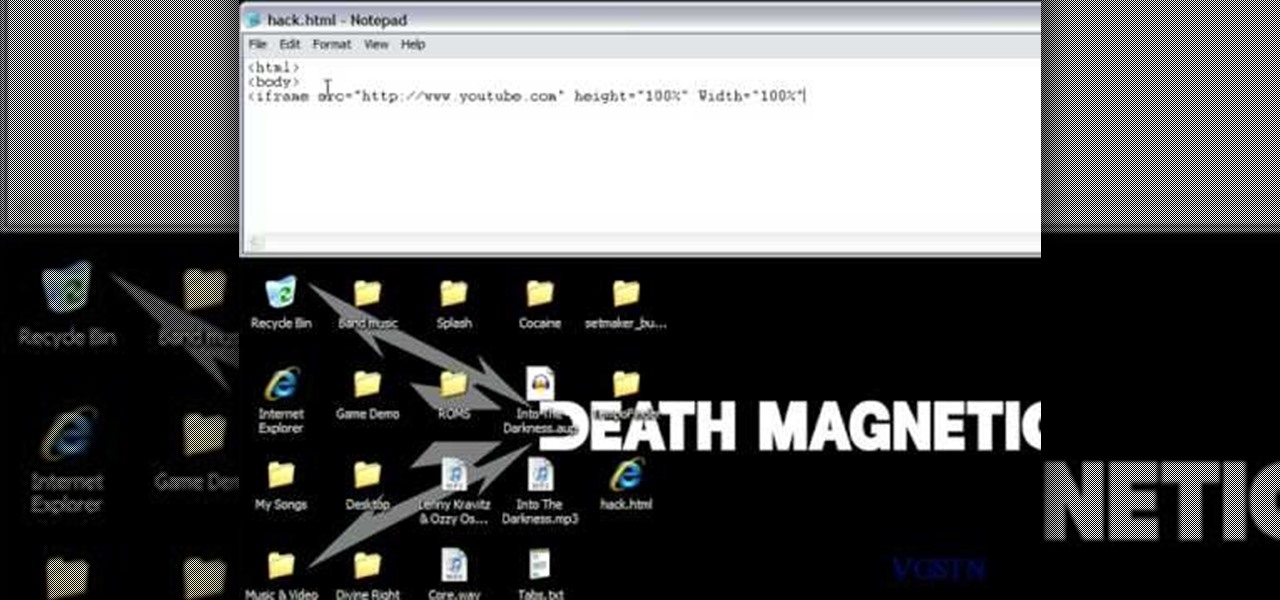
How To: Use Note Pad to get by school internet blocks
In this tutorial, we learn how to use the notepad to get by school internet blocks. First, open up Notepad on your computer, then type in "<html>" "<body>", "iframe src=http://www.youtube.com", then "height=100%", then "width =100%". To finishe, type in "<iframe>>/body><html>". Save this as hack.html as all files. After this, open up your browser, then you should be able to go to the website that you wanted to go to! This is a great way to get around the security settings that your school has...

How To: Make an Electric Motor
This tutorial video will teach you how to make your very own home made electric motor. This electric motor can power a variety of accessories, and is useful for science projects.

How To: Capture Action on Your Nexus 7 Using the "Exclusive" Sony Xperia Motion Shot Camera
Sometimes, taking a picture of your friend doing a crazy stunt just doesn't suffice. Getting the progression of the stunt in one image does!







