Gadget Hacks Features

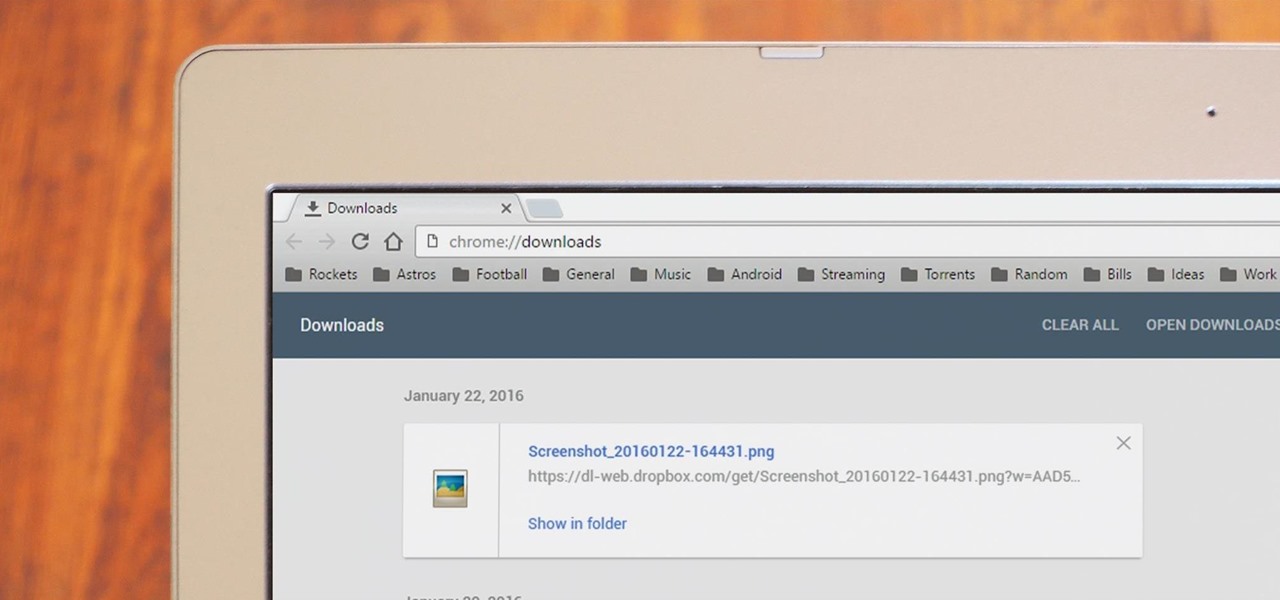
How To: Enable Google's Material Design in Chrome's Desktop Browser
Google's design chief Matias Duarte has gained fame and acclaim for his recent visual revamp of the Android operating system, and now, Google's starting to incorporate this Material Design styling into more of its products.

How To: Group and Organize Your Start Screen Tiles in Windows 8
Keeping your computer organized and your desktop clutter-free can be pretty difficult. And with last week's official release of Windows 8, users have another screen they need to get used to organizing—the new Metro-style Start Screen. It uses large rectangular or square tiles in place of the standard icons you've seen on older Windows operating systems. For better organization and grouping, you can group similar items onto a page (similar to many smartphones), you increase or decrease the siz...

What’s New in iOS 8.3: Diverse Emojis, Password-Less Free Apps, Filtered Messages, & More
After several weeks of testing out the public beta, Apple has finally released iOS 8.3 to the general public. The latest iteration of iOS for iPad, iPhone, and iPod touch serves mostly as an update to fix many of the bugs that plagued earlier versions, but there are still a couple of awesome new features included in the new build.

How To: Get Back Google's Blue Search Links (If You See Black Ones)
Google seems to be growing tired of the way links appear in its Search results page, because they're currently experimenting with a color change (that's already causing lots of controversy).

How To: Use offline iPhone apps
Watch this iPhone video tutorial to learn how to save those iPhone Web apps so you can use them even when you have no connection. This how-to video will help you learn how to use offline iPhone applications like a pro in no time. Perfect for new iPhone owners.

News: iPhone 14 Series Leaks and Rumors: Everything We Know About Apple's 2022 Lineup
Rumors about the 2022 iPhone series stirred well before the iPhone 13 models were even released. While Apple remains quiet on the next big iPhone, as it always does, we're seeing more and more leaks and reveals for the iPhone 14 series as we lead up to a likely fall release.
How To: Make flashing pictures for your profile avatar
In this how-to video, you will learn how to create flashy pictures and animated gifs for your profile pictures. This is useful if you want to put an animation as your facebook or myspace default photo. First, find and open the image you want to use. It should open in MSpaint. You can go to image and select invert colors. Save this new file with a different name. Now, go to the gifninja website. Click on Create an Animated Gif. Now, upload both of your files to the page. You can select the spe...

How To: This All-in-One Mods Catalog Makes Customizing the OnePlus One Extremely Convenient
Finding the right mix of custom ROM, kernel, and tweaks for my OnePlus One has left me flashing every new release I come across. This has led to many hours going through thread after thread trying to find the latest and best software out there for my phone. While I do enjoy the hunt, I would rather have a centralized location that covers all my bases, so that's why I have started using OnePlus One, an app by Alex Inthiaano.
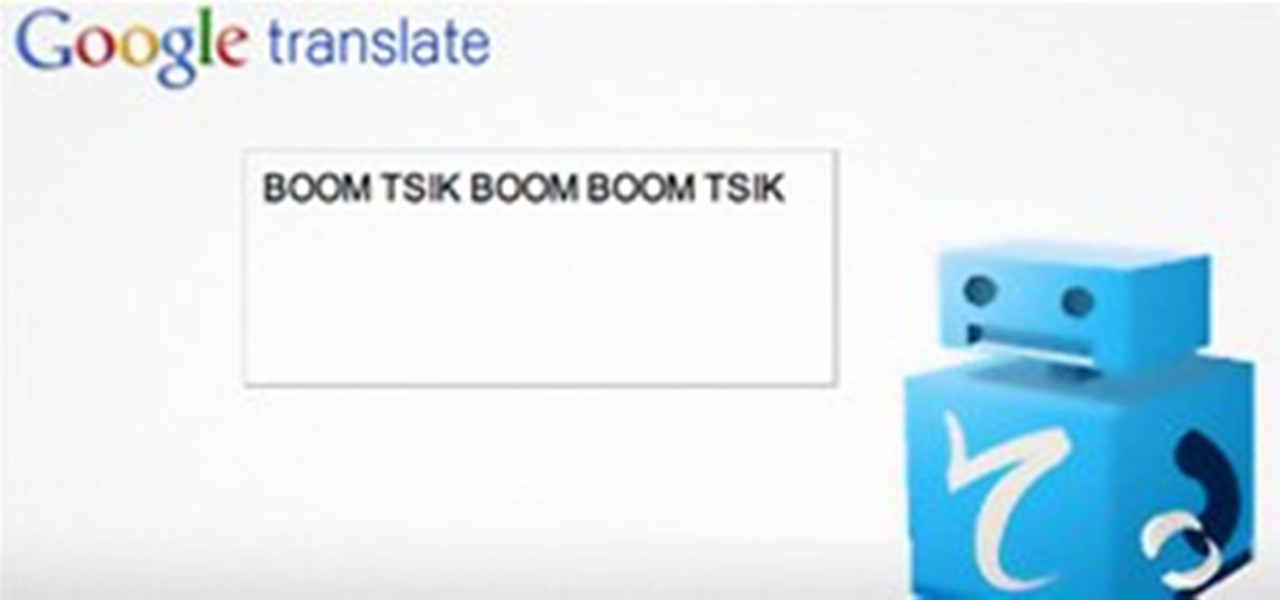
HowTo: Make Google Translate Beatbox
A clever redditor named harrichr recently discovered a simple method for making Google Translate generate beatbox sounds.

News: 'Land of Dinosaurs' HoloLens App Brings Jurassic Park to Life with Holograms
Jurassic Park makes a great (and sometimes mediocre) action movie, but hopefully isn't the sort of thing we're dumb enough to actually make. Fortunately, on the HoloLens, you can now walk with the dinosaurs with no risk to your life and limbs.

How To: Prevent Autocorrect Fails with This Hidden iPhone Trick
Auto-Correction only improves with time, but after 15 years of continuous development by Apple, it's still nowhere near perfect on the iPhone. However, a few hidden features in iOS can help avoid or mitigate future autocorrect failures, one of which warns you every time it's about to make a word change.

How To: Tether an Android phone to a Mac using PdaNet
If you have an Android-based cell phone and want to tether it to your MacBook, MacBook Pro, or other computer running Mac OS X software, the secret lies in a little application called PdaNet.

News: This Is What iOS 8 Would Look Like with "Widgets"—And It's Pretty Amazing
Apple's grand reveal of iOS 8 at WWDC in San Francisco is still a few days away, but that doesn't mean there isn't any speculation as to what features and enhancements might come packed in the new mobile operating system.

How To: Get Nintendo's Fire Emblem Heroes Game on Your Android Phone Right Now
Nintendo's first ever game for Android has finally touched down (unless you actually count the abomination that is Miitomo). Fire Emblem Heroes, a classic turn-based RPG optimized for mobile gaming, has come out for Android and iOS in Australia, Europe, and Japan, and is due out in North America and other worldwide locales very soon. Due to Nintendo's staggered release, the game isn't available to us in the United States at the time of this writing, but fret not—there's another way to downloa...
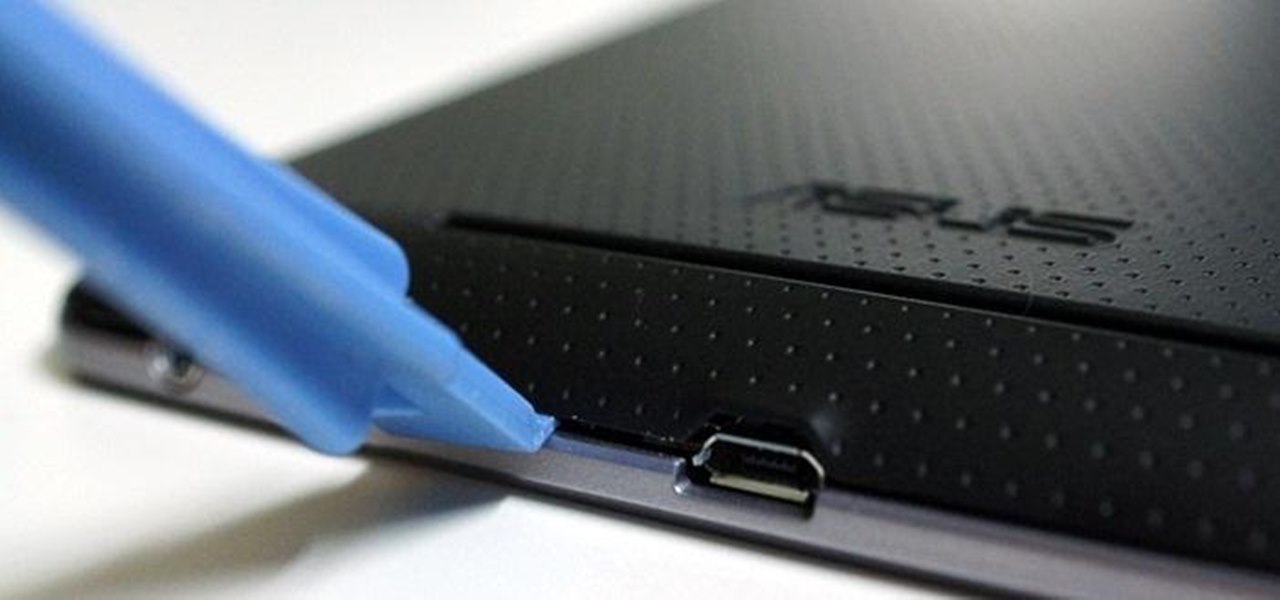
How To: Fix the Uneven Screen Lifting Issue on Your Google Nexus 7 Tablet
Those new Nexus 7's sure are nice. Unfortunately, a number of those shiny new tablets have a manufacturing issue that makes the screen uneven with the bezel. Google's solution is to have you send it back in, but why waste your time considering the problem can be fixed by simply adjusting a single screw. All you need to perform the adjustment is a guitar pick or coin, and a very small Phillips screwdriver. Also note, opening up your tablet will most likely void your warranty, so consider that ...
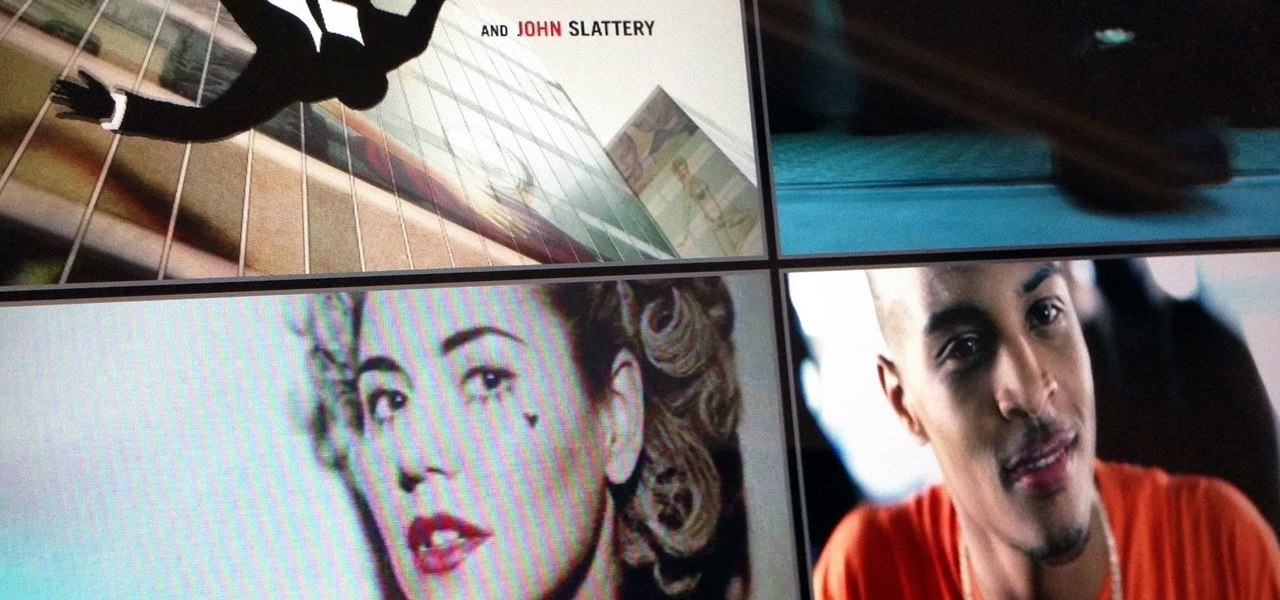
How To: Play 4 Videos at the Same Time on Your Nexus 7 Tablet
According to Nielsen, the average American spends about 34 hours per week watching television. That may sound like a lot, but when you factor in multi-screen viewing, it could be even higher—81 percent of Americans use their smartphones or another device while watching TV. It's the new picture-in-picture.
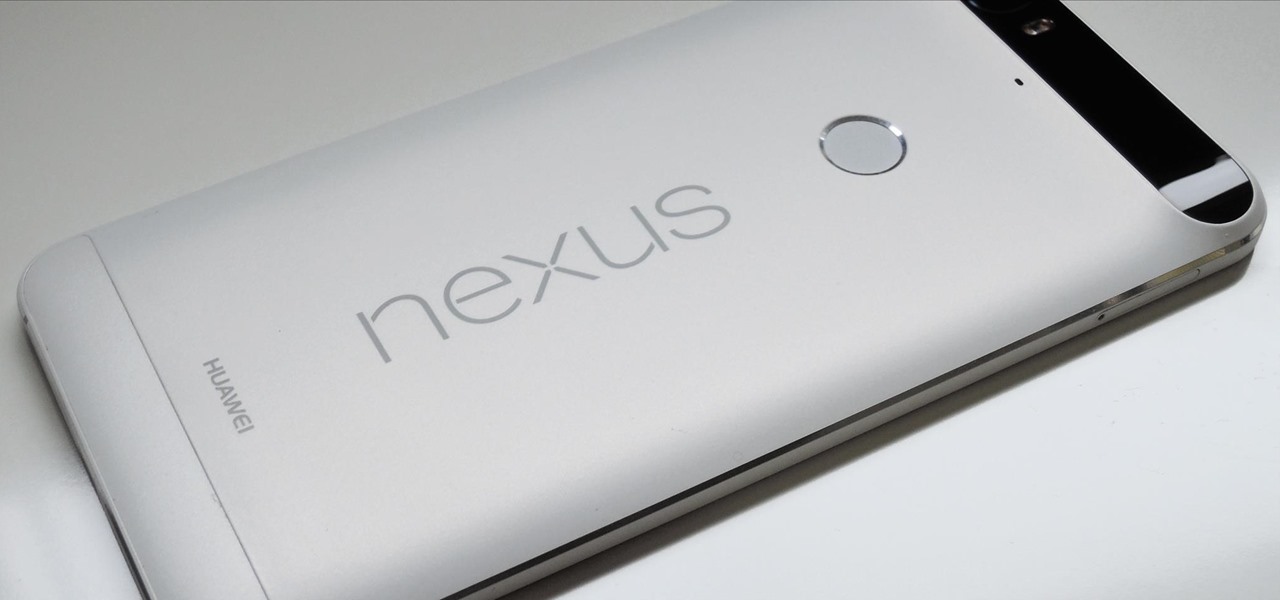
How To: Google Just Slashed Its New Nexus Phones to the Cheapest Price We've Ever Seen
This year's Nexus devices are already two of the best bang-for-your-buck smartphones on the market, but with a new sale price from several retailers across the net, they might just be an unbeatable deal.
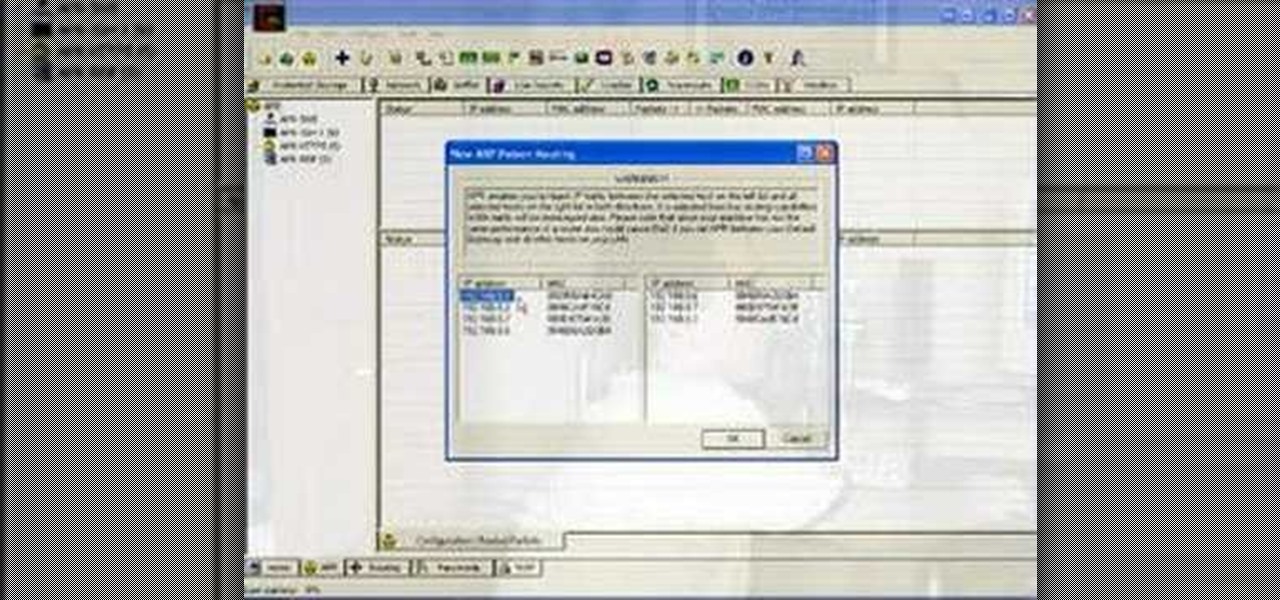
How To: Hack VOIP sessions with Cain
Jared of the TechCentric crew gives you the lowdown on the basics of keeping your VoIP conversations secure and, on the other side of things, how to use the Cain VoIP sniffing application. For detailed instructions on keeping your VoIP conversations private, watch this hacking how-to.

How To: Make the Scariac (A Poor Man's Variable Power Controller)
Mixing water and electricity is extremely risky and potentially lethal, yet that's exactly what I did with the Scariac. In its simplest form, the Scariac is just a glorified version of two wires in a bucket of water, but it's actually one of the cheapest power controllers you can make.

News: The 25 Biggest AR Investments in 2019
It's safe to say that we can call the annual ranking of AR investments a holiday tradition at Next Reality.

How To: Make a WiFi signal extender
Do it yourself: extend your WIFI signal. This is a quick and easy way to get more range for pennies.

News: Marvel's 'Avengers — Infinity War' Gets a Full Range of New AR Treats on Facebook
Like Marvel's Avengers, Facebook's Camera AR platform now has a number of new AR superpowers at its disposal, so it is fitting that Earth's Mightiest Heroes have the distinction of displaying them.
How To: Obtain a cartoon avatar of yourself for online sites
Want a cartoon avatar of yourself to load onto all of those websites you belong to? Well, in this video, see how to obtain a cartoon avatar of yourself to display on Twitter, FriendFeed, your blog, and your corporate logo (if you want to go that far). The process is fairly simple. The first step is to take a good picture of yourself with decent lighting (try to do this alone as it will help). The next step is to visit cartoonme.com and submit the photo to the site. Pay them via PayPal (3.50 E...
How To: Theme Your Nexus 5 with Flat System Icons & Translucent Pull-Downs
Yes, I know. Nexus owners aren't exactly the biggest Apple fans out there. That "Pure Android" experience was one of the main reasons we bought our Nexus devices. But give the other side some credit—the iPhone's operating system has come along way, and is still the champ when it comes to aesthetic design (at least until Material Design dethrones it this fall).

How To: 7 Tips to Help You Take Better Workout Photos at the Gym
Chance are, you or someone you know is that person in the gym: flexing in front of a mirror, posing for the perfect photos to show off your workout results. But finding the right picture is hard. The thing is, it doesn't need to be.
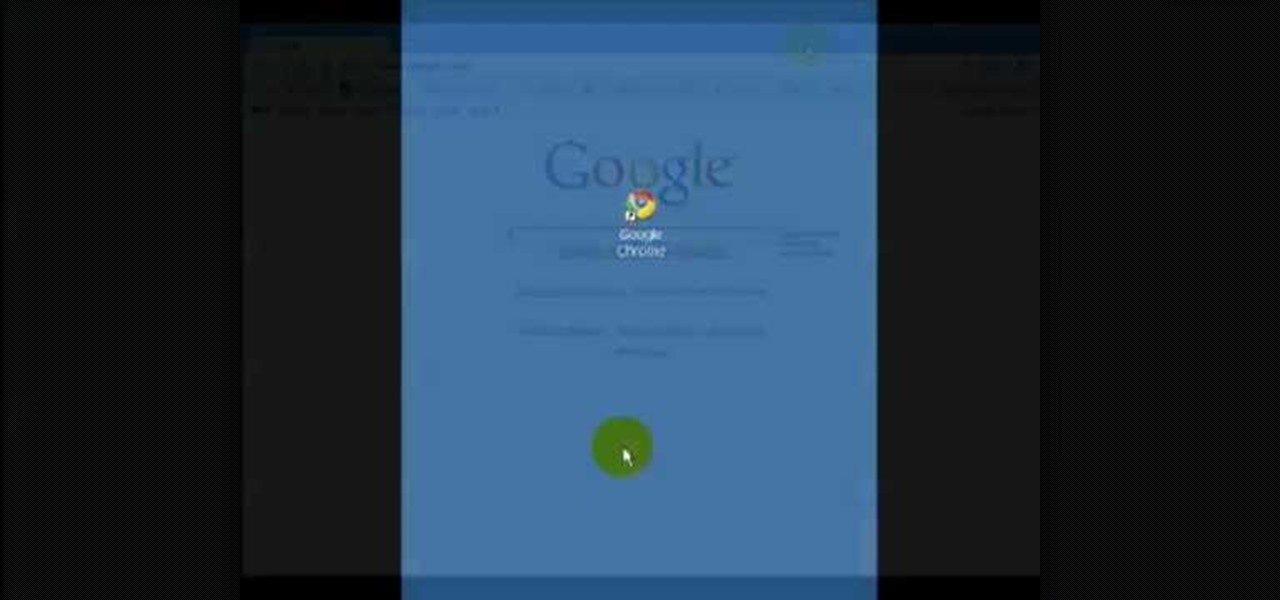
How To: Disable pop-ups in Google Chrome
In this video tutorial, viewers learn how to disable pop-ups in Google Chrome. This task is very fast, simple and easy to do. On your desktop, begin by right-clicking the Google Chrome icon and select Properties. Click on the Shortcut tab and in Target, add "-disable-popup-blocking" to the end of the code. Now click Apply and click OK. Then restart Google Chrome. This video will benefit those viewers who use the Google Chrome web browser and would like to learn how to disable the pop-up block...
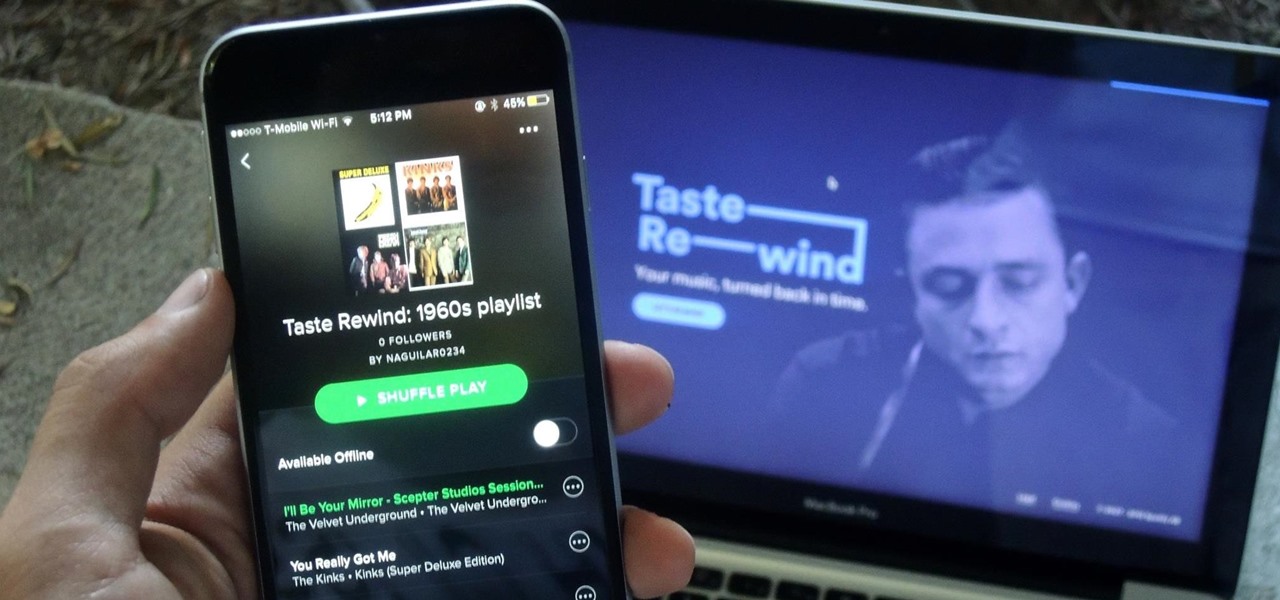
How To: Find Old Songs You Absolutely Love (But Never Knew About)
Spotify has a feature called Taste Rewind that claims to know what you would've listened to back in the '60s, '70s, '80s, '90s, and oughts ('00s), all based on your listening history and favorite artists. You can essentially time travel into the past and already have "favorites" songs to listen to! While I was skeptical at first, I tried the feature out for myself and was pleasantly surprised with the results. So if you want to create uniquely tailored playlists from the past five decades, st...
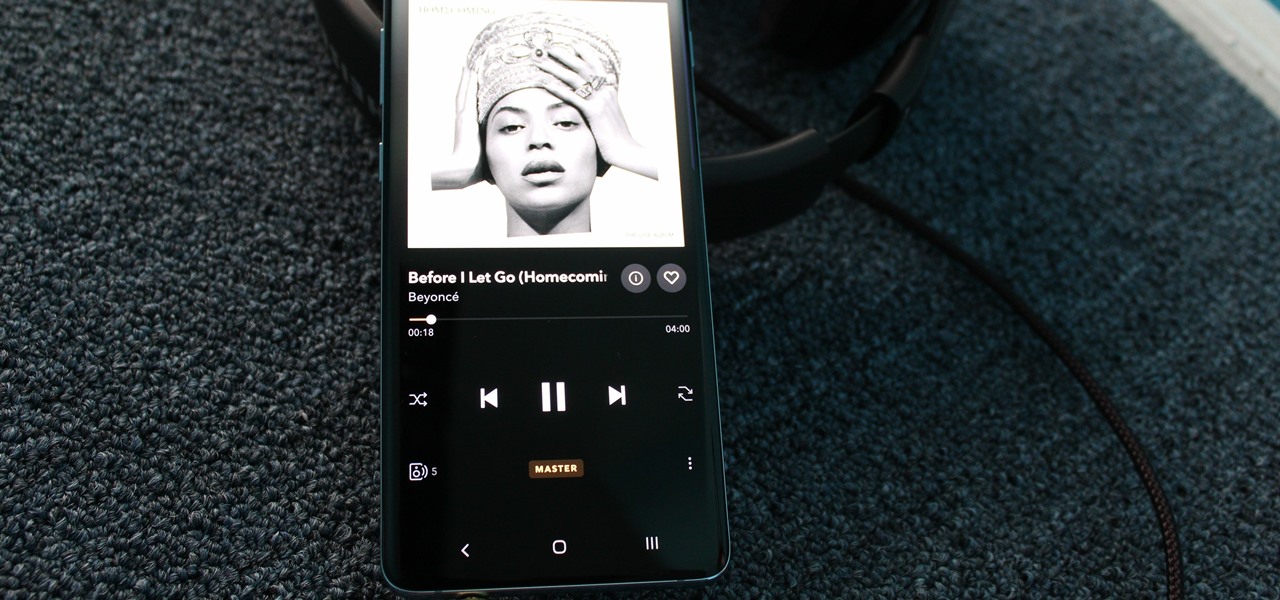
How To: Play Music at the Highest Possible Quality with Tidal
As you might know, Tidal differentiates itself from the competition with its audio quality. Unlike Spotify and Apple Music, it aims to give its subscribers studio quality audio from any device. However, before you sign up for Tidal, be aware there are few steps you need to take in order to stream such high-quality music.

How To: Make a whipped cream can safe
Make a hidden safe out of a whipped cream can. Kipkay shows you how to make a secret stash for valuables with just some magnets and glue.

How To: Disable the Redundant Google Now Swipe Gesture on Nexus Devices
When on-screen buttons were introduced alongside Android 4.0, it didn't take long before Google added a gesture to these virtual navigation keys. Since then, an upward swipe originating from the home button has always been a shortcut to Google Now on Nexus devices.
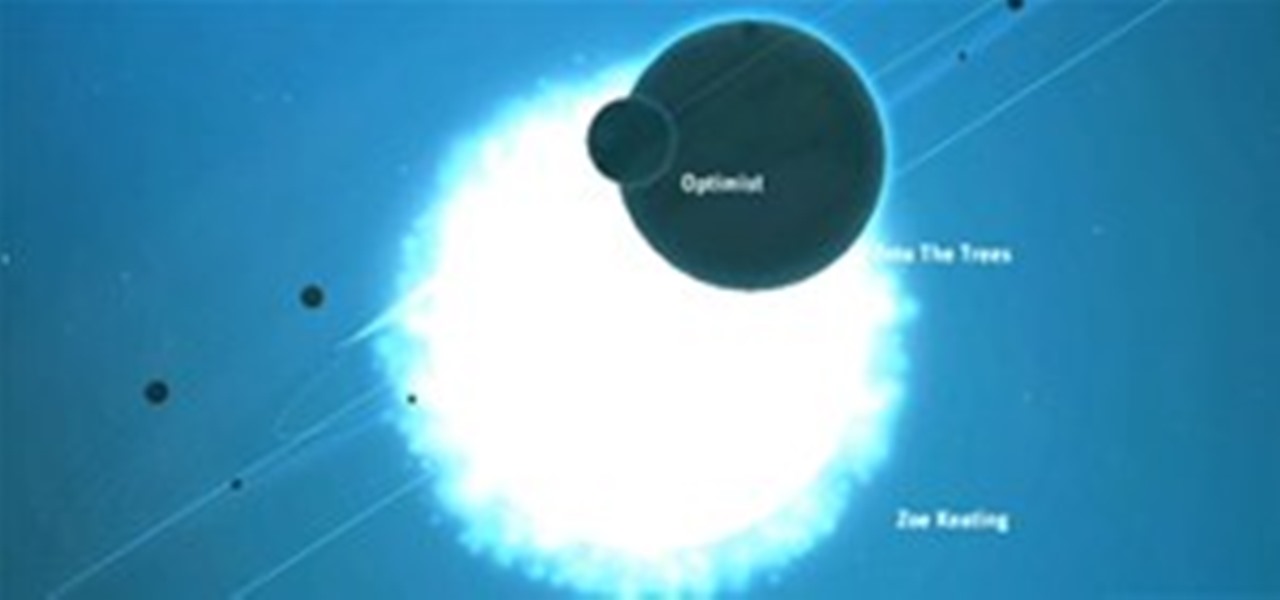
News: Planetary Transforms Your iPad's Music Library into a Solar System
Browsing and displaying your music library on the iPad is a cinch with Apple's iPod app. But by no means would it be considered exciting. Thankfully, there's another option for sorting and playing your iTunes library. It's a unique iPad-only application for those of us who want something more visually stimulating, something otherworldly—something galactic.

How To: Forward emails from Outlook to Gmail or Hotmail automatically
If you use Microsoft Outlook to keep track of your email accounts but prefer the web accessibility and interface of Gmail or Hotmail, watch this video. It will teach you how to automatically redirect all of your Outlook emails to a webmail client of your choosing.
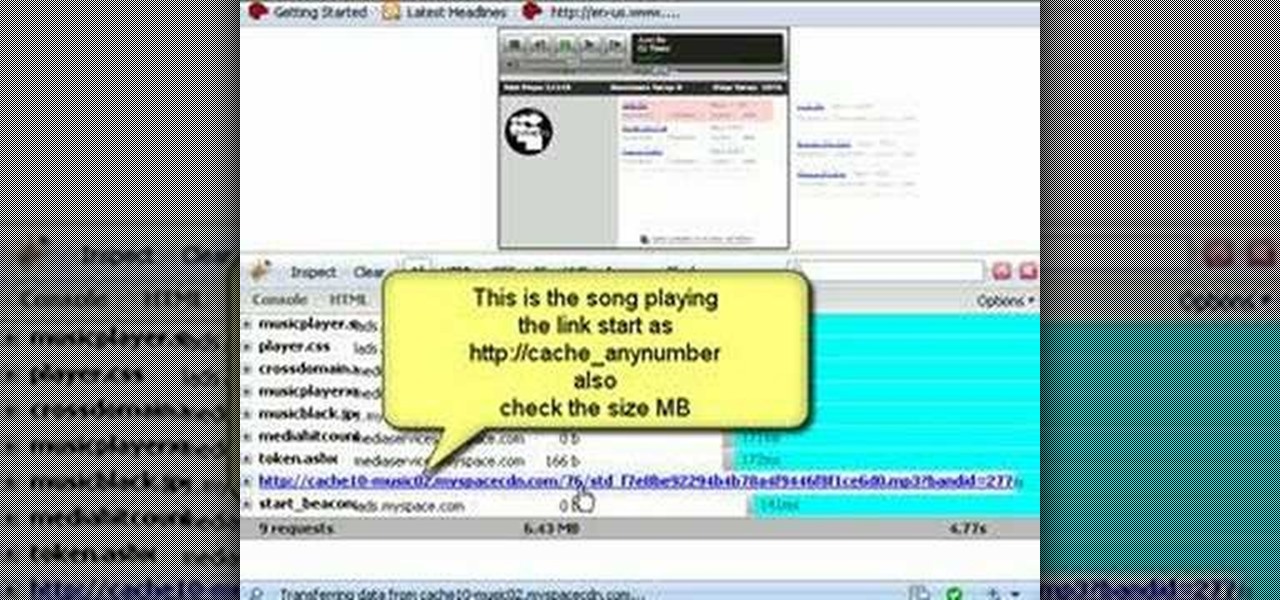
How To: Save music from MySpace as MP3s
In this tutorial, we learn how to save music from MySpace as an MP3. First, download and install the Firefox plug-in from: https://addons.mozilla.org/en-US/firefox/addon/1843. After this, go to MySpace and search for the artist whose music you want. Then, click on the top of the browser on the "view" button, then click "page source". After this, search "mp3" at the bottom of the page, then scroll through until you see "<PARAN NAME="src"value=themp3linkwearelookingfor" and copy this. Paste thi...

How To: Build a remote controlled beer keg
Learn how to build a remote controlled beer keg. Not only can you deliver beer to friends, but you can control the drinker's access to it. It's sort of like a remote control bartender!

News: The Ultimate Cable Cutter's Guide to Watching TV and Movies Online (Legally)
Redbox recently announced a partnership with Verizon to bring a new streaming video service called Redbox Instant to an already crowded table. No prices have been released yet for the service, but with Netflix, Hulu, Amazon, YouTube, iTunes, and many others all attempting to get a hold of your dollars, what are currently your best options? Subscriptions Services

How To: Make anti paparazzi infrared invisibility sunglasses
Paparazzi are very annoying for the stars but with these sunglasses, paparazzi can't take you in picture .Why ? Because with this sunglasses your face will be invisible to the camera . Disclaimer: CAUTION! . Never use them for illegal act. Make anti paparazzi infrared invisibility sunglasses.

News: All the Apps You Need to Install on Your New Galaxy Note
Whether you made the switch from iOS, or you came from a different Android device, there's a lot to learn about your new Galaxy device. Samsung does things a bit differently, and thanks to their TouchWiz interface, there are tons of added features to take advantage of—though some folks might find these extras to be a bit too much.

Gaming: Play 'Titanfall: Assault' on Your iPhone Before It's Released Worldwide
Fans of Titanfall now have a great alternative to play on their iPhones whenever they're out and about. Titanfall: Assault has arrived as a soft launch for iOS devices. A hybrid between card-based and real-time strategy genres, the game will pit you against other players with some mech-on-mech action to dominate the battlefield. Taking some cues from Clash Royale, each unit that's deployed in Titanfall: Assault will automatically fight its way through opposing forces to accomplish its objecti...

How To: Get the Samsung Galaxy "Smart Alert" Feature on Your Nexus 5 or Other Android Phone
Samsung catches a lot of flak for all of the "bloatware" it preinstalls on its Galaxy line of devices. Many users complain that "TouchWiz," Samsung's custom Android skin, causes lag with its overabundance of features. But some of these features can actually be pretty handy, like Multi-Window Mode or Milk Music.

How To: Upgrading to iPhone 6? Trade in Your Old iPhone for $400
Apple is set to unveil the iPhone 6 on September 9th, and shortly thereafter carriers like AT&T and Verizon Wireless will begin selling them online and in stores. So, if it's time in your contract for a device upgrade, it's time to start thinking about trading your current iPhone in for up to $400 in value.







