Gadget Hacks Features


How To: 15 New iOS 15.1 Features You Need to Know About for iPhone
Apple's next big iOS update is ready for your iPhone, and it's out just a little bit more than a month after the iOS 15.0 update was released — and 14 days after iOS 15.0.2. The hottest feature you'll find in iOS 15.1 is definitely SharePlay, but what else is hiding within Oct. 25's new firmware?

How To: Uninstall Applications in Windows 8
Windows 8 and its new Windows Store have simplified the process for uninstalling and cleanly deleting applications from your computer. Removing applications in older versions of Windows required a few more steps: My Computer -> Control Panel -> Add or Remove Programs -> Find the Program -> Click Uninstall.

Samsung Android Pie Update: Galaxy Devices Are Getting Better Edge Lighting
As Samsung's very own take on Android 9.0 Pie, the newly-dubbed One UI (formerly Samsung Experience, and TouchWiz before that) comes with a slew of new features and redesigned elements for the Galaxy's interface. Many of the changes, like the redesigned native app icons, are readily apparent, but other features got subtle enhancements that greatly improve user friendliness.

News: Microsoft Introduced Acer's New Windows Mixed Reality Development Edition Headset
This morning, in an early morning session at GDC 2017, Brandon Bray, a senior program manager lead at Microsoft, revealed a mixed reality headset made in collaboration with Acer—a different headset than the one we saw from Acer at CES 2017 earlier this year. Also at the event, the name for Microsoft's holographic system seems to have changed from Windows Holographic to Windows Mixed Reality.
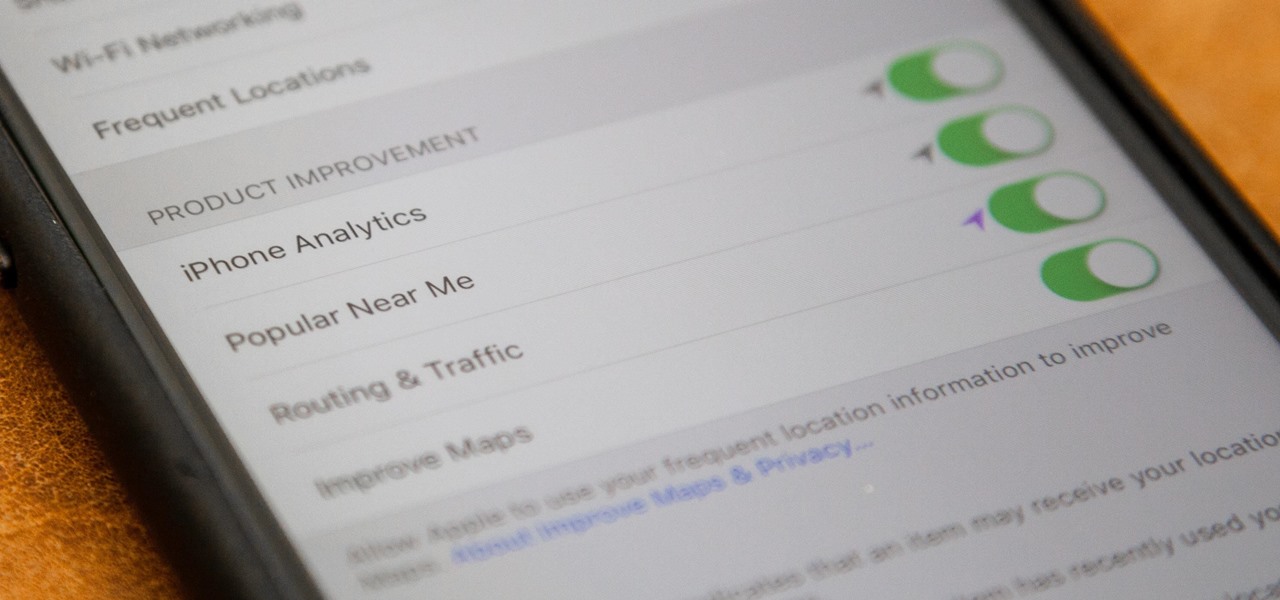
How To: Prevent iOS 11 from Automatically Sharing Your Location with Apple
If you just installed the iOS 11 beta on your iPhone, you're automatically sending your location data to Apple — even if you don't want to. Luckily, there's an easy way to prevent Apple from seeing this data if you don't want them to.
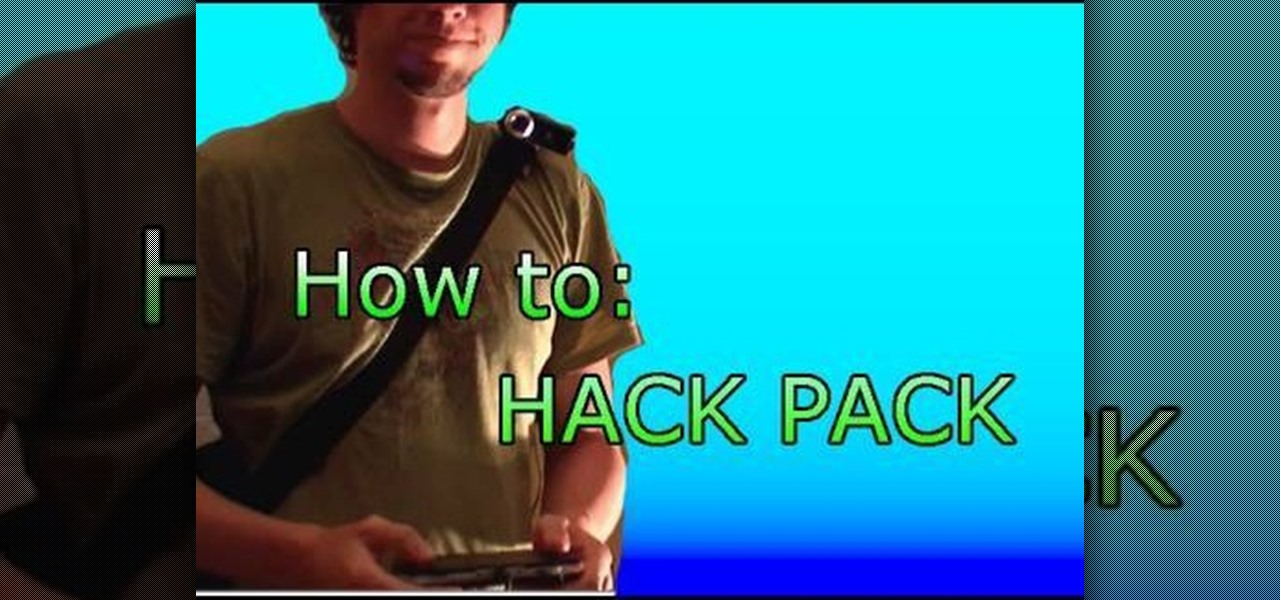
How To: Make a hack pack
This video tutorial belongs to the Electronics category which is going to show you how to make a hack pack. This is basically turning a notebook in to something that you can take literally anywhere. Here you will learn how to create a video streaming hack pack to carry around with you and be able to do live internet shows anywhere. For this you will need a netbook, Sony PSP, mobile Wi-Fi thumbstick, microphone and a webcam with Velcro or adhesive. Plug in the mobile Wi-Fi stick for internet c...
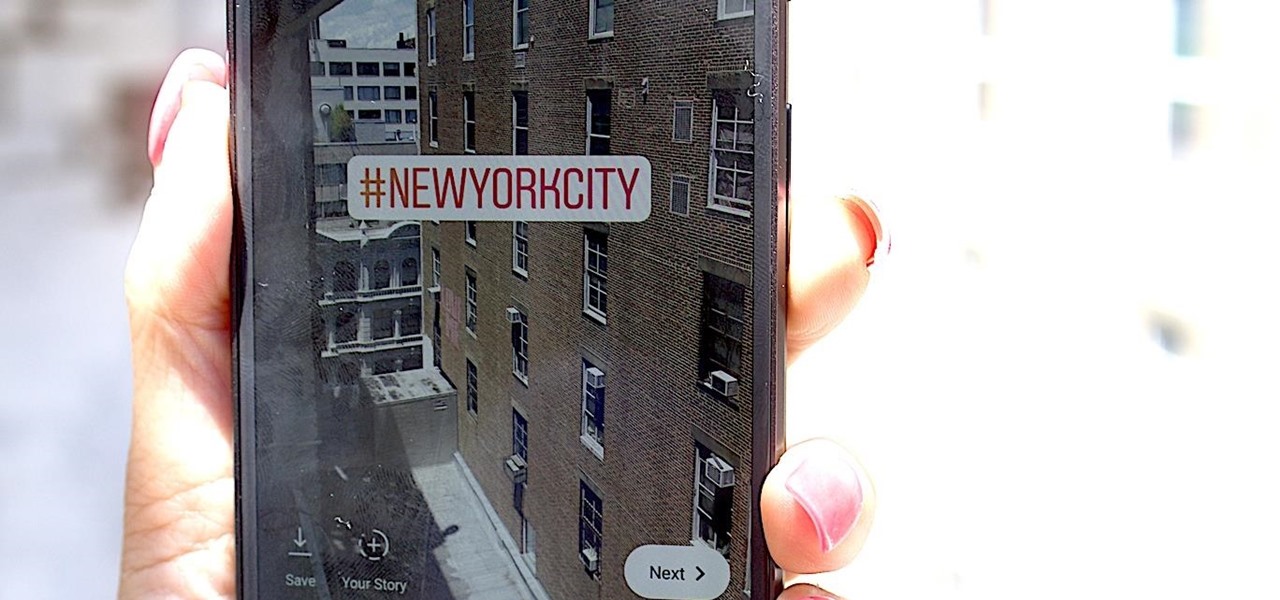
Instagram 101: The Best Ways to Keep Your Instagram Stories Looking Clean & Clutter-Free
If you've ever seen me glued to my iPhone, huddled on the corner of the 23rd St subway station fidgeting with my stupid hot pink nails trying to Instagram Story, then now you are about to find out exactly what I've been doing.

How To: Connect your Sony Dash to Pandora Internet radio
In this tutorial, learn all about your new Sony Dash and discover how to use it as a music player by accessing Pandora. In this clip, presented by Sony, you will receive a speedy walk-through so that you can set up Internet radio on your Dash and take it with you whereever you go! Who needs an iPad, when you have Dash?

How To: Prank people with a fake webcam made on MSN
Learn how to do a fake webcam on msn with Splitcam! Learn all the configurations. Easy and simple , can be use to play any video. Watch and learn.
How To: Apply OTA Updates on Your Rooted Pixel 2 or 2 XL
So, you rooted your Pixel 2 or 2 XL and everything seems to be working quite well. However, a month passes, and you get a notification to install the monthly security update. Like clockwork, Google has been pushing out OTA security patches every single month for a while, but there is a new problem for you at this point — as a rooted user, you are unable to apply the update correctly.

News: How Android Go Is Bringing Flagship Performance to Low-End Phones
Ever since Google CEO Sundar Pichai took the helms of the world's most valuable brand, he has made it his mission to bring smartphones to lower-income communities. Born in India, Mr. Pichai has created several programs to address the needs of the Indian market, particularly the lower income families.

How To: Mimic the Galaxy S5's New Speed Reader Technology on Your Samsung Galaxy S3
You can read at 500 words per minutes. Don't believe me? Here, see for yourself. This amazing technology comes from the startup Spritz, and they're ready to unleash it onto the smart device world, starting with the Samsung Galaxy S5 and the Galaxy Gear line of smartwatches.

News: Apple Releases iOS 13 Developer Beta 2 with Config Profile OTAs, Plus Controls & New Effect for Portrait Lighting
There's no doubt iOS 13 has dominated the talk around the Apple community this month. Since the announcement and release of the first developer beta, we iPhone users have had a treasure trove of new features and changes to explore and discuss. Now the fun continues with iOS 13 dev beta 2. Who's ready to start up the conversation all over again?
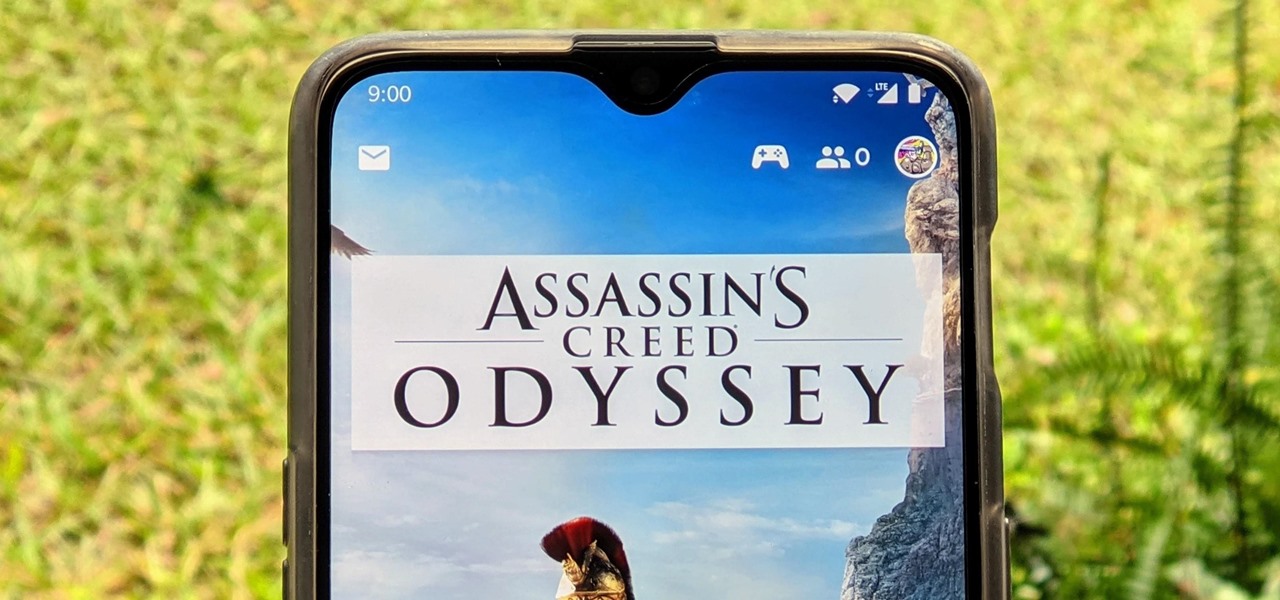
How To: Play Stadia Games on Any Android Phone
Stadia is a lot like an Xbox or PS4, except there's no console — the games just stream from Google's servers to your phone, computer, or TV. But Stadia is limited to Pixel phones for right now, and when Google does expand support, it will still only be for select phones. Thankfully, there's a workaround for that if you're rooted.

How To: Create Interesting Passwords in 3 Easy Steps
Been hacked once? Twice? Maybe more? You thought abc123 was the only password that is both 6 characters wide and easy to remember? I have some suggestions in store for you. Just read on...

How To: Get New Transition Animations on Your Nexus 5
Transition animations are an essential element of any mobile operating system. They give the user a sense of what's happening on the screen, where the apps are coming from, and where they're going.
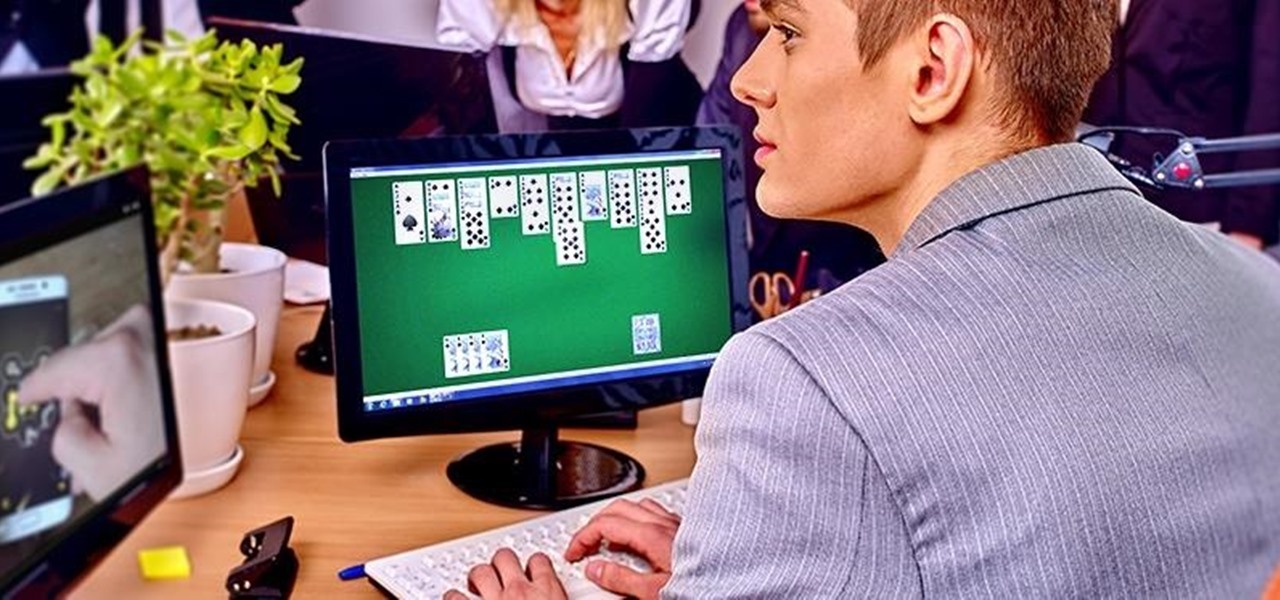
Professionally Lazy: Slack Off at Work Without Getting Caught
We are most certainly not machines. We all need some downtime every once in a while to set our sanity scales back in balance, which in turn, makes us more productive workers. This is a premise that several forward-thinking employers fully understand, but these types of companies are few and far between in corporate America.

News: Metalworker Builds Tiny Marriage-Proposing Robot to Pop the Question for Him
What's the geekiest way to propose to your girlfriend? Make a robot do it for you. As a self-declared dork, RangerX52 wanted to take a simple task like proposing and make it as utterly complicated as possibly—by having a DIY robot do it for him. With knowledge of his lady's infatuation with the childlike personality of GIR, one of the main characters from the animated Invader ZIM series, he went ahead and built a tiny robotic replica of GIR to do his bidding.

How To: Watch TV on the Internet for free—legally
Looking to catch up on your favorite programs while breaking neither the law nor the bank? Believe it or not, you have quite a few options. And this free video guide from the folks at CNET TV will walk you through them. For details, and to get started watching full episodes of your favorite TV shows for free online, give this clip a gander.

How To: Make & receive Skype calls on iPhone anytime for free
This video shows you how to use Skype on your iPhone 3G or 3GS. As you know, Skype (from app store) can only be used on wifi. This video shows you how to use 3G Unrestrictor (from Cydia) so that you can make calls using Skype on 3G. Combine this with Backgrounder (Cydia app) and you can now make and receive calls anytime and anywhere.

News: You May Never Have to Say 'Hey Siri' Again, Based on a New Patent from Apple
It's happened to all iOS users: You're talking to a friend or watching TV, and all of a sudden, you hear "I'm not quite sure what you've said." Apparently, your phone heard something that resembled "Hey, Siri," and activated the assistant. But now, thanks to a new patent from Apple, the days of unexpected Siri may be numbered.

How To: Use Adobe Digital Editions to add content to your Nook
In this tutorial, learn how to get non-Barnes and Noble content onto your Nook e-reader. By using Adobe Digital Editions (a program that allows you to digitize your favorite novels) you can add content to your Nook without involving BN. This clip will show you exactly how to bypass the lock on your Nook and import your own content.

News: Microsoft HoloLens 2.0 Has a Secret Codename, Release Date, & Major Price Change, Report Says
With all the talk about the impending release of the Magic Leap One, some have forgotten a very important, competing release on the near horizon: the HoloLens 2.0. Well, now we have new information that tells us when (roughly) the device will be released, as well as a few other exciting tidbits.

Deal Alert: Get $30 Off the New Nexus 7 Now Until Sunday, 7/28
If you just have to have the new Nexus 7 tablet today, you might get lucky if you go to Best Buy or GameStop right now, but if you want to save a little cash instead, the only real deal going on right now for the Nexus 7 tablet seems to be at Staples for $30 off—but only for online or phone orders. Offer expires 7/28/2013. So, instead of paying $229 + tax for the new 16GB model on Google Play, at Best Buy, or somewhere else, you can use the coupon code 41178 to get it for $199 + tax instead. ...
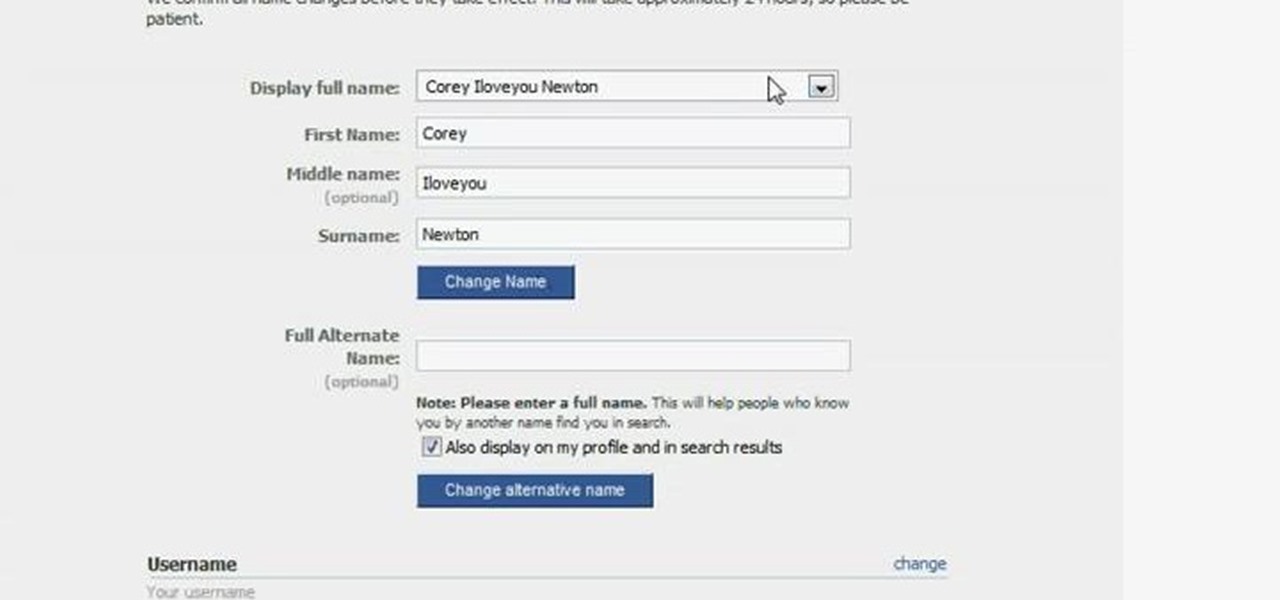
How To: Change your middle name on Facebook
Find out how to change your middle name on Facebook. 1. Sign into your Facebook account. Go to "Settings" on the top right of your main Facebook home page. 2. From there click on "Account Settings". Find where it says name and click on "change". 3. Enter your middle name and click on "Change Name". 4. Read the legal paragraph and be sure to check the box that says "I confirm. " then click on "Confirm Request".

How To: Jailbreak iOS 6 on the iPhone 4, 3GS, and iPod touch
Even though iOS 6 has only been out for a day, the folks over at iPhone Dev-Team have already released a Redsn0w jailbreak that works on the iPhone 4, iPhone 3GS, and iPod touch (fourth generation). As of right now, there's only a tethered jailbreak available, which means that you'll have to connect your device to your computer every time you power it up, but an untethered version that works on more devices is more than likely on the way. Until then, tethered is better than nothing, so here's...

How To: Samsung Code Tethering
This video demonstrates tethering the MetroPCS Samsung Code to both a PC netbook and a Macintosh running Snow Leopard via bluetooth. Learn how to monitor your network speed, and see for yourself how webpages load through a thethered phone.

Nostalgia Warning: Must-Have Classic Games for Chromecast (Android & iOS)
Video games have come a long way over the last 30 years. In the late-'80s, Atari, Nintendo, and Sega were taking gaming from arcades to living rooms. Back in 1994, the Super Nintendo and Sega Genesis were in bedrooms everywhere, and over the next couple of years, were slowly being replaced by Sega Saturn, Nintendo 64, and the first ever Sony PlayStation.

How To: Block & unblock people on Facebook
Just like in real life, every once in a while you run into people on Facebook that you just don't want to see. In this tutorial, learn how to block users on Facebook and prevent them from seeing you or your profile.
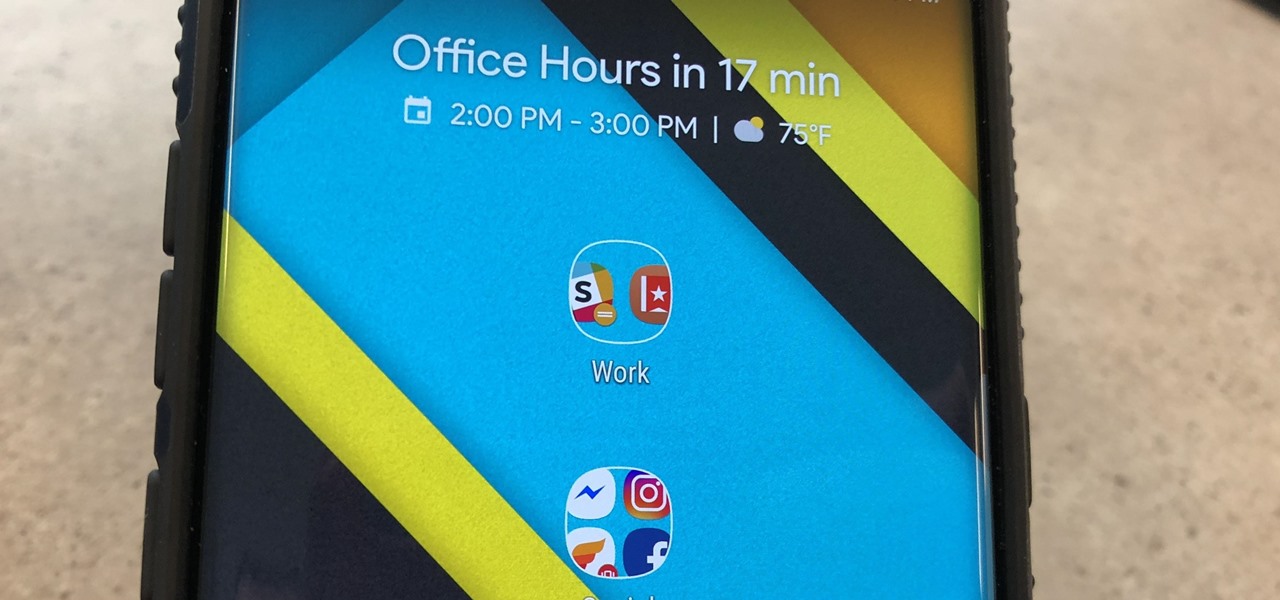
Action Launcher 101: How to Use the New Adaptive Folders Feature
Chis Lacy's Action Launcher is easily one of the best third-party home screen apps for Android. If you're interested in the basic feature set of this impressive app, check our our overview of the top five launchers on Android. Today, we're taking an in-depth look at the brand new Adaptive Folders feature included in the latest update.

News: Thwart the Bluetooth hack
This week, California, like a growing portion of America is now 'handsfree'. As of July 1st, mobile phone use in cars became prohibited without the use of a headset.

How To: Take Total Control of Buttons & Gestures on Your iPhone for Shortcuts to Anything You Want
The sovereignty that's granted when we jailbreak our iOS 7 devices can only be described with one word—liberating. With this freedom comes countless themes and apps that let us manipulate our devices to really own them and turn them into something that is truly ours.

Instagram 101: How to Break 1,000 Instagram Followers by Linking Your Other Social Media Accounts
I spent just about my entire weekend trying to break the 800, 900, and 1,000 levels of Instagram — because it's a game, y'all — by playing around with my follower count. I shamelessly manipulated my IG account in such a way that was extremely time consuming and left many of my friends pretty pissed off at me as I spent most of my time glued to my phone. (Sorry, friends. I know I'm obsessed.)

News: Apple Just Released iOS 12.2 for iPhone
It's here! Apple just released the latest version of iOS today, Monday, March 25. Version 12.2 has seen six beta releases, spanning the course of fewer than three months. The new update sports 30+ awesome features, including new Animoji, air quality reports in Apple Maps, and AirPlay 2 support for compatible TVs, in addition to a slew of new UI tweaks and redesigns.

Holiday Guide: Essential Gifts for the iPhone Addict on Your Shopping List
So, someone on your shopping list has an iPhone. Lucky for you, Apple's line of smartphones are practically made for accessories. From AirPods to adapters, there's something for every iPhone user in your life. Are you feeling overwhelmed by the options? You've come to the right place.

News: Google Quietly Adds Samsung Galaxy S7, S8+ & Note 8 to ARCore Supported Devices
A very low-key update to the ARCore developer's site has expanded the universe of officially-supported devices for Google's augmented reality toolkit to include the Samsung Galaxy S7, S8+, and Note 8 handsets.

How To: Organize Lock Screen Alerts on Your iPhone into a Priority Hub
Lock screen notifications can sometimes be overwhelming and difficult to manage, especially in the morning when I receive a massive influx of emails, texts, reminders, and social media alerts. At some point it's not even worth scrolling through all of them on your lock screen when you can get a better grasp of everything by just checking out the Notification Center instead.

How To: Make Your Own Animoji Karaoke Video
Introduced along with the iPhone X, Animoji are animated characters, mostly animals, that are rendered from the user's facial expressions using the device's TrueDepth camera system to track the user's facial movements.

News: Meet the Huawei Mate SE — the 'Plus' Version of the Honor 7X
Huawei's push into the US market has by no means stopped, even despite the recent US government pushback. Huawei has already released their top-notch flagship device from 2017, the Mate 10 Pro, and a couple great budget and midrange devices. Their latest release offers an upgrade to a past release.

How To: Beat level 12 of Angry Birds Seasons with three stars using only 2 birds
This is an amazing feat if you can pull it off— getting three stars in the twelfth level of Angry Birds Seasons— using only TWO birds! If you thought you needed three birds to compete the task, you were wrong— it can be done with with only TWO slingshotted birds! Check out all of the other videos from 23hathman's Angry Birds Seasons walkthroughs.







