Gadget Hacks Features


How To: Set up and use an LG Cosmos Touch cell phone
In this video tutorial, we learn how to navigate and use the basic functions and features of a Verizon LG Touch cell phone. Whether you own a LG Octane Touch phone or are merely curious to see how they work, you're sure to enjoy this brief clip. For detailed, step-by-step instructions, take a look.

How To: Use the FM transmitter on the Nokia N900
HOW TO UNLOCK & USE THE FM TRANSMITTER ON NOKIA N900: Nokia N900 officially has FM Radio receiver but not a transmitter. Here are step by step procedure to enable & use the FM transmitter facility.

How To: Track a scam email
In this video from richardfallah we learn how to track a scam email. You can tell a scam from an email that looks a bit funny. So if it's an email that looks like it's from Bank of America, you might see a link to click that actually would take you to another site which is an exact clone of the Bank of America website, but it has a different web address. This is NOT Bank of America! They will try to steal all of your information if you type in your personal information. Whois is a great tool ...

How To: Hack a Roomba with LEDs to make a Pacman-ba !
This is a hack to create a Roomba covered in LEDs that will munch your dust. See how to do this cool mod for the Roomba, the robotic vacuum cleaner made by iRobot.
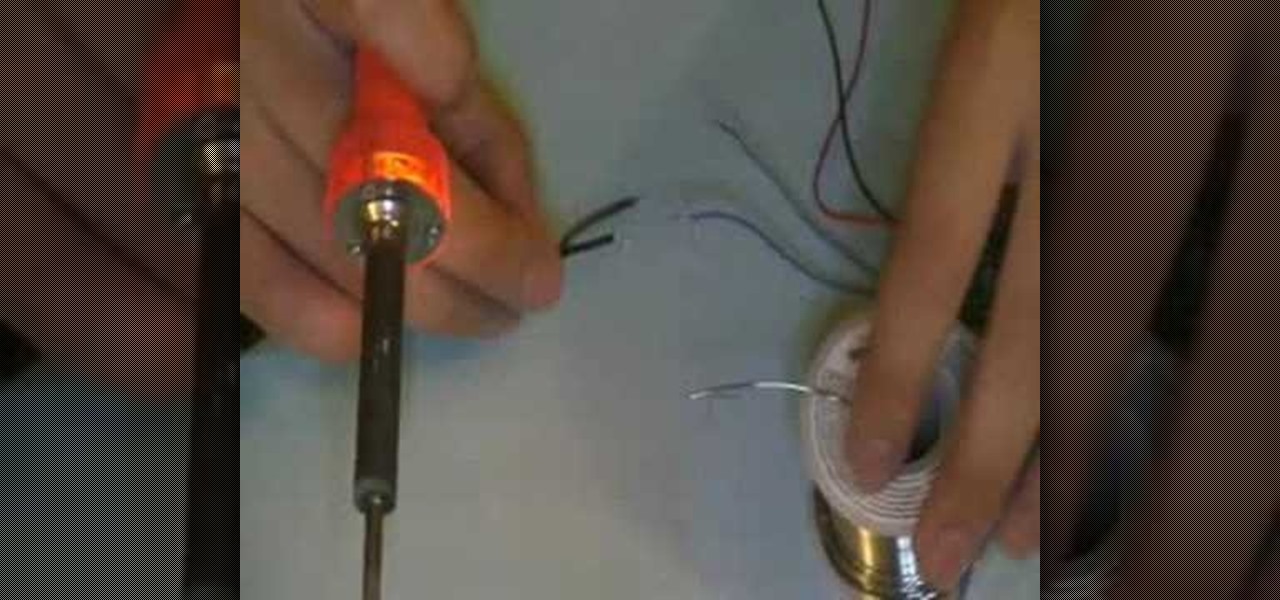
How To: Wire up crystal focus boards for Jedi lightsabers
Watch as Novastar and Gundamaniac demonstrate detailed wiring for a crystal focus board for Star Wars Lightsabers! Making your very own Jedi Light Saber may be a daunting task if you don't know what you're doing, but this four-part video tutorial will save the day from evil forces. To start off wiring the CF board, make sure you have your SanDisk on it already.

News: Try These 5 Hot New Snapchat Lenses — Westworld Host, Trumpet Boy & More
There was a huge Marvel movie that opened a week ago, and a popular TV show just finished its second episode of the current season. Both of these facts translate to more cool Snapchat lenses to try out on your iPhone or Android phone, thanks to Snapchat's Lens Studio — where anyone can make a sweet lens.
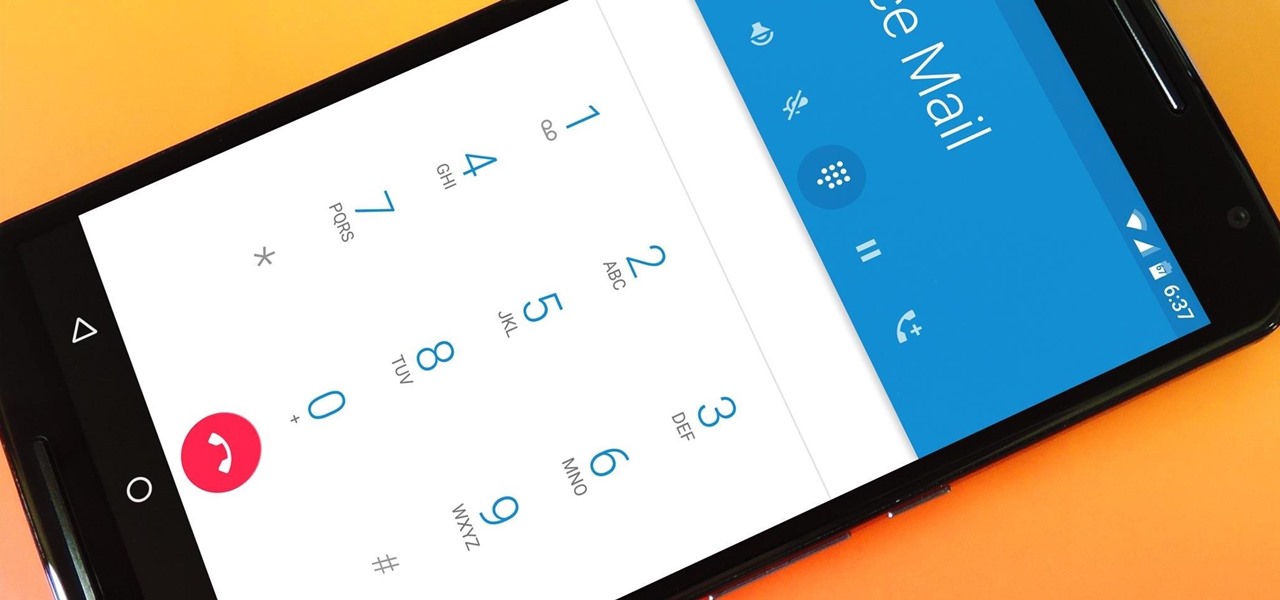
How To: Disable Double-Tap to Wake While Making Calls on Your Nexus 6
The Nexus 6 came with a hidden kernel module that allowed for double-tap-to-wake functionality, essentially letting you turn your screen on just by tapping it. A simple root app allowed us to activate this feature, which meant we were always two quick taps away from waking our device.

How To: Hack a Diebold electronic voting machine
So 2000 was a wash for an election year; we put up with W for four years, then what happened? 2004! Lost again!!! Diebold you just can't seem to fade.

News: Sony Xperia XZ1 Boasts 3D Scanning Capabilities
At IFA in Berlin today, Sony introduced the latest models of the Xperia line, with new features in tow that should appeal to creators of augmented and virtual reality content.
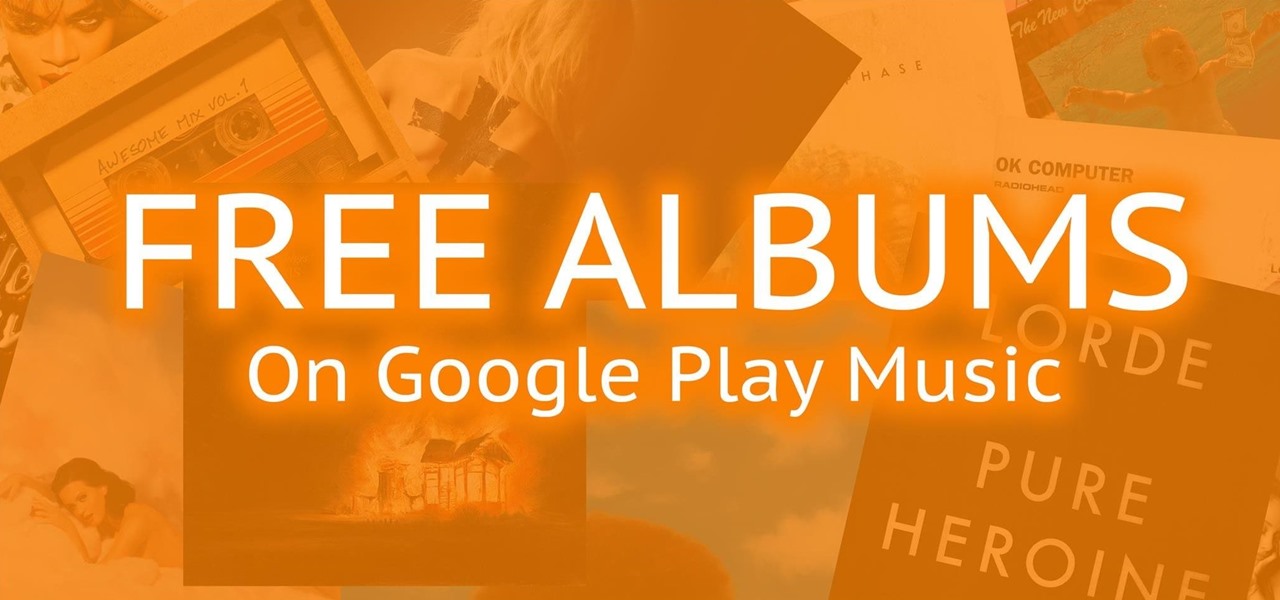
News: Exclusive & Free Albums You Can Download Right Now on Google Play Music
Google's music offerings have been on a roll lately. First they announced a new music video streaming service called YouTube Music Key, offering ad-free playback with background listening. Then they stated that the new offering would be rolled in with their Google Play Music service, with members allowed to exclusively test the Music Key beta, which just went live. And if all that wasn't enough, they're also offering free music to boot!

News: Snapchat Gives John Wick Fans the Tools to Build Their Own AR Effects via Lens Studio
For the release of John Wick: Chapter 3 - Parabellum, Snapchat and Lionsgate aren't just creating AR experiences to promote the movie, they are giving fans the opportunity to create and share their own AR experiences.
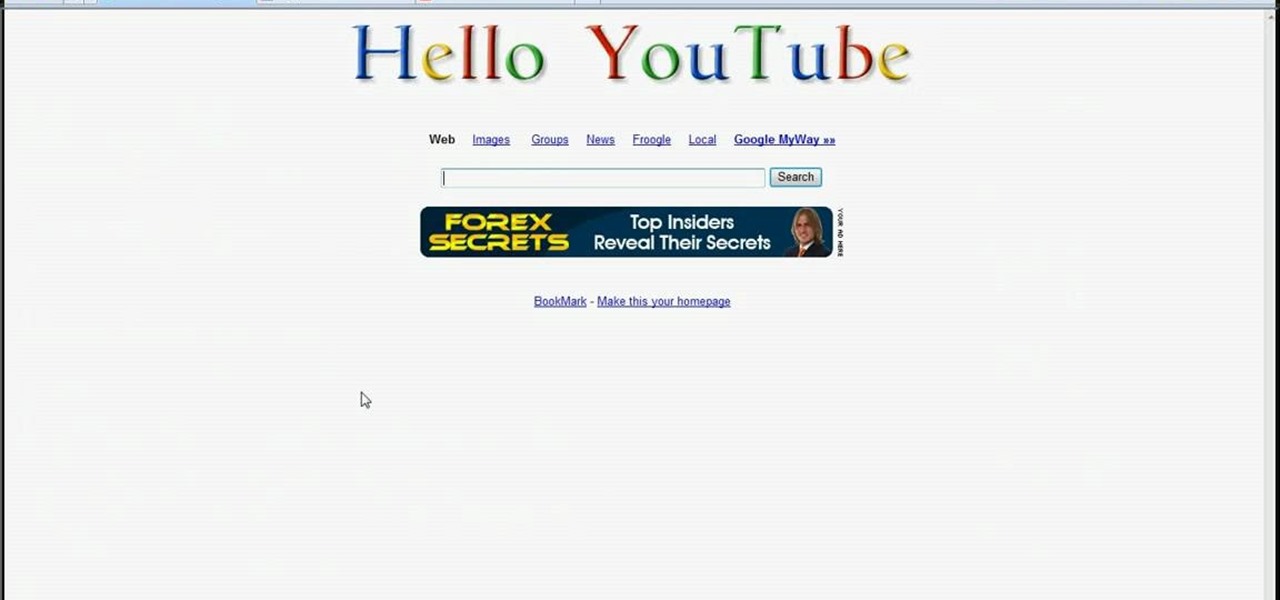
How To: Make Google say your name
In this video the instructor shows how to make Google say your name. To do this, first, open up your favorite web browser and go to the website GoogleMyWay. This opens a page where it says that you can design your own Google web page. Now type your name into the first box and click to make it. This generates a URL for you. Copy the URL into the address bar of the browser and open the page. This opens a Google-like website with your name on it. Now, if you like to make this your home page, the...

News: All the New Phones We Expect to See at Mobile World Congress 2018
Mobile World Congress is a four-day event that is both a showcase and conference starring prominent figures in the mobile industry. Oftentimes, OEMs will use this event to announce new products for the upcoming year — and this year shouldn't be any different. Here are all the phones we expect to be announced.

News: Beer Launcher Wows Letterman (+ Any Self Respecting Male)
John Cornwell is a God among men. Even Letterman thinks so. As well as every beer drinker. John hacked his mini refrigerator into what he calls the "Beer Launching Fridge":

How To: Modify house clocks to run on solar power for five dollars
Power the clocks at your home with the sun! With a solar cell that costs around $5, you can convert a clock to solar power and avoid buying batteries or running up the electric bill. Instead, connect a rechargable battery to the solar panel with a few wires and some adhesive and soon you'll have enough energy to power your clock for as long as it lasts.

How To: Add pictures to contacts on your Android phone
Add a photo or avatar to contacts on your Android phone. One of the salient advantages of a Google Android smartphone over, say, an Apple iPhone, is the inherent extendibility of the open-source Android mobile OS. There are a seemingly infinite number of settings to tweak and advanced features to discover and use. This free video tutorial, in particular, discusses how to associate pictures with contacts.

News: Hacked View-Master Displays Digital Photos in 3D
Ever been warned that sitting too close to the TV might damage your eyesight? It won't. That probably won't stop this electronic View-Master from giving your poor mother a heart attack, however.
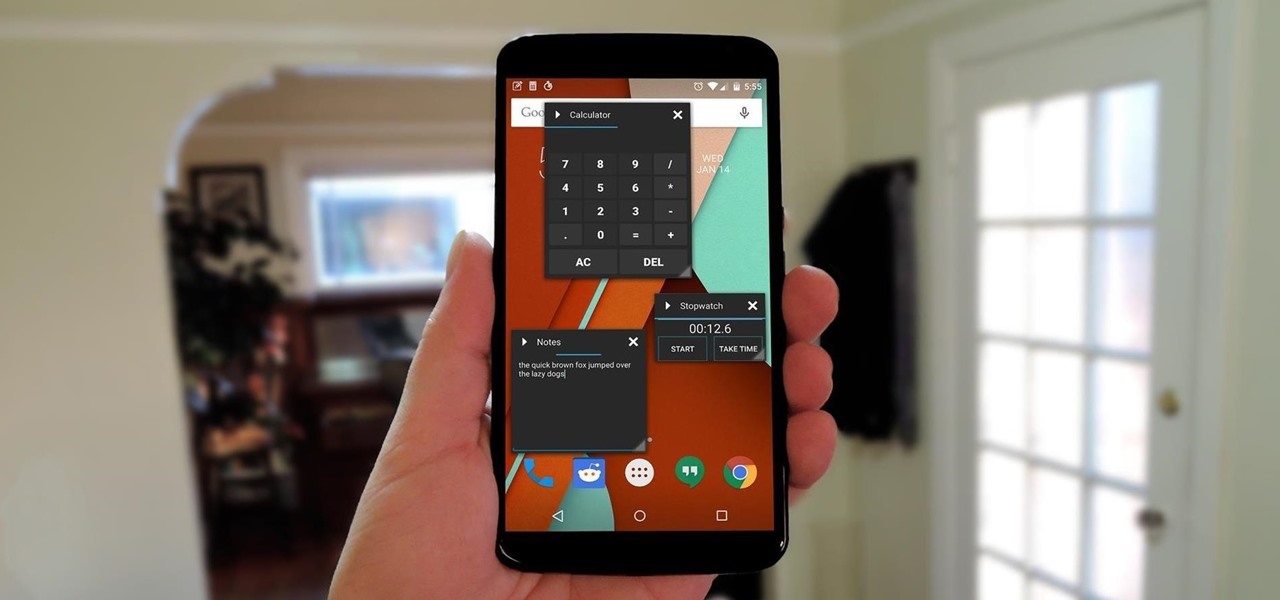
How To: Tiny Apps Is a Complete Floating Multitasking Suite for Android
With Android devices getting bigger by the year, you'd think there would be a native multitasking solution by now. While Samsung and LG have included such features in their customized builds of Android, the stock base that manufacturers start with still doesn't include multitasking support.
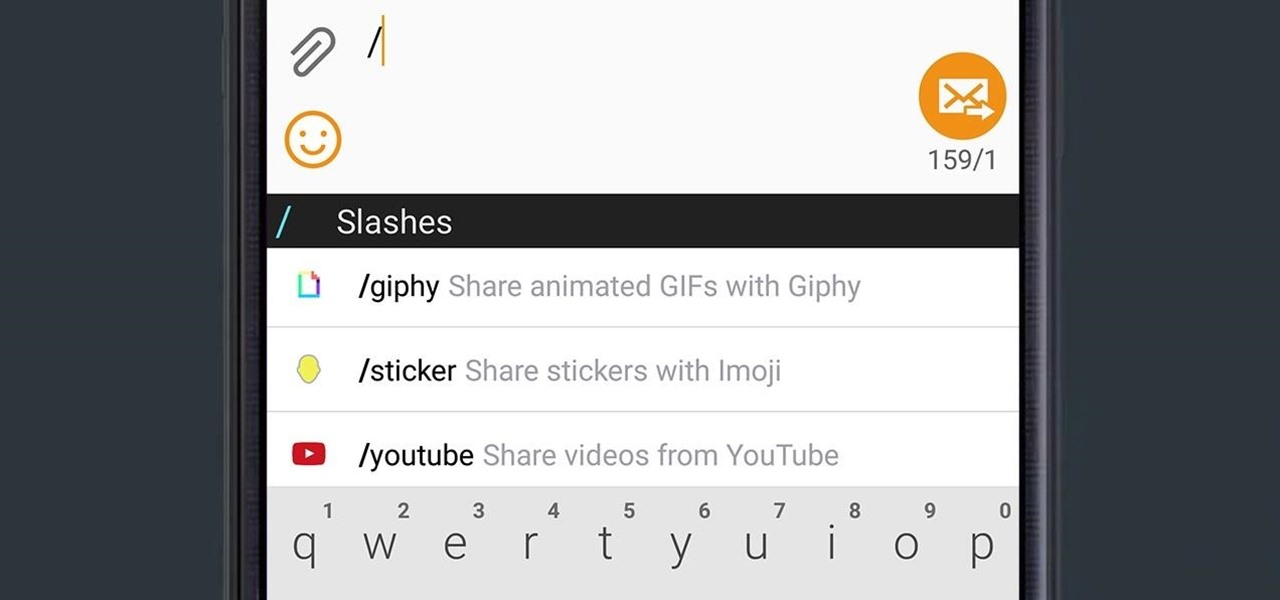
News: How to Get Google's Gboard Keyboard on Your Android
Google released an amazing swipe keyboard a few months ago called Gboard that has Google Search built right into it; This makes adding pics, GIFs, videos, and links to articles, restaurants, and shops a breeze. It even helps you search for emojis! The only problem is that Gboard is for iOS devices only, meaning only an iPad, iPhone, or iPod touch can use its magical powers.

News: This Device Can Turn Your Smartphone into a 3D Printer
3D printers have been surging in popularity for both professional and personal applications, and now OLO is on the verge of making 3D printing practical wherever you go. Their eponymous 3D printer is battery-powered and uses the light from your smartphone's screen to create 3D objects out of special "daylight" resins.

News: Apple Releases iOS 14.2 Public Beta 4 for iPhone, Introduces Eight New Wallpapers
Apple just released the fourth public beta for iOS 14.2 today, Wednesday, Oct. 21. The new update adds eight new dynamic wallpapers to iOS, including four real-life landscapes, and four digital landscapes. When counting each wallpaper's light and dark mode, there are 16 possible variations to use.

News: Snapchat Launches Trailer Reaction AR Lens for Tom Cruise Movie 'Top Gun: Maverick'
Usually, flying into unknown territory would mean riding into the "danger zone", but Paramount and Snapchat are taking the trip anyway with one of Summer 2020's most anticipated movie sequels.

How To: Set custom wallpapers and ringtones on a Motorola Droid 2 smartphone
Want to know how to set a custom wallpaper or ringtone on a Droid 2? Whether you're a proud owner of the Moto Droid 2 Google Android smartphone or are merely considering picking one up, you're sure to benefit from this video tutorial, which also takes a look at the Swype typing feature. For more information, including detailed, step-by-step instructions, take a look.

How To: Hack a camera into a taser
Build your own cheap taser with an old camera and some plastic. These guys even show you the final product's effects on each other.

How To: Find interesting Tumblr blogs to follow with the Tumblr directory
Eager to find new and interesting Tumbleblogs to follow? With the Tumblr directory, it's easy. And this brief video tutorial from the folks at Butterscotch will teach you everything you need to know. For more information, including detailed, step-by-step instructions, and to get started browsing the Tumblr directory yourself, take a look.

How To: Make a cell phone holder out of an old CD
Cut and bend an old CD to make a mobile phone holder.

How To: Make Fun Looping Facebook Messenger Videos with Boomerang
Boomerangs are a staple camera feature for Instagram and its users. The idea is to take up to 20 frames of video, which Instagram then processes into a looping movie that plays forward and backward. Since Facebook owns Instagram, it was only a matter of time before the feature hit its namesake apps, so it's not surprising that Messenger now supports the popular camera technique.

News: The Floor Is Actually Lava on the Microsoft HoloLens
Unless you had a master of visual effects for a parent, you had to imagine the floor was actually lava when playing the classic furniture-hopping game. With a Microsoft HoloLens, however, you don't have to imagine anything.

How To: Hide All of the Stock Apple Apps on Your iPhone Without Jailbreaking
Hiding apps that you don't want or don't use is a no-brainer, but with Apple's mobile iOS, they try to make it virtually impossible without a jailbreak. Now, with a few downloads and clicks, you can finally get rid of that pesky Newsstand or Stocks app without jailbreaking!

How To: Change Your HBO Max User Profile Image
Many streaming services offer user profiles for different people in your household, some of which also include profile images. In most cases, you can set a custom profile image to better differentiate and personalize your account from the others, and HBO Max lets you do the same, albeit, with limited options.

How To: Make Your Galaxy S20's Photos Instagram-Ready in Seconds
To stand out on Instagram, you need more than just the great camera on the Galaxy S20. You have to think like a professional photographer, which means two things: using manual mode and editing your photos. It is only with the latter that what you imagine becomes a reality.

News: 8th Wall, Amazon Sumerian & Trigger Team Up to Deliver Web AR Promotion for 'Jumanji' Movie Sequel
Augmented reality already seemed like the ideal technology to advertise for a movie based on the premise of being sucked into a video game world the first time around. For the sequel, how about two times the immersion?
Video: How the Google Pixel's Image Stabilization Stacks Up to the Nexus 6P
Walking while taking a video is always a pain. But it doesn't have to be, especially with Google's new Pixel smartphone and its new and improved Electronic Image Stabilization (EIS) feature. A new video, released on Reddit, pitted the Pixel's EIS against the Nexus 6P with some incredible results.

News: Yale Opens Up Online Digital Library with 250,000 Free Images
Yale University has opened up its museum archives to the public in digital form, providing free online access to high-resolution images from its cultural collections, making it the first Ivy League school to do so in this fashion. Currently, there's over 250,000 "open access" images available from their new online collective catalog, with the goal of providing scholars, artists, students and all other worldly citizens royalty-free, no-license access to images of public domain collections with...
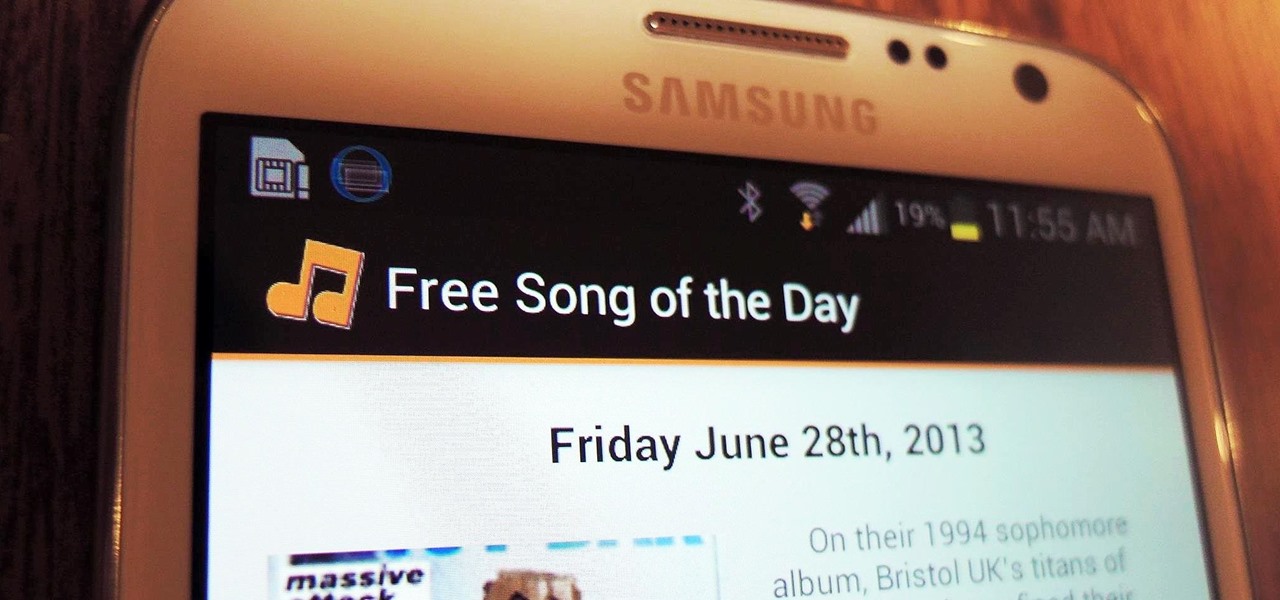
Never Miss Another Track: Get Daily Reminders for Google Play's Free Song of the Day on Your Samsung Galaxy Note 2
With millions of options to choose from in Google Play's expansive library of songs and albums, it can most definitely take a toll on the wallet after a while. As (slight) consolation, Google offers one free song a day, available for download straight from Google Play onto your Samsung Galaxy Note 2 or other Android device. Google's daily free song sure beats other services' free selections. Apple only offers one free single each week, and Amazon offers a decent selection of free songs from r...
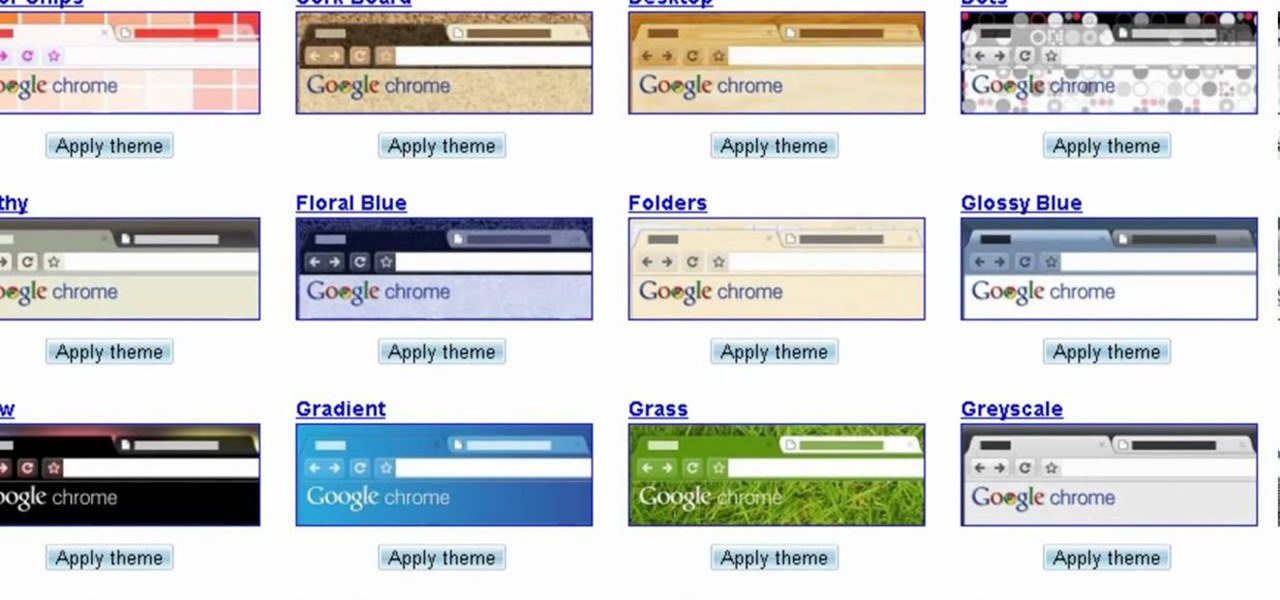
How To: Change your Google Chrome theme in twenty seconds or less
Google just makes everything easier! This video shows you how you can find a theme for your copy of Google Chrome, download it and install it in less than twenty seconds. It's incredibly easy, and there are so many themes to choose from!
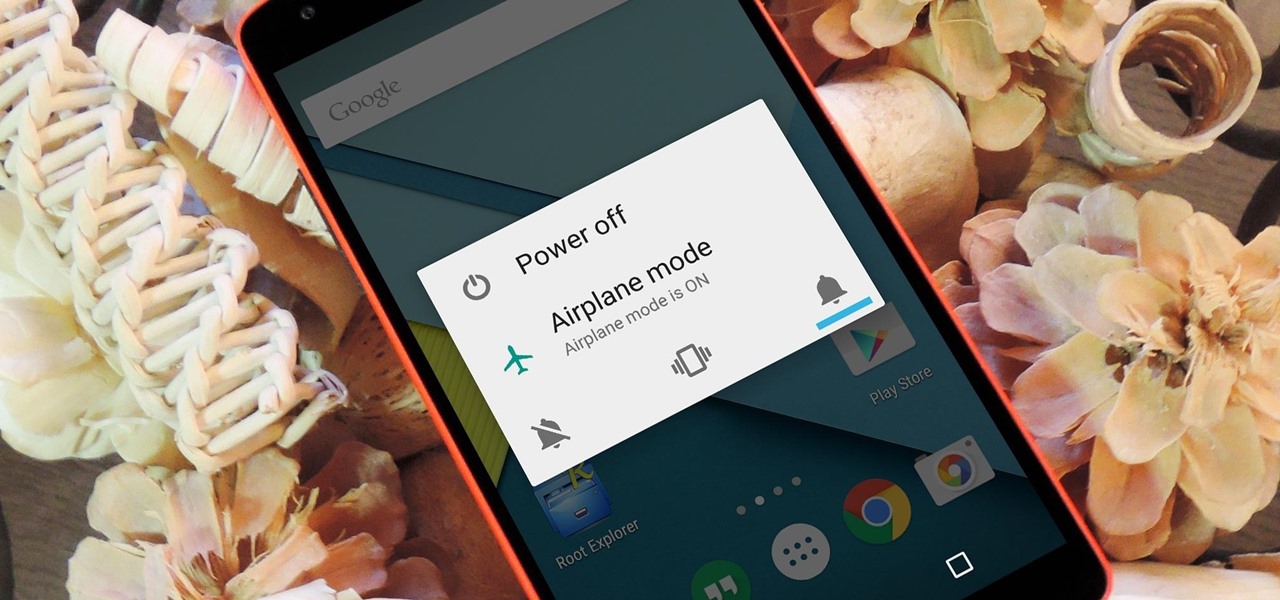
How To: Bring Back Airplane Mode & Audio Toggles to Your Nexus 5's Power Menu
In an effort to make things simple and more secure, Google decided to slim down the power menu in Android 5.0. What once provided a quick link to shut your device down, turn on Airplane mode, and toggle volume states, has now been relegated to a simple power switch. Lucky for us, developer Gar Ynych has created a flashable ZIP that will revert these changes and restore functionality to the Nexus 5's power menu. In a few simple steps, you can add the volume toggles and Airplane mode switch rig...
News: Safari to Block Third-Party Tracking & Autoplay
Apple announced upcoming changes today to prevent third-party tracking of users and prevent autoplay, on Safari. Safari will prevent the recording (by anyone other than Apple) of users' browsing behavior, and by doing so prevent advertisers from targeting ads based on individuals' history.

How To: It's Easy to Stop Apps from Automatically Updating on Your iPhone
Since iOS 7, your iPhone automatically updates all of your apps, which is a wonderful thing ... until it's not. Not only does this feature drain the battery quicker when enabled, it can also bring changes to features, settings, and user interfaces in the apps that you already know and love. That's why you can easily disable the feature and stop apps from automatically updating.

How To: Find computer's IP address
In this tutorial, we learn how to find your computer's IP address. An IP address is used to know the exact location of someone using a computer with internet access is located at. First, turn your computer on and go to your main desktop. Then, click on "start", (which is located on the lower left hand side of the tool bar at the bottom), then click "run" and once that opens up, type "cmd" into the white empty space. Hit "ok" and when this comes up, type in "IPConfig" and hit "enter". Your com...







