Gadget Hacks Features


News: Say Goodbye to Texting & Driving, Thanks to This New App from Samsung
We all know we shouldn't be using our smartphones while driving. But we also know many people do it anyway. Soon, however, the addicts among us may not have a choice but to kick their habit. A new app announced today by Samsung will block all calls and texts while you drive, stopping those who text and drive right in their tracks.

Splitscreen: A Love Story Shot Entirely on the Nokia N8 Mobile Phone
Splitscreen: A Love Story is an elegant short shot entirely on the Nokia N8 mobile phone, created by director JW Griffiths and director of photography Christopher Moon. The cleverly constructed splitscreen film was selected as the official winner of Vimeo's Nokia Shorts 2011 contest, raking in a grand prize of $10K. So how did they do it? Splitscreen: A Love Story was shot using the Steadicam Smoothee, a hand-held dolly designed for the iPhone 3GS, which the team adapted for use with the Noki...

How To: Shoot Professional Movies with Your iPhone
Yesterday we showed you 10 different ways to make the most of your iPhone's front facing camera, but today's app takes shooting video with your iPhone to a professional level. Highly recommended by our resident filmmaker, Mike Goedecke (see his RED ONE camera tutorials here), FiLMiC Pro is a professional app for shooting industry standard video on the iPhone.

How To: Jailbreak and Unlock the iPhone on firmware 3.0.1
Check out this video if you are interested in learning how to Jailbreak AND Unlock the iPhone - Firmware 3.0.1 (August 2009).

How To: Protect a touchscreen device against rain (cheaply)
Rain and snow will ruin your touchscreen device in no time. Want to protect it without spending a fortune on a bulky waterproof case? This video demonstrates a quick-and-easy expedient—a waterproof plastic bag!. For specifics, and to get started making your own plastic bag phone case, watch this handy rainy-day how-to.

News: Microsoft Wants to Make HoloLens the Future of Education
In a video released Tuesday, Microsoft arguably began to position the HoloLens and Windows Mixed Reality as the future of education. A smart tactic meant to coincide with their other education-related announcements made on the same day.

How To: Download files faster for free w/Free Download Manager
Are you in need of a way to download files off the Internet for free? Try using Free Download Manager, which will help speed up the process. SOSGuru walks you through each step of the way. It's a faster way than downloading any extensions, and you'll be able to browse the Internet while you're downloading multiple files!

HowTo: Make a Flashlight That Will Last Forever
That's right, no batteries required. Ever. Instructables user brunoip demonstrates how to make a flashlight that uses a "small stepper motor to generate energy and many capacitors for keep it stored for several seconds".

How To: Set up multiple e-mail accounts on iPhone 4G HD
The iPhone 4 or iOS 4 has the ability to merge multiple e-mail addresses into one inbox. No more clicking from box to box for you, my friend! Save some time and energy by setting up multiple account on your phone. This clip will show you exactly how it is done and get you up and running.
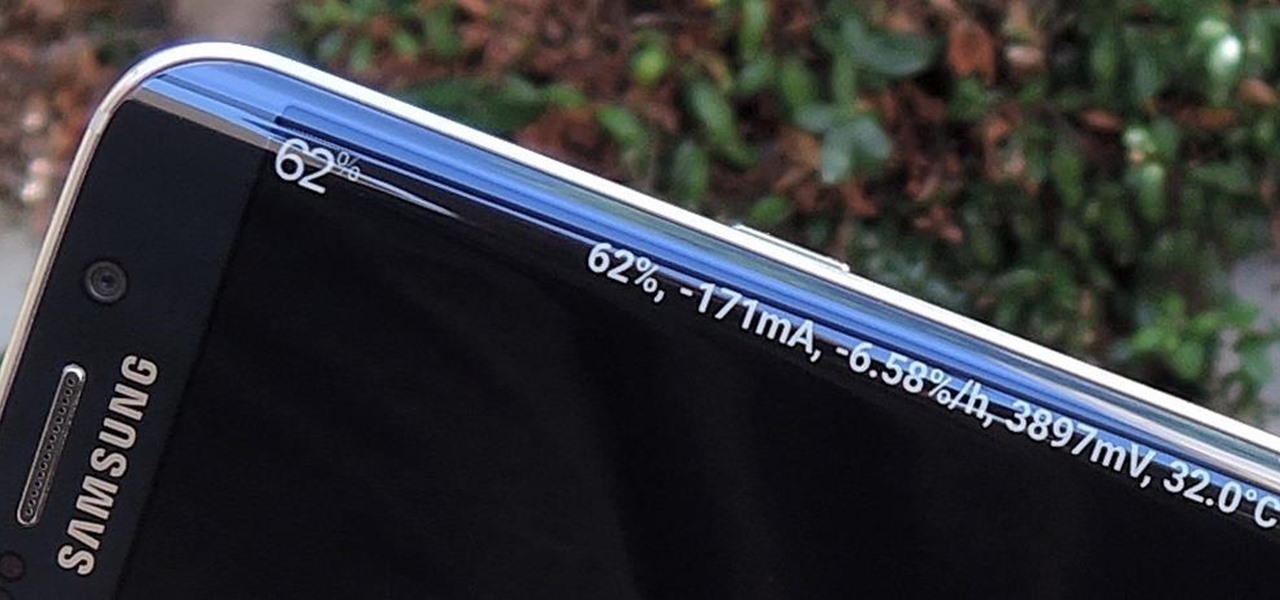
How To: Add a Battery Meter & System Stats to the Information Stream on Your Galaxy S6 Edge
Exclusive to the Samsung Galaxy S6 Edge, "Information stream" is a screen feature that lets you see quick, at-a-glance information with a simple swipe while the screen is off. It also supports plug-ins, or additional streams of information that can come from third-party sources. So developers are starting to come up with nifty little add-ons for Information stream, and the team at 3C has some cool new system feeds that might come in handy.

How To: Make a high speed photography trigger with an Arduino
High speed photos are very artistic and look awesome, but taking them without special equipment is nearly impossible. Without this hack and an Arduino, that is. This video will teach you how to use an Arduino and other electronic components to make a DIY high speed photo trigger and take more awesome shots.

How To: Hack a voice changing toy to make it sound even crazier
Start with a toy bullhorn that alters the sound of your voice when you speak into it. Then mod it using a few potentimeters and a few resistors as demonstrated in this video. Now you have a toy with an even crazier pitch!
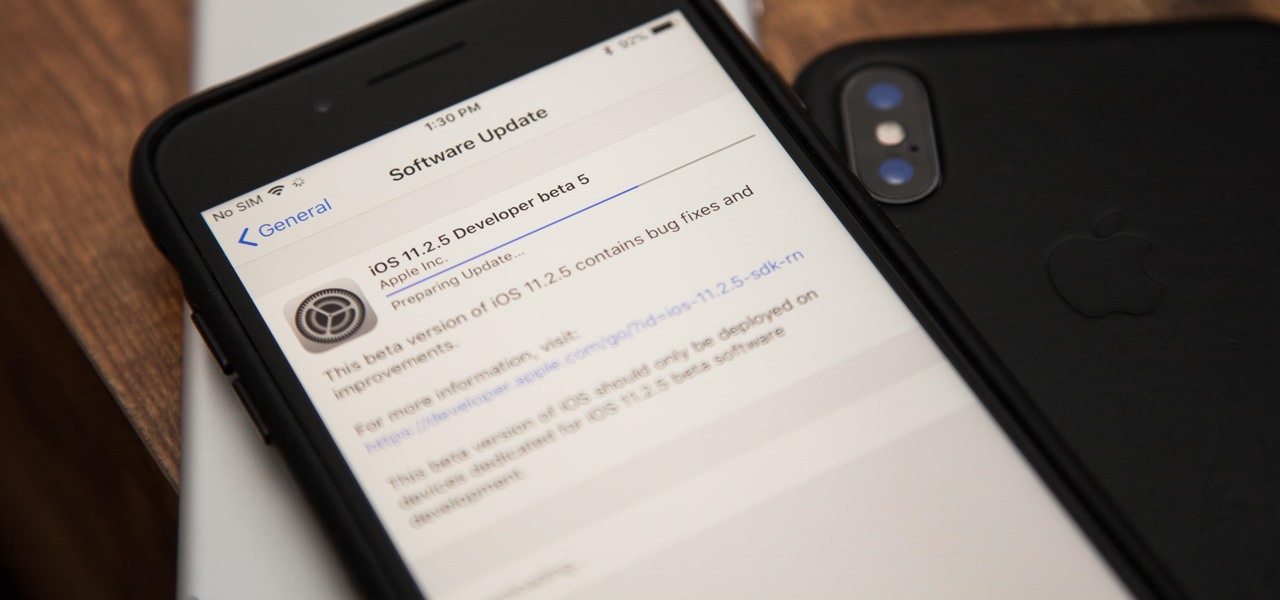
News: iOS 11.2.5 Beta 5 Released for iPhones with Under-the-Hood Improvements Only
Apple released the fifth build of their iOS 11.2.5 beta software on Thursday to developers and public beta testers, just two days after the fourth beta. This quick beta release schedule may mean iOS 11.2.5 is almost ready for primetime.

Proof of Concept: Music Everywhere Uses HoloLens to Help Piano Students Learn Improvisation
Students from Carnegie Mellon University's Entertainment Technology Center have been working on an augmented reality system to help teach music in a project called Music Everywhere.

How To: Tether a Samsung Galaxy Tab to a rooted Motorola Droid smartphone
Don't be suckered into buying two separate data plans! In this clip, you'll learn how to share your rooted Motorola Droid Android smartphone's 3G data connection with a Samsung Galaxy Tab over WiFi! For more information, including detailed, step-by-step instructions, take a look.

How To: Cut, copy and paste text with your Apple iPhone
There are plenty of options and shortcuts available on the iPhone, and one notable feature is the ability to copy, cut and paste text or images, just like you would on a normal computer. So how do you do it? Best Buy has answers. The Best Buy Mobile team explains how simple it is to cut, copy and paste text with your Apple iPhone.

How To: Delete browsing history from Google Chrome
Need to delete your Google Chrome browsing history? It's easy. So easy, in fact, that a complete and thorough overview of the process can be presented in this 14-second video tutorial. Protect your privcy with this free video guide.

How To: Make music with a microcontroller
Learn how to use a piezoelectric element as a speaker, and how to generate musical notes with a microcontroller with this home electronics how-to. For more on programming microcontrollers to make sweet, sweet music, watch this helpful video guide.

How To: Connect your mobile phone to other mobile devices
How to connect your mobile phone to other mobile phones and bluetooth or infrared devices. Connect your mobile phone to other mobile devices.

How To: Get CyanogenMod Apps on Your Galaxy S4 Without Root
CyanogenMod is one of, if not the most popular, third-party operating system for Android devices. It's so popular in fact, that it is the standard, out-of-the-box operating system on the recently released OnePlus One. CM is a lightweight ROM built on top of AOSP (Android Open Source Project), which is the base for all Android builds.
How To: Minimize your icons on the iPhone SpringBoard
Want to make maximum use of your iphone/ipod-touch screen? Shrink is a software that does this by reducing the size of the application icons down to 75%, 66%, 50%, 33% or the ultra small 25% of it's original size. This video highlights the user friendliness of this app and the ease of switching from one icon size to another. There's also a mod to increase the size of the icons to increase the accessability for people with vision impediments. The iphone on the video is displayed using DemoGod ...

HoloLens Dev 101: How to Create User Location Hotspots to Trigger Events with the HoloLens
One of the truly beautiful things about the HoloLens is its completely untethered, the-world-is-your-oyster freedom. This, paired with the ability to view your real surroundings while wearing the device, allows for some incredibly interesting uses. One particular use is triggering events when a user enters a specific location in a physical space. Think of it as a futuristic automatic door.

Stop Skype Spam in Its Tracks: Keep Your Account Safe with These Simple Tips
If you've read anything in the news about Skype recently, it probably hasn't been good. First, there was the controversy over the company listening to and recording users' conversations. Now, there's a new spam tool for Skype that can harvest usernames, see whether or not you're online, and even parse your log files. Image by Lloyd Dewolf

How To: 10 Must-Have Chrome Tools for Lazy Students
Chrome apps and extensions are powerful tools for students: they can help optimize your web browsing experience by helping you take notes, check your grammar as you compose documents and emails, and even help you squeeze a little more juice out of your laptop's battery by freezing unused tabs and optimizing YouTube streams.

How To: Lock the BlackBerry keyboard to prevent pocket dialing
Want to stop accidentally calling people with your BlackBerry device? Want to cure butt-dialing? There's a simple explanation. Best Buy has answers. The Best Buy Mobile team explains how simple it is to lock and to unlock your BlackBerry keyboard to prevent dialing calls from inside your pocket.

How To: Munchkin Monitor Turns an Android into a Wi-Fi Camera for Babies & Pets
I may not be a parent just yet, but I've dealt with enough worrisome mothers to know that keeping a watchful eye over your child is of the top-most importance. Since most people cannot afford to stay right by their child's side 24/7, developers are always looking for ways to make the pain of stepping away a little less stressful for parents.

News: Get Jesse Pinkman from Breaking Bad to Call Your Friends
If there was anything missing from the notorious YO app, it was Aaron Paul's character from Breaking Bad, Jesse Pinkman, calling me by his signature catch phrase—you know the one.

News: ODG's New R-7HL Are the First Rugged Smartglasses Made Specifically for the Industrial Workforce
Osterhout Design Group just announced the upcoming release of the newest addition to their smartglasses lineup, the R-7HL, short for R-7 Hazardous Location. ODG worked directly with customers who work in extreme environments to come up with a durable solution that fits their needs; These smartglasses can not only survive but function well in many areas that would otherwise be considered too harsh for augmented reality tech.

News: Huge iPhone Security Flaw Reveals One Big Benefit iOS Has Over Android
A human rights activist from the United Arab Emirates recently stumbled upon three gaping security loopholes in iOS that work by enticing you to tap a link sent to your iPhone. Ahmed Mansoor received a text message from an unknown number roughly two weeks ago, but instead of following the link it included, he sent the message over to a security researcher at Citizen Lab.

How To: Get Detailed Battery Usage Stats for Individual Apps on Your iPhone
One of my favorite new additions to iOS is the ability to view battery usage stats on a per-app basis, which is helpful in knowing exactly which apps are taking up all of my iPhone's battery life. If you jailbreak iOS 8 on your device, you can take Apple's stock battery stats feature even further to give you details on how those apps are actually using the battery.

News: Magic Leap Founder Says Launch 'Not Far Away'
At the eMerge Americas investors conference in Miami, Florida, Magic Leap founder and CEO Rony Abovitz previewed details of the launch of their highly-anticipated device.
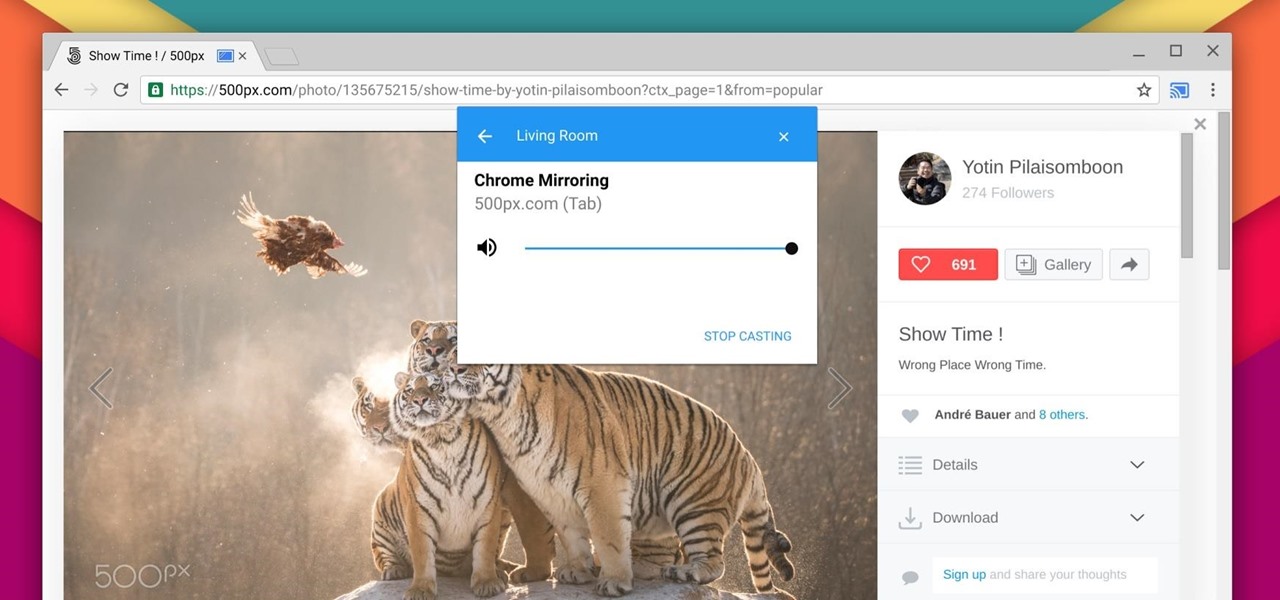
How To: The Easiest Way to Cast from Chrome
Previously, you'd need to install the Google Cast extension to cast webpages from your Chrome web browser to your Chromecast-connected TV, but as of March 24th, you don't need it anymore. Casting now works natively in Google Chrome (which had been available in the Beta version for a few months), and you can activate the hidden feature right now.
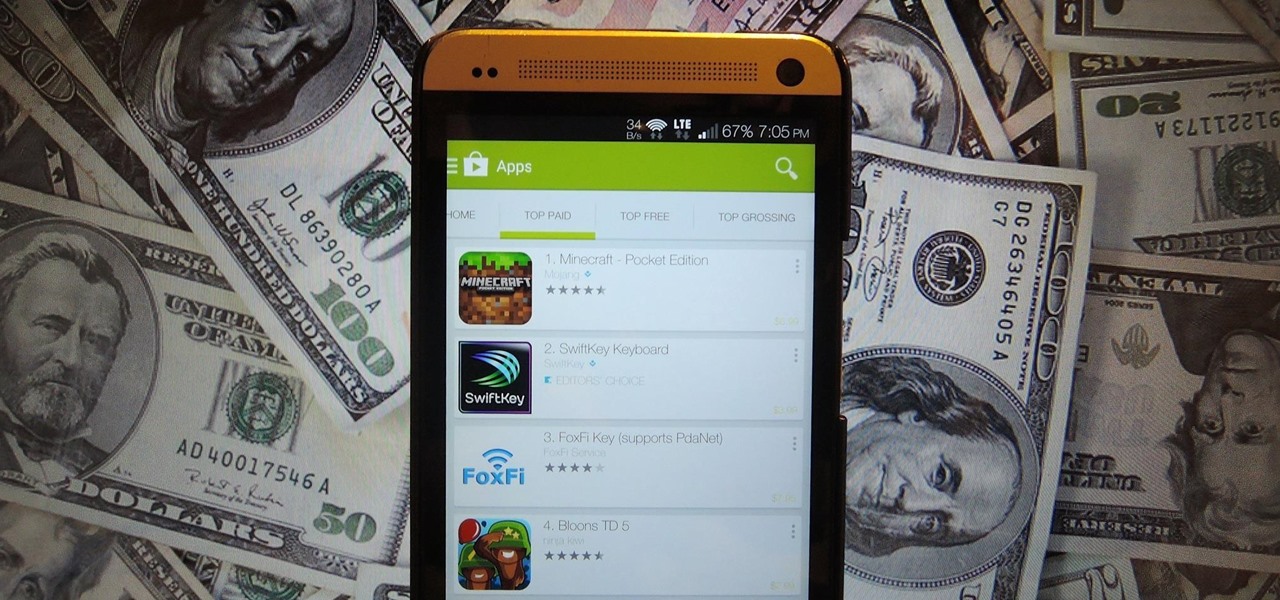
How To: Never Miss Out on App Price Drops on Google Play
Tricking out your phone is nice, but there's nothing better than saving money in the process. Google Play is full of apps that offer great functionality, but some of them are not always cheap, and that's why AppSales was made. AppSales is an app browser that lists apps that are currently on sale, and can also keep track of those you are interested in buying in case the price drops.

News: HBO's 'Westworld' Snapchat Filter Lets You Take Part in the Robot Revolution
HBO is only a couple of episodes into the second season of Westworld, the television version of the classic science fiction movie about a robot resort gone awry, and the fan theories about the show are already reaching Season 1 levels of weirdness.

How To: Build a Mini Altoids BBQ
Instructables user vmspionage demonstrates how to make a tiny bbq grill with an Altoids tin "powered by a standard-sized charcoal briquette and capable of cooking a full-size hot dog (cut down to size) or smaller hamburger patties with ease." Impressive design and execution. You Will Need:

News: Apple Releases iOS 13.2 Public Beta 3 for iPhone
When you sign up to be a public tester for Apple's iOS, you get early access to features most users won't see for months. But you aren't the first — developers get priority when it comes to beta releases, made clear when they received 13.2 beta 3 while public testers were still on beta 2. Well, we public testers finally caught up, after Apple released iOS 13.2 public beta 3 Wednesday, Oct. 16.

News: MoviePass Works Great for Limited Users, Everyone Else Should Seek Another Filmgoing Subscription
MoviePass was once the best subscription service on the market for getting cheap movie tickets. For the price and the number of films you could see and save money on, it was unbeatable, but recent changes to the service have made it less enticing. While it still works well for some users, others may have to rely on other options. Personally, I'm leaning toward the latter.
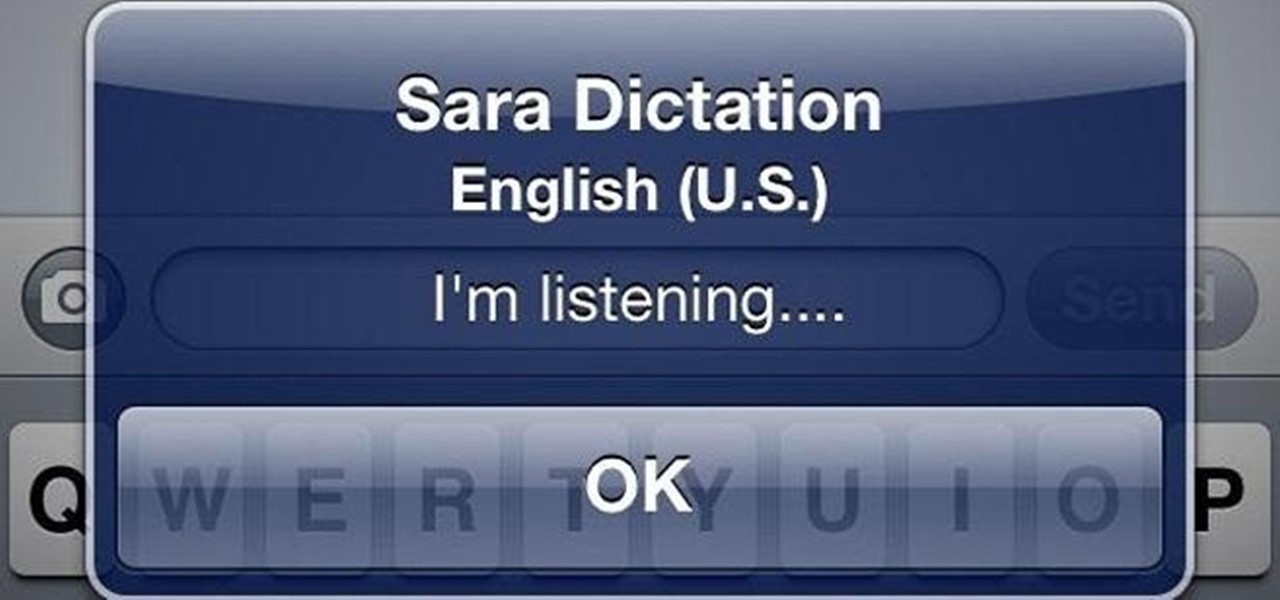
How To: Get Talk-to-Text on Your Jailbroken iPhone with the Siri Clone Sara
My obsession with Siri is well documented, and after I jailbroke my iPhone 4 recently, I thought I would finally be able to rekindle our imaginary love. But, when I downloaded the Siri Port, I found that the app was buggy and super slow.

News: These Apps Know Your Age, Gender, Emotions, & More
I think it was 1986 when I first discovered my love for making computers say stupid things out loud. My older brother got a Commodore 64 for his birthday, which came bundled with software that would speak out any term you typed in—and boy, that computer sure made a fool of itself after my five-year-old imagination got a hold of the keyboard.
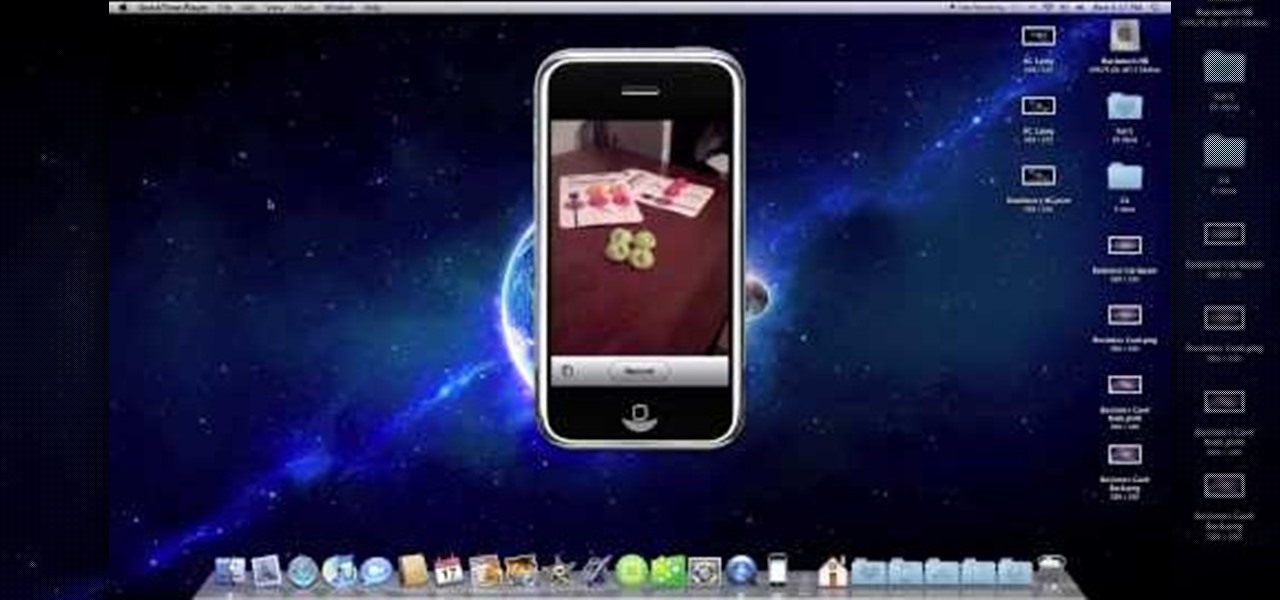
How To: Use the camcorder app on the iPhone
Two to Three Minute App Reviews gives an introduction to operating the camcorder app on the iPhone. Open the app, which opens just like your camera app. Tap the "record" button to start recording your video. When you are finished recording your video, tap the "stop" button, which will bring up your recently recorded videos. Choose the file you have just recorded. To export the file to email or save to your iPhone, tap the "export" button.







