Gadget Hacks Features


News: Check Out These Awesome Mixed-Reality Movies Made with the HoloLens
Mixed reality filmmaking isn't a new concept. Disney managed to make it work in 1988 with Who Framed Roger Rabbit, but not without an enormous amount of work. We haven't seen many mixed reality films of that scope since, and perhaps that's because it's still hard to accomplish. Filmmakers don't look through a viewfinder or monitor and see the fully rendered result on screen—but that can change with mixed reality headsets like the HoloLens.

How To: Beat level 7-11 of Angry Birds with three stars
Want to beat theme 7, level 11 of Rovio's Angry Birds for iPhone/Android with three stars? See how it's done with this gamer's guide, which presents a complete walkthrough of the process. With the right technique, you'll find it quite easy to beat. For more information, and to get started beating levels 7-11 of this whimsical puzzle game on your own iPhone, iPod Touch, iPad or Google Android smartphone, watch this helpful video guide.

News: Mixed Reality Headset 'Linq' Takes Direct Aim at HoloLens' Lack of Gaming
With the release of the HoloLens, Microsoft has put itself in both a great position while giving the competition a serious target to aim for. This is normally the case for anyone that is first to the market with a new idea, and now we've finally got a good competitor HoloLens coming. Stereolabs, a company known for its impressive 2K stereo camera, will be entering the mixed reality head-mounted display space with a Developers Kit as soon as early-2017.

How To: Use Reminder's New Quick Toolbar in iOS 13 to Add Times, Locations, Flags & Images to Tasks
The updated Reminders app in iOS 13 makes productivity a little bit more seamless on the iPhone. The overhauled user interface makes it easier to find your reminders, the new Messages integration makes it simpler to remember to-dos regarding your contacts, and the new toolbar provides shortcuts to tasks that were once clunky and confusing.

How To: Repurpose Android's Google Now Gesture to Lock Your Device
The Google Now gesture included in the Google Now Launcher and on Nexus devices isn't something I regularly utilize, and you might not either. There is a way to disable it, which is a good idea if you were executing it accidentally, but what's even better than disabling it? Repurposing it!

ARCore 101: How to Create a Mobile AR Application in Unity, Part 2 (Setting Up the Framework)
With the software installation out of the way, it's time to build the framework within which to work when building an augmented reality app for Android devices.

News: Magic Leap's Latest Job Posting Shows They're Getting Ready for Mass Production
Few companies have maintained such intense secrecy, in the face of such extreme hype, as Magic Leap, but the closer their mysterious Mixed Reality product comes to mass production, the harder it becomes to hide the details. Hopefully we'll find out way more details soon, as a Magic Leap job posting for a supply chain manager hint that they're readying for release in the next couple years.

How To: Download MP3s and movies for free
Learn how to download MP3's and movies for free without using google or limewire!

How To: Hack a Wii controller into a personal flight recorder
John Park from Make Magazine hacks a Nintendo Wii controller and turns it into a personal flight recorder that can sense and measure the stomach-churning G forces of roller coasters and other high-speed, high-risk activities.

How To: Build a Solar-Powered Mini-Synthesizer Wristwatch
There's nothing worse than when you come up with a brilliant idea while you're busy with other things and then promptly forget it. Whether it's the perfect ending for your novel or a comeback you should've said during that argument with your roommate last week, it's always annoying.
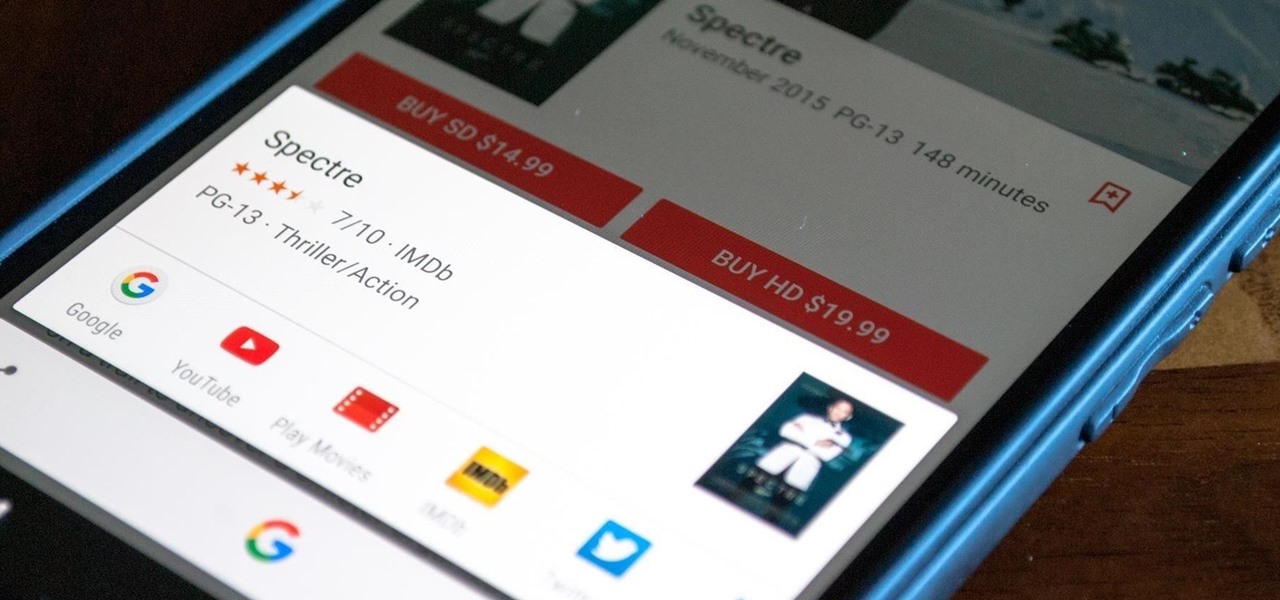
How To: 11 Ways to Use Now on Tap, Android's Best Feature You're Not Using
The Google Now on Tap feature puts the power of Google Search inside each and every application on your Marshmallow-powered device, allowing you to retrieve contextual results based on the content on your screen.

How To: Block FarmVille and other games from posting to your Facebook Wall
Want to prevent Facebook and other apps from posting things on your Wall? This clip will show you how it's done. Whether you're completely new to the Facebook's popular social networking site or simply require a small amount of clarification on how to perform a particular task on Facebook, you're sure to benefit from this helpful video guide. For more information, including detailed, step-by-step instructions, take a look.
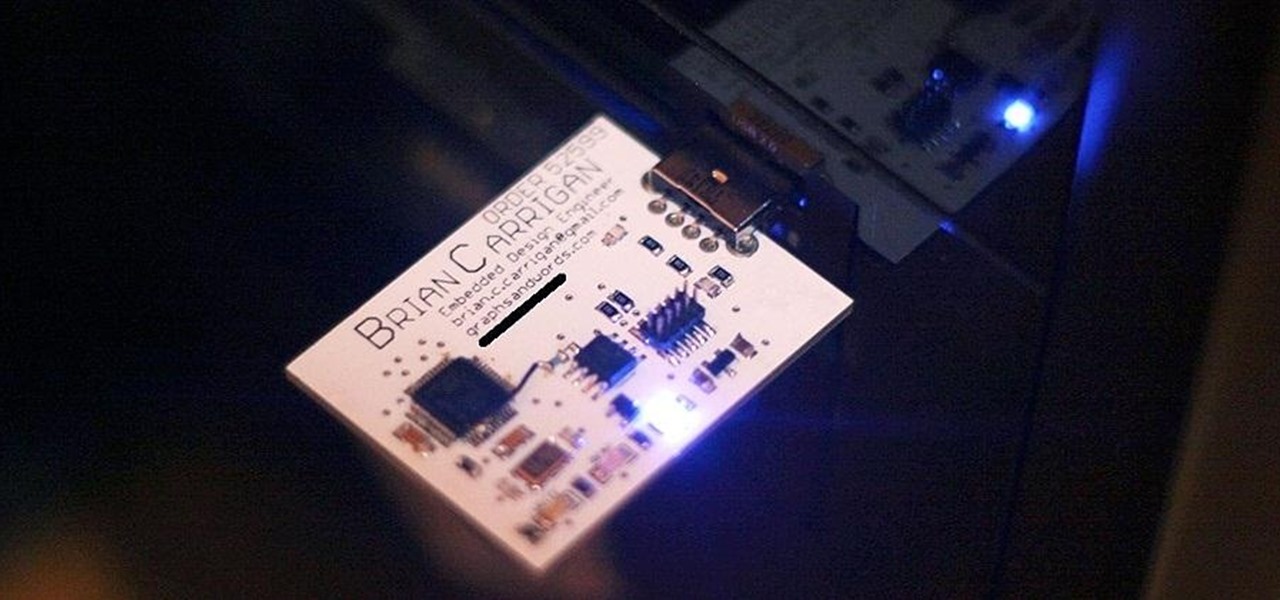
How To: Geekify Your Business Card with This Custom PCB Résumé Flash Drive
Whether you're job searching, networking, or just giving your information out to someone you just met at a bar, this circuit board business card made by Brian Carrigan will make sure no one ever forgets meeting you! Sure, you could buy a customized USB business card on some online shop, but if you're trying to emphasize your geek cred, why wouldn't you make your own PCB card from scratch? Carrigan used a USB controller and added an Atmel AT45DB series flash chip so that it could store his res...

How To: Make free calls from your computer with Jaxtr.com
How to use Jaxtr.com to call any mobile for free from your own computer

News: 5 Android P Features the Galaxy S9 Already Has
Over the past week, we've had a number of important launches take place in the Android community. Samsung is in the middle of their rollout of the Galaxy S9, with preorders in the US shipping this week. Google also rolled out the first Android P developer preview last week. While these may seem unrelated, there are actually a number of Android P features inspired by Samsung software.

News: We're Very Close to the Dark Future of Deeply Augmented Reality in Black Mirror's 'Playtest'
Black Mirror, Netflix's technology-horror anthology, never fails to provide thought-provoking entertainment centered around emerging and futuristic technologies, and the third season's second episode, "Playtest," delves deep into the worlds of mixed, augmented, and virtual reality. While designed to leave you haunted by the end, offering a more "evil" narrative than we'll likely see in our actual future, the episode explores possibilities that aren't as far off as one might think.

News: Magic Leap Unveils Two New Demos Showing How Spatial Computing Works
The long and slow road toward the actual release of the Magic Leap One appears to be accelerating, with a couple of new demonstrations of how the system works revealed in this week's creator's portal updates along with the company's developer documentation.
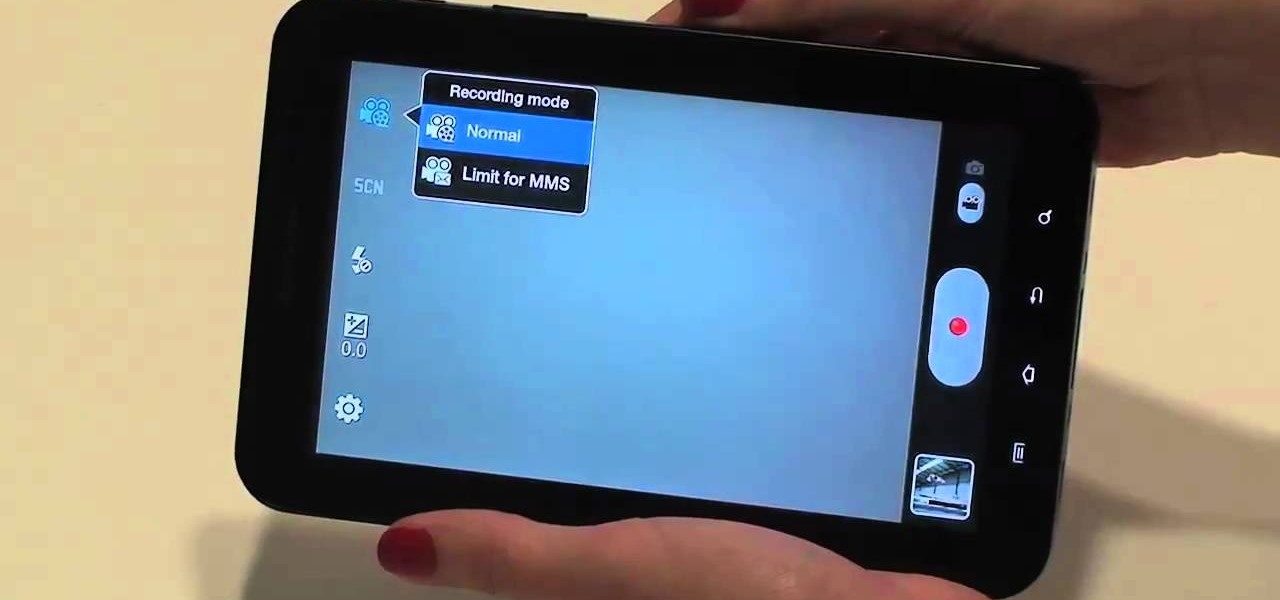
How To: Take photos and videos using the camera on the Samsung Galaxy Tab
The built-in 3MP camera on the Samsung Galaxy Tab is perfect for taking pictures or recording videos. To see how to start using the camera on this Android tablet, watch this video! Get the full scoop on the tablet's camera, including how to share photos and videos with friends.

How To: Find your IP address in Windows 7 and Vista
In this video tutorial, viewers learn how to find their I.P address in Windows 7 and Vista. Begin by clicking on the Start menu. Then type "cmd" into the search bar and press Enter. When the command prompt window opens, type in "ipconfig" and press the Enter button. Now search through the list and find a line that says "I.P address" or "IPv4 address". The numbers will be divided by periods. Another way is to open Control Panel and select Network and Sharing Center. Then click on your local ar...

How To: Your Guide to Finding Free Creative Commons Images and Other Media Online
Creative Commons is awesome—really. If an image, video, or audio file is tagged with a CC license, that means you can use it as long as you give appropriate credit to the owner. For bloggers with no money for pricey stock media, it's a godsend. When you license your own media under CC, you can choose how you want it to be used by others and whether or not it can be used commercially.

How To: Repair an (1st generation) iPod Touch screen
Do you own the first generation iPod Touch and have a broken screen? You just might be able to fix this, with help from this vieo. Here, Donald Bell repairs a cracked screen on a first-generation Apple iPod Touch.

News: MyndPlay Gives Mindf*** Movies a New Meaning
Were you horrified when Gwyneth Paltrow's head ended up in a box in Se7en? Do you share Harrison Ford's opinion that Han Solo should have died in Return of the Jedi? Think Kurt Russell could have handled aliens better in The Thing? Well, sorry—you're out of luck. There's nothing you can do to prevent William Wallace's beheading or Carrie's mayhem. But thanks to MyndPlay, controlling the plot to future films is totally possible.

How To: Use WhatsApp's Four-Way Calls for Group Video & Audio Chats
While WhatsApp remains one of the world's most popular messaging apps, you could only call or video chat with one friend at a time. To group audio or video chat, you'd have to use a different app, but that's no longer the case. Announced on July 30, 2018, WhatsApp now lets you group audio or video call with up to three more users on Android and iOS.

How To: Put ringtones on an iPhone without jailbreaking
First, go to mobile9.com . Next, go to gallery. Then, go to apple iPhone ringtones. After that, you can browse through the available ringtones and select one that you want. Once you find the one you want, click on it and then click on download. Once you finish downloading it, open your iTunes library. It may show up in there. If not, you need to click and drag the downloaded file into your iTunes-library. Once the file is in your library, go to your iPhone section of iTunes and go to the ring...

How To: Use Astro File Manager and 4Shared.com to get free Android apps
Watch this video to learn how to get any app you want in the Android Market for free. Using Astro File Manager and 4shared.com you can run any app you want for free on your Android device. Get all the apps you've ever wanted.

How To: Use the New Samsung Transform Android Smartphone (Sprint User's Guide)
Sprint has a new cell phone coming out soon, and it's called Transform (by Samsung). If you want to get a head start on learning your way around the new Android-powered mobile device, the official Sprint User's Guide has been leaked onto the web, thanks to Sprint in Overland Park, Kansas.

News: 11 Features Apple Needs to Include in iOS 10
New releases of iOS are always pretty exciting. I remember the anticipation buildup of iOS 7 before it was announced at WWDC 2013, as it was expected to be a complete game changer compared to previous versions—and it was.
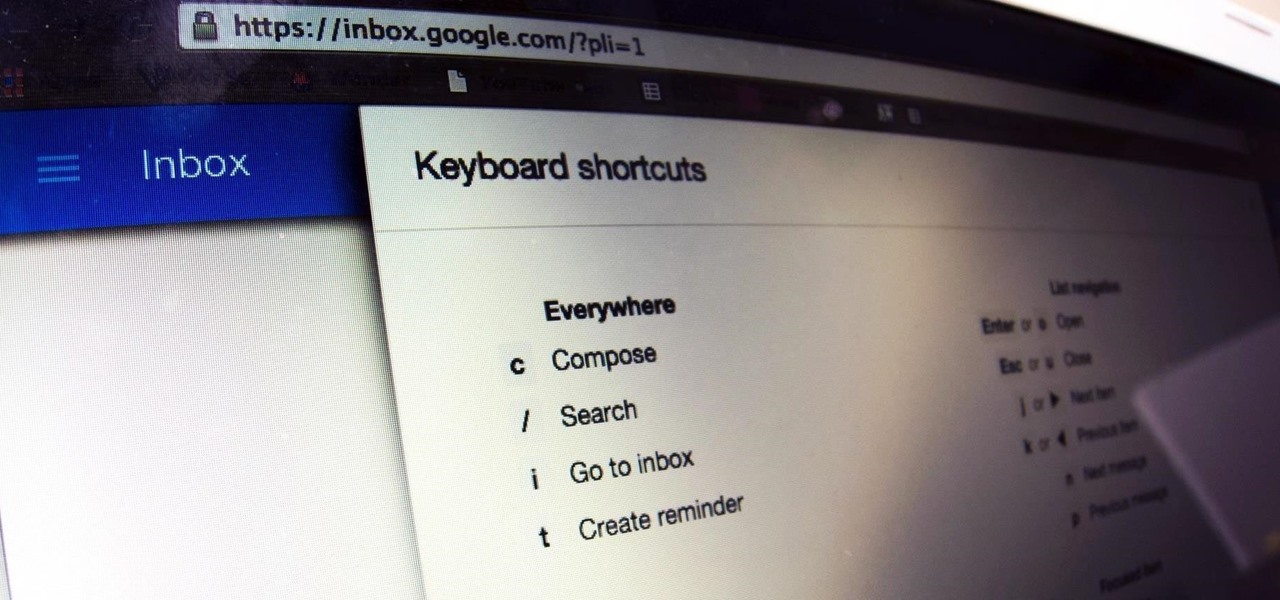
How To: Use Keyboard Shortcuts to Email More Efficiently in Google Inbox
While the new Google Inbox is currently invite-only, if you were able to snag one, you'll want to learn the best ways to navigate it. Google Inbox coins itself as "The inbox that works for you," and after a brief run through of it, we think it's definitely living up to that slogan.

Deal Alert: Spotify's Giving Away Free Chromecasts
For well over a year, Spotify's most requested feature was to add Chromecast support. While they left the request unanswered, it seemed that Spotify just didn't want anything to do with the $35 streaming stick.

News: 8th Wall Spins Up New 'Spider-Man: Into the Spider-Verse' Augmented Reality Experience for Blu-Ray, DVD Release
Hollywood loves sequels so much that studios and their marketing teams are not too proud to release a sequel of an augmented reality promotion.

News: Google Is Watching You
Google StreetView is watching everybody. In fact, Google captures so much, Jon Rafman has made art out of it. Rafman's blog 9eyes features the most interesting images found the cameras nine eyes (and no brain).

How To: Work with contact groups in your MobileMe Contacts
Contact groups in MobileMe Contacts are a great way to help you easily find the people you want. Sometimes you just want to scroll through all of your contacts, looking for someone or someplace. Sometimes you just want to see your favorites. This video tutorial from Apple will show you how to do it, all from the Internet on your MobileMe account. You can even see your phone numbers from your iPhone or iPod Touch.

How To: Make a Youtube wallpaper with Household Hacker
Household Hacker brings you fun hack how to projects in a variety of areas: electronic hacks, computer hacks, pranks, etc. Search Household Hacker on WonderHowTo for more videos by this creator. In this video, learn how to make YouTube paper.

How To: Simplify Your Android's UI for Less Distracted Driving
Most new Android devices come with at least one feature that helps control navigation, music, and more through voice-controlled, hands-free communication. While they usually don't end up being completely "hands-free," these apps do stop people from using both hands to perform tasks on their smartphones while driving, therefore distracting them less overall.

How To: Delete your iPhone jailbroken apps with CyDelete
Need to get rid of some cracked apps that are just taking up room? Delete your cracked apps on your jailbroken iPhone (just like you would AppStore apps) with an application called CyDelete. This video will show you an easy way to uninstall jailbroken applications without going into Cydia, viewing packages, and tapping uninstall. To get CyDelete, go into Cydia, and search for "CyDelete".

How To: Spam flood a Teamspeak server
Annoy your fellow users to know end by spamming a Teamspeak server. Spam flood a Teamspeak server.

How To: Send & receive text messages on an LG Cosmos VN250
Send text messages on your LG Cosmos VN250 cell phone! Whether you're the new owner of an LG Cosmos or merely thinking about picking one up, you're sure to enjoy this video guide from the folks at Wireless Zone, which presents a complete overview of how to use the phone's various messaging tools.

How To: Use a basic stamp to create multiple projects
This video introduces you to the basic stamp to create your own electronics. The basic stamp is a microcomputer that can be programmed using basic to do anything from turning on a LED light to cellphone ringtones.
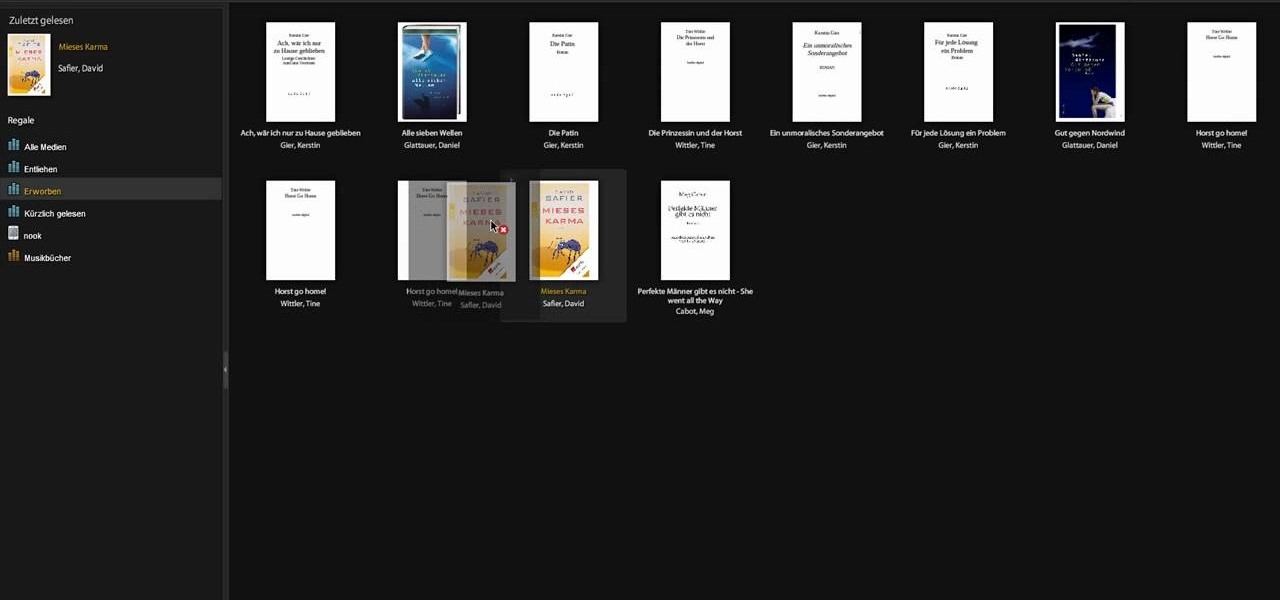
How To: Transfer DRM books to Nook with Adobe Digital Editions
There are many ways to enjoy books on your Nook. One of these options is through Adobe Digital Editions. Digital Editions is a way to buy and transfer real life books onto your computer and then your e-reader. You can do this with rented library books as well. Check out this clip and learn how to transfer a DRM book to your Nook fast and easily.

Hands-On: Magic Leap's Screens App Is the Closest Thing to a Killer App for the Magic Leap One, For Now
By now, you already know that the Magic Leap One ships with an array of apps to immediately get you accustomed to operating in your new spatial computing reality. The first one we're going to focus on is Screens, an app we told you about previously, but only now have managed to try for ourselves.







