Gadget Hacks Features


News: Nonviolent App "Tiny Wings" Ousts Those Mean, Angry Birds!
Watch out Angry Birds, there's a new bird-flinging game in town and its zen flavor is converting addicted Angry Bird players far and wide. Within the first week of its release, Tiny Wings—a $0.99 mobile phone game developed by Andreas Illinger—soared to the top ten most popular paid apps in the US. Then, unthinkably, it dethroned Angry Birds at the number one spot, where it continues to reign.

How To: Use Siri on Your Apple Watch
If you have an Apple Watch, it's easier than ever to ask Siri for directions, send a quick text, or locate the nearest Chipotle—because you don't need to pull out your iPhone anymore. Luckily, Apple made it fairly painless to get Siri up and running on the Watch, so let's go over the two quick activation methods.

How To: Turn your Motorola Droid Bionic smartphone into a mobile Wi-Fi hotspot
If you have a subscription with Verizon Wireless to use the mobile hotspot feature on the Motorola Droid Bionic Android smartphone, you can provide internet access to any nearby device with a WiFi connection by accessing the mobile hotspot application on your Bionic. This guide from Motorola will walk you through the process, but be careful because the hotspot feature will drain your battery!

How To: Who Needs Camera Roll? Use MyRoll on Your iPhone Instead
While there isn't a "Camera Roll" anymore in iOS 8 for your iPad, iPhone, or iPod touch, the photos that were once in it are not missing—they're just not as convenient as they once were. In the upcoming iOS 8.1 update, Camera Roll will be making a comeback, but we've found something better that you can use right now—even after Camera Roll returns!

News: Pokémon GO's Nearby Menu Is Lying to You—Here's Why All the Pokémon Have 3 Footprints
The easiest way to see which Pokémon are close to your current location in Pokémon GO is by checking the Nearby tracker in the bottom-right of your screen. At least this was the easiest way up until a few days ago. Initially, the Pokémon in the Nearby screen would be marked with between zero and three footprint icons—the more footprints, the further away a Pokémon is from your location. Pokémon with zero footprints should be visible to you.
News: The Pixel Exemplifies Google's New Hardware Philosophy—To Do It Right, Do It Yourself
Android device manufacturers may see the new Pixel "Phone By Google" devices as just another competitor, one that likely won't upset their entry-level margins. But that would be a mistake. Pixel is Google's call to action. With Google now offering as near to perfect an Android experience as we've had so far, OEMs that want to keep selling smartphones in a world flooded with them will need to start working for the privilege.
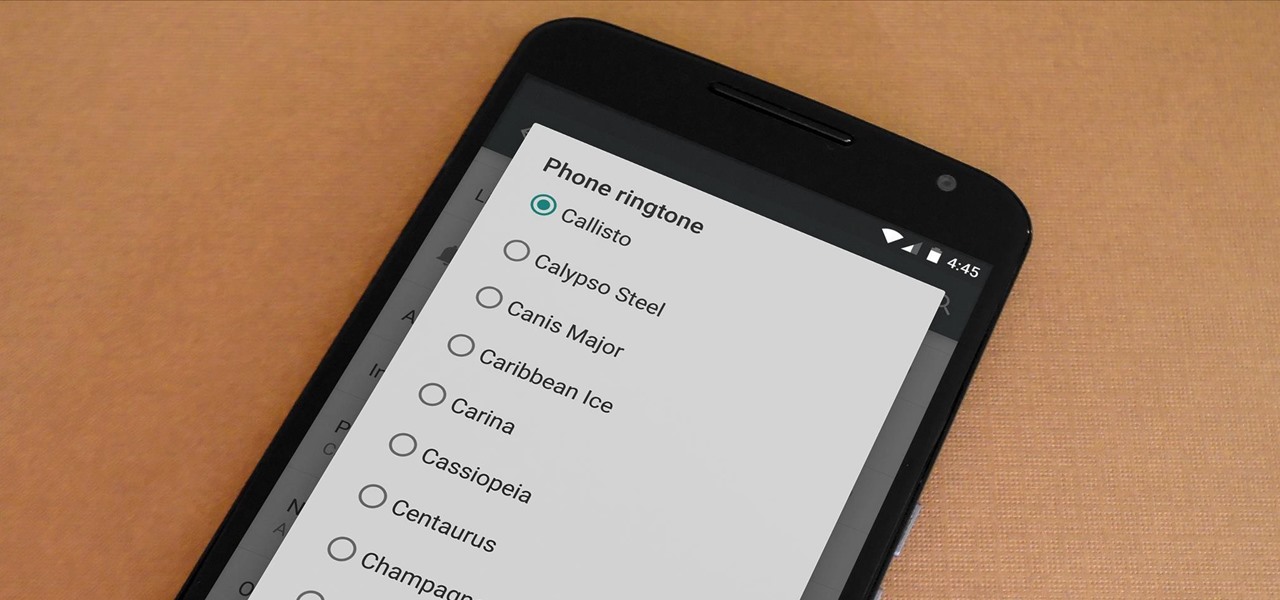
How To: Get Stock Lollipop Sounds on Custom ROMs for the Nexus 6
Most custom ROMs are built from the freely-available source code of AOSP, so they share a lot of common ground with stock Android. The difference, though, is the fact that Google adds many minor tweaks and finishing touches to AOSP while creating the version of Android that ultimately comes pre-installed on Nexus devices.

How To: Create a Surround Sound System Using Multiple iOS Devices
Audibly, from iOS developer Nick Frey, allows you create playlists and sync your music across other iOS devices. Like the Samsung-exclusive Group Play or the older Seedio app, you can connect a slew of compatible devices to create a surround-sound stereo of sorts when playing your music.

How To: Prevent your Facebook cookies from being hijacked by Firesheep
Firesheep! It's a good reason to be cautious when using public Wi-Fi. But is it reason to stay off of open networks altogether? Certainly not! There are, in fact, a few simple steps you can take that will make you invulnerable to the malicious Firesheep Firefox addon. Learn how to protect yourself against Firesheep with this video guide.

News: DataMesh's HoloDesign Makes Redesigning Spaces Easy with a HoloLens
What does our future hold when augmented and mixed reality finally enter the mainstream? As developers, we are always looking for the ultimate solutions to the problems our users see. Welcome the innovative minds of DataMesh Consulting and their impressive HoloLens interior design solution called HoloDesign (previously "Decoration").

News: US Military Shows Off Modified HoloLens 2 Augmented Reality System
New images reveal that Microsoft is already well underway in fulfilling its $480 million contract to provide augmented reality headsets to the US Army.

How To: Navigate the home screen on Android cell phones (2.0)
For a newbie, getting around your Android cell phone could be a tad confusing, but with the help of Google and this video tip, you'll learn how to navigate your Android home screen like a pro. Learn how to take advantage of the home screen's features on your Android-powered phone.

News: Handyscope, the $1500 Cancer-Checking iPhone Accessory
If you consider yourself a hypochondriac and subscribe to the "my iPhone can do ANYTHING" set, you may want to consider turning your iPhone 3GS or iPhone 4 into a digital dermatoscope. The Handyscope by FotoFinder uses hardware and an app to magnify your blemish scares up to 20 times (ew). Simply tag the images with your name and locale, and submit them via e-mail for diagnosis.

How To: Replace the glass digitizer touch screen on an iPhone
This is a tutorial on how to replace the screen on your ipod touch. This video is specific to the third generation ipod touch. You can tell if your ipod is a third generation because it only has two lines of writing on the back bottom. To begin use a safe open pry tool to open the ipod touch. Run the tool between the metal chrome frame and the glass digitizer. There are many clips on all sides and they all need to be released. Begin prying at the bottom and then work your way to the sides. Wh...

How To: Build a beer safe using RFID technology
Dave and Pat break down the basics of RFID technology and show you how to put it to use by building an RFID beer safe!
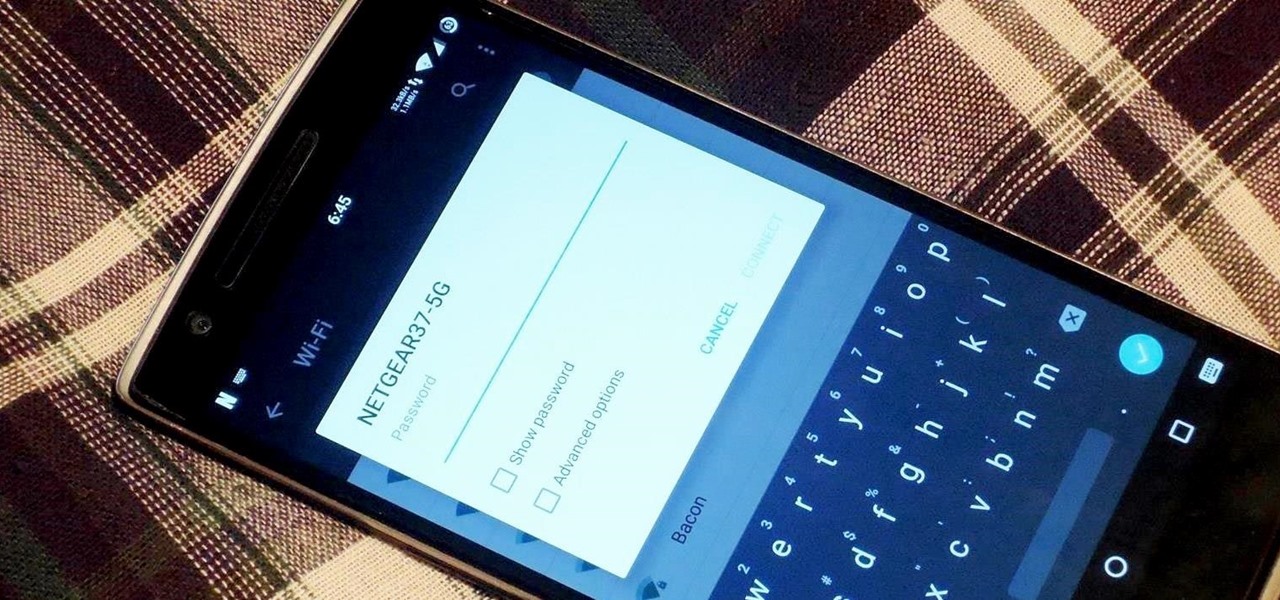
How To: Get Cyanogen OS 12 to Work with Your 5 GHz Wireless Router
No one is perfect, and this goes double for software developers. All of the quality assurance testing in the world does nothing when you put a new OS in the hands of everyday users, since we all use our devices in different places and for different reasons. Recently, Cyanogen released their version of Android Lollipop, Cyanogen OS 12, and with it came a whole lot of great features, but some bugs also slipped in.

Apple AR: Zynga's CSR 2 for iPhone Puts Your Dream Car Within Virtual Reach with AR Mode
Exotic sports cars are the province of the ridiculously wealthy but, thanks to augmented reality, you can now get closer than ever to a Bugatti Chiron.

How To: 4 Apps to Help Improve Security on Your iPhone or iPad
As the third-largest smartphone manufacturer in the world, Apple devices are a constant target for hackers everywhere. While iOS has seen fewer common vulnerabilities and exploits (CVEs) in recent years, iPhones still aren't hack-proof. Fortunately, you can strengthen your security with the help of a few apps.

News: 72 New Emojis Are Coming—These 5 Didn't Make the Cut
The Unicode Consortium just unveiled 72 new emojis that will be included in the upcoming Unicode 9.0 release, but we're not here to talk about the winners. Instead, let's take a look at the five poor emojis that will have to wait until at least next year to join the Unicode roster.

News: Handheld Gene-Z System Detects Cancer with the Help of iPhones and Android Devices
Mobile devices can do just about anything these days, thanks to third-party developers. iPhones and Android devices have been known to do some pretty wild things. Need a dupe key made? Scan and order one with your iPhone. Want to know if you're hotter than Justin Bieber? Compare your facial features. Are you a policeman who needs to ID a suspect? Scan their fingerprints and irides. Want to control your Canon DSLR remotely? Use your Android phone.
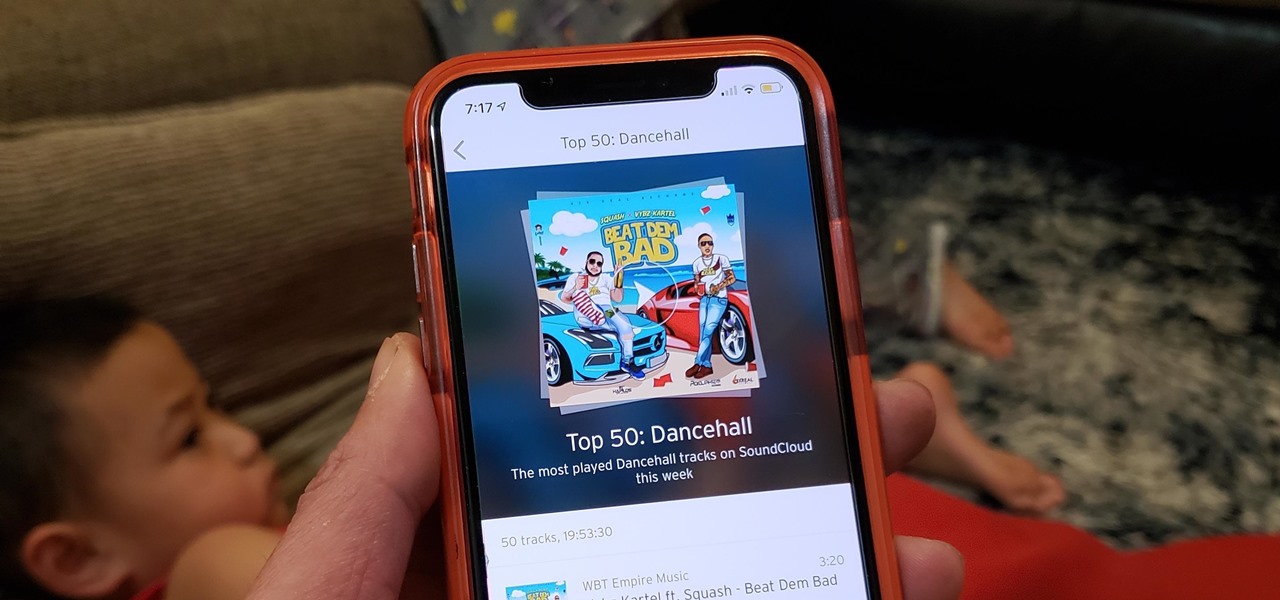
How To: Find Out What Music Is Trending on SoundCloud Right Now
SoundCloud is a really interesting alternative to Spotify and Pandora in that it will never really give you the exact mainstream song that you want. If you're looking for new up-and-coming artists that are making some wonderful alternative remixes to mainstream music, then SoundCloud is the right music streaming app for you.

How To: Clean the lens of a green laser pointer
A tutorial demonstrating how to clean a green laser pointer lens and the equipment you should use.

News: Snapchat Lens Studio Adds New Segmentation Templates to Its Bag of Augmented Reality Tricks
On Thursday, Snap released three new templates for its Lens Studio that will give creators access to augmented reality capabilities previously only available to Snap's own design team.

How To: Fix the Apple TV 5.1.1 Update Bug
Last week, an update was released for second- and third-generation Apple TVs. The update included stability and performance improvements along with support for the Up Next feature in iTunes 11. A lot of users have been reporting issues upgrading, saying that the update failed or, in some cases, that their Apple TV refuses to boot after trying to install the update. Luckily, it looks like the solution is rather simple. TidBITS found that the Ethernet update is the problem. All you have to do i...

News: Android Smartphones Dominated by 10 Hugely Popular Mobile Apps
There are over 250,000 apps in the Android Market, ranging from free productivity programs to a ridiculous $200 for a vuvuzela horn effect. But chances are you don't have the vuvuzela app on your Android smartphones right now, but you are likely to have one of the ten most popular apps in the Android Market.

How To: Save a cell phone after dropping it in water
In this tutorial, we learn how to save a cell phone after dropping it into water. First, dry the phone off as soon as it gets wet then remove the battery and SIM card if you have one. Now, dry the crevices and all small areas of the phone with a towel. Once you have dried the phone out completely, let it set for over a day and it should work again. If it still doesn't work, charge the phone without the battery in it. If the phone works, you just need a new battery, not a new phone.

News: NFL Fans Can Paint Their Faces in AR Without Looking Like Complete Maniacs
The bandwagon for NFL teams using augmented reality to engage fans isn't exactly full, but it is starting to get a bit crowded.

How To: Controll a computer on a jailbroken iPhone/iPod touch
This is a tutorial that shows you how to view and control your computer screen from your iPhone/iPod Touch. But this method is for people who have a jailbroken iPhone/iPod Touch. This works on Edge and Wifi. If you are having problems connecting try going to control panel then security center then turn your firewall off. Also try turning off anything like virus protection.
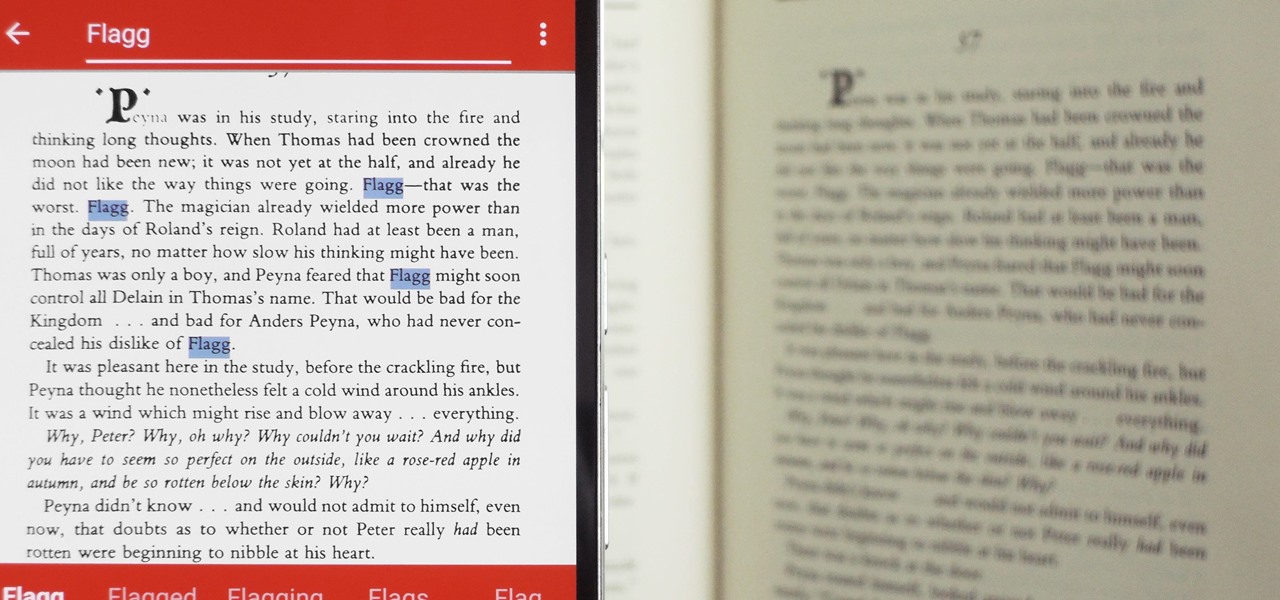
How To: Use Your Android Smartphone as a Real-World Search Engine
When you're browsing the internet on a computer, you just need to hit Ctrl F (or Command F) and type something out to find all instances of that word in the webpage. It's a handy feature baked into most browsers (nearly all mobile browsers have a "find" feature, too), but unfortunately, it doesn't work with real-world documents, signs, and menus—or at least it hasn't, up until now.
How To: Remove the gloss from an iPhone app icon
On your Apple iPhone or Apple iPod Touch, your applications have icons, and those app icons have an automatic glossy feel to them, which presents a white streak on the top. If you don't particularly like that gloss effect, there is a way to remove it. This video tutorial will show you how to remove the gloss from any iPhone or iPod Touch app icon.
News: The Pixel 3a XL Is Shaping Up to Be the Best Google Phone This Year
Unlike past Pixel releases, it appears Google isn't done with their current lineup. Rumors have it that Google plans to put out two new phones that act as budget variants for their existing devices. And based on the leaks, it looks like one of these variants might be better than its non-budget counterpart.

How To: Hook up your Sony Dash to any WiFi network
The Sony Dash is similar to an iPad and works like a PC without a keyboard. In this tutorial, learn how to connect your Dash to your home wireless Internet network so that you can go online and download updates. This clip comes straight from the pros at Sony and tells you everything you need to know about accessing WiFi on your Sony Dash.

How To: Reboot your Apple iPhone
You can solve some of your iPhone bugs with a swift reboot. Watch this iPhone video tutorial to learn how to reboot your iPhone to help fix some of the bugs. This how-to video is good for new iPhone users.
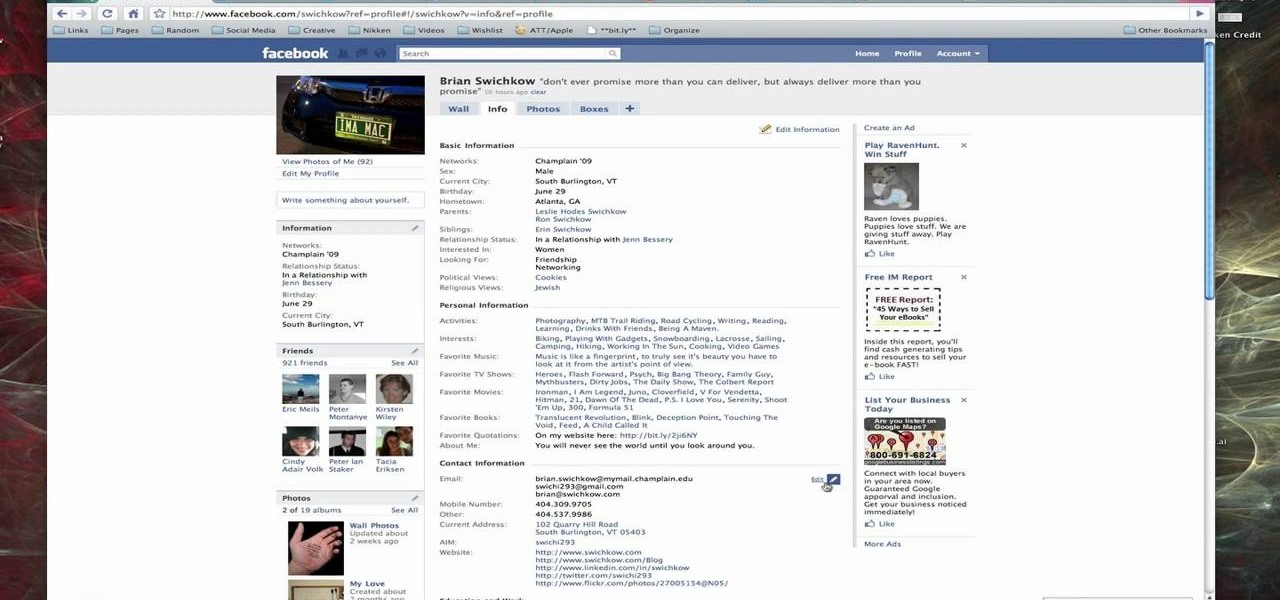
How To: Edit your Facebook profile
When you register for a new Facebook account you enter your profile details. How ever these profile details can later be changed by editing them. To do this go to your Facebook home page. Open the link that says view my profile which is located beside your picture. You can also click on your name or your picture. This takes up your profile page. At the top you can see boxes which are links to various pages like info, photos etc. Open the info box and there you can see your profile information...

How To: Beat level 2-1 of Plants vs Zombies HD for the iPad
Need help figuring out how to beat level 2-1 of PopCap Games' Plants vs. Zombies for the iPad? See how it's done with this gamer's guide, which presents a complete walkthrough of the process. With the right technique, the level is easy to beat. For more information, and to win stage 2-9 of this whimsical tower defense game yourself, watch this helpful video guide.
News: Don't Get Your Hopes Up for a Notchless Pixel 4
Recently, buzz for the Google Pixel 4 has been rising thanks to a patent discovered by 91mobiles. This patent appears to show an almost bezel-less phone with a screen-to-body ratio we have only dreamt of, and no notch in sight. The problem is this isn't the Google Pixel 4. It's actually the Pixel 2 XL.

How To: Set up your Facebook privacy settings with Haley Hacks
Sometimes privacy is very important, like with your diary or your Facebook account. If you want to make sure strangers and friends of friends don't know all of your business, follow this tutorial.

News: The LG V30S ThinQ Is a V30 with Software Updates & an Awkward Name
With only one profitable quarter in the last two years, LG's mobile division is undergoing a shakeup. With a fresh set of executives, LG has delayed the expected launch of the upcoming G7 and instead decided to start the year with yet another variant of the V30.

How To: Get Free Wi-Fi Through Facebook's New Hotspot Check-In Program
In an effort to get more folks to use the company's check-in service, Facebook is now offering access to free Wi-Fi hotspots in local businesses. It's only in beta right now, but they are looking to expand if they decide to continue the program. Users who check-in on Facebook while at one of the partnered businesses will be automatically directed to the business's Facebook page. Some of the businesses give deals or special offers to customers who check-in. Facebook provides these businesses w...

News: Bernie Sanders Presidential Inauguration Freezing Moment Spawns Meme-Worthy Snapchat Lens
The world of politics can sometimes get a little toxic, but with the new administration, there's already a bit of whimsy creeping back into the online meme space.







