Gadget Hacks Features


How To: The Galaxy Note 20 Has a Gorilla Glass Victus Display — Here's Why That's So Awesome
One of the underrated components of the Galaxy Note 20 series is its usage of Gorilla Glass Victus. Think of this as Gorilla Glass 7, the latest innovation from Corning. And this release is a big deal, delivering protection without sacrifices.
News: Google's Pixel 3 Stirs Up Competition Between Phone Makers HTC, LG, TCL & Coolpad
Google's Pixel smartphone is striking up some heated competition between phone makers HTC, LG, TCL, and Coolpad, as the Pixel 3 gets ready to release in 2018. Yep, you heard that right—not the Pixel, not the Pixel 2, but the Pixel 3—which shows that Google is really committed to the future of its new flagship line.

How To: Apply a Custom Animation to Your OnePlus One's Notification Drawer
OnePlus One's CyanogenMod firmware comes packed with personalization options that standard Android devices could only achieve with root-level access. By simply entering the Settings app, OPO owners can make changes to their lock screen, status bar, and notification drawer, as well as apply themes and gestures to make their device a little more customized.

How To: Solder wires like a professional
This is an instructional video featuring Doug Prime, founder of the Future Engineers Center at the University of Massachusetts Lowell. Melt the solder to connect wires for switches and permanent circuits. Heat the surface before you put the solder on it. Don't drip the solder for it is too much and not necessary. Make sure you wash hands and have a ventilated room because solder sometimes has lead in it.

How To: Get CyanogenMod's Audio Mixer on Your Nexus 6
CyanogenMod continues to be the most popular custom ROM for a good reason. Their team of developers always stay on top of the latest trends, and ensure that their software is packed with nice tweaks and awesome features. One such feature is an audio equalizer that allows you to fine-tune your device's various sound outputs. It's got a great interface, and works with any app that calls on Android's default audio mixer.

How To: Download streaming TV and movies with Joost and Miro
This video shows you how to download and play TV and movie files on your computer using two programs: Joost and Miro.
News: Apple Releases iOS 14.2 Public Beta 3, Includes New Icons for HomePod Mini & Beats Flex
Apple just released the third public beta for iOS 14.2 today, Wednesday, Oct. 14. This update includes new glyphs for the HomePod mini and Beats Flex, support for HomePod's upcoming new "Intercom" feature, new core media features, and SwiftUI fixes.
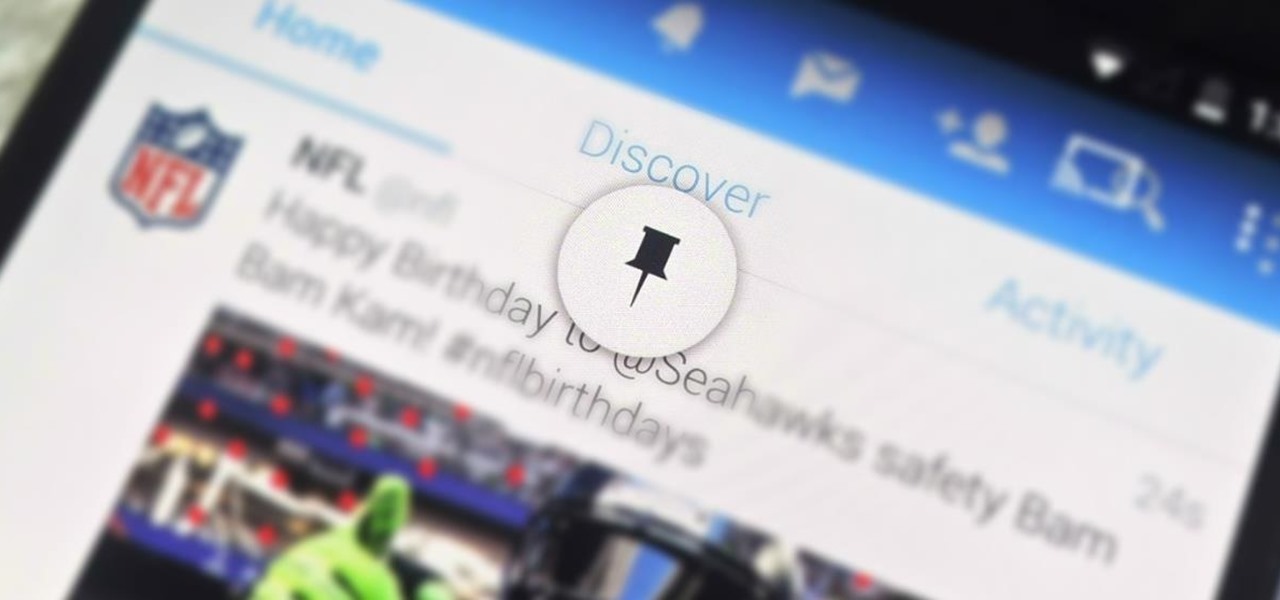
How To: The Easiest Way to Bookmark Apps & Tabs on Your Android
Using the overview screen (aka recent apps) is a simple way to jump back to a previous task to continue where you left off, but as you use more and more apps, jumping back to that initial task isn't really that "recent" with all of those new tasks stacked on top of it. Now, thanks to developer PhinxApps, we can redefine what "recent" truly means using PinTasking. With this app, you can pin any app or webpage you're currently using onto your device's screen in the form of a Facebook-like chat-...

How To: Force Google to include or exclude a word when searching for a person
In this Googler's guide from the folks at Mahalo, we learn how to use plus and minus signs to force Google to include or not include a word when searching for information about a person online. For all of the relevant details, and to get started using this handy Google hack yourself, watch this video tutorial.
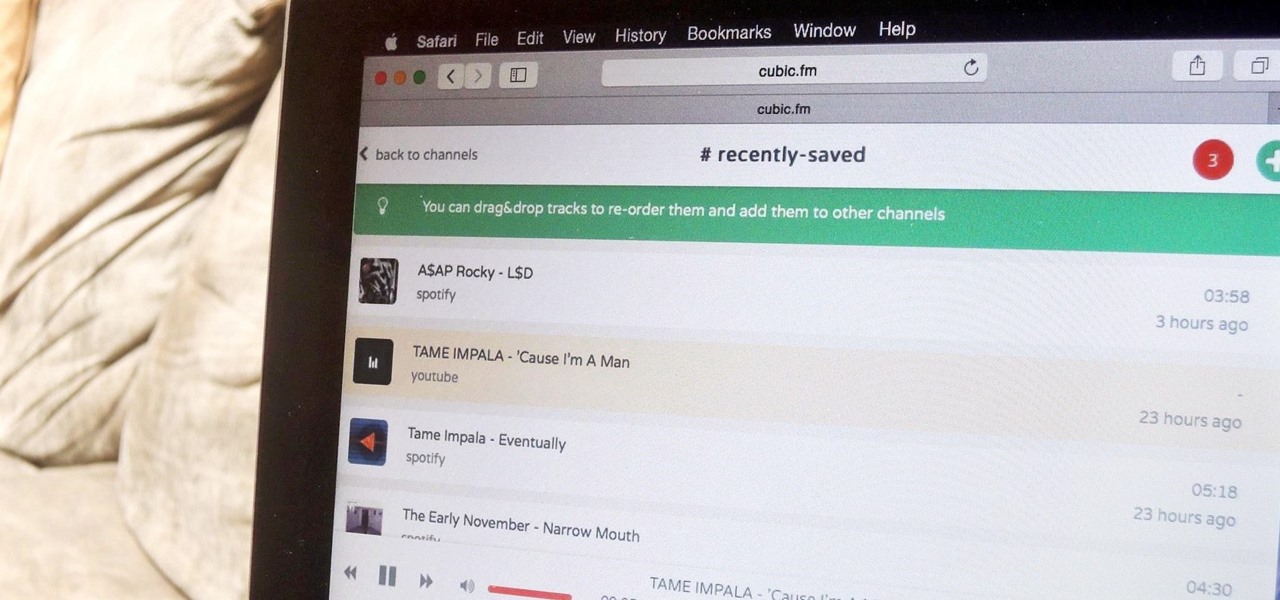
How To: Create Your Own Free Personal Streaming Radio Service Online
The options for finding random or specific music to listen to are vast. Spotify is excellent for streaming popular music and new releases, while SoundCloud provides a healthy dose of user-generated remixes and originals. And then there's YouTube for everything else.

How To: iOS 13 Has Radically Improved Connecting to AirPods & Bluetooth Devices
Not long ago, connecting your iPhone to Bluetooth devices was a true pain in the neck. Control Center's AirPlay button made connecting to certain devices much easier, but it was with iOS 13 that Apple finally made connecting to wireless acceessories like AirPods, speakers, and keyboards so much better.

How To: Turn off or restart an Apple iPhone or iPod Touch
How to turn off or restart an Apple iPhone or iPod Touch

How To: Read, write and send SMS text messages on a Pantech Crux cell phone
Whether you're the proud owner of a Pantech Crux phone or are merely considering picking one up, you're sure to benefit from this free video guide, which presents a general overview of how to set the phone up. For details, including detailed, step-by-step instructions, and to see what it takes to compose and read texts on a Pantech Crux, take a look.
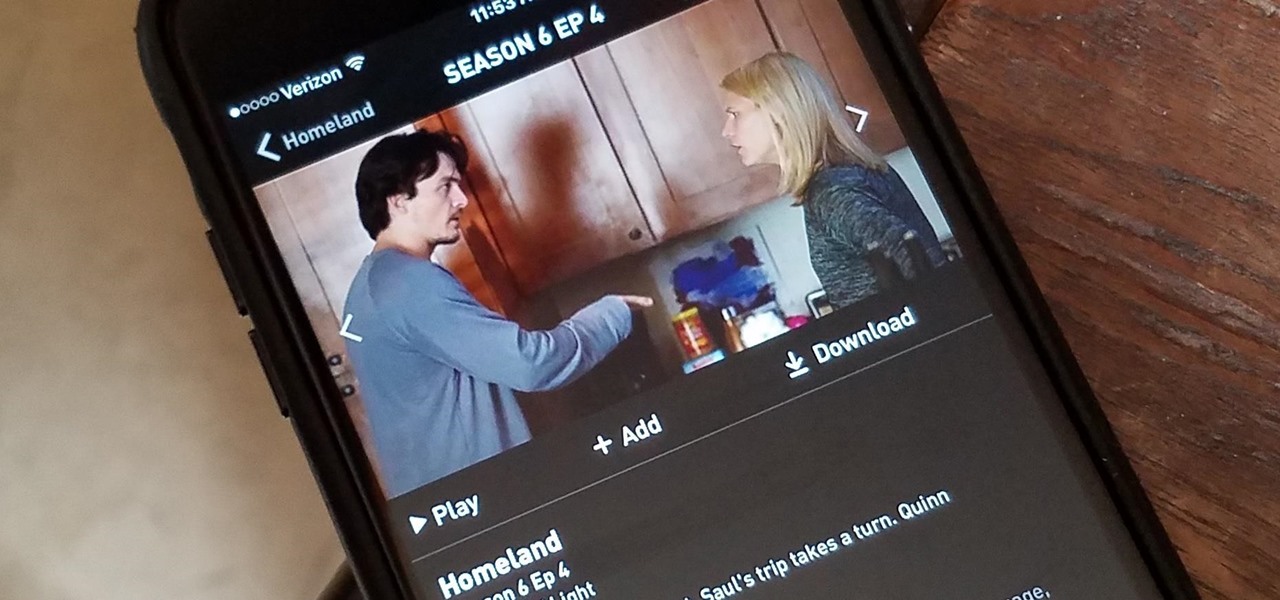
News: Showtime Will Now Let You Download TV Shows & Movies for Offline Viewing
Have you ever wanted to catch up on Homeland or Shameless, but are out and about and don't want to use up your data? Those problems are for days of old now, as Showtime has announced their mobile app will allow titles to be downloaded and viewed without an internet connection.

How To: Turn Your Head into Narcissistic Cardboard Speakers
Do you know anyone that's infatuated with themselves and is currently in need for some good speakers? No? Well, just in case you do, here's a neat Christmas present idea for your narcissistic speaker-less friend. But, let's be realistic—why would you make these for anybody but yourself?
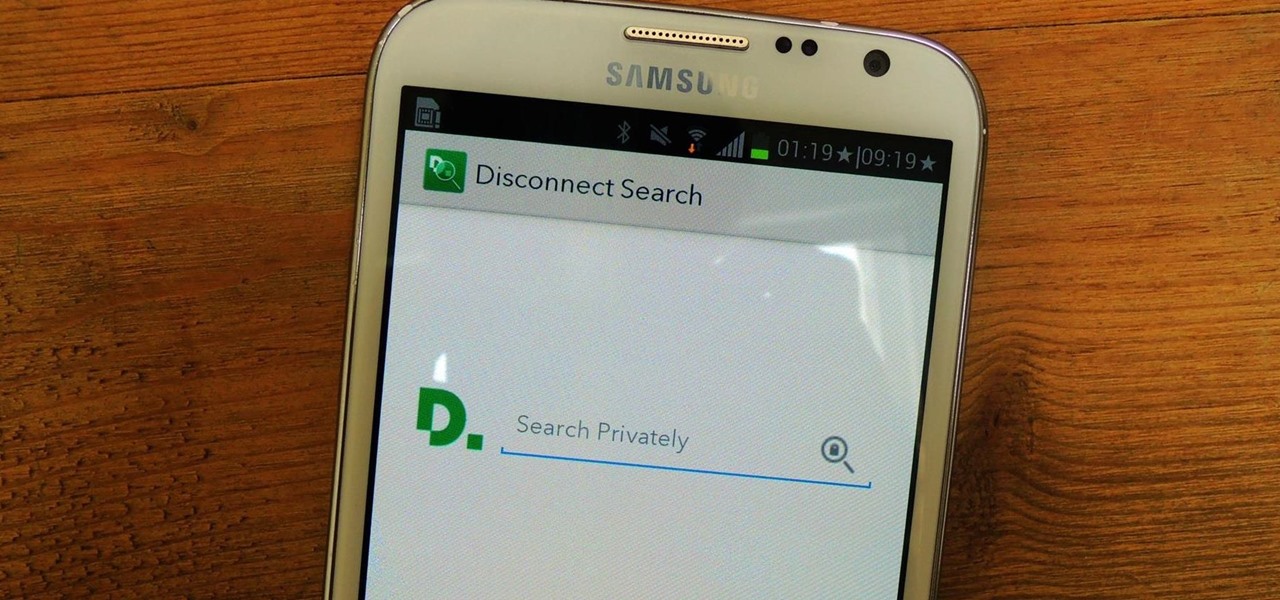
How To: Perform Stealth Searches on Your Galaxy Note 2 So ISPs & Websites Can't Keep Track of You
Privacy features have become quite the hot commodity, emerging from the aftermath of the NSA scandals that rocked the United States this past year. While the NSA has the means to gather information on all of us (regardless of any security software we implement), it doesn't mean that they're the only ones looking.

News: Adobe's Project Aero Takes on Unity & Unreal for AR Content Creation Supremacy
Using the ARKit 2.0 announcement as its springboard, software maker Adobe is looking leap up to the level of Unity Technologies and Epic Games, the companies making the go-to tools for creating augmented reality experiences.
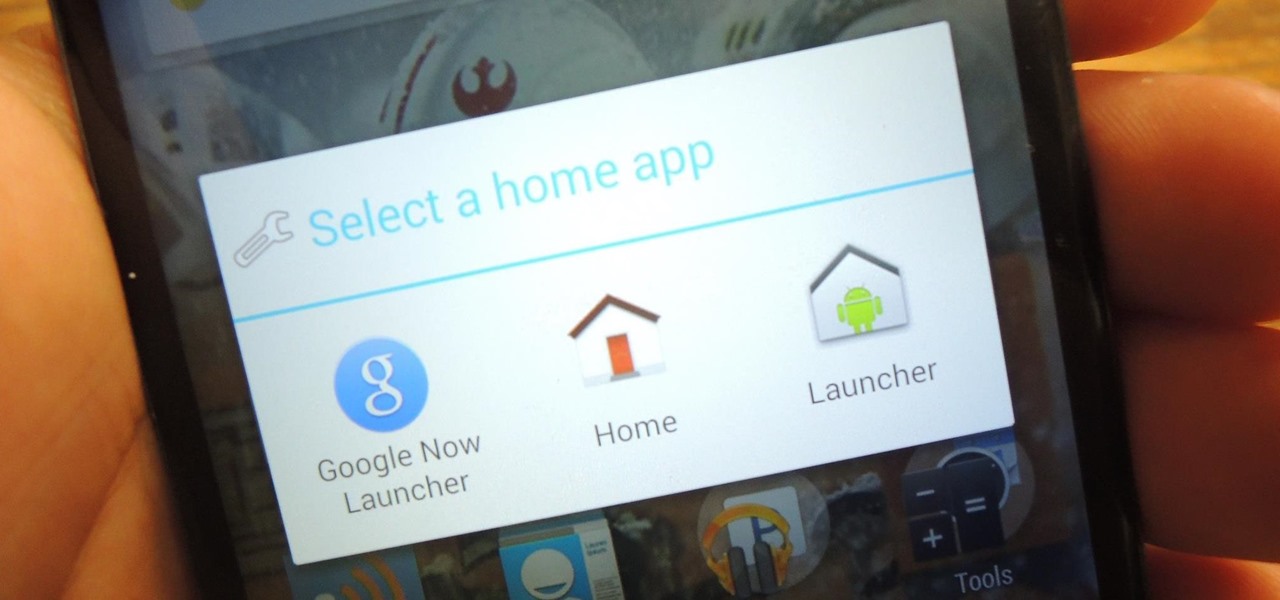
How To: Streamline the "Complete Action Using" Dialog Box on Your Nexus 4 or 5
You've seen it a million times. You try to do something on your Android device and a box pops up asking you which app you'd like to use. You could try Photos, Gallery, Drive, Picasa Web Albums...the list is fairly extensive sometimes. And what's worse, after that you have to select "Always" or "Just once". Add it all up, and that's three taps to do something you thought would take just one!
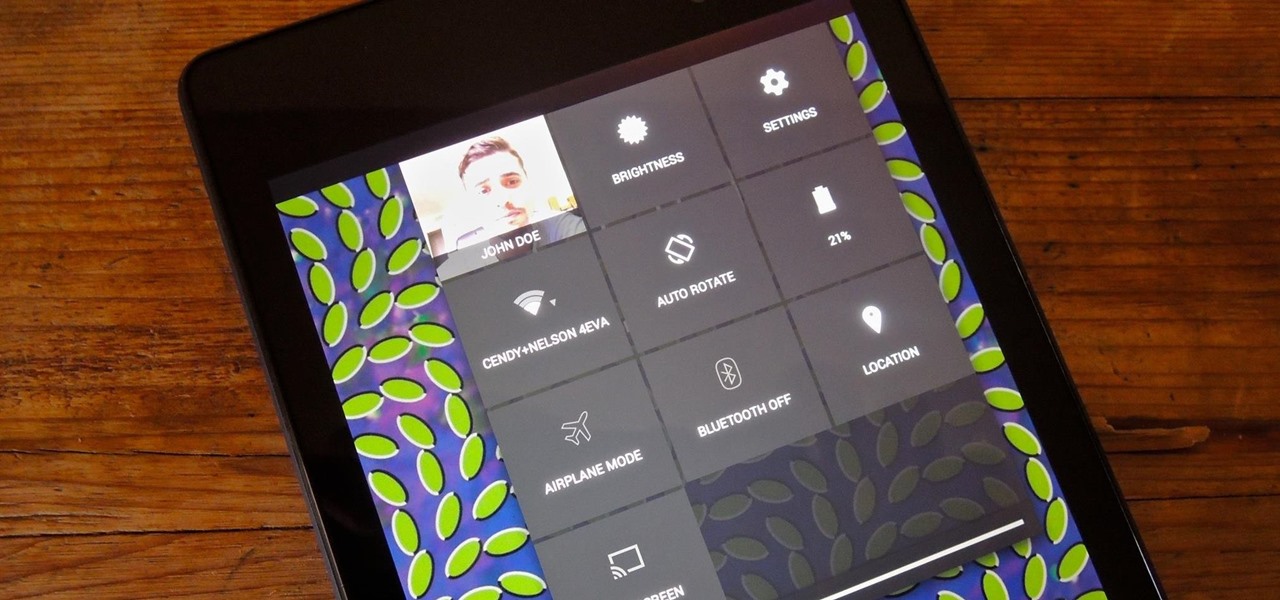
How To: Access Notifications & Quick Settings from a Secured Lock Screen on Your Nexus 7
Accessing notifications and quick settings from the lock screen just makes things move quicker and more efficiently, unless of course we're using a secure lock screen. It makes sense that if we have face, pattern, or pin security enabled, we may not want notifications accessible, but really, that should be something we decide for ourselves—and now we can.

How To: Block recent activities on Facebook
This video is about how to block recent activities on Facebook. The first thing that you will have to do is to log in to your Facebook account. After logging in to your account, the next thing that you will have to do is to go to account settings and look for the "Ads and Pages". After you have found "Ads and Pages", click on the "Edit Settings" and go to the "Special Permissions" tab and uncheck "Publish recent activity" box then press "Okay" after wards. The next step is to look for "Events...

HowTo: Text For Free (Smartphones Only)
Gizmodo has compiled a list of the 8 best free texting apps for a variety of smartphones. Their favorite pick? Google Voice. No charges, no ads, and doubles as a second phone line.

How To: Replace the screen on the Nokia N73 cell phone
Watch this video to learn how to take apart your Nokia N73, to either change the housing or the LCD screen.

News: WhatsApp Is Now Sharing Your Data with Facebook, but Opting Out Doesn't Solve the Problem
When Facebook purchased WhatsApp for $19.3 billion back in 2014, we all knew this was coming—it just took longer than we thought. But starting today, the data mining became official, and now, information from your favorite messaging app is no longer out of reach for the world's biggest social media site.

News: Apple's Third Generation of Animoji Adds Memoji Customization & Stickers to Messages
Apple is giving iPhone owners even more options to express themselves via Animojis with a wide range of customization options for their personal Memojis.

How To: Hard reset an Apple iPhone
In this video, the instructor shows us how to perform a reset on an Apple iPhone and iPhone 3g. You will want to perform this when the phone will not turn on or is just unresponsive. To perform this, hold down the top bottom and home button simultaneously for approximately 10 seconds. You should see the power bar come up but keep holding the buttons and the Apple logo should show up. After the Apple logo appears, you can remove your fingers and your phone will reboot. The regular home screen ...

News: iOS 11.4.1 Beta Released for iPhones, Includes 'Bug Fixes & Improvements' Only
Apple released iOS 11.4.1 beta 1 to developers on Wednesday, May 30, just one day after the official release of iOS 11.4, which brought Messages in iCloud and AirPlay 2 to the public for the first time. There does not appear to be any new features in this first iOS 11.4.1 beta, instead focusing on "bug fixes and improvements" only.

How To: Delete history from Skype
Ho to remove your call log/history from Skype to protect your privacy.

How To: Upload a picture to your Facebook profile
Want to upload a profile picture to your Facebook account? This clip will show you what to do. Whether you're completely new to the Facebook's popular social networking site or simply require a small amount of clarification on how to perform a particular task on Facebook, you're sure to benefit from this helpful video guide. For more information, including detailed, step-by-step instructions, and to get started uploading your own pictures to Facebook, take a look.

News: Apple Just Released the First iOS 12.3 Developer Beta Today, Includes New TV App Logo & Apple TV Channels
It's an exciting time to be an Apple fan. Monday saw not only a major announcement of new Apple services and subscriptions but also the official release of iOS 12.2. If you're a beta tester, you probably watched 12.2's evolution over the last two months. Well, get ready to do it all over again — Apple just released the first developer beta for iOS 12.3 today, Wednesday, March 27.

How To: Hide your photo albums in your MobileMe Gallery
On your MobileMe Gallery Homepage, your visitors can see all of the albums that you posted for them to view, but if there are photo albums that you don't want everyone to see, you can simply hide the album from Apple's MobileMe Gallery Homepage. This video tutorial will show you how to do it, right from your Mac or PC, with Internet of course.

How To: Never Miss Another Call or Text After Class by Setting Timed Silence Periods on Your Galaxy S4
We've all been in a similar situation before—you set your phone's ringer to silent before heading into class, and when you check your phone hours later, you find that your silenced phone didn't alert you to 8 missed calls and 17 text messages.

How To: Create your own ringtone on an iPhone
If you're tired of the boring old ringtones on your iPhone but don't want to shell out extra dough to buy a new one, here's an easy way to make your own.

News: Why the LG G7 ThinQ's New Super Bright Display Is Actually a Game-Changer
The LG G7 ThinQ will likely be lambasted for its notch and awkward name, but one thing they seem to have gotten right is the new display. The G7 ThinQ will give many a first look at a new type of panel with lots of promise. While it was previously limited to TVs, from what we know, it should really shine on a smaller screen.

How To: Type Less & Say More with Custom Text Replacement Shortcuts
I'm a long-time and loyal Android user, but one iOS feature that I'm truly envious of is their keyboard shortcuts, which lets you assign a short macro that inputs a longer phrase. For example, typing "home" can input your home address.

How To: Crazy Dad Enters Guinness World Records with Fastest Baby Stroller Ever (50+ MPH!)
Babies are pretty cool. They do whatever they want, have beautiful women drool all over them, and have more one-on-one boob action than any grown man (or woman) I know.

How To: Set up web video chat
Video chatting over the Internet is an inexpensive way to keep in touch with your family and friends. This video will show you how to set up web video chat.

How To: Remove friends and acquaintances from Facebook
In this video you will learn how to remove your friends and acquaintances from Facebook. To do that just follow these simple and quick steps and instructions: The first thing that you need to do is to open your browser and go to Facebook. After you login to your account click the Friend List tab and select All Friends. To remove a friend in Facebook, click the X button located on the right of his/her name. A warning will pop-up and to complete the process just click the Yes button. Now you ar...

How To: Get a Boot Animation That Shows Donald Trump Flipping Off the Whole World
There are two things you're not supposed to talk about in a social setting: religion and politics. When it comes to the latter, though, a certain orange-hued reality TV star has made it all but impossible to stay mum about the goings-on in DC.

News: Seamlessly Transition Your Music from Mac to iPhone in One Click
You're rocking out to your favorite new song playing in iTunes on your Mac, and you've got to go for a run or meet your friend at the local coffee shop. But you're grooving to the music and don't want to leave until you've found the same song on your iPhone, to continue jamming your heart out. There's a few problems with this scenario though: First, it's time consuming. Second, you're most likely to start the song from the beginning, ruining the groove you had going.

Dev Report: Microsoft's First HoloLens Update in Over a Year Now Available in Preview, Hints at Big Plans for 2018
After more than a year and a half of silence, the rumors have morphed into reality: Microsoft has finally released an update for the HoloLens. And with that update comes a collection of new features that hint at big plans for the HoloLens this year.







