Gadget Hacks Features


How To: Unlock Meerkat's Hidden God Mode to View All Live Streams in Your Timeline
All across the web, countless users and critics have already decided that Periscope, the Twitter-owned live video-streaming app, has killed (or is on the verge of killing) Meerkat off for good.

News: Bosch Wants to Speed Up AR Adoption in the Auto Industry
While there are many uses for augmented reality in the automotive industry, adoption has been slow. With the plethora of makes and models on the road today and rolling off assembly lines tomorrow, developing and deploying knowledge bases that utilize augmented reality to dealerships and garages can be costly and difficult to scale.
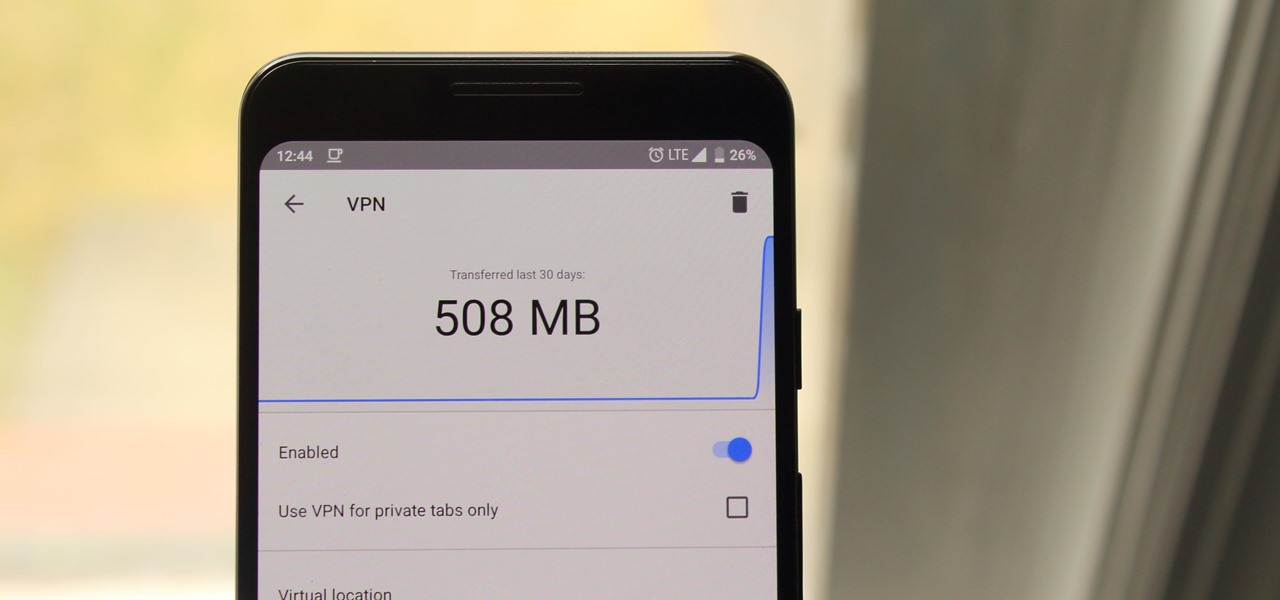
How To: Safely Browse the Web with Opera's Free VPN
Browsing the web can be dangerous. With all of the various threats out there, it isn't enough to just avoid bad links and visit only HTTPS websites. You need to take advantage of the tools available to you so you don't end up the victim of some scam. Fortunately, Opera is making this a bit easier.
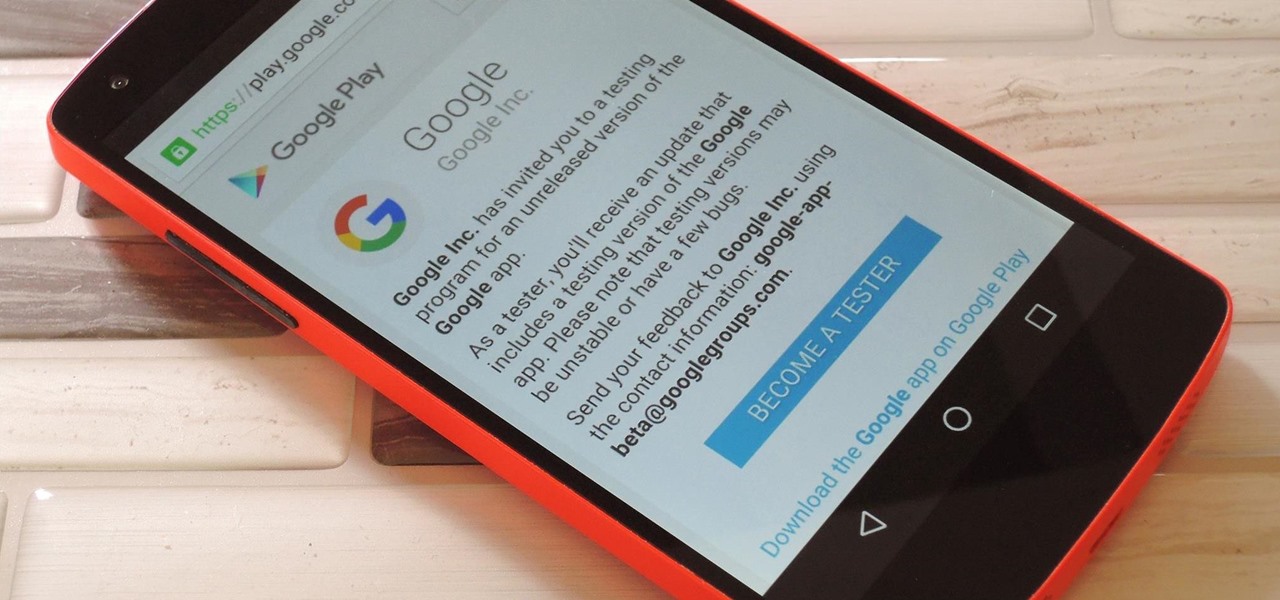
How To: Use New Google Search Features Before Everyone Else
Not that long ago, Google introduced a beta program for their Google Search app on Android. Much like any beta program, testers will get access to new features before they officially debut, but you might have to put up with the occasional bug as new functionality is introduced. If you'd like to sign up, it's quite simple, but I'll go over the process in detail below.
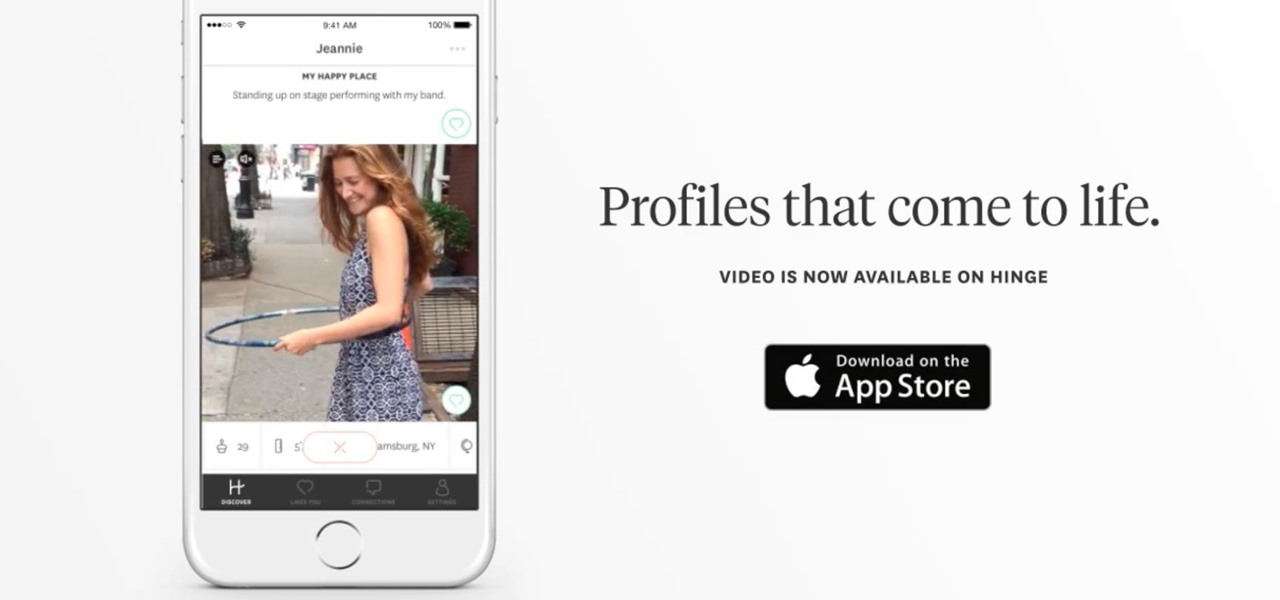
News: Dating App 'Hinge' Wants to Showcase the Real You with Video Clips
It seems we've come full circle in alternative dating routes. Just like a long time ago when people were able to go to matchmakers and watch videos of potential matches, the dating app 'Hinge' is now allowing you to add videos to your profile.

How To: Remove your name & photo from anything you've shared on Facebook
In this clip, you'll learn how to disable your Facebook profile, removing your name and picture from shared media in the process. Whether you're completely new to the Facebook's popular social networking site or simply require a small amount of clarification on how to perform a particular task on Facebook, you're sure to benefit from this helpful video guide. For more information, including detailed, step-by-step instructions, take a look.

HowTo: Save Wet Electronics
It's one of the most popular queries on the web, meaning the wet electronic disaster is likely a common mishap. There are many answers out there, but if you're lucky enough to have never googled it, pay attention now. You never know when you may drop your cell phone or iPod in the sink...

How To: SSH SMS tones into iPhone 3G 3.1.2
This video tutorial from xTheEnforcerx1 shows how to import custom SMS tones to your iPhone 3G using SSH.

How To: Make & receive free phone calls with Google Voice
Google Voice was recently made available to the general public and now everyone will be able to use it. If you are looking for a way to stay connected to your friends and family for free, check out this clip. Voice will redirect calls straight to your home phone or cell and allows you to text, too! You can connect up to four phones to your account, as well, so you can use Google in the whole house. Enjoy!

News: 'The Book of Alien' Print Book Uses AR to Teach You How to Survive Xenomorphs & Facehuggers on Earth
The latest installment in the Alien movie franchise, Alien: Covenant, came out many months ago, and the fan day dedicated to the franchise, Alien Day, April 26, is long past. But for many Alien fans, Alien Day is every day. For those loyal members of the xenomorph-worshipping tribe, a new augmented reality-powered book has arrived to serve their science fiction needs until the next film is released.
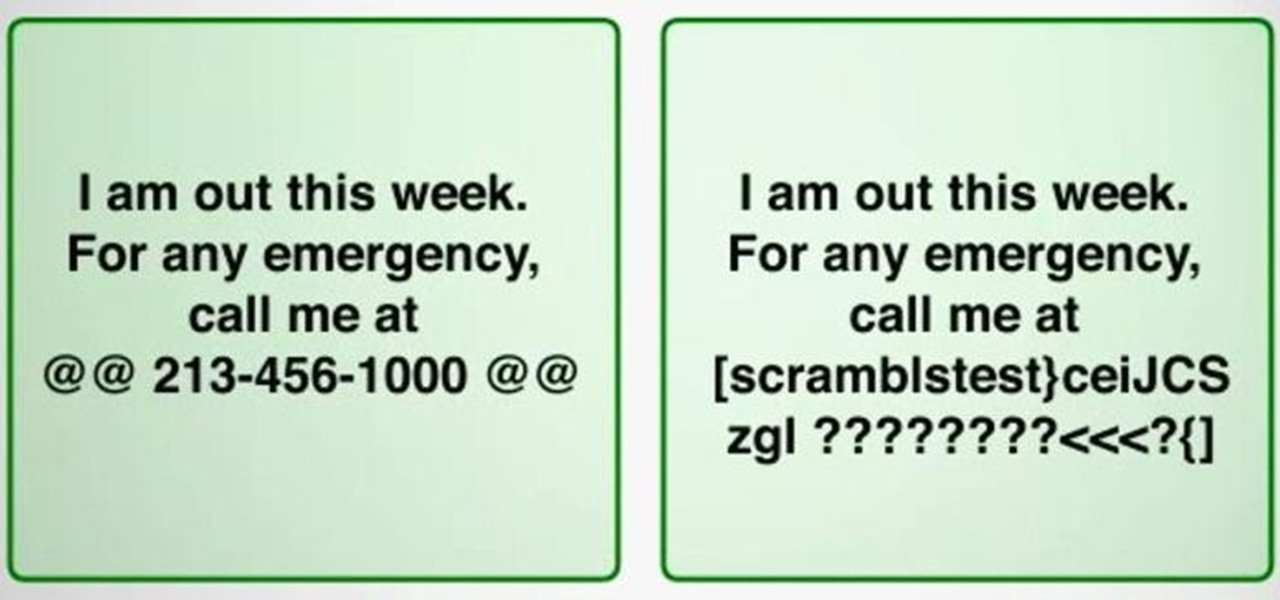
How To: Scramble Your Facebook Posts and Tweets into Coded Spy Messages
Social media is where we post our thoughts for the world to see, but sometimes a little more exclusivity is needed. And that's where Scrambls comes in.

News: Google Will Automatically Translate Reviews No Matter What Country You're In
Traveling is a rich and rewarding experience. When you don't speak the language, however, your trip can present some tricky obstacles. Google knows this, which is why they will now automatically translate user reviews in Google Maps and Google searches.

News: Toyota Rolls Out Web-Based AR Advertising Campaign via 8th Wall
While Toyota ranks as the leading automotive brand in the world, the company is a follower when it comes to augmented reality.

News: Magic Leap Patent Reveals Plans for Sign Language & Text Translation App
Another piece of Magic Leap's mysterious story has been uncovered thanks to a new patent application revealed on Thursday, March 15.

News: Microsoft Office Suite Apps Come to the iPad—But Are They Worth Your Download?
After much speculating, denying, and waiting, Microsoft has finally released their suite of Offices apps dedicated to the iPad. With increased competition and flocks of users going to apps like Quickoffice (which was recently acquired by Google) and Kingsoft Office, it was getting close to do-or-die time for Microsoft.

News: Magic Leap Is 'Racing Toward Launch' According to New CMO
Well, we have some potentially good news for those wanting to experience Magic Leap. The ultra-secretive company seems to be planning a big year in 2017.

How To: Fix a wet phone using rice
In this video, we learn how to fix a wet phone using rice! Before you begin, you will need to turn your phone off and take the back off and battery out. After you do this, take a bag of Basmati rice and place the phone inside of it. If there is a reseal on the top of the rice bag, seal it, if not, place tape on the top to seal it. Next, stick the bag on the radiator or heater overnight. The rice will soak up the moisture from the phone and the heat will extract the water. In the morning, your...
How To: Enable Emoji icons
This video tutorial is in the Electronics category where you will learn how to enable Emoji icons on your iPhone. These icons are the yellow faces with emotions that you use in any internet messenger program. On your iPhone search for a program called spell number. Tap on the program and download the Spell Number Emoji. It's free. After it is downloaded, tap on it and type in 9876543.21 to unlock the Emoji icons on the key board. Now go to general > keyboards > international keyboards > Japan...

How To: Make a camera spotlight for cheap with a head lamp
This is a cheap little hack from a $5 discount store headlamp. Check it out. Quick and easy. You need a bolt to secure to your camera. This is great if you are shooting long shots and need different brightnesses. Otherwise kind of ghetto.

How To: Create and submit new post on a Tumblr blog
Need a quick primer on how to add a new post to a Tumblr website? It's easy! And this brief video tutorial from the folks at Butterscotch will teach you everything you need to know. For more information, including detailed, step-by-step instructions, and to get started adding content to your own Tumblr blog, take a look.

How To: Use Siri to Send Audio Messages via iMessage or Texts in iOS 14
Siri has slimmed down in iOS 14. The assistant now appears as a compact icon at the bottom of the screen instead of hijacking your entire iPhone. It's a welcome change to a user interface that has always felt a bit clunky, but just because Siri's UI has simplified doesn't mean that its capabilities have too. On top of several new features, Siri now lets you record and send audio messages using only your voice.

News: Everything You Should Know About the New Nokia 1
During Mobile World Congress 2018, OEMs started to introduce the world to Android Oreo (Go edition). Android Go offers smooth performance on entry-level specs, allowing for genuinely good cheap phones. At first, the US only had one Android Go device, but it looks like a second will join in the near future, the Nokia 1.

News: Christmas Is Coming Early! Android 7.1 Beta Is Hitting Nexus Devices This Month
Google's new Pixel phones will ship with Android 7.1 Nougat pre-installed, but early reports stated that Nexus devices wouldn't be getting the new version until "end of year" 2016. For people that purchased a Nexus 5X or 6P under the assumption that Nexus devices get Android updates first, the fact that the Pixels could be getting 7.1 a full two months ahead of them felt like a slap in the face.

How To: Make an annoying strobe flash from an old camera
This shows you how to modify an old camera so it flashes at the push of a button. Annoy your friends. It's a perfect practical joke by modifying an old camera flash to create a strobe effect. This will make it so you don't have to wind it, just push the button

How To: Get Bokeh on Any Phone with Facebook Messenger's Portrait Selfies
Portrait mode works with any dual-lens iPhone, as well as the single-lens iPhone XR, and lets you take impressive portraits with blurry, bokeh-filled backgrounds. Portrait selfies, on the other hand, are only available devices with Face ID. But that's only for Apple's Camera app itself — third-party apps like Messenger have "portrait" selfies for any iPhone — as well as any Android phone model.

How To: Own a Ton of Digital Movies? Let Others Watch Them for Free with Screen Passes
One of the benefits of Blu-ray and DVD is the ability to share discs with friends and family without any hassle. Want to show off your favorite movie? Just lend them your copy. A digital movie isn't so kind, as it's typically locked to the account that purchased it. But now there is a way to share your digitally purchased movies with friends and family — and it won't cost you or them a dime.

News: Samsung Pulling Latest Oreo Beta Update After Critical Bug
The Android Oreo Beta for the Galaxy S8 and S8+ has been available for nearly two weeks. Samsung started rolling out the Beta 2 update late last week in the UK, and just yesterday in the US. Unfortunately, the US version of the update firmware (G955USQU1ZQK6) experienced a critical bug with the phone app at launch. As a result, Samsung has completely pulled the US Beta 2 update for the time being.

News: Apple & Samsung Bring Design Patents to the Supreme Court for the First Time 130 Years
Samsung and Apple are back in court, but this time it's not just money at stake. The Supreme Court's decision could have a far reaching effect on patent law and innovation in design.

How To: Delete wall posts on Facebook
In this video, we learn how to delete wall posts on Facebook. To do this, log into your Facebook account on your preferred browser. Now, click on your profile button so you see your profile. If you see posts you don't like that you want to delete click on the right hand side of the post and you will be able to delete it by clicking "remove". This will remove the entire post from your wall and nobody, including you will be able to see it ever again. This is a good way to remove things you don'...

How To: Create augmented reality apps
In this video, viewers learn how to create augmented reality applications, using Papervision 3D version 2.0. Augmented reality is a term for a live direct or indirect view of a physical real-world environment whose elements are merged with virtual computer-generated imagery - creating a mixed reality. To create augmented reality applications, users require the following programs and software: Adobe Flex Builder 3, TortoiseSVN and FLARToolkit. This video tutorial is not recommended for beginne...

How To: Make a Dynamic Mic and Sound Recorder Stand from an Old Hard Drive
There was a dynamic mic in my junk box, but without any stand or connection cable. I needed a high-quality microphone to narrate my project videos, so I had to think of a way to build a stand for the mic. This is what I came up with.
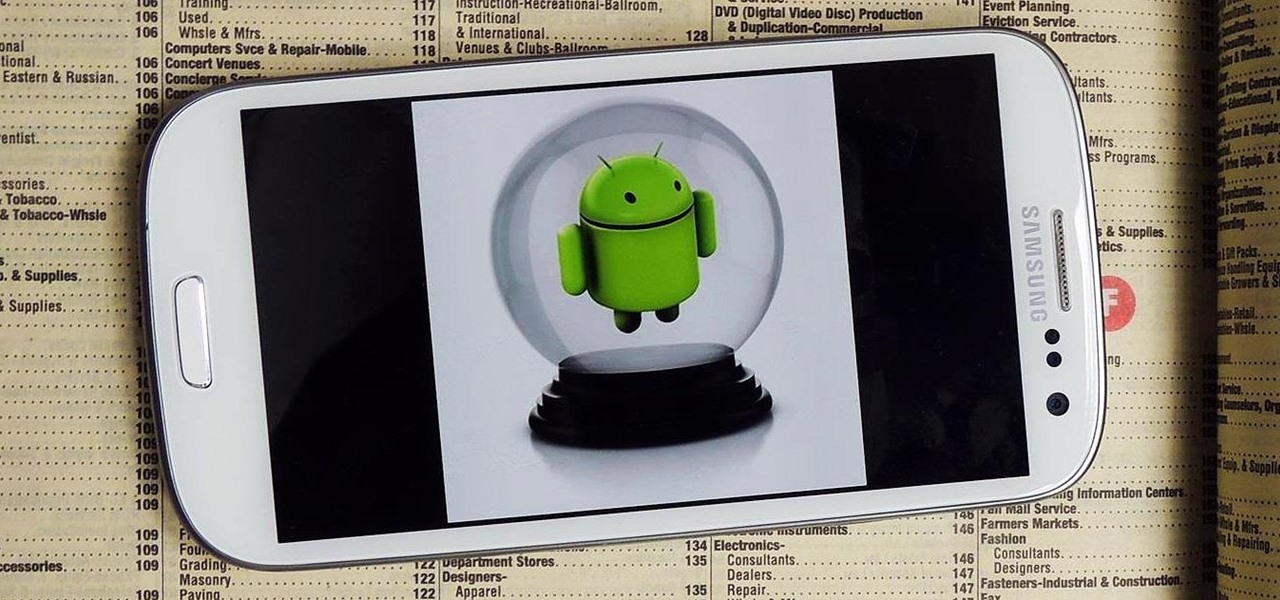
How To: Prioritize Frequent Contacts with This KitKat-Style Dialer on Your Samsung Galaxy S3
It's a done deal. KitKat is the shit, and everyone wants in on it. Unfortunately, the Samsung Galaxy S3 won't see any of Android 4.4's features incorporated into TouchWiz for some time, as we're still on a 4.1 version. Still, we can throw a few of KitKat's features onto the device ourselves, like the home launcher and new keyboard. And now, we can even get a feel for its smarter phone app.

Watch Out iMovie: Avid Studio Is Now Available for iPad
Despite starting on Macintosh computers, Avid focused their non-linear video editing programs on Windows systems after stiff competition from Final Cut Pro. But now they're coming back around, with Avid introducing their first iPad version of the Avid Studio home editing software, a miniature version of their industry-geared Media Composer. It will be directly competing with Apple's own iMovie for iPad.
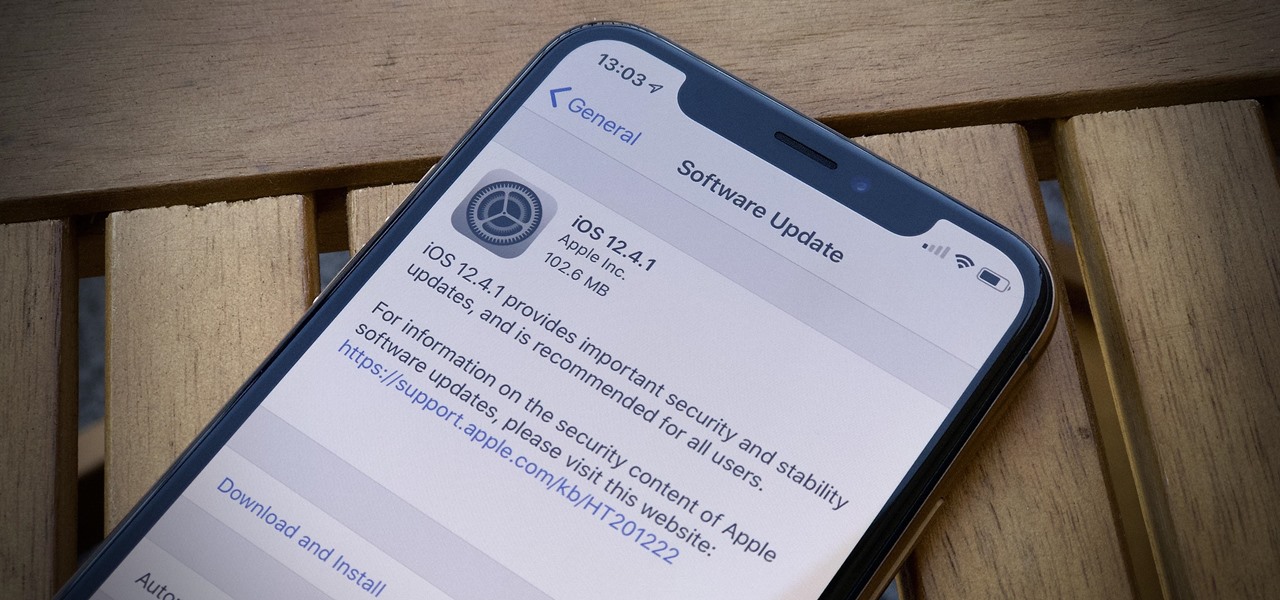
News: Apple's iOS 12.4.1 for iPhone Fixes Jailbreak Vulnerability, 12.4.2 Patches Other Security Issue
While all eyes might be on the next beta release for iOS 13, Apple is still pumping out updates for iOS 12. The company released iOS 12.4.1, the first update since iOS 12.4, on Aug. 26. The latest update includes a patch for the jailbreak vulnerability recently discovered in 12.4. One month later, on Sept. 26, iOS 12.4.2 came out for older iPhone models.

How To: Save numbers in your iPhone
Don't lose your friends' numbers; save them to the address book. Watch this iPhone tutorial video to learn how to save numbers in your iPhone's address book. This how-to video is intended for new iPhone owners.
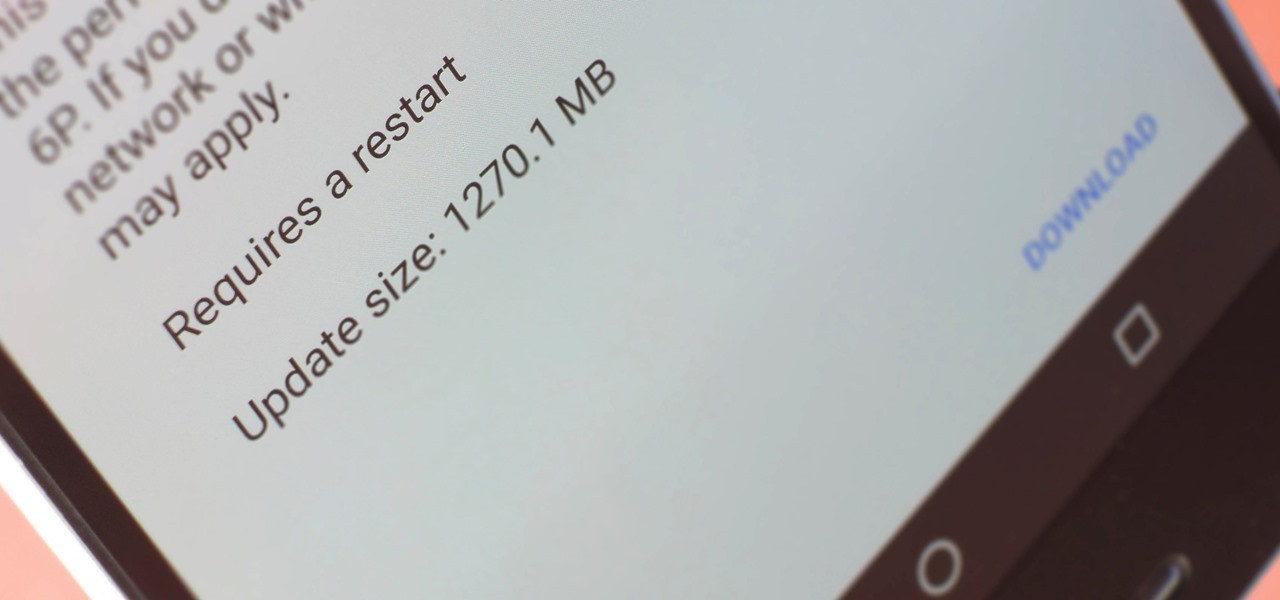
How To: Why Aren't More Manufacturers Using Nougat's Seamless Updates Feature?
A groundbreaking new Android feature called seamless updates was announced at Google I/O 2016. No longer would we have to wait for updates to download and install — instead, they'd be applied silently in the background, and the new Android version would be waiting on us the next time we restarted our phones.

News: Alfred Knows Where You Want to Eat (iPhone App for Instant Restaurant Recommendations)
Exploring a new city is tough if you're all by your lonesome. But if you have your iPhone on you, you're not alone at all... there's tons of great apps available for discovering the city around you. We've previously featured an app that helps you decide on what bar or club to attend, as well as one that shows you the hidden world unbeknown to most tourists (sometimes even the local population). When it comes to dining out, Yelp helps considerably, but it doesn't provide you with personalized ...

News: Hulu Plus a Negative on Xbox Live?
If you powered up the ol' Xbox 360 last night to watch Netflix, you probably noticed that a new streaming service moved into Xbox LIVE—Hulu Plus. Netflix finally has some competition. Or maybe not. But with a week of free service, they're sure to attract some would-be watchers.

How To: Text message from the Palm Pre
In this tutorial, we learn how to text message from the Palm Pre. First, tap the launcher icon. After this, find and tap on the messaging icon. From here, tap on the new message icon and then enter in the name or the number for the person you want to text. After this, tap on the bottom where you will enter in the message. Write out the text for the message, then when you are finished, tap on the send button. This is all you have to do to send a message from the Palm Pre, it just takes seconds...

How To: Remove a saved website password in Mozilla Firefox
We've all seen this warning message at one time or another while playing around on the internet in the Mozilla Firefox web browser:







