Gadget Hacks Features

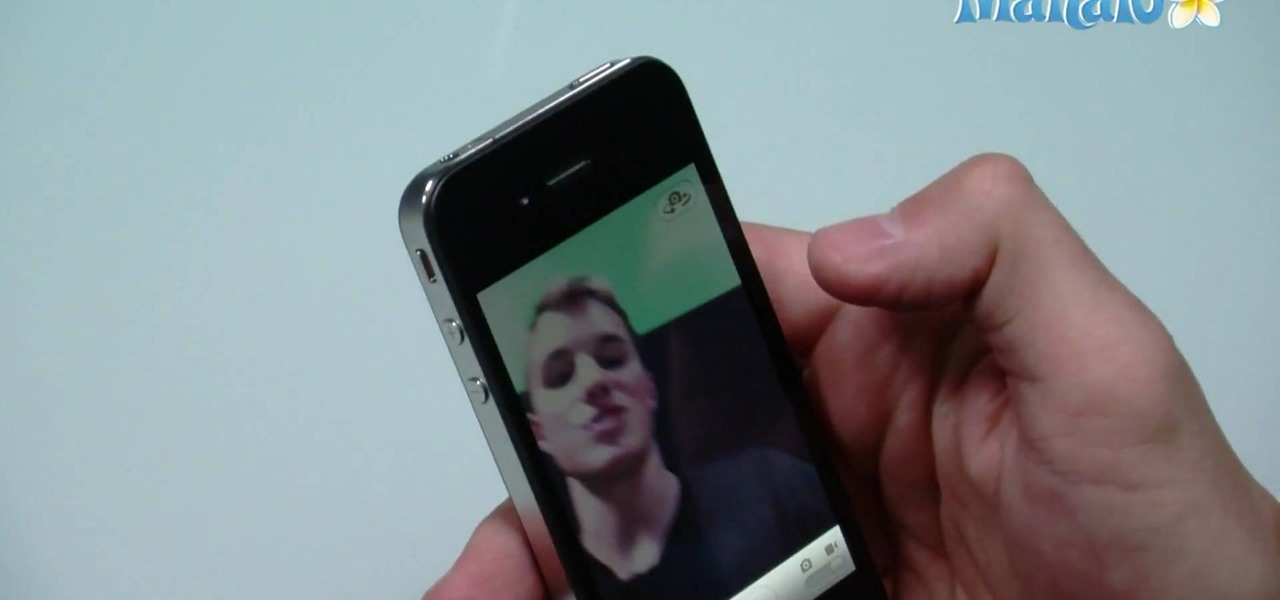
How To: Use the front-facing camera on an Apple iPhone 4
The iPhone 4 is unique because it comes with not one, but two cameras. The front facing camera on your phone can be used to take your own picture, for games or to use the new FaceTime app to video call your buddies. This tutorial will walk you through how to use this fun new feature and how to make the most of it.

How To: Use the LG KE850 phone's virtual keypad during a call
The Prada cell phone (the LG KE850) is a unique, sophisticated and elegant mobile phone with the first complete advanced touch interface.

HowTo: LED Your Sneakers for Safe Night Jogging
Jogging at night is risky, but with these LED sneakers, the odds of getting hit are drastically reduced. Creator Will Cruz wants you to be safe, so he has generously shared full instructions for making your own light up kicks. Previously, HowTo: Auto-Lace Your Kicks.

How To: Solder a resistor to an LED
A basic instruction for electronic enthusiasts. I use an RGB LED and a 510 ohm resistor as I may change from 6 to 9 volts later, but with my LEDs i could go as low as 330 ohms. I sacrifice some brightness for the sake of longer life. To choose your resistor, the value in ohms = voltage of your batteries or power supply / (as in divided by) the amperage that your LED needs to run.
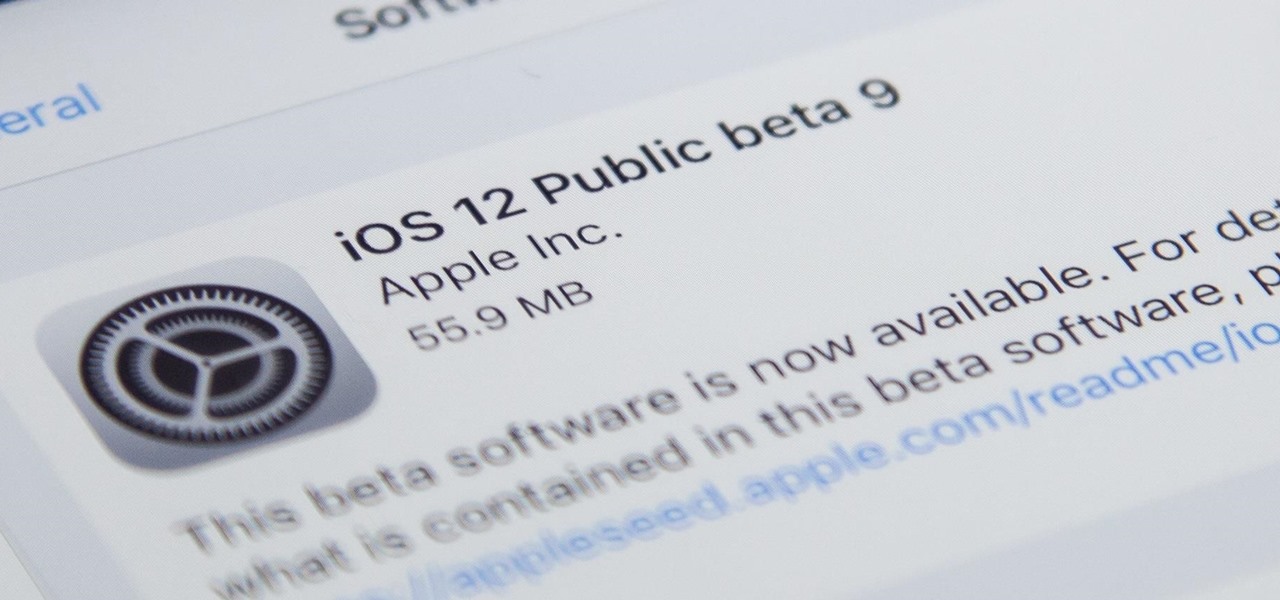
News: iOS 12 Public Beta 9 Released to Apple Software Testers
Apple released iOS 12 beta 9 to public beta testers on Monday, Aug. 27. The update comes at the same time as the release of dev beta 11. This is surprising, as Apple typically releases developer betas at least a few hours before the public version. Then again, everything Apple is doing with its iOS 12 beta as of late is surprising.

Dev Report: 3D Live Tiles, Two-Handed Manipulation & More Are Finally Coming to the HoloLens
It is finally happening. After not having a major update since August of 2016, HoloLens owners everywhere will soon get a number of new features added to their devices. At least if they are members of the Windows Insider program.

How To: Create and use widgets on Android cell phones
Android cell phones are highly customizable. You can put just about anything on any one of your home screens, but the widgets are an entirely different animal. They can make your home screens more than useful. CNET shows you how to create widgets, use them, and move them about your home screens. You can even put home photos on your Android smartphone's home screens.
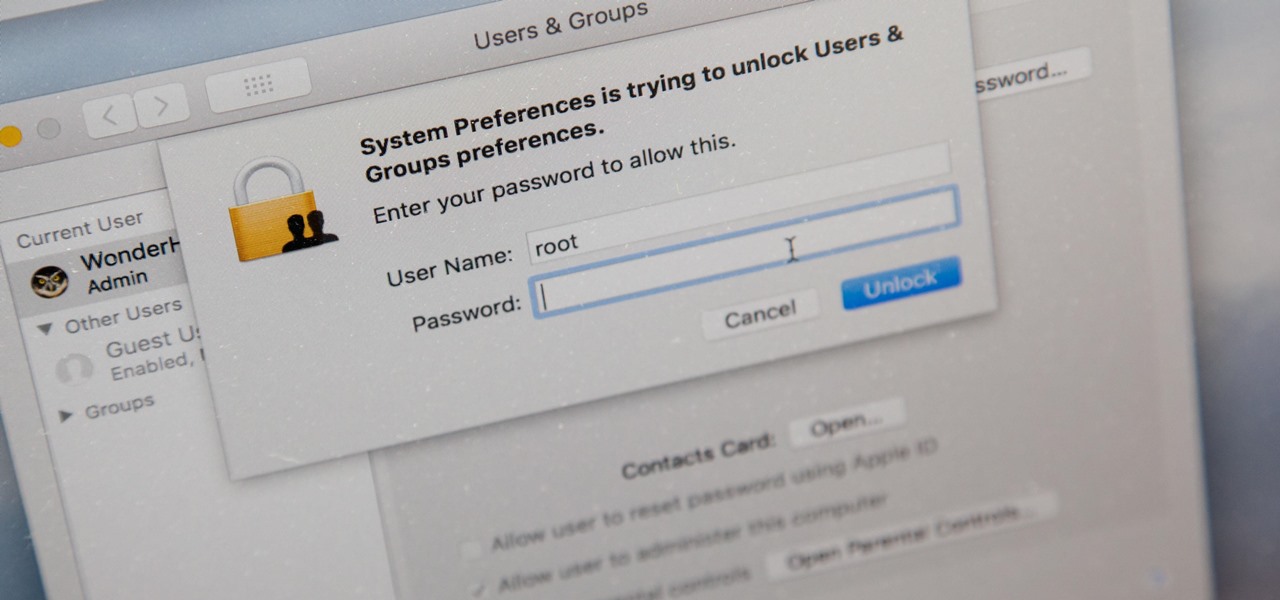
How To: Protect Yourself from macOS High Sierra's Glaring Empty-Password Security Flaw
There's a new macOS vulnerability that hackers within physical reach of your computer can use to gain root access to your system and accounts. Just by using "root" as the username and a blank password on a privilege escalation prompt, someone can install malware on your computer, access hidden files, reset your passwords, and more. Root access gives them the ability to do anything they want.

How To: Block Facebook links on any website
Block Facebook scripts on sites that you visit with Safari, Chrome and Firefox by installing an add-on called Facebook Blocker. This removes the "Like" buttons, "Recommended" lists and prevents Facebook scripts from tracking your browsing history. Veronica from Tekzilla Daily demonstrates the features of this new add-on.

How To: Send a text message through email
Learn how to send a text message through e-mail. Just follow these steps. First step is to open a browser like Mozilla Firefox and other like Internet Explorer etc.
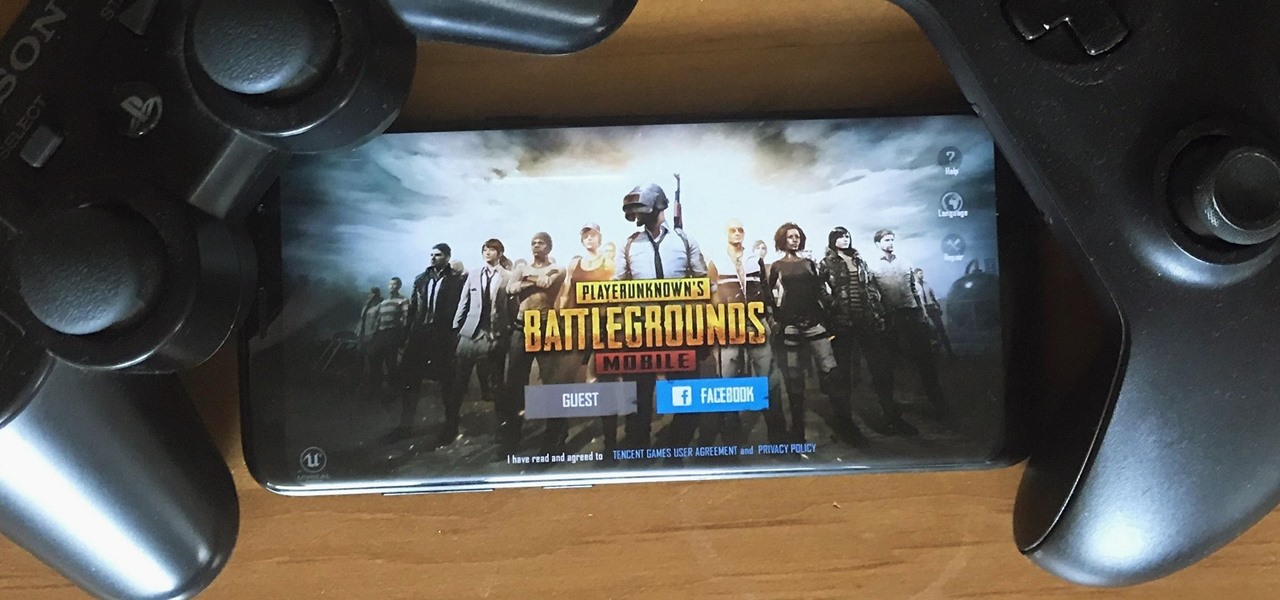
News: You Don't Need a Gaming Phone to Game Like a Pro on Android
As manufacturers try to differentiate their smartphones from the sea of Android devices, a new genre of smartphone has emerged: gaming phones. Razer Phone was the first to gain traction, but the likes of Xiaomi, Asus, and ZTE have all announced gaming-first phones coming soon. Still, you don't really need to buy a "gaming phone" to play games like a pro on your smartphone.

News: BitCraze Makes Drone Flying Feel Like Telekinesis on the HoloLens
Drones are popular little toys, but they're not the easiest things to control. While hand gestures may not change that too much, donning a HoloLens and flying a physical object with a wave of your hand at least makes the process feel a lot more like a telekinesis.

News: Temporarily Disable Android Lockscreens with DelayedLock App
For those who need security on their Android devices, the standard swipe lock screen just isn't enough, so it's necessary to install applications like GOTO and WidgetLocker to enable either pattern, password or PIN protection. This protection is great overall, but when you're frequently using your smartphone, having to keep unlocking the lock screen becomes quite an annoyance. You could be in a heated text conversation, following directions on a map or compulsively checking the news feed on F...

How To: Get Free Hearthstone Packs by Playing on Mobile
Hearthstone, Blizzard's online card game, combines strategy with a fun spin on the World of Warcraft lore to create a unique experience. With the latest expansion (The Witchwood) on the horizon, you'll want to make sure your collection is ready for when the set drops in April. Fortunately, you can get free packs on iPhone or Android to help prepare.

News: Razer Phone Update Will Add Dolby Digital Plus 5.1 Surround Sound & HDR for Netflix
The Razer Phone has already been crowned the best gaming phone on the market today, and it might need to make room on the mantle for another trophy: the best phone for Netflix. Its Quad HD 120 Hz display makes it a great option to binge Black Mirror on, but the Razer Phone didn't exactly stand out from the rest of the pack until now.

News: Transformers Really Are More Than Meets the Eye in New Movie Tie-in AR App
Just as the Transformers animated TV series of the '80s were basically half-hour commercials for toys, a new Transformers AR app for iOS similarly functions as a promotion for the latest installment in the film franchise.

News: New Windows Holographic Virtual Reality Headsets Being Released to Developers in March
With the Game Developers Conference (GDC) in San Fransisco just a few weeks away, Microsoft Senior Program Manager Vlad Kolesnikov has announced via Channel9 (Microsoft's developer news outlet) that not only will new low-cost virtual reality headsets be coming in March to developers, but that they will be at GDC, too.

News: Microsoft's HoloLens Reaches the Classroom with Lifeliqe's Mixed Reality Apps for Kids
Microsoft's augmented reality headset, the HoloLens, is getting a taste of the classroom with Lifeliqe's new mixed reality apps for kids.

How To: Use FaceTime over 3G on a jailbroken Apple iPhone 4
Learn the secret to running the FaceTime video phone call app over your iPhone 4's data plan with this hacker's how-to. For all of the juicy details, and to get started making video calls over cellular internet on your own Apple iPhone 4, watch this video tutorial.

How To: Charge your phone using a USB cable
This video demonstrates step-by-step instructions for charging a cell phone using a USB cord. Charge your phone using a USB cable.

How To: 5 Fast Ways to Unlock Your Android Phone When Wearing a Mask & Gloves
Biometrics have a major flaw: they don't work well with personal protective equipment. Whether it's a mask obscuring facial recognition or gloves blocking the fingerprint scanner, it's a lot harder to unlock your phone when you're wearing the proper PPE. Thankfully, there are a few ways to speed things up.

How To: Take, Edit, & Send Photos Directly from Your Android Lock Screen
While shortcuts to your Camera and third-party apps like Snapchat are great for capturing fleeting moments, it still takes a few seconds to open them and snap a photo. That means you could potentially miss a great shot if you're not quick enough. But now there's a super-fast way to capture and send photos without having to waste time unlocking your device.

How To: Root the Motorola Droid Bionic using the one click method
The Droid Bionic was rooted the same day it came out with the one click method used to root the Droid 3. This tutorial will walk you through the process of rooting Motorola's Android device so that you can unlock the full potential of Verizon Wireless's flagship device.

How To: Use the camera of the Nokia N97
This video will show you how to use the camera of Nokia N97. To use the camera of Nokia N97: Turn on the camera and open the lens cover or press the Capture key. In your view finder, you can see: Exit icon, Camera icon, Flash icon ,Expand Toolbar and Options icon. Tap the screen to use the Zoom Slider. You can zoom in or out by scrolling the Zoom Slider. To take a photo, tap the Camera icon. Once a photo is taken, another icons appear: Back icon, Message icon, Email icon, Trash Can icon, and ...

How To: Make Reading Online Articles Easier by Hiding Ads & Other Webpage Distractions
I read a ton of articles online and I am always looking for a way to make the experience a little better. Reading long articles can be tiresome, and if an article has multiple pages, I will most likely skip it. With the ability to endlessly scroll, no site should have multiple pages. It's just a sneaky way to get more page views, IMHO.
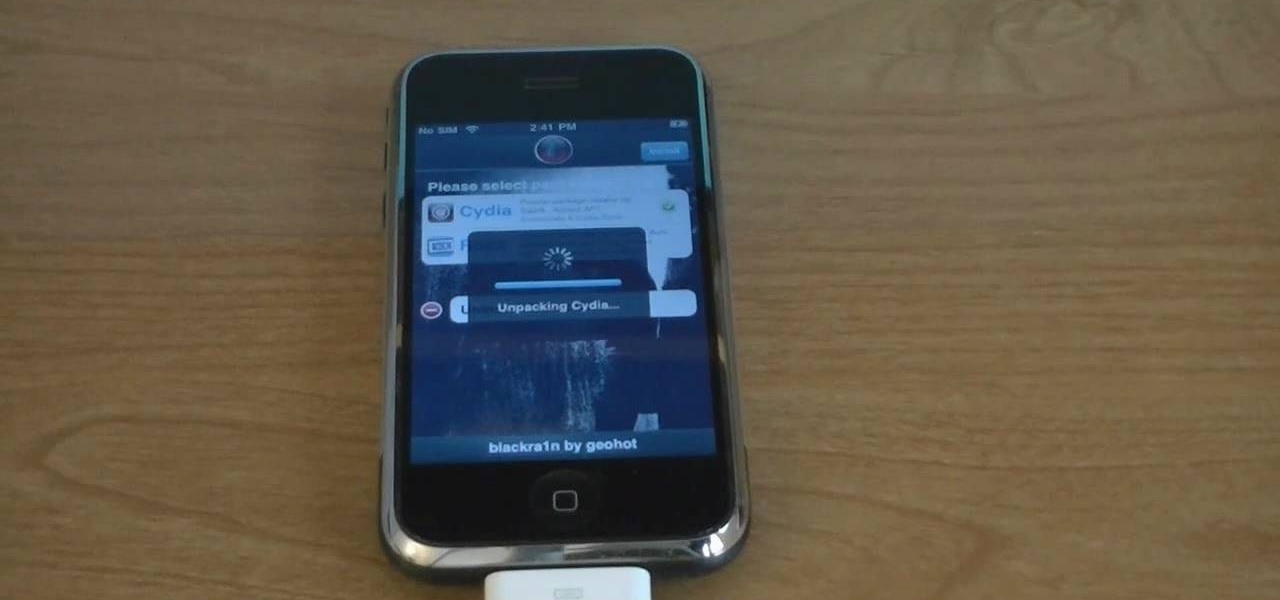
How To: Unlock & jailbreak iPhone 2G on 3.1.2
The video starts out with a person holding an iPhone. The narrator begins to say he is about to demonstrate how to jailbreak an iPhone. Step one is to update or restore the iPhone to 3.1.2 using iTunes. After the update is complete, click on the blackrain icon and download Cydia. After the download is complete, the iPhone is jailbroken on 3.1.2. Next click on Cydia icon and search for the package bootneuter. That application will unlock the iPhone after installed. After it is installed, make ...
News: Facebook Adds Image Tracking Effects & Slider Controls to Spark AR for Instagram
After opening up its Spark AR platform on Instagram for all creators, Facebook is already expanding the platform's capabilities on its Snapchat killer.

Gallery: A Close-Up Look at the Magic Leap One's Optics
For the curious, here are a number of close-up shots of the Magic Leap One's optics and the magnetic attachment that can be swapped out for a version with lenses matching your glasses prescription in the near future.

How To: Adjust screen timeout on your Android phone
Mike Callahan will show you the tricky process of changing the screen timeout on your Android cell phone. While some people like their screen to black out right after they finish using it others prefer it to stay lit for a while. Mr. Callahan shows you how to change the setting regardless of how you like it. First tap on settings. Next, tap on sound and display. Then, you are going to want to scroll down until you get to screen time out. After selecting the screen time out option, you will ha...

News: Christian Dior Fashion Fans Can Now Try on Sunglasses & Headbands via Augmented Reality on Instagram
Fashion brand Christian Dior is using augmented reality as a carrot to drive up their follower counts on Instagram.

News: Is the HTC One M8 Indestructible? No, But It Comes Pretty Close
The new HTC One M8 has only been out for a few hours, but it's apparent that some people had their hands on the device before the announcement. And well, one them decided to drop the thing in water.

How To: Use Skype on your iPod Touch by modding the headphone jack
You can certainly use Skype to make free Internet phone calls through your iPod Touch, though the microphone/headphone combo headset sold by Apple is thirty dollars. Make one for a fraction of that cost using a headphone splitter and the mod process outlined in this video.

News: Classic '90s Game Lemmings Comes to the HoloLens
If there's one thing entertainment companies love, it's rebooting aging franchises. But design firm Globacore Interactive Technologies appears to have taken rebooting to the next level by remaking the classic '90s game Lemmings specifically to work on the HoloLens, Microsoft's mixed reality headset.

How To: Build a mini fume extractor
Materials needed: Altoid mint tin, 9 volt batter and connector, switch, 7812 voltage regulator, 12 volt computer fan, carbon filter and 2 pieces of screen. Wire the battery connectors. Solder all of the following: Negative connector to the switch, wire to the switch, ground wire of the voltage regulator to the middle wire, output for the 7812 to the fan, positive lead on the 9 volt connector to the input on the 7812 and the negative from the 7812 to the negative on the fan. Test. Put all the ...

How To: Follow people in TweetDeck
For anyone new to Twitter, this video tutorial shows how to utilize TweetDeck. Following a lot of people and having a lot of people follow you is the whole point of Twitter. On the top tool bar of TweetDeck, there is a magnifying glass tool, you can run a search of someone and the search will bring up multiple listings of various avatars. If you keep the cursor over the avatar, select on the user prompt and then add the avatar to your group. Following these steps allows you to follow someone ...

Super Mario Run 101: How to Unlock Luigi, Yoshi, Toadette & Princess Peach
One of the best features in Super Mario Run is the ability to unlock other notable characters from the classic series on iPhone or Android. Each playable character in Super Mario Run has a slightly different skill set — be it speed or jumping — which can come in handy in certain maps or races.
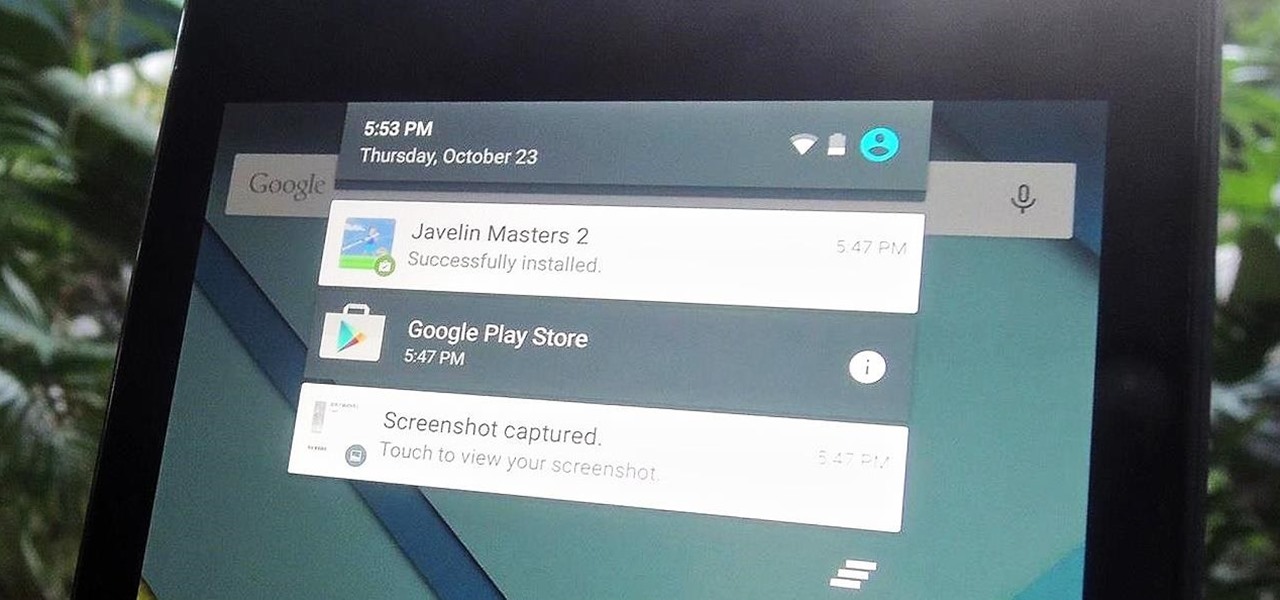
How To: The Fastest Way to Change an App's Notification Settings in Android Lollipop
Notifications sometimes come in bulk on Android—especially after booting up. While some of them are helpful or informative, most can be immediately dismissed as soon as they come in.
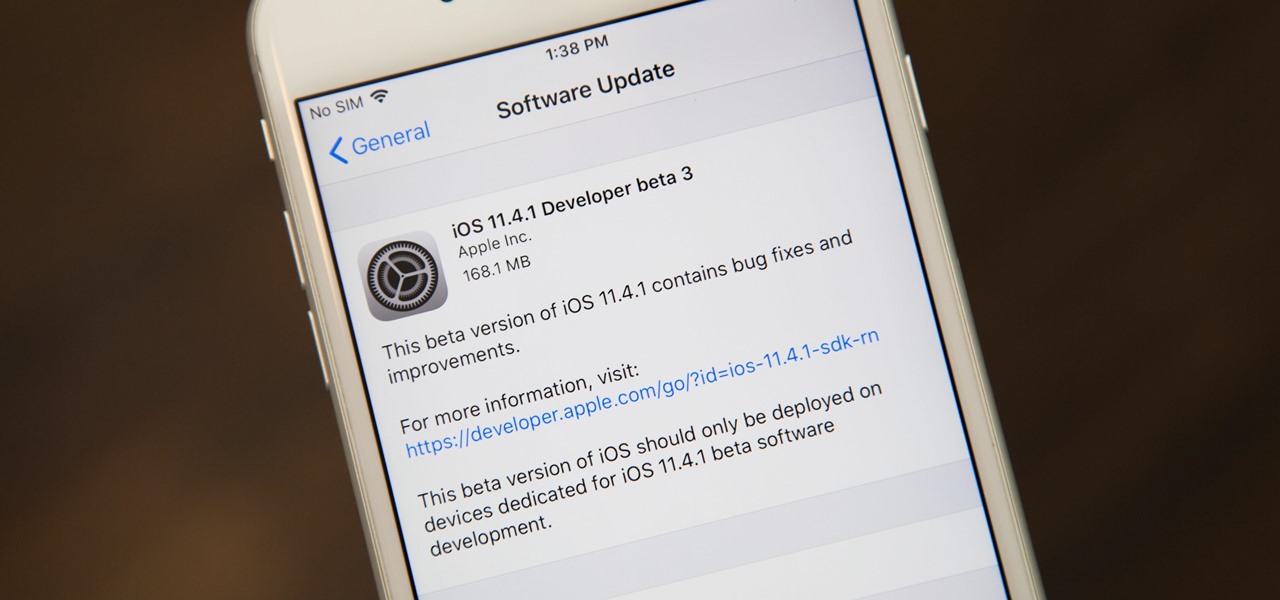
News: iOS 11.4.1 Beta 3 Released for iPhones, Still Focusing on Unknown Improvements
Another beta for iOS 11.4.1 was released on Monday, June 18, exactly one week after iOS 11.4.1 beta 2 was pushed out. Like the second beta, iOS 11.4.1 beta 3 has no new features or any known enhancements or bug fixes. It's likely Apple is simply using iOS 11.4.1 to add under-the-hood improvements only, since iOS 12 beta is already out.

How To: Browse the Web or Play Games While Skyping on Your Android Device
Skype has recently made some really great changes to their Android app that were once exclusive to softModders with rooted devices. Previously when Skyping, using your device for other tasks was impossible. Your entire screen was devoted to your Skype conversation.

News: India Telecom Giant Reliance Jio Partners with Startup Tesseract to Bring Augmented Reality Headsets to the Home
We already know that major players like Magic Leap have been planting the seeds of augmented reality for mainstream consumers through wireless partnerships with AT&T, NTT Docomo, SK Telecom.







