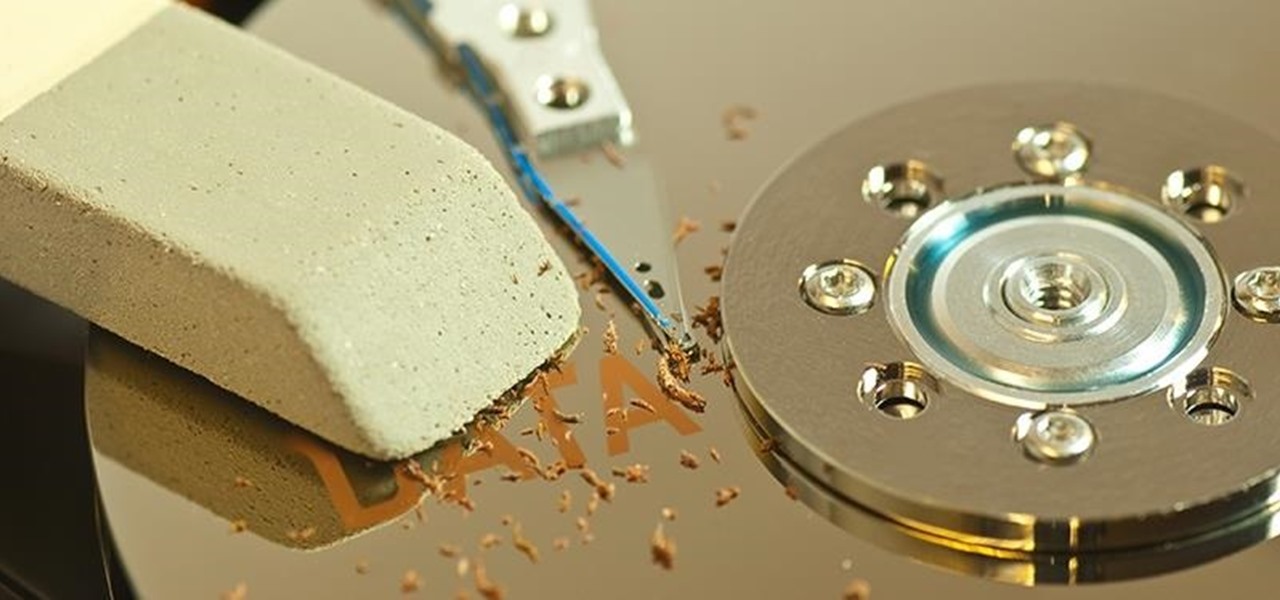Gadget Hacks Features

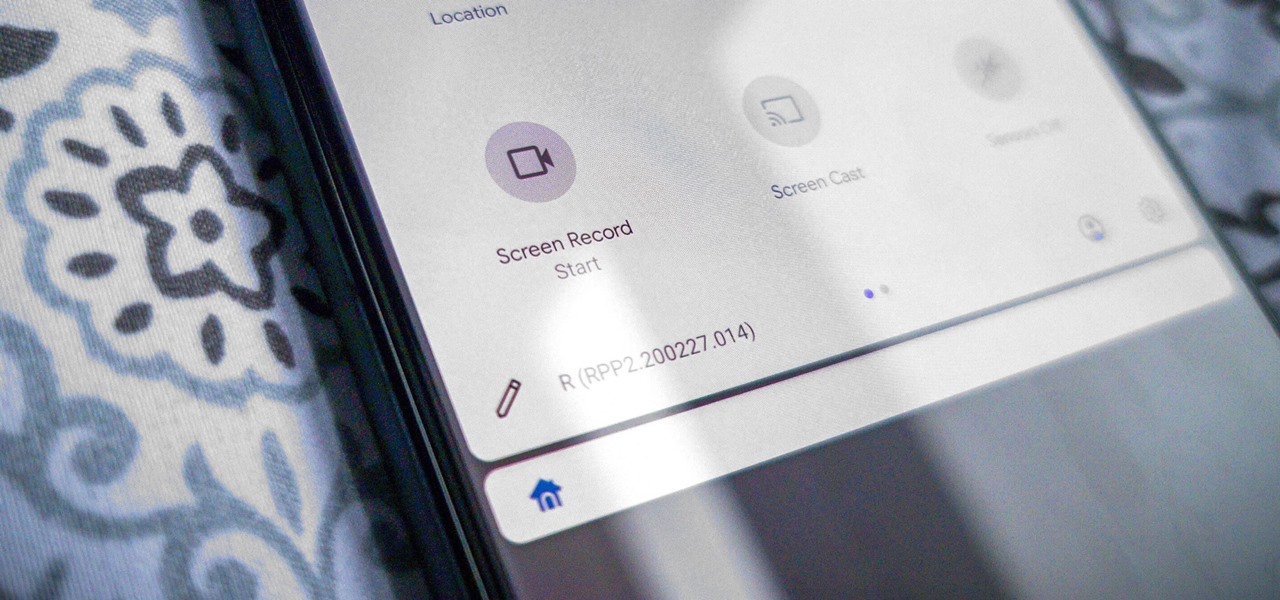
How To: Use the Built-in Screen Recorder in Android 11
After adding and removing a screen recorder feature in Android 10, Google finally adopted a proper version in Android 11. Unlike the buggy and incomplete function last year, this one looks like a final product. And best of all, it is no longer hidden.

How To: Use Google's Chrome browser
Just a really quick overview of Googles new browser, Chrome, and some of its features. you can get it at Google.com/chrome This goes over Opera, Firefox and Safari differences. Chrome automatically adds favorites to your tab. The incognito setting lets you browse in a porn-mode without any cookies, history or cache clearing.

News: Microsoft Launches Its First Mixed Reality Capture Studio in Hollywood
Microsoft is adding another important piece to its growing immersive computing arsenal by putting its newest Mixed Reality Capture Studio in the center of the movie business: Hollywood.

How To: Create bold, italic, and strike-through text in the WordPress post editor
In this clip, learn how to apply basic formatting to text in the WordPress post editor. Every version of WordPress brings with it new features, new functions and new ways of doing things. Fortunately, the very same technology that allows an open-source blog publishing application like WordPress to exist in the first place also makes it easy for its users to share information about the abovesaid things through videos like this one. Take a look.
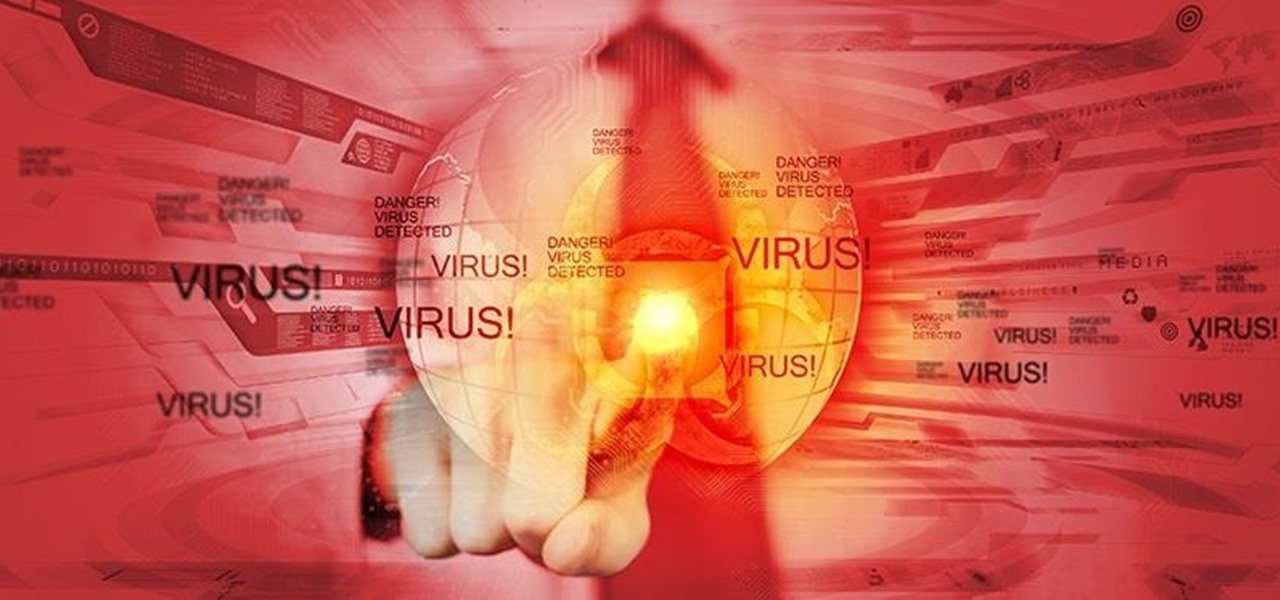
How To: Your Chrome Extensions May Be Stealing Your Personal Info: Here's How to Stop Them
A long time ago, we recommended the Hover Zoom extension for Chrome as an easy way to blow up small image thumbnails without actually have to "click" on the images themselves. Over the past year, there have been reports that Hover Zoom now collects and sells your browsing data to third-party advertisers without your consent.

How To: Hack together a widescreen TV
Learn how to make your own widescreen TV in 5 minutes. The process involves using two full screen TVs side-by-side with two DVD players.

News: How to Pre-Order the HoloLens 2
The debut of Microsoft's HoloLens 2 went off without a hitch, and now it's time to figure out if you want to hop aboard the updated augmented reality train.

How To: Convert a Zoom H2 into a 4 track field recorder
Convert a Zoom h2 into a 4 track field recorder which cane record from 4 channels on a computer audio interface. You will need four 10 Kohm resistors, four 100 ohm resistors, two double pole switches, four RCA chassis parts, some wire, small screwdrivers, a wire cutter, a soldering iron, gaffa tape, and a drilling machine with a 6mm metal drill. Watch this video circuitry tutorial and learn how to modify a Zoom H2 into a 4 track field recorder.

How To: Remove apps from Cydia using Cydelete on your iPhone
In this how to video, you will learn how to remove apps from your iPhone Touch or iPhone with cydia. This is useful if you have a hard time removing your apps from your device. First, open cydia and find cydelete. Download and install this application to your device. Once this is done, you will be able to delete your applications from your home page. All you have to do is click on the application and it will be uninstalled quickly. Using your iPhone is much easier once you download this progr...

How To: Prep a thermocouple for a printed circuit board
How to prepare a thermocouple for attachment to a printed circuit board (PCB) for profiling a reflow or wave soldering system. This is advanced PCB circuitry and you need to watch all videos in the series to understand all the steps of wiring a printed circuit board entails.

News: 6D.Ai Launches AR Cloud & Supplies 3D Maps to Nreal Light & Qualcomm Snapdragon Devices
Roughly six months after emerging from stealth, AR cloud company 6D.ai is now ready for public consumption, and it has a big name partner to help it kick off its platform.

News: Airbus Partners with Microsoft to Begin Selling HoloLens 2 Software After Successful AR Pilot Program
Aircraft manufacturer Airbus is so impressed with the boost in productivity it has gained from Microsoft's HoloLens, the company will begin offering augmented reality software to its customers.

How To: Build an Illuminated Star Map
It's what every astronomy-loving geek has always wanted... a beautiful, twinkling home galaxy. As Instructables user MrTrick rightly warns, this project is no small feat. Be prepared to get schooled in:

How To: Custom fit a pair of earbuds to fit your ear
Earbuds can be great for filtering out distraction, but they certainly aren't built for every ear. This tutorial shows you how to create your own pair of custom fit earbuds using just a custom earplug kit. Follow the instructions, and you'll have your own pair of noise-cancelling headphones!

News: Hands on with the Honor 8X — Coming to the US Very Soon
Despite Huawei's ongoing battle with the US government, the Chinese company has continued to release phones in the US under its Honor brand. The Honor X series has been consistently released for several years, offering midrange specs at ridiculously low pricing, and the Honor 8X is no exception.

News: Google's New "Search Globe" Visualizes Search Volume by Country
Want to see which country or city uses Google the most? Try Google's new eye-stimulating tool, Search Globe.

News: ScopeAR's Mixed Reality Smart Instruction Development Platform Now Supports HoloLens
Today at Microsoft Build 2017 in Seattle, Washington, ScopeAR announced that their mixed reality smart instruction development platform, Worklink, will now work with the Microsoft HoloLens in addition to the mobile devices that are currently supported.

How To: Install stylish themes in Google Chrome
In this tutorial, we learn how to install themes for Google Chrome. First, enable user scripts by visiting the website Chrome user scripts. Install the Chrome 4.0 onto your computer, then type in "chrome.exe --enable-user-scripts" into your run menu. After this, scripts will show up on your page. Scroll through the different types of themes until you find one that you like the best. To use these, you simply just click on the image and then download which one you like. You can install differen...

How To: SSH into an iPod Touch 1G/2G
This video shows the method to SSH into iPod Touch 1G or 2G. You need an iPod touch 1G/2G with Firmware 2.2.1 or previous (Windows), a Windows based computer and a jailbroken iPod Touch which has Wi-Fi connectivity. Open Cydia, go to search and type OpenSSH and install it. Go to settings, Wi-Fi and click on the blue arrow next to the network. Copy down your IP address from the resultant window. Open WinSCP.net and go to Downloads, installation package. Install the package and open WinSCP from...

News: Your Desk Can Be an AR Smart Surface with Lampix
If you ever imagined turning the surface of your desk into one large augmented computer, well the future might not be far off, my friends. Lampix, the company that transforms any surface into a smart surface, is currently working on a portable and quite fashionable lamp to project an augmented computer onto any surface that you can interact with using your hands.

How To: Dial with iPhone Visual Dial (HQ)
Learn to setup a visual dial icon on your iphone. This one click application allows you to call anyone in your directory by clicking on a photo of them on your phones desktop.

News: Meet the 2018 Sports Illustrated Swimsuit Issue Cover Model in AR or Become One in Snapchat
Old school media stalwart Sports Illustrated is billing this year's Swimsuit Issue as the "Most Immersive Experience Ever," and it certainly lives up to that statement, as the magazine has added augmented reality and virtual reality experiences to this year's version via Snapchat and the Life VR app.

How To: Build stairs in Google SketchUp
Stairs! Step by step! This free video tutorial presents a guide to building stairs in Google's popular online 3D modeling tool, SketchUp. For a complete overview of the process, watch this 3D modeler's how-to.

How To: Get free ringtones for your Verizon Wireless phone
This video is about how to get free ringtones for a Verizon wireless phone. First you need a Verizon wireless phone with Vcast. You can either have or not have a micro SD card. You need a phone with Bluetooth. First go to your email, then where it says to put vzwpix.com you don't need a subject on the email but you need to type in your phone number. You have to also be able to get picture txt. Then next you need to open a new window and go to MyTinyPhone and enter in the ringtone you want. Fi...

How To: Embed & Customize a YouTube Video for Your Website
If you want to embed a video on your website and customize the player so it doesn't look like crap, you've come to the right place:

News: Microsoft Makes HoloLens Available for Rent for Trial Evaluation & Trade Shows
While the consensus among some in the augmented reality community is that the Microsoft HoloLens is the best device available at present, it also remains the most cost-prohibitive option, with the development edition costing $3,000.

How To: Can't Go to That Show Anymore? Get Your Money Back by Selling Those Tickets to Your Facebook Friends
"Dude-man-bro, are you going to Coachella this year?" If I got a dollar for every time I was asked that question, I might just have enough money to actually buy the dang ticket. Concerts have been, for a very long time now, a great way to spend a night or a weekend having fun with friends and listening to some great tunes.

News: HoloLens Can Give Tank Crews 360-Degree X-Ray Vision on Missions
As a commercial and potentially consumer product, one might assume it very unlikely to see the Microsoft HoloLens in the military marketplace. And that assumption would be completely wrong. One company from the Ukraine is currently working on using the mixed reality head-mounted computer for 360-degree vision inside armored tanks. If a tank crew could see the entire battlefield there are in, they would likely have a better chance of accomplishing their mission and avoiding damage. Tanks are l...

How To: Use Facebook on a Blackberry Curve cell phone
Hooked on social networking? The internet capability on your Blackberry Curve guarantees you won't ever have to go a minute without checking your facebook. Update pictures, upload applications, send messages and those creepy hatching eggs. Watch this video cell phone tutorial and learn how to use facebook on a Blackberry Curve. Use Facebook on a Blackberry Curve cell phone.

News: HoloLens Can Help Travelers Fly the Laptop-Unfriendly Skies
With the US Department of Homeland Security (DHS) banning laptops and tablets on flights originating from 10 international airports, and the United Kingdom taking similar precautions, international travelers are faced with hours of non-productive — or far less entertaining — flight time.
News: New Intel RealSense Camera Adds Inside-Out Tracking to AR/VR Headsets, Robots, & Drones
Intel's RealSense family of depth tracking cameras has a new addition with a different set of sensory capabilities.

How To: Remove on-screen keyboard from games on a Nokia 5800
If you're not performing your absolute best when it comes to cell phone games, it could be because of a distracting on screen keyboard. With the Nokia 5800 Xpress Music you can remove the keyboard by applying your own designated options. This video tutorial starts off pretty straight forward, but you'll have to witness an Uno game in Italian after the instructions finish.

News: The First Smartglasses with True Mainstream Appeal Arrive via North's Focals
The dream of Google Glass lives on via North's stylish and normal-looking smartglasses that bring text messages and navigation prompts into the user's field of view and Amazon Alexa integration for voice-activated assistance.

How To: Set up and use a Samsung Intensity II cell phone
Need a quick primer on how to get started using a Samsung Intensity II cell phone? Whether you're a proud owner of the Samsung Fascinate Google Android smartphone or are merely considering picking one up, you're sure to benefit from this video tutorial. For more information, including detailed, step-by-step instructions, take a look.

How To: Make a simple CD / DVD cover in Google Picasa
In this Computers & Programming video tutorial you will learn how to make a simple CD / DVD cover in Google Picasa. Go to ‘Tools’ and select ‘Options’. In the box that opens up next, click on the ‘Printing’ tab and from the drop down menu, select ‘CD Cover Size’ and click OK. Then on the top left hand corner, go to ‘File’, select ‘Print’ from the drop down menu. On the next page, click on ‘CD cover size’ and you get the print preview. Then all you need to do is to just print that out and you ...
News: Android 8.1 Begins Rolling Out to Pixel & Nexus Devices Today
For every cool new thing Android Oreo brought to the table, Android 8.1 adds a bit of polish. After a brief but successful beta period, Google started rolling out the official 8.1 update to its Pixel and Nexus devices today, and it's everything Android 8.0 should have been.
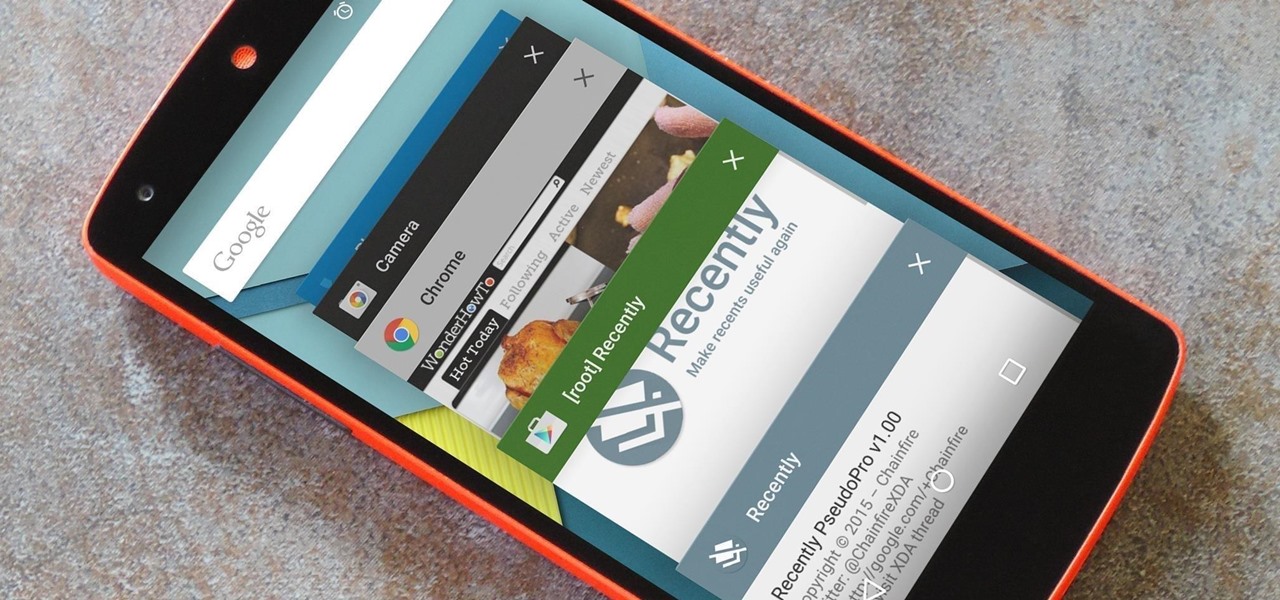
How To: Trim Down Android Lollipop's Overview Screen
As is the case with most software updates, Android 5.0 brought changes that were viewed by users as somewhat positive and somewhat negative. This generally happens because we're accustomed to the old way of doing things, and changes, no matter how useful, can slow us down.

News: Magic Leap Books Augmented Reality Experience with Air New Zealand
If touring the scenic vistas behind the Lord of the Rings film franchise doesn't persuade tourists to visit New Zealand, perhaps immersive content viewed through Magic Leap One will do the trick.

News: Qualcomm Introduces the Snapdragon 835—The Processor That'll Power Your Next High-End Phone
The Snapdragon 820 and 821 were met with praise last year, receiving almost no complaints compared to their overheating predecessor, the Snapdragon 810. But now, all eyes are on Qualcomm to see what goodies they have in store for us this year, as their new SoC, the Snapdragon 835, will be revealed this week at CES 2017.

How To: Add a contact to an SMS text message on a BlackBerry phone
Learn how to add send someone's contact information via SMS text message on a BlackBerry phone. This clip will show you how it's done. Whether you're the proud owner of a BlackBerry smartphone or are merely considering picking one up, you're sure to be well served by this video guide. For detailed information, including step-by-step instructions, take a look.