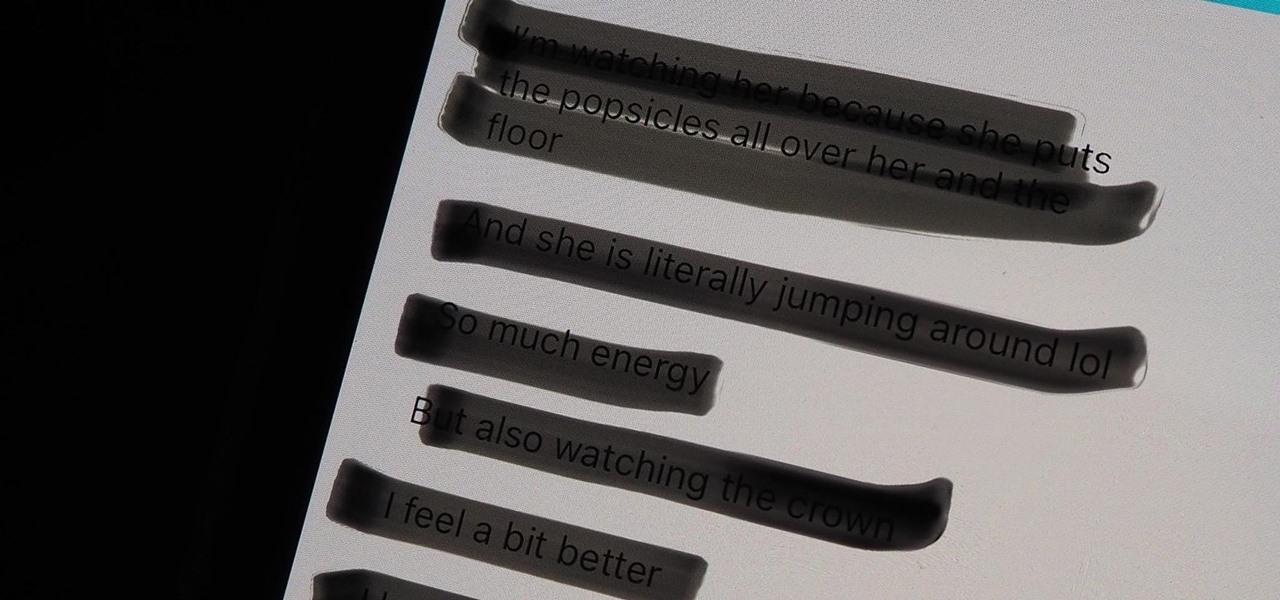Gadget Hacks Features


How To: Use the "Okay, Google" Hands-Free Search Directly on Your Computer
Google hasn't let the throne make them complacent. The king of search has brought one of its newest and most popular mobile features to the desktop. Folks with the latest 4.4 KitKat software available on the Nexus 5 (or those who've installed the awesome APKs we covered for the Galaxy Note 2 and Galaxy S3) have had the "Ok, Google" search feature for a while now.

How To: Run apps and multitask on an iPhone 4 or iPod Touch
In this clip, you'll learn everything you'll need to know to run applications and multitask on an iPhone 4 or iPod Touch running iOS 4. Whether you're the proud owner of an Apple iPhone 4 or perhaps just considering picking one up, you're sure to benefit from this free video tutorial. For more information, including complete, step-by-step instructions, take a look.

News: Mobile Apps Come Full Circle — AR Fart Machines Have Arrived
It's long past time to face the facts: farts are funny. The first fart joke dates back nearly 4,000 years to the ancient Sumerian people. References to flatulence were also found in ancient Greece within the works of Aristophanes. (More like Aristo-fannies, am I right?) A standard in practical jokes, the whoopie cushion debuted way back during the time of the Roman Empire.

How To: Forge e-mail addresses
The purpose of this video is to show an e-mail security flaw using telnet that allows hackers to send e-mails using anyone's e-mail address. Thankfully, many major e-mail providers have software that blocks this. My intention is to make people aware of this flaw so that other e-mail providers can protect themselves as well.

How To: Hack a smartphone to play Atari 2600 games
This video is useful if you ever play games on your smartphone and wish to be able to play more than solitaire. Follow this video hack, and you'll be able to get all those Atari classics right on your phone for free.

How To: Root and wirelessly tether the Droid X smartphone
If you're looking to not only root your new Motorola Droid X smartphone, but tether it wirelessly, then this video tutorial will show you the steps. Follow along closely and download the root files (.ZIP). And if you succeed, your Verizon Wireless Droid X will be fully rooted and you can tether your signal wirelessly to computers.

How To: Create a new email account on a Nokia C5-03 mobile phone
Learn how to set up your email account in the device. The C5 is the first offering in Nokia's new "C" series of mobile phones. It runs on Nokia's Symbian OS and features a 2.2-inch screen and 3.2-megapixel camera. Want more? Search WonderHowTo's sizable collection of C5 video tutorials.

How To: Bypass and skip megavideo time limit in 10 seconds
In this video tutorial, viewers learn how to bypass and skip Mega Video time line in 10 seconds. This task is very easy, fast and simple to do. If users are not a member on the Mega Video website, they will have a 72 minute time limit when viewing any videos. Begin by downloading and installing the Hide My IP program. Once downloaded and installed, open the program. Then click on Hide My I.P. Now simply refresh the Mega Video page to continue watching the rest of the video. This video will be...

How To: Earn Money with ChaCha
Have you ever gone on a long internet binge, researching and surfing mindless things, and thought to yourself: I wish I could make some money surfing the internet and sharing the (sometimes useless) information I had just acquired? Well, now you can!

HoloLens Dev 101: Building a Dynamic User Interface, Part 11 (Rotating Objects)
Continuing our series on building a dynamic user interface for the HoloLens, this guide will show how to rotate the objects that we already created and moved and scaled in previous lessons.

Coming Soon: Colorize Black & White Pictures with Google Photos
Scanning pictures and uploading them to Google Photos is a great way to digitize your collection. With unlimited high-quality storage and text recognition capabilities, it's hard to pass up. And for your older family pictures, Google Photos will soon even colorize black and white images.

HoloLens Dev 101: Building a Dynamic User Interface
Generally speaking, in terms of modern devices, the more simple you make an interface to navigate, the more successful the product is.

How To: Access the application store from your iPhone 3G
This video will show you how to access the application store from your iPhone 3G, and then show you some demonstrations of a few selected apps that you could get. If you have a new Apple iPhone 3G, this is an awesome feature. Play games, keep organized, find movies... you can do it all on the Apple iPhone 3G, right out of the box.

How To: Reply to Texts on Your AirPods Without Siri Reading Out Your Messages
Your iPhone's "Announce Messages with Siri" feature is pure Apple. If you have a pair of connected AirPods (2nd generation or newer), Siri can read your messages to you as they come in, and you can say "Reply" to send one back. However, that natural flow is disrupted once Siri reads back your drafted text — but you can disable it to make the process smooth all the way through.

News: The Samsung Galaxy J3 Prime Is Now Available
With all the hype surrounding the recent Galaxy S8 release, it can be easy to forget Samsung makes other smartphones. But let's be real here; $726 isn't cheap. If you're someone who doesn't want to drop that kind of cash on a smartphone — or who doesn't feel your device needs all the bells and whistles that come with Samsung's premium line — the new J3 Prime might be right for you.

How To: Upload a photo on your mobile phone to Facebook
Tetiana from Best Buy Tips and Tricks shows you how to upload a photo on your mobile phone to your Facebook account directly from your mobile phone. For this you need to select the photo from your media, choose the option "upload to Facebook" and insert a suitable caption as shown in the video. The photo will be uploaded to your Facebook account for all your friends to see. Now you can share photos with your friends via Facebook on the go, using your mobile phone.
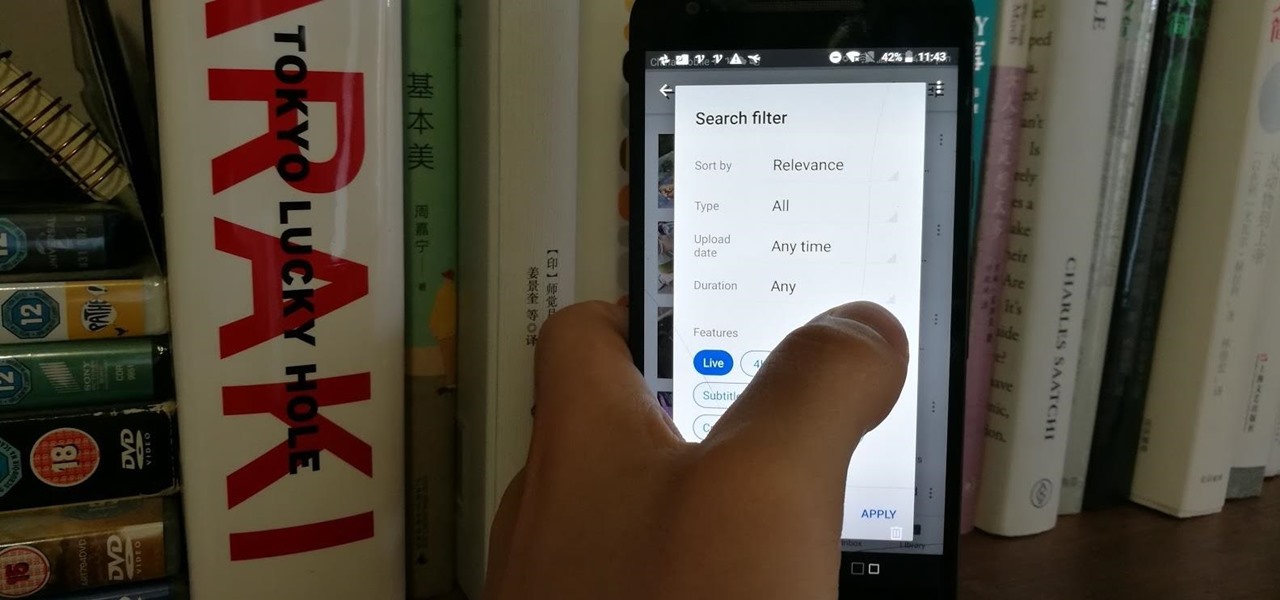
How To: Use YouTube's Search Filters to Find Videos Faster
Have you tried searching for 4K HDR videos on YouTube, only to get 1080p videos just because the uploader used "4k" or "HDR" in the description? Or have you tried looking for a video about something that just happened, except YouTube's algorithm surfaces established videos first by default, so all the results you get are older than a month? Well, there's a better way.

News: Office Depot Updates Elf Yourself App with the Tiniest Bit of AR
Now that the holiday season has officially kicked off, Office Depot has updated its popular Elf Yourself app with a few new augmented reality options.
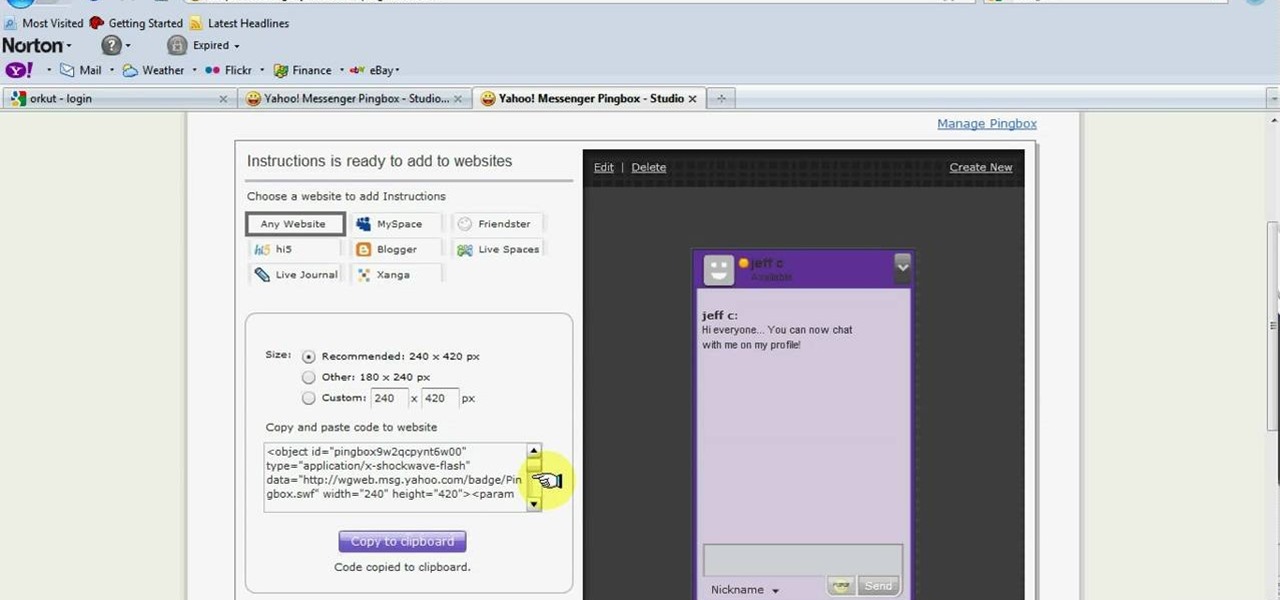
How To: Integrate live chat on your website for free
In this tutorial, you are shown very simple steps to put live chat option on your website. In this video web designer Jeff shows you how to put free Yahoo live chat on your website in very easy steps. This tutorial will change your website look more effective and useful. This tutorial shown in very detailed explanation about creating live chat box on your website. He shows a live demo creating professional chat box on your website, but also shows that you can create your live chat box per you...

How To: Block friend interview on Facebook
Facebook seems to have an endless supply of applications these days. Whether they're cluttering your news feed or you simply don't like them, you might want to block some or all of these applications. This video shows you how to block the Friend Interview application on Facebook.
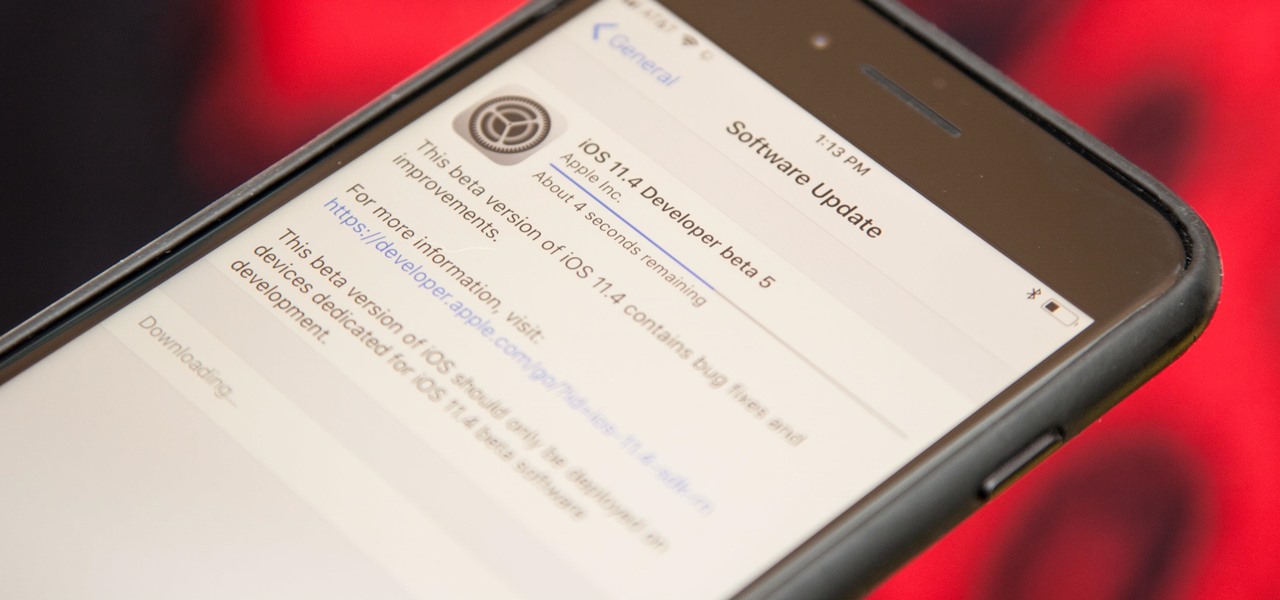
News: iOS 11.4 Beta 5 Released for iPhones with Under-the-Hood Improvements
Apple is speeding things up in the iOS 11.4 development. The company released to developers the fifth beta for iOS 11.4 on Monday, May 15. Public beta testers got the update just hours later. The update comes just one week after the release of the fourth 11.4 beta, which introduced minor bug fixes and security patches to iPhone running the software. This beta version doesn't seem any different.

News: KitKat Rolling Out for the HTC One
HTC has started rolling out it's KitKat update (Android 4.4.2) for the HTC One to French carrier SFR, expanding on the original update to it's Google Play Edition devices from November. Update roll outs tend to begin in Europe, Asia, and Africa before hitting stateside, but the release means we can't be too far away from a public build. As always, US carriers take much longer than their international counterparts, but the French OTA (over-the-air) update means that, for all intents and purpos...

How To: Remove OEM Skins & Carrier Bloatware on Your HTC EVO 4G LTE with CyanogenMod
Sense appears on over forty Android devices, but HTC's notorious GUI was actually designed with a completely different mobile OS in mind—Windows.
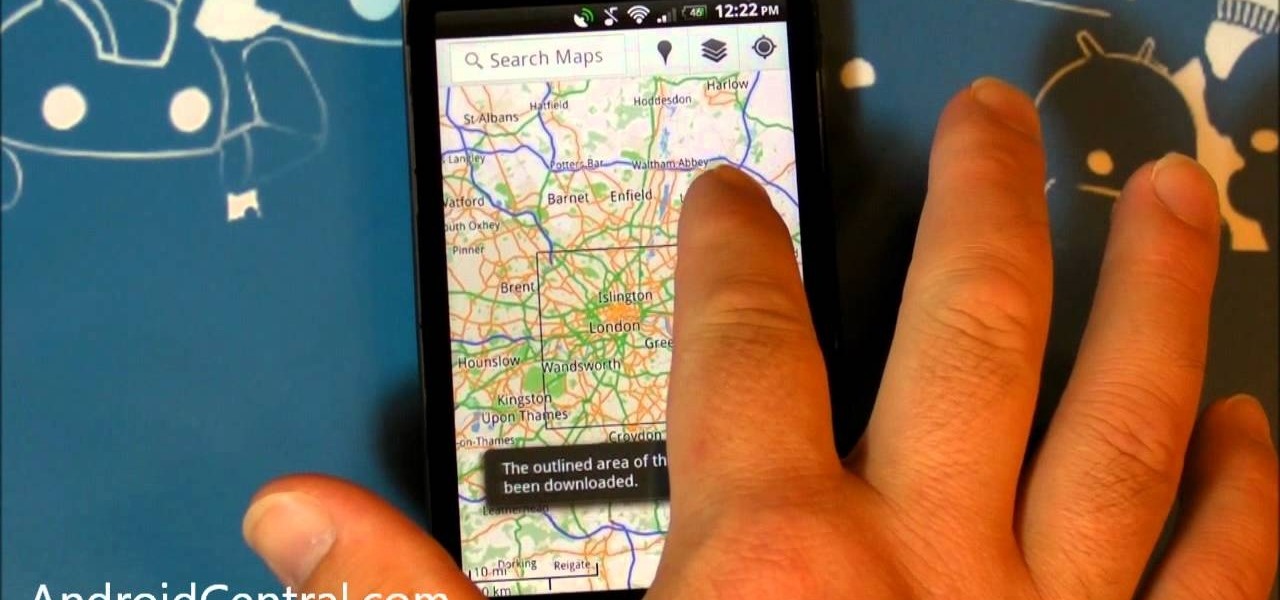
How To: Download map data on your Android from Google Maps for offline use
Here is a helpful tip for the next time you go on a trip. Don't lose your way, or your money, watch this video and learn how to download Google Maps data onto your Android so you can use it offline.

News: Snapchat Celebrates Harry Potter's Birthday with Quidditch Bitmojis
Now even muggles can see how they'd look chasing the Golden Snitch on a Nimbus 2000. That's because Snapchat is gifting Harry Potter fans with a 3D Bitmoji Lens that adorns their digital doppelgängers in the robes of the houses of Hogwarts.
Google vs. Samsung: How Does the Galaxy S9+ Stack Up Against the Pixel 2XL?
Google and Samsung are the biggest players in the Android world. Despite a rocky launch, Google's Pixel 2 XL became one of the premier Android devices of 2017, headlined by fast performance and a pure version of Android. Still, many users prefer Samsung's offerings, and their Galaxy S9+ is poised to be the phone to beat in terms of specs.

News: Meta 2 Developers Kit to Feature PMD's Depth-Sensing Technology
Meta's long-awaited Meta 2 development kit finally began shipping in late-December last year, after having been delayed about six months. While very few have received a dev kit at this point, some more information about the headset has just been announced; Depth-sensing technology from pmdtechnologies is included in the dev kit headset.

How To: Block or unblock websites
Getting spammed or too many viruses? This trick will protect your computer from websites trying to access or corrupt it.

How To: See Instant Translations of Foreign Text Using Google Glass
Google Glass is all about transforming the world around us with little to zero interaction from the wearer. Much of this is done using augmented reality—a live view of physical, real-world environments that are augmented by computer-generated input in the form of graphics, sights, and sounds.
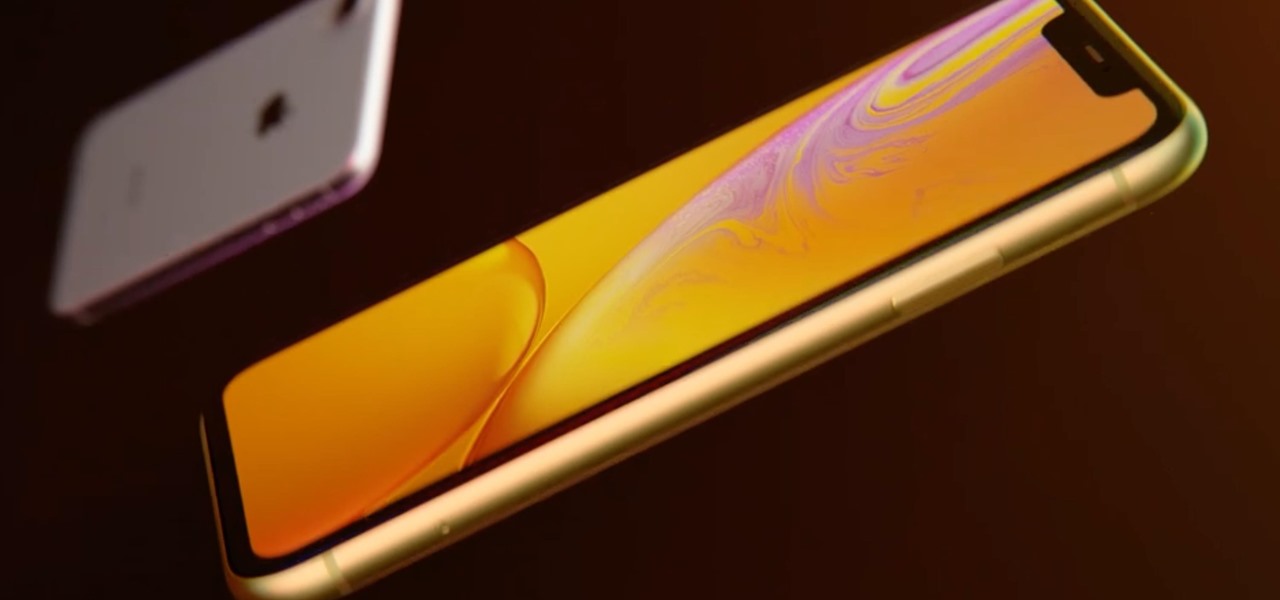
How To: 11 Tips for Preordering an iPhone XR, XS, or XS Max Before They Sell Out
Apple's new iPhone XR, XS, and XS Max are sure to be hits this year. Of course, that means plenty of hungry customers are looking to sign up for a model once preorders begin on Friday, Sept. 14, for the XS models, and Oct. 19 for the XR. Luckily, there are preemptive actions you can take right now to avoid waiting outside an Apple Store overnight or getting kicked out of the preorder queue online.
News: The Latest Google Pixel Phone Leaks Show It All
If you just can't wait to see the Pixel and Pixel XL, the new Google-branded smartphones expected to be announced tomorrow, you're in luck. After weeks of rumors and blurry images, a smartphone sales company called Carphone Warehouse just accidentally dropped the entire ball. The UK business accidentally set the product pages for the Pixel and Pixel XL live a couple days early, and for just long enough for them to be archived before they were taken down.

News: iPhone 8 May Release on Time After All, Just Without a Key Feature
As with any new smartphone (but especially with Apple), the iPhone 8 is generating rumor after rumor. This newest rumor, however, rocks the boat a bit, as BGR reports that the iPhone 8 may release at Apple's standard time in the fall, but the 3D camera will be pushed to the 8s.

How To: Fix a mistake or correct a word in a text using Swype
As good as Swype's word prediction software is, sometimes we all make mistakes. If you are wondering how to go back and fix something that isn't right in your text messages, check out this tutorial. Fixing words with Swype is just as fast as texting with this lightening fast application.
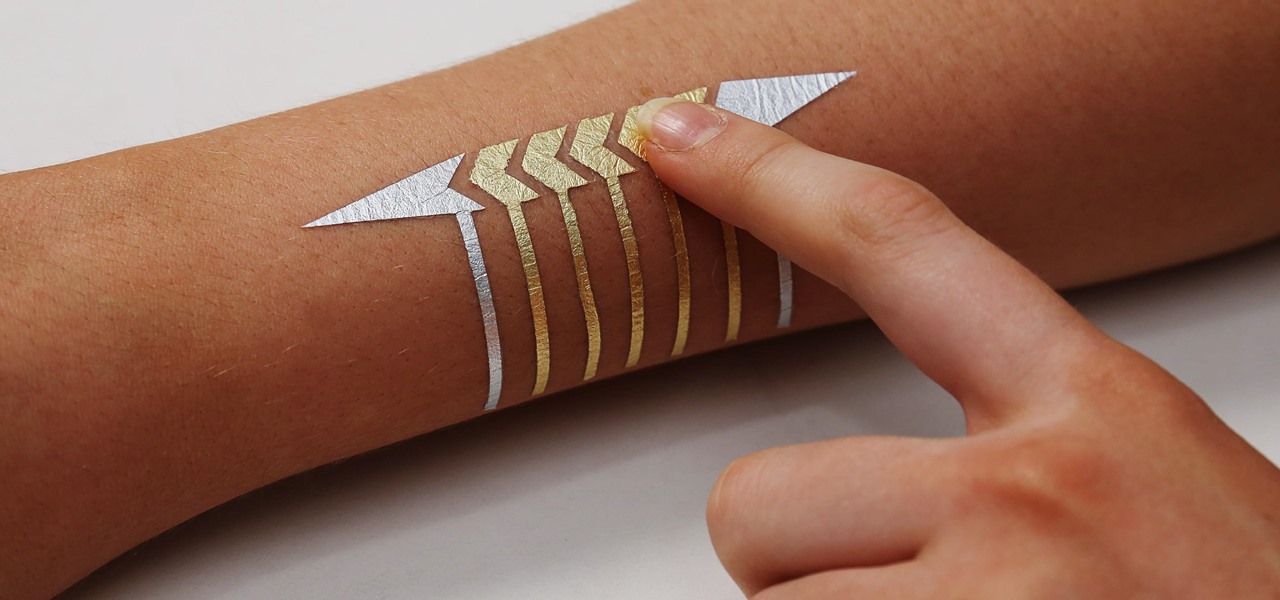
News: MIT's Temporary Tattoos Turn Your Skin into a Touchpad
We're inching closer towards the singularity—that point where technology advances to the steepest slope of the logistic function S-curve and simply skyrockets at a rate we've never seen before. Somewhere along the way, the line between humans and the tech we rely on will become blurred, and MIT's latest project might very well be a step in that direction.

How To: Use iMovie to edit videos on the iPhone
iMovie is probably the easiest-to-use suite of movie editing software ever put together, and in June Apple released a mobile version for the iPhone 4. Since the iPhone 4 can shoot HD video, this puts a lot of filmmaking power in the palm of your hand, literally. This video will show you some basic uses of iMovie, like adding sound and transitions to videos, that will get you started shooting really high-quality video from your awesome new phone.

News: GigSky Supports eSIM on Your iPhone for Easy Cellular Data When Traveling
With the iPhone XS, XS Max, and XR, Apple introduced dual-SIM capabilities to iOS, made possible by eSIM technology. If you recently picked up one of these three new iPhones and need to utilize your eSIM while traveling abroad, you might want to take a look at the data plans offered by GigSky.

News: Apple Releases iOS 13.1 Public Beta 2 for iPhone to Software Testers
Apple has pulled quite the headscratcher in anticipation of its big iPhone unveiling next week. Its latest iPhone update, iOS 13.0, is just on the horizon, going through eight beta versions so far. And yet, before that software's official release, the company has started beta testing iOS 13.1, with no explanation why. And the second public beta for iOS 13.1 is now out, so let's see what's new.
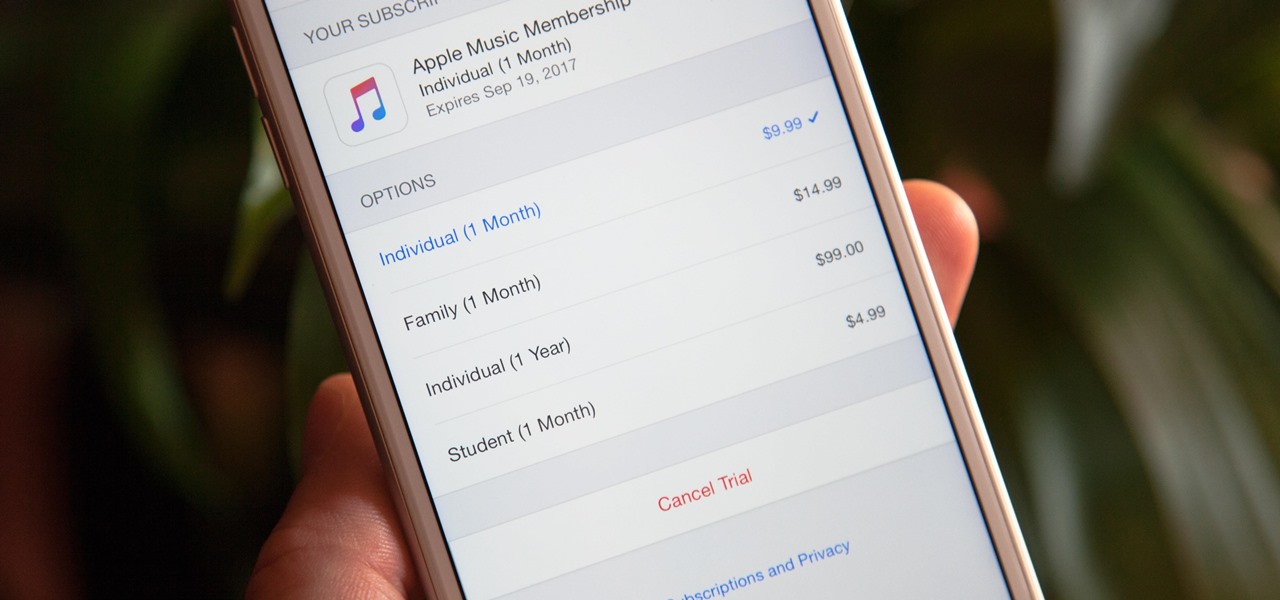
How To: Save $20 a Year on Apple Music
Apple Music offers a cheaper subscription option to those of you who look for it — only $99 for a year. If you are already an Apple Music user, you can access the option right now. Otherwise, you have to sign up for a normal monthly plan first, then switch to this plan to get a better deal after.

How To: Scan a 3-D object
In the season finale of Know How, Tim uses a laser pointer and a wine glass to scan a 3-D image of his mom’s head. You have to see it to believe it.

News: Startup YOUAR Demos Persistent, Cross-Platform AR Experiences via ARKit & ARCore
Another AR cloud candidate has emerged in YOUAR, a startup that has developed a new system that enables persistent augmented reality experiences on iPhones and Android devices.