Gadget Hacks Features


News: Rick & Morty Fan Creates Snapchat Lens to Transport You into the Adult Swim Universe
It's not an official app, but for fans of Rick and Morty, it's a welcome piece of the series' universe until the recently renewed animated show returns to Adult Swim.

News: How to Watch March Madness 2016 Live Online for Free
Watching the NCAA Men's Division I Basketball Tournament without cable used to be easy. As long as you had an internet connection, CBS and Turner (TBS, TNT, and TruTV), which co-broadcast March Madness, let you watch all 67 games online free of charge.

How To: Use Google's AI to Add Songs You'll Love to YouTube Music Playlists
Google has added a flurry of new features to its YouTube Music recently to prepare it to replace Google Play Music, which will be sent to live on a farm with Google Reader, Inbox by Gmail, and other sunsetted Google products by the end of the year.

Dev Report: Get Your Mobile AR Apps to Go Cross-Platform with Unity's Experimental ARInterface
With technology giants like Apple and Google finally entering the fray, the move toward mass adoption of augmented reality is ramping up. Apple's ARKit and Google's ARCore will allow entirely new categories of apps to be made. Unfortunately, in a world of heavy competition, getting these two frameworks to work together wasn't a priority for either company.

How To: Dismantle the Nokia N95 mobile phone
If your LCD screen on your Nokia N95 cell phone is acting up, maybe it's time you had it replaced. Don't waste money taking it to a repair shop though, learn how to do it yourself.

News: We Are TV Aims to Gamify Your TV Shows with AR
If you're like me, then you're rarely just watching TV. You're probably also simultaneously following reactions on Twitter during a live airing of The Walking Dead. Or perhaps you're checking your fantasy football scores while a real game is in progress. Or you might just have the TV on in the background while you're writing an article about a new augmented reality app.

How To: Root an HTC MyTouch 3G Google Android smartphone
Root your MyTouch 3G the easy way! Unlock your mobile phone's hidden potential by running custom ROMs, overclocking it, and even turning it into a wireless hotspot with WiFI tethering. For all of the details, and to get started rooting your own MyTouch 3G cell phone, take a look.

How To: There's a Faster Way to Open Recent Files on Your iPhone
With the updated Files app in iOS 13, iPhone users finally have decent file browser. But, as with any file browser, it can easily become crowded, making it hard to find the files you want.

How To: Install a 24K iPhone theme w/ SSH via mobile terminal
Want to spruce up your iPhone with a new background theme? The 24K theme is perfect. You can download the 24K iPhone theme and .deb file here, and then watch the video to see how to install the 24K iPhone theme with SSH and mobile terminal. IF you're new to modding your iPhone for customization, this is a very detailed how-to to get you started.

How To: Use the Android App My Tracks to time yourself and save your running route
This video represent a bit of a digression for the Google Webmaster series of videos, spotlighting a cool Google-designed Android app and how to use it. The app in question is My Tracks, a free app that allows runner, bikers, and other distance exercisers to keep track of their distance, pace, splits, elevation, and all sorts of other information automatically with their phone. It will even create and save a map of your course, which you can then share online.
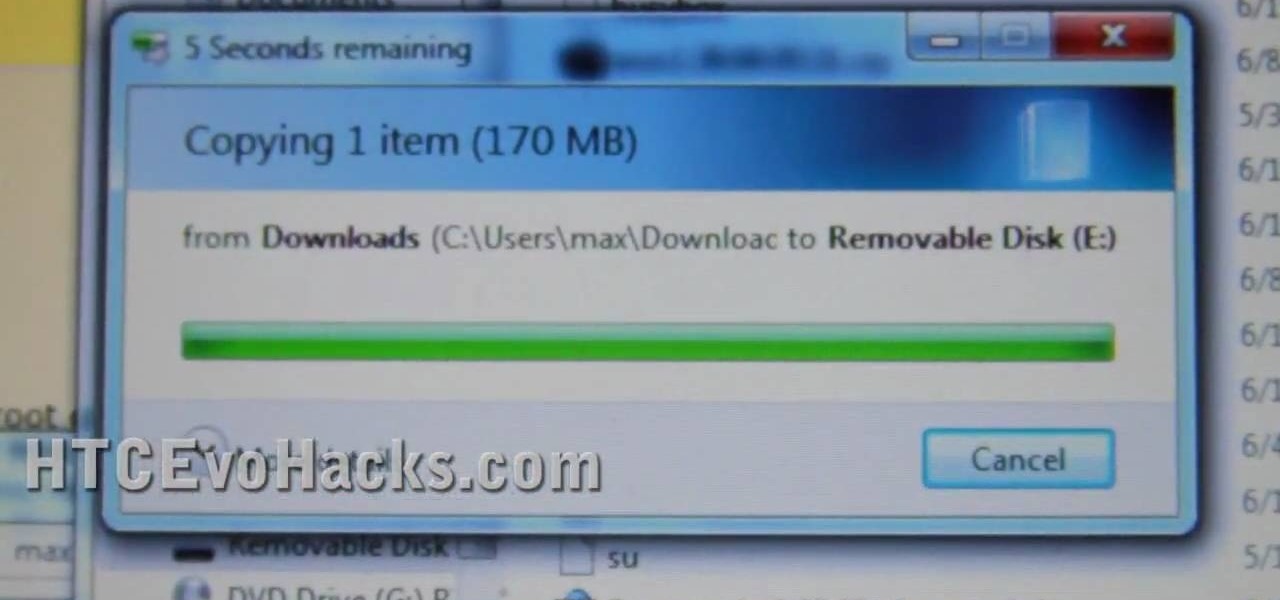
How To: Unlock NAND protection and install a custom recovery on an HTC Evo 4G
In this clip, you'll learn how to unlock NAND and install a recovery menu on a rooted HTC Evo 4G. Whether you're the proud owner of an HTC Evo 4G Google Android smartphone or are merely considering picking one up, you're sure to be well served by this video tutorial. For more information, including a complete demonstration and detailed, step-by-step instructions, take a look.

News: Meta Sues Former Employee Over Trade Secrets
Meta Company filed suit today against a former employee and his startup DreamWorld USA, Inc. for the misappropriation of trade secrets and confidential information.

News: Amazon's Best Black Friday Tech Deals 2016—TVs, Phones & Tablets
All across the country, retailers like Best Buy, Target, and Walmart are gearing up for their Black Friday sales. Brick and mortar stores are already packed to the brim with inventory in anticipation of the craziness that will strike as soon as the doors open the day after Thanksgiving.


How To: Root an HTC MyTouch Slide smartphone using the Exploid method
Root your MyTouch Slide the easy way with Exploid rooting tool! Unlock your mobile phone's hidden potential by running custom ROMs, overclocking it, and even turning it into a wireless hotspot with WiFI tethering. For all of the details, and to get started rooting your own HTC MyTouch Slide cell phone, take a look.

How To: Root the Motorola Droid X smartphone without ADB
So, a lot of people seem to be having trouble rooting their Motorola Droid X smartphone from Verizon Wireless using ADB (Android Debug Bridge). Well, there is an alternative for those having problems with the ADB version. You will need to have a Wi-Fi or Bluetooth widget handy for this hack. If you follow the instructions in the video, you'll have a completely rooted Motorola Droid X cell phone. Try it out.

Super Mario Run 101: Performing Basic Jumps
As a side scrolling game, performing various jumps in Super Mario Run on your iPhone or Android is as vital as eggs in a breakfast buffet.

How To: Embed lights into a backpack for safety with LilyPad
Get started with the LilyPad Arduino! It's a sewable microcontroller that lets you embed lights, sounds, sensors, and much more into your wearables, perfect for clothing and accessories. In this Make Magazine intermediate, soft circuit, video tutorial, you'll see how to make a light-up patch that can be used on your backpack for fun and bike safety. Get the details.
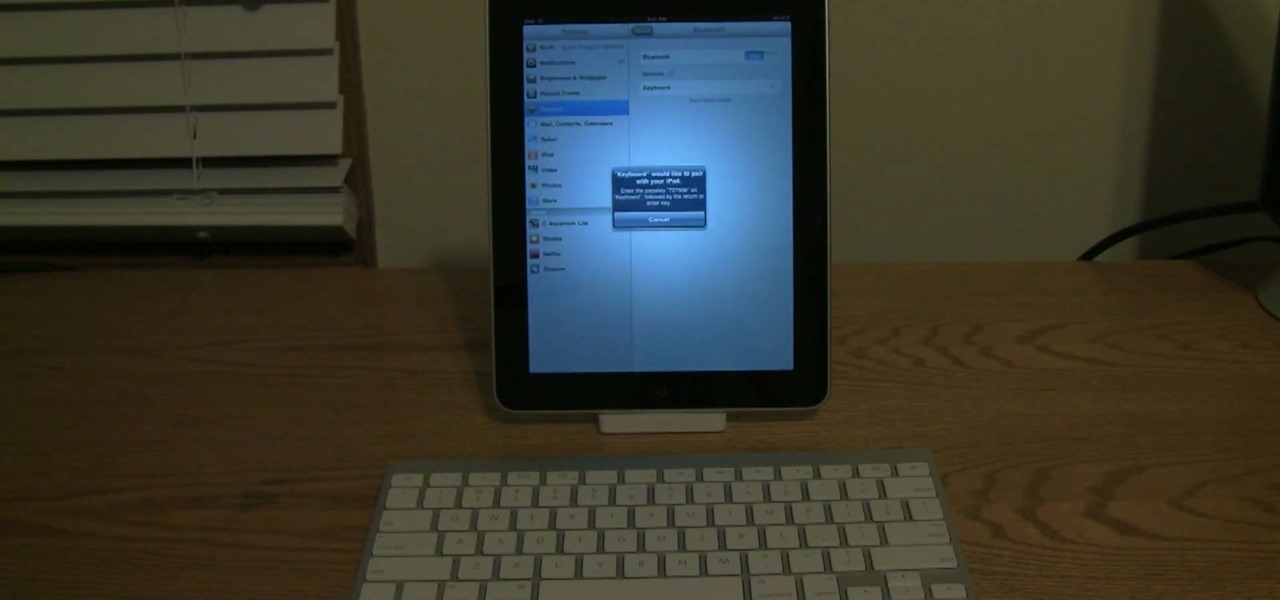
How To: Connect an Apple Wireless Keyboard to the iPad
In this video, we learn how to connect an Apple wireless keyboard to the iPad. This is great if you need to write something that requires a lot of typing. First, go to "system preferences" then click on "Bluetooth". Once you're in this, make sure the "discoverable" check box is not checked, then highlight your keyboard. In the bottom left hand corner click the minus sign, then click "remove". Now, on your iPad click "settings" then "general" then tap "Bluetooth". Almost right away you should ...

How To: Fix the volume on your iPhone
In this video the instructor shows how to repair the volume on your iPhone. This video advices caution and is not responsible for any damage caused to your property. While using iPhone people often face different kinds of problems with volume like low volume or no volume at all. If the warranty expires then throwing away the iPhone and getting a new one because of this is not a good idea. To get around this follow the given procedure given in the video. Now open your iPhone and use a safety p...

Dev Report: Unity 2017.2 Is Out
Being on the bleeding edge is a place that you will get cut from time to time, as has been the case for many developers in the HoloLens space.

How To: Fix a broken XLR cable & make a sub mic from a speaker
If you have an extra speaker cabinet, a broken XLR cable and a little bit of soldering knowledge, you can create a functional kick drum microphone in just a few minutes' time. This audio engineer's guide will walk you through the entire process. For detailed, step-by-step instructions, and to get started building your own sub mic for extra low-end, watch this hacker's how-to.

How To: Binge-Watch YouTube Videos on Android Like a True Couch Potato
YouTube has gotten so big over the years that it is now viewed by more 18-49 year-olds than any cable network in the United States. But even though online video platforms continue to gain ground on traditional TV stations, there's one aspect to the viewing experience that live TV still does better—it lets you tune into a channel, then just sit back and watch indefinitely.

News: Motive.io Opens Early Access to Location-Based AR Development Tool
About a year ago, a certain watershed mobile augmented reality game based on a familiar video game franchise was released into the wild. Today, a number of imitators and emulators have introduced their own location-based games with hopes of similar success.
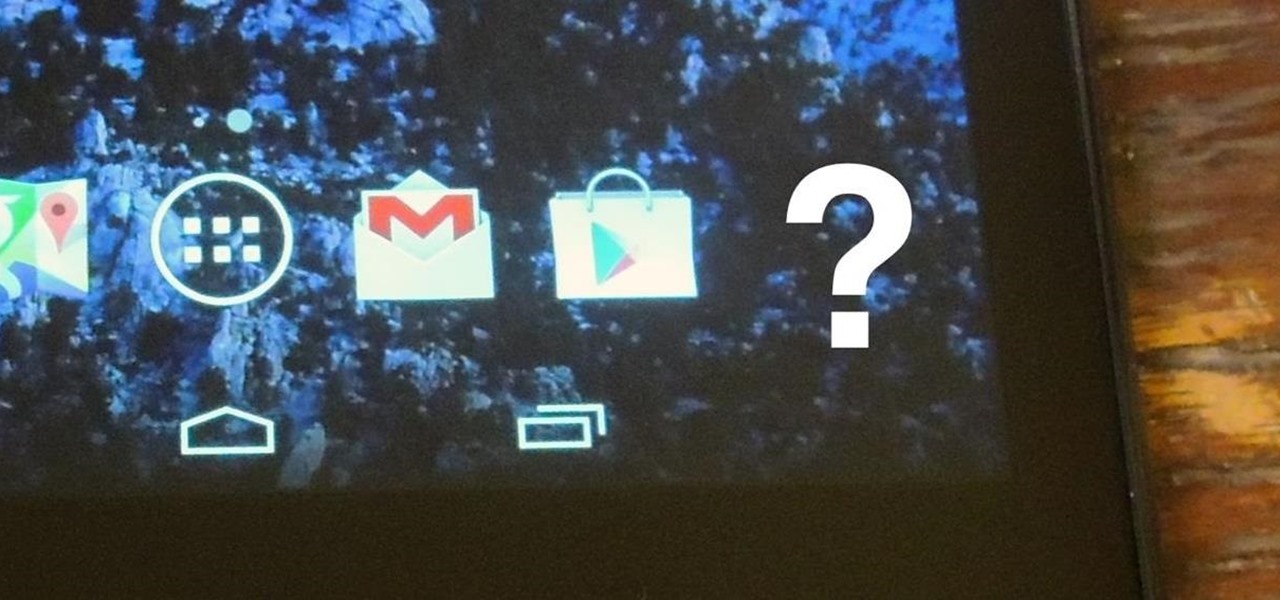
How To: Bottom Right App in Your Dock Keeps Vanishing? Here's How to Fix It
Seemingly out of nowhere, something strange started happening on my Nexus 7. Every time I restarted my device, the camera application on the far right of my dock kept disappearing on me.

News: Facebook Copies Snapchat Again by Putting Augmented Reality Camera Filters in the Main Facebook App
Facebook is aware that Snapchat is killing the social media game amongst the youths, which makes sense, because in 2017, video is king in social media currency. Facebook has continually shown that Mark Zuckerberg and crew seem to think the best strategy to keep up is to simply copy them.

How To: Fix a Motorola Droid Bionic activation problem on Verizon Wireless
Verizon Wireless's most recent Android smartphone, the Motorola Droid Bionic, is having quite a few problems with activation. If you need support activating your Droid Bionic, take a look at this walkthrough for a quick little work around for the activation problem.

News: Artsy Claims Crown as First App to Take Advantage of ARKit's New Wall-Crawling Abilities
Less than a week after ARKit 1.5 became available to the public through the iOS 11.3 update, the App Store has its first app with AR features (Artsy) to leverage Apple's AR toolkit update.

How To: Control power consumption on DROID smartphones
Battery life on all cell phones is a problem. There isn't a cell phone on the market today that can satisfy everyone's power needs, but there are a few tips and tricks to making sure you have total control of your battery's lifespan on Droid smartphones.

How To: Find free eBooks for your Amazon Kindle
Check out this awesome tip from CNET on getting FREE eBooks of the web and onto your Amazon Kindle for easy and cheap reading. They show you the exact process for getting free ebooks for your Kindle, so watch and learn. It's worth it!

How To: Block Facebook applications
Learn how to block those annoying Facebook applications once and for all!

Apple AR: Directive Games Teases AR Battle Arena Game for ARKit
It's safe to say that mobile developers are excited about the prospects of Apple's ARKit, with demos popping up seemingly on the hour on YouTube, Twitter, etc.

News: Hidden Web Browser Found in New Nook Touch Reader
It's not listed as one of the features on the updated Nook e-reader, but there is a web browser hidden inside Barnes & Noble's newest device, you just need to know how to access it. The eBook Reader shows the clandestine web browser on the Simple Touch Reader in the video below, and it's fairly easy to access. Just open up the Nook's search function, type a URL into the search bar and hit the go button. It's that simple.

News: Hang Out in Seinfeld's Apartment via an Augmented Reality Replica on Your iPhone or iPad
If you've ever wanted to barge into Jerry Seinfeld's apartment like Cosmo Kramer, you can now do so without having to book a ride on the Peterman Reality Tour.

How To: Fix any Redsn0w error when jailbreaking an iOS 4.2.1 mobile device
Faced with an error when jailbreaking your iOS 4.2.1 iPhone, iPod Touch or iPad? This video will teach you everything you need to know to resolve it. For more information, including detailed, step-by-step instructions on how to start troubleshooting your own Redsn0w problems, watch this hacker's how-to.

Hands-On: Facebook Pioneers Augmented Reality for the TV with Latest Portal Hardware
When Facebook launched its first hardware products last year, the Portal and Portal+ smart displays, the company mostly touted its video-calling features as it faced off against Amazon and its Echo Show.

News: How Dolby Is Making 3D Sound in Augmented & Virtual Reality More Immersive
You can easily take audio for granted in virtual reality, but realistic sound in VR isn't an afterthought. It not only involves creating surround sound within a pair of headphones, but figuring out where the sound ought to exist based on your position and line of sight.

How To: Make a homemade acetate heater pad
Learn in this video how to make sodium acetate (hot ice experiment)with household item,and how to make heater pad re-usable more than 100time,give 45*c for 1 hour.

How To: Change themes on the LG KE850 Prada mobile phone
The Prada cell phone (LG KE850) is a unique, sophisticated and elegant mobile phone with the first complete advanced touch interface.

How To: Unblock MySpace at school without a proxy
Can't wait until you get home to get onto MySpace? This video gives step by step instructions on how to try and unblock MySpace while you are at school or on a server that does not allow access to the site. This video does not have narration, but has written instructions on how to get around blocked sites with out using a proxy server. However, you have to have access to the system 32 files for this tutorial to work, and accessing these files does go against a lot of network policies.







