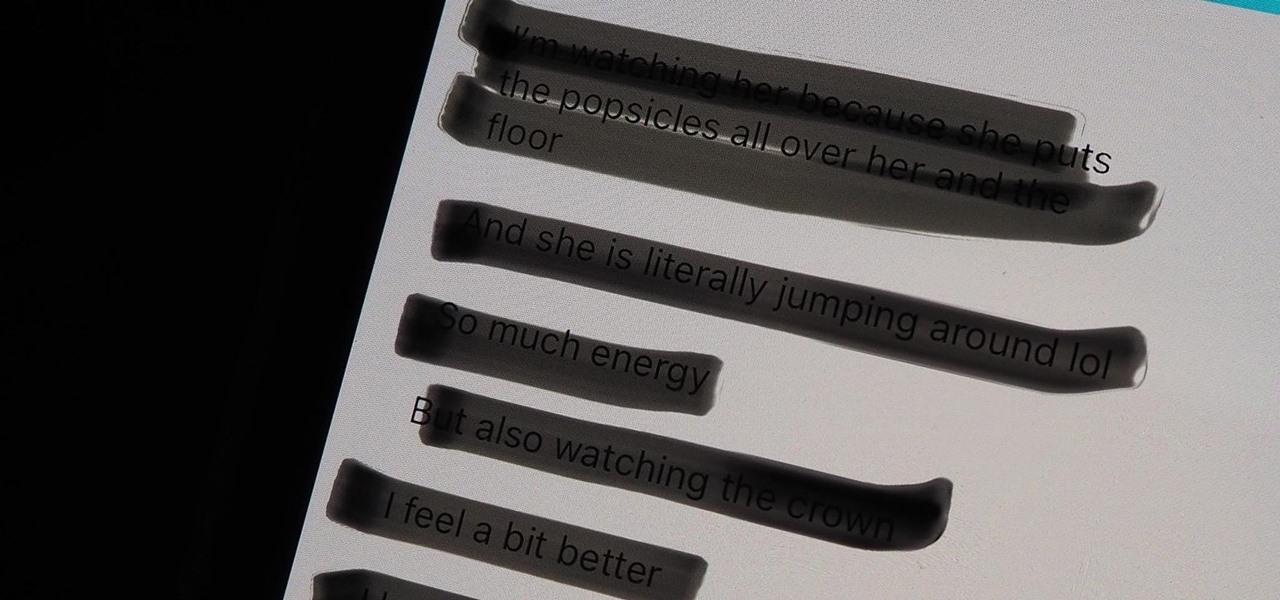Gadget Hacks Features


How To: Make a homemade acetate heater pad
Learn in this video how to make sodium acetate (hot ice experiment)with household item,and how to make heater pad re-usable more than 100time,give 45*c for 1 hour.

How To: Change themes on the LG KE850 Prada mobile phone
The Prada cell phone (LG KE850) is a unique, sophisticated and elegant mobile phone with the first complete advanced touch interface.

How To: Unblock MySpace at school without a proxy
Can't wait until you get home to get onto MySpace? This video gives step by step instructions on how to try and unblock MySpace while you are at school or on a server that does not allow access to the site. This video does not have narration, but has written instructions on how to get around blocked sites with out using a proxy server. However, you have to have access to the system 32 files for this tutorial to work, and accessing these files does go against a lot of network policies.

How To: Watch TV on your PC for free
Learn how to watch television shows on your computer for free.

How To: Force Apps Like Netflix to Show the Screensaver on Your Nexus Player
For some odd reason, the Netflix app likes to disable the Nexus Player's built-in screensaver. It doesn't use its own, it simply keeps your screen on indefinitely, which of course can lead to screen burn-in. This is not just an Android TV issue, as the Netflix app does the same thing on Roku and smart TVs.

News: YouTube App Lets You Put Yourself in the World of 'Stranger Things 3' via Augmented Reality
So you're all done binge watching Stranger Things Season 3 and you want to start sharing your personal review with friends.

News: Our Writers & Editors Pick Their Favorite Phones of 2019
One of my favorite perks of this job is the opportunity to try out all the big flagship phones each year. Whether it's rating their suitability for a particular use-case or just entering their specs into our comparison tool, we have to get our hands on all major phones released in the US. We pride ourselves on being fair in our reviews and roundups, but that doesn't mean we don't have preferences.

How To: Personalize the home screen on a Nokia C5-03 mobile phone
Get familiar with the home screen in your device. Learn how to personalise the home screen to make it yours. Also learn how to set an alarm using the home screen. The C5 is the first offering in Nokia's new "C" series of mobile phones. It runs on Nokia's Symbian OS and features a 2.2-inch screen and 3.2-megapixel camera. Want more? Search WonderHowTo's sizable collection of C5 video tutorials.

How To: Tag people in your Facebook status update box
Keri shows you how to tag people in your Facebook status update box. If you want to create a link to your friends and fan pages in your status update, follow these steps: Write you status update. Type the '@' sign, followed by the persons name or group. (Start typing the first few letters of the person or group's name, and you will be able to select them from a drop down box. )Notice that it has now turned into a link in your status update box. Hit the 'Share' button. Now your update will be ...

How To: Run Windows 8's Desktop and Metro Views Simultaneously Using a Second Monitor
The new Windows 8 operating system pushes the Metro interface hard, but not all of your apps will play nicely in Metro, which means you'll need to resort to the traditional desktop environment for some of your favorite programs. As a result, it has left many users picking between the two—Metro or traditional? Fortunately, there's a way to run them both simultaneously with the use of second monitor. In the video below, Donald Bell of CNET explains how you can run both interfaces simultaneously...

How To: Take pictures & shoot video with the camera on a LG Octane VN530 cell phone
In this video tutorial, we learn how to navigate and use the basic functions and features of the Verizon LG Octane VN530 cell phone's built-in camera. Whether you own a LG Octane phone or are merely curious to see how they work, you're sure to enjoy this brief clip. For detailed, step-by-step instructions, take a look.

News: This App Lets You Control Your Smarthome Lights via Augmented Reality
Voice-activated digital assistants from Amazon, Apple, and Google currently have the upper hand for home automation integrations, but a new augmented reality mobile app promises to give homeowners and renters visual control over their connected appliances.

How To: Unlock an iPhone 3G with the ultrasn0w jailbreak tool
In this how to video, you will learn how to unlock your iPhone 3G 3.0 firmware with Ultrasn0w. First, turn on your device and go to Cydia. Click manage and sources. From here, go to edit and click add. Enter repo666.ultrasn0w.com here and click add source. Once that is done, go back to Cydia. Go to search and look for Ultrasn0w. Click install and confirm to install it. Now you have Ultrasn0w installed. Reboot your iPhone. Next, insert your SIM card. Go to your settings to confirm that the SIM...

News: Here's Everything We Know About What's Coming in the iPhone 7
If history holds true, we'll see the iPhone 7 arrive this September, and just like many times before, there are already a ton of rumors about its features. As usual, many claims are pure speculation, but there are some trustworthy reports and lots of good information we can use to make some educated guesses regarding Apple's upcoming flagship.

How To: Use voice search on an HTC Incredible Droid smartphone
Love your HTC Incredible Droid smartphone but could do without having to type on its small touchscreen keyboard? You're in luck. This free video Android tutorial presents a complete overview of how to use the Incredible's voice search features. For detailed instructions, and to start using voice commands on your own Incredible, watch this helpful how-to.
News: Twilio & Magic Leap Deliver First Live Demo of Avatar Chat Communications App
On Thursday, yet another piece of the Magic Leap puzzle fell into place at Twilio's Signal developer and customer conference in San Francisco.

How To: Search Your Chrome History More Easily by Indexing All Text from Webpages Visited
Let's be real, browser histories are virtually useless. Trying to find something you passed up a week ago is like, pardon the cliché, finding a needle in a haystack.
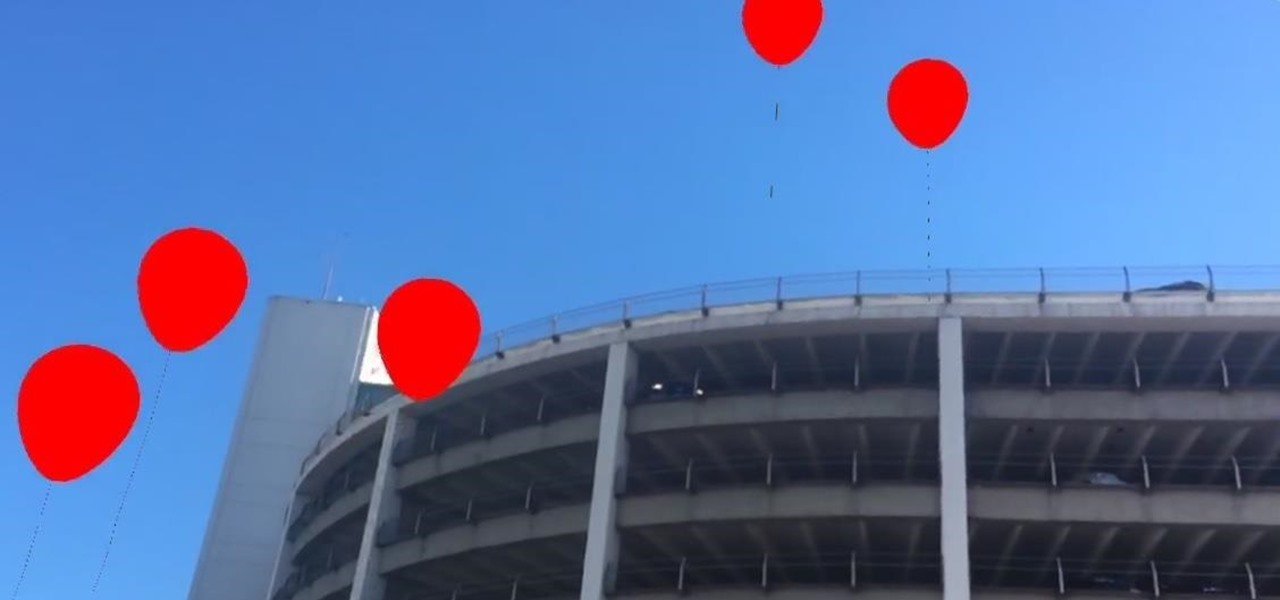
ARKit 101: How to Place a Group of Balloons Around You & Have Them Float Randomly Up into the Sky
Have you ever seen pictures or videos of balloons being let go into the sky and randomly floating away in all directions? It's something you often see in classic posters or movies. Well, guess what? Now you'll be able to do that without having to buy hundreds of balloons, all you'll need is ARKit!

How To: Pre-Register for the Kyocera Echo Smartphone with Sprint
The iPhone 4 for Verizon is already old news, thanks to Sprint's unveiling of the Kyocera Echo smartphone last Monday.

How To: Use the hardware features on the Sprint Samsung Galaxy Tab Android tablet
Learn everything you need to know to set up and get started using a Verizon Samsung Spring Samsung Galaxy Tab Google Android tablet. This video guide presents a general overview of the phone's hardware. For all of the details, and to get started using your own Galaxy Tab, watch this video guide.

How To: Take & edit photos & videos on the LG enV3
Cell phones aren't just for calling people anymore! The LG enV3 offers a ton of photographic and video options which this video shows you how to use to their full potential. Not only can the LG enV3 record photos and video, you can edit and enhance them as well. There's even a Face Beautify option for your bad hair days, and a Funny Face setting to brighten up any frowns.

How To: Use the Home and Navi keys on the Nokia C5
In this clip, we learn how to use the Nokia C5's various buttons and ports. The C5 is the first offering in Nokia's new "C" series of mobile phones. It runs on Nokia's Symbian OS and features a 2.2-inch screen and 3.2-megapixel camera. Want more? Search WonderHowTo's sizable collection of C5 video tutorials.

How To: Get high definition wallpapers using Google
In this video tutorial, viewers learn how to get high definition wallpapers using Google. Begin by opening your web browser and go to the Google website. Then click on Images from the top menu and type in "HD wallpapers" in the search bar. Now click on Google Search. In order to get the best picture quality, be sure to select Large images from the Showing drop-down menu. Once you found an image of your liking, click on the image to have it full sized. Now right-click on the images and select ...

News: iOS 11.2 Beta 3 Released, Includes Pop-Up Alerts for Wi-Fi & Bluetooth Controls, New Control Center Bar
Apple released iOS 11.2 beta 3 on Monday to developers, with only a handful of changes over Beta 2. Still, it's always recommended you upgrade to the newest version of iOS, so if you are running any of the previous 11.2 betas, make sure to update.

How To: DIY Alcohol Monitoring Ice Cubes, Plus How to Make Tetris-Shaped Ones That'll Make You Drink More
If you're like me (and everybody else probably), you probably have a few nights of reckless drinking that you wish your could take back, or at least turn down a notch.

News: Play Rock Paper Scissors... Against Your T-Shirt
Leave it to the Swedes to come up with this incredibly novel idea (a country that seems to constantly produce culture that sits at the pinnacle of hipness- in terms of design, fashion, and music).

How To: Manage music manually on the Apple iPhone
Watch this iPhone tutorial video to learn how to more easily manage your music on your iPhone. This how-to video will teach you how to drag and drop songs onto the iPhone. Perfect for new iPhone owners who are music enthusiasts.
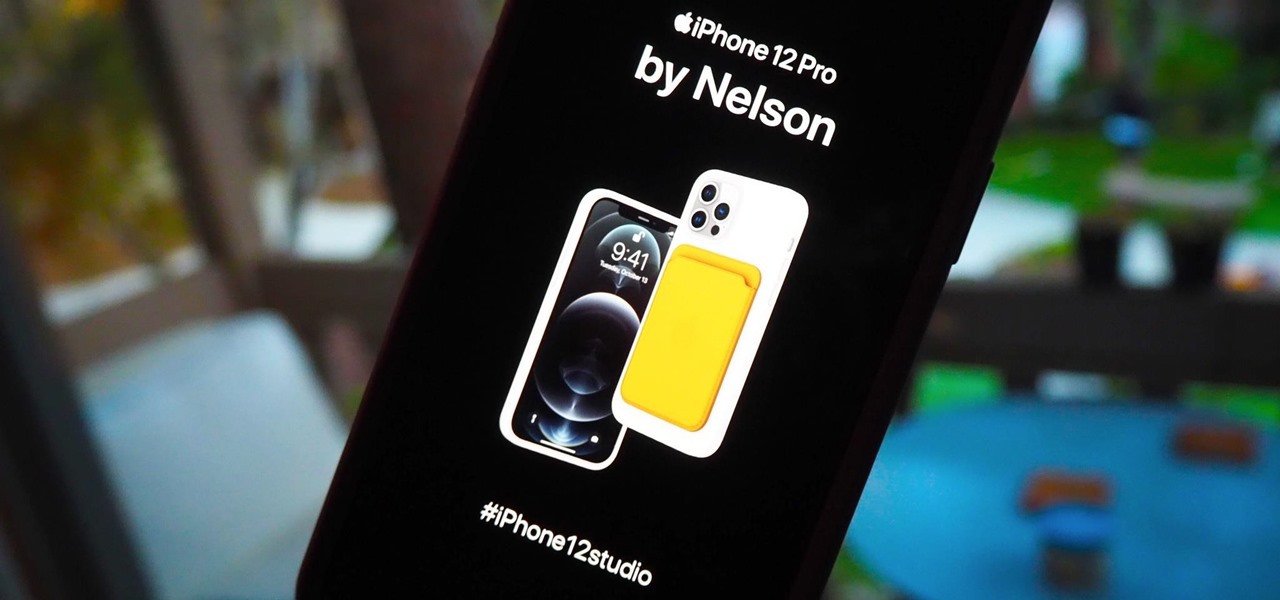
How To: Use Apple's iPhone 12 Studio to See How MagSafe Accessories Will Look on Your New Phone
There's a variety of brilliant colors in the iPhone 12 lineup, including the elegant Gold and show-stealing Pacific Blue finishes on the Pro models. It's difficult enough to choose an iPhone color as a customer, but deciding on accessories can make things even worse. Which color case looks best with what iPhone color? What about a MagSafe wallet attachment? Well, Apple has a tool to help you figure that all out.

Dev Report: New Tools for Microsoft Mixed Reality and Unreal for ARKit Is Here
More platforms and more tools to make content for those platforms. It seems like the Dev Report —Next Reality's breakdown on the latest information on tools and processes to make augmented reality experiences — is going to be coming out on a much shorter cycle.

How To: Donate Rice to Charity Simply by Answering Questions Correctly
The reasons for donating surpass much more than the direct and obvious benefits (ahem...taxes). Charitable donations are a direct reflection of your values and perspectives, not only improving your self worth, but can bring about unintended advantages.

News: Home Decor App Houzz Expands Augmented Reality Catalog to Include Virtual Floor Tile
Apps that can display virtual furniture in the home are one of the most popular applications of mobile AR today, but Houzz has decided to raise the stakes with its latest update.

News: Save Your Data! Google Optimizes Chrome to Save You Up to Half Your Bandwidth
Data restrictions suck, but Google wants to make it suck just a little less. Rolling out is the latest update to their mobile Chrome browser, Chrome 32.

How To: Get iPhone video recorder for free on version 2.0, 2.2
This shows you how to install an app for the Apple iPhone that records video. You have the capability to record video. The hardware is there. It's simply a deficit of software. Both the iPhone 3G and regular iPhone can record video with the right iPhone App. Here's what you need to get video captured with your phone.
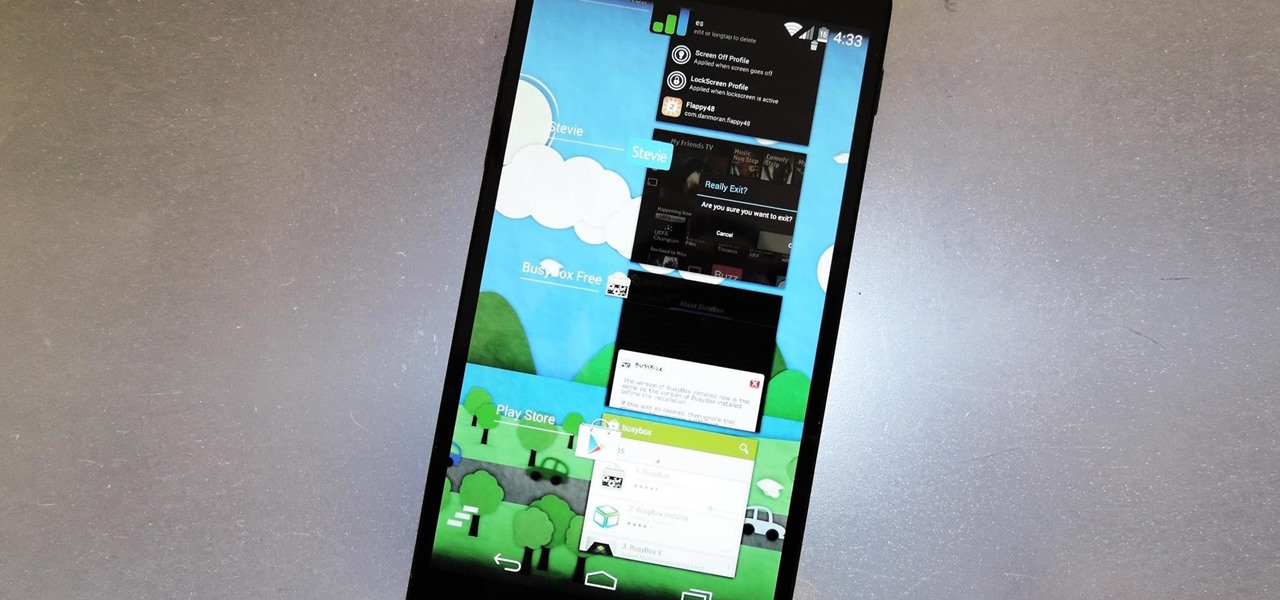
How To: Show Live Wallpapers in the Recent Apps Menu on Your Nexus 5 or Other Nexus Device
When Google first introduced Android 4.4, the most glaring user-facing change was a new trend towards transparency. The stock launcher, originally exclusive to the Nexus 5, had transparent status and navigation bars and its app drawer added a touch of transparency.

How To: Waterproof your thumbdrive
Systm is the Do-It-Yourself show designed for the common geek who wants to quickly and easily learn how to dive into the latest and hottest tech projects. They will help you avoid pitfalls and get your project up and running fast. In this DIY episode, see how to waterproof your thumbdrive.
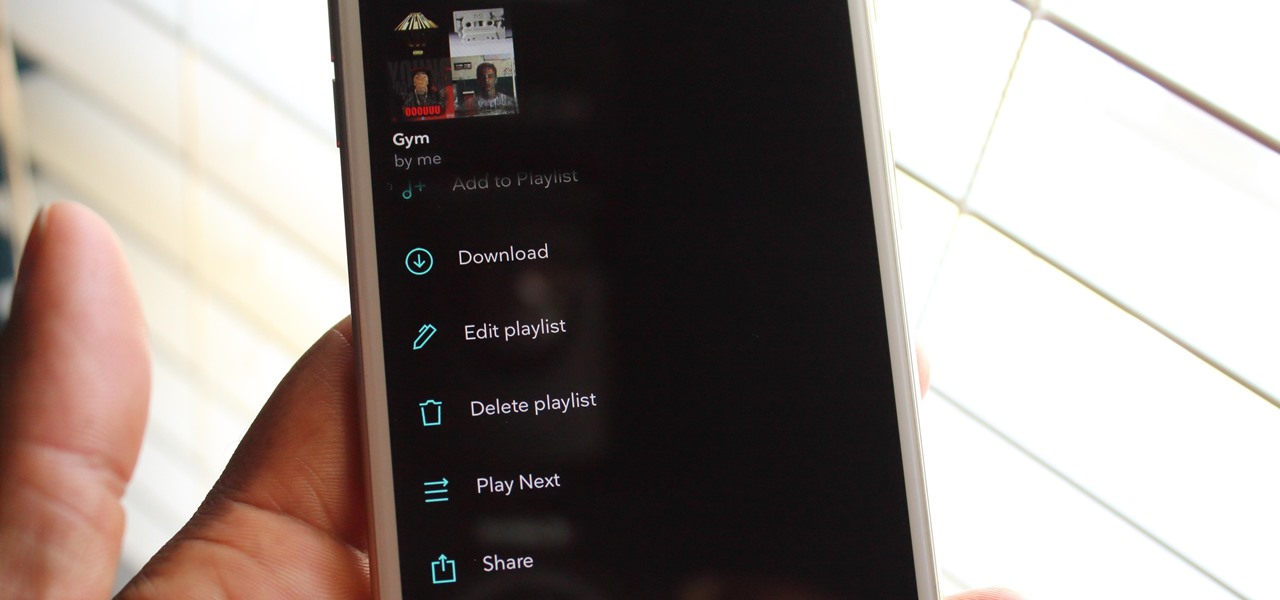
How To: Share Songs, Artists, Albums, Videos & Playlists from Tidal to Instagram Stories or Facebook Stories
In Tidal, you could always share a link to your favorite playlist, song, artist, album, or video via a text message, email, or social media post. But if you wanted to share to Instagram Stories or Facebook Stories, you were out of luck. That all changes with Tidal's new sharing features on Android and iOS.

News: Snapchat Turns Wrigley Field into the Upside Down for 'Stranger Things' Promotion
With the third season of Netflix's hit series Stranger Things set to debut July 4, it's time to crank up the hype machine, this time, in augmented reality.

News: University of Washington Researchers Demo Ability to Generate 3D Augmented Reality Content from 2D Images
After joining Google and Huawei in underwriting the UW Reality Lab at the University of Washington in January, it appears Facebook is already seeing a return on its donation.

News: After Years of Mystery & Nearly $2 Billion Invested, Magic Leap Finally Reveals 'Creator Edition' Headset
It finally happened. Magic Leap has given the world its first glimpse at its debut device, the Magic Leap One Creator Edition.

News: Snow App Brings Animoji Alternative to Everyone with a Smartphone
Augmented reality avatars that mimic facial expressions are no longer the exclusive province of Animojis on the iPhone X or AR Emojis from Samsung. Camera app Snow has added its own alternative to Apple and Samsung's features, which it also calls AR Emoji, for iOS and Android.