Gadget Hacks Features


News: Magic Leap Roars into the Auto World via Kia Stinger App from RelayCars
Magic Leap One owners, start your virtual engines, as automotive virtual reality developer RelayCars has published an app to Magic Leap World that lets users customize and test drive a 2019 Kia Stinger.

News: Meet the Honor 7X — Huawei's New Premium Budget Phone
Huawei has been on a roll recently. They just became the second largest smartphone manufacturer in September, passing Apple and trailing only Samsung. Shortly after, they announced their new Kirin 970 flagship SoC to rival the Snapdragon 835, then followed that up by announcing the Mate 10 and 10 Pro. Well apparently, Huawei isn't done with announcements just yet.

News: Apple Granted Patent to Make Augmented Reality Maps—Hinting at a Cool, Futuristic Version of Our Well-Worn Maps App
Apple recently scored a patent (number 9,488,488) to create augmented reality maps, hinting at possible AR integration into the iOS Maps application for iPhone. Does this mean we'll be seeing super visionary projections of places in the app in the near future? Maybe.

How To: Watch movies and tv online for free
In this tutorial, we learn how to watch movies and TV online for free. You can do this through the website Hulu. This is a completely legal website, and you can either sign up for an account or just browse the site. You can watch movies and television shows through here, they have a large selection. They also have a great variety of different short clips for different shows. The player on the website has dimmer switches and full screen mode as well. This is a great website if you want a legal...

News: Apple Just Released iOS 13.1 Developer Beta 4 for iPhone
Apple's iOS 13 is nearly here. After four months of beta testing, the latest iPhone software update promises over 200 brand new features, like system-wide dark mode and an overhauled Reminders app. That said, it'll be shortlived, as Apple plans to release iOS 13.1 as a supplemental update just 11 days later. In fact, the company just seeded developers the fourth beta for iOS 13.1 today, Sept. 18.

News: Eggsellent DIY Speakers
Says creator and Flickr user gomhi, "Handcrafted loudspeakers using chicken eggshell as cabinet. They sound narrow, but I'm pleased about the result. "

How To: Fix character issues on Firefox Opera for Arabic fonts
Whenever you see a website that has some weird fonts or characters displayed on the web page, like a website containing Arabic fonts, but which are not displayed properly, then InshaAllaah, check this tutorial and you'll have the problems rectified.

News: Save Big on iPhones This Black Friday at Walmart
It's no secret that iPhones are expensive. Whether or not you believe the price tag is justified, $1,000 is a lot to spend on an iPhone 11 Pro. But if you're in need of a new iPhone, you picked a great time. Black Friday is rapidly approaching, and for Walmart, many of those deals are already available.

How To: Make an electric toothbrush for $6
Kevin Rose in a segment from "The Screen Savers" showing how to overclock a 6$ toothbrush to work like a 100$ toothbrush. very cool!

How To: Turn off the 4G LTE network connection on your Droid Bionic Motorola Phone
Verizon Wireless has a data cap on the 4G LTE connection that the Motorola Droid Bionic uses to connect to the internet and download information from its apps. If you want to stop your phone from hitting these caps and causing you overage fees, you can turn off the 4G connection by looking at this guide. It will save your smartphone's battery life as well!
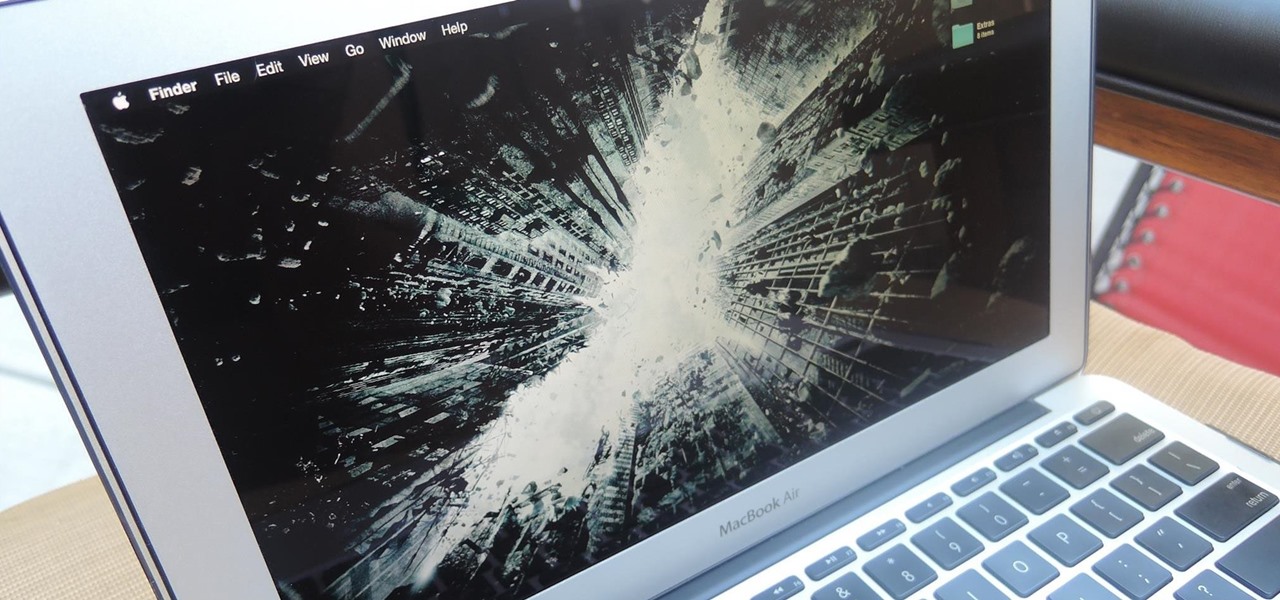
How To: Activate Dark Mode in Yosemite with a Single Click
Apple has been one of the biggest trolls when it comes to adding new features to their software. Whether its adding a new boot screen and not letting all devices use it, or adding Dark Mode and making it a hassle to toggle on and off, there is always to be a caveat attached to each new addition.

How To: Merge duplicate contacts on an HTC Desire HD smartphone
Organize your contacts list by merging duplicate entries. Learn how with this quick, official guide from HTC.

How To: Use the GPS features on a BlackBerry Bold 9650 smartphone
Learn how to take advantage of the BlackBerry Bold 9650's built-in GPS. This clip will show you how it's done. Whether you're the proud owner of a BlackBerry smartphone or are merely considering picking one up, you're sure to be well served by this video guide. For detailed information, including step-by-step instructions, take a look.

How To: Make a fake & funny virus
Karn demonstrates how to make a fake and funny harmless virus that will shut down only your computer. First, go to your desktop and right click to access the right click menu. Then, choose new from the menu options and select the shortcut option. A window should open. In it type -s -t. The -t will represent the number of seconds you want the virus to activate. Also type -c. Create a message like, "This is a virus, your system is being shutdown." Name the shortcut anything that you'd like. The...

News: Apple Bursts onto Augmented Reality Scene with ARKit
During the opening keynote of their Worldwide Developers Conference today in San Jose, Apple introduced the ARKit for the new iOS 11 that will bring augmented reality apps to millions of compatible iPhones and iPads.

How To: Use the CFEclipse plug-in ColdFusion IDE for Eclipse
Want to write ColdFusion within Eclipse? If so, you're in luck: In this three-part video tutorial series, you'll learn how to set up and use CFEclipse, a plug-in ColdFusion IDE for Eclipse. To learn more about the CFEclipse CFML plugin, press play.

News: Snapchat Unveils Web-Based Tool for Creating Custom AR Lenses & Filters
Snapchat just fast-tracked the majority of its app user base into the world of augmented reality production by making its Lens and Filter tools available to anyone with a web browser.

How To: Save music from MySpace and covnert it to an MP3
Want to download a music track that you heard on MySpace? this video shows you how to download music from MySpace using the site File2HD.com. First find the MySpace page that has the music track you want to download, copy the URL and then go to File2HD.com and download the music track as shown in the video make sure to accept the terms and conditions. File2HD.com can be used to download music or videos from other sites that stream content so watch this video and happy downloading.

News: Adobe Releases Aero App to Compete Head-to-Head with Apple's Reality Composer for Mobile AR Development
As one of the household brands in creative software, Adobe is now ready to lay its claim to the artistic side of augmented reality.

News: Apple CEO Tim Cook Says AR 'Is Going to Change Everything'
Just one day before the retail release of the iPhone X, Apple CEO Tim Cook trumpeted the company's continued success during an earnings call with reporters conducted via telephone. And while he rolled out the expected glowing praise for the new iPhone, what stood out most was his effusive language describing Apple's new focus on augmented reality.
News: It's Official—The Made by Google Pixel Smartphones Are Here
At an event in Mountain View, CA, and watched by fans via live stream on YouTube, Google announced a slew of new products today. Over the last few weeks, there was no shortage of rumors and leaks about what might be unveiled, but now the secrets are out.

News: This Is What 3D Touch Actions Might Look Like on Android
Launcher shortcuts, which let you skip directly to a specific function on an app when you open it, first appeared in a recent Android N preview build, and now we're getting a look at how the feature might look in action.

How To: Remove outliers when averaging in Google Spreadsheets
Need a primer on how to discount outliers when calculating a statistical average within Google Spreadsheets? It's easier than you might think. And this free video tutorial presents an easy-to-follow, step-by-step guide of the entire process. For detailed instructions, and to get started lopping off outliers in Spreadsheets yourself, take a look!

How To: Make a water gun alarm clock
Having a little trouble waking up in the morning? There’s nothing like a good soaking to get you going.

How To: Make a trip wire alarm
Want a heads up next time that annoyingly chirpy coworker is heading over for some annoyingly chirpy chitchat? Rig up this little system and you’ll never be caught off-guard again.

How To: Download video from Hulu using Stream Transport
Hulu is a great video site, but unfortunately the TV shows and clips they show have a time limit and won't always be there for you to watch.

News: Snapchat Gains Super Powers with 'Incredibles 2' Augmented Reality Experience
Pixar's Incredibles 2 has entered the fray as the latest sequel in a summer of highly anticipated follow-up films and, like its peers, it also has an augmented reality experience to promote its presence in theaters.

News: Gym? WTF Is a Pokémon GO Gym?
Collecting Pokémon in Pokémon GO is only half the fun. Once you've reached Level 5, it's time to get your Pokémon ready to do battle with other Pokémon. This is where Gyms come in.

News: Good News Update — Amazing Recovery, Free NBA TV, Vaccines Coming & the Return of the Drive-in Theater
Hey, you, still stuck at home? Cheer up, today is the first day of spring. Yes, really. And since you're probably locked in on TV, we're guessing you need a break from some of the less than sunshiney news reports rolling in. Well, no worries, because there's actually some good news to report.

News: 8th Wall Breaks Down Walls Between ARKit, ARCore & the Mobile Devices They Leave Behind
With Apple ready to unleash ARKit to millions of iPhones and iPads and ARCore on its way to supporting millions of Android devices, is there room in the world for a cross-platform mobile AR platform?
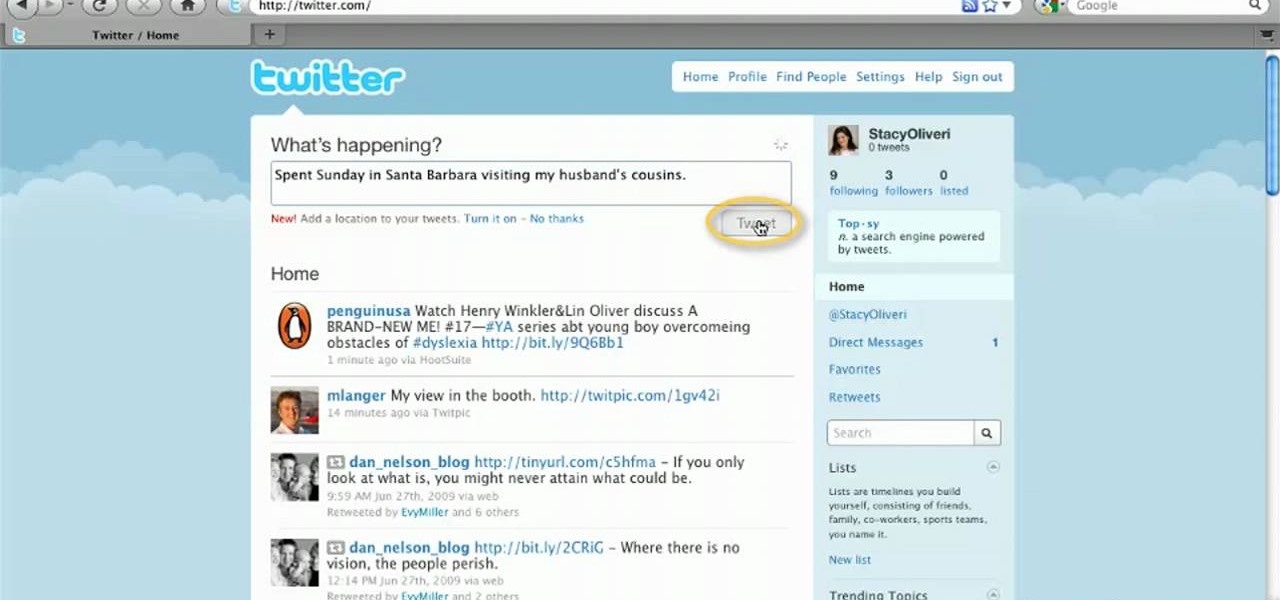
How To: Write and post messages (or tweets) to Twitter
What do President Obama, the Dalai Lama and Justin Bieber have in common? Why, they're all on Twitter, of course. Join the party. Whether you're new to Twitter's popular microblogging application or just missed a few of the essentials along the way, you're sure to benefit from this free video tutorial, which presents a complete, step-by-step guide on how to compose and share a Twitter "tweet" with the world.
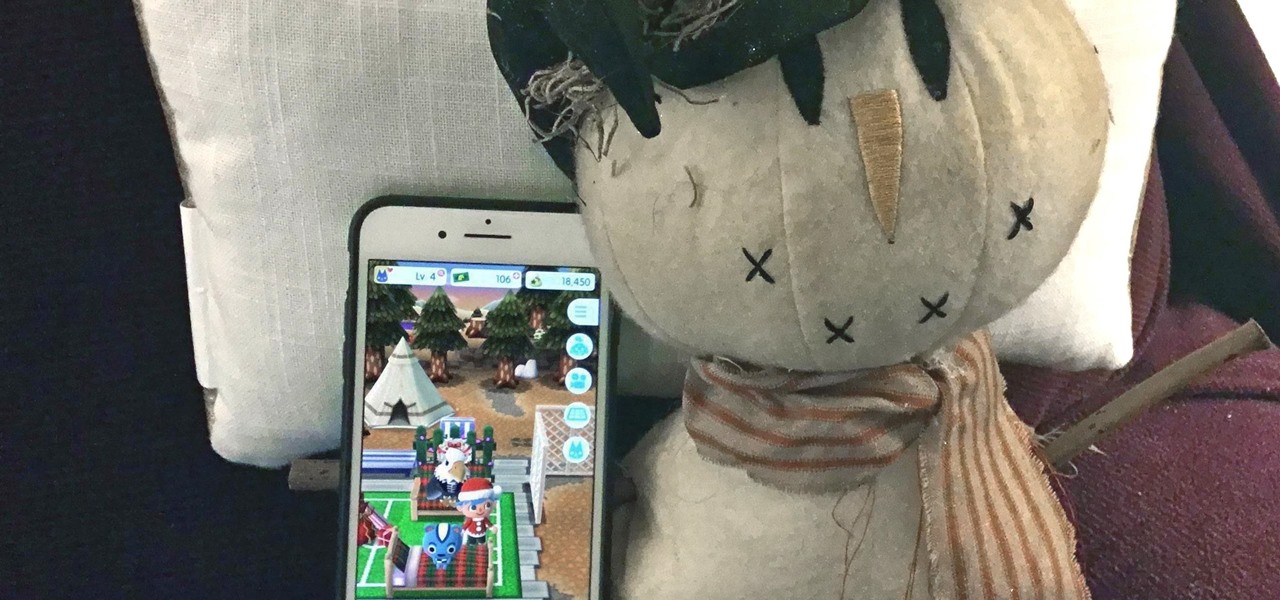
Pocket Camp 101: Grab Yourself a Full Santa Suit & Other Holiday Items in Animal Crossing
Just over a week after debuting, Animal Crossing: Pocket Camp received its first-ever event geared toward the winter holiday season. With the ability to craft Christmas-themed goodies and own a full Santa suit, it's the perfect time to jump into Nintendo's latest hot mobile game.

News: Google's Camera App Is Getting a New Feature Photographers Will Love
Google Camera, the default shooting app on Nexus devices, is finally getting a feature we've been anticipating for years. As evidenced by a recent APK teardown done by Android Police, the beginnings of a new RAW capture mode have already been baked into the latest version of the app, which indicates that Google Camera will soon have the ability to store an unprocessed copy of the exact image your camera sensor captures.

How To: Make VoIP calls on an Apple iPhone with Fring
Interested in making VoIP calls on your iPhone? Watch this how-to video to learn how to use Fring, a new program that allows you to make Skype and other VoIP calls from a jailbroken iPhone. This tutorial video's instructions will help you quickly become a pro at using Fring to make Skype and VoIP calls from your Apple iPhone 3G smartphone.

How To: Create an Apple iPad case with a box, book, and bottle
Don't want to spend the 39 bucks for the iPad Case from Apple for your brand new iPad device? Well, the iPad costs enough, so why spend even more money when it's not necessary?

News: HoloBooth Presents Exhibition Booth Through HoloLens
Asobo Studios, one of the first companies to partner with Microsoft on HoloLens development, is applying their expertise towards building applications for various business verticals through their internal HoloForge Interactive team.

News: Joystick Your iPad
Perhaps the greatest iPad accessory released thus far, presenting the JOYSTICK-IT, an attachable arcade stick to make the most of your iPad x arcade gaming experience. Sorry guys, this one isn't a DIY. Available at ThinkGeek for $24.99.

How To: Use MegaUpload links
In this tutorial the author shows how to use the MegaUpload links and download things from the website. If you want to download any MegaUpload links you have to go to the website and paste the links in the box which is shown in the tutorial. Now you will have to do a CAPTCHA verification to confirm that you are not a bot and then you will have to wait for some time like one minute, after which your download starts automatically. So if you are looking to download from MegaUpload follow this ea...
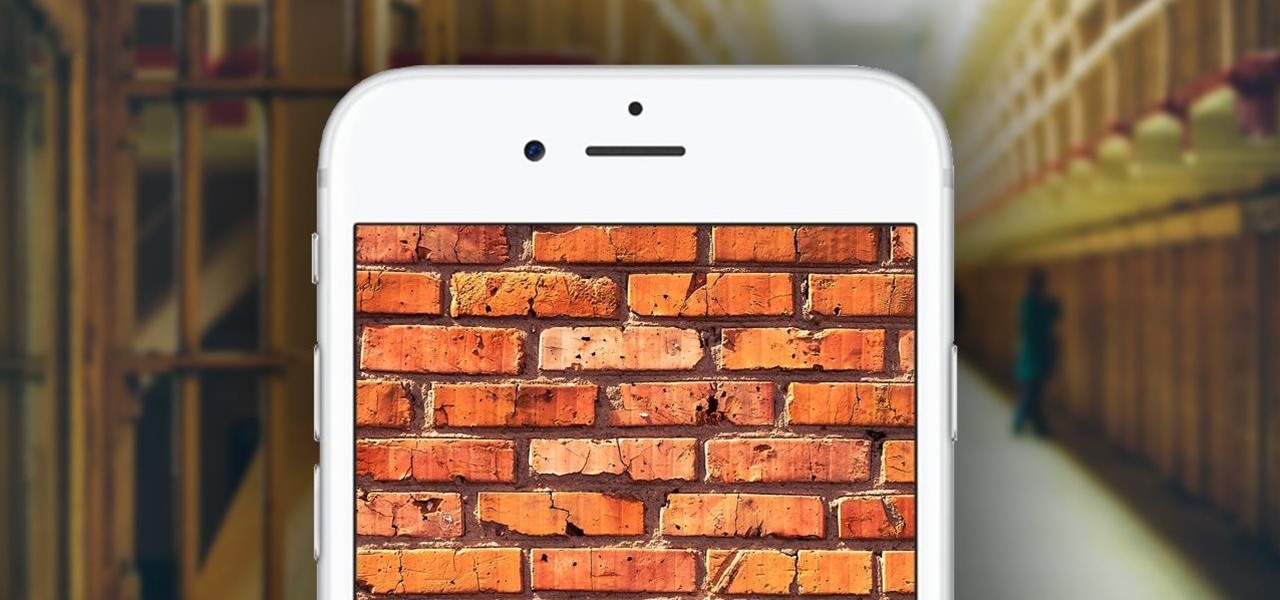
Major Bug Alert: iPhones & iPads Unrecoverably Bricked by Setting a Bad Date
Apple's once flawless mobile operating system has seen its fair share of bugs recently. From Messages and Wi-Fi settings crashing to having your photos and contacts exposed, iOS has been standing on shaky ground for a while now.
News: Google Assembles Marvel's Surviving Avengers & Other AR Sticker Packs for All Pixel Devices via Playground Update
Owners of Google Pixel devices now have a plethora of imaginary friends to play with thanks to the Playground augmented reality app.







