Gadget Hacks Features


How To: Play Solitaire on an Apple iPhone 4 or iPod Touch
Need some help figuring out how to play Solitaire on your Apple iPhone? This video tutorial presents an overview of the game's essential rules and objective. For more information, including detailed, step-by-step instructions, and to get started playing Solitaire on your own Apple iPhone 3G, 3GS, 4 or iPod Touch, take a look.
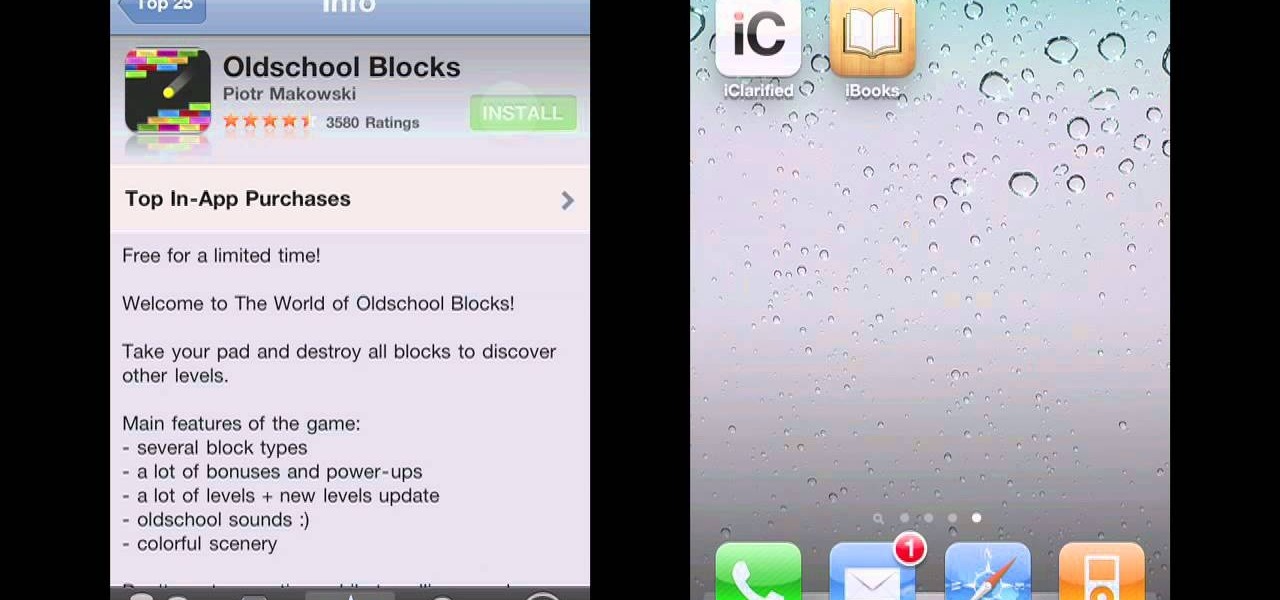
How To: Enable automatic download via iCloud in iOS on your iPhone, iPod Touch or iPad
Wondering how iCloud works? This video will show you how, with automatic downloads enabled, iCloud keeps your mobile devices and computers in sync. Watch this video to learn what makes iCloud such a helpful addition to your iPhone, iPod Touch, or iPad.

News: Translucent HTC U11 Plus Bares All in Leaked Video
Just as we published our rumor roundup for the HTC U11 Plus, the internet happened: A Facebook video revealed the flagship HTC U11 Plus and the midrange HTC U Life in all their glory. The video was in German and has since been taken down, but according to a translation, it revealed exactly what we should be expecting see at HTC event November 2.
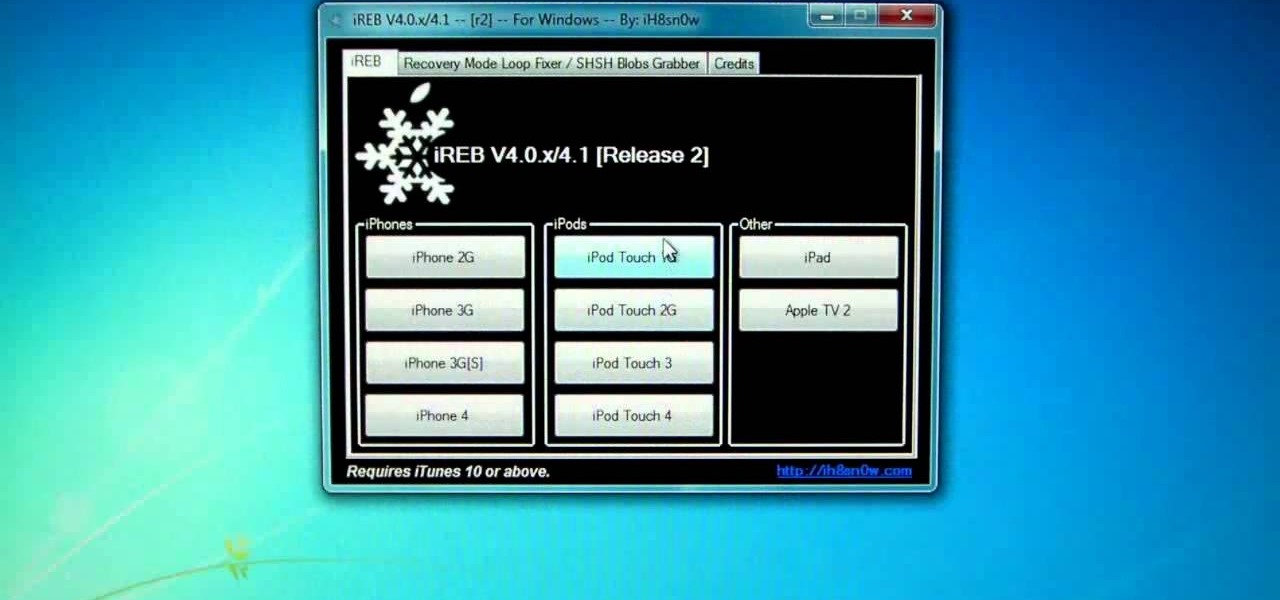
How To: Fix a 1600 error when restoring an iPhone to custom firmware with iReb 4.1
Faced with a 1600, 1601, 1602, 1603 or 1604 error when loading custom firmware on your Apple iPhone with iReb 4.1? Take heart: this jailbreaker's guide will teach you how to fix it. It's easy! So easy, in fact, that this tutorial can present a complete walkthrough of the process in just two minutes.

News: Sony Playstation of Pain Administers Prison Tattoos
A British prisoner was recently caught with a tattoo gun rigged from a Sony Playstation. The crafty D.I.Y.er broke down the Playstation and attached the console motor to a finely sharpened ballpoint pen.

How To: View an iPhone or iPod screen on a Mac
Do you want to learn how to view or display your iPhone or iPod screen on your Mac? This video will teach you how to do so in just 3 minutes.

How To: Install Install0us 2.5 on a jailbroken iPhone
In this video, learn how to install Install0us 2.5 on your iPhone. This can only be installed on a jailbroken iPhone. Directions, tips, tricks, and tourbleshooting advice from videomaker, grandhustler are listed below.

How To: Hot Cyber Monday Deals on Apps, Games, TVs, & Other Tech
If you missed out on Black Friday this year, you've got a second chance at saving some big bucks on apps, mobile devices, HDTVs, and other tech. See below for all of the hot Cyber Monday deals from Amazon, Apple, Google, Microsoft, and other online retailers. This list will be continuously updated throughout the day, so bookmark it to stay up to date on all the of Cyber Monday discounts.

How To: Share the World of Peanuts with Your Kids & Play Snoopy Pop on Your iPhone or Android
Jam City's Panda Pop was a great success that helped millions of users waste vast amounts of precious time with its bubble-popping panda cuddliness. Not wanting to mess with success, Jam City has now simply re-skinned the game to feature all the beloved characters from Charles Schultz's timeless Peanuts universe, complete with its relaxing soundtrack and a new name—Snoopy Pop.

News: Developers Can Create Shared AR Experiences Through Twilio's Video Platform
With a pair of new APIs and low-latency media servers, Twilio's Programmable Video platform could soon help ARKit and ARCore app developers build shared AR experiences between multiple users.

How To: Zoom in and out with multitouch on the iPad
There are a bunch of different things that you can do with Apple's newest must have gadget, the iPad. Aside from being able to read books and play some pretty awesome games, there are a bunch of different things that can be done with an iPad that you can do with. In this video, you'll find out how to zoom in and out with the multitouch on the iPad. Good luck and enjoy!

News: HoloGroup Is Trying to Crowdfund Their Holographic Learning App HoloStudy
When the HoloStudy Demo app for HoloLens came out in September, it was a pretty impressive start to what could be a very valuable science tool for education. Now, Moscow-based HoloGroup, makers of HoloStudy, started an Indiegogo campaign to improve their modular teaching app.

News: vTime Brings Human Interaction to Virtual Reality
One of the major criticisms of virtual reality, and much modern technology in general, is the antisocial nature it creates. But vTime wants to overcome the isolating nature of VR headsets with a virtual hangout space for you and your friends.

Opinion: Gameloft Strikes Out with Asphalt Street Storm Racing
The Asphalt series has been a staple in the racing genre since its first incarnation all the way back in 2004 — I still remember buying it for my newly-obtained Nintendo DS. It warms my heart to see that, after all this time, Gameloft continues to produce mobile Asphalt games, releasing the latest for Android today. Unfortunately, that's about all Gameloft has taken from its previous efforts. To be frank, this game ain't good.

How To: Tether an iPhone 3G or 3GS
In this tutorial, we learn how to tether an iPhone 3G or 3GS. First, go to Cydia, then manage, then sources, and add "sinful iphone repo" to your phone. Now, click into the source and find the text that says "enable tethering" and choose which phone you have. After this, you will see that the tethering is installed, then continue and confirm. Then, go to settings, general, network, and it should say "internet tethering" towards the bottom of the screen. From here, you can restart your phone a...

How To: Delete applications from the iPhone 3G
A little confused on how to delete applications on your iPhone you don't want? Your iPhone 3G might have applications that are taking up too much space that you rarely use. In this iPhone tutorial, learn how to delete applications and free up some space on your 3G iPhone. Delete applications from the iPhone 3G.

News: Magic Leap Shakes Up C-Suite, Shuffles Two Top Executives to Advisory Roles
In the aftermath of the launch of the Magic Leap One, Magic Leap has ejected two more executives from their leadership roles.

News: 7 Features iOS 12 Stole from Android
The great thing about competition is it drives innovation. But when a company tries to one-up its competitor, it's not always with something brand new. Sometimes, one party will draw heavy inspiration from the other — but hey, it's still all good, because the consumers benefit either way.

How To: Use GPS/navigation free on Verizon Blackberry Storm
In this video tutorial, viewers learn how to use a GPS/navigation free on a Verizon Blackberry Storm phone. Begin by clicking on Browser and go to this web address: Google Maps. Now install the application onto your phone. To access it, go to Applications and select Google Maps. Once downloaded, users will be able to use the application to navigate the map. It will also trace the point of where the user is onto he map. This video will benefit those viewers wo have a Verizon Blackberry Storm p...

How To: Solder for electronics and other repairs
Learn how to solder. Whether you like to tinker with electronics or do your own plumbing repairs, soldering metal is an essential skill. Plus, it's kinda fun.
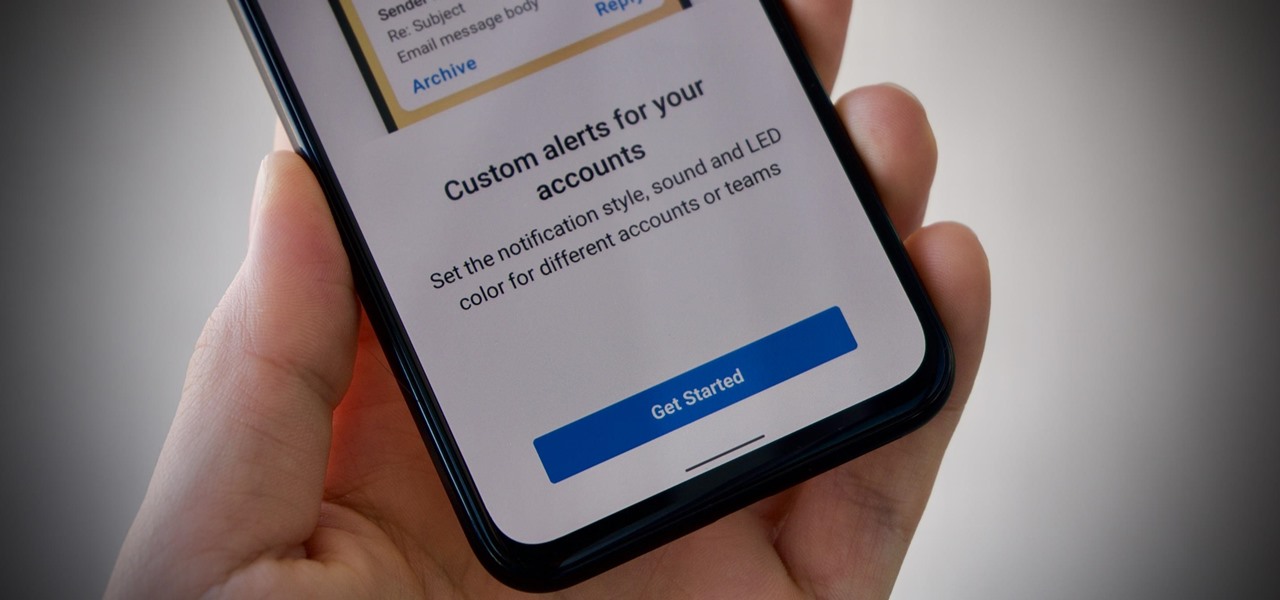
How To: Customize Spark for Android Notifications with Lights, Sounds & Vibrations
Android is all about customization. That's why it's entirely appropriate that Spark for Android's newest update adds a ton of customization options for your out-of-control email alerts. Now, you can add lights, sounds, and vibrations to notifications, and you can even set specific settings for all of your email accounts.

How To: Delete your YouTube account
This video teaches us to delete our YouTube account and permanently disable it. Click on the account name and choose 'Account' from the menu. Click on 'Manage Account' at the left bottom of the screen. Click on 'Delete Account' from the options present there. Type anything in the space provided for the reason for deleting the account. Click on 'Delete Account' button. Click the button again in the window that appears. Now the message appears that 'Account deleted. You will now be logged out'....

How To: Clear your Internet history in Firefox
Have you maybe been eyeballing some things you'd rather other people didn't know about? Clear your Internet history and leave your anxiety behind.

How To: Send photos from a Nokia N73
This video demonstrates how to send photos to an online blog using a Nokia N73. The video walks your through selecting the photos you want to send and sending the photos to an online blog.

News: Apple Releases iOS 14.5 Developer Beta 3 for iPhone
Apple released the third developer beta for iOS 14.5 today, Tuesday, Mar. 2. The company promptly pulled the update from the developer portal, before finally making it available for all shortly after. The update was surprising to begin with, since Apple released it at an unusual time, and was only available as a download from the dev portal, without any OTA option.

How To: Change Profile Picture on YouTube
For a YouTube channel connected to a Google+ page or profile, your YouTube channel name and icon reflect the name and photo of the connected Google+ page or profile. Please Watch the Video Below for Clear Understanding.
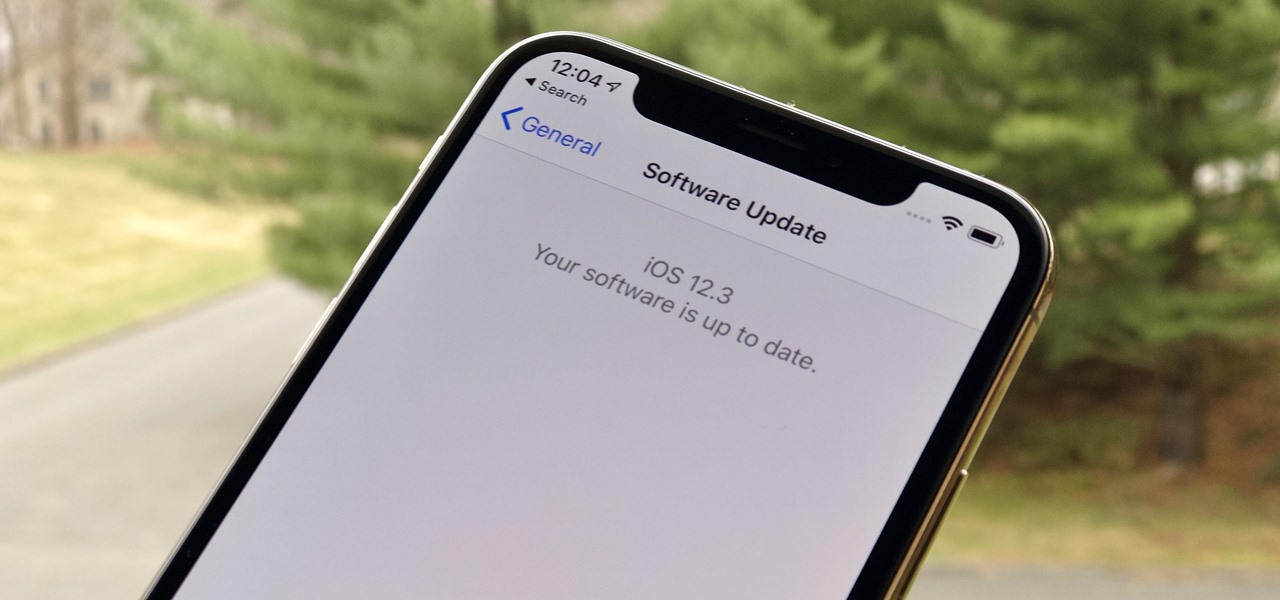
News: Apple Just Released iOS 12.3 Public Beta 2 for iPhone, Features Small Updates to Wallet & Date/Time
Apple just released the second public beta for iOS 12.3 today, Tuesday, April 9, one day after the release of the iOS 12.3 developer beta 2. This update introduces new Japanese "Date & Time" updates as well as changes to Wallet transactions. Overall, iOS 12.3 includes Apple TV Channels, premium monthly subscriptions with content available directly in the TV app across the Apple ecosystem.

Apple AR: With New NBA App, H-O-R-S-E Becomes A-R-K-I-T
Just in time for a new season of professional basketball, the National Basketball Association (NBA) has released a new app for iPhones and iPads built on ARKit that turns your driveway into a basketball court.

How To: Use accent marks for text on the iPhone
Watch this electronics tutorial video to learn how to use the accent marks on the iPhone. Using accent marks will be easy after watching this instructional video. This how-to video is geared mainly toward new iPhone owners.

How To: Connect to an iPhone or iPod Touch from a PC via SSH
You can SSH on a iPod which is jail broken. To do this you will need the Cydia application. Open the application on your device. From the main menu of the application go to the search feature. Search for SSH. The first result is Automatic SSH. Click on it to download. Install the application. Go back to search and scroll down to find the OpenSSH program. Download and install it. Now from your desktop open your internet browser and search for WinSCP in Google. From the first result download th...
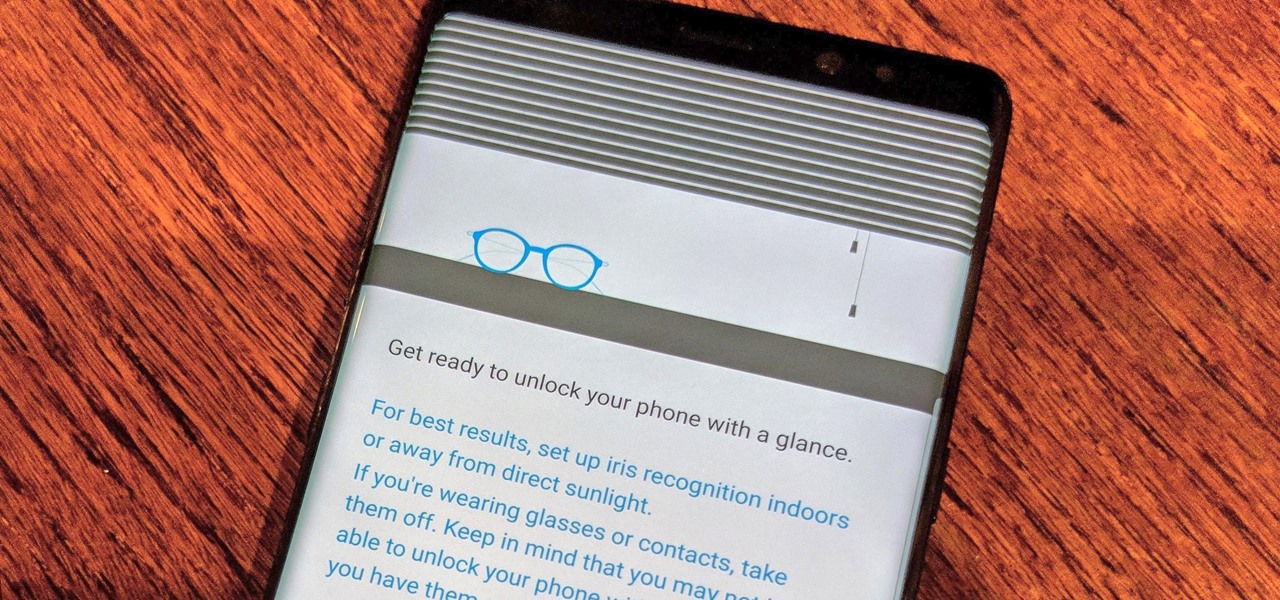
News: Galaxy S9 Tipped to Have 'Intelligent Scan' Facial Unlocking — Iris & Face Recognition Combined
Over the past few days, we've learned a lot about Samsung's upcoming Galaxy S9 and S9+ smartphones. In addition to a full list of hardware specs, we have complete renders direct from renowned leaker Evan Blass. Of course, Samsung always has a few surprises up their sleeve, and today, we have some new information about the facial unlock method arriving on the S8.
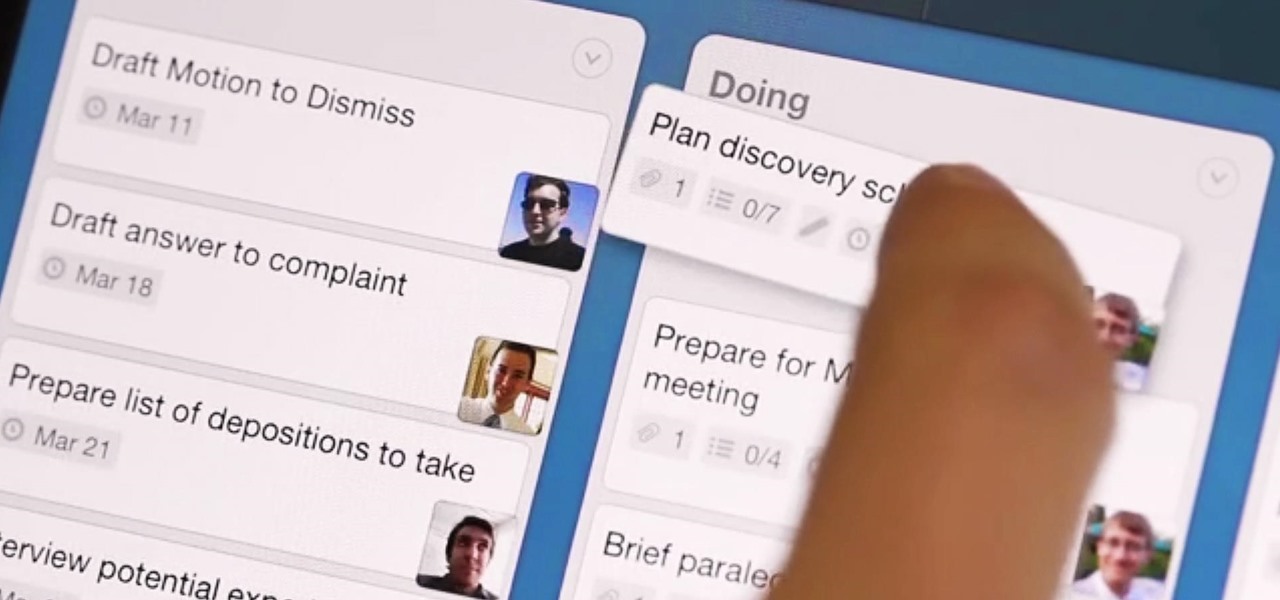
How To: Organize Tasks Better & Increase Your Overall Productivity with Trello
What separates the work habits of the ultra-productive from us mere mortals struggling to check items off our never ending to-do lists? While the answer to that question is by no means simple, one undeniable factor in their success is a clearly defined, highly organized workflow.
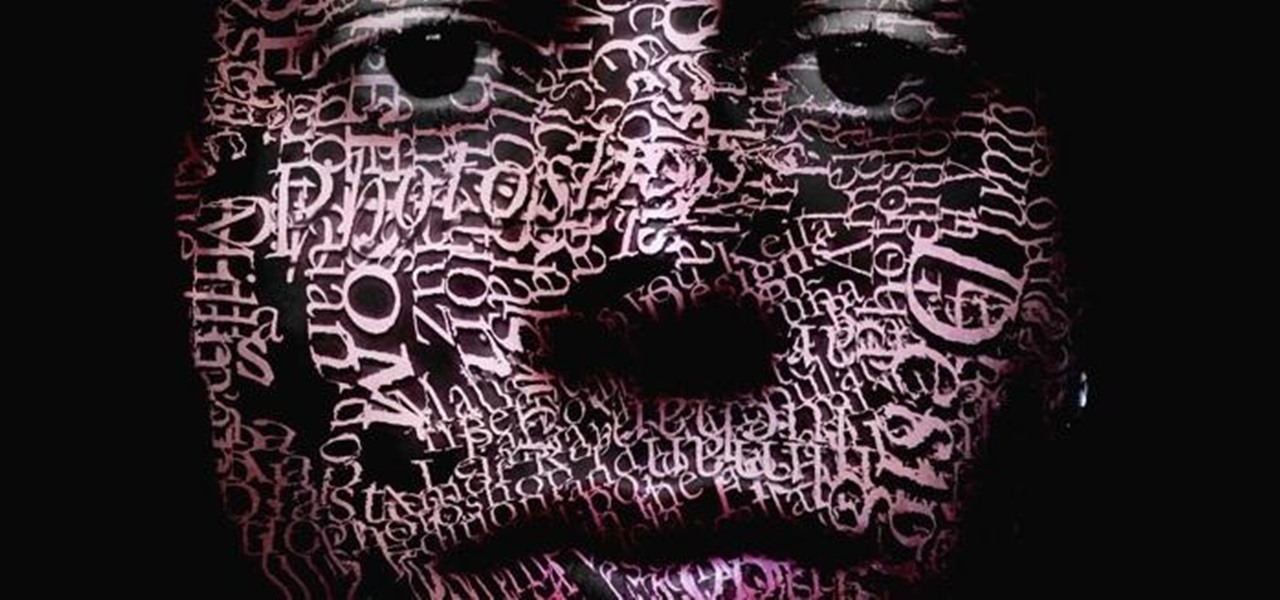
How To: Copy and Paste Text from Images and PDFs with This Free, Easy-to-Use Tool
We've all needed to copy text from an image at some point or another. If it's only a few words, it's no big deal to just type it out, but if you need to capture a whole block of text, that could take a while. Luckily, there's a free app you can download to do all the hard work for you.

News: AR Cloud Startup Ubiquity6 Launches Display.land for 3D Capture via Smartphone Cameras
While its competitors are concentrating on building out AR cloud platforms to give advanced AR capabilities to mobile apps, Ubiquity6 is taking a step in a different direction.

News: Augmented Reality Can Make Good-for-You Food Look More Attractive, Making It Easier to Eat Well
Augmented reality seems to be the talk of the town lately, with everything from glasses to furniture stores prepping to implement exciting, new AR technology. Well now, it looks like even our food is getting a makeover for the augmented reality future.
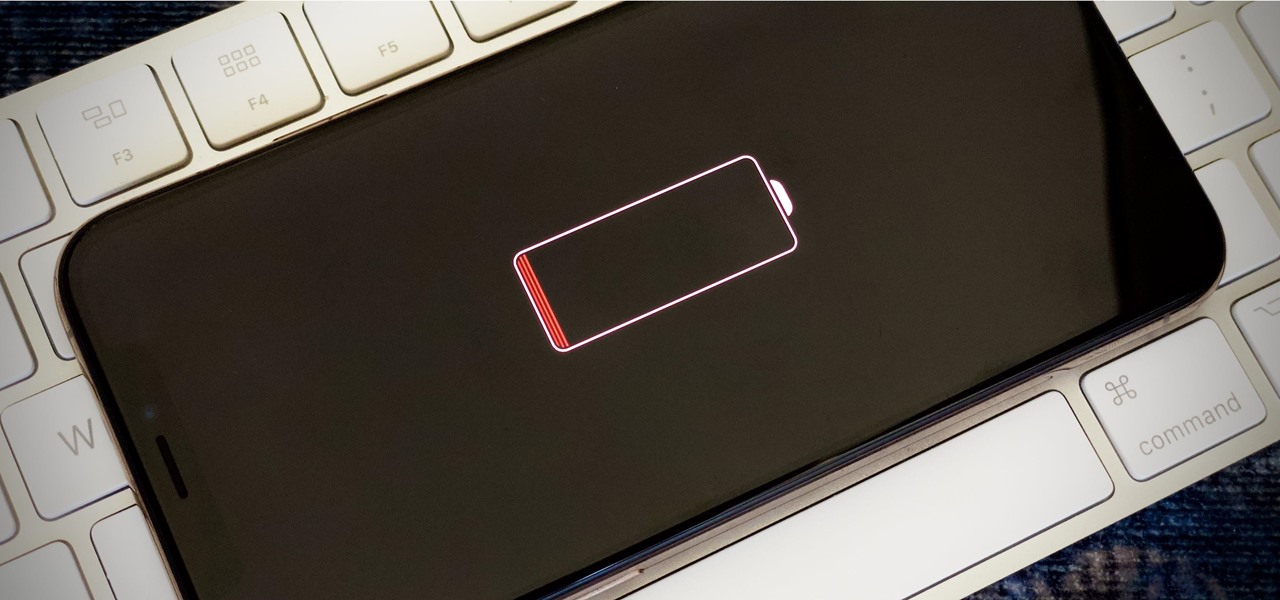
How To: Battery Almost Dead? Here's the Best Way to Squeeze More Juice Out of Your iPhone Without a Charger
Your iPhone's almost out of battery power, there's no wired or wireless charger in sight, and you left your portable power bank at home. You don't want your battery to die, but you still need to use your iPhone. This is when Low Power Mode comes in handy, but you could be wasting valuable time and power if you're activating it the wrong way.

How To: Change your Facebook privacy settings
ClassroomNext demonstrates how to change your Facebook privacy settings. To adjust your Facebook privacy settings, first log on to Facebook and open up your profile page. If you would like to change your privacy settings so that your pictures are not indexed by search engines like Google and Yahoo, click on the settings options which is located in the toolbar at the top right of the Facebook page. Select the privacy settings option from the drop down menu. Next, click on the search option. Ma...

Market Reality: US Army Chooses Microsoft Over Magic Leap & Niantic Puts Its Money on Consumer Smartglasses
The recent announcement of a $480 million US Army contract awarded to Microsoft over Magic Leap for supplying 100,000 augmented reality headsets shows just a how lucrative the enterprise (and government) sector can be for AR.

News: Splish Splash, My Computer's Taking a Bath
Goodbye, point-and-click; hello, point-and-splash! This water-based touch screen by Japanese designer Taichi Inoue is more than just clever and ergonomic, it's downright summery.

How To: Set up Sprint Hot Spots on your HTC EVO 4G
In this clip, learn how to set up the HTC EVO's Hot Spot app. This app is very useful and by using it you can connect up to 8 other devices to your 4G internet via tethering and use your phone as a wireless modem. This app will cost you an additional 29.99 a month but if you are an Internet junkie, it will be worth it. So, follow along and watch this step by step for setting it up.







