Gadget Hacks Features

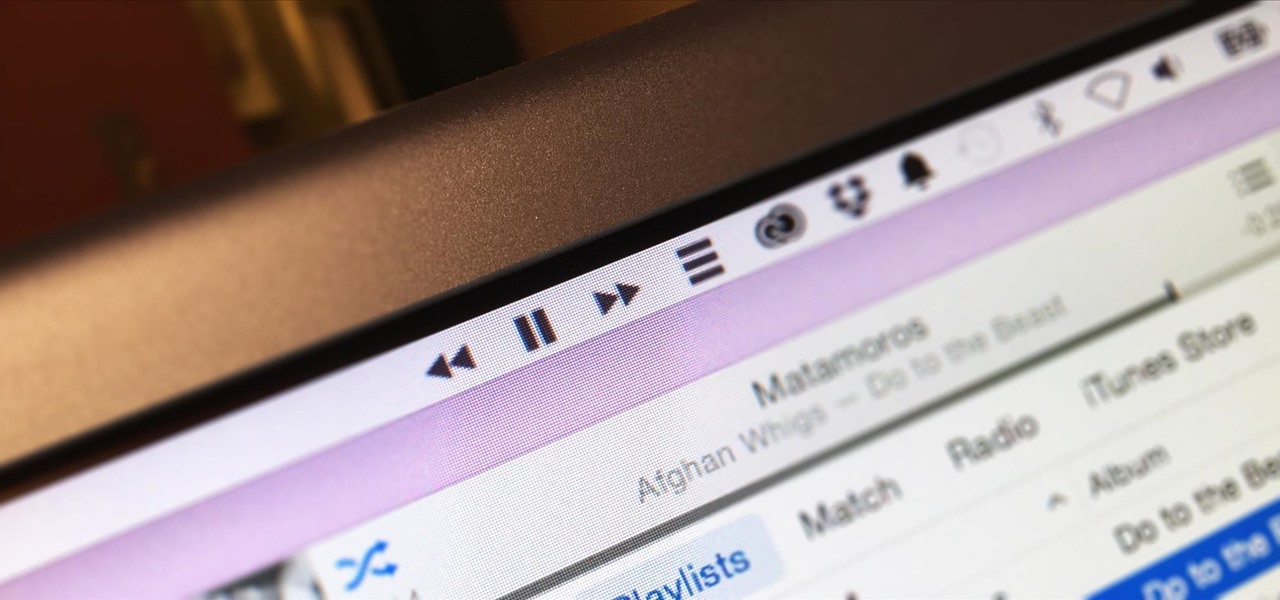
How To: Get New Playback Controls for iTunes, Spotify, & More on Your Mac
I just about always have iTunes running in the background when using my Mac, but switching in and out of the app to change songs and albums can make focusing on my main task difficult. To help keep my mind on track, I have a few extensions enabled to take control of my music playback.

News: Live Nation & Hyundai Roll Out Augmented Reality Experiences for Concert Goers at Music Midtown Festival
For those about to rock, Live Nation salutes you, now with augmented reality. This week, at the Cannes Lions Advertising Festival of Creativity in France, the live entertainment giant unveiled a suite of AR experiences that music festivals and their sponsors will be able to deploy in their mobile apps to engage attendees.

News: If You've Ever Wanted X-Ray Vision, Check Out This Combination of Augmented Reality & Ultrasound
Seeing your baby for the first time via ultrasound is an exciting moment for new parents, but a new augmented reality twist on the experience could make the experience even more powerful.

News: Unity 5.5 Is Out Now & Officially Supports HoloLens Development
Microsoft and Unity have been working closely to make sure that HoloLens and Windows Holographic are supported closely with the popular game engine. Unity released a special HoloLens Technical Preview version earlier this year based off of Unity 5.4, but the update today of the main Unity app, version 5.5, has all those Holographic enhancements built right in.

News: Snapchat Continues to Find Fun New Ways to Turn Ads into Enjoyable Experiences
Snapchat has already found a compelling way to create advertisements in augmented reality with their branded filters, but they continue to experiment with new ways to monetize the bridging of the real and digital worlds. Their latest idea, which requires users to "snap" an image to unlock content, could succeed where QR codes haven't.

How To: Upload videos to Google video
Are you the next Michelle Phan? Or have an itching desire to outdo Rebecca Black with an even more awesomely horrible autotuned prepubescent anthem? Then you are the perfect candidate to upload stuff onto Google Video. Like YouTube, Google Video allows you to share your videos with everyone, no one, or a select group of friends and family.

News: Snapchat Strikes Familiar Chord with Shoppable AR Lens for Nicki Minaj's New Album
On Friday, the release date for her new album, Queen, Nicki Minaj is already grabbing headlines for the track "Barbie Dreams," where she disses Drake and a host of other rappers.

News: Augmented Reality Turns Rock Climbing into a Real-World Video Game
Augmented reality (AR) generally exists through the lens of our smartphones as information layered on top of what the camera sees, but it doesn't have to. Developer Jon Cheng worked with an indoor climbing facility in Somerville, Massachussetts, called Brooklyn Boulders, to turn rock climbing into a real-world video game where participants compete in a time trial to hit virtual markers on the wall.
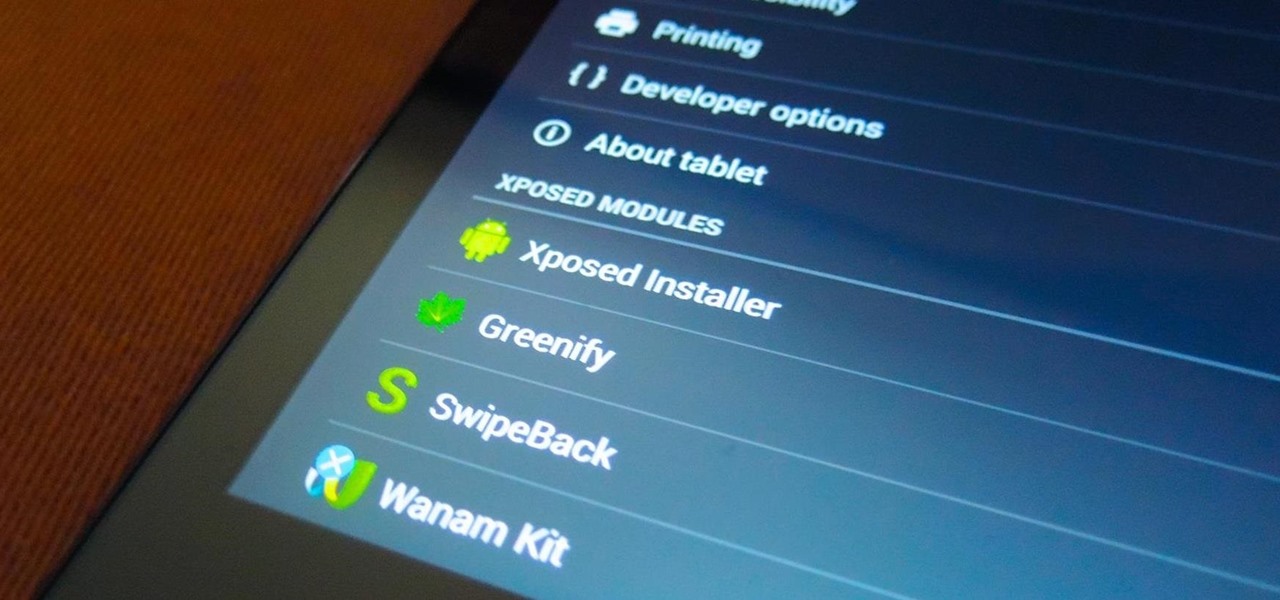
How To: Get Faster Access to Settings for Your Installed Xposed Mods on the Nexus 7
If you're reading this, chances are you're utilizing Xposed Framework to apply unique customizations to your device . We've covered various Xposed mods, like how to how to unlock KitKat's full screen capabilty and make your battery percentage easier to read on the Nexus 7, but today, we're showing you an Xposed module for Xposed. In order to access the modules on your device, you typically enter the Xposed Installer, go to Modules, then select your mod. Easy enough, right? Well, things just g...

News: Storing & Transporting Magic Leap One Safely Works with This Affordable VR Case
In recent days, I've twice talked about brining the Magic Leap One out into the world with me to test its mobile capabilities. But you may have been wondering how I carried the device with me. Did I just stuff my brand new $2,300, hard to obtain device in a backpack and hit the road? Hardly.

How To: Make a Difference in Your Neighborhood with This Urban DIY Glowing Bollard Crosswalk
Walking the streets at night can be uncomfortably dangerous. In 2010, there were 32,885 motor vehicle deaths in the United States. Of those, roughly 13%, or 4,280, were pedestrians. Two-thirds of those pedestrian deaths occurred at nighttime. Along with darkness, drivers also have to deal with rain and other harsh weather conditions. Combined, all of these factors can be very dangerous for anyone taking a walk at night. As it happens, pedestrian deaths are on the rise since 2009.

How To: Use the calculator feature on your Blackberry
The video shows a quick tip on how to get the best value out of one's BlackBerry Calculator. First, it instructs one on how to access the calculator application from the home screen:

How To: Put iPod Touch or iPhone into DFU mode
If you are planning on jailbreaking your iPod or need an emergency restore, you will need to put your iPhone into DFU mode. DFU mode is only used in these dire circumstances, however, and can harm your device. If you need to use DFU mode for any reason, check out this tutorial first and make sure you have mastered the step by step.
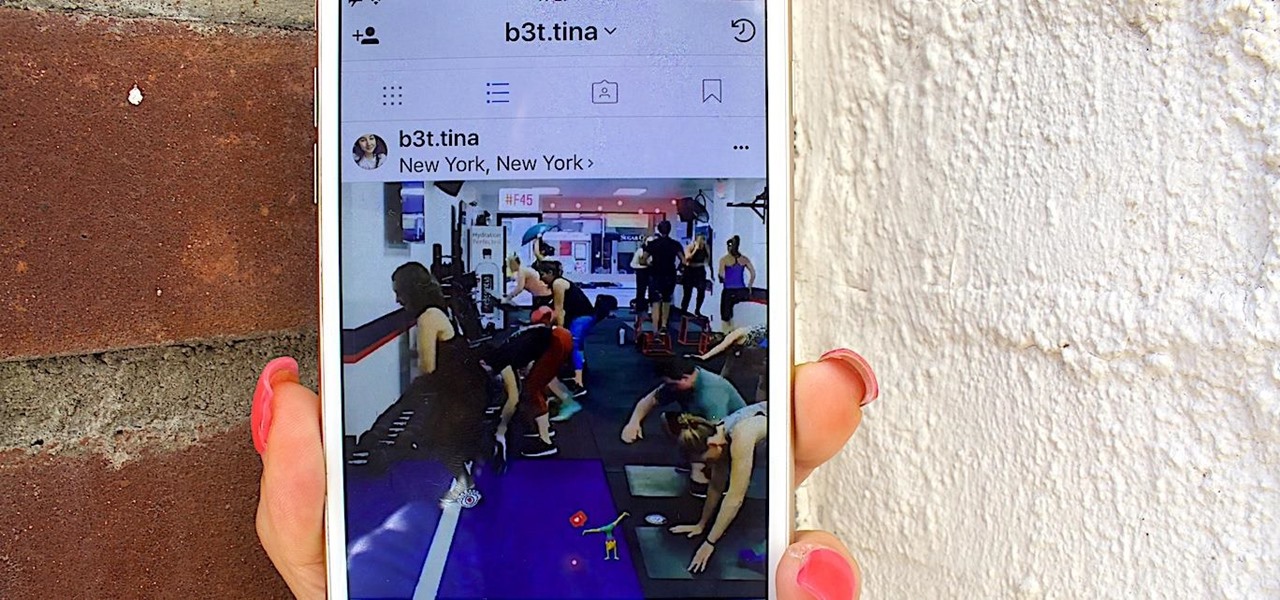
Instagram 101: Stop Users from Replying to Your Stories
I have nightmares about trying to reply to hundreds of strangers on social media. To prevent the overwhelming feeling of having to small talk with people I don't know, I'm now aiming for more control over the ways that people can contact me. One way is to stop users from hitting me up on Instagram Stories.

How To: Use a ham radio
Ham radios are a form of amateur radio that anyone can use. This is a great video series for anyone looking to connect with other random people through wireless means.

News: China's Huawei Reveals Its Vision of the 5G-Powered AR Cloud Called the Cyberverse
The augmented reality cloud will probably be one of the most important pieces of digital real estate in the next few years, and China has no intention of being left out of the virtual land grab.

News: Huawei Unveils Audio Smartglasses & Takes Major Shots at Snap's Spectacles
During Huawei's P30 smartphone launch event on Tuesday, the China-based company unveiled a surprise addition to its line-up: smartglasses.

News: Here's Your First Look at the Star Wars AR Experience Being Shown Off at Nissan Showrooms
Earlier this week, we told you about the new Star Wars augmented reality collaboration with Nissan that will bring the famed science-fiction franchise to auto showrooms, and now we can show you what it looks like.

News: Magic Leap Teams with HBO & AT&T to Deliver Game of Thrones Experience
In recent months, the Magic Leap One has frequently tied promotions to groundbreaking entertainment properties, but the latest may be the startup's biggest coup yet.

How To: Clean the trackball on a BlackBerry Bold cell phone
This video instructs you on how to clean the trackball on the Blackberry Bold 9000. Begin by turning off your Blackberry and removing the battery. Using a torque T5 screwdriver, remove the 6 screws around the edge that hold on the cover. Remember that doing this will void your warranty. Once the cover is removed, use your screwdriver to lift off the circuit board. Be aware that the USB port can get stuck. If that happens just push the port down slightly and you should be able to remove the ci...

News: Apple Releases iOS 13.2 for iPhone, Includes Deep Fusion, New Emojis, Announce Messages with Siri & More
The wait is finally over. Apple just released iOS 13.2 for iPhone, the latest update to this year's iOS 13 release. The update contains a slew of exciting new features, such as Deep Fusion for 2019 iPhones, a suite of new emojis, the long-awaited Announce Messages with Siri, among many, many others.

How To: Disassemble an HP iPAQ hx2100, 2400 or 2700 series PDA
Accidents will happen. This brief how-to will guide you through the process of disassembling your HP iPAQ hx2100, hx2190, hx2400 or hx2700 series pocket PC quickly and efficiently without damaging any of the components, the first necessary step of any successful repair. This tutorial will also be of use to those who wish to learn more about the guts of their iPAQ PDAs without actually disassembling their units.

News: Facebook Reveals Computer Vision Research That Could Hasten Development of AR Smartglasses
Just like Apple and Google, Facebook has been working to develop computer vision shortcuts designed to give mobile apps augmented reality superpowers.

How To: Make a Guitar Hero clone
Everyone and their moms are into Guitar Hero nowadays. If you can't afford this great game, check out this tutorial and learn how to create your own Guitar Hero clone using free software and a controller that you can make using parts that total around $22. The free software used in this instructional video is called Frets on Fire.

How To: Use the built-in gyroscope feature in the iPhone 4
See how to take advantage of the iPhone 4G's internal gyroscope. Whether you're the proud owner of an Apple iPhone 4G or perhaps just considering picking one up, you're sure to benefit from this free video tutorial. For more information, including a detailed overview, watch this iPhone user's guide.

News: Alex Kipman Just Said What All HoloLens Enthusiasts Are Thinking — 'The Phone Is Already Dead'
According to Alex Kipman, HoloLens inventor and futurist at Microsoft, the smartphone is already obsolete. In an interview with Bloomberg, Kipman boldly stated that the HoloLens will eventually replace the smartphone and drive society right into a new augmented normal.

How To: Add song lyrics to your music on an Apple iPhone 3G
In this tutorial, you'll see what it takes to add song lyrics to your music on an Apple iPhone 3G. Whether you're the proud owner of an Apple iPhone 3G or perhaps just considering picking one up second hand, you're sure to benefit from this free video tutorial. For more information, including a detailed overview, watch this iPhone user's guide.

News: Verizon's Envrmnt Team Opens Early Access to AR Design Easy App Creation Tool
The augmented reality and VR arm of Verizon, Envrmnt, wants to make it really easy for anyone to create AR apps.

How To: Run multiple applications on Android phones (1.5/1.6)
The Android operating system for cell phones from Google lets you run multiple applications at the same time! By long pressing your home key (touching and holding) you can easily go back and forth between your most recently used apps. When you listen to music, you can easily switch to other apps while still enjoying your tunes! This video shows you the gist of it. Learn to run multiple apps on your Android-powered phone.

Market Reality: Magic Leap Steps on Apple's Big ARKit Moment, DreamGlass Starts Selling Its Meta 2 Competitor
Last week's Augmented World Expo felt like a distant memory by this Monday, as Apple unveiled ARKit 2.0 at its annual Worldwide Developers Conference. Certainly, this news would overshadow anything augmented reality this week as it nearly eclipsed AWE when early reports leaked of the toolkit's new superpowers.

How To: Manage Bluetooth on your Android phone
Want to know how to easily manage Bluetooth devices on your Android smartphone? One of the salient advantages of a Google Android smartphone over, say, an Apple iPhone, is the inherent extendibility of the open-source Android mobile OS. There are a seemingly infinite number of settings to tweak and advanced features to discover and use. This free video tutorial will show you how to work with multiple Bluetooth devices on your Android smartphone.

Final Release: Upgrade Your EVO 4G LTE to Android 4.3 Right Now
All you Sprint customers still rocking the HTC EVO 4G LTE got some good news last night. Per Martin Fichter, a US Vice President at HTC, the once flagship Sprint device has been issued a final update, taking the device from Android 4.0 (Ice Cream Sandwich) to Android 4.3 (Jellybean). While not the latest Android version, this update also carries the upgrade to Sense 5. As the company stated in their Reddit AMA, HTC will continue to update their flagship devices to the latest Android versions ...

How To: Use the Locations app on an HTC Desire HD smartphone
Get turn-by-turn directions and find places of interest with the Locations app on your HTC Desire HD. See how with this quick, official guide from HTC.

News: Travel the Trans-Siberian Railway (From Your Couch)
Dream of traveling the legendary Tran-Siberian railway, but can never quite get a trip together? Well, now you can do it from the comfort of your living room. Google Maps offers a virtual journey of the 5,752 mile trek from Moscow to Vladivostok.
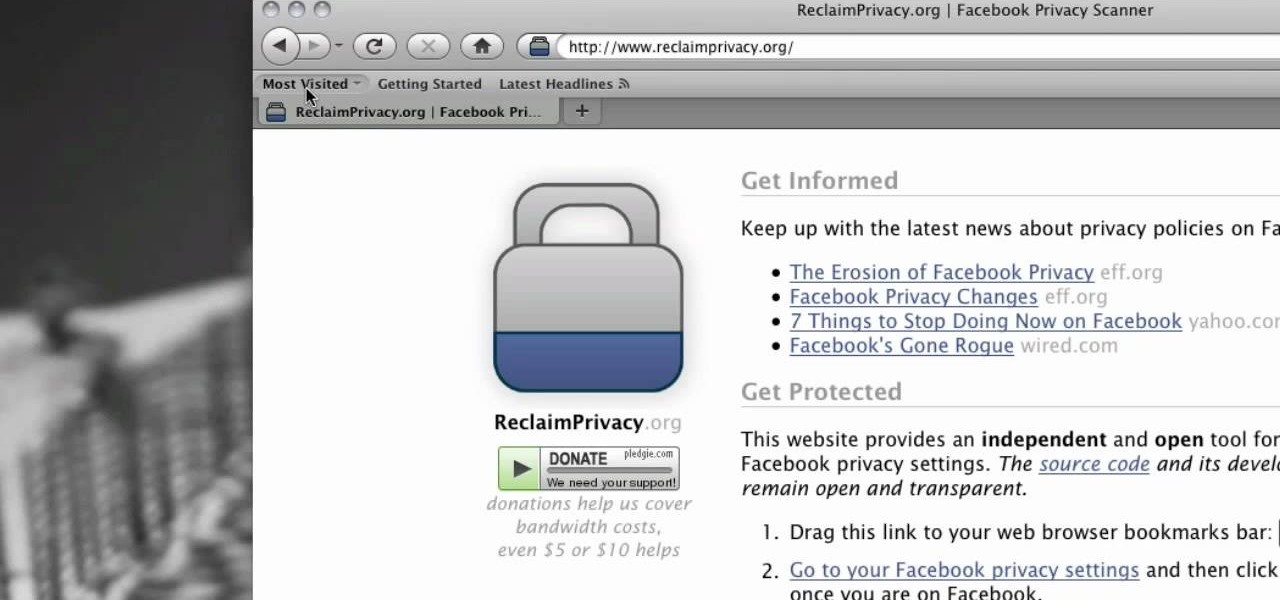
How To: Use Facebook's Privacy Scanner for Firefox on a Mac
Facebook privacy has been a big issue in the news lately. You can never be too careful when you put your information on the Internet. In this tutorial, learn how to download a very cool new application for Firefox called "Facebook Privacy Scanner". This tool is installed in your Firefox browser and helps you stay on top of your Facebook and information.

News: Apple Just Released iOS 13.3 Public Beta 3 to Software Testers
Apple seeded public testers the second beta for iOS 13.3 eight days ago. That update mainly added stability patches to iOS as a whole, as did the public releases of iOS 13.2.2 and iOS 13.2.3. Now, following the release of iOS 13.3 developer beta 3 earlier today, Apple seeded the same beta to public testers.

News: Now You Can Visit the Statue of Liberty in NYC from Anywhere in Augmented Reality via iOS App
Many native New Yorkers, like myself, get a chance to visit the famed Statue of Liberty during school trips when they're a child in grade school. And if you're not lucky enough to be born in the city, you have to make a special trip to the monument as a tourist.

How To: Put your Blackberry into vibrate mode
Having your Blackberry ring during an important meeting or business event can be embarrassing and unprofessional. www.myblackberrytv.com shows us how to quickly and quietly put your Blackberry into 'vibrate mode' profile to avoid a potentially embarrassing situation. It's as simple as pressing the 'Q' character for two seconds! Turning the 'Vibrate mode' profile off is just as easy, simply press the 'Q' character again for two seconds and you'll return to your normal profile. Be sure to check...

News: Dreamworks Delivers A Furry AR Selfie Lens on Snapchat for Release of 'The Croods: A New Age'
The movie theater business is hurting due to the pandemic, but that hurdle is actually the perfect set of circumstances for movie studios to lean hard into augmented reality marketing.

News: Japan Startup Launches What Could Be the First AR Barbie Doll for Your iPhone
We already showed you the dark side of augmented reality in the form of a virtual girlfriend from Japan, but now the same country has given us something a lot less creepy that could be the future of virtual pop stars everywhere.







