Gadget Hacks Features

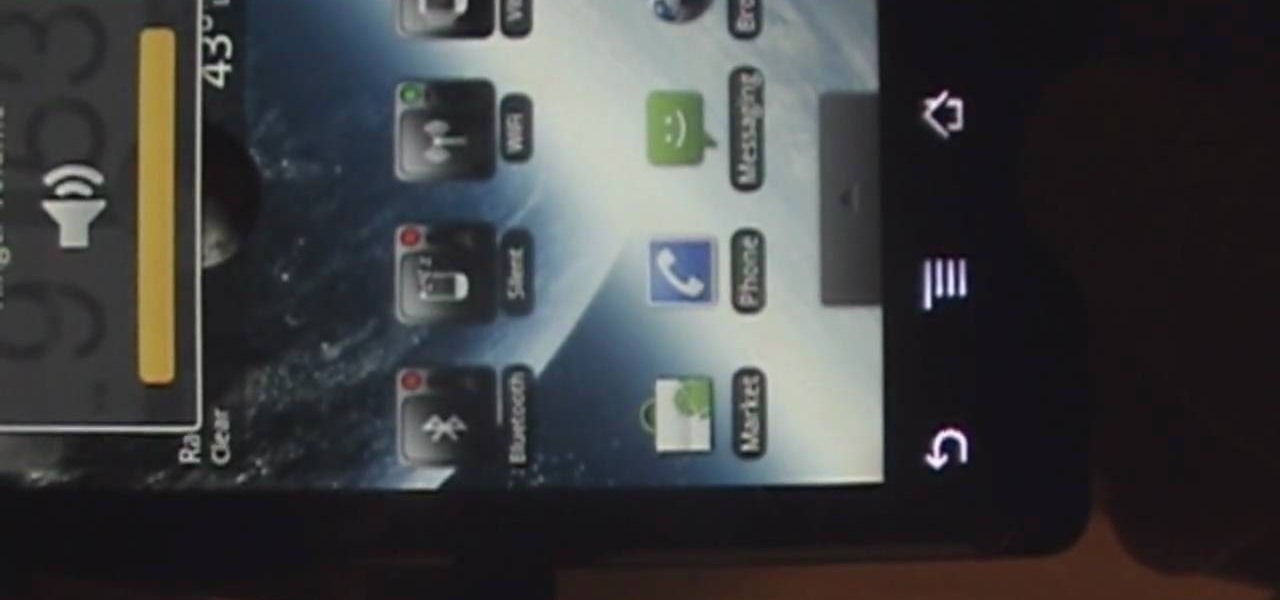
How To: Put your Droid in multi media mode with a magnet
If you have a Motorola Droid and want to use either the multi-media mode or the car mode without getting an expensive Droid dock, then this video is for you. It quickly explains and illustrates how you can put your Droid into either multi-media mode or car mode with the use of a simple magnet. It also explains that there is an application out there that you can use to put your Motorola Droid into car mode, but if you do not already have this application then a magnet will work just fine. It's...

News: Apple's iOS 13.5 Developer GM Includes Face ID Updates, COVID-19 Exposure Notification Logging & More
Apple just released iOS 13.5 for iPhone developers today, Monday, May 18. This GM (golden master) update comes 12 days after the release of iOS 13.5 dev beta 4, which introduced updated COVID-19 exposure notification logging settings and the ability to share your Medical ID with first responders when placing an emergency call.

HoloToolkit: Make Words You Can See in Unity with Typography Prefabs
You may remember my post from a couple weeks ago here on NextReality about the magical scaling ratios for typography from Dong Yoon Park, a Principal UX Designer at Microsoft, as well as developer of the Typography Insight app for Hololens. Well, his ideas have been incorporated into the latest version of HoloToolkit, and I'm going to show you how they work.

How To: Install an NES emulator on a Verizon Droid 2 Google Android smartphone
In this clip, you'll learn how to install and use a Nintendo Entertainment System (NES) emulator on a Droid 2 phone. Whether you're the proud owner of a Verizon Droid 2 Google Android smartphone or are merely considering picking one up, you're sure to be well served by this video tutorial. For more information, including a complete demonstration and detailed, step-by-step instructions, and to see what it takes to play Nintendo ROMs on a Droid 2 cell phone, take a look.

News: Apple Releases iOS 14.5 Beta 7 for iPhone
Apple's iOS 14.5 is the biggest update to your iPhone since iOS 14. The new software features over 40 features and changes, including 217 new emoji, controller support for PS5 and Xbox Series X, and battery calibration for the iPhone 11 line. Now, Apple is inching closer to the finish line with 14.5 beta 7.

News: Apple iPhone Owners Can Now Try Out Gucci's Ace Sneakers via Augmented Reality
While Gucci is among the most recognizable brands in fashion, you would be excused for not realizing that the company makes sneakers as well.
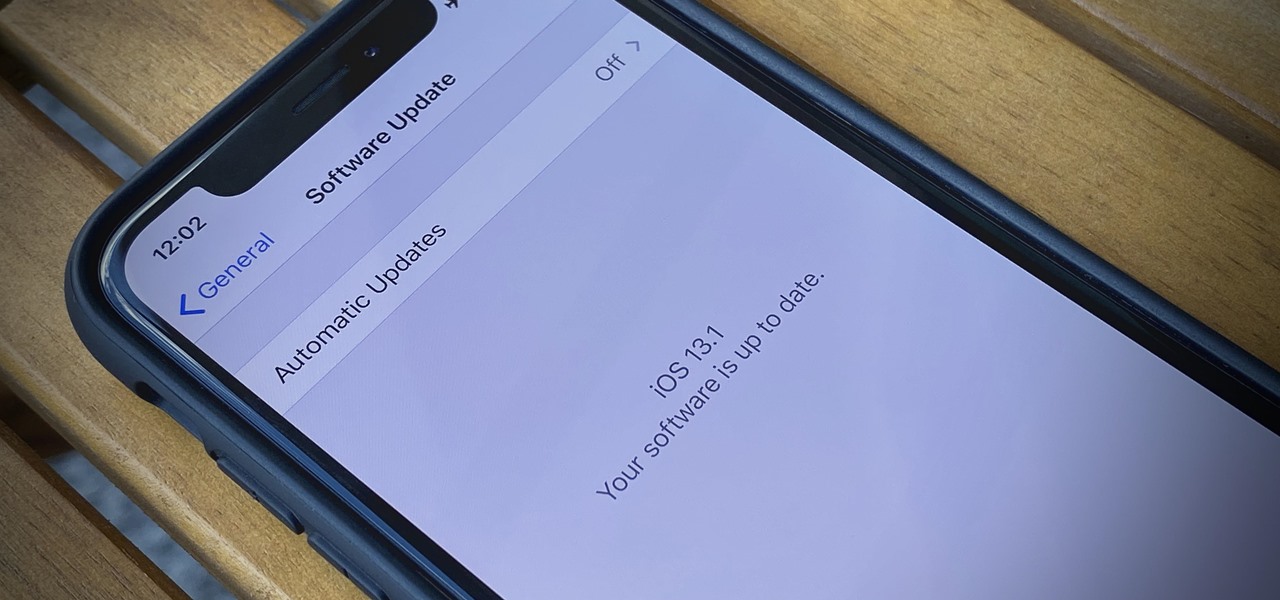
News: Apple Just Released iOS 13.1 for iPhone, Includes ETA for Maps, Shortcut Automations & More
If you're still working your way through the hundreds of features and changes that iOS 13 brings to your iPhone, you might be a bit surprised to learn that your device is now out of date. While Apple only dropped the big update for iPhones on Thursday, Sept. 19, the company has already released its successor. All iOS 13-compatible iPhones can now update to iOS 13.1, out today, Tuesday, Sept. 24.

How To: Fix an unmountable boot volume error message on a Microsoft Windows XP PC
Faced with an unmountable boot volume error? Want to repair it? It's easy! So easy, in fact, that this home-computing how-to from the folks at Britec can present a complete overview of the process in just over four minutes. For more information, including step-by-step instructions, take a look.
News: Microsoft Debuts HoloLens 2 Industrial Edition for Pharmaceutical & Semiconductor Enterprise Users
Ever since the US Army awarded Microsoft's HoloLens a $480 million contract, the battle for enterprise augmented reality has heated up in earnest.

How To: The iPhone SE Is Official — Here's How to Make Sure You Get Your Hands on One Before They Sell Out
The 2020 iPhone SE had been through the rumor mill for a long time, but Apple finally unveiled the second-generation iPhone SE on Wednesday, April 15. While it doesn't sport the 4-inch design of the original SE, it combines a small form-factor with modern specs. The big question, of course, is when and how you can get your hands on one.

How To: Get started with the AdWords API PHP client library
In this tutorial, we learn how to get started with the AdWords API PHP client library. First, download the library by going to the API documentation online. From here, set the authentication information and then open up the library. Now, save the changes to the file and use a sandbox environment. The examples folder has all versions that the API library supports. You can browse the campus folder with the search button, just type in the command of what you want to see. After you do this, you c...

Vision Forecast 2020: AR Execs Weigh in on Recent Industry Milestones & What We Can Expect in the Coming Year
The year 2019 was filled with all the normal peaks and valleys of the tech business cycle, but this year was particularly important in a space as relatively young as the augmented reality industry.

News: Hangouts for Android Updated with Material Design, Stickers, & More (APK Inside)
Google's original messaging service got a nice version bump today. Hangouts now sports stickers, video chat filters, an updated Material Design interface, and a few new features that should make the service a little more fun and easy to use.

News: The New iPhone SE Is the First iPhone to Ditch This One Feature
While the third-generation iPhone SE is a decent upgrade from the second-generation model two years prior, there aren't many things about it that stand out from Apple's iPhone 13 lineup. Well, there is one thing worth singling out.

How To: Slingbox your cell phone so you can watch TV on your phone
A slingbox takes content from your TV or cable box and then 'slings' it to another location - such as your smartphone or computer. This tutorial shows you how to set up a slingbox for your home entertainment network and then start using it!

Market Reality: Apple's Acquisition of Leap Motion Fails, While Snapchat & Magic Leap Make AR Fashionable
This week, inside sources divulged details of how Apple nearly acquired Leap Motion, twice. Otherwise, companies offering or working on augmented reality technology had more successes than failures to talk about.

News: Vuzix Blade Smartglasses Will Tell if Weather Outside Is Frightful with AccuWeather App
A year after making a splash at the annual Consumer Electronics Show in Las Vegas with Amazon Alexa integration, smartglasses maker Vuzix is bringing a notable weather app to its Blade smartglasses for the 2019 edition of the conference.

News: WhatsApp Makes Its Web Debut; Kills Off Popular Third-Party App
In a long-awaited move, the popular messaging platform WhatsApp has finally made its official web debut. Desktop and laptop owners will be happy to know that they can now message their favorite contacts directly from their computers, without the need to install additional apps.

How To: Sync the PlayStation Phone by Sony Ericsson with Your iTunes Library
The PlayStation Phone is almost here, and the hybrid device from Sony Ericsson is rumored to have Android 2.3 (Gingerbread) as its mobile OS. YouTube user xxmajstor managed to get his hands on what is said to be the Sony Ericsson Zeus - Z1 PlayStation Phone. Below is the spy video of the device in action.

News: Apple Releases iOS 14.6 Beta 1 for iPhone
Apple released the first beta for iOS 14.6 today, Thursday, April 22. The new beta (build number 18F5046e) comes just two days after Apple's spring event, as well as the iOS 14.5 RC, and features an easy way for beta testers to update to the latest beta software when running an RC.

News: YouCam Unleashes Halloween Makeup Try-On Filters Sourced from Social Media Users
It takes confidence and guts to pull off attractive and yet adequately frightening Halloween makeup as an adult.
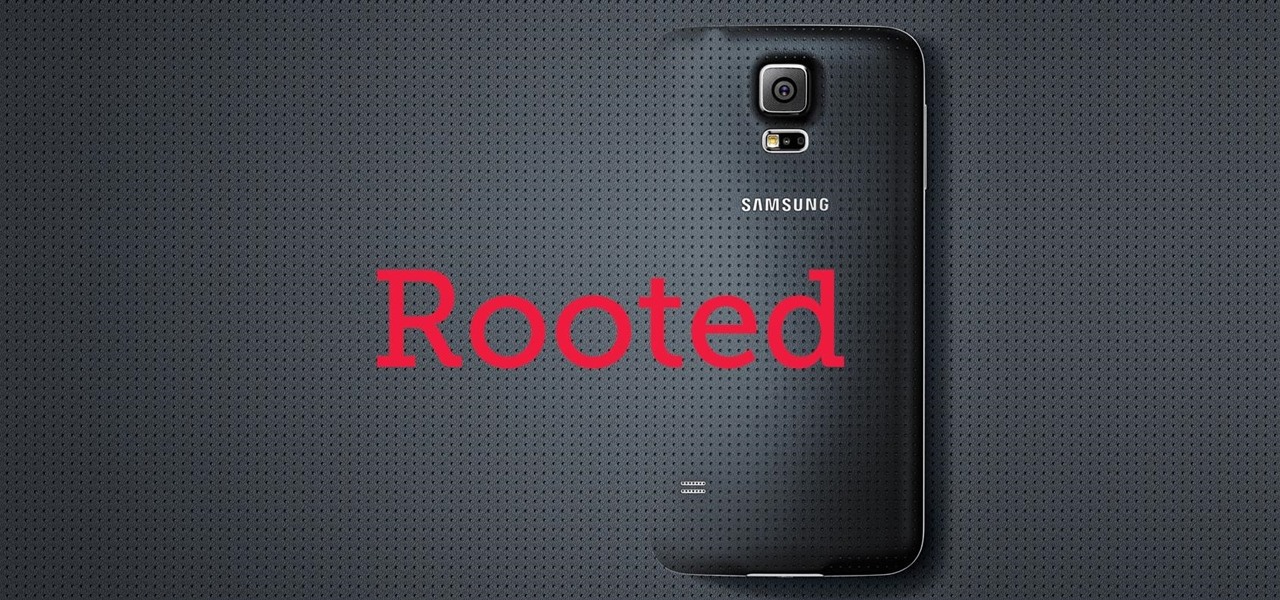
News: The Galaxy S5 Has Been Rooted!
Chainfire, the renowned Android dev who brought us tools like CF-Auto-Root and 500 Firepaper, among many other apps and tools, has done what he always seems to do, which is root devices before they hit the shelves, this time for the Samsung Galaxy S5.
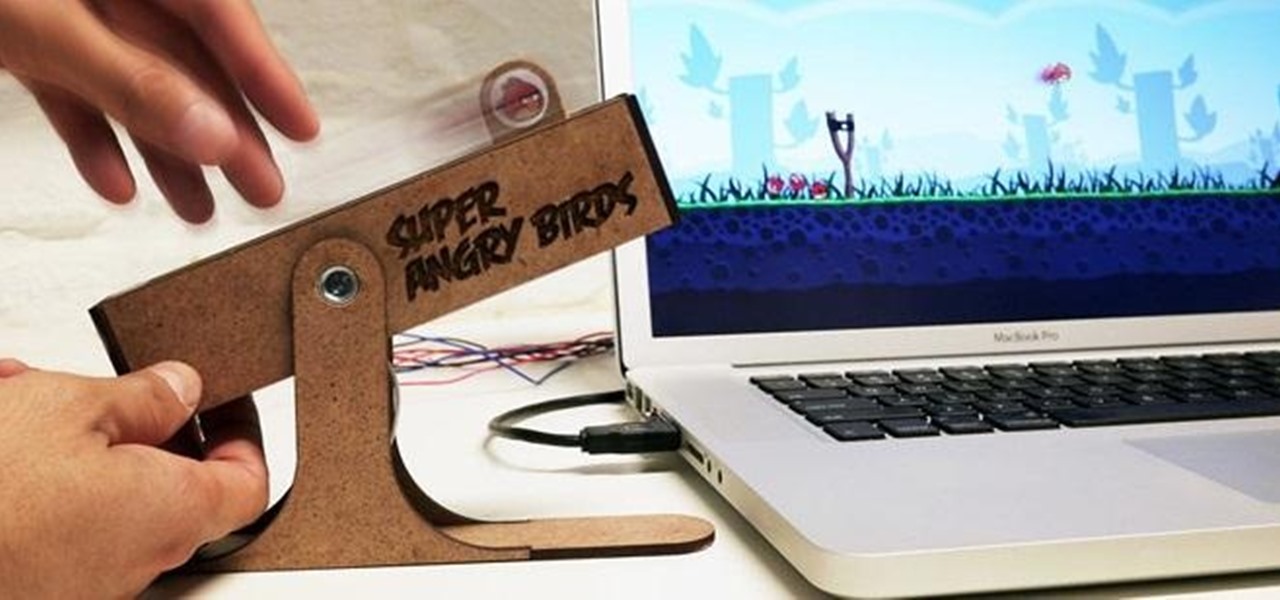
News: Take Your Angry Birds Game to the Next Level with This Haptic USB Slingshot Controller
Playing Angry Birds on a computer just got a lot more interesting. Design students Andrew Spitz and Hideaki Matsui made this awesome slingshot controller for one of their classes at the Copenhagen Institute of Interaction Design.

How To: Find & ping your IP address
This is a video tutorial in the Computers & Programming category where you are going to learn how to find and ping your IP address. Go to start > run and type in "cmd" to get the DOS window. Here type in "ipconfig" and hit enter. If you are online, your IP address will be displayed. If you are offline, go online and try again. Then in DOS type in "ping yahoo.com". This is to see if you can connect to Yahoo. If you are online, the site will reply 4 times. If you type in "netstat", it shows yo...

News: Niantic Offering In-Game Rewards to Pokémon GO & Ingress Players Who Pitch in on Earth Day Cleanup Events
Location-based gaming company Niantic knows its business model is inextricably tied to the outdoors, so it is in its best interest to help preserve that environment to give players a place to play.

HowTo: Auto-Lace Your Kicks
Kitschy kicks your thing? Try these self-lacing sneakers on for size. Inspired by the iconic Nike Air 2015s worn by Michael J. Fox's character in Back to the Future Part II, these shoes utilize an Arduino-powered force sensor and somewhat bulky pair of rear-mounted servo motors to pull themselves tight when offered a human foot. A switch reverses the process. Feeling ambitious? Head over to Instructables for complete instructions on how to build your own pair.

News: USA Today Builds Latest Augmented Reality Story Around the World's Tallest Skyscrapers
While The New York Times' augmented reality section has largely been dormant in 2019 (so far), USA Today has continued to crank out AR news stories.

News: Idealens Standalone Headset Makes VR Mobile Without a Phone
When you think about consumer VR headsets, you either imagine a computer-tethered powerhouse like the Oculus Rift and HTC Vive, or something portable yet limited that utilizes your smartphone like Google Cardboard. Somehow, we haven't seen much in-between, but the Idealens aims to fill that gap.

Hangover Prevention: Use Your Android Phone to Find Headache-Free Drinking Patterns
Trying to remember if it's "beer before liquor or liquor before beer" can be too much of a hassle, especially if you've already have had a few too many. While it would be great if one rhyme could determine the amount of pain you will feel the next morning, we must accept that we all react differently to alcohol and that's that.

How To: Install Frash on an iPhone 4 or iPad and view Flash media on your device
One of the biggest problems with the iPhone 4, iPad, and iPod Touches is that they don't have any native support for Flash, which is the language of choice for much online media. Fortunately, there's an App for that now too called Frash that will allow you to run Flash on your iDevice. This video will show you how to get it, install it, and start really experiencing the web on your iDevice.

News: Apple Releases Fourth iOS 12.4 Developer Beta Today
With iOS 13's developer beta in full swing, it can be easy to forget that there's an entirely separate iOS beta cycle still running right now. Yes, iOS 12.4 is still in beta, and unlike iOS 13, it's available to the public for testing.
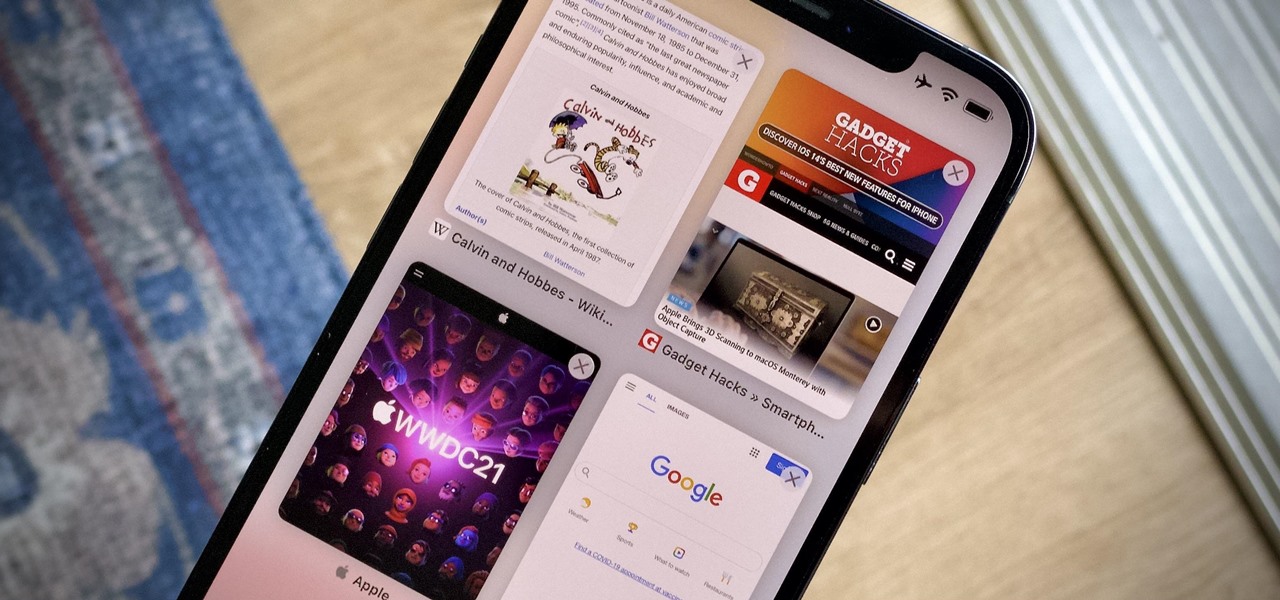
How To: iOS 15's Safari Changes the Way You Access Tabs
When you first open Safari after updating your iPhone to iOS 15, you might be a bit surprised by the design change. Apple attempted to make browsing the web on its smartphones more natural and cohesive, but it may leave you wondering just how to actually navigate your tabs.
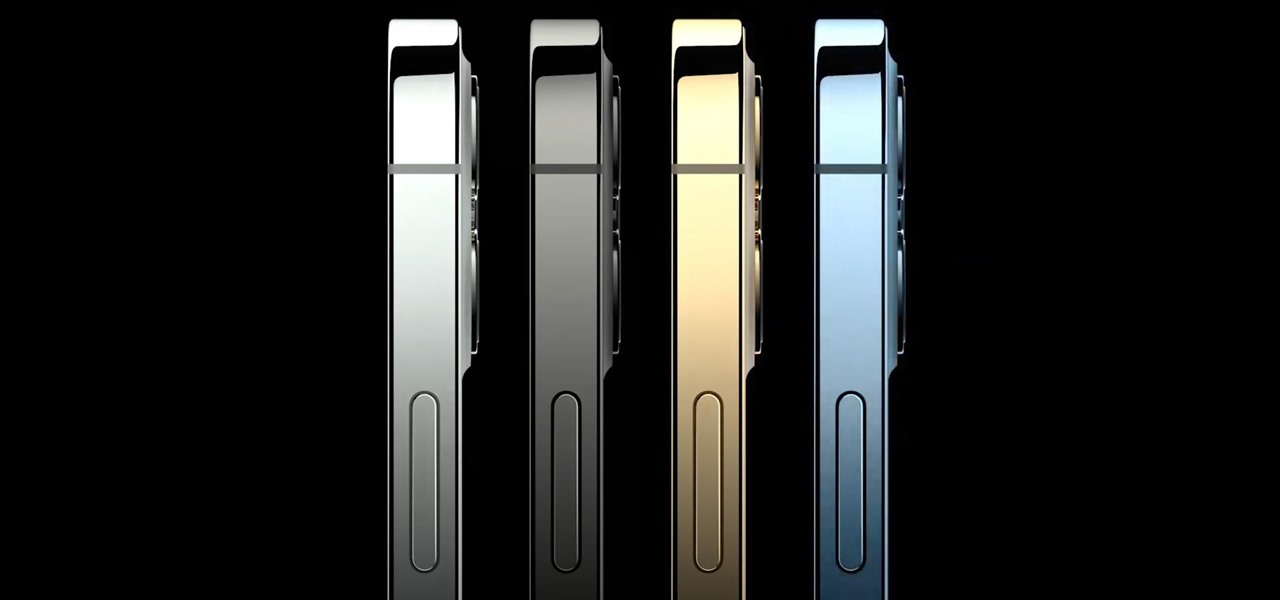
How To: iPhone 12 Preorder & Release Dates — When & Where You Can Buy the iPhone 12, 12 Mini, 12 Pro & 12 Pro Max
For the first time, Apple has announced four new iPhone models at the same time. At the Oct. 13 web-only event, Apple revealed the iPhone 12, iPhone 12 mini, iPhone 12 Pro, and iPhone 12 Pro Max. This year, it made a phone for everyone. But when can you get your hands on one of these 2020 models?

How To: Solder a 0603 LED
In this tutorial, we learn how to solder a 0603 LED. First you will get a business card or card with a piece of masking tap. Then, place our LED on the masking tape and apply posts to it. From here, you will apply some solder to the LED as well. Make sure you apply enough pressure to the LED so it will not pop up. Use just small touch of solder and put it on the top of the iron. Touch both sides of the contact and you will have enough solder on the LED. This will finished your soldering, just...

News: Coors & KFC Court Consumers for Memorial Day Weekend via Snapchat AR
Many Americans will celebrate the start of the summer this Memorial Day weekend with backyard cookouts, and two brands hope to solidify their invites to those parties through augmented reality experiences in Snapchat.

News: Mapbox Beta Gives Developers Tools for Integrating Augmented Reality into Car & Mobile Device Navigation Apps
Location services provider Mapbox is expanding the reach of its augmented reality development capabilities to include apps for automobiles as well as smartphone navigation.

News: Google Puts Faces of Historic Women on US Currency via Augmented Reality
Well-regarded men from the history of the United States tend to grace the country's currency, but what if equally deserving women were honored in the same fashion?

AR Dev 101: Create Cross-Platform AR Experiences with Unity & Azure Cloud, Part 2 (Installing Project Nether & MRTK)
As we aim for a wireless world, technology's reliance on cloud computing services is becoming more apparent every day. As 5G begins rolling out later this year and network communications become even faster and more reliable, so grows our dependency on the services offered in the cloud.
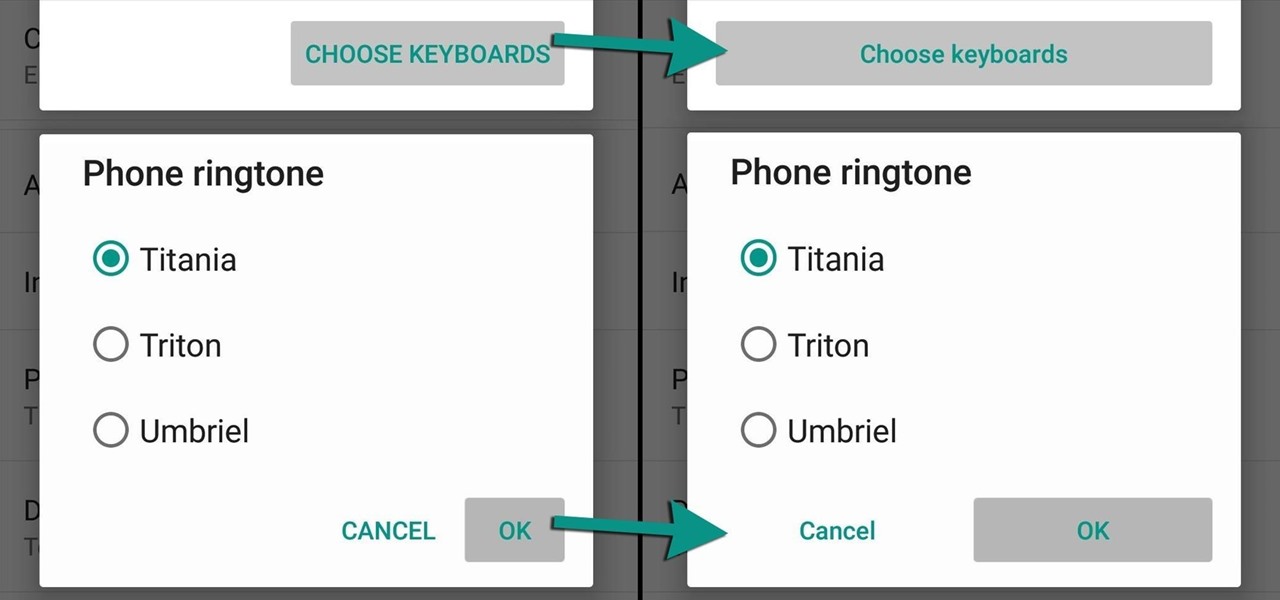
How To: Make Android System Menus Easier to Use on Lollipop
Lollipop brought a complete visual overhaul to Android, and while the vast majority of changes have been met with praise, some UI tweaks missed their mark.

How To: Jailbreak iPhone or iPod Touch firmware 3.1.2 on a Mac
In this video, tysiphonehelp shows you how to jailbreak your iPhone or iPod Touch with the blackra1n software. Tysiphonehelp shows you what to download, and what to do after you download blackra1n. After tysiphonehelp jailbreaks his iPod he tells you to download Cydia. After you have done all the steps in the video, your iPod or iPhone should be jailbroken. Enjoy your jailbroken iPod or your iPhone! The benefits from watching this video include being able to jailbreak your iPod or iPhone. Be ...







