Gadget Hacks Features


How To: Eradicate Annoying Baby Pictures from Your Facebook News Feed with UNBABY.ME
We all have that friend. You know, the one who can't resist posting pictures on Facebook of every single thing their newborn does. Babies are cute and all, but new parents don't seem to get that not everyone wants to see a play-by-play of every moment of their child's existence. For the rest of us, Unbaby.me is here to help. Unbaby.me is a Chrome extension that replaces baby photos in your News Feed with pictures of "awesome stuff." It's super easy to use. Just go to the homepage, click Add t...

How To: Password protect an Android OS 2.2 Motorola Droid smartphone (Froyo)
Learn how to password protect your Motorola Droid Google Android smartphone. Whether you're the proud owner of a Froyo Motorola Droid or are just considering picking one up, you're sure to be well served by this video guide. For more information and detailed step-by-step instructions, watch this phone hacker's how-to.

How To: Enable multitasking & homescreen wallpaper on iOS 4
In this tutorial, learn how to use two of iOS 4's cool new features. If you have an updated iPhone or iPod Touch, check this out and use multitasking and wallpaper right away.

News: Huawei Flexes Their AR Muscles with AI-Infused Kirin 970
Over the weekend at IFA 2017 in Berlin, Huawei introduced the Kirin 970 processor, the first of its kind to include artificial intelligence baked into the chip.

How To: Set a custom ringtone on a Motorola Citrus WX445 cell phone
Set custom ringtones and alert sounds on a Motorola Citrus WX445 cell phone! This brief, unofficial guide from the folks at Wireless Zone will teach you how it's done. For all of the details, and to learn how to use custom ringtones (or, if you like, ring tones) on your own Google Android smartphone, take a look.

Apple AR: This App Lets You Take Your Twitter Obsession into Augmented Reality
From media insiders to the halls of politics, news travels fast on Twitter, making it one of the most powerful social media channels for disseminating or collecting information. Now, for better or for worse, you can immerse yourself in the data firehose of Twitter in augmented reality.

How To: Send from separate email address using Gmail
In this video from flytenewmedia we learn how to send from separate email addresses using Gmail. This is great for small businesses. To make it look like you are sending it from your other email address, and not Gmail, follow these steps. Click on Settings then click accounts. You need to add another email address that you own. Click on next step. Now Gmail will send a verification. click on the inbox and click the link within the gmail that you just received. Now it will say confirmation suc...

News: Deutsche Telekom Opens Early Access to Tooz Smartglasses via Dev Kit
If you're a developer working on the bleeding edge of augmented reality, or even an enthusiastic smartglasses early adopter, being first in line for new wearable hardware is a priority.

News: Preorder & Release Dates for the New iPhone SE (2nd Generation) in 2020
It's finally here. After years of rumors and speculation, Apple unveiled the new iPhone SE on April 15. While it doesn't have a 4-inch display like the original SE, it's the smallest new iPhone you can buy today, with the chipset of the iPhone 11, 11 Pro, and 11 Pro Max. So, when can you get your hands on it?

News: New 'Ghostbusters World' Gameplay Footage Revealed, Haunts Your Neighborhood in the Spirit of Pokémon GO
Location-based AR game Ghostbusters World is creeping closer to launch, and developer FourThirtyThree has released some new gameplay footage and a trailer to capture the interest of the living.

News: AR Makes Its Broadway Debut on Makeup App
The Broadway musical War Paint is teaming with augmented reality cosmetics app YouCam Makeup to promote the show on iOS and Android devices. The musical, which centers on the famous rivalry between Elizabeth Arden and Helena Rubinstein, two cosmetics industry pioneers, has been the talk of Broadway since its premiere in March 2017.

How To: Add YouTube Channel Art
Channel art can be used to brand your channel's identity and give your channel page a unique look and feel. Your channel art will be used on all platforms where viewers can see your channel (TV, mobile, tablets, etc.) Please watch the video below for clear understanding

News: Our B.I.R. (Blind Man-in-Residence) Immerses Self in Microsoft's New 'Seeing AI' App
Microsoft recently released "Seeing AI," an app aimed to help the blind understand their surroundings. As Microsoft puts it, "the app narrates the world around you by turning the visual world into an audible experience."

Brief Reality: Healthcare Industry Prescribes Innovations Through Augmented Reality
In this Tuesday's Brief Reality report, there's a trio of stories from the healthcare world where augmented reality is helping out with surgical microscopes, asthma treatment, and other diagnostic and treatment tools. There's also something for all of you AR/VR storytellers out there.

How To: Set up an Microsoft Exchange email account on a T-Mobile myTouch 4G
Use your Exchange email account on your [/topic/myTouch-4G] myTouch 4G! In this clip, you'll learn everything you need to know to configure a Microsoft Exchange email account. Whether you're the proud owner of a T-Mobile myTouch 4G Google Android smartphone or are merely toying with the idea of picking one up sometime in the near future, you're sure to be well served by this brief, official video tutorial from the folks at T-Mobile. For complete instructions, watch the video!

How To: Perform Quick Calculations & Google Searches on the Fly
Numbers are everywhere in life, and some are better at doing the math than others. Unless you're Gert Mittring, it's safe to say you use the calculator app on your tablet just as much as I do, and it's often disrupting your other tasks.

How To: Get three stars on level 3-18 of Angry Birds for the iPhone
Want to beat level 3-18 of Angry Birds with three stars? Learn how with this quick video walkthrough. While this guide is geared toward iPhone and iPod Touch users in particular, the basic technique will, of course, be the same for the Android version of the game. For all of the details, and to learn how to defeat Theme 3, Level 18 of Rovio's Angry Birds for yourself, take a peep.
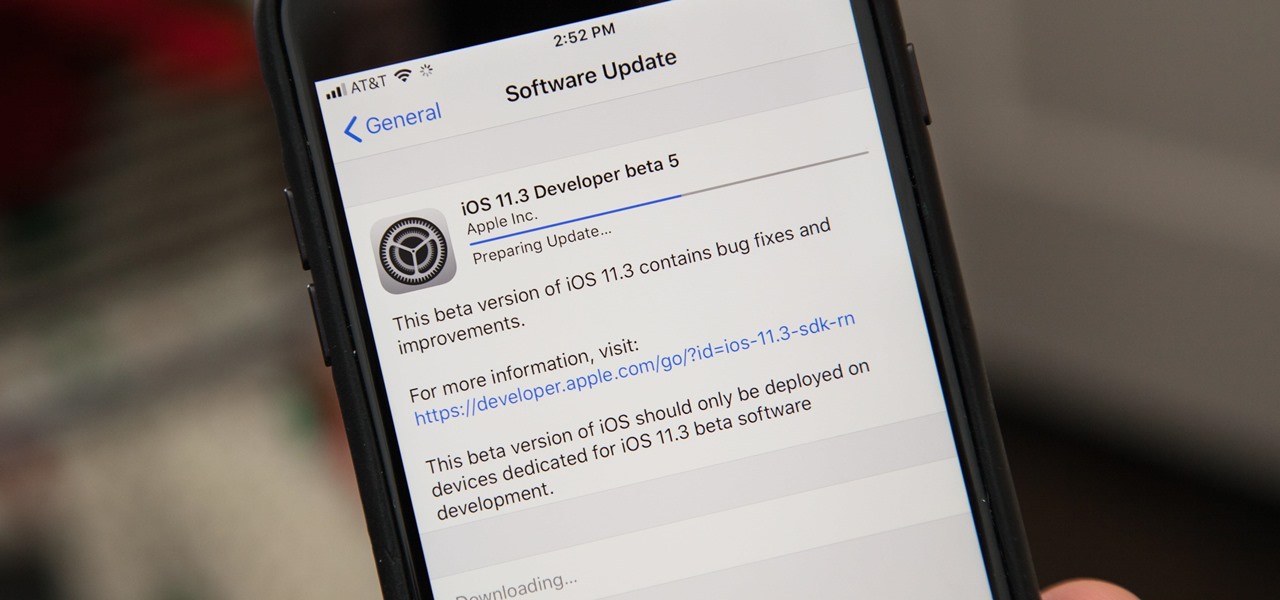
News: iOS 11.3 Beta 5 Released with Mostly Under-the-Hood Improvements
Apple released the fifth build of the iOS 11.3 developer and public beta on Monday, March 12. The update comes exactly one week after the March 5 release of beta 4, which mostly introduced bug and stability patches. At this time, this new beta appears to do much of the same.

News: Your Android Apps Are Secretly Getting Chatty with Your Data
As it turns out, your Android apps are pairing together to share your data without asking for your permission first. Researchers from Virginia Tech developed a tool called DIALDroid to monitor exchanges of data between Android apps over the last three years, and what they've found is quite alarming.

News: Inklewriter Lets You Write and Share Your Own 'Choose Your Own Adventure' Books
Remember those Choose Your Own Adventure novels? If your school was anything like mine, they were so popular you were lucky to find one to check out at the library. But there's no worries now, thanks to this handy HTML5 app, which makes it easy to write and share your own 'choose your own adventure' novels. inklewriter is a free tool designed to make writing interactive stories simple. Basically, you start typing and inklewriter helps you organize your story, making it easy to add, remove and...

How To: Set up your Verizon Wireless Razzle TXT8030
This WirelessZone video gives a first-look and shows how to setup a recently un-boxed Razzle from Verizon Wireless. First the features of the unique Razzle with its flip speaker keyboard combo is highlighted, thereafter a walk-through is given on how to set up the display banner, screen back-light, keypad back-light, wallpaper, themes, menu layout, menu type, clock format, dial tones, and most of the sound settings in great detail. The video also features the default ring-tones on the phone s...
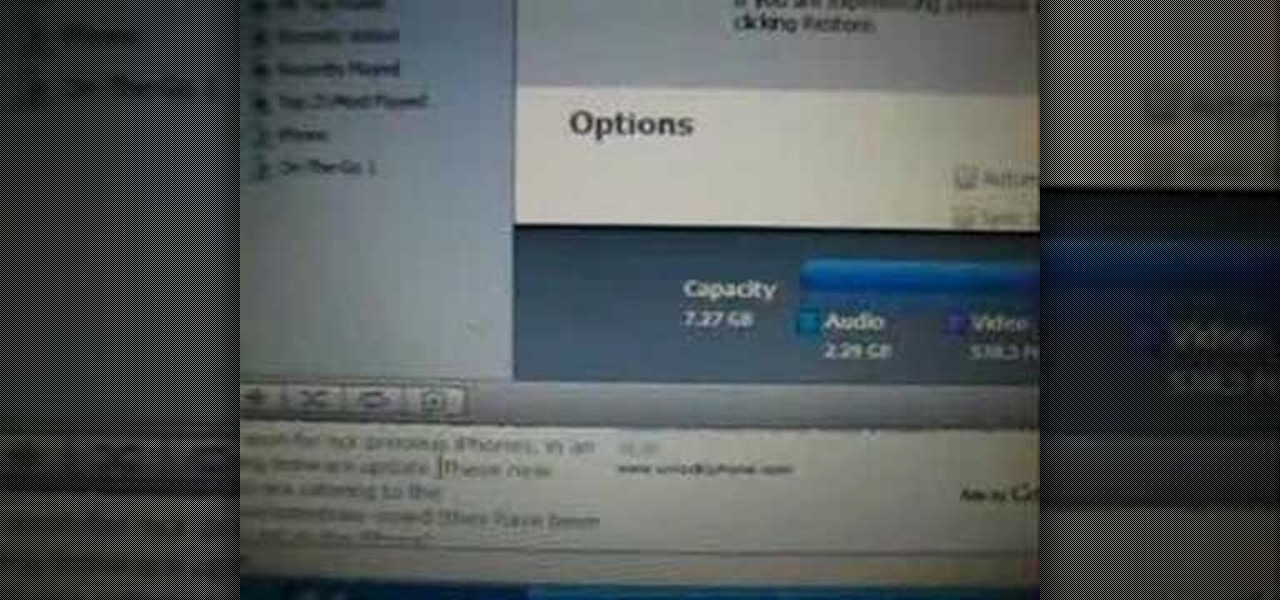
How To: Update iPhone firmware 1.1.1 to 1.1.4 with ZiPhone
Learn how to update your iPhone firmware from 1.1.1 to 1.1.4 using ZiPhone 2.5c with this video tutorial. To get started updating your own Apple iPhone, follow these steps:

News: Google Teams with New York Times to Deliver 'Stranger Things' Augmented Reality Easter Egg in Newspapers
The promotions around last week's release of Stranger Things 3 have been numerous, with Netflix at one point even taking over an entire baseball field via augmented reality.

How To: Win Paid Apps for Free
If you're a developer looking to get some exposure for your high-quality app, or if you're a user hunting for new apps and would like a chance to win a paid app at no cost, then Jack Underwood's new Promo Codes app may get you there, which you can install for free from the Google Play Store.
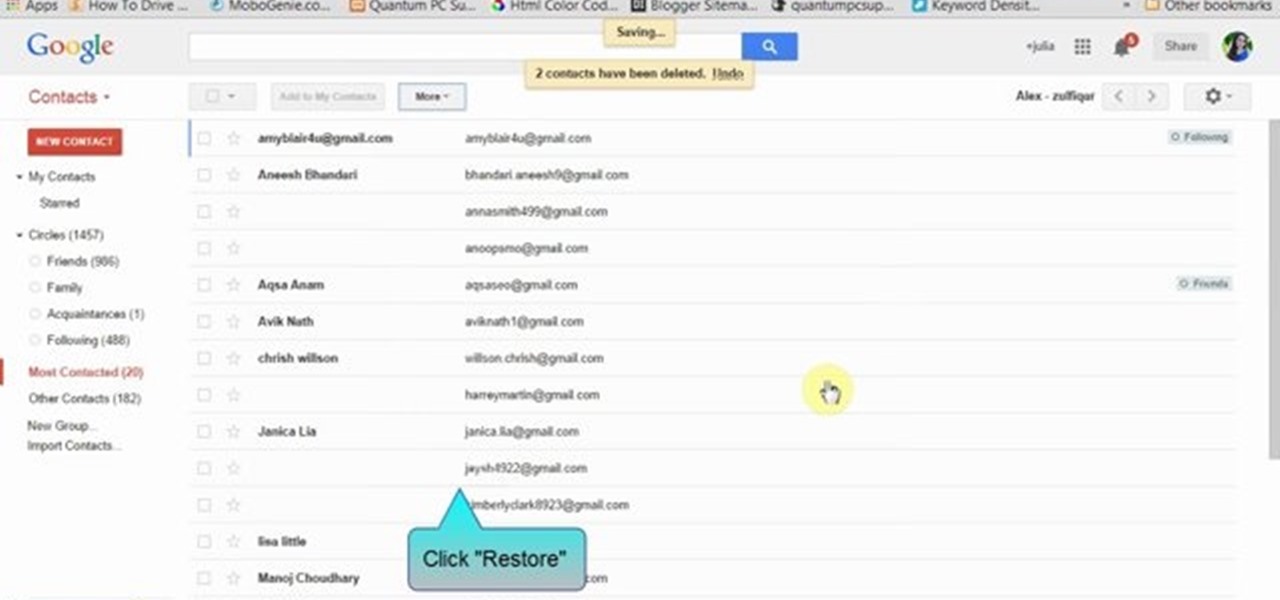
How To: Recover Deleted Gmail Contacts
If you accidentally deleted a few contacts in Gmail, don't worry. You could still restore or find those email ids. This video will show you how to recover those contacts and bring back to your contact list. The process of recovering those contacts is quite easy. So please watch the video and follow all the steps carefully.

How To: Turn an HTC Desire HD into a wireless 3G router
Tethering lets you share your Desire HD's 3G Internet connection with a second, Wi-Fi enabled device. Learn how to use it with this quick, official guide from HTC.
How To: Update your YouTube profile picture (avatar)
Many YouTube users don't even notice that they have a profile picture on their account, and if that's the case, it's a boring unknown shadow avatar— a "blank" person. Are you a blank? Then hurry up and change your profile photo so the world can know who you are.

News: Magic Leap Publishes More L.E.A.P. Developer Videos Featuring Insomniac Games, Weta Workshop & More
After publishing two batches of videos from its L.E.A.P. developer conference, Magic Leap has made the session on Seedling from Insomniac Games available to the public.

News: Magic Leap Expands to Switzerland with New Optics Center, Reveals More About Seattle Facility
Facing mixed reviews for the Magic Leap One, Magic Leap has already returned to the lab to improve on the device's successor.

Apple AR: Amazon Harnesses the Power of Apple's ARKit for Black Friday Rush
As if Amazon didn't already make it easier to buy things from home than in a store, the company has now given shoppers yet another reason to avoid the holiday rush with an ARKit update to its iPhone app.

How To: Change the trackball on Blackberry Curve 8300 series
This video will show you how to change the trackball on a Blackberry Curve 8300 series. The trackball is one of the Blackberry's best features, but it does have a tendency to get stuck. Looking under the hood to fix the trackball will save you many trips to the phone store.

News: Javier Davalos Used the Microsoft HoloLens to Turn a Bush into a Perfect Sphere
You've likely seen some impressive art carved out of a bush or tree before that looked like it required a lot of work and skill to create. While that may have been the case in the past, software engineer Javier Davalos used the Microsoft HoloLens to turn a bush into a perfect topiarian sphere with no training whatsoever.
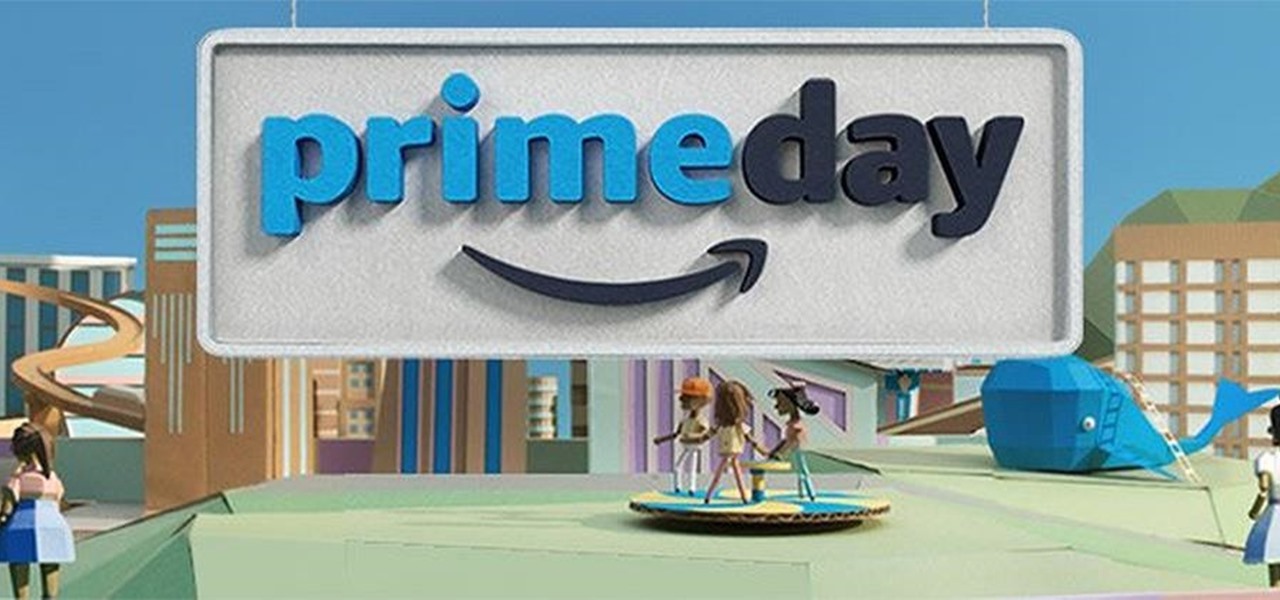
News: Today Only—Huge Deals on the Nexus 6P, Honor 5X, & Moto X Pure from Amazon
Last year's inaugural Amazon Prime Day may have been a bit of a bust, but the online retail giant seems to be making up for it this year with some killer deals.
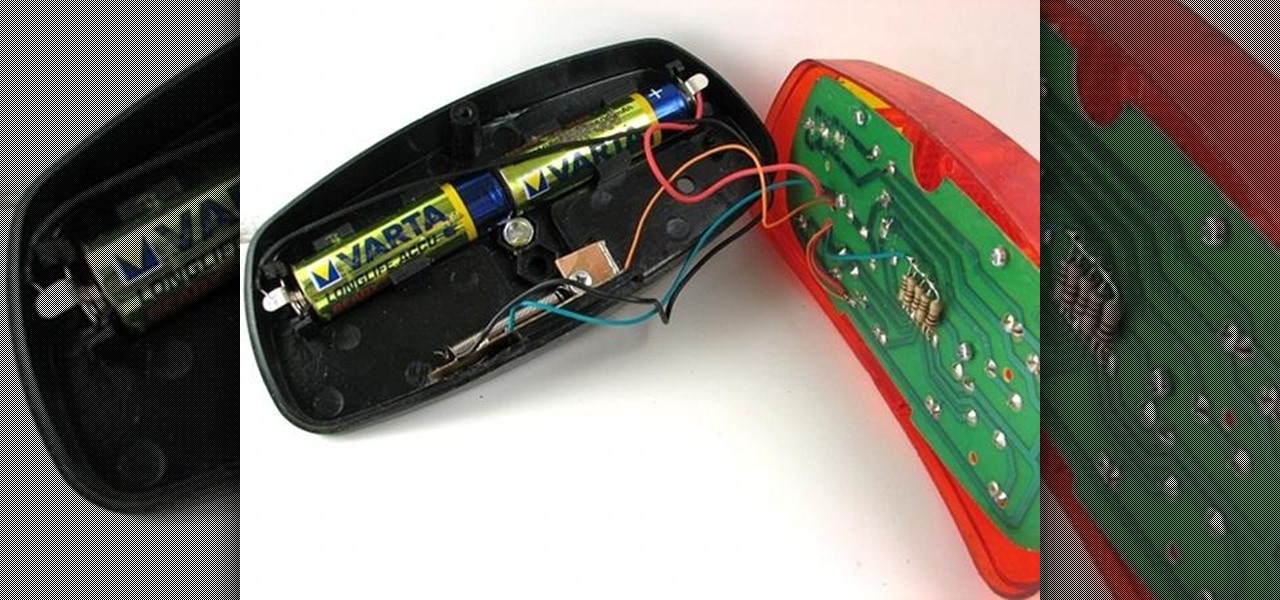
How To: Tired of Turning Your Bicycle Light Off? This Hack Disables It Automatically When You Park
Biking at night is dangerous. Seriously. If you've ever taken a night ride, you've probably experience a few close encounters with a set of headlights. Which is why you use bike lights—to make yourself more visible. Problem is, unlike modern car lights, bike lights don't turn themselves off when you're done riding.

News: Lego Partner Kabooki Builds Virtual Pop-Up Shop with Snapchat's Shoppable AR
Now that Lego Movie 2, a film about an imaginary world made of plastic bricks existing parallel to the real world, is in theaters, it's the perfect time to shop for Lego apparel at a store modeled after that world.

News: Magic Leap Recruits Square Slice Studios to Create Content for Magic Leap One
In keeping with its focus on loading the Magic Leap One with content at launch, Magic Leap has inked a creative partnership agreement with augmented reality production studio Square Slice Studios.

News: This Winter Olympics App Will Use Augmented Reality to Help Fans Navigate PyeongChang 2018
If navigating a new city for a sporting event, such as the upcoming Super Bowl LII in Minneapolis, Minnesota, is a daunting task, then making your way through a foreign country to a series of venues may seem like an impossible mission.

News: iFramed Adds Augmented Reality Effects While It Claims Snapchat Infringes on Patents
An update to the iFramed social media gateway app for iOS adds an augmented reality feature called JuxImage that gives its users Snapchat-like photo and video effects.

News: Mixed Reality Is the Future of VR Gaming
Don't Miss: The Difference Between Virtual, Augmented, & Mixed Reality
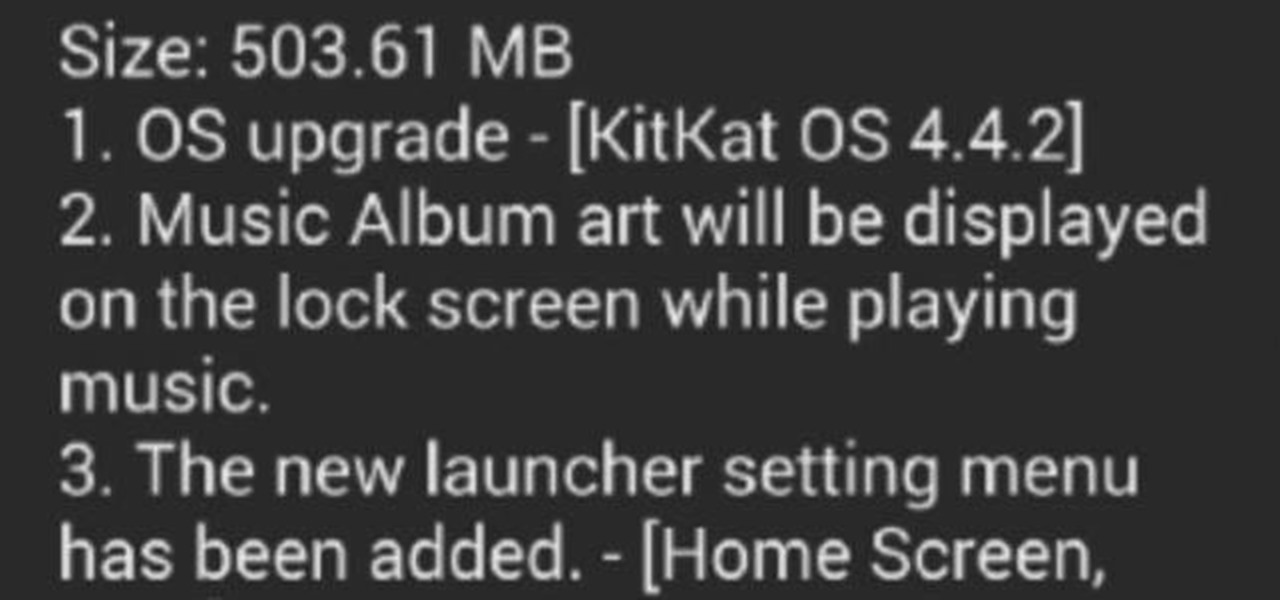
News: KitKat Rolling Out Right Now for the Sprint & U.S. Cellular Variants of the Samsung Galaxy Note 3
Starting today, and over-the-air (OTA) update is hitting the Sprint variant of the Samsung Galaxy Note 3, carrying the latest Android version (4.4.2 KitKat) as well as some other upgrades to Samsung's proprietary apps, like new launcher settings and a lock screen camera shortcut.







