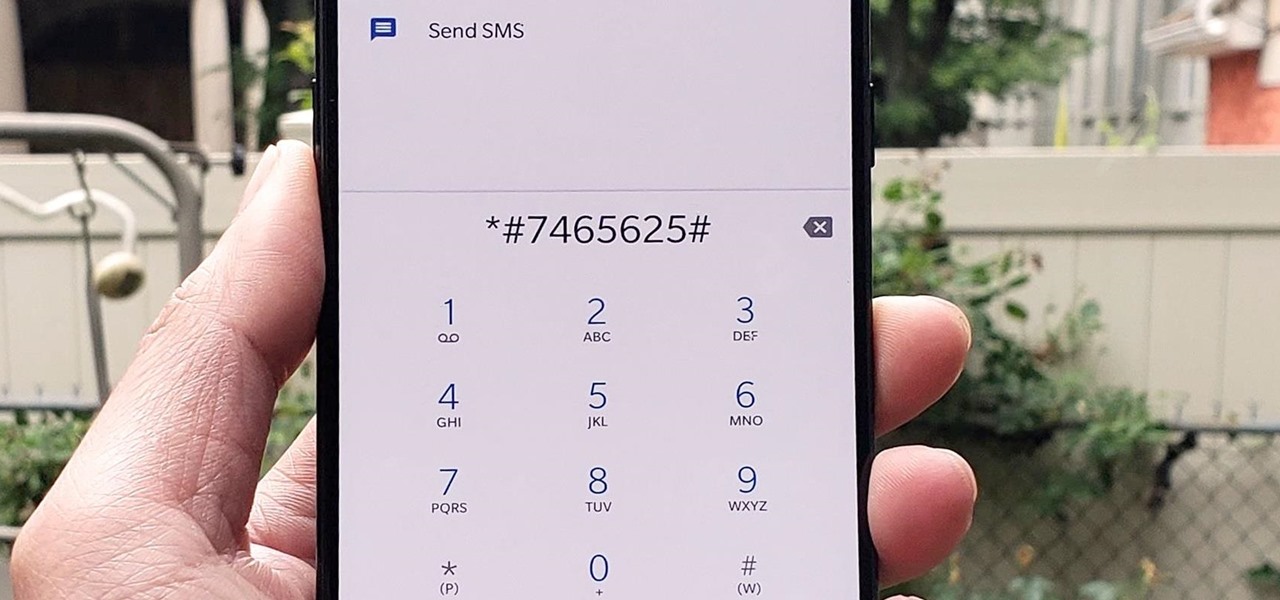Gadget Hacks Features


Get free redirecting domains: (.co.cc, .co.nr, & .tk)
In this video from VvCompHelpvV we learn how to get a free redirecting domain name which would be any one of these: .co, .cc, .co, .nr, and .tk. This is basically a redirection URL that brings you to the same site but with better words o more professional looking. The first way he shows is and then the next one is [http://www.freedomain.co.nr] and the final one he shows is [http://www.dot.tk]. He recommends using the co.cc domain because those get indexed apparently.
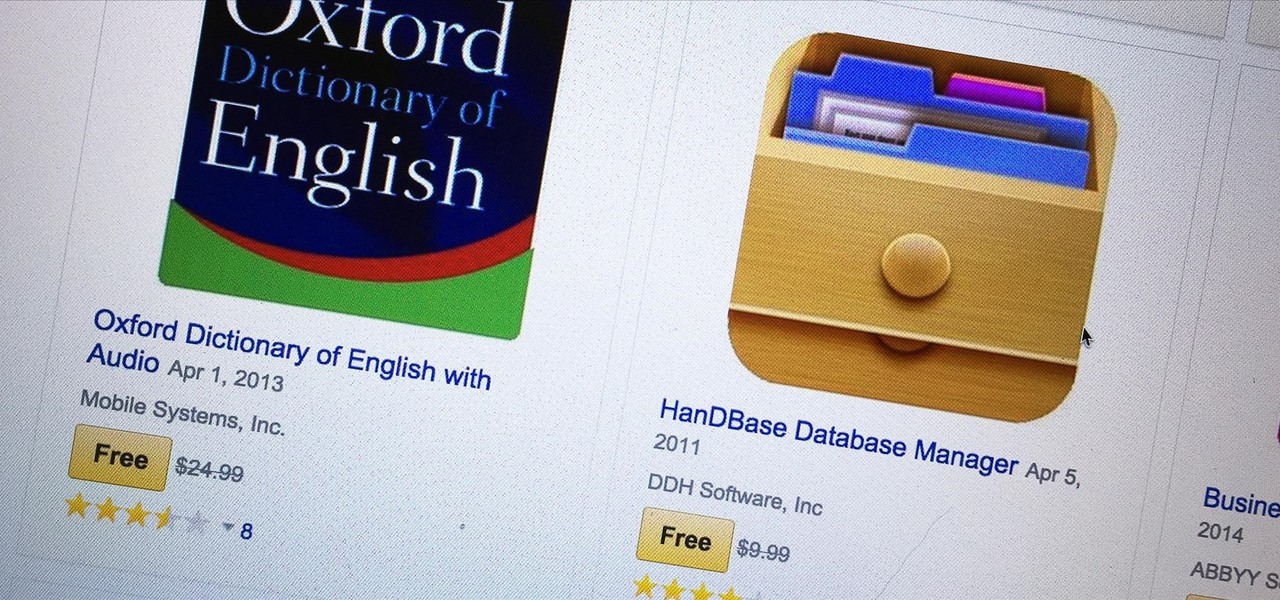
News: Get $80 Worth of Android Apps for Free in the Amazon Appstore
Amazon is currently offering over $80 in free Android apps in the Amazon Appstore, but only for Friday and Saturday, so make sure to grab them quick before they all go back to normal price. Highlights include the Fleksy Keyboard (normally $3.99), Oxford Dictionary of English with Audio (normally $24.99), and EasyTether (normally $9.99).

How To: Buid a Mic Stand Camera Mount/Steadycam/Crane Shot Camera Boom
I took a telescope mount from a tripod and converted it so it could be mounted on a microphone stand. For a step-by-step guide please visit my project at Make: http://makeprojects.com/Project/Mic+Stand+Camera+Mount+-+Steadycam+-+Camera+Boom/2770/1

How To: Use the official Farmville app for iPhone from Zynga
In this clip, get a quick overview of the new Farmville app for iPhone. Every online farmer knows that each second spent away from their crops is a possible disaster! Make sure you are always on top of your farm with this handy application. Take your business with you everywhere with this fully functioning, up to date app.

News: Venus Williams Joins Her Sister in AR via American Express Installation at the US Open
Fans attending the US Open Tennis Championships in Queens, New York, which kicks off on Monday, will have the opportunity to meet tennis star Venus Williams in an augmented reality game sponsored by American Express.

How To: Storyboard a podcast episode
There are many ways you can structure your individual episodes. Consistency from one week to the next is important, but you shouldn’t be afraid to throw in something different. Podcasting can be a great place to try out new ideas, so its good to have a structure, but also good to build in flexibility. Learn best practices for storyboarding, or outlining, a podcast episode in this tutorial.

News: Samsung Seems Set to Eliminate Beloved Features with the Galaxy S8
The rumor train for Samsung's upcoming flagship phone is now running on full steam, and some of its cargo (or lack thereof) might not be warmly welcomed by many when it finally pulls into the station.

How To: Set up Find My iPhone for free on any iOS 4.2 device
Find My iPhone is one of the best Apps of all, allowing you to find your iPhone no matter where it is, lost or stolen. This video will show you how to install and set it up on any iPhone or iOS 4.2 device, even those not technically supported by the newest free release of the software.

News: Google's New Assistant Lets You Have Conversations with the Internet
Google kicked off I/O 2016 by debuting Assistant, a next-level version of Google Now. While you could search the web by voice before, now you'll be able to have a conversational interaction with Google. In short, it's a smart chat bot.

Friday Fresh: Trade Gift Cards For Facebook Credits And More
Write about what you LOVE. EARN money for it.
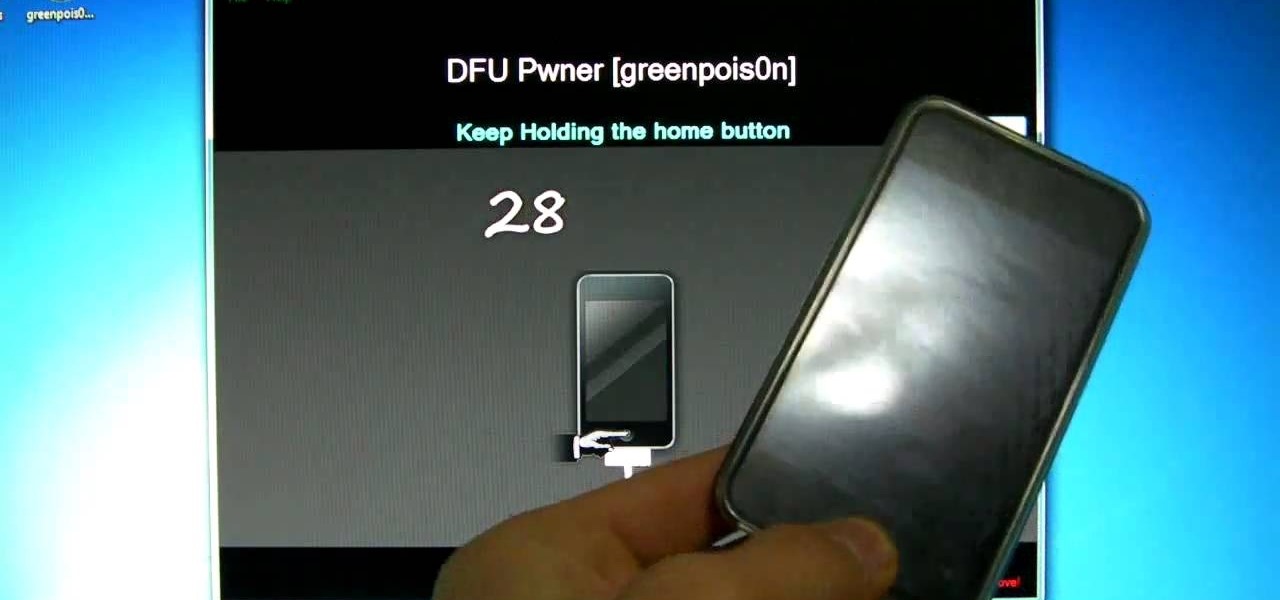
How To: Jailbreak iOS 4.3 iPhone, iPad semi-tethered, iPod Touch w/ Sn0wbreeze 2.3b1
If you own an Apple iOS device (iPhone, iPod Touch, iPad) then you probably have the 4.3 firmware update by now. It's got some cool improvements, but as usual necessitates a new jailbreak. Enter Sn0wbreeze 2.3b1, the beta version of the jailbreak for the new iOS. It's in beta, so it's not perfectly stable, but this video will show you how to use it. You can see a written version of the guide and the necessary download links here.

How To: Make a birdcam
Have your ever wanted to build a bird feeder? Do you want to know what types of birds live in your neighborhood? If the answer to one of these questions is yes, then this video is for you. Bre Pettis will teach you how to make two different types of bird feeders and then how to attach a webcam to the feeders so you can watch the birds.

News: Wikitude 8 Gives App Developers the Ability to Create Private Micro AR Clouds
While numerous startups are competing to convert the AR Cloud from a pie-in-the-sky to a reality, Wikitude is thinking smaller with the latest edition of its augmented reality SDK.

How To: Boost PCMCIA wifi card reception
This video shows how to boost PCMCIA wifi card reception. This would allow you to be further away from the router or give you a better signal. Boost PCMCIA wifi card reception.

How To: Root a Sprint (CDMA) HTC Hero phone on a Windows PC
Want to root your Spring HTC Hero smartphone from a Windows PC? It's easy! So easy, in fact, that a complete walkthrough of the process can be given in just under three minutes' time. For detailed, step-by-step instructions on how to gain root on your own Droid smart phone, watch this hacker's how-to.

News: Angry Birds Returns to Its Mobile Roots with 'Isle of Pigs' Augmented Reality Game
After launching its first augmented reality title for Angry Birds on the Magic Leap One, Rovio has doubled back to the platform that made its franchise famous.

Brief Reality: Industries Take a Peek at the Future of Augmented Reality
This week's Brief Reality is led by a pair of stories with an eye to the future of the augmented reality industry, first in terms of standards for the industry, then with regards to its future applications in the automotive realm. Finally, one company looks to boost its future sales with an executive hire.

News: Proof-of-Concept HoloTire App Shows How Much People Are Going to Love Shopping in Mixed Reality
We've already seen plenty of shopping potential for mixed reality headsets, from holographic car showrooms to trying on clothes and picking out furniture. Very few of those ideas have been put into actual practice, but we're getting closer, and consulting firm Valorem is making headway. They created HoloTire for the Microsoft HoloLens to demonstrate the advantage of experiencing a product in mixed reality. I'm hard-pressed to think of a more boring product to put on a holographic pedestal tha...

News: The Smartphones of Austin's Underground Musicians
Smartphone technology has become as ubiquitous as automobiles. In Austin, Texas, a city that is widely known as the "Live Music Capital of the World," smartphones have been embraced by the music community not just as a way to document and promote, but to create music.

News: Snapchat Highlights Augmented Reality Feature in New Group Video Chat
Snapchat has added yet another social feature to its mobile app, and this one makes it possible to use augmented reality with a group of friends over video.

News: Unity 5.6 Just Released with New Features for Game Developers
Unity 5.6 was just released on March 31, and it will be the last entry in the Unity 5 cycle. With all of the new features, it looks like Unity 5 is going out with a bang.

How To: Build a mini multi-touch table and photo stitch
Hak5 isn't your ordinary tech show. It's hacking in the old-school sense, covering everything from network security, open source and forensics, to DIY modding and the homebrew scene. Damn the warranties, it's time to Trust your Technolust. In this episode, see how to build a mini multi-touch table and photo stitch.

NR30: 2019's Up & Coming AR Founders You Need to Know
The landscape of the augmented reality space is broad, diverse, and constantly shifting, perhaps more so than any other vertical in technology. At the same time, major players are attempting to standardize various hardware designs and delivery methods, while still others are rushing to claim their piece of virtual property through AR clouds and application stores.

How To: Browse and view pictures on a BlackBerry phone
Learn how to access and display digital images (pictures you've taken, for example) on a BlackBerry phone running version 5 of the BlackBerry OS. This clip will show you how it's done. Whether you're the proud owner of a BlackBerry smartphone or are merely considering picking one up, you're sure to be well served by this video guide. For detailed information, including step-by-step instructions, take a look.

How To: Create map shortcuts on an Android cell phone with GPS
This CNET tip gives you fast and easy access to those locations you frequent most on the map, like your home or workplace. Getting instant directions to those favorite places doesn't get any easier. Navigation on your Android cell phone makes life a little easier. This video will show you how to create these map shortcuts on the Motorola Droid, but it can be used on any Android phone with 2.0 firmware and GPS.

How To: Hail a cab with the Taxi Hold em iPhone app
Taxi Hold'em is the perfect app to use when trying to get hold of a cab. When you tilt your iPhone horizontally, it flashes a catching "TAXI" sign in black and yellow. Taxi Hold'em makes sure that cab stops just for you!

News: Magic Leap Takes on Musical Theater with Augmented Reality Experience Starring Vanessa Williams
Musical theater enthusiasts are about to enter a whole new world of melodic storytelling via augmented reality.

News: Niantic Opens Private Beta for AR Cloud Platform Now Called Lightship
Niantic first unveiled its AR cloud back in 2018, using it to enhance the immersive capabilities of its gaming portfolio.
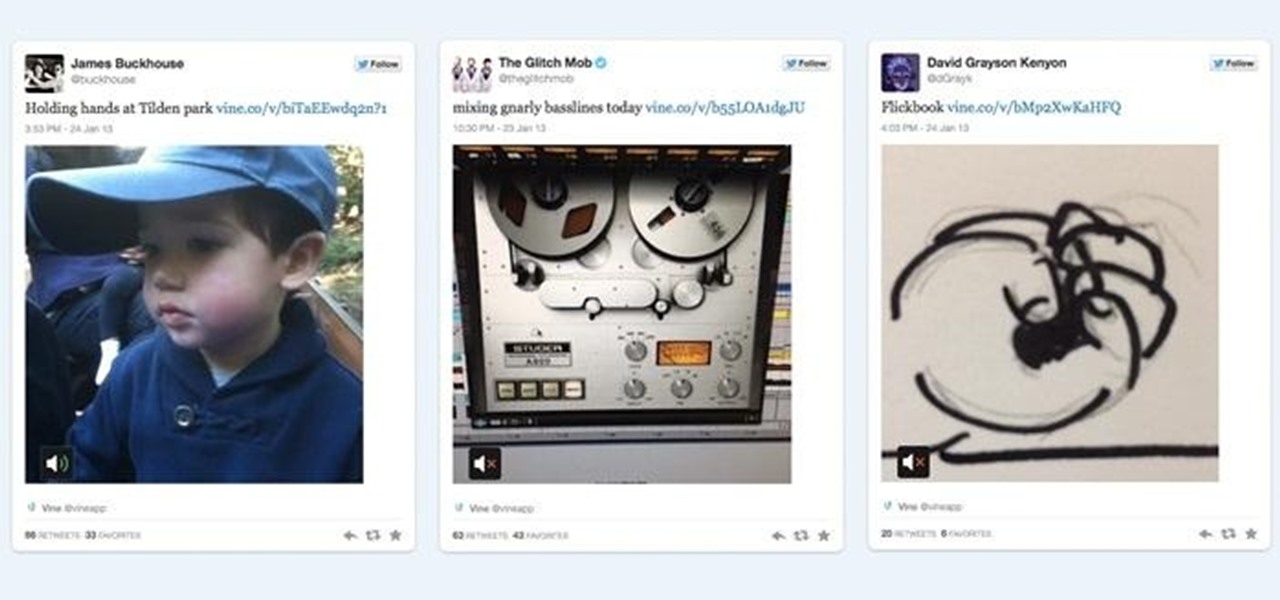
How To: Twitter's New Vine App Lets You Embed GIF-Style Videos into Your Tweets
I can't say that I'm a huge Tweeter, but I'm definitely a good follower. Having the ability to follow comedians, brands, and athletes helps me stay up to date on the things I'm interested in, and I appreciate being thrown a good joke every now and then.

How To: Use Near Field Communication (NFC) in Gingerbread on the Nexus S
NFC. It stands from Near Field Communication. And it's invading the world, one small step at a time.

How To: Create a custom streaming Flash MP3 player
This tutorial shows how to create a custom mp3 player for your myspace page, website and blog using Flash in under 10 minutes using SnapDrive. Create a custom streaming Flash MP3 player.

How To: Jailbreak and unlock an iPhone version 1.1.4
Super Quick Jailbreak and unlock of any iPhone with ZiPhone software. This will work with any iPhone currently made as of March 15, 2008.

How To: Turn off Facebook Places by adjusting your Facebook privacy settings
Uncomfortable with broadcasting your location? In this brief video tutorial, you'll learn about the three privacy settings you'll need to adjust if you want to completely disable Facebook's Places feature. For complete details, and to turn off Facebook Places in your own profile, take a look.

Get Up to Speed: Top 10 New Android 11 Features & List of Eligible Phones
After a few months and a couple of beta versions, Android 11 is now ready not only for Pixel devices, but also handsets from OnePlus, Xiaomi, Oppo, and Realme.

News: Facebook CEO Zuckerberg Uses Latest Appearance to Triple Down on Augmented Reality & Creator Revenue-Focused Future
Facebook's annual earnings call on Wednesday didn't come with any big surprises, that is, if you took everything at face value.

How To: Repair and change your iPhone 3G touch screen
In this Electronics video tutorial you will learn how to repair and change your iPhone 3G touch screen. Remove the 2 Phillips #00 screws from the dock connector end. Use a suction cup to gently pull up the display assembly. Use a spudger to disconnect the black ribbon cable labeled 1, 2 and 3. Remove the screws of the display assembly. Peel up part of the black tape and remove the screws under it. Gently rotate the spudger, lift the LCD from the glass and separate it. Heat the top left of the...

News: Android Gingerbread Will Crumble on WhatsApp in 2020
It's the end of an era. Facebook's WhatsApp just announced that older Android devices equipped with the Gingerbread operating system will no longer be able to use the messaging app as of February 1, 2020.

How To: Clear Browsing History and Cache in Firefox and IE
In this video, we learn how to clear browsing history and cache in Firefox and Internet Explorer. First, while in Firefox, go to the tools menu, then click on clear private data. In the new window, click on the items that you want to have cleared, then click "clear private data now". After this, the computer will clear out all the internet files. Next, while you're in Internet Explorer, go to the tools menu, then click on "internet options". Once in here, click the appropriate sections to cle...

HowTo: Protect Yourself on Public Wi-Fi Networks
Life is getting more and more convenient. You can pick up a wireless signal at nearly any coffee shop these days (Starbucks is now officially free in every location across the nation), as well as airports, libraries, hotels and more. However, along with this convenience comes the risk of security breach. Passwords. Emails. Account numbers.

Apple AR: Apple Acquires AR Hardware Maker to Jumpstart Its Own Headset Aspirations
Just days after we found out that Apple is working on its own augmented reality headset, we now learn that the company is accelerating its AR headset efforts with the acquisition of Montreal-based hardware maker Vrvana.