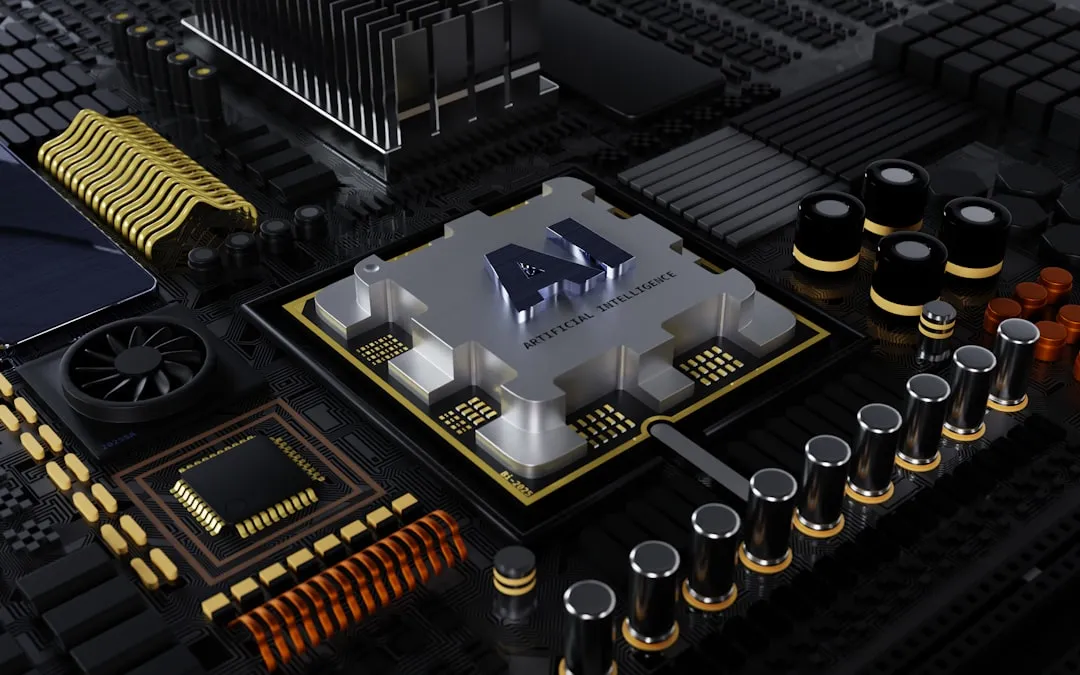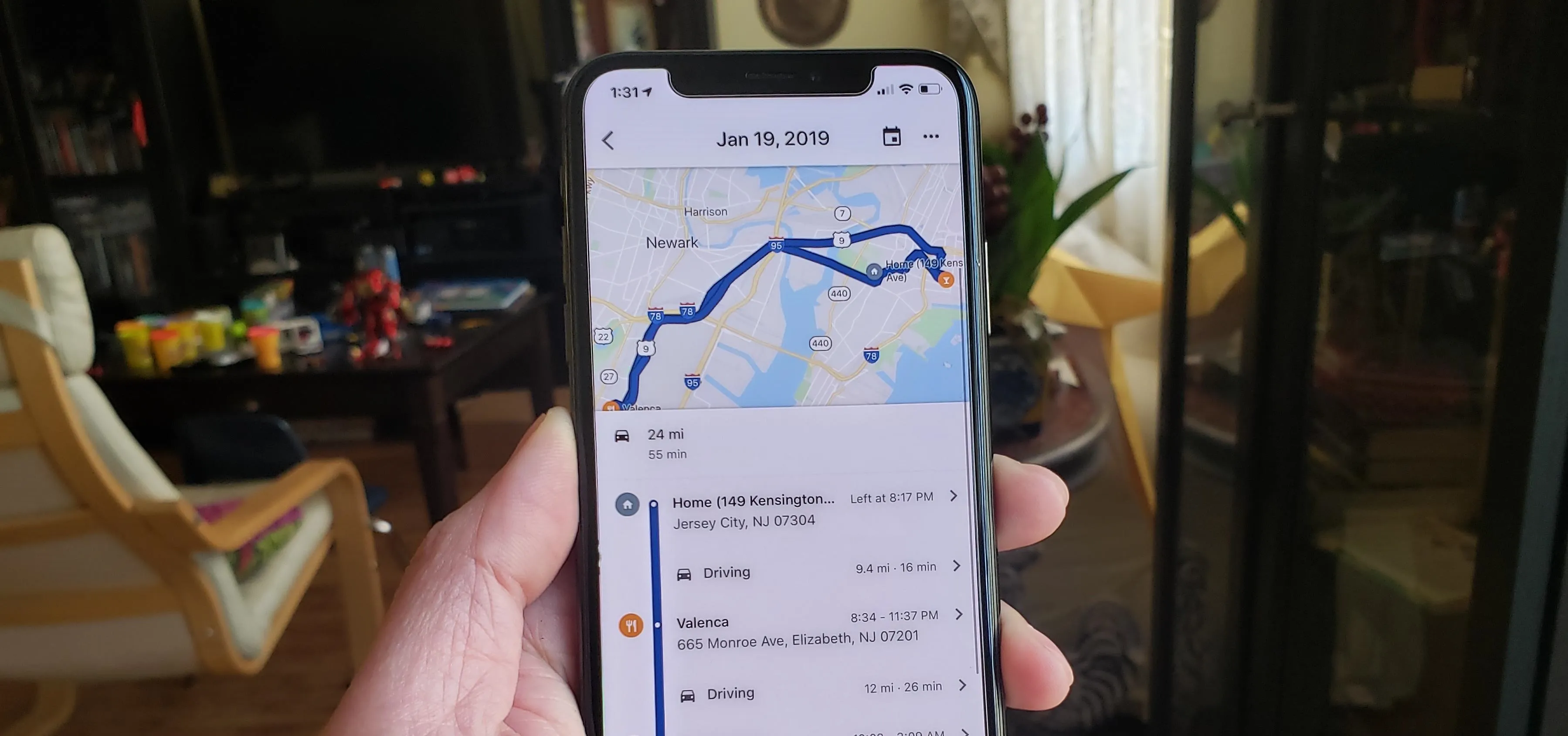The Latest from Gadget Hacks


how to
AirPods 4 vs Pro 3: Which Apple Earbuds to Buy in 2025?


news
Google Assistant Dies: Gemini Takeover Starts Now


news
Adobe Premiere Pro iPhone App Launches Free - Here's The Catch
Featured On Gadget Hacks:
Gaming


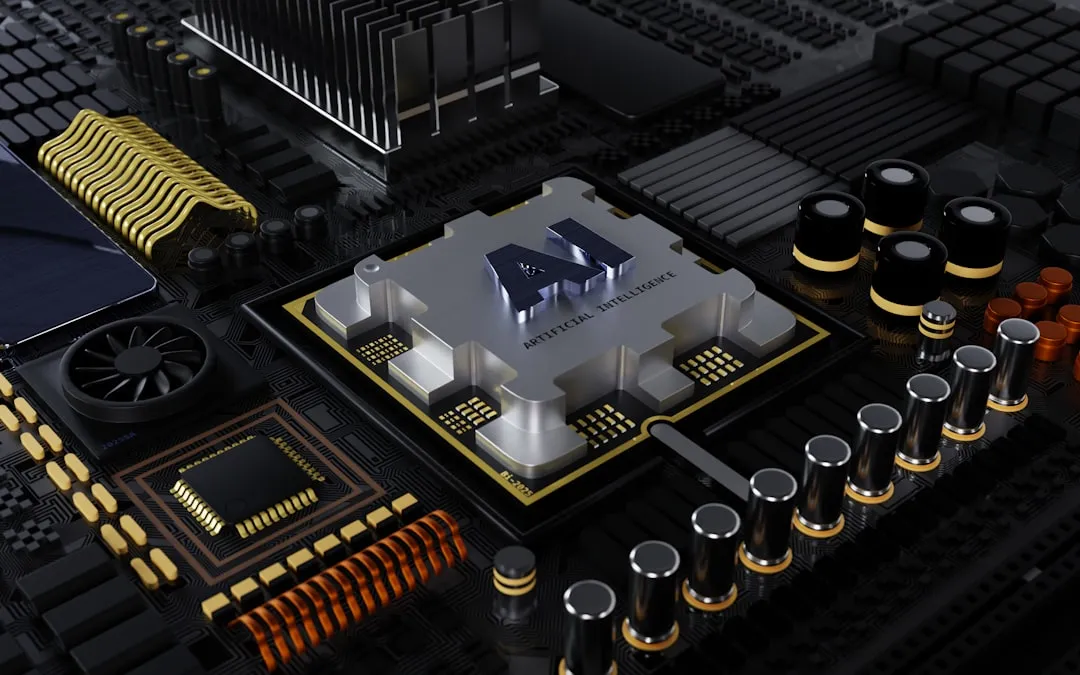

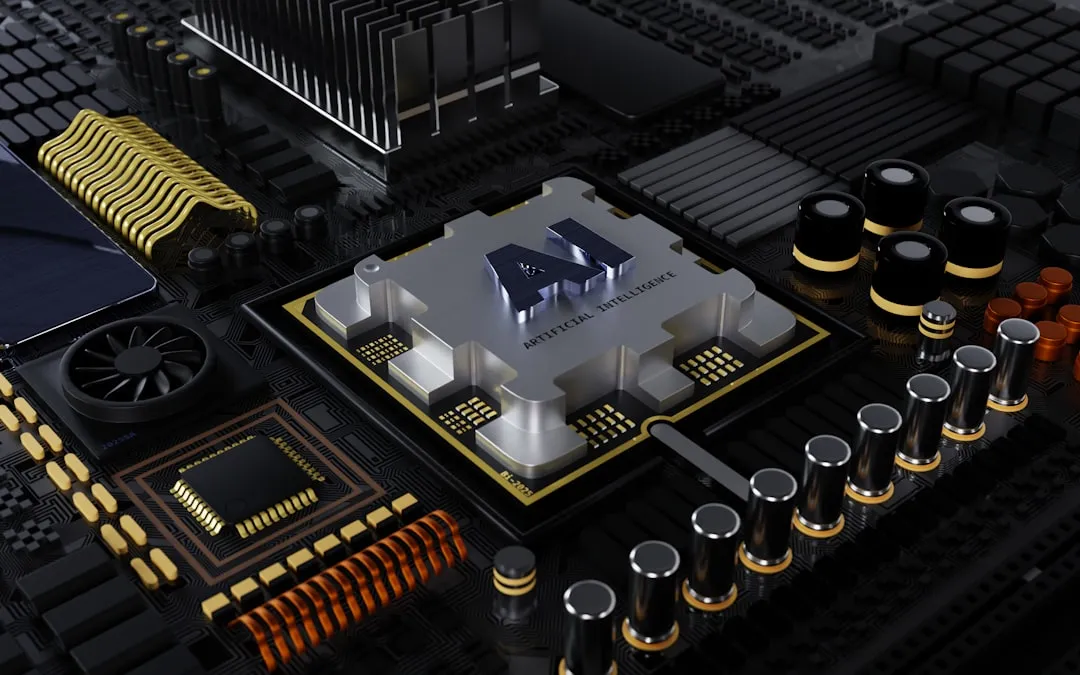




Featured On Gadget Hacks:
iOS 18



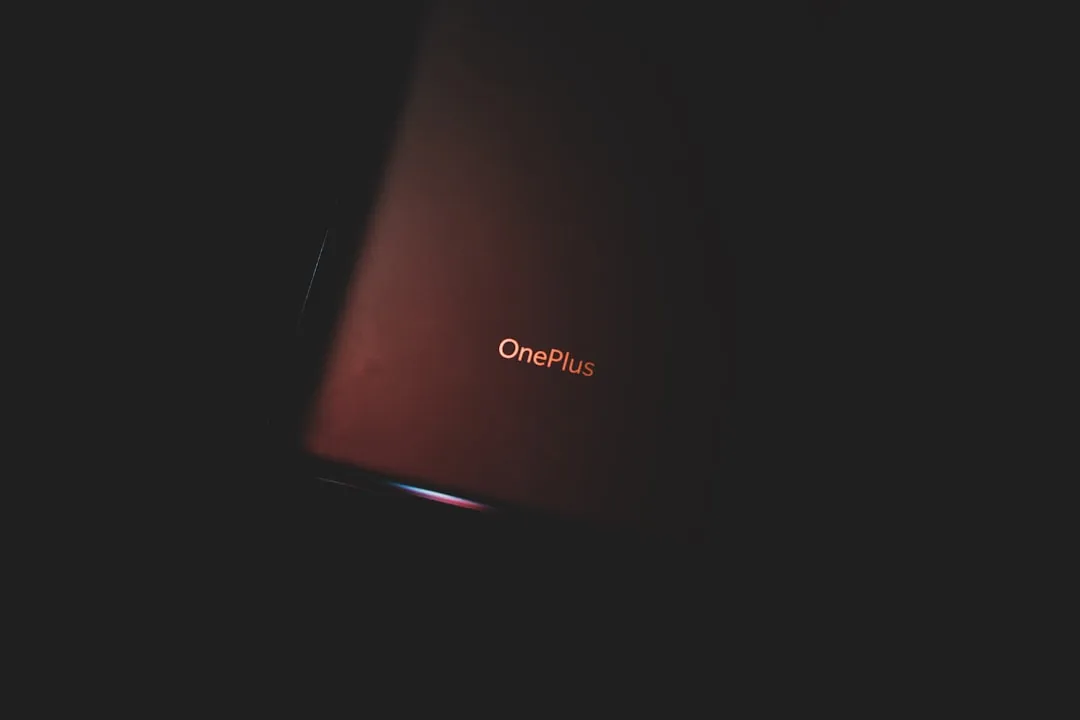





Featured On Gadget Hacks:
Productivity & Shortcuts










Featured On Gadget Hacks:
Travel Tips for Your Phone