Gadget Hacks Features


News: Niantic Promises More AR in Pokémon GO on the iPhone with ARKit
Pokémon GO's augmented reality journey is continuing with Apple's newly announced ARKit. It's no surprise considering Pokémon GO is the largest mainstream augmented reality game, with 500 million downloads.

News: Industrial AR Developer Upskill Secures Funding to Improve Workforce Efficiency
Upskill, an enterprise software developer for industrial augmented reality applications, recently received an influx of funding and a major vote of confidence from two of their top customers.

How To: Beat level 3-10 of Plants vs Zombies HD for the iPad
Need help figuring out how to beat level 3-10 of PopCap Games' Plants vs. Zombies for the iPad? See how it's done with this gamer's guide, which presents a complete walkthrough of the process. With the right technique, the level is easy to beat. For more information, and to win stage 3-10 of this whimsical tower defense game yourself, watch this helpful video guide.

How To: Spell and grammar check text in Firefox and Chrome
Why invest time and energy proofreading everything you write when your web browser can do it for you (and quite competently at that)? With Mozilla Firefox and Google Chrome (and the After the Deadline browser extension), setting up automatic spell and grammar checking is an easy task. This home-computing how-to from Tekzilla will walk you through the process. Avoid careless mistakes and needless embarrassment with this how-to.

How To: Make an electric motor with junk from your drawer
Creating an electric, homopolar motor with junk from your drawer. Make an electric motor with junk from your drawer.
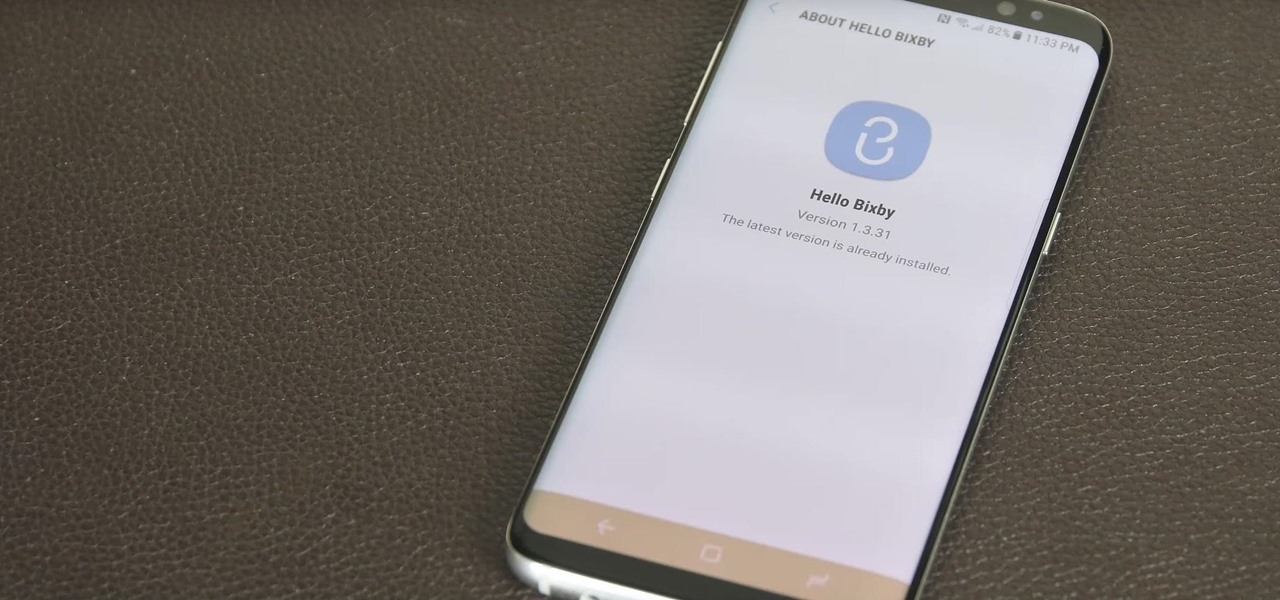
News: Samsung Announces That You Can Sign Up for Early Access to New Bixby
If you're not familiar with Bixby, I don't blame you. The Samsung assistant was released two months ago with the Galaxy S8 and S8 Plus. While users were excited about this Google Assistant-like feature, they were ultimately disappointed by the limited rollout of only some of Bixby's features. Now, Samsung is hopeful to perfect Bixby using you.

How To: Find cool things in Google
If you are bored and surfing the internet, check out all the strange and hidden features of Google. Here are all the entries to type in google : google bearshare, google gothic, google linux, google l33t, google ewmew, xx-klingon, xx-piglatin, google bsd, google easter egg, google mozilla, google gizoogle. Find cool things in Google.

News: Facebook's Plans for AR Smart Glasses Previewed in Patent Filing
A patent application for waveguide-based smart glasses submitted by way of their subsidiary Oculus sheds light on Facebook's plans to escalate their augmented reality efforts.

How To: Speed up Opera
This video explains how to speed up Opera to browse the Internet at fast speeds.

News: Apple's iOS 13.1 Developer Beta 1 for iPhone Now Available — Before iOS 13's Stable Release
Apple's upcoming update for the iPhone, iOS 13, is introducing over 200 new features. Many of those were never formally announced, instead silently released in new updates to the beta. After eight developer beta cycles, we were anxiously awaiting the release of developer beta 9. What we got instead, however, was the first iOS 13.1 developer beta.

Brief Reality: Fictional Heroes, Historic Warriors & Infamous Rogues Featured in AR Experiences
This fall, DC Comics fans will be treated to an augmented reality experience promoting the Justice League movie. Likewise, history buffs will be able to enjoy their own augmented reality content by way of the Terra Cotta Warriors exhibit at The Franklin Institute in Philadelphia, Pennsylvania and an in-store promotion featuring famous convicts from 19 Crimes wines.

How To: Turn off HTC Sense on a HTC Evo 4G Google Android smartphone
In this clip, you'll learn how to complete disable HTC Sense on an HTC Evo 4G Google Android smartphone. For more information, including a complete demonstration and detailed, step-by-step instructions, and to get started turning off HTC Sense on your own Evo 4G, take a look.

Market Reality: Microsoft Intros HoloLens 2 Variant, Canon Sets High Price for AR Headset & Apple AR Rumors Re-Emerge
If there is one constant in currently available AR headsets, it's that, for a quality experience, they'll carry a high price tag. Price is one of the reasons these devices are mostly marketed towards enterprise customers for now.

News: Epson to Launch Moverio Assist as Easier to Deploy Smartglasses Remote Assistance Tool
The idea of remote assistant apps in augmented reality has been taking off in the last couple of years, but Epson is introducing a differing kind of solution for companies that may benefit from a more straightforward dynamic before going full-on immersive with higher-end AR remote assistance tools.

News: Galaxy S8 Active to Be Another AT&T Exclusive
It turns out that the new Galaxy Samsung S8 Active (codenamed Cruiser) will be headed for AT&T in the US later this year, just like previous Active models. SamMobile revealed that the device would be exclusive to the network with a model number SM-G892A.

How To: Change the Action Bar of Google Keep on Android for Easier Deleting & Sharing
Jotting down notes is something we all do, and with the convenience of Google Keep, it is easier than ever to have them synced across all your devices.

How To: How to install Installous
In this video from mez380 he shows how to install Installous which allows you to download any app store app for free for the iPhone. In Cydia you go to Manage, then click Sources. Now in the upper right click Edit, then Add. A box will pop up now asking for an address. Here you will type in cydia.hackulo.us and click add source. When it is done you will see Hackulo.us pop up. When you see it, click into it and scroll down. You should see Installous there in the list. Now you can press Install...

Market Reality: Business Position Themselves in Augmented Reality Market with Hires and Joint Ventures
Augmented reality sells, but who's buying? Over the past week, two companies made executive hires to capitalize on the growth of augmented reality as a service to sell to other businesses. Meanwhile, two companies joined forces to offer augmented reality tools to headset makers and content providers.

How To: Set up domain email with GoDaddy
Want to set up a custom email account for a domain hosted by GoDaddy? It's simple. So simple, in fact, that this free video guide can present a complete overview of the email address creation process in just over three and a half minutes' time. For complete instructions, and to start using your own custom email addresses, watch this helpful how-to.

How To: Use Purplesn0w and Purplera1n to jailbreak an iPhone
Purplesn0w and Purplera1n are both very powerful tools for jailbreaking an iPhone, and this video will show you how to use them! Before you begin, it's important to know that this tutorial will only work if you have 3.0 firmware. If not, download it, or check out another video that covers 3.0.1.

News: AR Cloud Startup 6D.Ai Video Gives a Peek at Next-Level Mobile AR from Devs Using Company's SDK
A sizzle reel just released by augmented reality cloud company 6D.ai shows off what kind of hyper-realistic AR experiences developers can build with its SDK.

News: Apple Releases iOS 14.5 Public Beta 5 for iPhone
Earlier this month, the rumor mill suggested that Apple was gearing up for a Mar. 23 event, with a possible release of iOS 14.5 to boot. That event, as we can now see, never came to be. It seems Apple is also not quite ready to unveil iOS 14.5, either, as we now have a fifth beta to test on our iPhones.

News: Apple Reveals New Animoji Karaoke Video Ahead of WWDC
Apple's lead marketing tool for the iPhone X, 3D Animoji that you control with your facial and head movements, are once again in the spotlight in a new commercial the company posted on its Korean YouTube account this week.

News: World of Tanks App Lets You Relive Military Battles in Augmented Reality
Despite the popularity of Pokémon GO, augmented reality gaming hasn't quite caught on yet. The makers of the popular World of Tanks game aren't taking a shot at Niantic's crown yet, but they are looking at giving spectators a new way to watch the game.

News: Essential Phone Drops Three Stunning New Colors [Photos]
The story of the Essential Phone isn't one for the faint of heart. The company was founded by Andy Rubin, and their first phone was supposed to have only the "essential" qualities. Unfortunately, it lacked a decent camera, and still cost as much as most flagships. Since that rough start, however, things have taken a turn for the better. Now, Eseential's doubling down with a new set of colorways for the PH-1.

News: ARM Snapdragon Processors Running Windows 10 Is a Good Sign for Mixed Reality
At the WinHEC Shenzen 2016 Keynote, Microsoft showed off a system running Windows 10 smoothly on an ARM processor. This could be great news for developers of mixed reality software.

How To: Delete an application on an Apple iPhone 4
Need some help figuring out how to uninstall an app on an iPhone 4? It's easy. And this clip will show you how it's done. Whether you're the proud owner of an Apple iPhone 4 or perhaps just considering picking one up, you're sure to benefit from this free video tutorial. For more information, including complete, step-by-step instructions, take a look.

News: 'Hyper Reality' Visionary Keiichi Matsuda Parts Ways with Leap Motion
After a little more than a year at motion tracking technology maker Leap Motion, Keiichi Matsuda has resigned his position as vice president of design and global creative director, the company announced on Wednesday.

News: Samsung's New App for Galaxy Smartphones Turns the World into Your AR Canvas
After integrating Snapchat into its latest Galaxy A Series smartphones, Samsung is trying out a new AR camera app for its army of mobile devices.

News: Snapchat Preparing to Upgrade Camera with Visual Search for Amazon, Report Says
A peek inside the code of the Snapchat app has revealed that the company is expanding the search capabilities of its augmented reality camera to include visual search that may link to items within Amazon's massive online store.

How To: Fix nonworking iBooks on your jailbroken iPhone iOS4
If you jailbroke your iPhone 3G or iPod 2G with redsn0w, you may encounter a problem when upgrading to iOS 4. If you have recently upgraded and your iBooks is not functioning properly, check out this clip and learn what happened and how to fix it. Happy reading!

News: The Macallan Showcases Art of Making Scotch Through HoloLens Gallery & ARKit App
For those who enjoy the finer things in life, premium Scottish distillery The Macallan is bringing an augmented reality art gallery, viewable through the high-priced Microsoft HoloLens, to select cities in celebration of whisky season.

News: Everything We Know About the iPhone 7 Release Date & Announcement
We've been hearing rumors suggesting that the upcoming iPhone 7 would be announced a bit early this year—perhaps being unveiled as soon as September 7, with preorders opening up a day or two after.
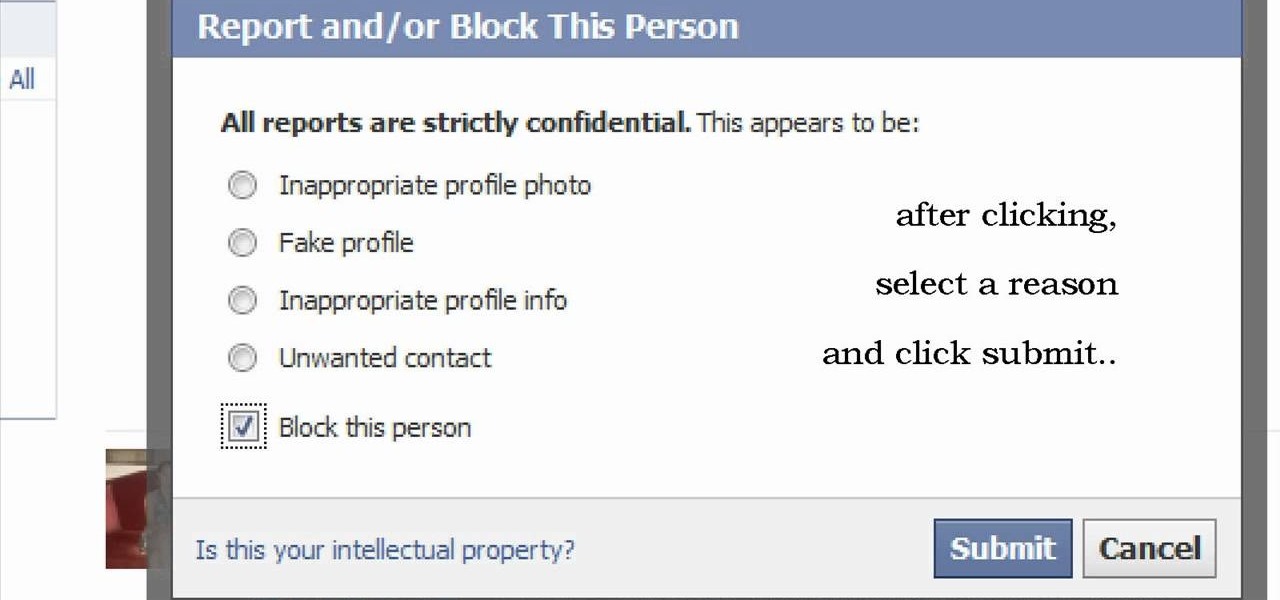
How To: Block and/or report a friend on Facebook
So, you want to go a step further past the "Remove from Friends" option in Facebook? That would be blocking them, and it's one of the simplest things to do in Facebook. That's why this is such a short video— because it's easy to find and do. Simply go the bottom-left of your friend's profile until you see "Report/Block this Person". Click on that option and choose what you want to do and click "Submit". That's it. The perfect way to get rid of spammers and exes.

News: The Future of the Book Might Work Something Like This...
There are endless possibilities for eReaders, and lots of amazing things are already happening. But wow-worthy visual tricks aside, how can technology really change the way we consume books? In the video below design company IDEO presents three separate concepts for virtual consumption: Nelson, Coupland and Alice. IDEO groups their virtual experiences into three separate concepts: Nelson, Coupland and Alice. Core77 breaks down each concept:

How To: Sign into a Windows Live account on a T-Mobile HTC HD7
Signing into Windows Live from a HTC HD7 is easy! This clip will teach you how. Whether you're the proud owner of an HTC HD7 Windows Phone 7 smartphone or are merely toying with the idea of picking one up in the near future, you're sure to be well served by this official video guide from the folks at T-Mobile.

Brief Reality: Plattar, NativeScript & Gadget Flow Offer Tools for ARKit Apps
The release of iOS 11 and ARKit is probably the biggest event for mobile developers since the advent of the App Store.
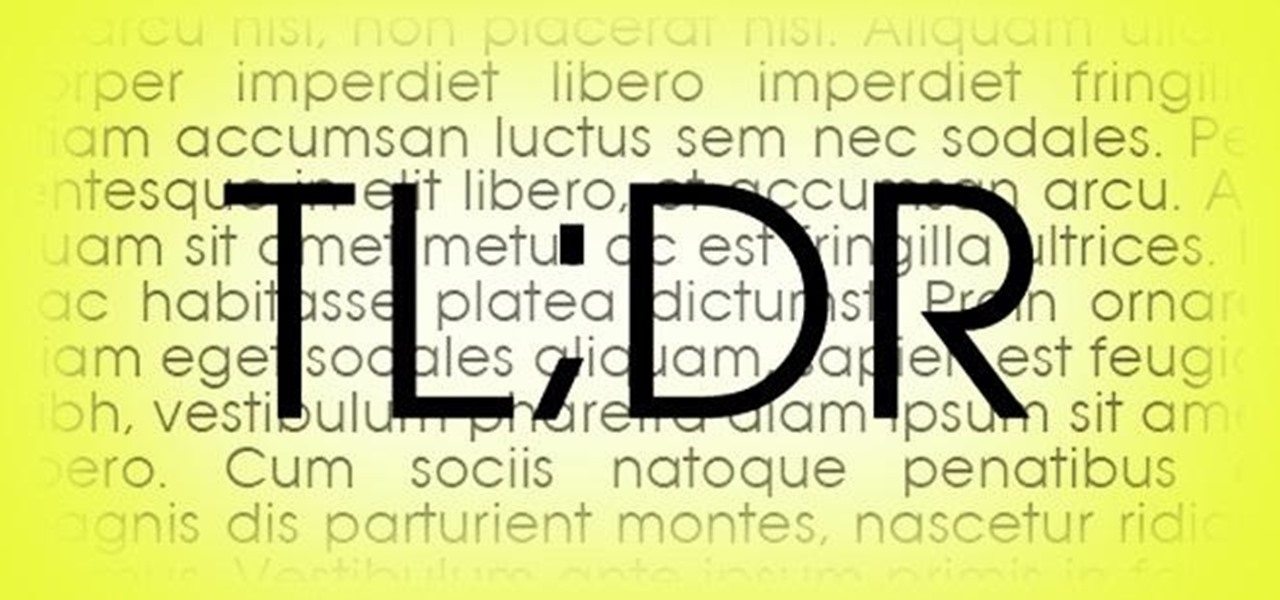
How To: Short Attention Span? Use These Browser Plugins and Mobile Apps to Summarize Long News Articles
Our attention spans have vastly shortened thanks to the Internet and our subsequent procurement of information from it at a rapid pace. It's tough to pay attention to something for a good amount of time, unless it's ridiculously interesting and stimulating. It's gotten so bad for me that I keep checking my phone every ten minutes—I even did it during a midnight showing of The Dark Knight Rises.

How To: Make noise canceling headphones and an LED light
Let Forbes help you make a few do-it-yourself projects in record breaking time. This video tutorial contains information on how to make three various projects. Learn how to make your very own noise canceling earphones out of junk old headphones, make an LED light, and make a simple marshmallow shooter. This projects are not only easy and quick to make, but fun. Make noise canceling headphones and an LED light.

News: Apple Attacks Snapchat's Shoppable AR with Apple Pay Button & Other Custom Actions for AR Quick Look Content
Snapchat is probably used to Facebook copying its features by now, but Apple borrowing a page out of its playbook is likely a bit more surprising.







