Gadget Hacks Features


News: Build 3D Content on Your Smartphone or Tablet with Torch's New Mobile App
Augmented reality experiences for consumers, for the most part, are relegated to mobile devices at present, but creation and development of those experiences is still a province of desktop computers.

Market Reality: Magic Leap Preps Magicverse, Facebook Reveals Computer Vision Research, HBO's 'Watchmen' Enter AR
Over the past year, Magic Leap has teased its cross-platform vision of the AR cloud, which it dubs the Magicverse. While the company shared a timeline for its debut next year, it also served up new developer tools for the present.

How To: Save Some Cash on Apple's New Hybrid Fusion Drive and Make Your Own!
At the most recent Apple event, the company announced its new Fusion Drive, a hybrid hard drive designed to increase performance and speed by combining traditional and flash storage. It's composed of a small solid-state disk and a larger spinning hard disk drive, and files and applications are moved back and forth between the two based on how often you use them. A chunk of memory is reserved for whatever task you're currently doing, which means that multitasking doesn't slow down your compute...

Friday Fresh: Jailbreak Almost Any Apple Gadget & More
Every day of the week, WonderHowTo curators are hard at work, scouring the web for the greatest and most inspiring how-to videos. Every Friday, we'll highlight our favorite finds.
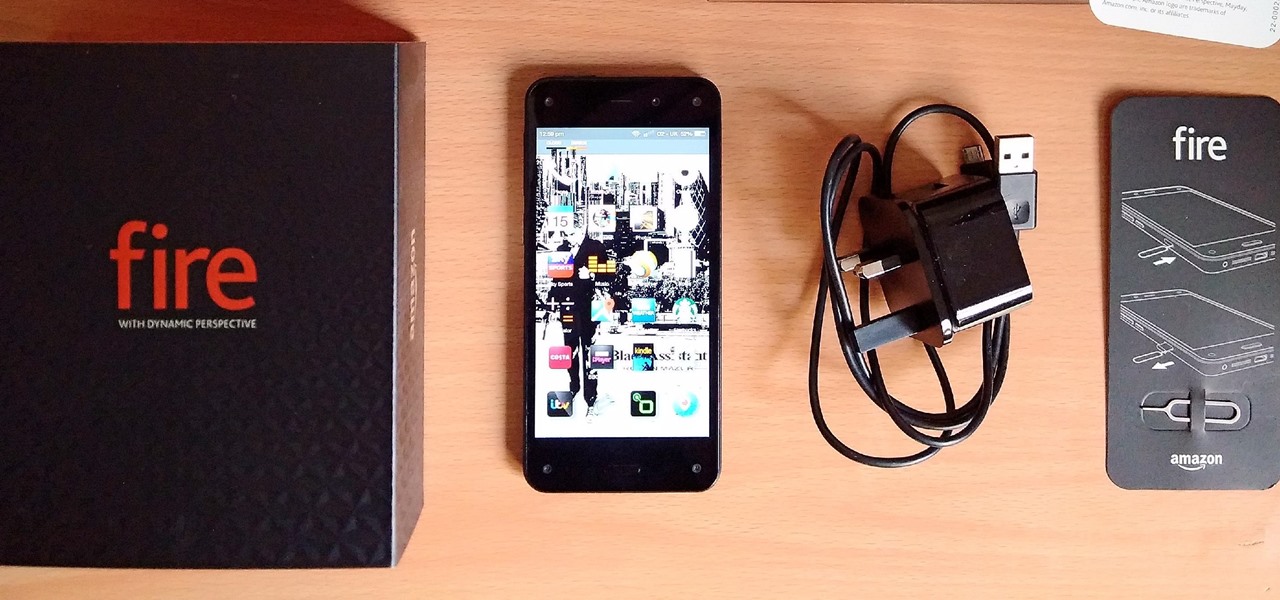
News: After FirePhone Flop, Amazon Reenters Smartphone Market — but in a Much Better Way
Amazon's first venture into the wireless phone market was a crash and burn moment — and that's us being kind. Their FirePhone went down in flames almost instantly, no pun intended.

How To: Make a shocking, farting booby-trapped briefcase
If you like your privacy, you probably hate snoopy people, and when it comes to your briefcase, you don't want anyone's paws on it besides your own. To keep their hands off your precious belongings, you need to take some drastic measures…

YSK: You Can Manage App Downloads & Updates Right from Your iPhone's Home Screen
Everyone knows that app updates on iOS are found in the App Store. What you might not have known, however, is that you don't need to manually open the App Store app to manage your updates and downloads. In fact, that work can be started or completed directly from the first place you interact with on your iPhone — the home screen.

How To: Adjust brightness to save battery life on an Android
The new Android enabled phones can take up a bit of power, so knowing the best way to manage your power settings is crucial in having a fully-charged cell phone all the time. The biggest key is making sure your screen brightness isn't more than it should be. Best Buy has answers. The Best Buy Mobile team explains how simple it is to adjust screen brightness to save battery life on an Android cell phone.

How To: Unlock the LG Optimus T using unlock to talk
Check out this video to learn how to use Unlock to Talk to unlock the LG Optimus T phone. Sign up with Unlock to Talk to get your codes, after watching this video guide to unlocking the LG Optimus T.

News: Install Super Minimalist Google Homepage
Google is God of the internet. The clouds in the sky, the light at the end of the tunnel, the all knowing mysterious field of pure white. And soon they will have an optional home page that aesthetically expresses their God-like super spartan minimalism.

How To: Find the funniest weirdest Google Earth sighting ever
You simply have to see this to believe it. Is this lady stuck in her trunk?! Here's an easy step-by-step tutorial on how to find it! You need Google Earth and a sense of humor. This is a quick navigation to find an outrageous Big Brother sighting. Find the funniest weirdest Google Earth sighting ever.

How To: Send large files in email
Most e-mail servers cut you off at about 10mb for attachments. If you need to send a larger file, watch this tutorial. In it, you will learn how to send files upwards of 100mb for free and avoid server limits. This clip will show you how to send quick and easy files to your friends without worrying about them not fitting in your messages. This video will show you step by step how to accomplish this in less than five minutes.

News: CES Wrap-Up — 2018 Event Confirms Race for Consumer AR Smartglasses Will Be Marathon Rather Than Sprint
Coming into this year's Consumer Electronics Show (CES), the common sentiment among observers was that this was expected to be the big year for augmented reality.

How To: Set an iPhone alarm using the clock application
This HelpVids.com tutorial shows the basic options for setting an alarm on an iPhone. To begin, open the "clock" app. There are four sub-menus in the the "clock" app. Choose the "alarm" sub-menu. To create a new alarm, touch the "+" in the upper right corner of the screen. A new screen appears and the user has different options. A repeat time for the alarm can be chosen. The user can choose the sound that plays when the alarm goes off. The "snooze" option can be toggled on or off, and the ala...
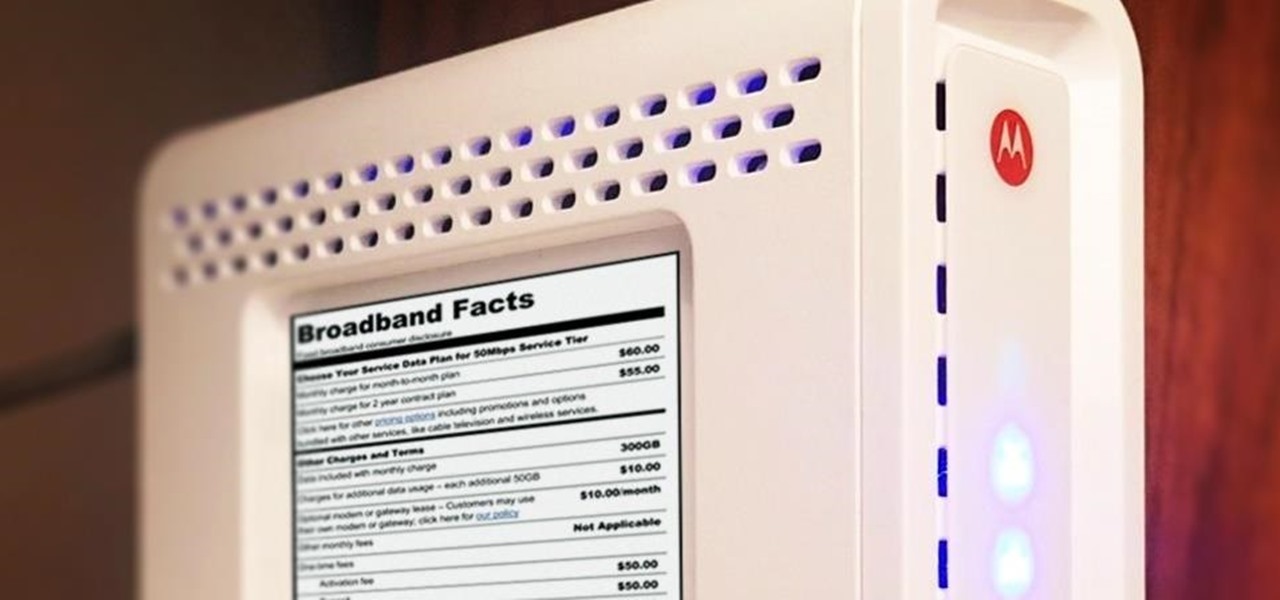
News: 'Nutrition Labels' Will Make Picking the Right Internet Provider Painless
Shopping around for a good broadband company or mobile carrier may soon be as easy as shopping for cereal, thanks to the introduction of broadband consumer labels by the FCC for both fixed and mobile broadband.

How To: Use a proxy to access websites blocked in your part of the world
Can't get Hulu or BBC video where you live? A proxy may help. Setting up a proxy is an easy process and this video presents a complete guide. For more information, including a full demonstration and detailed, step-by-step instructions, watch this helpful home-computing how-to.

News: Google Arts & Culture Builds AR Replica of Bangladeshi Mosque as Part of Historic Site Preservation Project
In recent years, Google's Arts & Culture project has been leading the way in terms of innovating the practice of using technology to preserve landmarks and great works of art via digital 3D copies. Increasingly, these efforts are also giving history buffs the chance to experience classic works and spaces with unparalleled intimacy through the wonders of augmented reality.

News: Knight Foundation Awards Five Museums $750K in Funding for Immersive Exhibits with Microsoft
Augmented reality seems to come into its own in museums, where audiences are ready and willing to try out new immersive tech. Now, that tech-powered palette is about to get a little larger.

HowTo: Turn Your iPad Into a Violin
You can now become quite the accomplished violinist (on your iPad) for just $2.99 with the release of Smule's Magic Fiddle app. You may be a little rusty at first, but Smule will walk you through it, and with a little practice, you'll be as fantastic as this group in no time at all:

News: Developers Can Now Add Native 3D Content Search & Download from Sketchfab to Their Apps
Sketchfab, one of the leading 3D model aggregators, continues to defend its turf from encroachment by Google. This time, the company has deployed a new API that gives developers even easier access to Sketchfab's extensive library.

How To: Make a cone record player
If you're record player doesn't work anymore, but it still turns, then this is the perfect solution for you. The video show you how to make a cone record player. It's also a neat trick for playing your records with out a record player, instead of a regular phonograph needle.
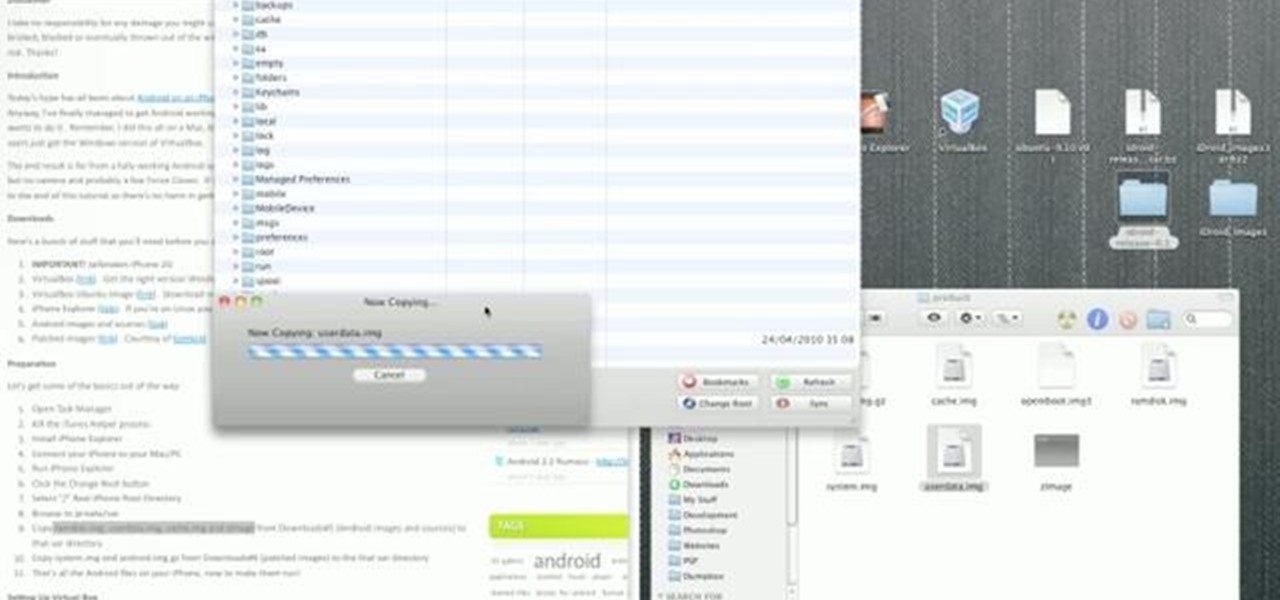
How To: Install an Android OS on your iPhone 2G
Not sure what to do with that old 2G iPhone now that there have been three newer versions since then? Don't toss it or let it collect dust! Jump on the Droid bandwagon and turn your old Apple device into an Android just like the EVO. This hack will require a little fancy computer work and a jailbroken iPhone, but it will allow you to access the entire world of Droid without buying a new smartphone. Cool!

News: UK's Largest Children's Hospital Is Adopting HoloLens to Assist Surgeons
In recent years, medical professionals have demonstrated how the HoloLens can assist in surgeries, ranging from collarbone repairs to spinal surgeries to cosmetic procedures. Now, the largest children's hospital in the United Kingdom is also ready to deploy the technology.

Market Reality: Magic Leap Dominated Investment & Innovation in 2018, While New York Times Maintains Its AR Media Lead
The augmented reality industry has a bright future built on innovation and growth, but that doesn't mean we can't look back at the close of the year to see what the industry has accomplished from a business perspective.

How To: Jailbreak an Apple iPad with Spirit
The iPad, though much bigger than an iPod Touch, is every bit as easy to jailbreak. And with the Spirit jailbreaking tool, the process is easier than ever. It's so simple, in fact, that this hacker's guide can present a complete overview of the process in just over 3 and a half minutes' time. For more information, and to get started jailbreaking your own Apple iPad watch this free video lesson.

How To: Accept credit card payments on your smartphone with Square
For accepting payments on the go, try out the Square payment system. Square allows you to take your customer's credit cards as payment when selling your products out of food trucks, at events, or door-to-door. This guide will show you how to use Square to charge customers using their credit cards.

How To: Use Trapster 4.2 for iPhone & avoid speeding tickets
In this tutorial, you will learn exactly how to use the Trapster app for your iPhone or iPod Touch. This app is similar to maps, but holds a ton more features. Most importantly, Trapster will give you a heads up for all of the police trap points that are currently on your route. Trapster works because users submit the locations of known traps so you can log in and find them. Stay safe, and avoid tickets with this handy iPhone application.

How To: Use the media keys on a BlackBerry Pearl 9100 or 9105 3G smartphone
Learn what your BlackBerry's media keys are all about. This clip will show you how it's done. Whether you're the proud owner of a BlackBerry smartphone or are merely considering picking one up, you're sure to be well served by this video guide. For detailed information, including step-by-step instructions, take a look.

How To: Use an Apple iPad to remotely control a Mac computer
Learn how to use apps to connect to your Mac and control it from the iPad. You can also use your iPad as a second monitor. It's easy! So easy, in fact, that this home-computing how-to from MacMost can present a full overview of the process in about four minutes. For more information, including detailed, step-by-step instructions, watch this Apple lover's guide.

News: Ford Is Adding Android Auto, Apple CarPlay, & More with New Sync System
You've probably heard the old joke about how Ford is an acronym for "Found on Road Dead." Well, the Detroit automaker on Monday announced a new and much better way to help you find your parked vehicle, as well as a whole host of other features—just use your smartphone.

News: Startup DronOSS Sets Its Sights on Fewer Drone Crashes with Augmented Reality Pilot Training
Drone mishaps, such as the collision that scratched a military helicopter in New York, are becoming something of an everyday hazard.

News: Hang Out with Some of Your Favorite Characters Using the 8i Holo App
Can't wait till Apple's ARKit is released? Me neither. Luckily, a fun new app launched today that is close to what the ARKit promises to deliver in a few months.

How To: Get YouTube video alerts and feeds with YouTube API
YouTube Hack! Youtube now uses a new gdata format and doesn't require a developer key. It also added a whole bunch more variables you can attach to the query string making things possible that weren't before.

How To: Use Skype to call anywhere in the world
This is a very useful instructional video on how to use Skype to call anywhere in the world. You can go to Skype .com and click account and open a new account with Skype. Now log on Skype using your user name and pass word. now you can click the free calls button and you can call any one from any country across the world. You can also call mobile phones in the USA and Canada by paying a nominal fee. However you can talk with any one for unlimited time. It is very easy to use Skype. Your priva...
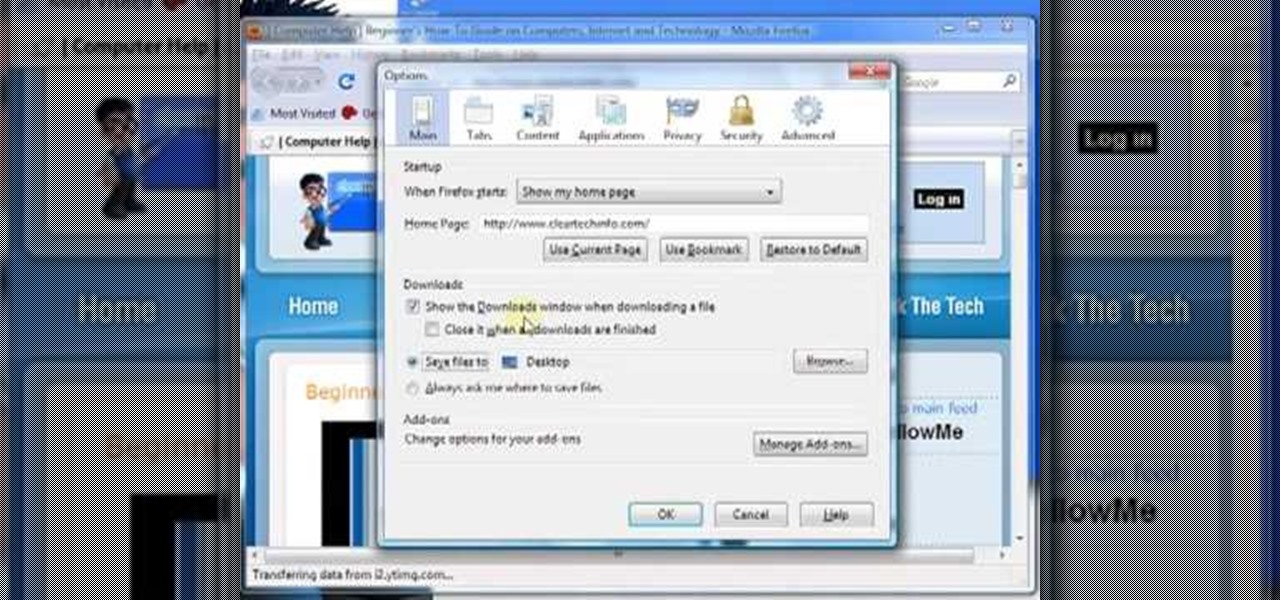
How To: Find & change location of the Firefox Download Folder
Firefox is the web browser which has many features and the Firefox Download Folder is one of those features. The following steps will tell you how to change the location of the Firefox Download Folder.

How To: Manually update the apps on an Android phone
If you've got an Android phone, you may have wondered if there is a way to manually update your Android applications. There is and it's fairly easy to do. So easy, in fact, that this video guide from Butterscotch can present a complete, step-by-step overview of the process in just under two minutes. For complete instructions, and to get started updating the applications on your own Android phone, take a look.

Apple AR: Color BlastAR Rides the Rainbow from Tango to ARKit
Mobile game companies Hit Point Studios and Legacy Games have adapted their Color BlastAR augmented reality game for iOS with the ARKit platform.

News: Apple Says iPhone & iCloud Are Safe After Claimed Breach by 'Turkish Crime Family'
New statements from Apple make it clear that they do not believe a hacker, or group of hackers, breached any of their systems. This comes after a recent report from Motherboard that a hacker gang called the "Turkish Crime Family" is threatening to remotely wipe up to 559 million iPhones by April 7.

How To: Contact MySpace
MySpace members have tools available to help make sure they can enjoy the safest and best possible interactive experience. MySpace members, parents and even visitors without MySpace accounts can contact MySpace for help with comments, ideas and to report abuse. You will find the "Contact MySpace" link the bottom of each MySpace page. For more, watch this video tutorial from MySpace and IKeepSafe.org. Contact MySpace.

Video: AfterNow Makes Smart Home Lighting Change Colors with the HoloLens
These days, if you walk through Best Buy, you will see an entire area designated to smart home technology. Thanks to the interest and growth of the Internet of Things (IoT), this exciting new technology has finally entered the mainstream. Appliances, thermostats, and even the lighting throughout your house can be controlled from your computer or smartphone. You could also use artificial intelligence; Simply tell Amazon's Alexa what you want your house to do, and she will do it.







