Gadget Hacks Features


IFA 2014: Sony's Xperia Z3 Family
IFA 2014 is rolling right along, and after Sony's unveiling of its Smartwatch 3, it was time for the Xperia Z3 devices to get some love— Xperia Z3, the Z3 Compact, and the Z3 Tablet Compact.

News: Canon's MREAL S1 Eye-Popping Price Tag Makes HoloLens 2 Look Like a Bargain, Here's the Japanese Device in Action
You only 'thought' the HoloLens 2 was the most expensive augmented reality device on the market. As with many things tech, Japan is here to up the ante with what may indeed be the most expensive AR-dedicated wearable we've seen—the Canon MREAL S1.

How To: Hack Skateboard for Virtual Reality
An accelerometer/gyro goes onto an Arduino board and transmits the angular motion of the skateboard via Bluetooth to a virtual reality game I made for Android phones and Google Cardboard.

News: Google Street View Takes You Inside the Olympics (via Snowmobile)
Google Street View has civilization well covered, but what about the great outdoors? Street View now travels via snowmobile in the unpaved Canadian wilderness, just in time for the winter games.

How To: Use FileField and jQuery Media modules to host video
Here's a fast lesson in hosting video on your own Drupal website using the FileField and jQuery Media modules. The Filefield and jQuery Media modules are a one-two knock out combination for allowing users to upload media files to fields in your custom content types and then playing back the media files in their matching player or handler. It represents a positive direction for treating fields containing files and is a great starting point for researching your own implementation of this recipe.
News: Spatial Launches Tele iPhone App for Casual, Avatar-Based Chats in Augmented Reality
The team over at Spatial isn't done innovating its way through augmented reality in 2020. Just days after adding a mobile option to its groundbreaking Spatial virtual collaboration product, the company is releasing Tele, a new app geared toward more casual, AR-powered video chats.

News: Paula the AR Salesperson Is Ready to Take Your Order
German tech store Saturn is experimenting with an AR alien called Paula to push their products ... That's a sentence I never thought I'd write.

Market Reality: HoloLens 2 Hits Primetime TV, Qualcomm Unveils XR2 Chip, & Magic Leap Tops 2019's Biggest AR Investments
Investment in augmented reality remained robust in 2019. For the third consecutive year, we looked back on the biggest funding deals in the AR industry this week, and a familiar name came out on top.

Market Reality: Magic Leap App Makes Waves, Norm Glasses Push Smartglass Future, & Facebook's Mind-Powered Controllers
When it comes to the business of augmented reality, companies that aren't already introducing new products or apps are focused on producing the AR technology of the future. But in the realm of real products and apps, Magic Leap continues to show off what its headset can do, this time via a new app that transports users to the ocean's depths.

News: Magic Leap Experience Lets Golf Fans Meet Jordan Spieth & PGA App Update Brings Pebble Beach to AR
Unless you're one of the world's top golfers, there's a good chance you are not stepping onto the fairways of Pebble Beach Golf Links this weekend.

News: Magic Leap's New Overture App & Background Music Service Hope to Bring Music into Your AR Workspace
The mystery surrounding Overture, an app that showed up in the Magic Leap World app store along with the latest Lumin software release, has been cleared up.

News: Update — Apple Linked to OLED Maker Investment, but eMagin CEO Says No Cash from Cupertino
Update: Monday, 11 p.m. ET: In a report from Bloomberg, eMagin CEO Jeffrey Lucas has contradicted what appeared to be investor information found in SEC filings that surfaced on Monday. Although Apple is listed among several other investors in the company in filing, Lucas told Bloomberg that Apple is not, in fact, an investor in the company. Offering further clarification, Lucas told the news site that eMagin "listed those companies in the filing because it had discussions with them at industr...
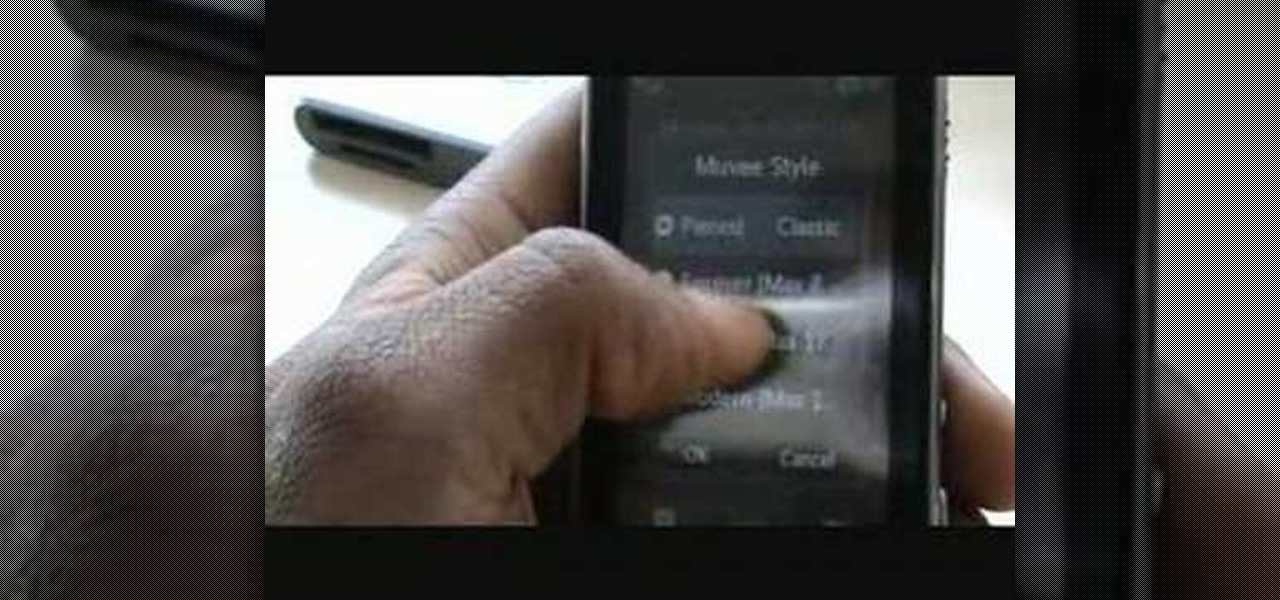
How To: Use Muvee Studio on a LG KU990 Viewty cell phone
With the LG KU990 Viewty, you can take and view a crystal clear photo. Packed with high-quality camera features, this camera phone enables you to capture a high-definition image using a 5 MP camera lens certified by Schneider-Kreuznach and edit your photo on a large, clear, 3-inch display just like a professional photographer.

News: Get into Concerts with Ultrasonic Sounds from Your Smartphone, No Ticket Necessary
Imagine walking up to enter a live event — but instead of pulling out a physical or mobile ticket to get admitted — you pull out your smartphone which lets out an ultrasonic sound tailored for you that lets you into the event.

News: Oculus Demos Minecraft for Gear VR, Complete with a Side of Nausea
Since its purchase by Microsoft in 2014, Minecraft has regularly been pushed to new platforms such as Windows 10, Wii U, and Fire TV. In that spirit, Microsoft-owned Mojang has been developing virtual- and augmented-reality versions of the blocky sandbox game.

News: Magic Leap Launches App Creator Grant Program Awarding Up to $500,000 in Funding
On Thursday, Magic Leap decided to step up its efforts to foster its developer community by launching the Independent Creator Program.
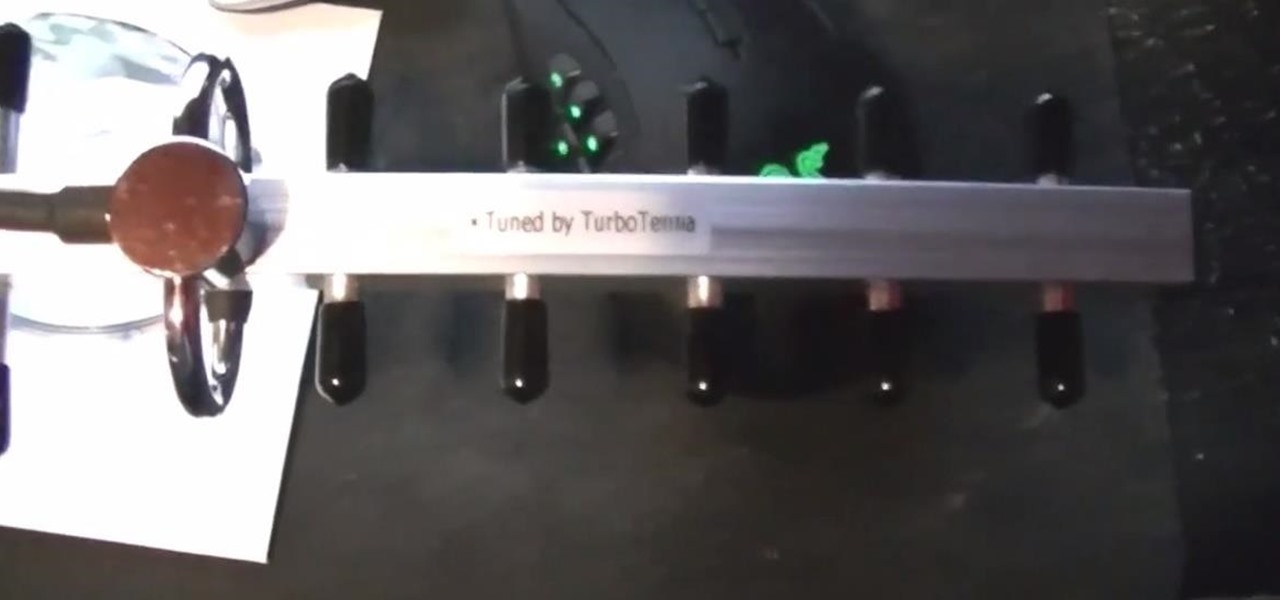
News: How to Increase Wi-Fi by Up to 3 Miles
Ok, so this may not be a how-to but more of a product review, but the device does give you some serious range on your Wi-Fi.

How To: Download music from MySpace with Gopher
This video shows how to download songs from MySpace using the software Gopher. First the software should be downloaded from the site indicated. After the download is completed install the program and head over to the MySpace page where the song can be streamed. Next the MySpace friend ID should be found as indicated and the code should be entered into Gopher. Select the song to be downloaded from the list and save it to your hard drive following the steps of the video closely. Happy downloading!

News: Virtual Faucets Pour Water & Light Fixtures Shine in ARKit Update of Build.com App
Thanks to ARKit, homeowners and apartment dwellers can visualize just about every aspect of their abodes, from furniture and decor with the IKEA Place, Houzz, and Amazon apps to new countertops with Cambria's app and retractable awnings via Markilux.

News: Niantic Teases Smartglasses Running Its Popular AR Apps
Mobile augmented reality gaming pioneer Niantic is chomping at the bit to get games like Pokémon GO out of smartphones and onto smartglasses, and it appears to be taking matters into its own hands.
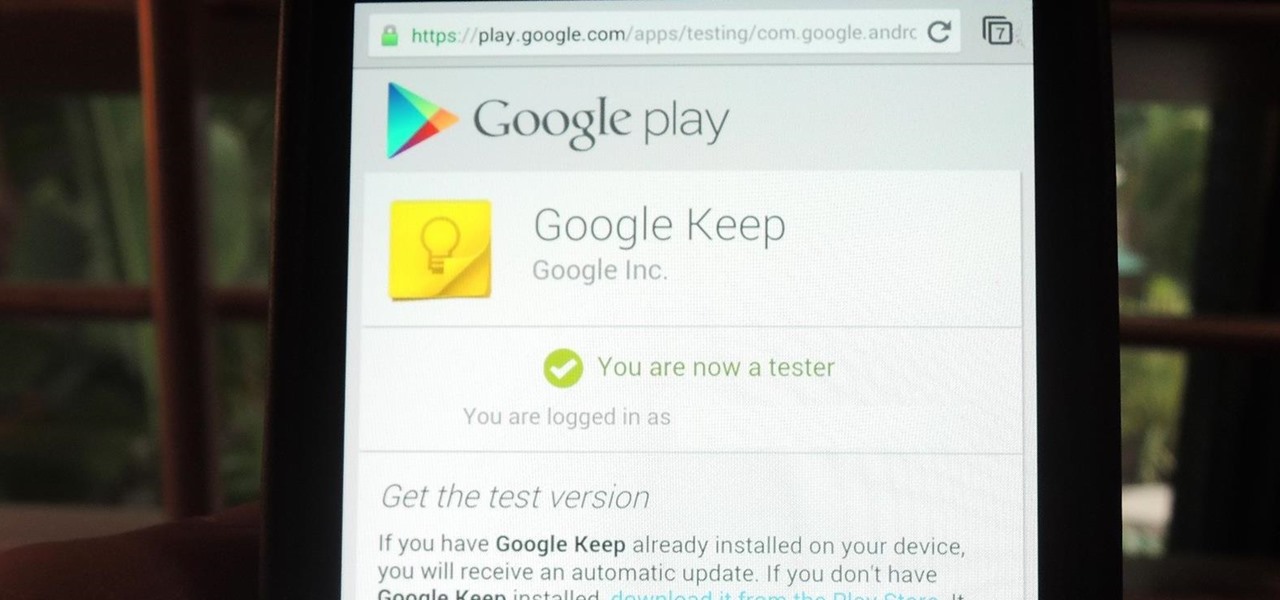
How To: Stay on the Bleeding Edge of Google's Apps
Google I/O, the national developer conference for the Mountain View giant, has come and gone. We saw the preview for Android L (which you can get right now on your Nexus 5 or Nexus 7), Android Wear, and Android Car and TV.

News: Apple Delivers Competitor to Google Lens & Google Maps AR Features in iOS 15
Mobile augmented reality for iOS typically comes through apps via ARKit, but Apple is borrowing a few pages from Google's playbook and bringing AR directly to iOS 15.

News: Fingerpainting for Baby Cyborgs
Did you ever, as a know-nothing kid, push against your closed eyelids for the pleasure of the resultant light show? LCD bending takes the low-tech fun of physical retinal stimulation and updates it for the 21st century. And, as the title suggests, the end result looks very much like a sort of angelic, fractal-based fingerpainting.

How To: Set up and use Symantec Backup Exec to protect Windows servers
In this clip, you'll learn how to get started using Symantec Backup Exec to protect SharePoint & Exchange servers. It's easy! So easy, in fact, that this helpful how-to can present a complete overview of the app in just under five minutes. For more information, including detailed, step-by-step instructions, take a look.

How To: Personalize the home screen on a Nokia C6 mobile phone
Want to customize the home screen on your Nokia C6? It's an easy process. And this clip will teach you everything you need to know. For all of the details, including complete, step-by-step instructions, watch this brief, official C6 owner's guide from the folks at Nokia!

News: Okularion—Untethered Augmented Reality at Under $300
Last week, a new Kickstarter campaign arrived for a completely untethered, augmented reality headset for under $300 called Okularion. While at first glance, this unit looks very much like a Samsung Gear VR, one thing that sets it apart (aside from being untethered from a nearby computer) is that it does not require a smartphone. Well, that and it's an augmented reality headset as well.

How To: Beat level 3-6 of Plants vs Zombies HD for the iPad
Need help figuring out how to beat level 3-6 of PopCap Games' Plants vs. Zombies for the iPad? See how it's done with this gamer's guide, which presents a complete walkthrough of the process. With the right technique, the level is easy to beat. For more information, and to win stage 3-6 of this whimsical tower defense game yourself, watch this helpful video guide.

How To: Create a text alert database using Google Forms
This video explains how to create a database text alert using Google Forms. In Google documents click on new, then form. After naming the form and typing in that standard text messaging rates apply, our presenter selects multiple choice yes or no options. Select it to be a required question so that the user can make sure they understand terms. You can choose to select any or all of the questions to be required. You can then type in various questions for the user to answer-our presenter wants ...

How To: Use the HTC Touch Pro 2 camera and video
Celluar Chloe from cellular zone shows us the features of HTC Touch Pro 2 camera and video. She shows us at first some picture quality and then shows us how to take a picture. The features of black and white, auto and etc, the rather settings that one can change when taking a picture. The video quality is poor and one cannot see the phone screen clearly. She shows us how to access each of the features she mentions but does not explain in detailed instructions.

News: Puppetoon Promises to Give Your iPhone the Freedom to Create Augmented Reality Animations
Current-generation mobile augmented reality apps offer users numerous opportunities to punch up photos and videos with 3D content, but there's surprisingly few options for users to express themselves using virtual characters.

News: Target Focuses on Mobile Web Rather Than App for AR Shopping Tool
While some companies like IKEA and Lowe's zig towards ARKit to entice shoppers, Target has opted to zag to broader appeal with an augmented reality see-before-you-buy tool for its mobile website.

News: Sony Brings Android N to Xperia Z3 Phones—Will Other Manufacturers Follow?
It's been known for a while that Google was opening up their Android N preview to OEMs, but we didn't think any manufacturers would actually take advantage. Well, we were wrong. Sony had just announced that Xperia Z3 owners will be able to install and run the N preview build. This is the first time a major manufacturer has offered Android previews on their phones. The preview build is only available for Xperia Z3's international models (D6603 and D6653), so those of you with T-Mobile's US var...

How To: Access and change your Twitter account settings
In this clip, you'll learn how to change your Twitter account settings. What do President Obama, the Dalai Lama and Justin Bieber have in common? Why, they're all on Twitter, of course. Join the party. Whether you're new to Twitter's popular microblogging application or just missed a few of the essentials along the way, you're sure to benefit from this free video tutorial.

News: Learn About the Upcoming Solar Eclipse with AR & the Weather Channel
On August 21, a total solar eclipse will be able to be seen across the country for the first time since June 8, 1918, and it's going to be incredible. Retired NASA astrophysicist Fred Espenak spoke to ABC News about what to expect and said:
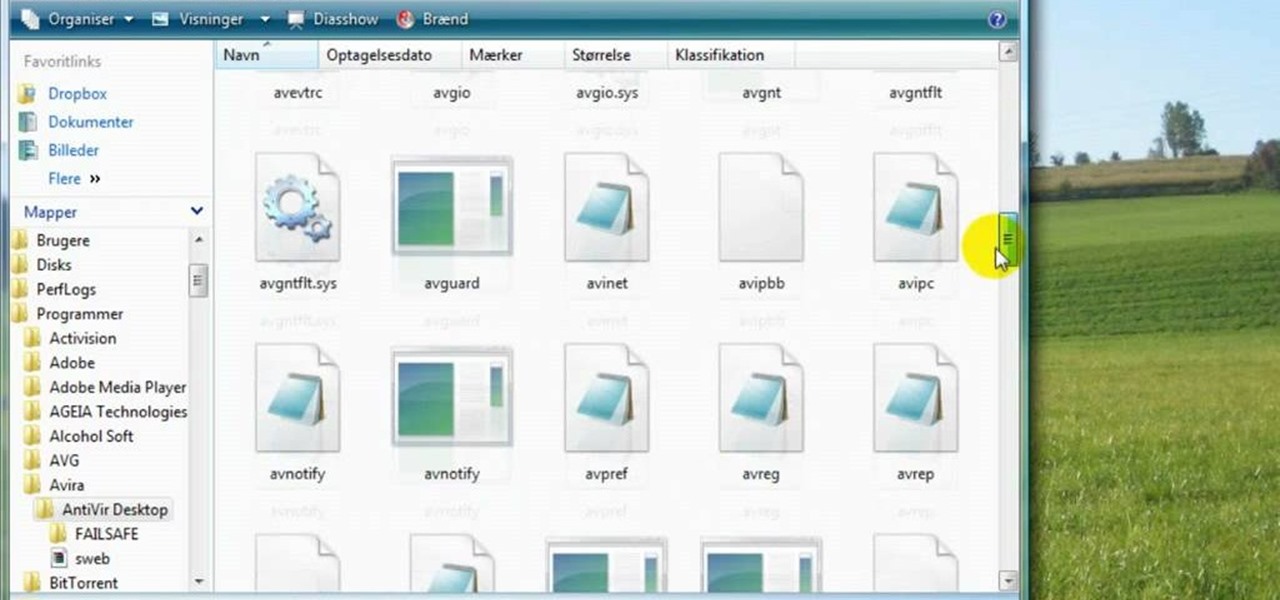
How To: Remove pop up screen when Avira Antivirus updates
In this tutorial, we learn how to remove pop up screens when Avira Antivirus updates. First, locate the installation folder for Avira, this should be in your computer programs. After this, locate the file "avnotify.exe". Next, right click this and go to the preferences option. Now, go to security, then edit, then click on the system option. Click "deny" on all the boxes in the bottom section, then save these. Now, the next time your Avira updates, you will not get a pop up box that tells you ...

How To: Remove the Yahoo! search widget on a Motorola Backflip Android smartphone
In this clip, we learn how to get rid of the Motorola Backflip's default Yahoo! search widget. It's easy! So easy, in fact, that this mobile phone owner's guide can present a complete overview of the process in about three minutes. For all of the details, and step-by-step instructions, take a look.

How To: Sync Twitter with your Facebook fan page
In this video tutorial, viewers learn how to sync Twitter with a Facebook fan page. Begin by going to the website: Hoot Suite and sign up for an account. Once logged into an account, click on Settings and click on the Social Networks tab. Click on Add Social Network and click on Pages under Facebook. Now click on Connect to Facebook and log into your account. Then select the page(s) that you want from your Facebook and click Add to Hoot Suite. Finish by typing in your message and select your ...

How To: Integrate GPS and LCD components
In this video, Bre Pettis, from MAKE magazine, and Joe Grand make a GPS-LCD unit. This project requires an LCD screen, circuit board, a GPS chip, and programming knowledge.
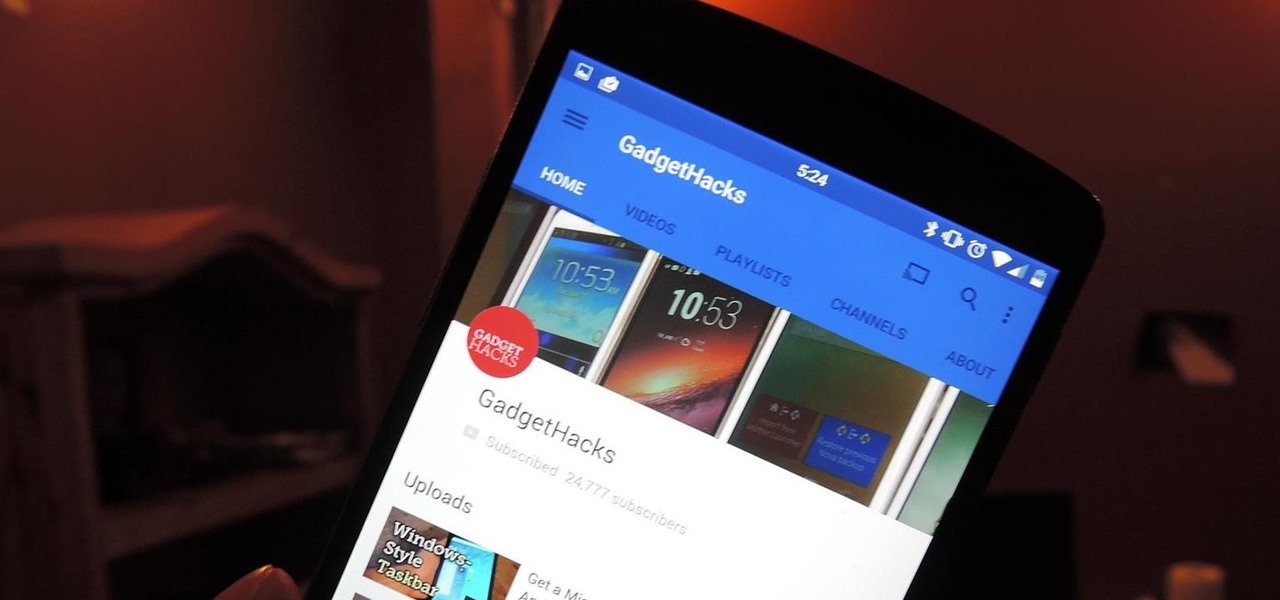
News: YouTube Finally Receives Its Material Design Makeover (APK Inside)
The last of the major Google apps has finally received a much needed update to Android's new Material Design aesthetic, and it's a big one—YouTube. While the update will hit the Play Store and your device soon enough, you can download the APK right now, courtesy of our friends at Android Police, from this link.

How To: Hide sent items on your BlackBerry
Darci Larocque, Blackberry Expert, explains a quick way to hide sent messages from your inbox folder with a few simple clicks, leaving clutter and needless distractions behind. This easy-to-understand tutorial is fully complete from start to save with visible screen shots and clear concise directions. There is even a simple two-button solution to see your sent messages again as needed. With a few easy steps, your inbox clutter can be a thing of the past.







