Gadget Hacks Features


News: Apple's iOS 13.5.5 Public Beta 1 for iPhone Includes Evidence of Audio Support for Apple News+
Apple released the first public beta for iOS 13.5.5 on Monday, June 1. The update comes just hours after Apple seeded developers their first 13.5.5 beta, as well as the public release of iOS 13.5.1, which introduced a patch for the Unc0ver jailbreak exploit. It was a big day for iOS software.

How To: Use your Apple iPhone or iPod Touch as an eBook reader
See how to use Apple iPhone or iPod Touch to read eBooks with this video guide from CNET TV. Whether you're the proud owner of an Apple iPhone or iPod Touch or perhaps just considering picking one up second hand, you're sure to benefit from this free video tutorial. For more information, including a detailed overview, watch this Apple mobile device user's guide.

How To: Use your BlackBerry to its full potential
This tutorial shows us how to use a BlackBerry to its full potential with Mike. Many people only use about 10% of the features that are available on the BlackBerry today. One of the things that people want to know is how to change their font, if you purchase a guide book, you can easily learn how to change your font easily in no time. You can either have these videos online or through your phone. VideoSnow is the website you can visit that has over 90 videos and a book that has a lot of infor...

How To: Operate the Motorola Nextel i1000plus mobile phone
If you're having a little trouble operating your newly purchased Motorola Nextel i1000plus cell phone, let Sprint help you out. This Sprint interactive mobile phone tutorial takes you through every step necessary to fully familiarize yourself with the i1000plus cell phone by Motorola. This instructional tour will help you learn how to use Nextel Direct Connect - Digital Walkie-Talkie, Nextel Online - Wireless Web, Mobile Office Email, Nextel Mobile Text Messaging, 100-Number Phone List Direct...

How To: Customize the contacts bar on a Nokia C5 mobile phone
In this clip, we learn how to personalize the contacts bar on the Nokia C5. The C5 is the first offering in Nokia's new "C" series of mobile phones. It runs on Nokia's Symbian OS and features a 2.2-inch screen and 3.2-megapixel camera. Want more? Search WonderHowTo's sizable collection of C5 video tutorials.

How To: Upload YouTube videos in HD
How To Make Anything demonstrates how to upload YouTube videos in high definition. To upload your video so the HD button becomes available to YouTube viewers, go into your video editor and set your project properties to 1280 x 720 which is the high definition resolution YouTube looks for to give you the HD option. Then, when you render your project, set your rendering parameters to a format like WMV and check to make sure that you're getting the HD image size upon output. Once your video is r...

How To: Avoid phishing attempts
See what phishing (attempts to steal your online information with fraudulent email and webpages) is all about and read the tips on how to avoid becoming the next victim. In this example a HSBC bank phishing attempt is displayed.

News: Niantic Launches Harry Potter Wizards Unite as Beta in Australia & New Zealand
The long-awaited augmented reality game based on the Harry Potter franchise from Pokémon GO masterminds Niantic is closer to release, as the developer has begun public beta testing of the app.
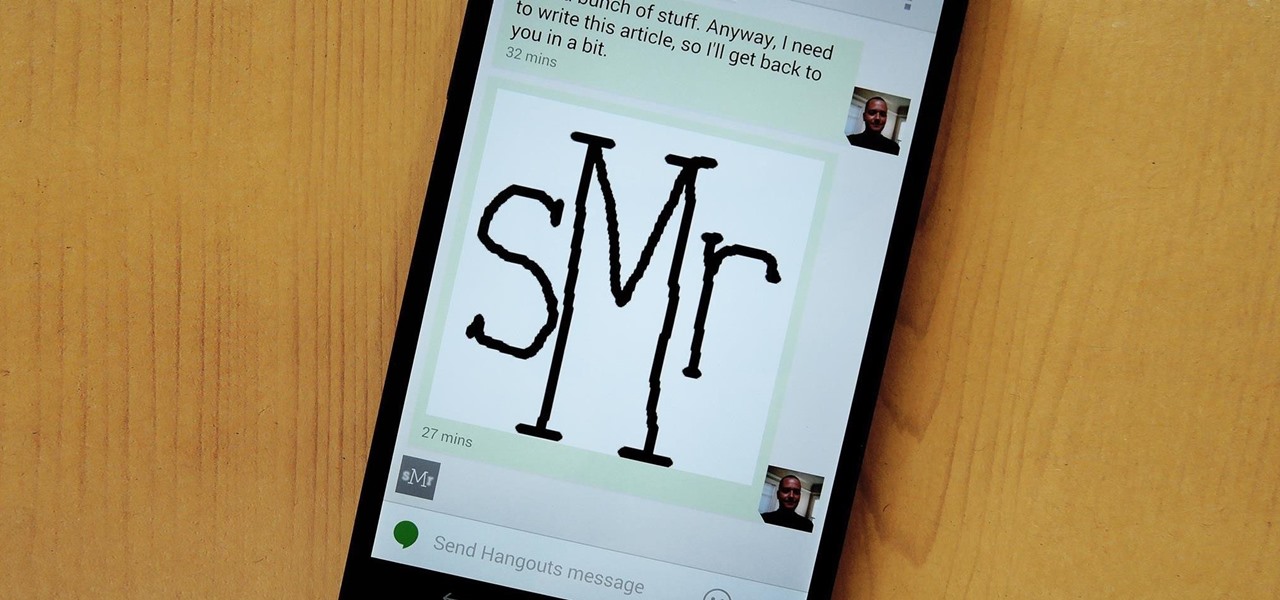
News: Sketch with Friends Using Google Hangouts on the Web
In a move that harkens back to the good old days of AOL Instant Messenger, Google has recently snuck a new feature into its Hangouts service.

How To: Keep an eye on the competition when selling on eBay
In this brief video guide from the folks at Lynda, we learn how to keep an eye on competing venders when selling merchandise on eBay, the popular online auction website. For all of the relevant details, including easy-to-follow step-by-step instructions, watch this video guide.
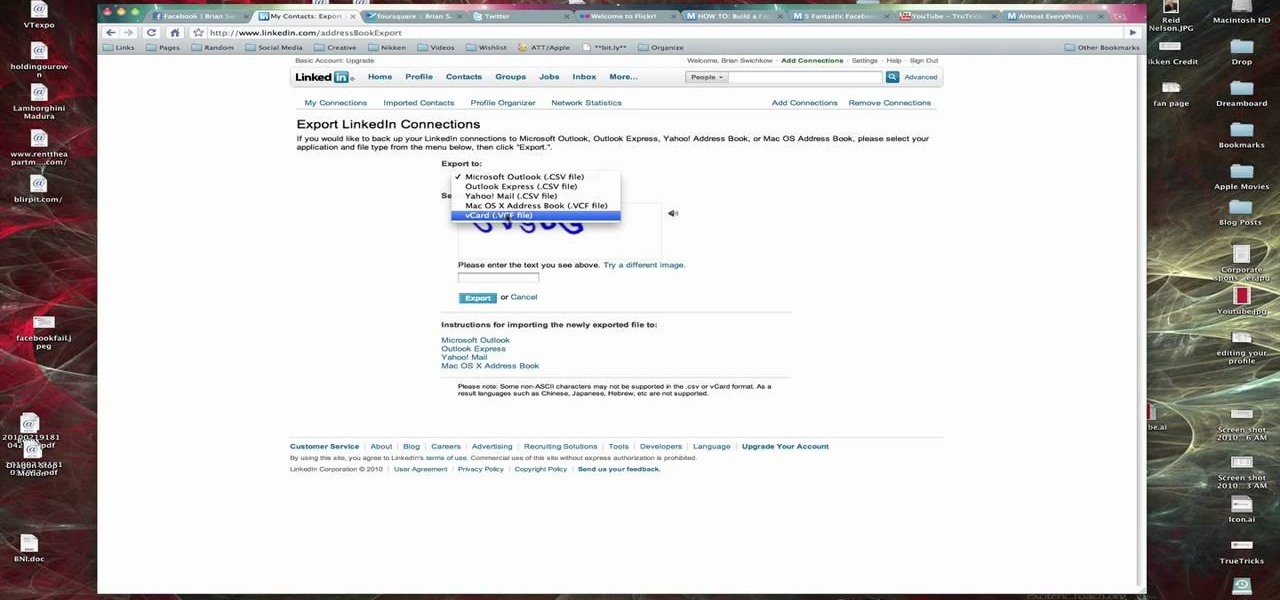
How To: Export LinkedIn contacts to an address book
In this Computers & Programming video tutorial you are going to learn how to export LinkedIn contacts to an address book. LinkedIn is great for keeping your contacts in your professional network. To export your contacts go to home page and click on ‘contacts’. Now your full network of contacts will be displayed. On the right hand bottom, click on ‘export contacts’. On the next page select where you want to export the contacts, type in the security code and hit ‘export’ and all the contacts wi...

How To: Convert PDF to a Word document online for free
In this Computers & Programming video tutorial you will learn how to convert PDF to a Word document online for free. You cannot edit a PDF document. In order to edit it, you got to convert the PDF document to word document. Doing this conversion is really very easy and simple to do and takes practically no time. Simply go to the site ConvertPDFtoWord, browse for the PDF file that you want to convert to word and click on 'convert and download'. You will get the word version downloaded. It's th...

How To: Make a fiber optic doggy coat
Keep your pooch safe and stylin’, with a little LED. Fiber Optics. They’re not just for humans anymore. When GeekBrief.tv star Cali Lewis, visited the Lair, Techno-Guru Alison made electronic fashion for a podcaster’s best friend.

News: Here's Exactly When You Can Play Hearthstone's Newest Expansion, The Witchwood
Blizzard announced last week that the latest Hearthstone expansion, The Witchwood, would be releasing on April 12 2018. Equipped with 135 "hair raising" new cards and mechanics like Echo and Rush, Hearthstone players across the globe are itching to start playing with the set the minute it drops. Now, we know exactly when that'll be.
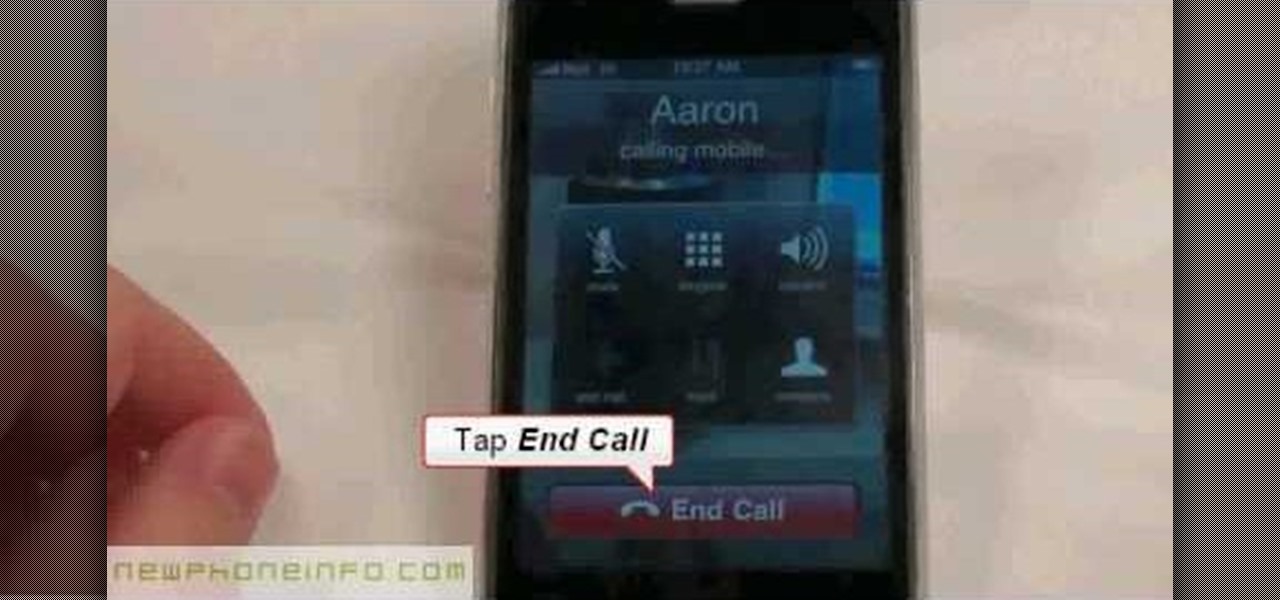
How To: Make a phone call with the iPhone
In this demonstration, we learn how to make a phone call on the iPhone. 1. Tap the phone icon. 2. Tap the keypad icon. 3. Tap the number you wish to dial. 4. Tap "Call. "5. To end the call, tap "End Call. "6. If you wish to call one of your contacts, tap the "Contacts" icon, tap the contact and the number you wish to dial. 7. To call one of your favorites, tap the "Favorites" icon, and tap the contact you wish to dial.

Grab It Fast: 2nd Generation AirPods with Wireless Charging Case Drop to Lowest Price Since Black Friday
Second-generation AirPods just went on sale with the best prices since Black Friday's deals. So if you missed your shot at snagging a set of AirPods with the Charging Case or Wireless Charging Case, you've got another chance. But you'll need to act quickly to take advantage.

How To: Create an online or offline Facebook event
Have an event you'd like to get people in the door for? There's no betterr way to promote an event than on Facebook with more than 400 million active users. Get help from Mark Tetzner on how to create an online or offline Facebook event.

How To: Use MMS and tethering on iPhone 3GS
You can use MMS and Tethering on the iPhone 3GS. So first go to the settings and there you have to click on general and then go to network. there you can see Cellular data network, VPN, internet tethering etc.

News: Snap Highlights Augmented Reality's Role in Favorable 2017 Results & Optimistic 2018 Plans
After closing its 2017 financial books on a high note, Snap, Inc. is planning to ride the momentum of its augmented reality products into the new year. That's the main takeaway following the company's 2017 earnings conference call, which was held on Tuesday.

Apple AR: Edmunds Previews Parking Fit for Car Customers with ARKit App
IKEA can help customers determine if a couch fits in their living room, but who is going to help them figure out if their new SUV will fit in the garage?

How To: Add a Flash pre-loader for quick website loading
Kush talks about ways to add a Flash pre-loader to make waiting for a website to load less annoying while exploring the Miramare Castle in Trieste, Italy.

How To: Find your local IP and MAC address
In this video Guides4tech teaches the secrets of finding your local IP and MAC address in simple steps. First click 'Start' and select 'Run' on your computer. Now type 'cmd' to open the command prompt. In the command prompt type 'ipconfig/all' and press 'Enter'. Your IP address will displayed under the 'Ethernet adapter local area connection' menu. Your MAC address will be displayed as 'Physical address' under the same menu.

How To: Jailbreak & unlock the new 2.0 iPhone 3G
The new 2.0 version of Apple iPhone's software lets you download and install applications from the iTunes Store. However, a lot of applications you will probably want doesn't exist there. C-Net will show you how to jailbreak the new Apple iPhone in this video tutorial. The way to do this with a PC is different, so this is mainly for Mac users. You will need to download the PwnageTool 2.0. Just imagine, you can have two application stores on your iPhone when you jailbreak the latest iPhone fir...

How To: Text message on the Razzle TXT8030
In this tutorial, we learn how to text message on the Razzle TXT8030. First, turn on the phone and then click on the section where you can text message. After this, enter the phone number into the "to" section and then start to write in your body of text into the section that says "text". After you have done this, correct any of the problems that you have typed and then click on the "send" button. once you are finished with this, you can send a new message or search the same section to look a...

How To: Explore the sky in Google Earth 4.2
Explore the sky in Google Earth 4.2. Learn how to use this online application.

Market Reality: Unity Leads the NR30 AR Software Segment, Magic Leap & Microsoft Pursue Military Partners
Continuing our NR30 series this week, we focused on the leaders of the software development industry that make augmented reality experiences possible. In other news, two of the current leaders in making AR headsets, Microsoft and Magic Leap, are pursuing multiple verticals with their products, as both now appear to be interested in making AR headsets for the military.

How To: Add a dropbox to your Android smartphone for file sharing
Looking for an easy way to share files on your Android smartphone? Adding a dropbox to your phone is easier than you'd think! So easy, in fact, that this free video tutorial can present a complete overview of the process in just over three minutes' time. For specifics, including detailed, step-by-step instructions, take a look.

Apple AR: Room Racer Revs Its Augmented Reality Engines on iPhones
The old school staple of many US homes with children, the remote control race track, has been given new life in augmented reality thanks to the Room Racer app for iPhones and iPads.

How To: Change your Gmail Priority Inbox settings
In this clip, you'll learn how to set up Gmail Priority Inbox tool to display just the emails you're interested in seeing. For all of the details, and to learn how to change your Gmail Priority Inbox settings, take a look.

News: The Amazing Secret Santa Gifts Meta Employees Exchanged in AR Over the Holiday
What do you get a co-worker for Christmas, Hannukah, or Kwanzaa when he or she already has a Meta 2 headset?
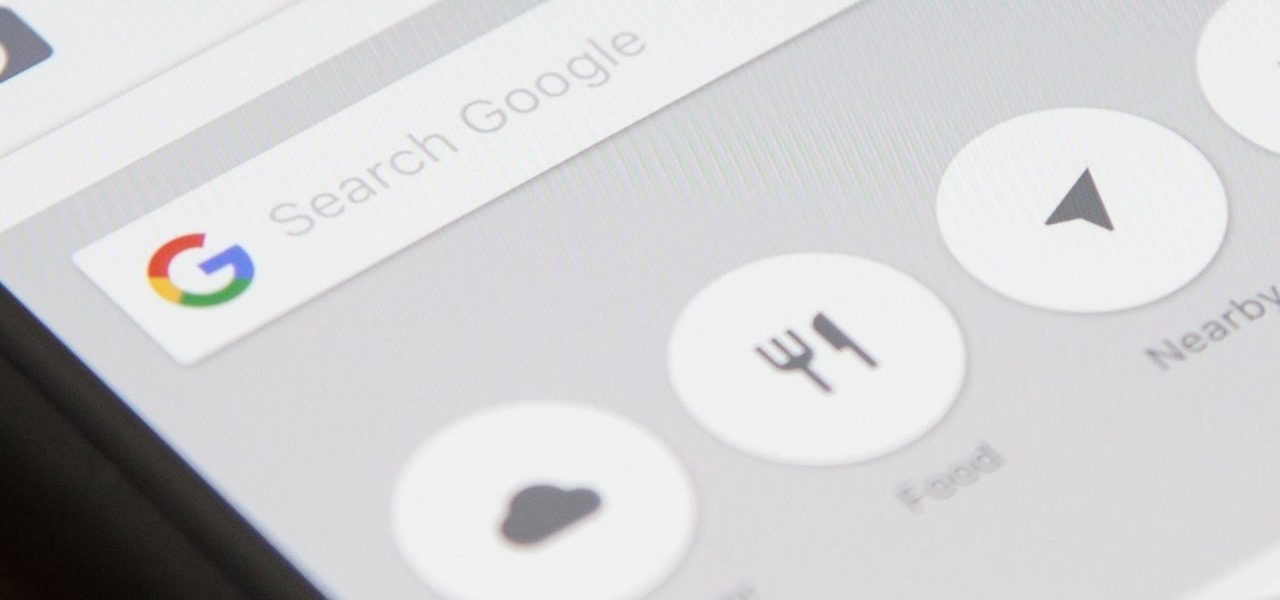
Messages 101: How to Search Google for Places, Videos & News to Share, Right from Your Conversations
If you're a fan of Gboard, Google's third-party keyboard for iOS, then you can already search Google, YouTube, and Google Maps from any screen you're on. But if you prefer Apple's stock keyboard or another third-party one on your iPhone, you don't have any Google search options ... at least, until now.

News: USA Today Showcases New Summer Olympics Sports with Augmented Reality
After a postponement of the Summer Olympics for a year due to the COVID-19 pandemic, Tokyo is set to host the games this summer, despite a surge in cases in the city.

How To: Reassemble an HTC Desire smartphone after taking it apart
Put your Desire HTC Desire Google Android smartphone back together after taking it apart. This video presents a step-by-step guide of the reassembly process. To follow along, you will need an air gun to reduce dust, an anti-static (ESD) wrist strap, a wedge, a pair of tweezers, and a small screwdriver.

How To: Maximize a Palm Treo 750's power by closing programs
Don't let a bunch of programs run in the background and hog your Palm Treo's resources! Watch this electronics tutorial video to learn how to close them out. This how-to video makes maximizing your Palm Treo 750's power easy.

News: Nintendo Crafts AR Content for Animal Crossing: Pocket Camp
The Animal Crossing series has been a big hit for Nintendo, so in a bid to enhance the experience even more for users, the game is getting the augmented reality treatment.

How To: Make a website using Nvu
This video takes you through the details of creating a website using Nvu without paying any amount of money to anyone. This program will take you through the basic steps in creating and setting your own website. You will learn how to format a page, give the page the color and background you prefer, placement of cells, insert the needed icons and setting instructions and links to the needed cell. All you have to do is follow these easy steps and get started with your own website.

News: After 7 Years, Google Abandons Individual Glass Owners Who Spent $1,500 to Join Its Early Wearables Experiment
Did Google CEO Sundar Pichai kill Google Glass for non-enterprise users? That's the obvious first question following news that non-enterprise Glass users will no longer have access to Google's core apps after February 2020.

How To: Use Google Voice to make cheap phone calls
Google Voice is the newest release from the experts at Google. Google Voice is a low-cost Internet phone service that redirects calls to your home phone and works over your WiFi connection. This service is very exciting and useful for those that are looking to save some money on long distance. Google Voice was in limited use for a while and is now available to everyone, so check out this clip and learn how to use it!

How To: Replace the internal batter in a Sega Dreamcast
How to change the internal battery in a Sega Dreamcast game console. The system must be played for a minimum of two hours a week to keep the battery fully charged as it only will only charge when the console is turned on but the battery should last up two 20 days after the battery is fully charged before it needs to be recharged.

News: Magic Leap & Andy Serkis Reveal Lord of the Rings-Inspired Character for Upcoming AR Experience
We already know that Magic Leap is working with Hollywood motion capture legend Andy Serkis on a new immersive content experience but, so far, all we've heard are descriptions of the work. Well, now the mystery is over, and the character of Grishneck, who Magic Leap mentioned just last month, has finally been revealed.







