Gadget Hacks Features

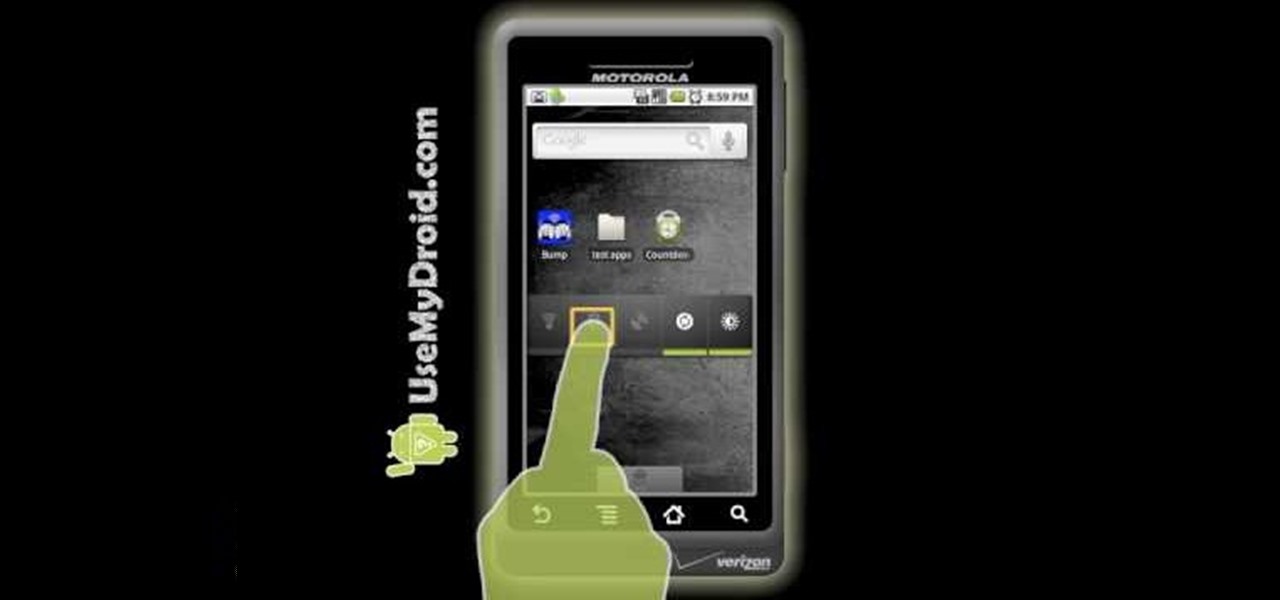
How To: Improve battery life on a Google Android smartphone with a battery widget
In this video tutorial, we learn how to use a battery widget to improve and bettery manage the battery life on a Google Android smartphone. Whether you own a Google Android smartphone or are merely considering picking one up, you're sure to find much to take away from this brief clip and its advice. For detailed, step-by-step instructions, take a look.

How To: Secure your wireless network
This is a tutorial on how to secure your wireless network. This tutorial shows you how to setup a WEP encryption key for your wireless network.

News: PayPal Patents Point to Big Plans for Augmented Reality E-Commerce on Smartphones & Smartglasses
With all the recent activity around augmented reality, the possibilities involving immersive computing and commerce are quickly becoming obvious, and digital payments giant PayPal has no plans to sit on the sidelines

News: Facebook Ray-Ban Smartglasses Leak Reveals Fashionable Device with Cameras, Multiple Colors
Facebook promised that it would release a pair of smartglasses in partnership with Ray-Ban sometime this year and now it looks like we have our first look at the device.

How To: Use a simplified method to calculate resistor dividers for circuits
Electrical engineering is a math-heavy business, and you're certainly not alone if you're studying it and having trouble with the math. Watch this video for a very cogent explanation of a simplified method for calculating resistor dividers in a circuit.

How To: Add a playlist to your YouTube channel
Since YouTube was first introduced, so many people have logged on and searched for some of the most randomnest and craziest videos to ever hit the web. Many videos consist of video blogs started by people in hopes of hitting it big, while others are just videos of people or events in everyday life. It can be difficult to keep in touch with everything that is out there, so this video tutorial will help. It shows you how to add a playlist to your YouTube channel. So sit back and enjoy!

How To: Block apps and people from interacting with you on Facebook
Maybe you're tired of receiving annoying messages from apps or people on Facebook? Why not block them so you don't have to deal with them ever again? Take a look at this guide for information on how to block online games and apps on Facebook from sending you notifications, requests, or other information. You can even stop people on Facebook from sending you event notifications or posting on your page by blocking them too.

How To: Kiss the USPS Goodbye—Here's How to Digitize Your Mail and Ditch Paper for Good
The U.S. Postal Service has been in trouble for quite some time. With more and more people choosing to go digital to take care of bills, legal documents, and pretty much all other forms of correspondence, they haven't exactly kept up with the times. I mean, let's be honest—when was the last time you sent snail mail?

iOS 9.3 Now Available: Locked Notes, Night Shift, & More
At Apple's highly anticipated special event held today at their headquarters in Cupertino, California, it was announced that their latest software update, iOS 9.3, would be available to the public complete with several new additions. The most notable element of this announcement was two-fold, in the form of new modifications to the Night Shift mode and the Notes app. With regards to Night Shift, the feature is designed to prevent your iPhone from giving you restless nights by adjusting settin...

News: Want to Explore with Google Glass? Now's Your Chance
With all signs pointing to a late-2014 release of Google Glass, the company is opening up their Explorer program to the masses. If you're a US resident who is at least 18 years old, sign up right now to be a part of the initiative. It seems as if Google is really expanding the program, as invites are being sent out in masses. I'm happy to report that I received mine this morning, as did a slew of others. So, ready to explore? Sign up, become as early adopter, and stay with us for all the late...

How To: Reset forgotten passwords when using Joomla! 1.5
In this video tutorial, we learn how to reset lost passwords when using Joomla 1.5. Whether you're new to Joomla's popular content management system or are a seasoned pro merely looking to brush up on Joomla! 1.5, you're sure to be well served by this clip. For more information, and to get started employing the lessons imparted by this free video tutorial yourself, take a look.

News: Google's Daydream May Materialize in Just Two Weeks
We've heard a bit about Google Daydream—the new smartphone-based virtual reality platform that is supposed to provide a markedly better experience than Cardboard—but don't really know what it'll look like. Engadget claims we could find out in just a couple of weeks, since Android Nougat is already out, a necessary component of Daydream.

News: It's Not Quite Free, but You Should Get 'Reigns' While It's Discounted
If there's one thing I know, it's that people hate buying mobile games. I'm the same way — no matter how good a game looks, if I have to pay for it, I have to fight the urge to immediately walk away. That's why it's such a big deal when a great game goes on sale. Right now, that game is 'Reigns.'

How To: Make a Windows Mobile phone a remote for your computer
Learn how to use your Windows Mobile phone to control your computer. You never have to get off the couch again! Jesus, that's sad.

How To: Add banner ads in WordPress' Thesis header
You can add banner ads in thesis header. To do this, first go to your word press admin and click on custom file editor in thesis option. Now select custom_function.php in edit selected file option and click edit selected file. You will get a warning so to do this you need to use FTP. Go to the path in FTP which is showing in the video and then click on Launch.php and now copy the code which is showing in the video and paste it in the launch.php. But you have to change your header image path i...
News: Google Releases Android 11 with Wide Rollout on Day 1 for Pixel, OnePlus, Xiaomi, Oppo & Realme Devices
Google released Android 11 today, Tuesday, Sept. 8. The new update follows seven months of beta testing, which started with Feb. 19's developer preview 1.

News: Apple's Focus on Smartglasses Becomes Clearer with Acquisition of AR Display Maker
While Apple may not be ready to divulge its roadmap for shipping its rumored augmented reality headset, the company's actions tell us a different story.

How To: Manage your phone bill with AT&T Online Account Management
If you're looking for an easy way to manage your AT&T phone bill and cut down on paper usage, this how-to is for you. Using AT&T Online Account Management portal for small business customers, you can manage your account and billing prefrences.

How To: Set up a Foursquare account for use with an iPhone
Interested in downloading and using the Foursquare mobile social networking app on your Apple iPhone 3G, 3GS or 4G? This clip will show you how it's done. It's easy! So easy, that this video tutorial can present a complete, step-by-step overview of the process in about two and a half minutes. For more information, including detailed, step-by-step instructions, watch this video guide.

How To: Find and get more followers on Twitter
Are you a Tweeter? One of those Twitter maniacs? Or are you just starting out with free social networking service? This video tutorial will help you Tweets by showing you how to find and get more followers on Twitter.

Market Reality: Samsung Diversifies AR Hardware Bets, PTC Acquires Onshape, & Nvidia Takes AR Content to the Cloud
It's no secret that Samsung is working on augmented reality hardware, as the company has been candid about its intentions. However, what we don't know is exactly how many AR projects the company is working on, as patent filings and reports revealed two more over the past week.

News: We Found All the Silly, Wonderful People Playing with Their New 'Star Wars: Jedi Challenges' Lightsabers
If you know your internet history, then you fondly remember the Star Wars Kid and his epic lightsaber display on YouTube. Now, many years later, everyone is following in the footsteps of the Star Wars Kid thanks to the Lenovo Mirage and the new Star Wars: Jedi Challenges app.

News: The OnePlus 5T Is Official — Here's the Announcement Date & Release Timetable
OnePlus has officially given us a date for when the OnePlus 5T will be announced. We've known about most of the specs for a while, and we just found out about the potential pricing, so a release date is the final piece of the puzzle. Consider this puzzle solved.

Market Reality: Business Interest High, Adoption Low for Augmented Reality
A new survey shows that the majority of companies have an interest in using augmented reality, though adoption remains low. Meanwhile, two companies with support roles in the augmented reality industry are seeing positive financial results.

How To: Add multiple email addresses on your BlackBerry smartphone
Well, you've got your friends & family email account, your email account for buying junk and that little secret email you keep for all other reasons. If you've been looking for a way to get them all onto your AT&T BlackBerry, here's a clear & concise tutorial teaching you how to do just that.

News: HBO Rolls Out 'His Dark Materials' AR Experience To Bring Characters to the Real World
In this year of everything going virtual and remote, it makes even more sense now that Hollywood is leaning heavily on augmented reality. In this case, it's HBO using AR to promote its highly-acclaimed original programming.

Apple AR: Demo Teases a Camera App That Expands the Possibilities of Future Effects
A camera app demo that uses Apple's ARKit has been blowing up on Twitter recently and it very well might be the future of how we take pictures with our iOS devices.

How To: Set privacy rules and restrictions on your Google+ content
If you want to set privacy rules or moderate who has access to the different content that you share on Google+, take a look at this tutorial. It will walk you through the settings and features of Google+ that allow you to restrict who can view and see the information you post to your profile.

News: Fashion Startup Kollectin Lets You Try on Earrings & Necklaces from Indie Designers in AR, with Just a Swipe to Buy
The natural marriage between fashion and augmented reality is charging onward, but not just from the major brands we already know about.
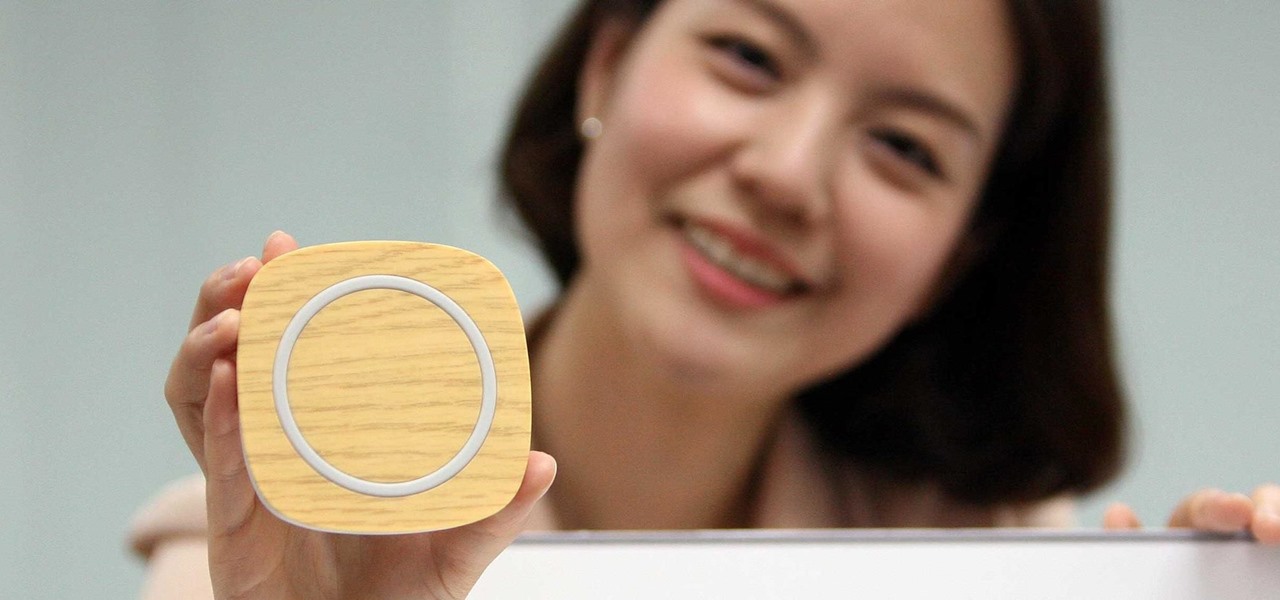
News: LG's New Wireless Charger Is Three Times Faster Than Other Wireless Chargers
Innotek, an LG subsidiary, announced today (link is in Korean) that it has developed a 15-watt wireless charging module that can recharge a battery three times faster than other wireless chargers available on the market.

How To: Set up and get started using a T-Mobile myTouch 4G mobile phone
Learn everything you need to know about using a T-Mobile myTouch 4G Google Android smartphone. This video guide presents a general overview of the phone's hardware and software. For all of the details, and to get started using your own myTouch 4G, watch this video guide.

How To: Create a new seller's account on eBay
In this brief video guide from the folks at Lynda, we learn how to set about creating a new seller account on eBay, the popular online auction website. For all of the relevant details, including easy-to-follow step-by-step instructions, watch this video guide.

How To: Use conditional statements when writing ActionScript in Flash Professional CS5
In this clip, we learn how to make use conditional statements when coding in ActionScript 3.0 in Adobe Flash Professional CS5. Whether you're new to the Adobe's popular Flash authoring application, new to ActionScript 3.0 or are a seasoned Flash developer merely looking to better acquaint yourself with Flash Professional CS5, you're sure to be well served by this clip. For more information, and to get started using conditional statements in your own Flash Professional CS5 projects, watch this...

How To: Turn JavaScript on in Firefox
This video shows you how to easily turn JavaScript on in Firefox. The first thing you have to do is open Firefox, click the Tools tab in the upper menu and then choose Options. After this, you have to select the Content tab. Then, simply check the "Enable JavaScript" box. Remember to click the OK button in the window. Next, you only have to restart Firefox by closing and re-opening it. You can now enjoy the benefits of JavaScript! Good Luck!

How To: Delete browser cookies In Mozilla Firefox
Deleting cookies in Firefox is pretty easy. Start by opening your Firefox browser. You will click a series of tabs to delete all or part of the cookies on your computer. Click the ‘Tools’ tab and go to ‘Options’. In the ‘Options’ box choose ‘Privacy’. Look for the ‘Cookies’ section of the box and choose ‘Show Cookies’. That will bring up a list of all the cookies on your computer. Choose ‘Remove Cookies’ or ‘Remove All Cookies’. Then close everything and restart Firefox and you are all finished.
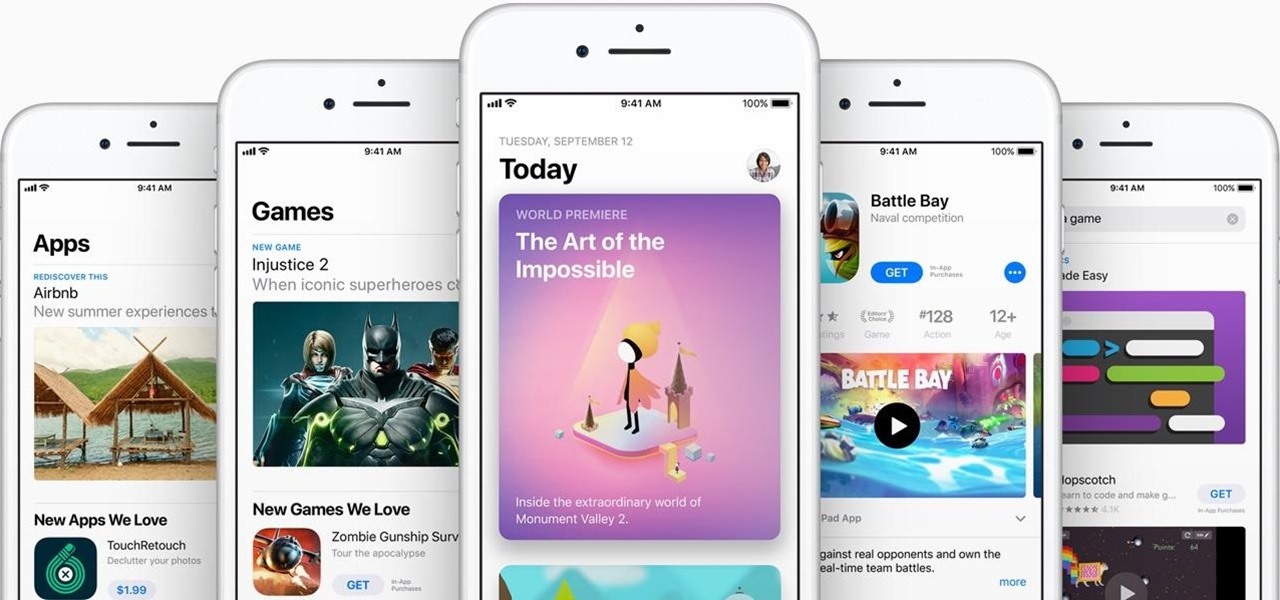
News: Get Ready to Start Paying More for Your iPhone Apps
Look, we all like getting things for free. That's why we can stomach things like advertisements and optional purchases in freemium apps and games — we're willing to pay for our mobile experiences in every way but currency. Although freemium seems to be the model for the future of iPhone entertainment, it looks like a different scheme might win out in the end.

News: Win Part of $225,000 Making a Mixed Reality Game with the Return of Dream.Build.Play
Microsoft is bringing its developer incentive challenge Dream.Build.Play. After a five-year hiatus, Microsoft has announced the 2017 edition of the game development contest with the largest prize pool yet of $225,000.

How To: Set up your hardware to record on a console w/EasyCap
Are you dying to show off walkthroughs and glitches on your PS3, Xbox 360, or Wii console? This video tutorial will walk you through each step of the way and teach you how to set your hardware so that you can record your plays on your console, no matter what it is.

News: Scam Alert — iOS App Store Users Robbed of $400 a Month
We all know the internet isn't exactly a safe place. While plenty of its users are innocent and kind, you won't last long unless you treat every new screen name like a criminal (we're all this cynical while surfing the web, right?). Well, that cynicism is proven correct today, a post on Medium uncovered a group of scammers on the iOS App Store that are costing victims up to $400 a month.

How To: Use the zoom-in function on the iPhone
Sometimes is gets rather difficult to see certain things on the palm sized iPhone. Take a look at this tutorial and learn how to zoom in on the iPhone's screen.







