Gadget Hacks Features


How To: Google search within specific sites
In this screencast from Screencast Central we find out how to find out our local weather forecast, search within a specific website, ask Google a fact based question like the population of the USA and finally find out more about local businesses.

News: Facebook Puts a Spell on Portal Devices & Mobile Apps with Harry Potter AR Experience
Augmented reality technology is often likened to magic powers, so it is fitting that a new AR experience featuring the Harry Potter franchise uses the newest AR tricks from Facebook and its Spark AR platform.

How To: Activate the junk mail filter in Entourage for Mac
Follow these few step by step instructions to learn how to activate the junk mail filter in Entourage for Mac.

How To: Use Facebook for the first time
Adam Goldhammer will teach you how to Facebook, because its all about Facebook. If you are a newcomer to Facebook, pay attention & learn some tips & tricks.

Market Reality: Niantic & WaveOptics Locate More Funding for AR, Cheddar Spreads to Magic Leap, & Tesla Files AR Patent
Investors continue to bet on augmented reality, both for short-term returns and long-term plays. This week, Niantic reportedly picked up another round of funding from Samsung and others, based on the success of PokémonGO and the prospects for future revenue. Likewise, investors see value in WaveOptics, whose waveguide displays could make consumer smaller AR smartglasses possible within the next year.

How To: Get Customize working on ANY iPhone / iPod Touch
This video is about getting customize working on ANY iPhone/iPod Touch

How To: Turn on smooth scrolling in the Mozilla Firefox web browser
Want to get rid of annoying stuttering when scrolling in Firefox? This clip will show you how it's done. It's easy! So easy, in fact, that this handy home-computing how-to from the folks at Tekzilla can present a complete overview of the process in about two minutes' time. For more information, including detailed, step-by-step instructions, take a look.

How To: Add your military signature to MSM email
Watch this video to learn how to add your military signature to msn email.

News: Samsung Teases the Galaxy S5 Ahead of Launch
Samsung released a teaser video today, touting its next flagship Galaxy device, presumably the Galaxy S5. With an official announcement expected on Monday at Mobile World Congress, this video should serve as a final teaser before the big day.
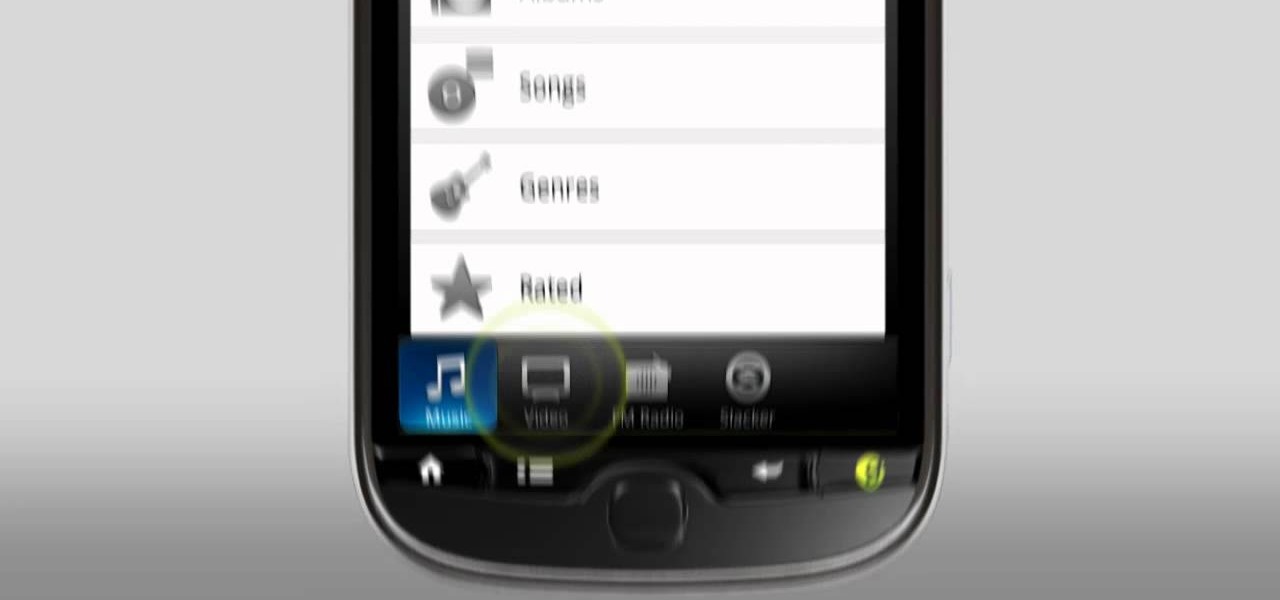
How To: Use the Media Room app on a T-Mobile myTouch 4G smartphone
Turn your myTouch 4G into a media center! This clip will teach you everything you'll need to know to use the Media Room app. Whether you're the proud owner of a T-Mobile myTouch 4G Google Android smartphone or are merely toying with the idea of picking one up sometime in the near future, you're sure to be well served by this brief, official video tutorial from the folks at T-Mobile. For complete instructions, watch the video!

How To: Use Automator and RSS to create podcasts automatically
Would you like to have news read to you? Or simply wish you could have a podcast that covered whatever you please? In this video tutorial, you'll learn how to use the Apple OS X Automator and RSS to create your own podcasts, automatically, without writing a line of code. For step-by-step instructions, take a look at this great how-to.

News: ReplayAR App Preserves Hollywood's Most Beloved Movie Theater Using Augmented Reality
The pandemic has forced a number of public-facing businesses to either temporarily close or permanently cease operations, with one of the biggest victims of this trend being the movie theater business.

Market Reality: Lenovo Misses the Mark, Vuzix Targets Security Market, & 8th Wall & Blippar Capitalize Web-Based AR
During the recent Augmented World Expo (AWE), we had a chance to try out the Lenovo ThinkReality A6 AR headset. Unfortunately, the experience was all downhill from there.

News: Magic Leap Deepens Funding from Telecom Industry with $280 Million from Japan's NTT Docomo
Magic Leap's business strategy for bringing augmented reality to the mainstream has become even clearer via its latest funding round.

How To: Use Italki.com to find a language learning partner
If you're learning a foreign language, it's helpful to have a native speaker to whom you can talk. In this tutorial video, you'll learn how to use italki.com to find a foreign language partner to practice speaking a foreign language. Italki.com is a free language learning website where you can find language partners with whom to practice speaking a foreign language; ask questions about learning a language; share files about language learning, like free textbooks and handouts; and get recommen...

Market Reality: Apple, Snap, & Google Execs Talk AR, Form Takes AR to the Pool, & Octi Pivots to AR Social Networking
Some of the leading big tech companies are still working in the lab on actual products, but at least some of their leadership did have some thoughts to share on the future direction of the technology this week.
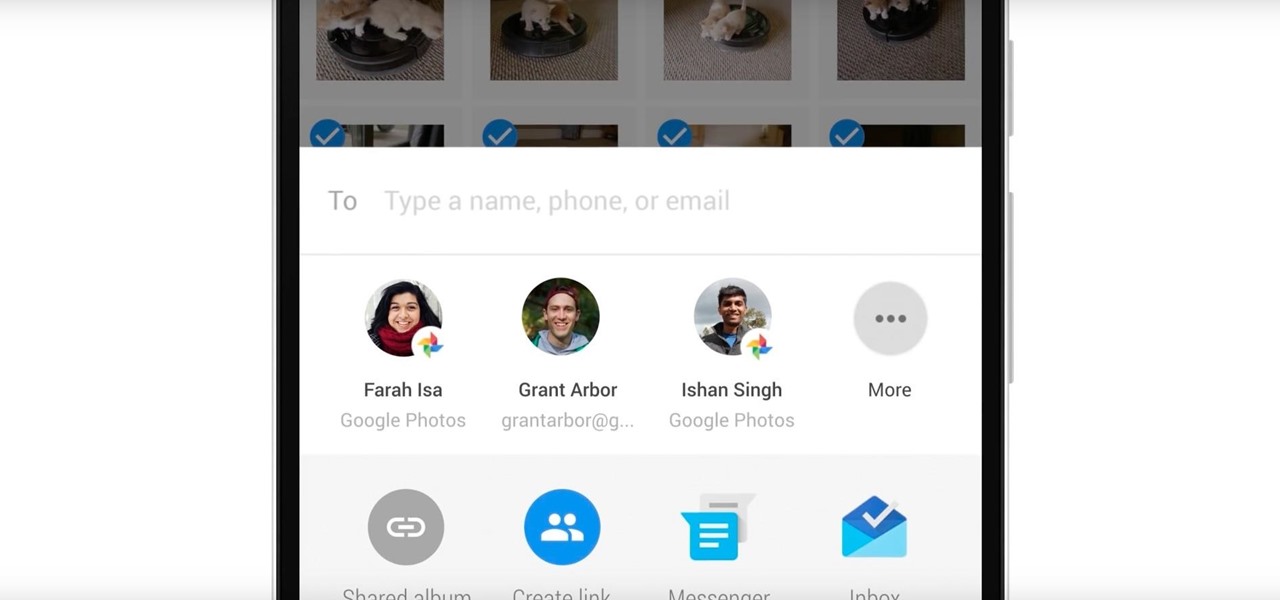
News: Google Photos Gets Smart with New AI & Sharing Features
In case Google Photos didn't recognize your face enough, they're now rolling out a new AI feature who uses facial recognition for easy photo sharing.

How To: Use Facebook keyboard shortcuts for quick social browsing
You may or may not know that Facebook has several keyboard shortcuts you can use to quickly navigate around the site without using a mouse.

How To: Browse the Internet ad-free using Firefox
Sick of having ads and pop-ups while browsing the internet with Firefox? This video will teach a simple add on the will allow you to browse the internet ad-free. Browse the Internet ad-free using Firefox.

News: The Purple iPhone 12 Ships with iOS 14.5
During its first event of 2021, Apple announced a surprising new purple iPhone 12 the first new color for the device since its launch in the fall. However, one piece of important news slipped under the radar in the announcement — the purple iPhone 12 ships with iOS 14.5.

Market Reality: Facebook Seeks AR Talent, Snapchat Diversifies Its AR Content, & Magic Leap Scores More Telecom Funding
As much funding as Magic Leap has secured, another round of funding will still catch headlines. However, the latest funding solidifies the company's strategy for succeeding in the consumer segment of AR.

How To: Create a WonderHowTo Account
WonderHowTo is a great place to find advice and learn things that you want to know, but can't find anywhere else. On this website, there are tons of people who make articles and videos to show you how to do stuff. In this tutorial, you will learn how to make your own WonderHowTo account and join this amazing place.

How To: Install and use the Skyfire browser on an Android smartphone
Looking for a quick guide on how to install and use the Skyfire web browser on your Android smartphone? It's easier than you'd think! So easy, in fact, that this free video tutorial can present a complete overview of the process in just over three minutes' time. For specifics, including detailed, step-by-step instructions, take a look.

How To: Operate the Samsung i730 mobile phone
Check out this interactive video tutorial from Verizon Wireless on the Samsung i730 mobile phone. If you have just purchases this sleek cell phone, here's your chance to learn everything you can possibly know about it.
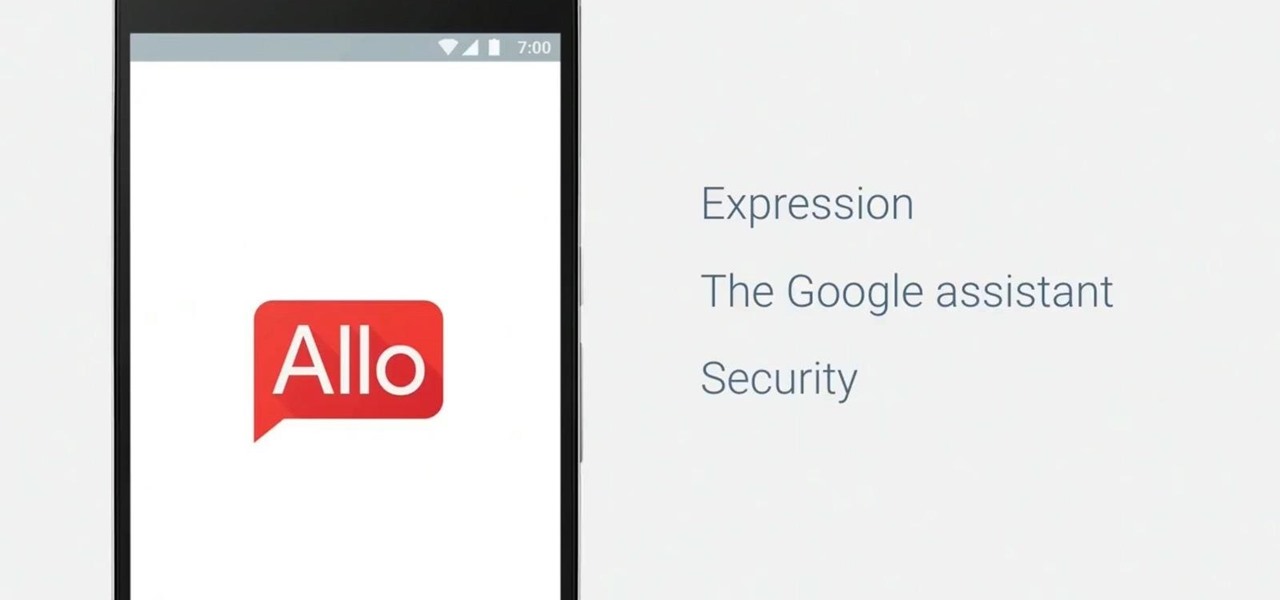
News: Google's Allo Seems to Leak Search & Location History in Chats
Google's personal messaging service Allo could reveal your search history and other private information to friends if the Google Assistant bot is called upon in chats, according to a story from Re/code.

How To: Beat level 12 of Slice It! for the iPad
Want to beat level 1-12 of Slice It! for the iPad? Learn how with this gamer's guide, which presents a full, slice-by-slice walkthrough for level 12 of Com2us's popular iOS puzzle game. For complete details, watch the video!

News: Google-Approved CyanogenMod Phone Will Become Available Right Before Christmas -UPDATE
Imagine if Apple sold customized, jailbroken iPhones at their retail stores. Do you know how freaking awesome that would be? Knowing Apple and their extremely tight-assed regime, it's more likely that Tony Romo will actually win a Super Bowl (Cowboys burn).

How To: Send an SMS text message for free in the UK
Have a friend in the UK that you'd like to surprise with a text message? This video will show you how to use cbfsms.com to send free text messages within the UK.

How To: Get free custom-sized computer backgrounds from Desktop Nexus
Your desktop background image is feeling a little dull lately, huh? Fix that with some great background images for any sized computer screen. All you have to do is go to the website Desktop Nexus and find the one that fits your personality. This video shows you where to go and how to find your favorite backgrounds. All you do is search via the search bar on the site or browse around for cool backgrounds. Click "Enlarge" and it will scan you computer for the correct resolution, for the perfect...

How To: Browse and set personalized themes in Gmail
There a ways to personalize your Gmail experience, and one of those is picking personalized Gmail themes which make emailing funner. But if you're not sure what kind of theme you want to use from all the available Gmail theme choices, there's an option called "Random" which provides you a random theme based on your geographical location, and will change when in a different location.

How To: Kill boredom with weird and random websites
This is a video tutorial in the Computers & Programming category where you are going to learn how to kill boredom with weird and random websites. This video lists 11 such websites and explains what each one does. The 1st one is Zigzagphilosophy. This site allows you to make a lot of zig zag lines on the screen by moving your mouse. #2 omglasergunspewpewpew. On this site you use the mouse to control a squirrel on the screen and use the left click to shoot a laser. The #3 site is allemande and ...

How To: Get Informed and Ready to Vote with Google's Voter Information Tool
With presidential voting going down on Tuesday, November 6th, voters are beginning to anchor down on their choice for president. But with the way the media works, this may be difficult for some people because the news sites they listen to give conflicting and sporadic information on the candidates.

How To: Use the camera app on a Motorola Google Android smartphone
In this video tutorial, we learn how to use make use of the camera app on a Motorola Google Android cell phone. Whether you own a Google Android smartphone or are merely curious to see how they work, you're sure to enjoy this brief how-to. For detailed, step-by-step instructions, take a look.

How To: Change background colors and fonts in post subheadings
First you need to go to your site and click any post you want and see the simple heading and now you want to change the background. To do this, first you need to go to your word press admin and then click custom file editor in thesis options it will open your code window and here you will have to paste the code which is showing in the video. you will have to paste it in custom.css. After pasting the code you have to click the green save button.

How To: Get a free bumper case for the iPhone 4 with an App
Oh, the iPhone 4 antenna. We've heard so much about how the vile human hand has impeded your perfect designs sublime functionality. But finally Apple has come down from it's high horse, admitted it was wrong, and started distributing free signal-fixing bumper cases to all of their iPhone 4 customers via, appropriately, an App for the iPhone. This video will show you how to use the Free Case Program App to order a free case from Apple or get a refund from them if you've already bought your own...

How To: Switch between calls on a BlackBerry
In this video Darci Larocque of Swirl Solutions is demonstrating how to quickly switch between callers on your Blackberry. Often if you are talking to a person and someone else calls, you need not hang up the call. You can simply use the Flash feature to switch between the two calls without hanging any of them. While you are on a call , you can just click on menu and you will get a flash option. This will flip you between two callers. This is a great tip for Blackberry users.

How To: Track an email
How to track an email address. Useful if you meet someone who says they are from somewhere e.g. LA as given in the video and you don't believe them. Go to the Rate a Bull site type in their email address and then hit return or 'find them'. The site will give you options to see information about them on the internet, MySpace, Facebook or other site or track the email. The site gives instructions on how to track the email via outlook, outlook express and other mail programs and the video shows ...

How To: Use RSS feeds to save time on the web
There are two types of Internet users, those that use RSS and those that don't. This CommonCraft Show video is for the people who could save time using RSS, but don't know where to start.

How To: Extend the battery life of your T-Mobile cell phone
Tired of always having to charge your phone? Don't want to pay for an expensive upgrade? This tutorial shows you how to get the most out of your phone's battery life. Make sure your data and Internet features are under control, those will suck the most juice.
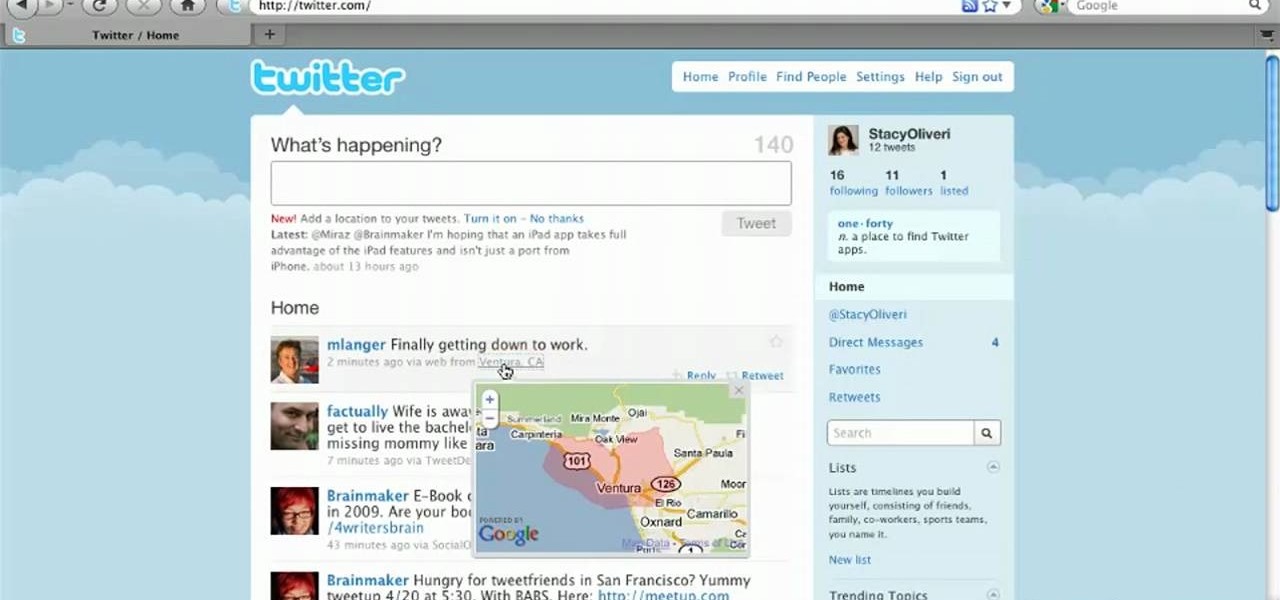
How To: Automatically tag Twitter posts with your location
What do President Obama, the Dalai Lama and Justin Bieber have in common? Why, they're all on Twitter, of course. Join the party with this video lesson. Whether you're new to Twitter's popular microblogging application or just missed a few of the essentials along the way, you're sure to benefit from this free video tutorial, which presents a complete, step-by-step guide on how to use Twitter's popular location-tagging feature.







