Gadget Hacks Features


News: Niantic Sets Launch Date for Harry Potter Augmented Reality Game, Releases New Trailer
After more than a year of teasing and testing, Niantic and Warner Bros. are finally ready to release Harry Potter: Wizards Unite to muggles of the world.

Today Only: How to Get an Amazon Prime Membership for Only $67
Amazon Prime is a yearly subscription service that offers free two-day shipping as well as free streaming of Amazon Video's movie and TV show catalog, which includes their original award-winning series Transparent.

News: What You Can Expect from the Apple iPad Air 2 (AKA iPad 6)
Although we are months away from the next generation iPad, a model of what seems to be the iPad Air 2 has just been released on the interwebs for your lovely eyes to view.

How To: Delete Browsing History, Cache, and Cookies in Windows
This video, filmed by Douglo95Producings, explains how to delete your internet browsing tracks. It is clearly described and easy to follow, for everyone. The video and sound quality, are very good, giving the viewer an easier to follow step by step guide. He gives answers to the people who ask questions and answers all the things you need to know on this action. He explains how long it will take, and what you are doing very well so the viewer gets an idea on what he is watching. The viewer wo...

How To: Test any TV remote
Simple test using a cell phone camera to test to see if any TV remote or other infra-red device is working. Test any TV remote.

News: Fly with Superman Thanks to This Integrative Roller Coaster Experience
Six Flags is teaming up with Samsung to make riding a roller coaster a little more thrilling, and quite possibly a little more nauseating as well.

How To: Enjoy all the features of Google plus
Curious about Google's new social network, Google+? Get the rundown by watching this video and learn the ins and outs of Google plus, including the circles feature, the chat feature, photos and more. This is your video guide to Google+.

How To: Open a link a different web browser in Safari
Want to know how to launch a hyperlink in an entirely different web browser like Firefox, Chrome, Camino or Opera? This clip will show you how it's done. It's easy! So easy, in fact, that this handy home-computing how-to from the folks at Tekzilla can present a complete overview of the process in about two minutes' time. For more information, including detailed, step-by-step instructions, take a look.

News: Apple Releases iOS 14.3 Developer Beta 3 for iPhone
Apple released iOS 14.3 developer beta 3 today, Wednesday, Dec. 2. The update comes 15 days after Apple released iOS 14.3 beta 2 for developers and public beta testers, which introduced a change that bypasses the Shortcuts app when using a custom icon on the home screen.

News: The Return of the 'Budget Flagship' — Here's What the Major OEMs Are Doing to Combat $1,000+ Phone Prices
After years of complaining about rising prices, OEMs are finally listening to consumers. It couldn't have come at a better time thanks to potential recession due to COVID-19. As evident with the poor sales of Samsung's Galaxy S20 series, consumers are not looking to spending $1,000+ on a smartphone just for the latest specs.

How To: Access and browser the Internet on a T-Mobile myTouch 4G
Surf the web on your myTouch 4G! This clip will teach you how to use and control the phone's built-in web browser. Whether you're the proud owner of a T-Mobile myTouch 4G Google Android smartphone or are merely toying with the idea of picking one up sometime in the near future, you're sure to be well served by this brief, official video tutorial from the folks at T-Mobile. For complete instructions, watch the video!

News: Nreal Fires Back Legal Countersuit at Epic Games Over Naming Dispute
The legal battle between Epic Games and augmented reality startup Nreal isn't cooling off anytime soon.

IOS8: How to Save iPhone and iPad from Children Excessive Use
This video will show you how to set time limit for your children games in your iPhone or iPad. This will restrict children from excessive use of your iPhone or iPad. When this time limit is over, the game your child is playing will be stopped automatically. They will not be able to continue playing games until you start a new session for them. So please watch the video and employ it in your phone.

How To: Master Your Own Mind with This Brain Mapping Tool
Do you ever feel as if your mind is running away from you? What if you could map out all of those thoughts into a coherent map that helps you make sense of your reality? Well, now you can.

News: North Lets Focals Owners Share Their Experience with Friends via New Software Updates
With the latest software updates for its Focals smartglasses, North has essentially deputized its customers as marketing evangelists to friends and family.

News: LG Partners with CEVA to Develop 3D Camera Module
Though Google and Apple have released their own software-based toolkits for AR, components suppliers continue to advance their technology to better support AR experiences on the hardware side.

News: No More Texting-While-Cycling, 'Safe Lock' Blocks Your Network While Riding
Cycling accidents are more common than you think. In the past month, two men have been hit and killed while cycling in New York City. I even saw a cycling accident occur yesterday morning here in NYC. It's dangerous enough to be cycling in populated areas, it's made worse by people wanting to text while riding.

Market Reality: Apple Launches AR App, Brands Blitz Super Bowl with AR Ads & AR Content Arrives for Zoom via Arvizio
After weeks of reports about their first augmented reality device, Apple actually shipped a real AR product this week in the form of a TV tie-in AR app.

Market Reality: Hello Kitty Comes to AR, Epic Games Negotiates with Nreal, & Magic Leap Weathers Exec Turnover
They say it is always darkest before the dawn. If that's the case, then perhaps there's a light ahead for Magic Leap after more unfavorable news in the form of executive departures.

Market Reality: Disney's Bob Iger Leads NR30 AR Investors, Magic Leap Acquires Computes, & Snap to Invest in AR Hardware
This week, we continued our NR30 series highlighting the leaders of augmented reality space by profiling the venture capitalists and strategic corporate investors that sustain the industry.

News: North Cuts Employees After Slicing Price of Focals Smartglasses
A week after reducing the base price of its Focals smartglasses by nearly 50 percent, wearables maker North is now reducing its workforce.

News: Scope AR Streamlines Its WorkLink AR Content Creation Platform into Browser-Based Tool
San Francisco-based augmented reality company Scope AR has made building AR instructional content for mobile devices and AR wearables as easy as throwing together a PowerPoint deck, primarily via its WorkLink platform.

Market Reality: TikTok Enters AR Battle, Facebook Crypto Mystery, Candyman in AR, Avon Immersive, Snap Spectacles Evolve
The year leading into fall is turning out to be packed with a flurry of augmented reality activity. Most notably, TikTok is adding another major weapon to its AR arsenal. Also on deck are the powers of Hollywood horror in the form of an innovative approach to AR marketing that uses sounds.

How To: Use GoDaddy's CMS installation options
In this video you will see how to select from the various web hosting options to host a domain at GoDaddy.

IFA 2014: Oculus-Powered Samsung Gear VR Headset
Samsung has shown off its new smartwatch, the Gear S, and its two new Notes, the Note 4 and the Note Edge at IFA 2014, but it had one more trick up its sleeve.

How To: Check the status of your state tax refund online
Want to see how your state tax refund is coming along? More often than not, it's very easy to check online. For details, including step-by-step instructions on how to check the status of your own state taxes, watch this handy view tutorial.
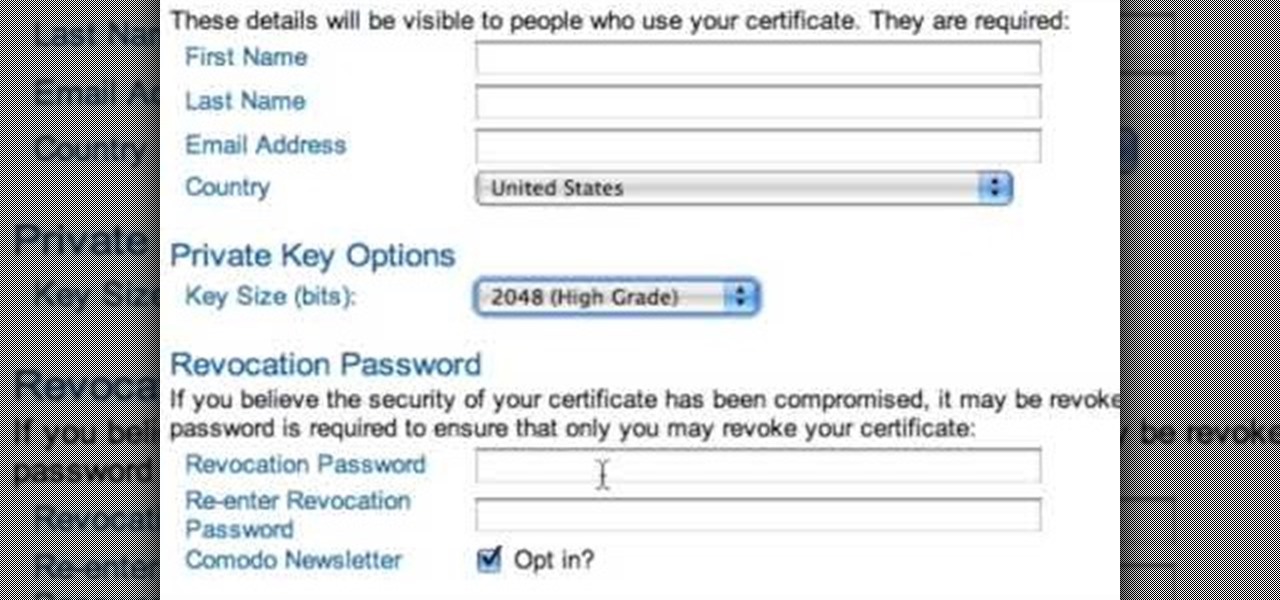
How To: Digitally sign and encrypt your email messages
The only people who should read your emails are you and your intended recipients. Protect your privacy with this simple crytography guide, which shows how to obtain a free certificate for signing and encrypting email messages, how to download and install the certificate on Mac OS X 10.5, and how to use the newly installed certificate in Apple Mail.

How To: Create your own personalized Google home page
This 'how-to' video explains how to customize your Google homepage. To do this, simply go to http://www.google.com and click on i Google in the top right corner of the page. That will display the different content options that you can apply to your Google homepage. The video suggests starting out by selecting some of the more popular content, and then click save. Once the content is added you can move it around by clicking on the top of the application and moving it to the desired location. I...

How To: Operate the Motorola Nextel i88s mobile phone
If you're having a little trouble operating your newly purchased Motorola Nextel i88s cell phone, let Sprint help you out. This Sprint interactive mobile phone tutorial takes you through every step necessary to fully familiarize yourself with the i88s cell phone by Motorola. This instructional tour will help you learn how to use Nextel Direct Connect, Nextel Online, Mobile Office Email, Nextel Mobile Text Messaging, GPS Enabled, Speakerphone, Voice Recorder, Personal Information Manager, Voic...
Misfit Shine: The Quarter-Sized Fitness Tracker That Doesn't Need to Be Charged
If you're like me, you are a non-stop, sweating, never-give-up workout fiend. Okay, not really, but like a significant amount of people, I would love to live a healthier lifestyle. The Misfit Shine makes fitness a lot easier.

How To: Create email accounts with a smartphone
The whole point of purchasing a smartphone is the access to your e-mail and the Internet, right? Well, check out this tutorial if you are having trouble setting up your e-mail account on your new device. In this video, Dana from Best Buy shows you exactly how to set up your e-mail.

How To: Add the Notebook bookmarklet.
Learn how to add the Notebook bookmarklet to your browser. 1. Simply drag the 'Note This' link into your browser's bookmark bar 2. To see your notebooks, click on the bookmark. 3. To take a clip from a page, select desired text or image then click on the bookmark.

IFA 2014: ASUS Unveils the ZenWatch
After a week of teasing, ASUS unveiled its Android Wear-powered ZenWatch at IFA 2014. The ZenWatch packs style and performance with a custom ZenUI, Remote Camera, and over a 100 choices of built-in watch faces.

How To: Use Skype telecommunication program
In this video tutorial, viewers learn how to use Skype. Skype is a software application that allows users to make voice calls over the Internet. It is very similar to MSN messenger. It allows users to communicate through instant messaging, voice chat or have a video conference. Users are able to communicate with others anywhere in the world who also have Skype. It is a free program. Users will need to make an account and download the program. This video is very descriptive and clearly explain...

News: Snap Inc. Planning Smartglasses Version of Spectacles for 2019, Report Says
What many thought was inevitable, based on recent hints, has been revealed to be in the planning stages: Snapchat is working on smartglasses. The surprising information came out on March 2 in a report that also claims Snap Inc. is planning to release version two of its Spectacles product in the third quarter of 2018.

How To: Shoot HD video with the Camcorder app on the Motorola Droid Bionic
Shooting 1080p high resolution video is extremely easy with the Motorola Droid Bionic. You can start by accessing the Camcorder app from the Android app launcher or home screen. Then, take a look at this guide on how to film HD video and change the video settings on your Droid Bionic.

News: Samsung Anticipates Strongest Profits in Years Despite Note7 Debacle
It looks like Samsung is stronger than ever, as evidenced by their quarterly forecast, which suggests a global profit of $8.8 billion, the company's highest mark in three years. Impressive, considering the spectacular failure of the Note7, Samsung's last flagship prior to the new Galaxy S8.

How To: Install a custom ROM on a Motorola Droid 2 Google Android smartphone
Learn how to install a custom ROM on a rooted Moto Droid 2 Google Android tablet. Whether you want to learn how load a custom ROM on your own Droid 2 or just want to see how it's done, you're sure to be well-served by this seven-minute hacker's how-to. For detailed, step-by-step instructions, take a look.

How To: Display your YouTube activity on your Facebook profile
Looking for an easy way to syndicate your YouTube activity on your Facebook profile? Well, you're in luck, as this video presents a complete guide. You'll find all of the details, including step-by-step instructions, in this video guide. Take a look.

Market Reality: Air Force Gets Immersive, Crypto's AR Future, Inside Amazon's Echo Frames, & Metaverse Goes Mainstream
The march to the mainstreaming of augmented reality can sometimes seem slow, but this week things picked up in earnest.







