Gadget Hacks Features


How To: Use Google Maps on your Apple iPhone for directions
The iPhone is great. And so is Google Maps. And together, they define mobility. They go together perfectly. Like yin and yang. But how do you get the most out of Google Maps on the iPhone? Best Buy has answers. The Best Buy Mobile team explains how simple it is to use Google Maps on your Apple iPhone for directions.

How To: Take a picture with a Nokia N97 mobile phone
Want to take a picture with your N97's built-in camera? It's an easy process. And this clip will teach you everything you need to know. For all of the details, including complete, step-by-step instructions, watch this brief, official N97 owner's guide from the folks at Nokia!

How To: Find friends on MySpace
This video demonstrates how to find friends on MySpace. From the people who brought you the Dummies instructional book series, brings you the same non-intimidating guides in video form. Watch this video tutorial to learn how to find friends on MySpace, For Dummies.

How To: Use Tweetbot and Flipboard to organize your Twitter account
Watch this video to learn how to use Tweetbot and Flipboard. Tweetbot is great for organizing lists in Twitter. Then, you can use Flipboard to create a virtual magazine of your interests. Follow your passions on twitter with these two excellent apps, Tweetbot and Flipboard.

How To: Find, download and use an FTP client
Select an FTP client that allows you to connect to the webserver. Download a free Core FTP Le software. Install the program. Use the site manager to name the internet site. Create a host/url, a user name, password and a connection. Connect to the web server. Create an index file to make files viewable. Open the Core FTP LE software. Drag files from the desktop (left side of the dialog box) to the internet server (right side of the dialog box.)

News: Sprint's New Deal Could Save You a Lot of Money
You can pinch yourself, but you're not dreaming. Sprint is actually offering a year of (mostly) free, unlimited service for anyone who switches to the carrier. The only stipulation is that you must bring your phone with you, and it has to be one of the 27 eligible devices.

News: More People Use Spotify Than Live in the Entire Country of Mexico
Yes, you read that headline correctly. Spotify now has 140 million monthly active users, which is up from the 126 million users on the streaming service last year. (If you're wondering, Mexico's population is currently 127 million.)

How To: Read PDF files on an iPad
The iPad is the latest must have piece of tech out there. Although this is the first generation of iPads, many people still want to get their hands on the slim, piece of Apple product. So in this tutorial, if you already own or plan on buying one, you'll find out how to read PDF files on your iPad. So good luck and enjoy!

News: Google's CES Parade Was Literally Rained On
While Google has a water-resistant phone in the Pixel 2, its CES booth was anything but. According to Tech Crunch, Google had to shut down its two-level outdoor booth once it began to rain at the Las Vegas trade show. Even though Las Vegas is the driest city in the country, Mother Nature always has her idea of fun.

How To: Stop Your iPhone from Switching Tracks While in Motion
Whenever I listen to music on my iPhone while walking, the song skips to the next track from the movement. Little did I know, there's a quick fix in settings. Check it out.

How To: Clear Browser Cookies and Cache in Internet Explorer 6
In this video, we learn how to clear browser cookies and cache in Internet Explorer 6. First, log onto Internet Explorer, then click on the tools menu. After this, click internet options, then go to the general tab. Next, click the delete button underneath browsing history, then select "delete files". A warning box will now pop up, click "yes" and your browsing history will be deleted. To delete your cookies, click on the button for "delete cookies", then click "yes". After this, your cookies...

How To: Add Captions to a YouTube Video
Captioning your YouTube videos not only makes them more acessable for the hearing impaired, but they also make the contents of your video more accessible to YouTube. Once YouTube knows exactly what is being said it your video you will be more likely to rank when people search for related words or phrases.

How To: Listento any song free & legally with Lala.com
This is a very informative video; it shows you how to listen to music on your phone, for free. Yes for free. This service allows you to listen to any music you want for free just by signing up. This video shows you step by step how to listen to music for free on your computer or your cell phone. The service even allows you to buy music at a super cheap price (most songs for less than 50 cents.!!) This video shows you step by step how the site works and allows you to become very familiar with ...

News: Oculus Rift Preorders Finally Begin on January 6th
Virtual reality technology company Oculus VR announced that it will begin accepting preorders for its long-awaited Oculus Rift headset beginning Wednesday, January 6th, at 8 a.m. Pacific time.

How To: Use Remote Server in Axosoft OnTime
Remote Server is a very handy tool for users wishing to utilize OnTime Windows and OnTime VS.Net without having direct access to SQL Server. This installment from Axosoft's own series of video tutorials on the OnTime Project Management Suite covers Remote Server in detail and how to set it up. Take a look.

Market Reality: AR Pleases Snapchat Shareholders, Entices Investors & Mints New Venture from Deutsche Telecom & Zeiss
Investors aren't keen to throw money at a new technology sector without at least some hope of a significant return on their investment in the future. That's why a recent run of activity within the augmented reality business space has stoked some new optimism among the financial community.

How To: Make voice commands with the Genius Button on a T-Mobile myTouch 4G
Make voice commands on your myTouch 4G! This clip will teach you everything you'll need to know to use the myTouch 4G's Genius Button. Whether you're the proud owner of a T-Mobile myTouch 4G Google Android smartphone or are merely toying with the idea of picking one up sometime in the near future, you're sure to be well served by this brief, official video tutorial from the folks at T-Mobile. For complete instructions, watch the video!

How To: Get started using Google Maps
Customize your directions on Google Maps. Drag and drop the default directions to your preferred roads or highways, get walking or public transit directions, route around traffic, or add multiple stops on your way.

News: Magic Leap CEO Peggy Johnson Talks Remote AR Meetings Ahead of Magic Leap 2 Release
The Paris-based technology conference Viva Technology, which hosted the likes of Apple's Tim Cook and Facebook's Mark Zuckerberg, is now over.

News: Ikea & Apple Are Partnering to Let You Virtually Rearrange Your Home
Furniture shopping is about to get a whole lot easier thanks to Apple's AR Kit and Ikea. In an exclusive with Bloomberg Businessweek, Tim Cook, Apple CEO said:

How To: Display the Page Owner feature on Facebook
If you're using Social Media to promote your business, don't forget to promote yourself as well. Put a face to your Facebook page by watching this video and learning how to display the Page Owner feature on your business' Facebook page.

How To: Jailbreak iOS 4.2.8/ 4.3.3 on your iPhone 4, iPod Touch, or iPad
If you are on Verizon and have iOS 4.2.8, download this file. For AT&T iOS 4.3.3, download this one. Now, watch this video and follow along to learn how to jailbreak your phone. You'll also want to download Sn0breeze 2.7.1

How To: Convert between different video formats on a BlackBerry Storm phone
Learn how to transcode video your BlackBerry Storm. This clip will show you how it's done. Whether you're the proud owner of a BlackBerry smartphone or are merely considering picking one up, you're sure to be well served by this video guide. For detailed information, including step-by-step instructions, take a look.
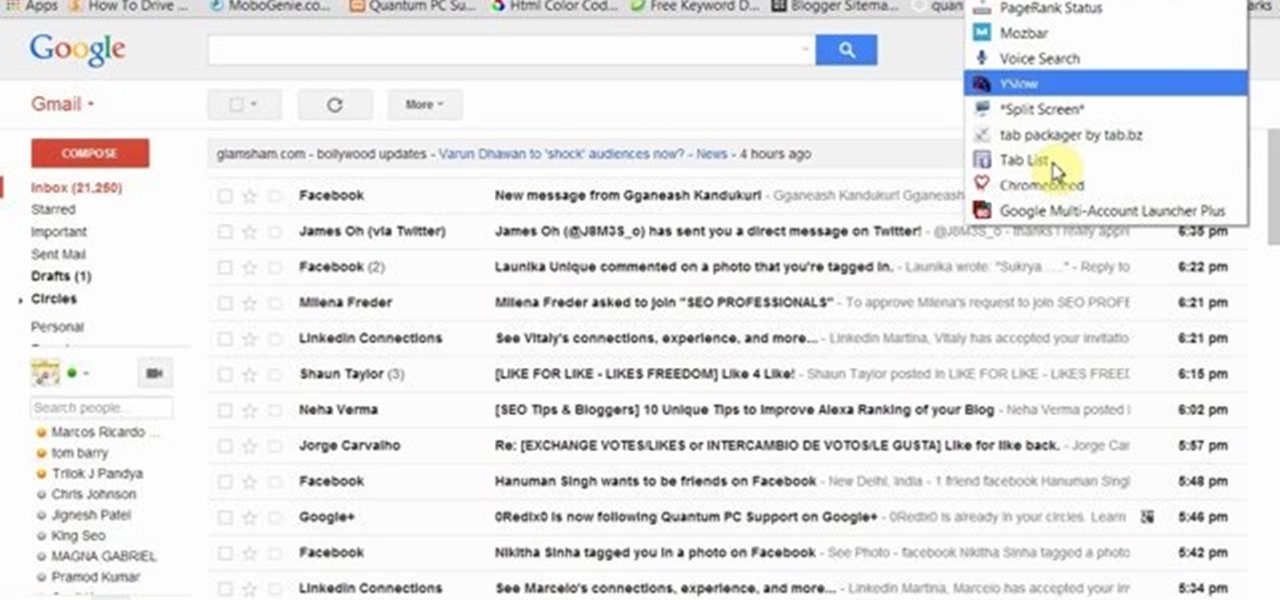
How To: Open Multiple Google Account in One Chrome Browser
This video will show you how to open multiple Google account in one Chrome browser. Generally browsers don't allow login multiple accounts simultaneously. But Google chrome has an add-on by which you could login multiple Google accounts simultaneously in Google chrome. So please watch the video.

How To: Install the Leaked KitKat Build on Your AT&T Samsung Galaxy S4
Earlier today, @DesignGears leaked an unofficial KitKat build for the Galaxy Note 3, and now they've dropped one for our Galaxy S4s, too. How to Install the 4.4.2 Build

How To: Download mathematical applets using Wolfram Alpha
In this tutorial, we learn how to download mathematical applets using Wolfram Alpha. First, go to the website Wolfram Demonstrations. Once on this site, use the search bar to type in whatever topic you are interested in, and press enter. After this, you can scroll through and see several different applets. Next, you can click "watch web preview" to get a brief idea of what the applet does. When you find one you like, download the Mathematica Player, which you will only have to download once. ...

How To: Optimize Google's crawl of your website without using robots.txt
Google is one of the most powerful forces on the Internet, and their technology can be the key to helping you find success in whatever your online endeavor might be, from web design to filmmaking. This video is a part of their Google Webmaster Series, offering help to webmasters the world over on how to best utilize Google in their work. This video will show you how to ensure that Google crawls a particular section of your site without using any robots.txt.

News: Apple's AR Wearables Roadmap Includes Mixed Reality Headset in 2022, Smartglasses in 2025 & More by 2040, Report Says
Based on recent reports, we've got a pretty clear picture of what to expect from Apple's rumored augmented reality headset expected to arrive next year, but the outlook is more opaque concerning its consumer-grade AR smartglasses.

News: Snapchat Presidential Inauguration Lens Lets You Be in the Crowd at Joe Biden's Historic Event
The United States is poised to begin a new political era this week, but due to recent events in Washington, D.C., as well as the ongoing pandemic, the traditional inauguration crowds are absent.

How To: Hand-write your instant messages
Watch this software video tutorial to learn how to turn on handwriting in Windows Live Messenger, for a personal touch. This how-to video will show you how to hand-write your Windows Live Messenger instant messages with just a few clicks.

News: Google Tells Samsung to Get with Its Program
Fresh off the heels of their latest agreement, Google and Samsung may soon be further aligned in their mobile technology outlook. The two tech giants signed a cross-licensing patent agreement, but that doesn't mean that Samsung was just going to start putting out stock Android devices. Quite the opposite really, as we saw from leaks of its new Magazine UX. The new user interface was shown during Samsung's presentation of it's latest Galaxy tablet at this years CES, and as reported to Re/code,...

How To: Set up a speed dial for a contact on a BlackBerry phone
Learn how to set up speed dial for your most frequently phoned contacts on a BlackBerry phone running version 5 of the BlackBerry OS. This clip will show you how it's done. Whether you're the proud owner of a BlackBerry smartphone or are merely considering picking one up, you're sure to be well served by this video guide. For detailed information, including step-by-step instructions, take a look.

How To: Get your own custom Google homepage
Google Homepage’s Theme is available from Google for customizing your Google Homepage. So, here’s what to do:
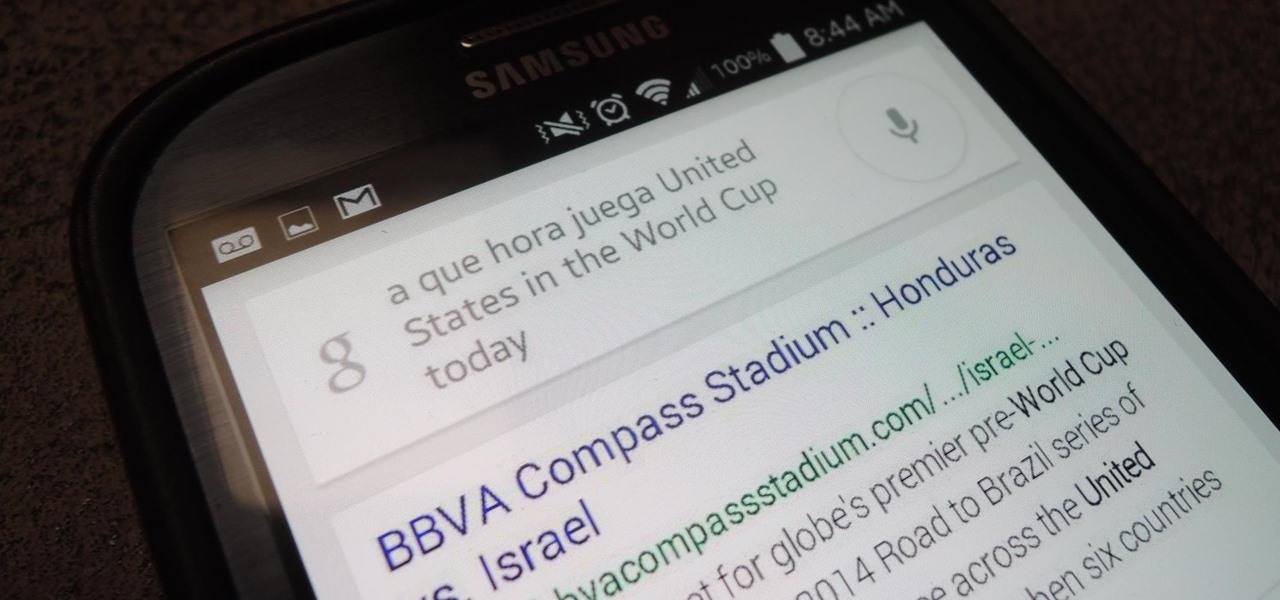
News: Google Now Will Switch Languages on the Fly
The latest update to Google Search—which is Google Now—includes the ability to switch languages on the fly. This means that "spanglish", or any other popular combination of languages, will be understood in context by Google's search engine. The feature is live, so give it a shot for yourself. With recent additions of parking location tracking, bill reminders, and a stellar World Cup tracker, Google Now just continues to get better and better. Let us know what you think of the latest addition ...

How To: Get widescreen videos on YouTube
In this Computers & Programming video tutorial you will learn how to get widescreen videos on YouTube from normal videos. This can be done in Sony Vegas Movie Studio. Go to project > properties > video. Here you set the template width to 640, height 360, frame rate 30, field order as none, pixel aspect ratio to square, full resolution rendering quality to good and deinterlace method to blend fields. Next you save this template for future use and click apply. One of the quickest ways of conver...

How To: Use content versioning on your website with Drupal
n this video you will see how to use content versioning for your site with Drupal.

How To: Protect Your Information on Up to 10 Devices with This Thrifty VPN
Your privacy is important, especially online. Almost anywhere you go on the internet, you leave a trail of data that companies can use without your permission. VPNs are the easiest way to keep your browsing private and your information safe. Ivacy VPN is one such service, and it's one of the best deals you can get on a VPN because it will cover 5 of your devices for a lifetime, and this is a two-account bundle, so you'll be able to cover 10 total devices for $49.99.

How To: This Smart Phone Mount Is Also a Wireless Charger
Whether you're using your phone's map to navigate or entrusting your passenger with the responsibilities of the mobile DJ, your phone needs a secure place in your car. And if it could charge while it's there, that's great too. The Naztech Smart Grip Wireless Charging Car Mount is exactly what you're looking for if you need a place to keep your phone secure, charging, and able to be used when it's safe to do so. Right now, this adjustable phone mount is on sale for $39.99, an 11% discount.

How To: Auto refresh on Firefox with Tekzilla
In this video, we learn how to do auto refresh on Firefox with Patrick. This will be convenient for those website that you refresh often. This plug-in will automatically refresh the page for you. First, go to the website reloadevery.mozdev.org and click "install" on this page. Next, restart Firefox and when you click on any page now, you will see a new option to refresh every 1 minute, 5 minutes, 30 minutes, etc. This will save you time from pressing the refresh button or F5 manually, and ref...

How To: Podcast to iTunes using Wordpress and Podpress
A short tutorial on how to use Wordpress and Podpress along with FeedBurner to submit your podcasts to iTunes.







