Gadget Hacks Features


How To: Sick? This Facebook App Will Tell You Which Friend to Blame
Some people hate cold weather, but there are also plenty of things to look forward to in the wintertime. The holidays, building awesome snow sculptures (or igloos), and hot chocolate, to name a few. But with all the good also comes one gigantic downside—more people get sick during the winter than any other time of year.

How To: Allow others to write content on your WordPress blog
Want to know how to add contributors to your WordPress blog so other people can post to it? This clip will show you precisely how it's done. Every version of WordPress brings with it new features, new functions and new ways of doing things. Fortunately, the very same technology that allows an open-source blog publishing application like WordPress to exist in the first place also makes it easy for its users to share information about its features through videos like this one. Take a look.

How To: Clear Your Cache on Firefox
Steps to clear the cache on Firefox and delete unnecessary temporary files from your computer. In your Firefox browser go to TOOLS. Click on OPTIONS. Then go to PRIVACY tab. Click on PRIVATE DATA section and click on SETTINGS. Now you can clear the following items: browsing history, download history, saved form information, cache, cookies, saved passwords, authenticated sessions. Check what you'd like to remove, specially the cache option. Mow click on OK button. click on CLEAR NOW and click ...

News: Oppo F3 Plus Will Come with a Dual Camera Selfie Shooter
Selfies' reign on social media and pop culture has not really lost any steam since it was declared the word of the year back in 2013. We've had the much-mocked selfie stick, and even an ill-fated TV show named after the term. So what's next? Well, if you're phone maker Oppo, you're banking on the next big selfie-thing being the dual selfie camera.

News: Daily Show Highlights Public Perception of Glass Explorers
They say that behind every joke is a half-truth. If that adage itself contains a grain of verity, the Daily Show's satirical Glass piece should raise a few eyebrows amongst the Glass Explorer community.

How To: Upgrade Your Work-from-Home Setup with These Accessory Deals
Working from home is going to be a reality for more people than ever. With Twitter CEO Jack Dorsey announcing that his employees will be working remotely for an extended period of time (and even permanently, in some cases), the workforce is rapidly changing. More companies are certain to follow suit.

News: Can't Make It to San Diego Comic-Con? Twitter Has Your Back
Comic-Con International: San Diego, better known to you and I as "San Diego Comic-Con", is coming very soon; and if you're like me and live far, far away from San Diego (sigh), Twitter is now offering a helpful alternative to keep you in the loop at this year's event.

How To: Create a TV ad with the Google TV Ads SpotMixer tool
Interested in using the Google TV Ads SpotMixer tool to produce your television commercial? It's easy. And this official video guide from the folks at Google AdWords presents a complete guide. For all of the relevant details, and to get started using SpotMixer to create your own custom TV spots, watch this clip.

News: Snapchat Unveils Updated Spectacles with Improved Audio, New Colors & Faster Data Transfer
Despite the fact that Snap Inc.'s Spectacles weren't the hit some were expecting, the company is nevertheless taking another swing at it by releasing an updated version.
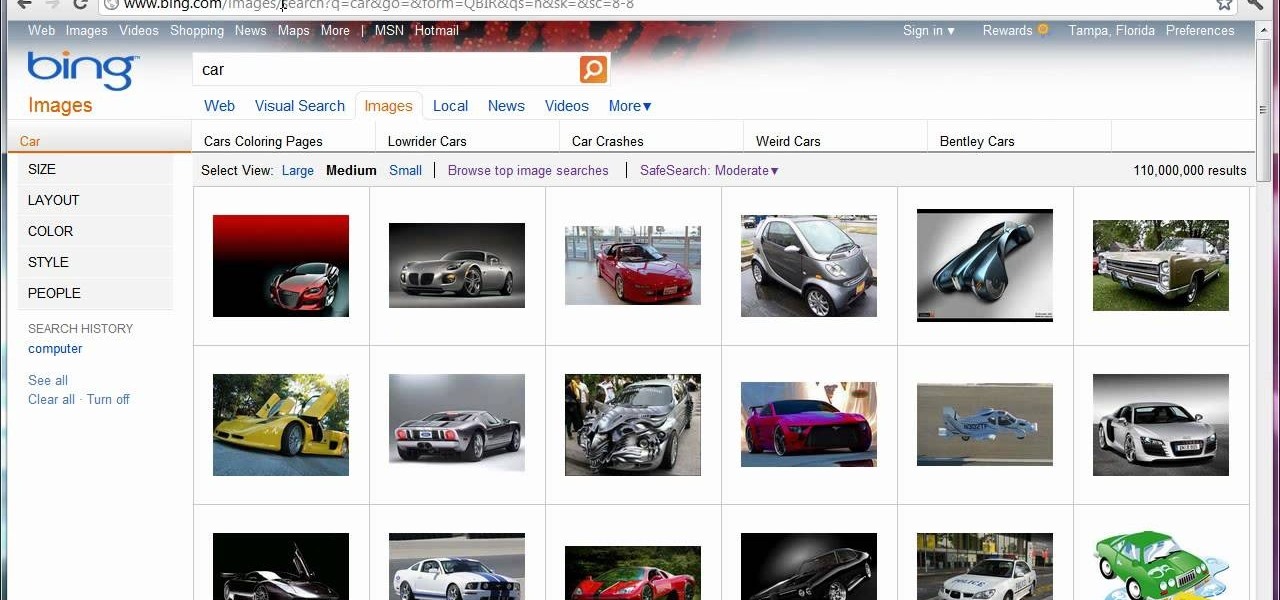
How To: Use any search engine from the address bar in Google Chrome and Chromim
Check out this video to learn how to search more effectively in the Google Chrome browser. This video will explain how to manually enter keyword searches in Google Chrome and Chromium, which will allow you to search using any engine from the address bar.
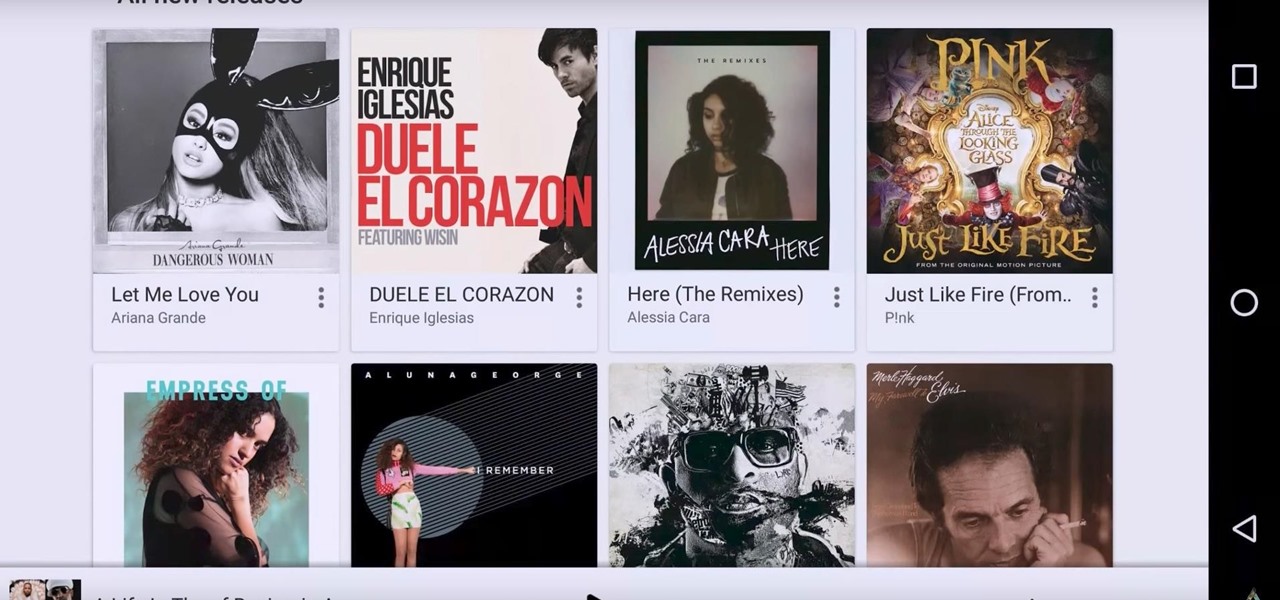
News: Google Play Music's New Release Radio Works for Everyone
Google Play's newest feature may have once been exclusive, but it's now available for everyone. New Release Radio — a feature that provides you with a personalized playlist of new songs compiled based on your listening history — was originally released a month ago for Samsung devices. Now, it's available for all smartphone users with the Google Play Music app.

News: Steve Jobs Has Passed Away
Apple announced earlier today that Steve Jobs has passed away. The world has lost an amazing innovator and an incredible man. Your brilliance will be missed, Steve.

News: OnePlus Introduces the 3T Colette Edition in Black with 128 GB of Storage
OnePlus just unveiled a new version of their popular OnePlus 3T—a limited edition all-black "colette" version for the boutique's 20th anniversary today. The slick device will feature the iconic colette logo on the back.

How To: Fix synchronization problems on an Apple iPhone
iTunes not letting you sync your iPhone? This clip from CNET TV offers a useful fix. Whether you're the proud owner of an Apple iPhone 3G or perhaps just considering picking one up second hand, you're sure to benefit from this free video tutorial. For more information, including a detailed overview, watch this iPhone user's guide.

News: Snap Could Be Including Augmented Reality Features in New Spectacles
According to a source at TechCrunch, a new version of Snap's 'Spectacles' could include augmented reality.
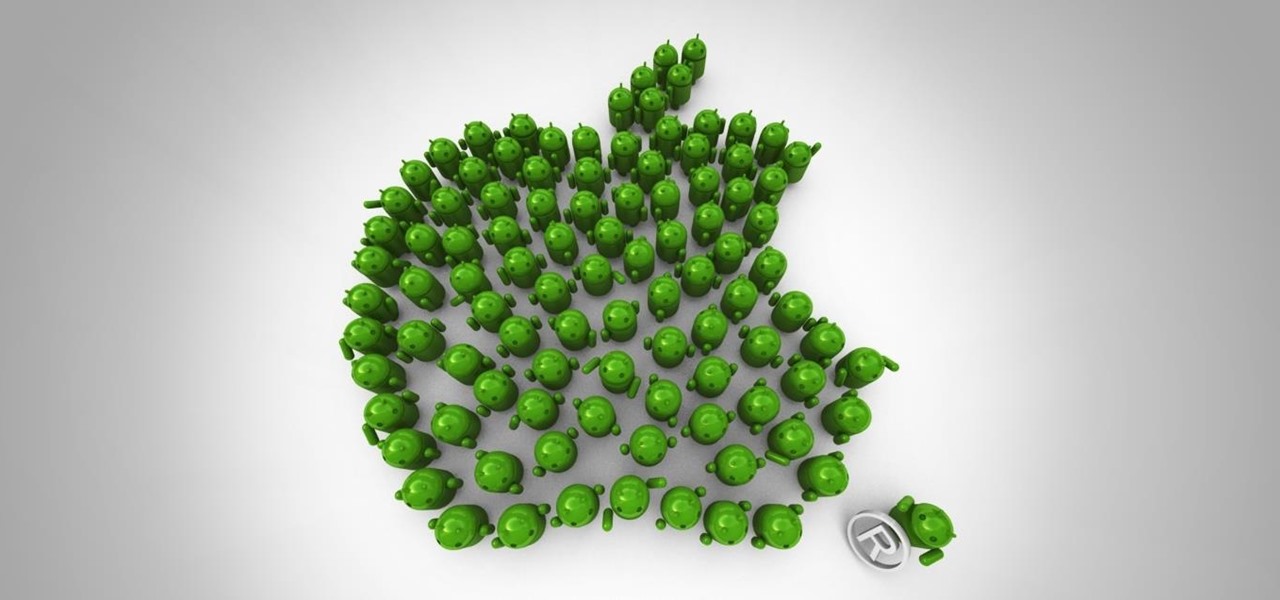
News: Apple Created a Switcher Guide for Android Users, but Don't Bother Reading It
Apple used to be a great, innovative company. But lately, it's filling its coffers with money raked in from selling folks on "new" and "unique" features that have been blatantly ripped off from Android.

News: HTC 10 Just Leaked a Day Early—Here's What It Looks Like
It's déjà vu all over again for HTC. A day before they were set to announce their latest flagship smartphone, the HTC 10, a leaked video has surfaced, showcasing the new phone's design and specs. This compounds an earlier leak concerning the name and design of the device.
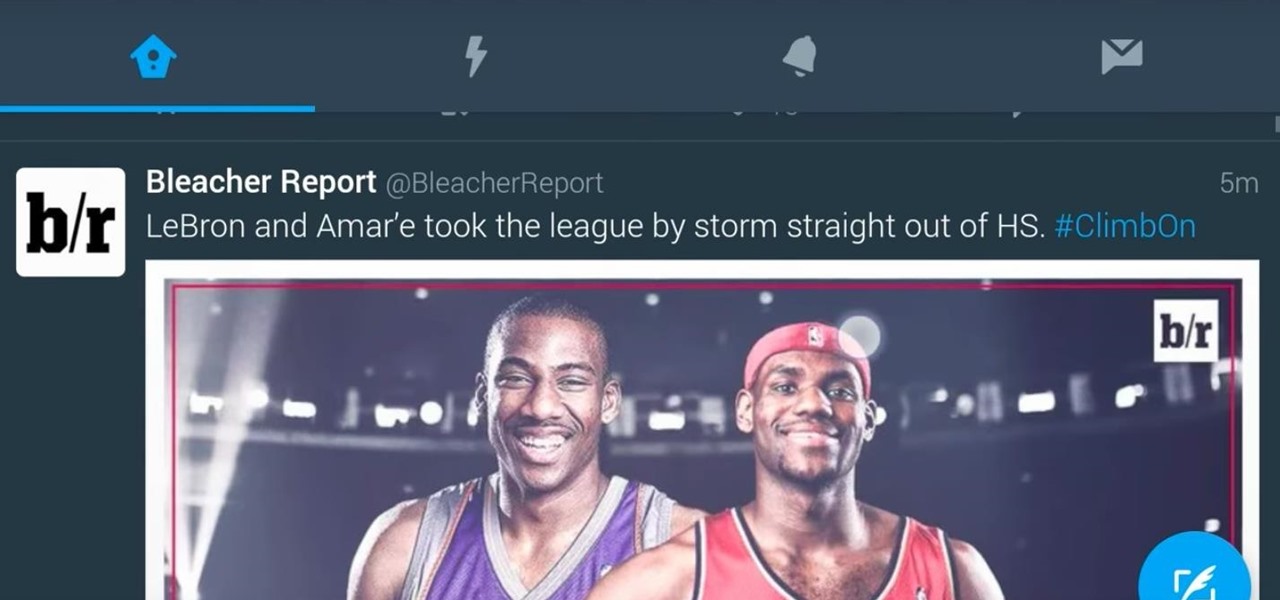
News: Android Users Rejoice! Twitter Update Brings Automatic Night Mode
If you're like me and you typically find yourself scrolling through Twitter before bed, you will be psyched about this new update for Android.

News: Netflix Is Revolutionizing Streaming Quality as It Test Drives HDR with LG G6
The displays on all of our devices are getting better and better. TVs, smartphones (Infinity Display, anyone?) — any modern device you use, the screen looks great. So we should expect our content to live up to these fantastic displays. Netflix is attempting to do that, by implementing HDR video for LG G6 users.

How To: Remove Facebook friends in a few steps
To do that just follow these simple and quick steps: Open your browser and go to Facebook. Now login with your details and click the Friends tab located on the top of the page. Now select All Friends and a list with all of your friends will appear. Now go to the person that you want to remove from the list and click on the X button located in the right of his name. Now just click Yes to the question that will pop-up and you're done.

How To: Use Gmail as your own personal file server using a drive shell extension
If you'd like to have access to all your files at home without the hassle of spending money on expensive file hosting services or installing foreign software on your computer that could potentially harm it? Well Google has the answer for you, taking over the world one more computer at a time! In this video you will learn how to use your Gmail account and a Gmail Drive shell Extension to gain access to your files from any computer regardless of location!

How To: Create versions of a website for different countries without duplicate content
Google is the biggest and best search engine on Earth, and if you are a webmaster and want your website to be a big success it would really behoove you to know as much about how it works as possible. The Google Webmasters series of videos and website were created to teach webmasters, SEO professionals, and others how Google works by answering their questions and giving them insights into how they can best integrate and utilize Google's functionality to improve their business. This video will ...

How To: How To Facebook 101
This fast tutorial will show viewers the basics of how to use Facebook for those who are new to using the website. After creating an account and logging into Facebook, you will see your homepage, which has most of the new information regarding your friends and their recent activity. Clicking on the links at the top of the page will allow you to access pages such as your own profile, where you can display information about yourself, such as where you work or your date of birth. After watching ...

How To: Get a MySpace email address & modify your profile URL
In this video tutorial, viewers learn how to change the URL of their MySpace profile. Begin by opening your web browser and go to the MySpace website. Then sign into your account. Now click on Mail and select Inbox. In the sidebar, click on Settings. Now users are able to change their profile URL and email address. When finished, click on "Create my Email!" and click on Confirm when the confirmation window appears. This video will benefit those viewers who use MySpace, and would like to learn...

How To: Block a website without software
In this video, we learn how to block a website without software. First, open up 'my computer' and then double click on the local disk. After this, open up the 'windows' folder and then locate the 'system 32' folder, open this. Next, open the 'drivers' folder and then open the 'etc' folder. From here, double click 'host' file and then open it with a notepad. Now, after the last text type in "127.0.0.1 (website to block)". After this, save the file and then clean all the temporary internet file...

How To: Manage and adjust privacy settings on MyHeritage
Interested in adjusting your privacy settings on MyHeritage, the popular genealogical social networking site? This video tutorial will show you how it's done. It's simple! So simple, in fact, that this clip can present a complete overview of the process in about two minutes! For detailed instructions, and to get started setting your own privacy preferences, take a look.
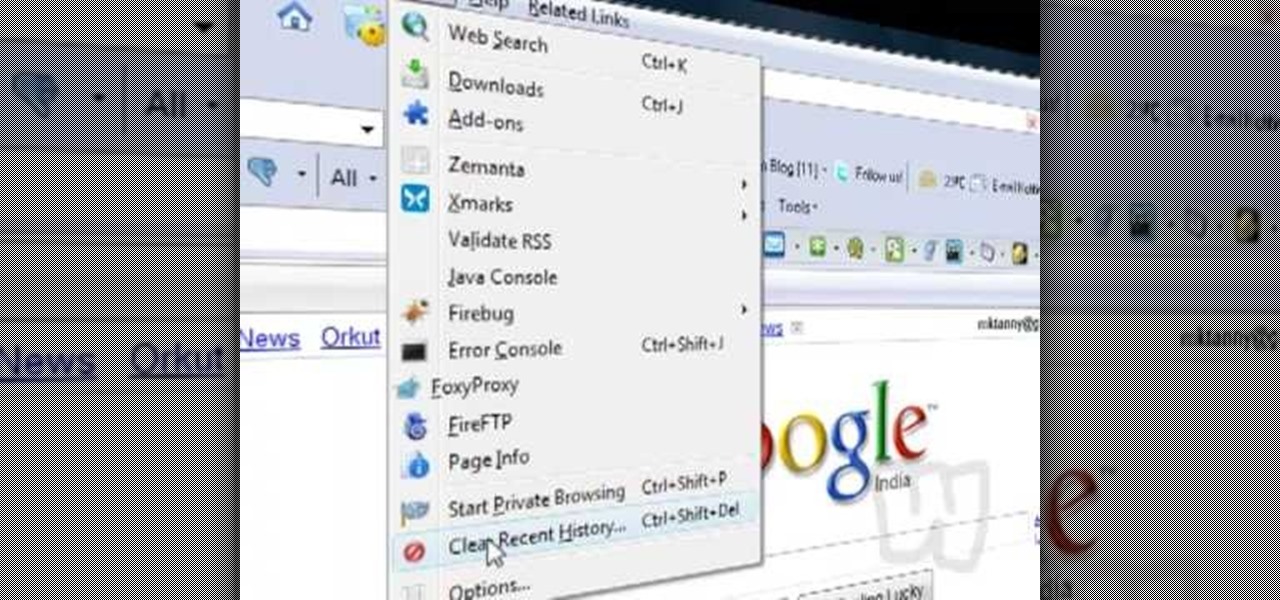
How To: Delete Cookies from Your Browser
This video shows you how to easily delete cookies from your browser. First thing you have to do is open the web browser you usually use (the video shows how to delete cookies from Firefox) and go to the Options tab in the upper menu. Then choose the Clear Private Data or Clear Recent History item. In the pop-up window, check Cookies and Cache and then press the Clear Now button. The Clear Private Data/ Clear Recent History window also can be opened by pressing CTRL+SHIFT+DEL. That's it! Good ...

How To: Get safe driving directions on Trapster.com
Trapster is a cool website that works just like Google Maps or MapQuest, with a twist! In addition to turn by turn driving directions, you will also get the locations of police speed traps along your route. Stay safe and in control- and avoid a costly ticket - with this free web based service.

News: OnePlus 5 Confirmed for Summer Launch, Will It Make Its Deadline?
In a series of news about the OnePlus 5, the company posted its first teaser of the upcoming device on its Weibo account. According to GSM Arena, the teaser doesn't show us any sneak peaks of what the phone might look like — co-founder Carl Pei took care of that — though, we are greeted with the caption "Hey Summer! Give me five!"

How To: Create trending topics with hashtags on Twitter
In this clip, you'll learn how to incorporate hashtags or hash tags into your tweets on Twitter. What do President Obama, the Dalai Lama and Justin Bieber have in common? Why, they're all on Twitter, of course. Join the party. Whether you're new to Twitter's popular microblogging application or just missed a few of the essentials along the way, you're sure to benefit from this free video tutorial.

How To: Make a video podcast in your home studio
In this tutorial, Mike from XSite Radio, tells you everything you need to know to make a successful video podcast.

News: Lyft Now Offering a Commuter Ride-Sharing Option Called 'Shuttle'
Lyft is experimenting with commuter ride sharing by debuting a new "Shuttle" option, which offers pickups and drop-offs along select routes, much like a metro bus would do. The company is trying out the new option in San Francisco and Chicago, but if all goes well, we might all be ordering a pickup soon through Lyft's new Line ride share option.

How To: Create a Facebook group in less than five minutes
Learn how to create a Facebook group in less than 5 minutes with this straightforward video. You will first learn how to navigate your Facebook page and where to set up your group. This is a video that gives you the absolute basics for the first-time Facebook user. After you create your group, you will be able to invite any friends you may have on Facebook. This is an easy way to communicate with people who may have the same interests as you.

How To: Edit your photos and digital images online for free
Have some last minute edits to make to your photos before you publish them online? Don't have time to download and install software to your computer? This video guide has five free online photo editing services to share. For detailed instructions, and to get started editing your own digital images online, watch this free video tutorial.

How To: Operate the Motorola Nextel i315 mobile phone
If you're having a little trouble operating your newly purchased Motorola Nextel i315 cell phone, let Sprint help you out. This Sprint interactive mobile phone tutorial takes you through every step necessary to fully familiarize yourself with the i315 cell phone by Motorola. This instructional tour will help you learn how to use Nextel Direct Connect, Mobile Text Messaging, Sprint Nextel Online, Mobile Office Email, Direct Talk, 4-Way Navigation Key, Advanced Contacts, GPS Enabled (Non-Java),...

How To: Become a Productivity Master with Google Apps Script
Since its launch in 2009, Google Apps Script has given creative thinkers the ability to perform light-weight application development within GSuite. Based on JavaScript, you can build your own simple tools that will increase your efficiency and productivity.
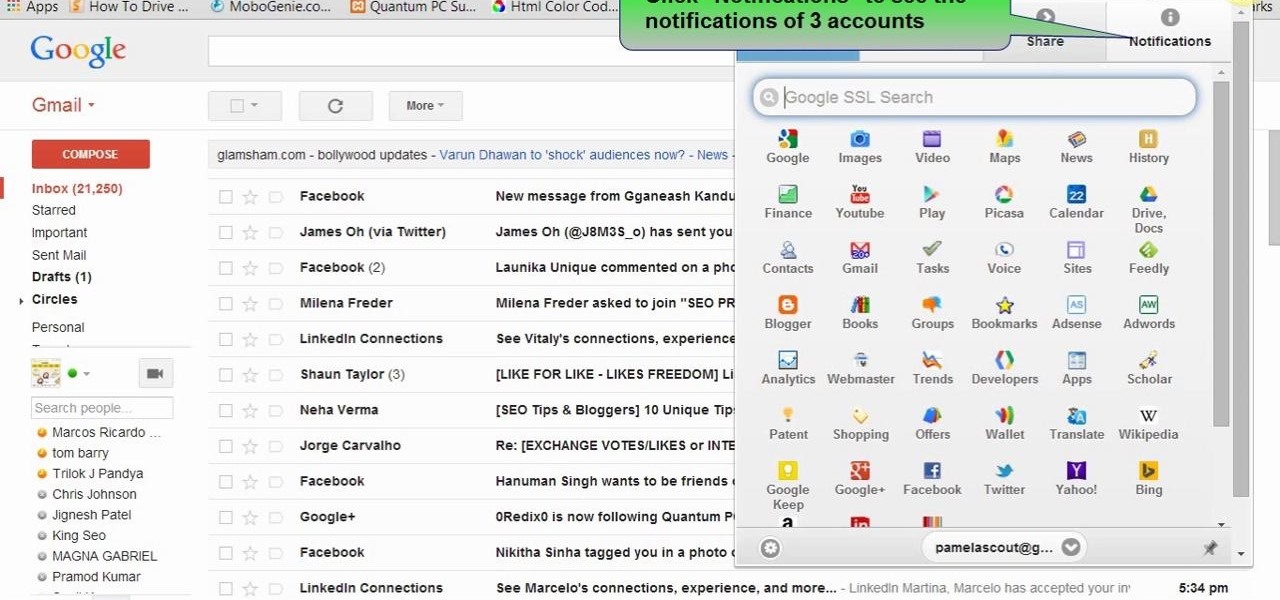
How To: Open Multiple Google Accounts in One Chrome Browser
This video will show you how to open multiple Google accounts in one chrome browser. But Google introduced an add-on which will let you do your multiple accounts job at the same time. Watch the video and follow all the steps carefully. Employ the technique in your PC.
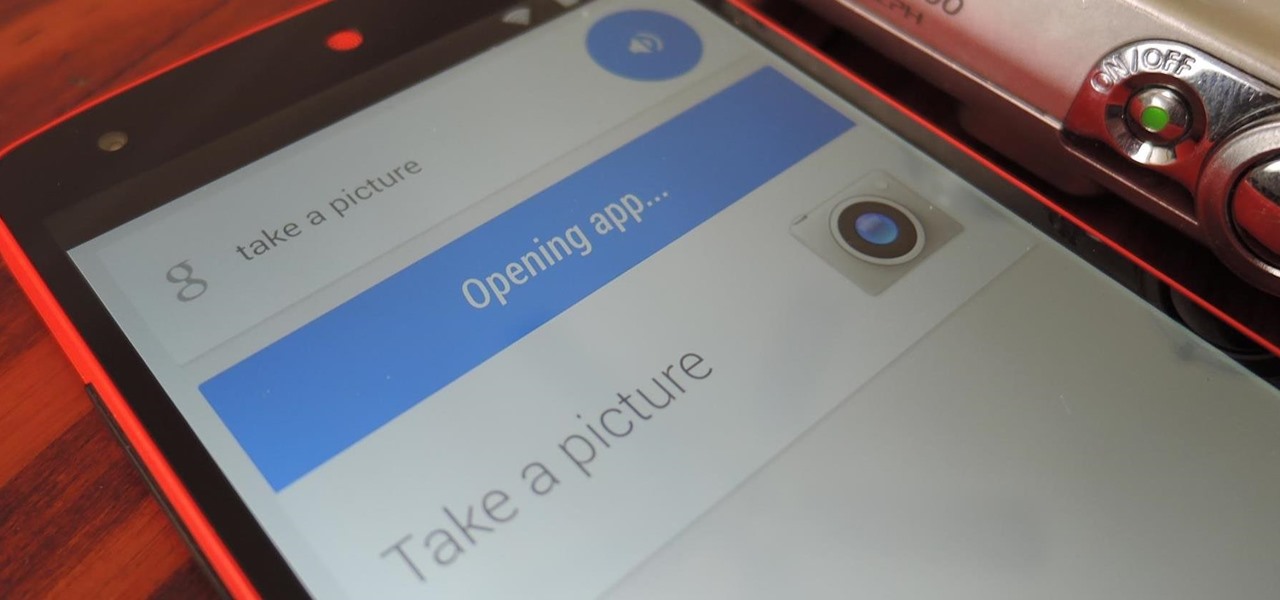
News: New Update Allows You to Take Pictures & Videos Directly from Google Search
Today, a server-side update to Google Search added the ability to take pictures and videos directly from voice commands in Google Search. Simply say "take a photo/picture" or "record/take a video" from Google Search, and your camera app will automatically open up, either in camera or camcorder mode, depending on the command it received.

How To: Watch Your Shows Online Free.
Did you miss that new episode of your favorite show? You could get a hulu or a netflix account, but then you have to pay per month. Here are some free alternatives. Like always I am not responsible for anything that happens.

News: Apple Maps Revamped with 3D Map Navigation in iOS 15
With its latest version of Apple Maps, Apple has made perhaps its strongest push since the launch of the app to dethrone Google Maps from its perch atop the App Store rankings.







