Gadget Hacks Features


How To: Obtain coordinates in Google Earth
This video describes how you can obtain longitude and latitude coordinates in Google Earth.

How To: Establish an account on Twitter
In this tutorial, we learn how to establish an account on Twitter. First, log onto Twitter. After you get onto the website, click on the sign up button, then enter your screen name and other personal information in. When you are finished signing up, you will be able to change your settings and import friends from your e-mail addresses. Under your settings, you will be able to change the background and colors on your page, as well as your icon picture. Next, start to follow people on Twitter, ...

News: Instacart Will Soon Deliver Wegmans Right to Your Door
Wegmans recently partnered with Instacart, an online grocery-delivery app, to bring your groceries right to you. The collaboration will begin in the suburbs around Washington, DC, and Wegmans plans to expand to other areas later on.

How To: Filter incoming emails in Gmail
If you're new to Gmail or just haven't taken the time to play with it, and really want to know how to deal with filters (sorry there aren't folders) and organize your inbox, then you'll want to check out this tutorial.
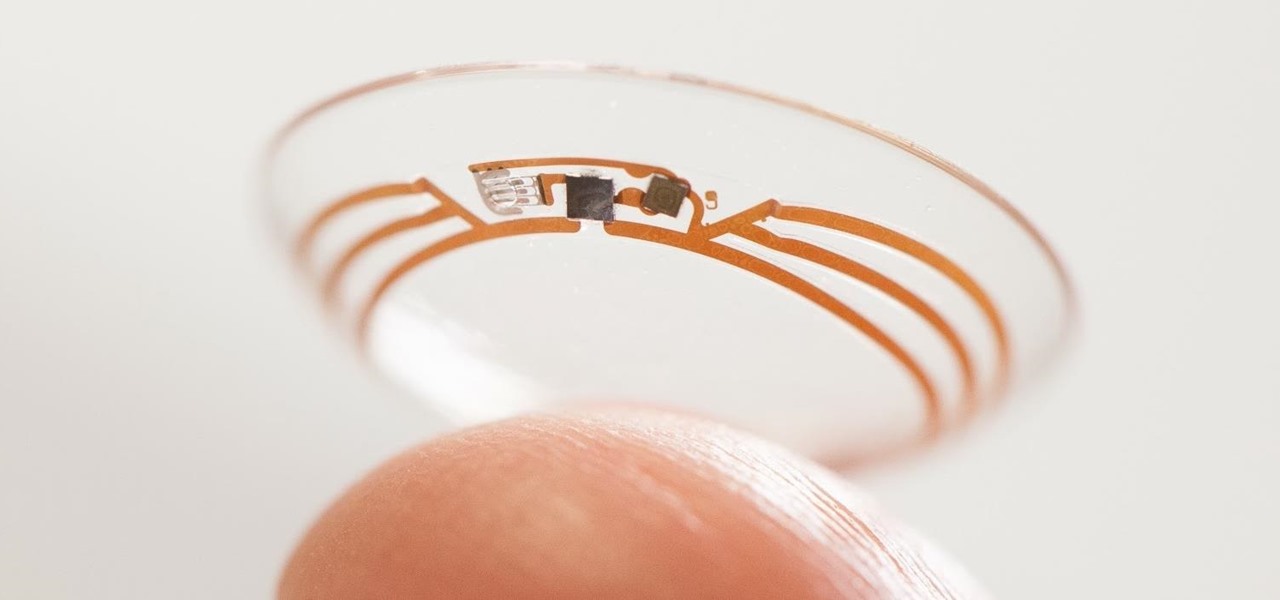
Google's Next Smart Device: Contact Lenses That Monitor Glucose, Detects Cancer, & More
Warning: Google wants to take control of your sight. While this statement isn't (or is) true, it doesn't change the fact that Google is partnering up with Novartis to create contact lenses.

How To: Beat Crimson Room
Does playing Crimson Room leave you feeling vexed and flummoxed? Whether you're stuck or after the easy satisfaction of having someone else play the game for you, you'll like this video, which presents a complete walkthrough. For step-by-step instructions on escaping from the Crimson Room, take a look. Beat Crimson Room.

How To: Remove the Yahoo! Toolbar from Internet Explorer
1. Go to Control Panel from the start menu and select Uninstall a program. 2. Start Menu>Control Panel>Uninstall a Program

How To: Move media files from your BlackBerry to your home computer
Your BlackBerry smartphone will let you take photos, videos and make audio recordings as well. But, as some point, you'll want to move them to your home computer for further use. This simple how-to from AT&T takes you step by step through the process. You'll need to install BlackBerry Desktop Manager on your PC first.

News: Sprint HTC One Max to Receive Update to KitKat and Sense 5.5
As a little late night surprise, Mo Versi, Executive Director of Product Management, took to twitter to announce a KitKat and Sense update for the Sprint variant of the HTC One Max. Mo has used tweets in the past to keep customers informed of product updates, and it's a trend we'd love to see from all OEMs. As part of HTC's renewed commitment to keeping devices updated for two full years after release, dubbed HTC Advantage, the One Max will see Android's latest version.

How To: Create a custom background on a Nokia N900 smartphone
Interested in setting a custom background on your Nokia N900 mobile phone? It's easy! So easy, in fact, that this N900 owner's guide can present a complete overview of the complete process in just over seven minutes. For all of the details, including step-by-step instructions, take a look.

How To: Use the Facebook search tool to find your friends
Whether you're completely new to the Facebook's popular social networking site or simply require a small amount of clarification on how to perform a particular task on Facebook, you're sure to benefit from this helpful video guide. For more information, including detailed, step-by-step instructions, take a look.
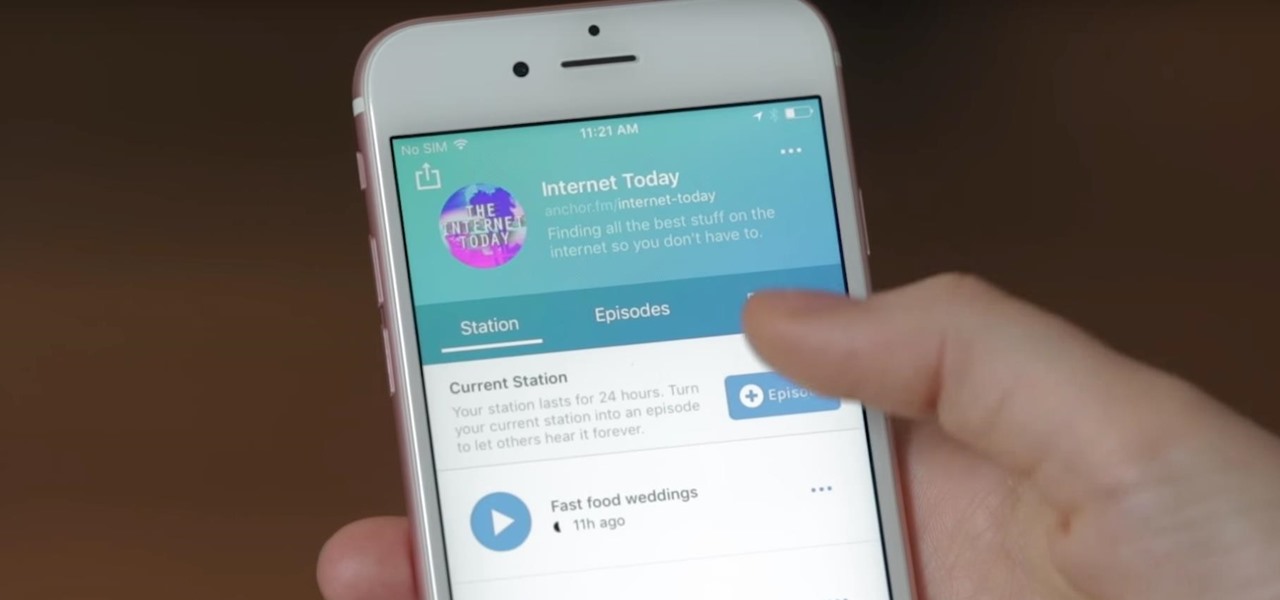
News: Anchor Helps You Easily Record and Post Podcasts Right from Your Phone
Anchor has been called the audio equivalent of Snapchat. The app lets you record audio and broadcast it to whomever you follow. If you haven't heard of the app, get familiar with it because it has announced an easy way for you to record and publish podcasts from your smartphone.

How To: Use UberCurrent (formerly UberSocial) to use Twitter from your iOS device
UberCurrent is a great new Twitter App for iOS that allows you to follow and tweet with greater ease and elegance than any other App. This video will walk you through the App, showing you how and why to use it.

How To: Expose unknown You Tube channels
The breakdown - 5 cool new channels without too many new subscribers. What's the best way to expose them to more people?

How To: Create a Facebook page
Facebook is one of the most popular Social Networking Sites around. Watch as this video shows you how to make your very own Facebook page so you will be included in one of the biggest things around! First, you want to sign up for an account. "Its free and anyone can join" is their slogan! Go to www.Facebook.com and get to signing up! After that simply login into the site using your user name and password. After that your profile is set up you must simply just personalize it. Fill our your inf...

How To: Plan a trip with your PC when using a Nokia C5 mobile phone
In this clip, we learn how to create Ovi Maps routes with your PC when using a Nokia C5 mobile. The C5 is the first offering in Nokia's new "C" series of mobile phones. It runs on Nokia's Symbian OS and features a 2.2-inch screen and 3.2-megapixel camera. Want more? Search WonderHowTo's sizable collection of C5 video tutorials.

How To: Improve the Google page ranking of an image-based website
Google is the biggest and best search engine on Earth, and if you are a webmaster and want your website to be a big success it would really behoove you to know as much about how it works as possible. The Google Webmasters series of videos and website were created to teach webmasters, SEO professionals, and others how Google works by answering their questions and giving them insights into how they can best integrate and utilize Google's functionality to improve their business. This video will ...

How To: Make an international telephone call
Making international calls have always been tricky and confusing. There's access codes, different digit formats, and unsupportive telephone operators. But in all actuality, making an worldwide phone call is relatively simple, but there are some numbers that you need to know. The access code, country code, city codes, and the telephone number. Once you have this down, you'll have more successful connections abroad.

How To: Add a Facebook fan box to your website or blog
Rich Brooks of the web design and internet marketing company Flyte New Media shows you how to add a Facebook Fan Box to your website or blog. This video briefly explains the importance of using Facebook Fan Box as a social networking tool to help build your business and increase your fanbase. Adding a Facebook Fan Box is as simple as following a few simple steps. You'll begin by clicking on the Fan Box button your Facebook page which will allow you to choose where to add this widget. You'll b...

News: A Sneak Peek into Apple's New Campus
A raw video shot by Jason McMinn, using a GoPro mounted to a helicopter drone, gives us a look at Apple's new campus, currently under construction in Cupertino.

How To: Apply to the Google books partner program
Learn how to apply for a Google Books Partner Program account, which allows you to submit your content for display on Google Book Search.
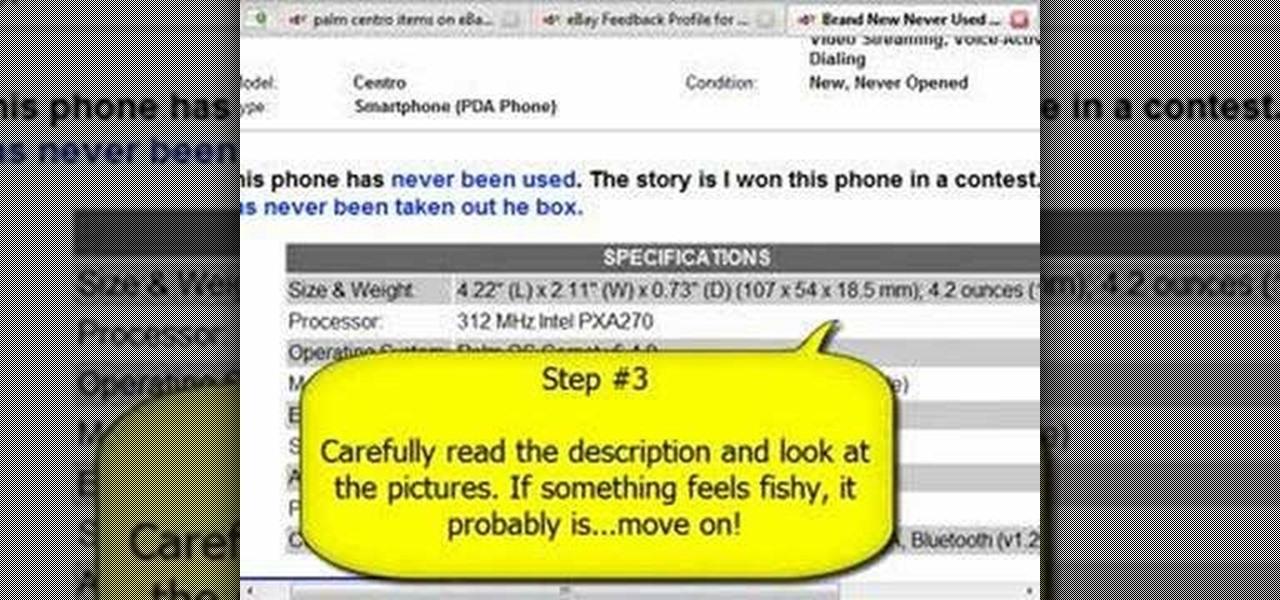
How To: Safely buy items on eBay without getting scammed
eBay has been around for over ten years yet there are many people out there who are afraid to use it, or haven't had a chance to use it, due to negative hearsay. This video tutorial presents a guide to buying items successfully—and safely! There's a lot of things to consider when buying an item in an eBay auction, so make sure to pay attention to all of these four tips.

How To: Beat level 3-7 of Trucks and Skulls HD for the iPad
Beat Level 7 of Theme 3 in Trucks and Skulls HD for the iPad! Trucks and Skulls is an Angry Birds-style physics-based puzzle game by developer Appy Entertainment. In this video Trucks and Skulls HD walkthrough, we learn how to beat level 3-7.

How To: Add or remove Internet Explorer 8 add-ons on a Microsoft Windows PC
In this clip, you'll learn how to add or remove IE 8 add-ons on a Microsoft Windows PC. Once you know how to go about it, you'll find it's easy. For more information, including a complete demonstration of the process and detailed, step-by-step instructions, watch this home-computing how-to.

How To: Create your own wallpapers
In this tutorial, we learn how to create your own wallpapers. First, go to the website http://wallpapers.x3studios.com/. Once you are on this website, you will be able to change the background then add on graphics that are loaded in their library already. You can also add in text if you prefer to. You simply just drag and drop all the different things into the background until you have what you want. Once you are finished, save to the gallery and then you will be provided with a link where yo...

How To: Send different messages through Twitter
Twitter is a powerful social networking website which can be used to update you friends on what you are doing. To send different messages through twitter you will need a twitter account. Twitter account can be registered for free. Log in to your twitter account and go to your home page. There is a text box provided at the top with the text 'What are you doing?'. Enter the message you want in the text box provided. Click update and this message will be shown to all the people that are followin...

News: Make a Jacob's Ladder with cassette tapes
I have seen wallets/billfolds made this way. Like magic. The essence of this folk design is that there's no movement up or down at all. The cassettes are simply flipping back and forth.

How To: Set up and get started using a T-Mobile myTouch 4G smartphone
Learn how to set up [/topic/myTouch-4G] myTouch 4G! In this clip, you'll learn everything you need to know to set themes and personalize your home screen. Whether you're the proud owner of a T-Mobile myTouch 4G Google Android smartphone or are merely toying with the idea of picking one up sometime in the near future, you're sure to be well served by this brief, official video tutorial from the folks at T-Mobile. For complete instructions, watch the video!

How To: Delete web browser cookies
Veronica Belmont shows how to get rid of browser cookies. She starts with explaining what a cookies is, that it is a small file downloaded to the computer from the internet so that the website can remember more information about the users, which she says is quite helpful if you visit a website regularly. She also explains about some malicious cookies which track user actions and report to websites. She now explains how to open options in Firefox browser or settings in Internet Explorer and wh...

How To: Understand AT&T Online Account Management
AT&T Online Account Management is full of usefull tools to manage your AT&T account. Whether you're dealing with your smartphone account, landline or any other AT&T product or service, this is a quick and easy way to dial it in so it works for you.

How To: Create a blog using Blogger.com
Blogger is Google's blogging platform and this video shows how to signup, create, setup and start blogging on Blogger. You are given a run-through of going to blogger.com and signing up to create a blog, creating your account, naming your blog, selecting your template and finally creating the blog. After that you can go ahead and create your first post, format it, preview it and finally after everything is complete publish it on the web for everyone to see!

Market Reality: Microsoft Reveals More Mesh Details, Nintendo Taps Niantic for AR Games & Ricoh Prepares 3D Display
Microsoft believes its Mesh platform can help developers build immersive AR apps more easily. We spoke with a member of the Microsoft team to learn more about the platform.

How To: Use the home screen on a Nokia N97 mobile phone
Get familiar with the keys and parts of the Nokia N97, and with the elements on the home screen. It's an easy process. And this clip will teach you everything you need to know. For all of the details, including complete, step-by-step instructions, watch this brief, official N97 owner's guide from the folks at Nokia!

How To: Embed HTML code into a WordPress post or page
This clip presents a general tutorial on how to work with and embed HTML code into your WordPress posts and pages. Every version of WordPress brings with it new features, new functions and new ways of doing things. Fortunately, the very same technology that allows an open-source blog publishing application like WordPress to exist in the first place also makes it easy for its users to share information about the abovesaid things through videos like this one. Take a look.

How To: Use HP's Smart Web Printing for green printing
From Smart Web Printing to recyclable HP inkjet cartridges, it's never been easier to be environmentally conscious.

News: Make an Eggstractor to peel boiled eggs
Rube Goldberg meets Cool Hand Luke. Arguably pointless. Arguably quite satisfying.

News: Forget Convenience, Uber Pool Maximizes Efficiency by Making You Walk More
After Uber noticed that if you walked to a more convenient pickup spot — instead of your exact location — that it would save you time and money, they decided to make a change to their system.

How To: Prevent your friends from checking you into Facebook Places
This clip offers easy-to-follow instructions on how to adjust your Facebook privacy settings to prevent your friends (and others) from checking you into locations through of Facebook's Places feature. For more information, and to see how to turn off Places yourself, watch this helpful video guide.

How To: Change the osCommerce admin panel shop name in cPanel
This video shows you how to customize the admin panel of your osCommerce site template and change the name of the shop using cPanel X. Change the osCommerce admin panel shop name in cPanel.







