Gadget Hacks Features


Market Reality: Facebook AR & Space Jam, Virgin Galactic AR App, Asics NFTs, & Shark Week on Snapchat
A pair of properties from the soon-to-merge Warner Media and Discovery companies chose different platforms for their augmented reality marketing, with Warner film Space Jam: A New Legacy opting to go with Facebook and Discovery Channel publishing an AR experience through Snapchat.

How To: Optimize Your Apple Computer with 1,200 Features for Under $40
Mac users know why they love Apple. Of course, there are limitations. An entire universe of shortcuts is unavailable to the average user.

How To: Download the Webmin server interface
In this video you'll learn how to download Webmin, a web-based Unix administration interface, which will allow you to manage your serve with a web browser. If you're interested in running the Webmin interface, then watch and follow along.

How To: Record videos on a LG KF600 Venus mobile phone
This innovative handset makes user convenience its priority. Created with the aim of overcoming the limitations of existing mobile phones, every function is available through a flexible layout of navigation keys. Fixed keypads are a thing of the past with the LG KF600 Venus cell phone.

News: Should Trump Get in Legal Trouble for Blocking the Haters & the Losers on Twitter? These Lawyers Think So
Love him or hate him, we all know President Trump has a strong presence on Twitter. Whether it's 3 pm or 3 am, the president is probably tweeting. His frequent Twitter habits are often discussed by the media, and they've especially caught the attention of lawyers at Columbia University ... but not in a good way.

How To: Create a free website with Office Live
In this video, we learn how to create a free website with Office Live. First, go to the website OfficeLive and sign up for an account. After this, you can get started designing your site. In this window, you will see an editor and a site designer. Through here, you can change the different information that is listed on your site and also change the layout. You can add images, music, videos, and more. You can also create tables and change the text that is written. Have fun with creating your w...

How To: Capture breaking news video on your cell phone
Thanks to modern "smart phones" and the internet, media by the people, for the people is finally a reality. Here's how to use your phone to be a mobile journalist.

News: Apple Reveals Upcoming iPhone Shortage in Wake of Coronavirus Issues
If you thought the news coming from China about the coronavirus might not affect your daily life in Europe and in the Americas, think again.

News: Scientists Solve Smartphone Glare Problem by Imitating the Eyes of Moths
I can't stand trying to use my phone in direct sunlight. It drives me crazy — I just want to get through a game of Sonic, but I can't see where I'm going. No one has it harder than I do. But my troubles might soon be over, as researchers are developing anti-glare films for smartphones, based off of the eyes of moths. Weird.

How To: Delete temporary internet files and cookies in IE 7
If your computer or web browser is running slowly, a good place to start clearing space is in your Temporary Internet Files. Temporary Internet files, as well as cookies, are collected every time you visit a site online. These files make it easier for your PC to remember your browsing history, and your log in information for various websites. However, sometimes all of these little files can add up into one big clog on your machine. If your computer isn't running up to par, follow along with t...

Coming Soon: Scribbly for iPad
Scribbly is a cool looking stylus for your iPad; you can pre-order for £10.

How To: Pre-Order the Nexus 9 a Day Before Google Will Let You
The Nexus 9 is the hybrid update to the Nexus 7 and Nexus 10. It's in the sweet-spot for great size and portability, and it'll be one of the first devices to natively run Android's new Lollipop update.

How To: Access Google's improved map places page
Get more out of Google Maps with their improved places pages! Most people don't know how much information Google Maps provides users with. This episode of Tekzilla will educate you on how to access this comprehensive page and make the most of your Google Map experience.
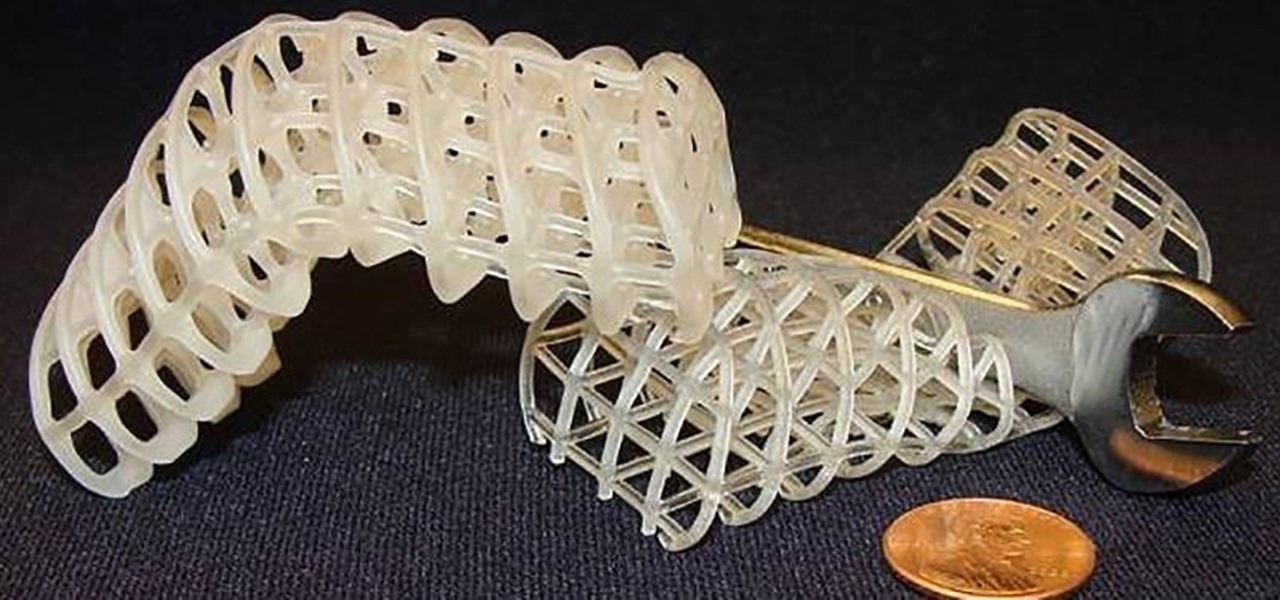
News: Squishy Skin-Like Material Created for Transforming Robots
Say goodbye to the age of metal robots—C-3PO and K9 are a thing of the (future) past! Anette Hosoi, Professor of Mechanical Engineering and Applied Mathematics at MIT, and her former graduate student Nadia Cheng, have created a robotic material closely resembling human skin.

News: Apple Acquires Motion Capture Firm iKinema, Adding Another Piece to Its Augmented Reality Toolbox
Apple remains shrouded in mystery while continuing to sweep up small companies ahead of a rumored augmented reality headset launch.

Opinion: Why Facebook Forcing Instagram AR Filters into a Unified Platform Is Bad for Our Smartglasses Future
Quietly, while the rest of the world was engaged in pandemic and political concerns, a few weeks ago Facebook casually upgraded its Spark AR platform with what it calls Unified Effect Publishing.

How To: Set up iCloud to keep all of your devices in sync
One of iCloud's most exciting features is automatic download. It means that when you download something from the App Store on one device, it downloads onto all of your devices. No more going back and forth between iPad and iPhone, all of your music, movies, and ebooks in the same place.

How To: Clear Your Browser's Cache with Internet Explorer
This short video tutorial will teach you how to clean your browser's cache in Internet Explorer. Follow these quick steps to clear your cache of cookies and make it run faster: Open Internet Explorer. Type "About:Blank" and click the "Go" button. Click on "Tools", "Internet Options", "Delete" and "Yes". Click "OK" and then "Close". Your cache is now clean of cookies and your computer should be faster.
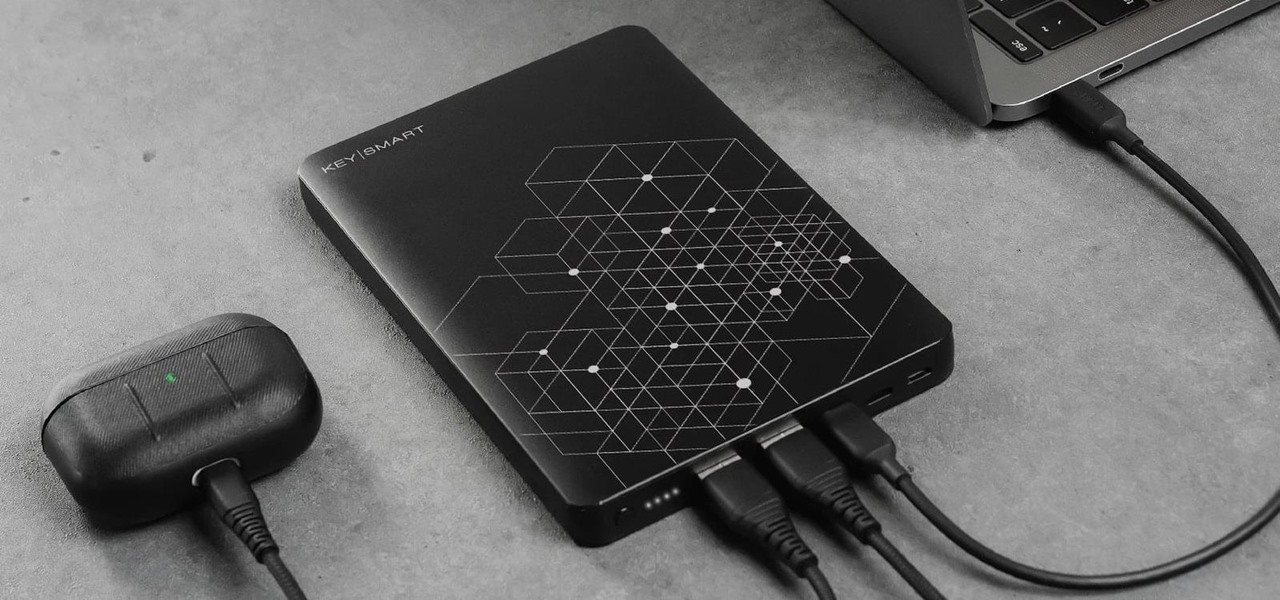
How To: This Portable Charger Can Completely Recharge Your Laptop
When you're working, in class, or just browsing the internet away from an outlet, the last thing you want is to string your devices along with a portable charger that can't recharge them as fast as you need. The Ultimate Charger: Portable Multi-Device Power Bank is exactly what it says it is — the ultimate portable charger that can power even a laptop at full speed, and it's on sale for $149.99 (it's normally $179.99).

How To: Prep the pad for surface mount items w/ wicking method
In this soldering tip video brought to you by BEST, Inc. Norman Mier demonstrates pad preparation for surface mount items using the wicking method.

Market Reality: Apple Funds AR, Campfire Headset Plans Revealed, Marvel Adds AR to NBA, & Star Wars Day Snapchat Lenses
Apple has a sterling reputation when it comes to managing its supply chain; it's where CEO Tim Cook proved his mettle to succeed Steve Jobs. Now, the company has made a strategic investment with a supplier that will be crucial to its future plans for AR wearables.

How To: See your internet speed
In this video you will learn how to see how much your internet speed is. In order to do that just follow these quick and simple steps and instructions: The first thing that you need to do is to go to www.Bandwithplace.com. The next step is to click on the Speed Tests button. Now you will need to complete a test for the speed test. You will need to type your internet settings and the place where you live. After that just click the Start button and the speed test will begin. You will have no pr...

News: Uber Loses Ground to Lyft Amid Culture Concerns
Uber has lost market share to Lyft, its main competitor. Uber's US market share dropped from 84% to 77% between January and the end of May this year, and the ride-sharing company has continued to run into legal, public-image, and internal trouble. Lyft, on the other hand, has been growing.

News: Twitter (Sorta) Buys a Lock Screen
Earlier this morning, Twitter announced (through a tweet, naturally) that it has acquired Cover, roughly a minute after Cover made the same announcement. Cover Lock Screen, a lockscreen replacement app, has been vastly popular during its first year. The app places relevant shortcuts on your lockscreen that adapt to your habits, so whether you're at home, work, or in the car, you'll find the apps you use the most in these situations readily available for you. For more information on Cover, inc...
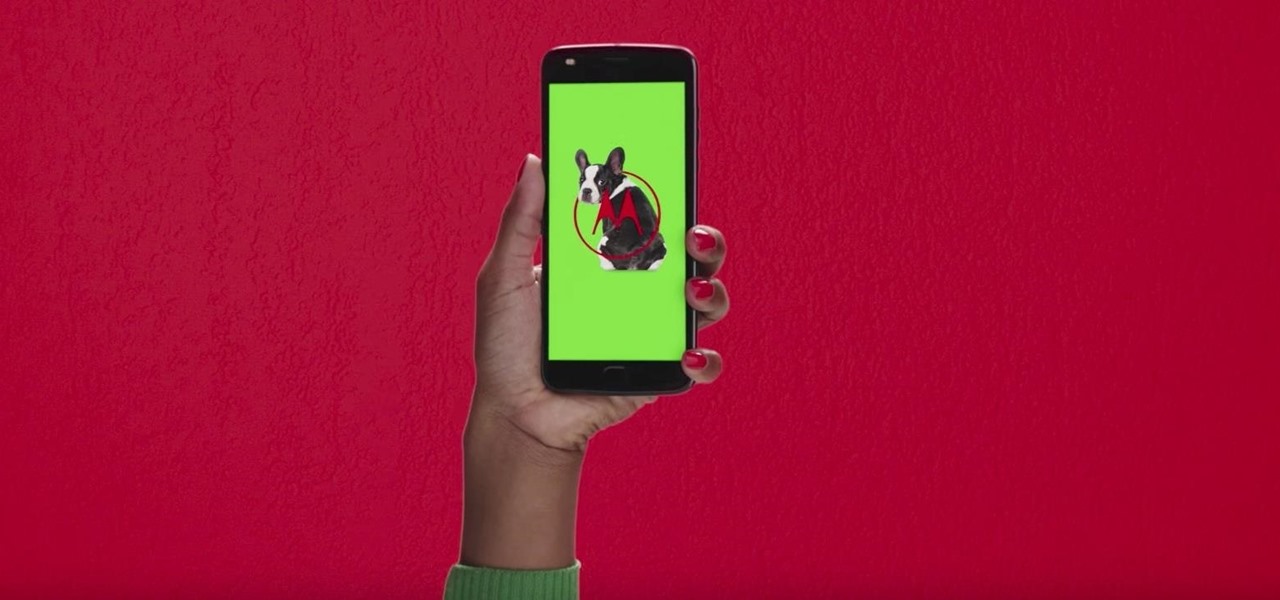
News: Lenovo Releases Image Hinting at Moto Z2 Announcement This Month
Right off of the unveiling of the Moto Z2 Play, it looks like Lenovo is gearing up to announce the highly anticipated Moto Z2.

News: Challenge Accepted! T-Mobile Announces 5G Plans to Combat AT&T
John Legere seems to operate under the philosophy of, "If you're going to be late to the party, throw a better one." On Tuesday, Legere announced T-Mobile's intention to build the nation's first true 5G network, following AT&T's rollout of its "5G Evolution" network. A network which many said was, to put it in polite words, nonsense.

News: Apple TV Update Arrives Today with Major Features in Tow
Apple will release tvOS 9.2 for the latest Apple TV today, bringing some major features to the streaming device. The software update, announced at today's Apple event, comes with Siri voice dictation, full iCloud photo viewing, and support for Bluetooth keyboards. Since Apple has already been beta-testing tvOS 9.2 for months, it's ready for a public rollout.

News: The New HTC One Will Go on Sale "Minutes" After March 25th Announcement
Well, that's one way to get a leg up on Samsung! Announced earlier today, Carphone Warehouse has stated that the new HTC One, dubbed the M8, will go on sale around 4pm on Tuesday, March 25th, "minutes" after the official announcement to unveil the product from HTC. According to the press release, the "handsets will be transported directly from the venue of the launch announcement to six Carphone Warehouse stores in London". A first for a smartphone manufacturer, the move will give HTC a coupl...

How To: Replace the housing faceplate for the Blackberry 8800
This video shows you how to replace the housing faceplate for the Blackberry 8800 cell phone. Be sure you have the right tools to take your Blackberry apart. This tutorial demonstrates for you, step-by-step, how to replace the entire faceplate.

News: LG G5 to Be Unveiled at Mobile World Congress, Stealing Samsung's Thunder
February 21st is going to be a busy day for Android smartphones. Samsung has already scheduled its "Unpacked" event to show off their new Galaxy S7 and S7 Edge handsets, and now LG is joining in on the action, as it will unveil the G5 on the same day, at the Mobile World Congress in Barcelona.

How To: Add, change links and add link categories in WordPress
Adding links to your blog will provide people with more information. In this video, Cindy will walk you through adding and changing links in your WordPress blog. You'll also learn how to add link categories, which will provide the reader with more information about your links. After watching this tutorial, adding and changing links will be a snap!
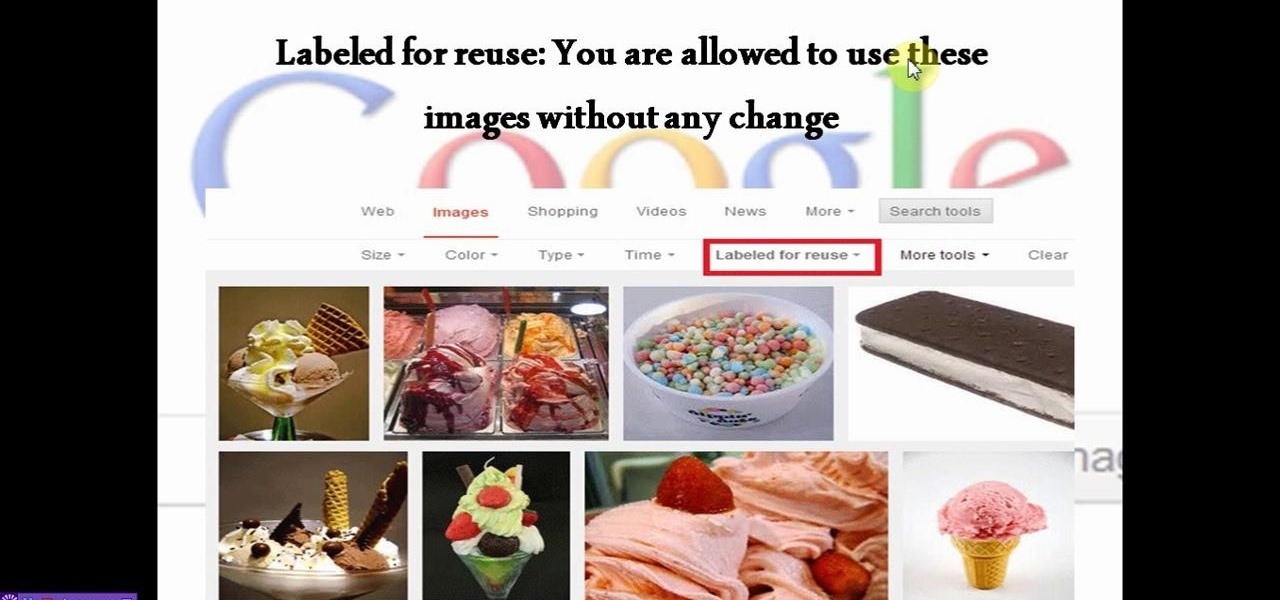
How To: Google Image Search Usage Right Feature
This video will show you how to isolate or distinguish images in Google according to their usage right. Google also provides you information about the commercial or noncommercial usage permission. Watch the tutorial video and select your image for reuse.

How To: Pre or postdate a post on a WordPress blog
In this clip, you'll learn how to pre date or post-date content posted to your WordPress blog. Every version of WordPress brings with it new features, new functions and new ways of doing things. Fortunately, the very same technology that allows an open-source blog publishing application like WordPress to exist in the first place also makes it easy for its users to share information about the abovesaid things through videos like this one. Take a look.

How To: Try out a new look for Google
You can get a new look for Google. So to do this first you need to go to Google and when it opens in your web browser, you need to paste the code "javascript:void(document.cookie="PREF=ID=20b6e4c2f44943bb:U=4bf292d46faad806:TM=1249677602:LM=1257919388:S=odm0Ys-53ZueXfZG;path=/; domain=.google.com");" in the address bar. Now you need to go to Google.uk and type or set your home page to http://www.google.com/ncr. Now when you go there you will see that Google's logo, Google search buttons etc. ...

How To: Add personalized content to Google Maps
Personalize Google Maps by adding maps and tools from Google and 3rd parties.

How To: Start a Twitter account
In this tutorial, we learn how to start a Twitter account. First, go to Twitter, then click on 'get started'. From here, fill in the blanks and hit 'create account'. After this, you can scan your e-mail contact list to see if anyone you know is on Twitter. Now you can personalize your account by going to the settings section and then adding a picture. You can also type in where you live, a short bio, and hometown information. Once finished, you can start to add friends to tweet with! This fun...

News: Spotify Considers Restricting Big Album Releases to Paying Users Only
All you paying Spotify users are about to get another exclusive privilege besides getting out of all those annoying "Ever wonder what it would be like to have Spotify premium?" ads. The Sweden-based company is looking to lower the royalty fees they have to pay to major record labels for their music, by compromising on their policy that all their music be free to paying and nonpaying users. Spotify would for a limited time restrict access on major album releases to their paying subscribers.

How To: Download Flash FLV files
This tutorial will help you to download FLV (Flash videos) from YouTube, Google Video, MSN Video, and other video sites. Download Flash FLV files.

How To: Fix Adobe Flash Crashes in Google Chrome
Watch this video to resolve a common problem of Google Chrome which is - Adobe flash crashes Step 1:

How To: Get more room from your Firefox browser
In this video tutorial, viewers learn how to get more room in a web browser. Users will need to use the Mozilla Firefox web browser. Begin by going to the Firefox add-on website and search for "status address bar". Then click on Add to Firefox to install the add-on. Once installed, any link that is moused over will appear in the address bar. This means that users are able to hide the address bar clicking on View and deselecting Status-bar. This video will benefit hose viewers who use the Mozi...







