Gadget Hacks Features

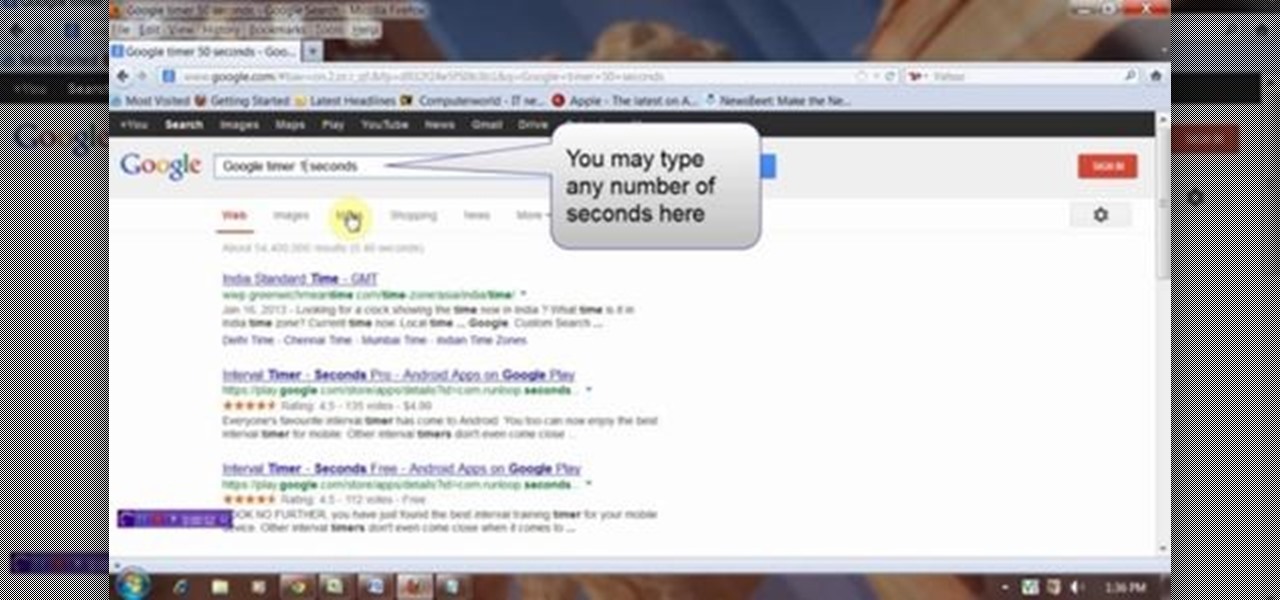
How To: Set Google Online Timer
This video will describe you how to set Google online timer. Now you don't have to bother about the timer or stopwatch. You can bring a timer in your Google.com home page. You have to type a command "Google timer 50 seconds" and a timer will start automatically. You can stop and reset the timer whenever you want. Watch the video and employ it yourself.

How To: Use the People widget on an HTC Desire Z smartphone
The Desire Z's People widget gives you an easy-to-navigate visual index of all of your friends and contacts. Learn how to use it with this quick, official tutorial from HTC.

How To: Create custom ringtones for your iPhone using a Mac
In this tutorial, learn exactly how to create custom ringtones from your iTunes library on a Mac computer. Luke will take you step by step through the process of customizing your phone with your favorite music. This is not difficult to do, and soon you will be rockin' out to your favorite tune every time you get a call.

How To: Change the colors of the iNove 1.4.5 theme for WordPress
In this tutorial, we learn how to change the default colors of the iNove 1.4.5 WordPress theme to red, green, yellow, blue or purple. It's an easy process and this video presents a complete guide. For more information, including a full demonstration and detailed, step-by-step instructions, watch this helpful home-computing how-to.

How To: Use your cell phone even when traveling overseas
Planning a trip abroad? Stay connected even when you're traveling far away! This tutorial shows you how you can set up your phone (depending on your service provider) to ensure you can still get service no matter where you're visiting.

How To: Get three stars on level 15 of Angry Birds Seasons
Get three stars on the 15th level of [/topic/Angry-Birds-Seasons] Angry Birds Seasons! Christmas 2010 came and went but Rovio's Xmas present to Birdsfans world over, Angry Birds Seasons, remains! In this platform-agnostic gamer's guide, we learn how to beat level 15, day 15, of Angry Birds Seasons.

How To: Beat level 24 of Angry Birds Seasons with three stars
Beat the twenty-fourth level of Angry Birds Seasons with three stars! On December 1st, Rovio released their version of an advent calendar—Angry Birds Seasons (aka "Angry Birds Christmas"). Each day leading up to the Christmas holiday, a new level will become available to Angry Birds enthusiasts worldwide. Stuck? No problem: YouTube's 23hathman has pledged to post a three-star walkthrough for each of the game's levels. In this, the December 24th installment, we learn how to beat level 24.

How To: Use PubSubHubbub
Use PubSubHubbub

How To: Update websites from Firefox with the FireFTP add-on
In this Computers & Programming video tutorial you will learn how to update websites from Firefox with the FireFTP add-on. Go to the Firefox add-ons page, search for FireFTP, add it to Firefox and install it. Restart Firefox to activate the add-on. Go to tools and click on FireFTP and that will open up a new tab with the FTP client. To configure the FTP to your account, create a new account by giving it a name. The host will be your domainname.com and use the login and the password for the ho...

How To: Get started using a BlackBerry Bold 9650 smartphone
Looking for a guide on how to use all of the important features on a BlackBerry Bold 9650 smartphone? You've come to the right place. This video guide presents a breakdown of the smartphone's most important parts and functions. For complete details, and to get started using your own Bold 9650, watch this video guide.

How To: Put Rounded corners on digital photos with RoundPic
How to use Roundpic.com to put rounded corners on any digital photo or image on your computer.

How To: Make a video for YouTube
In this video series, watch as expert Craig Scime teaches how to put videos on YouTube. Learn all about YouTube, how to sign up and upload video, and edit movies, use a web cam, and edit videos on YouTube.

How To: Beat level 1-25 of Slice It! for the iPad
Want to beat level 1-25 of Slice It! for the iPad? Learn how with this gamer's guide, which presents a full, slice-by-slice walkthrough for stage 25 of Com2us's popular iOS puzzle game. For complete details, watch the video!

How To: Create a Facebook fan or business page
In this video we learn how to create a Facebook fan page or business page. First, log into your Facebook account and go to the bottom of the screen where you see the Ads manager. Then, click on the pages selection underneath this and find the link that says "create page". Once on here, enter in all the information for the business along with the name and everything else. When the page is create, add in a picture and then the rest of the information on the page. From here, you can find new fan...

How To: Use Face Detection when taking pictures with an HTC Desire Z smartphone
Focus in on what matters with the Desire 7's Face Detection feature! Learn how with this quick, official guide from HTC.

How To: Synchronize your Blackberry smartphone with MS Outlook
This video shows how to synchronize our blackberry smartphone with MS outlook. First open up the Blackberry Desktop Manager. Let us start by synchronizing the blackberry. Double click the synchronize button to load the synchronization settings. Here we can specify what we want to synch and where we want to synch firm. Click the configuration tab and select configure synch. Our device configuration menu let us pick which application on the black berry to synch and where to synch. Today we are ...

How To: Download and use a proxy for anonymous web surfing
How to surf the net anonymously with a proxy. Download and use a proxy for anonymous web surfing.

News: The LG V35 ThinQ Will Come with a Hefty Price Tag
We learned during the LG G7 ThinQ announcement that AT&T would be carrying a new V series device, the V35 ThinQ. In the LG V35 ThinQ's press release, LG revealed its specifications but left out pricing and availability. Thanks to Project Fi, we now know its price tag, and you may not like it.

How To: Use on page SEO techniques on your website
SEO specialist Aaron Wall demonstrates some on the page search engine optimization techniques that will help your site rank better in Google's search results. The key is to improve your site's SEO while keeping it user friendly.

Market Reality: North Secures More Funding, Google Unveils New Glass, & McGraw-Hill Takes AR to School
After a rough run of news, smartglasses maker North still has the confidence of investors, as evidenced by its latest round of funding.

News: LG G3 Set for a July 17th U.S. Release
When Korean electronics giant LG debuted its next-generation flagship phone at a London press event 2 weeks ago, the only question that remained unanswered was the timing of its release. As the 5.5-inch qHD phone hits stores in Korea, folks in the U.S. market patiently awaited a stateside debut.

How To: Understand and remove Flash cookies
This video makes you understand Flash Cookies and teaches "How to remove them" to keep your privacy.

How To: Change Downloading Location from Google Chrome
This video will show you how to change downloading location from Google Chrome. If you download a special type of file often then you have to visit default downloading folder and move them to your preferred location. But you could set the downloading location to your preferred folder from chrome. Watch the video and follow all the steps carefully.

How To: Sign up and set up a Twitter account
In this tutorial, we learn how to sign up and set up a Twitter account. Twitter is a social networking site where you have 140 characters to tell your friends how you are feeling, what you are doing, or talk to them! You can follow people and other people can follow you. You can choose who follows you, which will create and strengthen online relationships. You can even get business referrals from this! Just by getting yourself out there, this is a great tool. To sign up, you will simply go to...

How To: Paste and go with Opera
Speed up your web browsing when you copy and paste links into Opera in this video from Tekzilla.

How To: Build an Oracle database from SQL in DreamCoder
Working with Oracle, odds are you may, on occasion, need to build an Oracle database from MySQL. Happily, this DreamCoder tutorial will walk you, step by step, through the process. To learn how to build an Oracle database from MySQL data, take a look!
News: Looking for a Fast Smartphone? Pixel 2 May Be First to Ship with Snapdragon 836
Google's Pixel and Pixel XL smartphones were, and continue to be, impressive in their own right. One of the reasons why can be found in its chipset — the Pixel phones were launched with the newest Qualcomm chips at the time, the Snapdragon 821. Now, rumors point to the Pixel 2 as the likely candidate to ship with Qualcomm's next chipset, the Snapdragon 836.

How To: Game your YouTube hits with a FireFox plugin
Tired of hitting that refresh button every time you want to update a webpage? Watch this video to learn how to make Firefox do that for you.

How To: Catch website content thieves with Copyscape.com
Learn how to use a site: http://www.copyscape.com to check if people are stealing content from your website.

How To: Delete your browser history
To delete your browser history on your computer you will need to follow a few simple steps. To begin you will first need to open a new browser window. Then you will need to go to your tools and click on the internet options tab. Once you are in the internet options you will need to click on the word delete. Then you will be asked what you want to delete. Click on delete history, or simply go to delete all. If you go to delete all then also make sure that you check the box that says delete off...

How To: Post a Facebook event
Get the word out on that cool party, or classy soiree by advertising your events on Facebook. The events option on Facebook lets users post details about social events, business meetings, and more. It saves time and paper, and acts as a cool and informative online pre-party before the main event.

How To: Delete embarrassing searches on Firefox with Tekzilla
In this video tutorial, viewers learn how to delete embarrassing searches in the Mozilla Firefox web browser. This task is very simple, fast and easy to do. Begin by opening Firefox. Then go to a search engine website such as Google, and type a word in the search box. When the suggestions pop up under the search box, the words and press on the Delete key to delete it. This video will benefit those viewers who use the Mozilla Firefox web browser, and would like to learn how to delete embarrass...

How To: Save time with shortcuts on a BlackBerry Pearl 3G smartphone
Learn how to use a number of extremely handy shortcuts for the BlackBerry Pearl 3G. This clip will show you how it's done. Whether you're the proud owner of a BlackBerry smartphone or are merely considering picking one up, you're sure to be well served by this video guide. For detailed information, including step-by-step instructions, take a look.

How To: Protect your privacy by choosing secure passwords
Picking a secure password is not only important for protecting your privacy, it's also very easy. Provided, that is, that you know how to go about it. This free video lesson from CNET TV will walk you through the process. For more information, and to get started creating and using high-security passwords yourself, watch this video tutorial.

How To: Create shortcuts to your favorite emails with Gmail's Quick Links tool
Learn how to turn on and use the Quick Links tool within Google Gmail. Quick Links permit you to create easy-to-access shortcuts to your favorite and most-frequently-read emails. For all of the details, and to learn how to enable and use Quick Links in your own Gmail inbox, watch this video guide.

How To: Make your own colored sidewalk chalk
Let your creativity out by making your own sidewalk chalk, which you can color however you want. You'll need plaster of paris, a mixing bowl, powdered tempura paint, warm water, wax paper and tubular molds. Once you mix everything and colored with the paint, set your mold, let them dry and then start drawing!

How To: Clear cookies on Internet Explorer 6 and 7
Deleting cookies in your Internet browser allows you the freedom to surf privately. Cookies are little chips that store your information for different websites. For example, when you visit your e-mail, a cookie is attached to your browser that remembers your sign in information so you don't have to reenter it every time you navigate away from that page and back. Deleting cookies is a good idea if you are giving or selling your computer to someone else, or if you are on a shared machine. This ...

How To: Improve search engine optimization with classified ads
There're plenty of great ways to get traffic, especially this off-site optimization technique using classified ads to point website traffic back into your site itself.

News: Apple Maps to Include Indoor Mapping with Floor Plans for Malls & Airports
Apple announced today at WWDC that Apple Maps is about to get a lot more detailed with its inclusion of floor plans of shopping malls and airports. This will be a welcomed feature to Maps as users will be able to quickly see which stores the malls have and how to get to them easily. The feature will also allow consumers to know exactly where their gates may be to get to their flights faster, or where to grab coffee. These maps will be created for cities such as Boston, New York Chicago, Hong ...

How To: Make a stripped down motor
This tutorial video will teach you to make your very own stripped down motor. This stripped down motor makes a great science project. Make a stripped down motor - Part 1 of 7.







