Gadget Hacks Features


How To: Liquid cool your processor with nitrogen
In this project, using a 5GHZ processor, you'll see how to use liquid nitrogen to cool you computer down, giving magnificent speeds to boost your PC's productivity. Liquid cool your processor with nitrogen.

How To: Search nearby a given location on MapQuest Maps
In this clip, you'll learn how to search for places nearby a given address when using the MapQuest Maps web app. It's easy. So easy, in fact, that this home-computing how-to can present a complete, step-by-step overview of the process in about two minutes. For more information, including detailed, step-by-step instructions, take a look.

How To: Navigate through your open tabs in Firefox and Chrome web browsers
Still switching between tabs the old fashioned way on Firefox and Chrome? Looking for something that's faster and more efficient? Then look no further than this great video! All you have to do is press control and a number key and you'll be switching like a pro!

How To: Use the menu feature in WordPress 3.0 Thelonious
Having trouble with crating a custom page navigation? Your troubles are about to be solved with the menu feature in WordPress 3.0. Learn how to use WordPress 3.0's built-in menu management system with this free video tutorial. Every version of WordPress brings with it new features, new functions and new ways of doing things. Fortunately, the very same technology that allows an open-source blog publishing application like WordPress to exist in the first place also makes it easy for its users t...

How To: Open the Windows Task Manager the long way
To open the Windows Task Manager the long way

How To: Use gzip to make your website work better by reducing file sizes
Google is the biggest and best search engine on Earth, and if you are a webmaster and want your website to be a big success it would really behoove you to know as much about how it works as possible. The Google Webmasters series of videos and website were created to teach webmasters, SEO professionals, and others how Google works by answering their questions and giving them insights into how they can best integrate and utilize Google's functionality to improve their business. This video will ...

How To: Edit video information on YouTube videos
If you want to change your video information on YouTube, you need to go to your account page by clicking "Account" link on the homepage of the YouTube.

How To: Work from Home in Style with This All-in-One Kit
Learning to work from home doesn't just require you to figure out how to do your work remotely. You also have to build a workstation that gets you in the professional mindset. Otherwise, you might start feeling the stress of working at home.
News: Pixel 2 May Resemble Samsung's S8 More Than the Original Pixel
The latest trend in smartphone design is all about the display. Manufacturers want larger screens with smaller bezels. The rumors are heating up about Google's next big release, the Pixel 2, and with that, we may have a clue that shows us Google is hopping on the display train.

News: Best Winter Flu Kit Essentials — All You Need to Feel Better, Faster
Congratulations, you've made it deep into the middle of flu season! If you're reading this, you're either a very smart preemptive sick day prepper, or already in the throes of fighting off a cold or flu situation.

How To: LastPass Form Fill Demonstration
LastPass is a free password manager and form filler that makes your web browsing easier and more secure. This video tutorial presents a simple demonstration of new Form Fill feature from LastPass. Take a look.
How To: Monitor Changes in Your Favorite Website's Terms of Service with Docracy's TOS Tracker
Every so often, a big site will make a change to its terms of service that's not so great for its users—without even informing them—and they (understandably) get really pissed off. Recent examples are Facebook's and Instagram's changes, which resulted in user backlash.
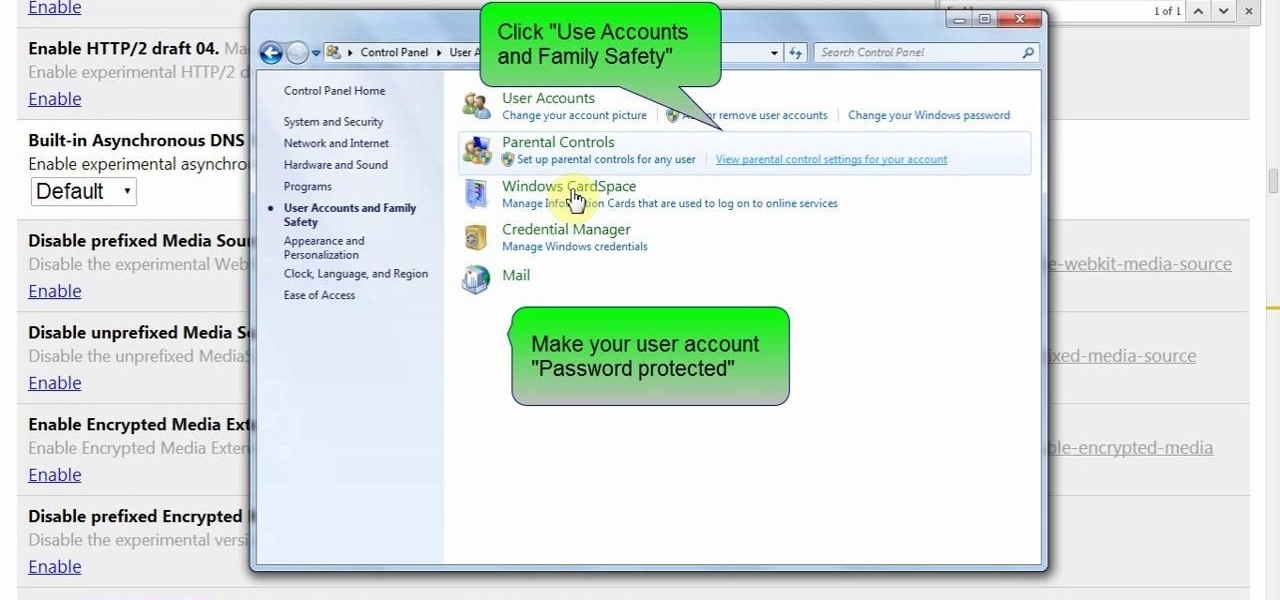
How To: Protect Google Chrome Password from Others
This video will show you how to protect Google Chrome password from others. If you don't protect them from others anybody using your PC could access all your account detail. Now you can realize this is dangerous. Watch the video and employ the technique in your PC.

How To: Quickly use tab-switching with the keyboard
In this video tutorial, viewers learn how to quickly switch tabs with the keyboard. Users will need the Fire Mozilla browser to do this. Begin by going to the Firefox Mozilla add-on site and search for "crtl-tab". Then click Add to Firefox to install the add-on. To activate the add-on, simply press the ctrl and tab buttons on the keyboard. It will then open a thumbnail of your 7 most recently accessed tabs. There is also a search bar for users to use to find a specific site. This video will b...

How To: Customize Your Chrome Extensions for Specific Websites with Extension Automation
Browser extensions help us do all sorts of things, and there's one for just about everything, but like anything else, they can be easy to get carried away with. If you use a lot of add-ons, your browser is probably running some of them in the background on sites that don't actually use them for anything. You can disable them, but it's a pain to change your settings all the time, which is where Extension Automation comes in. Extension Automation is (ironically) a Chrome extension that lets you...

How To: Send more traffic to your website or blog
Are you using your website or blog for exposure or business? If you would like more people on the web to notice your masterpiece, check out this clip. In it, you will get real, helpful tips on how to get people to your site, so they keep coming back. There are plenty of ways to promote yourself and you will learn all about them here. So, grab a pen and take some notes and get ready to become the next Internet superstar.

How To: Use the iPad as an ebook reader with iBooks
The iBook app in the new iPad makes reading ebooks oh so much better. This app may as well bring new revenue to the book market and as an iPad owner you can be a part of it. This video will show you how to use the iPad as an ebook reader with iBooks. Use the iPad as an ebook reader with iBooks.

How To: Remove subscription link, images and widgets in Thesis
In this video, we learn how to remove the subscription link, images and widgets in Thesis. First, you need to go to the Word Press Admin, then click on the Thesis option. After this, go to the navigation menu and click on "feed link in nav menu". Now, click the box to show feed link in nav menu and make sure it's de-selected. After this, go to check out your site and refresh it. Now, to remove the boxes you will go to thesis option, then design option. Go to the multimedia box, then go to def...

How To: Easily manage your bookmarks and favorites on IE 8
With today's society, people have more information than ever, coming to them from all sides. The internet is one of the most widely used pieces of technology that is responsible for all that information. So it can be confusing when it comes to managing some of the best websites. But in this tutorial, you'll find out how to easily manage your bookmarks and favorites on Internet Explorer 8. Enjoy!

How To: Beat level 2-5 of Angry Birds Halloween HD with three stars
Beat Level 5 of Theme 2 in Rovio's Angry Birds Halloween HD for the iPad! This gamer's guide will teach you everything you need to know to beat level 2-5.

How To: Use your website's cPanel
A cPanel video on how to use the top row of cPanel (your websites Control Panel), Mail, Webmail, Changing passwords, parked domains and addon domains!

How To: Use the TuneWiki application on an iPhone
This iPhone application pulls lyrics from the TuneWiki website.

How To: Put a Fast Restart button in your Mozilla Firefox web browser
Looking for a quick way to restart Firefox? This clip will show you how it's done. With a dedicated quick restart button, it's easy! So easy, in fact, that this handy home-computing how-to from the folks at Tekzilla can present a complete overview of the process in about two minutes' time. For more information, including detailed, step-by-step instructions, take a look.

How To: Create a photo album on Flickr
This video demonstrates how to create a photo album on Flickr. From the people who brought you the Dummies instructional book series, brings you the same non-intimidating guides in video form. Watch this video tutorial to learn how to create a photo album on Flickr, For Dummies.

How To: Use good etiquette on a BlackBerry, smartphone or PDA
Learn how to practice proper etiquette on a BlackBerry, smartphone or PDA. Make sure your love for your BlackBerry or other PDA device isn't making you obnoxious.

How To: Install the custom recovery app for your Motorola Droid
First, you'll need to download the Bootstrap application from the market (it costs about two dollars). You'll also need a phone with root access. Then, once it's installed on your phone, you can use to set up the custom recovery features!

How To: Download medical records on a cell phone
New software technology allows cell phone and PDA users to download their medical records, making them quickly accessible in case of emergency. The new software, to be available in a year, can even display animated 3D scans. Computer scientists say the technology will also enable students to do research using their portable devices. The software will be available in 2007. Download medical records on a cell phone.

News: Snap Teams with Universal Music Group to Further Mainstream Its AR Platforms
The march of Snap to become the world's augmented reality engine isn't slowing down. In a new deal announced on Thursday, Snap has revealed that it has signed an agreement to become the software driving Universal Music Group's (UMG) mobile AR music offerings.

How To: Set up and use the basic features of a Motorola Droid 2 smartphone
Whether you're a proud owner of the Moto Droid 2 Google Android smartphone or are merely considering picking one up, you're sure to benefit from this video tutorial, which presents a reasonably thorough overview of the device's various features and functions. For more information, including detailed, step-by-step instructions on how to perform a number of basic tasks like setting the time, take a look.

How To: Use the Twitter app on a Windows Phone 7 smartphone
In this clip, we learn how to use the official Twitter app on a Windows Phone 7. Whether you're the proud owner of a Microsoft Windows Phone 7 smartphone or are merely considering picking one up, you're sure to be well served by this video tutorial. For more information, including detailed instructions, take a look!

How To: Keep your bookmarks synced between multiple browsers
This helpful software tutorial video offers tips on how to keep Firefox bookmarks synced across browsers. The add-on explained in this how-to video will give you access to your Firefox bookmarks no matter what computer you're using.

How To: Prevent cross-linking your websites together from hurting your Google ranking
Google is the biggest and best search engine on Earth, and if you are a webmaster and want your website to be a big success it would really behoove you to know as much about how it works as possible. The Google Webmasters series of videos and website were created to teach webmasters, SEO professionals, and others how Google works by answering their questions and giving them insights into how they can best integrate and utilize Google's functionality to improve their business. This video expla...

How To: Create a new contact on your BlackBerry phone
Learn how to add a new contact to the contact list in BlackBerry phone. This clip will show you how it's done. Whether you're the proud owner of a BlackBerry smartphone or are merely considering picking one up, you're sure to be well served by this video guide. For detailed information, including step-by-step instructions, take a look.
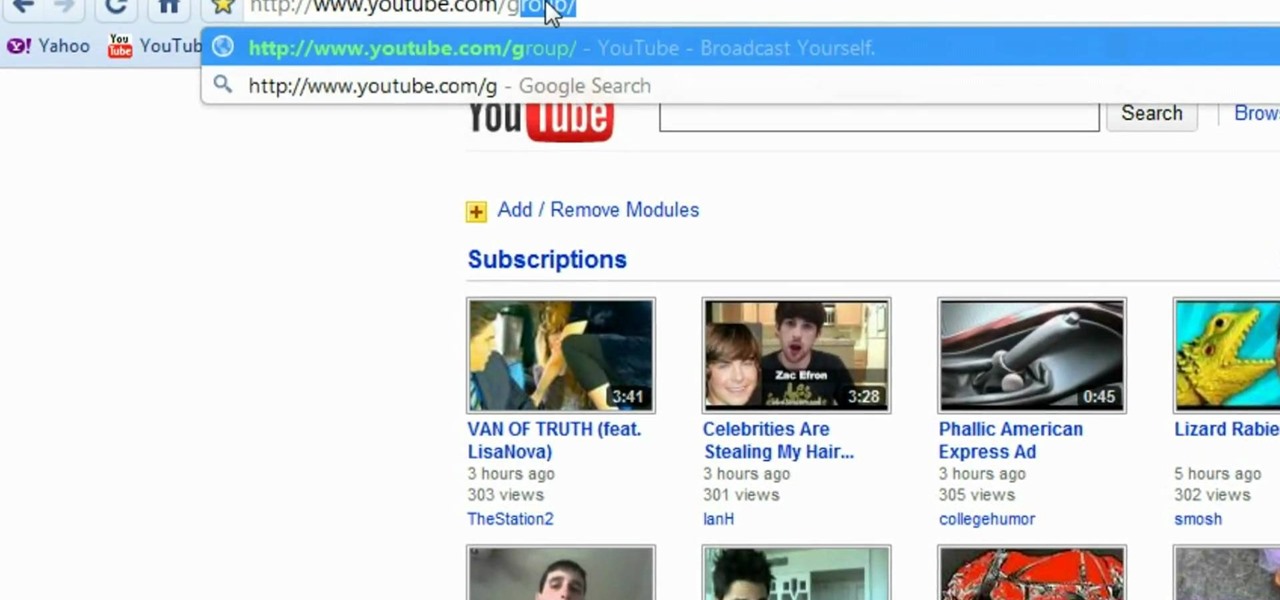
How To: Create and manage a YouTube group
Want to know how to create and manage your own group on YouTube, Google's popular people-powered video sharing website? It's simple! So simple, in fact, that this free video tutorial can present a complete overview of the process in just over a minute and a half. For detailed instructions, and to get started running your own YouTube group, watch this video guide.

How To: Make a Shared Album on Facebook
This video will show you how to utilize the shared album on Facebook. Multiple users could view, upload and edit picture of the same album. Thanks for watching my video.

How To: Use mouse gestures for FireFox
See how to move back and forth, scroll, zoom and switch tabs by holding down the mouse button and using gestures in FireFox.

How To: Install the drupal framework
Basic installation of Drupal on a web server from start to finish with good explanations of Drupal's framework. Tutorial assumes viewer knows basic FTP and database configuration.

How To: Reduce noise on Twitter with DM opt out
In this video tutorial, viewers learn how to reduce the noise of sent messages on Twitter. Begin by logging into your Twitter account. Then go to the website, Tweet Later. On the right side with all the listed options, select DM Opt-Out and follow the instructions provided on the page. Follow the Twitter user "OptMeOut" and wait for him to him to send you a direct message telling you that he has followed you. Then write a direct message back to him and unfollow him. This video will benefit th...

How To: Save screen space on your Firefox browser
Tekzilla Daily Tip shows you how to save screen space on your Firefox browser You have two options: you can either move your toolbars onto one existing toolbar or you can move your toolbar buttons onto the Firefox browser bar itself.

How To: Secure your online banking
A little precaution can go a long way to securing your online banking experience. Use these tips from Tekzilla.







