Gadget Hacks Features


How To: Use Google Search inside of a Gmail message
In this clip, you'll learn how to use Google Search from within an email in your Google Gmail inbox—a useful timesaver. For all of the details, and to learn how to enable and use Gmail Priority Inbox, take a look.
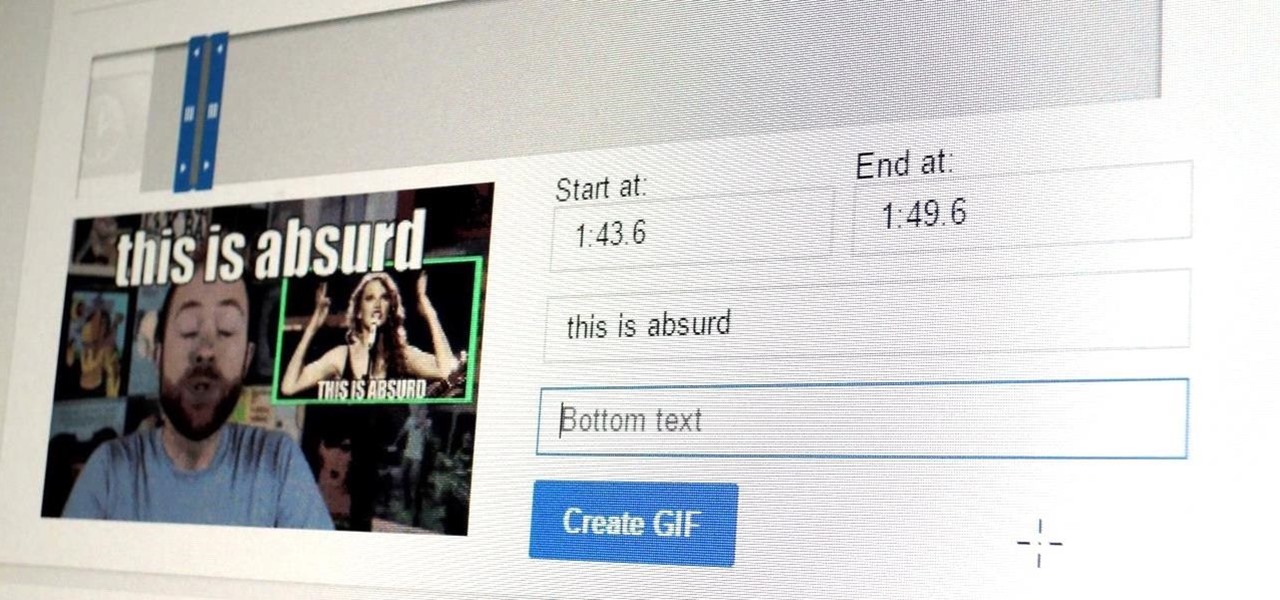
How To: You Can Now Create & Share GIFs Directly from YouTube Videos
When I stumble upon something interesting on YouTube, sometimes I just want to share a few seconds of it with friends. That's where GIFs come in handy: they're small in size, easy to share, and they can be viewed directly in most messaging apps.

How To: Quickly find your MAC address
In this tutorial, we learn how to quickly find your MAC address. This is the address that identifies your computer on a network. When you go to a campus, you will need to register your computer with a resnet so you can access the internet. To find the address, you will head to the Apple menu, then click 'about this MAC'. Click on the 'more' button and then click on 'network' and 'built in Ethernet'. This is the MAC address that you will need to register your computer, you may have a few of th...

News: Google Home Will Soon Be Able to Support Multiple Users
The "Discover" tab in the latest version of the Google Home app has a new tip that says multiple users are now supported. Google Home uses a built-in speaker and microphone combo to give users access to smart search, a personal assistant, and smart home controls. This addition has the potential to make the voice-activated speaker powered by the Google Assistant much more efficient for households with more than one user. However, it seems that Google wasn't quite ready to announce this new fea...

How To: Read Gmails offline
In this video tutorial, viewers learn how to read Google email offline. Begin by logging onto your Google account. Then click on Settings and select the Labs tab. In the Offline headline, click on Enable. To not grab all your emails, go to the Offline tab and select which messages will be synchronized with your computer, based on labels and time frame. This video will benefit those viewers who use Google mail, and would like to learn how to read their emails offline in case their internet con...

How To: Delete malware
Watch this software tutorial video to learn how to use HijackThis to make sure you've deleted a malicious file for good. The tips in this how-to video will help you delete malware from your computer permanently.

How To: These Ergonomic Earbuds Will Fit Your Ears Comfortably for Truly Immersive Listening
Having earbuds that don't work for you is kind of like having shoes that don't fit. They're never where they're supposed to be, and every second you're using them, you're acutely aware of how much they aren't working for you. And if they fall off, you'll probably step on them. ComfoBuds Pro True Wireless Headphones are the right fit, the right sound, and the right choice if you want to listen to music instead of being distracted by the place your music is supposed to come from.

How To: Get rid of the extra whitespace in Skype 5 for Mac
While Skype 5 for Mac has distinct advantages over past versions of Skype, some find all of the extra empty space to be something of any eyesore. Fortunately, if you want to get rid of it, you can. And this video will show you how to do it.

News: Get Ready to Send Scents Through Text
Admit it, since childhood you've thought to yourself, "When oh when will they finally make Smell-o-vision?" And while that technology hasn't yet made it to our living rooms, we may soon be a step closer towards that particular American dream with the oPhone.
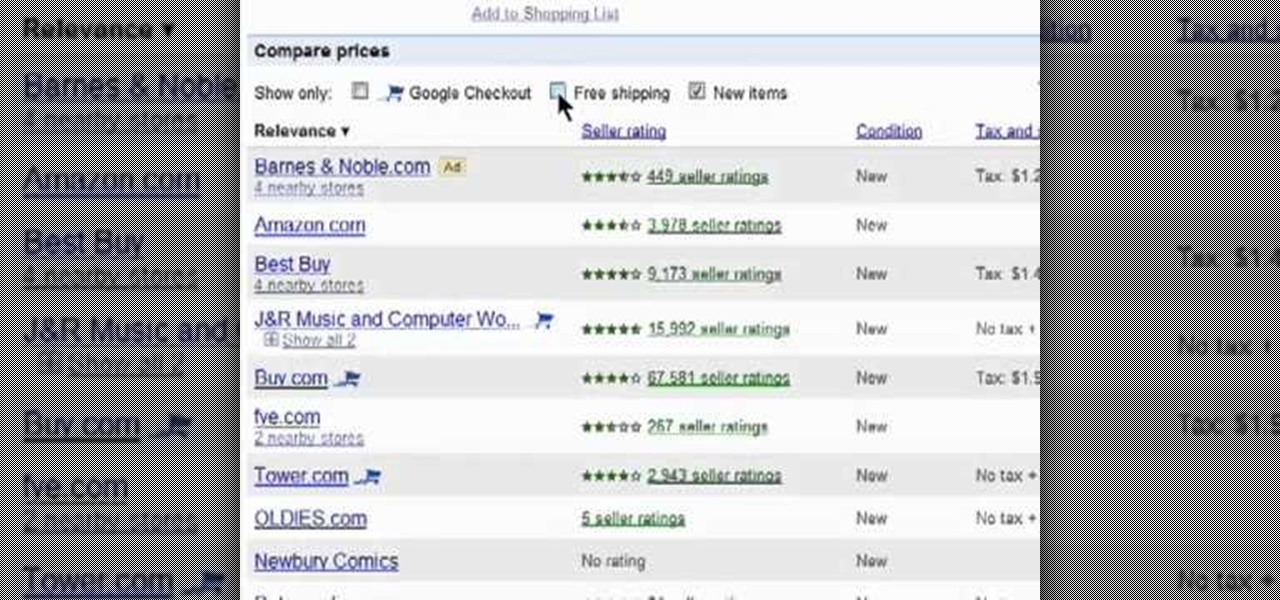
How To: Compare prices with Google Product Search when shopping online
Want to get the best price when shopping online? With Google Product Search, it's easier than ever. Don't know how to use it? No problem. This video guide presents a complete, step-by-step overview of the process. For details, and to get started using Google Product Search yourself, take a look.
News: im in mac heaven (almost)
Ok i have the macbook pro unibody, and my phone is an iphone 3gs but this coming thursday my iphone 4 arrives ya ha har I just cant wait . sorry but just had to share

How To: Bypass web filters at school or work
Christian Lopez - I was tired of searching for proxys that were blocked, so i found evrydayproxy.com and it rocks!!!!!!!! Bypass web filters at school or work.

How To: Create a new account, add and edit in Blogger
In this Computers & Programming video tutorial you will learn how to create a new account, add and edit in Blogger. First go to Blogger. On the home page click on ‘create a blog’. You will be taken to the account setting up page. Feed in all the details including our email. Then open your email and click on the confirmation link. You will then be taken to your dashboard or your home page. On this page you can click on ‘new post’ button and start writing your blog. When you do this a word proc...

How To: Set your default browser to Firefox 3.5
This video tells you how to set your default browser to Firefox3.5. In a few simple steps, you can set Firefox as your default browser and also make sure the browser is Firefox whenever you browse. Open Firefox browse- click on Files-Select Tools-Select options-select advanced-you will find System default at the end, just click the option button against". Always check to see if Firefox is the default browser on startup. This option changes your browser to Firefox and also makes sure that alwa...

News: Bust a co-worker for pinching your Altoids
Both petty and fun, this tutorial requires only double stick tape, an Altoids tin, a Hallmark greeting card, and a primal sense of justice.

News: '5G' Is Here! ... In Parts of Austin. For Very Few Customers
Those of us with modern smartphones know that 4G LTE networks have provided us with a phenomenal experience. One light years beyond what we had access to before. For some time, AT&T has been teasing its dive into the next iteration of network speeds, agonizingly doing so without any specific dates for when they would actually deliver. But today, AT&T confirmed what they call the "5G Evolution," and it's available now.

How To: Understand the basics of selling on eBay
This video is about understanding the basics of selling on eBay. Your feedback rating is very important. Buyers rate you on their purchase, the quality of the merchandise, how quickly it arrived, and the information you provided. Research prices on eBay. If the item is priced $2.99, and there are "0" bids, it's the starting price. If there are 8 bids, and the price is $12.99, the item was bid up to $12.99. Click on the item link below the picture, and it will bring up the bid history. You can...
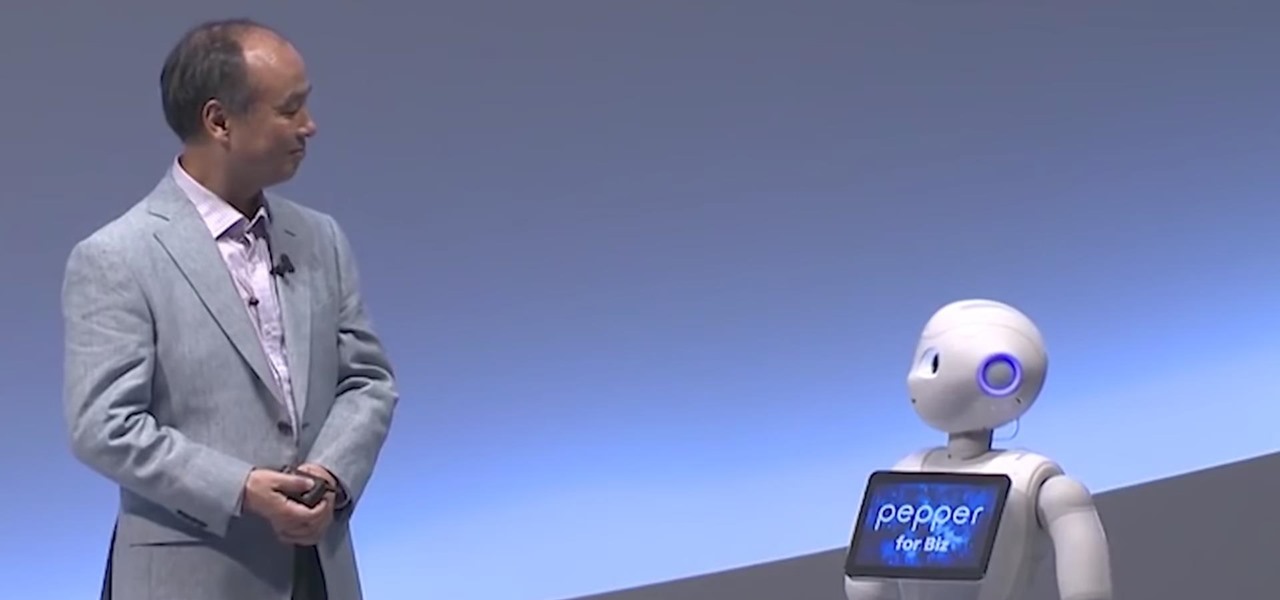
News: Sprint & T-Mobile to Merge for 5G Rollout? Softbank CEO Wants It
Last week, T-Mobile CEO John Legere got salty. He announced ever so cheerily T-Mobile's intentions to release the first true 5G network in coming years, all while gaily smacking AT&T around for their bogus "5G Evolution" reveal. But could Legere be wrong to say T-Mobile will be the nation's first 5G carrier? It looks as though that title may have to be shared with Sprint ...

How To: Install WordPress on your web server via FTP
Before you can use WordPress, you'll need to set it up on your server. This clip offers instructions on installing WordPress the traditional way. You will need web space and some FTP software to follow along. For detailed instructions, and to get started installing WordPress yourself, take a look.

How To: Use grandcentral to call back private callers
If you've ever gotten a call from a private caller on your Grand Central number and you want to call them back, now you can. This does not work with Google Voice. Log on to Grand Central and find a message you've received from a private caller. If you know the name of the caller, input it. This will help a lot. Mark the message as new. Now call your number and access the voicemail. Press 2 to return the call. It will return the call, but won't reveal the number. Now you can leave a message of...

How To: Use a multi-plated through hole tweezer removal method
In this soldering tip video brought to you by BEST, Inc. Norman Mier certified master instructor for Soldering Skills demonstrates multi-plated through-hole tweezer method, also known as SOIC tweezer method.

How To: Learn to Create Your Own Apple Apps for the App Store with This SwiftUI Course Bundle
If you want to quickly pick up a new skill over the holidays, learning to build your own Apple apps is one of the most impressive ones you can work on. This complete course bundle on SwiftUI and iOS 14 will have you submitting your own iOS apps to the App Store in just two weeks. Right now, The iOS 14 & SwiftUI Bootcamp Bundle is on sale at 95% off, for just $24.99 (regular price $600).

News: Samsung Introduces Their Latest Line of Tablets: The Galaxy Tab S Series
On June 12th, Samsung introduced their newest tablet series, the Galaxy Tab S line. These are the thinnest and lightest in Samsung's history, measuring in at only 6.6mm in width and weighing 465g (10.5-inch) and 294g (8.4-inch). Additionally, both have a WQXGA (2560x1600) Super AMOLED display giving these screens both richer and crisper colors.

How To: Migrate your website from one web host to another
In this tutorial, you'll learn how to move a hosted domain from one hosting service to another. It's an easy process and this video presents a complete guide. For more information, including a full demonstration and detailed, step-by-step instructions, watch this helpful home-computing how-to.

How To: Make a website for free
This video turtorial is on how to make a free website (without any cost at all). There are two ways to make a website and you can choose whichever one you want. First, go to Webs.com. Go down to "pick a site address" and create a password. Click "create a website". Fill in the information requested. Choose a template. Agree to terms of service. Click create site. Press "No thanks" and continue to next page and start to build. Click content box button. Choose page options. Edit template.

How To: Stop pop-ups when surfing the internet
This is a video on how to stop Internet pop-ups. Have a better Internet experience by following these helpful tips on stopping pop-ups. Stop pop-ups when surfing the internet.

How to : Avoid SEO Mistakes You Should
Search Engine Optimization is important for every successful SEO or blogging campaign. Therefore it is required to be implemented in the correct manner. Google consider many factors while ranking a webpage and it keeps on changing. Some of the common SEO mistakes which you must avoid are as follows:

News: Good News Update — Coronavirus Couple Recovery, Comedy vs. Virus, Researchers Make Breakthrough & the Terminator's Tips
You need a break from gloomy coronavirus updates. We all do. The unrelenting stream of doom and negative news is both helpful in terms of keeping ourselves and our families safe, but it also has the unfortunate effect of increasing our anxiety. When will this end? How bad will it get? Is there reason to be hopeful?

How To: Choose a web hosting company
In this video about choosing a web hosting company. The narrator begins by saying that web pages are hosted on servers; the files that make up a web site are hosted or stored on a server. The narrator recommends a service called Host Gator. He indicated they are reliable and provide reasonably priced web hosting services. He briefly discusses the process they charge for their different levels of hosting services. Next he shows the steps to hook your domain name to the host account. He demonst...

How To: Create a fake magazine cover on the web
Want to impress your friends by showing that you're hot stuff? Put your face on a magazine. This short tutorial shows you how to create a fake magazine cover on the web, using your own personal pictures. Just go to MagMeNow.

News: Frustrated by NYC Transportation? Ford's 'Chariot' Will Help with That
If you are an NYC commuter like me, then I'm sure you know how bad the city's transportation has gotten.

How To: Add, edit and categorize links on a WordPress blog
Need a primer on how to add, edit and categorize links to your WordPress website? It's easier than you might think. And this free video tutorial presents an easy-to-follow, step-by-step guide of the entire process. For detailed instructions, and to get started working with hyperlinks on your own WordPress blog, take a look!

How To: Create a non-profit Facebook page in 4 minutes
A Facebook page formatted specifically for non-profits can be created in a matter of minutes with this video tutorial from John Haydon. The first step you need to take is to search for any page. In this tutorial, Haydon searches for the page "Facebook Pages/Public Profiles" to use as the example. On the bottom left (of any Facebook page), you will notice that there is a link for "Create a Page for My Business." Click on that link, which allows you to begin the page creation process. Non-profi...

How To: Drag and drop your attachments directly into your message in Gmail
Gmail is constantly being updated with new features every time you take a look, and one of the most convenient updated feature is the ability to drag and drop files directly into the e-mail that you're composing to attach them. No more having to browse through endless menus trying to find the folder containing the file that you want. If you already have the file in front of you, all you have to do is just grab it and drop it right onto the e-mail you're composing and you're in business!

How To: Troubleshoot and fix Internet Explorer
In this video, Britec09 shows, "How to Fix and Troubleshoot Internet Explorer Browser Problems". First ensure that your computer is connected to the internet and your system is not infected by a computer virus, or any other type of infection, that will cause your computer to function incorrectly. First you should download Firefox to validate if the problem is with the internet explorer or the website itself. Second, you must check the version of your internet explorer. If it is old, update th...

News: Commit voter fraud - Ivy League style
The last two US Presidential elections were marred by reports of voter fraud. So Princeton University took it upon themselves to investigate how easy it could be to hack the election.Answer: easy.

How To: Choose a screen resolution to design your website for
Google is one of the most powerful forces on the Internet, and their technology can be the key to helping you find success in whatever your online endeavor might be, from web design to filmmaking. This video is a part of their Google Webmaster Series, offering help to webmasters the world over on how to best utilize Google in their work. This video will show you how to choose the screen size / resolution that you should work with for above-the-fold content in web design.

How To: Use the Friend Stream widget on an HTC Desire Z smartphone
The Desire Z's Friend Stream app makes it a snap to keep up with all of your friends' Twitter and Facebook status updates. Learn how to use it with this quick, official video guide from HTC.

How To: Delete your IE browser history
Deleting your Internet history once in a while is important. Not only will doing so protect your privacy, but it will also clear up much needed space on your harddrive and help your PC run quicker.

How To: Create interactive shortcuts in Gmail: Greasemonkey
In this tutorial, we learn how to create interactive shortcuts in Gmail:Greasemonkey. Start off by searching for "Greasemonkey", then click on the very first result. Click to install this, then once you have it you need to restart Firefox. Now, on the bottom of the screen you will see a little monkey icon. After this, type in "Greasemonkey scripts" into Google, then search for "modified Gmail macros" and install this. After this is installed correctly, go to your Gmail account. First, type in...







