Gadget Hacks Features


How To: Start a group on Facebook in 5 minutes
In the homepage at the left handside of the facebook account, a click is made on group. The name, description, group type,email address and website information of the group are filled in. A click is then made on the "create group" button. The security details which appear on the window appear after the "create group" option was selected and saved by clicking the "saved" option. The group is published to the facebook wall, after which the group is customized . The group can be personalized and...

News: Can You Hear Me Now? Probably Not if You Have T-Mobile
If you're on T-Mobile, you've probably had a rough morning. Reports are coming in saying that the carrier's LTE network is down in cities throughout the country.

How To: Make a blog website on Blogger
In this video, we learn how to make a blog website on Blogger. First, go to Blogger and set up your account. Make sure to enter in all the correct information, then at the end you will be sent a confirmation e-mail. Once you verify your e-mail and information, you can get started with your blog. You can set up a layout and change the font and colors as you prefer. You can start to type in all your daily blogs and have other people start to bookmark yours. You can also watch other people's blo...

How To: Sync a route you've planned on the web to your Nokia C6-01
Learn how to plan your route with Ovi Maps on the web and save it as your favourite before syncing the route to your device. It's easy and this clip will teach you everything you need to know. For all of the details, including complete, step-by-step instructions, watch this brief, official C6-01 owner's guide from the folks at Nokia!

Deal Alert: VPN Unlimited Is Only $39 Right Now for a Lifetime License
Working from home is already challenging. Add the threat of a cyberattack into the mix, and the situation gets even hairier.

News: Apple Orders 70 Million OLED Displays from Samsung
In a move that confirms previous speculation, Apple has placed a large OLED display order from Samsung for its next iPhone. At 70 million display units, the order is a large one to be sure, but when stacked against previous iPhone sales, it's no wonder the rumors say there won't be enough 2017 iPhones to meet demand.

How To: Use notifications and alerts in Axosoft OnSite
This first installment from Axosoft's own series of video tutorials on the OnTime Project Management Suite is about Notifications and Alerts—the way OnTime communicates with your employees, your customers, and you about events that occur in your database. Get started using notifications and alerts in your own OnSite projects with this how-to.

How To: Use Google toolbar for Internet Explorer
Watch this video to learn the basics of Google Toolbar for Internet Explorer.

How To: Start Making Your Own Apps Today with This $20 Bundle
Apps went from a novelty to the main way we control the functionality of our phones and tablets in what felt like an instant. Apps are ubiquitous, and you can find one for virtually every need. However, what's right for someone else isn't always right for you, and what's right for you might be right for more people.

How To: Place links on a page in the right place to generate better PageRank
Google is the biggest and best search engine on Earth, and if you are a webmaster and want your website to be a big success it would really behoove you to know as much about how it works as possible. The Google Webmasters series of videos and website were created to teach webmasters, SEO professionals, and others how Google works by answering their questions and giving them insights into how they can best integrate and utilize Google's functionality to improve their business. This video will ...

How To: Use PureChat with Axosoft OnTime 2008
PureChat 2008 ships with an OnTime plug-in that allows you to quickly turn live web chat conversations into defects, feature requests, incidents or tasks in OnTime -- with just a few mouse clicks!

News: You Can Already Preorder 'Star Wars: The Force Awakens'
Have you already lost the thrilling feeling of waiting for Star Wars: Episode VII - The Force Awakens to come out? Now you can do it all over again, as Google Play, the iTunes Store, the Windows Store, and Best Buy are already accepting pre-orders for the digital and Blu-ray release.

How To: Set up and use a Verzion Optimus 7 Windows Phone 7 (WP7) smartphone
Learn everything you need to know to set up and use a Verizon Optimus 7 Windows Phone 7 (WP7) smartphone. This video guide presents a general overview of the phone's hardware and software. For all of the details, and to get started using your own Optimus 7, watch this video guide.

How To: Apply effects to your digital photos online with BeFunky
Looking for an easy way to apply effects to your profile picture online? With the BeFunky image processing tool, it's simple! So simple, in fact, that this home-computing how-to from the folks at Britec can present a complete overview of the process in just over four minutes. For more information, including step-by-step instructions, watch this video guide.

How To: Download, install and configure FileZilla
Learn how to download, install and configure FileZilla, so you can create an FTP connection to your website, in this Screencast courtesy of www.ScreencastCentral.com


How To: Use IP deny manager in cPanel
A short tutorial on how to use the ip deny manager to deny the access to website from particular IP address using cPanel. This Video is provided to you by scandicsoft,(wwww.scandicsoft.fi)

How To: Save Family Photos Forever with This Simple Backup Stick
Losing pictures is a uniquely frustrating experience. You take pictures to remember something, to capture a moment so you can look at it again later. So when you lose the thing that's supposed to be what's keeping your memories safe, it's unfortunate and infuriating. Photo Backup Stick® Universal will keep your pictures safe. Right now, you can get this awesome backup tool for $53.99.

How To: Create a default (catch all) email account in cPanel
The problem with using only default email as a catchall email account can be summarized in four letters - S P A M. It's a good idea to re-route emails to a default/catchall account. This tutorial shows you how to create a default email address and re-route emails using cPanel.

How To: See if an email is a scam
In order to find out if an email is a scam, you should avoid clicking on any links in that are in any emails. The links that are attached to emails, in this manner, usually have cloned the website of the institution where you do your banking. The link will look similar to your banking institutions site. Do not enter any of your personal information in emails in this fashion. Your bank will not contact you in this way.

How To: Disable referrer logging in Opera 5.01 & 6
In this tutorial the instructor shows how to disable referrer logging in Opera 6 and 5.01. To do this, first open Opera and click on the File menu. In the File menu select the Preferences option. Now this should open the Preferences window. There are lots of options in the side bar of the Preferences menu. Select the Privacy option among them by clicking it. Now to the right side in that window there is a check box displaying Throw away new cookies on exit. Now check that option. Now finally ...

How To: Create a new Facebook Page for a business, band or other organization
Looking for instructions on how to create a new Facebook Page? This brief video tutorial from the folks at Butterscotch will teach you everything you need to know. For more information, including detailed, step-by-step instructions, and to get started creating pages for your own people and groups, take a look.
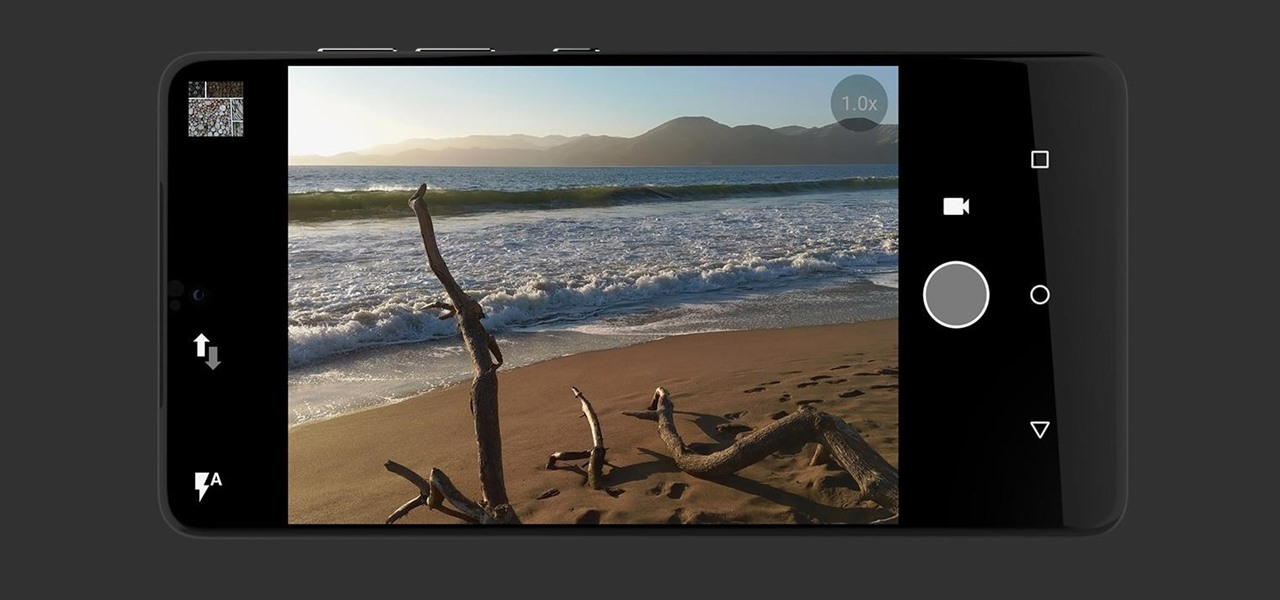
News: You May Need to Switch to Sprint to Get the Essential Phone
Anticipation is building for the release of the Essential Phone. Andy Rubin's newest creation is expected to be loaded with features like a rear fingerprint reader, attachable 360-degree camera, and an edge-to-edge display. However, a news release from Sprint has just revealed that it may take more than $700 to get your hands on the Essential Phone. The release revealed that the Essential Phone will be exclusively carried by Sprint, so it might be time to switch your wireless carrier.

How To: Easily Clear Your Cache
In this video tutorial, viewers learn how to clear their cache in Internet Explorer. Begin by opening the web browser. Then click on Tools from the top menu and select Internet Options. In the General tab under Browsing History, click on Delete. When the Delete Browsing History window opens, click on Delete Cookies and click OK. To automatically clear cookies, click on Settings under Browsing History and check Every time I visit the web page. Then finish by clicking OK. This video will benefi...

How To: Copy and paste multiple entries with Tekzilla
In this video tutorial, viewers learn how to copy and paste multiple text entries in a Windows computer. Users will need to download the free clipboard manager, Ditto form the link provided in the video description. Once downloaded, users will be able to manage multiple strings of text to copy and paste anywhere. Simply select the text field of the copied text and click on the icon in the system tray. Copied images will be displayed as a thumbnail. This video will benefit those viewers who us...

How To: Use a ROM manager app on a Motorola Droid phone
Learn how to manage custom ROMs on a rooted Moto Droid Google Android smartphone with a ROM manager app. Whether you've rooted your own Motorola Droid smartphone or just want to learn more about the process, you're sure to be well served by this video guide. For more information and detailed step-by-step instructions, watch this phone hacker's how-to.

How To: Learn to Design Games with Unity for Just $39.99
Game design is among the fastest-growing industries in tech. What once was a passing hobby or niche job has become a thriving industry with a huge variety of work. If you are interested in learning game design, either as a hobby or a profession, then The 2021 Complete Learn to Code by Making Games in Unity Bundle will hold some interest for you — and it's on sale for $39.99.
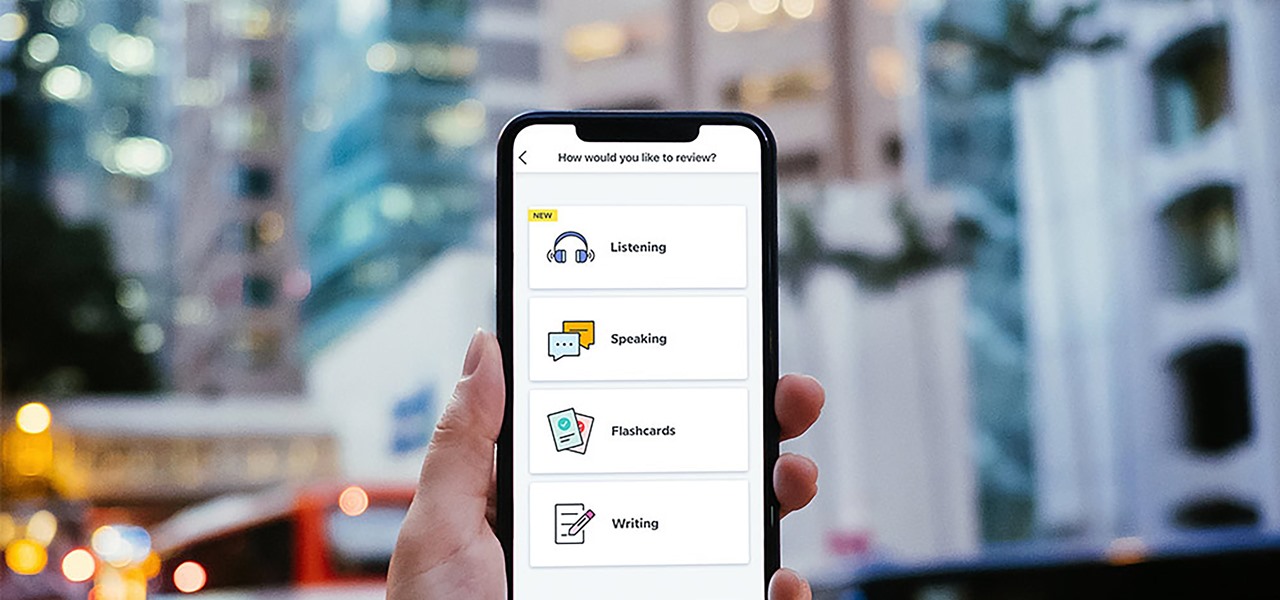
How To: Learn a New Language on Your Phone with Help from Language Experts & Linguists
While sheltering at home has its downsides, one lesson we're all learning is how interconnected the world is. In that sense, it's a wonderful time to satisfy your curiosity about other cultures. There are many means of education like exploring music, cuisine, and fashion, but few things are as effective and beneficial as learning the native language.

How To: Shorten URLs for posting them on Twitter
What do President Obama, the Dalai Lama and Justin Bieber have in common? Why, they're all on Twitter, of course. Join the party. Whether you're new to Twitter's popular microblogging application or just missed a few of the essentials along the way, you're sure to benefit from this free video tutorial, which offers instructions on how to use URL shorteners to shrink links to Twitter-friendly sizes.

How To: Don't Miss These 10 Cyber Monday Deals
Get your holiday shopping done early with these deals on software, e-learning classes, and gadgets. These Cyber Monday goodies include something for everyone at a can't-miss additional 20–70% off sale prices.
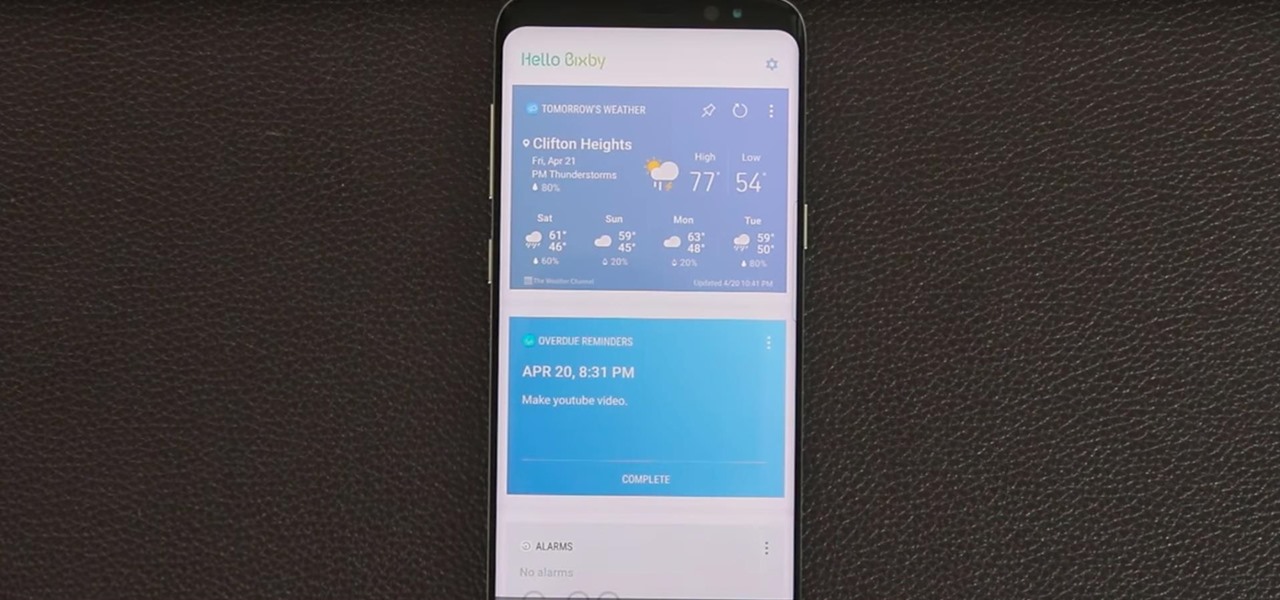
News: Siri's Samsung Rival Won't Launch in the US Anytime Soon
Bixby — Samsung's voice-activated digital assistant — has been delayed again because the software still can't recognize English. Although Samsung claims Bixby can execute 15,000 tasks, it appears it's inability to master English is a major obstacle that's preventing its full release in the United States.

Facebook Photo Privacy: Are You Safe?
Almost everyone uploads their very personal photos in facebook trusting facebook's privacy settings. But question is - is facebook's privacy settings really that trustworthy? Few months ago, while browsing facebook, I found that one can easily access your private photos using the same browser you used to browse facebook.

How To: Geotag Picasa photos in Google Earth
This video describes how to geotag Picasa photos in Google Earth.

News: Apple Unveils New & Improved Control Center for iOS 11
Apple has revealed software improvements and new hardware users can look forward to today, including a new and improved Control Center for iOS 11. This recent announcement shows that the Control Center will now be consolidated into one panel as opposed to two, and all commands will be displayed by small icons.

How To: Become Fluent in This Dynamic Programming Language for $30
Since its release in 1991, Python has become one of the world's most popular general-purpose programming languages. From data mining and web programming to cybersecurity and game design, Python can be used for virtually everything online.

News: Qualcomm's Patent Strategy Results in an $814.9 Million Payout to BlackBerry
Although John Chen of BlackBerry still sees Qualcomm as a partner, the chip maker and telecommunications company has just been given a preliminary order to pay BlackBerry $814,868,350 in royalty overpayments.

News: Not to Be Left Out, WhatsApp Adds Filters, Album & More to iOS
WhatsApp for iOS has updated with three new features. The changes follow a trend of Apple and Facebook updates recently, including Facebook's new options for sharing content on June 1st, and Apple's updates announced at WWDC.

How To: Master Linux, Python & Math with This $40 Bundle
IT is a competitive field, and finding success requires more than knowledge of a couple of coding languages or knowing how to google really well. To stand out among your peers and competitors, you should learn everything you can and get as much diverse experience as is available.

How To: Beat level 1-28 of Slice It! for the iPad
Want to beat level 1-28 of Slice It! for the iPad? Learn how with this gamer's guide, which presents a full, slice-by-slice walkthrough for stage 28 of Com2us's popular iOS puzzle game. For complete details, watch the video!

How To: Add, edit, delete and publish posts on a WordPress blog or website
In this clip, learn how to create, edit and publish new posts on your WordPress blog or website. Every version of WordPress brings with it new features, new functions and new ways of doing things. Fortunately, the very same technology that allows an open-source blog publishing application like WordPress to exist in the first place also makes it easy for its users to share information about the abovesaid things through videos like this one. Take a look.







