Gadget Hacks Features


How To: Create an event page on Facebook
Want to create a Facebook event page? This clip will show you how it's done. Whether you're completely new to the Facebook's popular social networking site or simply require a small amount of clarification on how to perform a particular task on Facebook, you're sure to benefit from this helpful video guide. For more information, including detailed, step-by-step instructions, take a look.

How To: Navigate and use the features of SEPATON's S2100 virtual tape library
In this clip, you'll learn how to get started using SEPATON's S2100 virtual tape library. It's easy! So easy, in fact, that this helpful how-to can present a complete overview of the app in just over five minutes. For more information, including detailed, step-by-step instructions, take a look.

How To: Clear Cache in Internet Explorer 7
There are many reasons to clear your cache. Privacy, protection, and performance are but a few reasons. This video shows you how to clear all of your cache except for your form data and saved passwords. This will teach you how to remove Temporary Internet Files, Cookies, and History. Clear cache in Internet Explorer 7.

How To: Upload HD videos to YouTube
This is a tutorial video on uploading HD quality video onto YouTube. The video is simply a screen shot view of the YouTube home page. As the narrator goes through the steps the cursor moves and clicks on what you should click on. He advises to click on upload; he clicks to choose a video. The video must have a certain resolution to be assigned HD video. He indicates that YouTube will accept a variety of file formats to upload. You must use the 44.1 kHz frequency rates to get the best resoluti...

How To: Archive in Axosoft OnTime 2008
This installment from Axosoft's own series of OnTime Project Management Suite video tutorials is about the basics of archiving in OnTime 2008. How do you "remove" items from the system so they are out of your way, yet keep from deleting them completely? How do you find items that have been archived? What options do you have when it comes to archiving? How do you perform mass archiving using logical parameters? All these questions are answered in this how-to. Take a look.

How To: Backup your Oracle database server in DreamCoder
If you're new to DreamCoder for Oracle, one of the very first features you should acquaint yourself with is the export data process, which will permit you to backup your Oracle databases with ease. For step by step instructions, consult this how-to.

News: Next Snap Spectacles Expected to Include AR Displays, Report Says
Snapchat parent company Snap may finally be taking the big step into the fully-functioning augmented reality wearables realm with the next iteration of its Spectacles devices.

How To: Change the default MailTo application in Mozilla Firefox
In this clip, you'll learn how to change your default mail client when using the Mozilla Firefox web browser. It's easy. So easy, in fact, that this video tutorial can present a complete, step-by-step overview of the process in just over a minute. For more information, including detailed, step-by-step instructions, take a look.

News: New Report Says Everyone Is Wrong, iPhone 8 Still Coming in September
You know, I was actually starting to get comfortable with the idea of the iPhone 8 not showing up until next year. As an Apple fan, I made my peace with it. "There's a lot coming in this model," I told myself. "It does make sense that this many features could cause delays." I was fine. But then ...

How To: Clear the Cache on Your Browser
In this tutorial, we learn how to clear the cache on your browser. This is one of the most important things on your browser and should be cleared every so often so it doesn't fill up your hard drive. To clear this out, you will first need to open up Firefox. After this, you will go to the top of the screen and click on the tools. From here, go to the privacy tab. Click on the options for the history you want cleared out and then choose if you want your cookies cleared out. Next, you can click...

How To: Keep tabs on your friends with social plugins on Facebook
Want to know how to use social plugins on Facebook? This clip will show you how it's done. Whether you're completely new to the Facebook's popular social networking site or simply require a small amount of clarification on how to perform a particular task on Facebook, you're sure to benefit from this helpful video guide. For more information, including detailed, step-by-step instructions, take a look.

How To: Make the deeper subpages of your website get crawled and appear on Google
Google is the biggest and best search engine on Earth, and if you are a webmaster and want your website to be a big success it would really behoove you to know as much about how it works as possible. The Google Webmasters series of videos and website were created to teach webmasters, SEO professionals, and others how Google works by answering their questions and giving them insights into how they can best integrate and utilize Google's functionality to improve their business. This video will ...

How To: Use Google toolbar to share links with friends
This video shows how to use Google toolbar to share links with friends. Once you were in your desired website, click "Share" button located at the middle part of the Google toolbar. Options will appear. Click Gmail if you wish to send the link through Gmail. Compose mail (Gmail) window appears. Type email address in the "To:" textbox. Click Send button. A confirmation message will appear.

Deal Alert: Learn the Basics of C++, Node.js, Adobe Mixamo & Unity for the Price of a Chromecast
You've spent untold hours playing your favorite games. You know what you love. More importantly, you know what can be improved upon. The distance between vision and reality is not as far as you think. You just need a bit of training.

How To: Use filters in Axosoft OnTime
Filters are a powerful mechanism in OnTime used for searches and other forms of data manipulations. In this installment from Axosoft's own series of OnTime Project Management Suite video tutorials, you'll focus on the simplest application of filters: searching data in your main grid in OnTime 2008.

How To: Use LinkedIn as a college graduate
This is a video tutorial that is showing its audience how to utilize the website LinkedIn after you graduate from college. The first step is to go online to the website. Then you should make a profile. Make your profile polished and professional so that you future boss can easily search for your name and look at your wonderful profile. The next step is to include at least three past positions in your profile, a photo, and what schools that you have attended. You should also be aware of your p...

How To: Here's Your Comprehensive Guide to Master DaVinci Resolve 16 & Edit Videos Like a Pro
In 2009, DaVinci Resolve only had 100 users; by 2019, over two million users were taking advantage of this professional color correction and non-linear video editing application. DaVinci Resolve is the go-to software for amateur and professional video editors across the world. This powerful application is used for every type of production, including business and marketing videos, music videos, documentaries, and feature films.

News: More eSports in Your News Feed as Facebook Takes on Twitch
Facebook is hiring video game teams and other eSports organizations to create live and on-demand videos for its newsfeed. The company aims to take on others such as Twitch and YouTube, where most of the eSports' content is typically housed.

How To: Block all Flash in the Google Chrome browser
With the advent of HTML5 standard, Adobe Flash is becoming less of a necessity – which, depending on your own personal views, might be a very good thing indeed. Interested in seeing what a Flashless web looks like (and don't have an iPhone or iPad)? This home-computing how-to from Tekzilla demonstrates how to disable Flash entirely within the Google Chrome web browser. For more information, including detailed, step-by-step instructions, and to get stared blocking Flash yourself, take a look.

How To: The history and technology of batteries
Learn about the history and technology of batteries in this informative video, and learn how to make your own voltaic cells at home, along with other scientific experiments. Jeri Ellsworth demonstrates how and provides several informative facts about the history and technology about the battery.

How To: Improve search engine optimization with internal links
Internal linking is a valuable way to improve search engine optimization on your website or blog. This component of organic search engine optimization we going to focus on web copy threading.

How To: Use the table browser in DreamCoder for PostgreSQL
If you're new to DreamCoder for PostgreSQL, one of the very first features with which you'll want to acquaint yourself is the data table browser, which will permit you to display entries in a given PostgreSQL database. For a detailed walkthrough of this feature, take a look at this video tutorial.

How To: Grab This Pro Gaming Headset for a Steal — Superior Sound, Universal Compatibility & Detachable Microphone by HCG1
Gaming immerses you in environments. To get the most out of the gaming experience, you want the most immersive experience possible. That starts with great audio.

How To: Find viruses on a Windows PC with Secunia Personal Software Inspector
Looking for a primer on how to use Secunia Personal Software Inspector or PSI to remove malware from your Windows PC? It's easy! So easy, in fact, that this home-computing how-to from the folks at Britec can present a complete overview of the process in just over five minutes. For more information, including step-by-step instructions, take a look.

How To: Create a podcast, For Dummies
From the people who brought you the Dummies instructional book series, brings you the same non-intimidating guides in video form. This is Internet for Dummies. Just watch this video tutorial to learn how to create a podcast, For Dummies.

How To: Use the hotkeybind macro
This tutorial explains how to use the free Hotkeybind macro. It allows you to open programs or insert text with a just a keystroke.
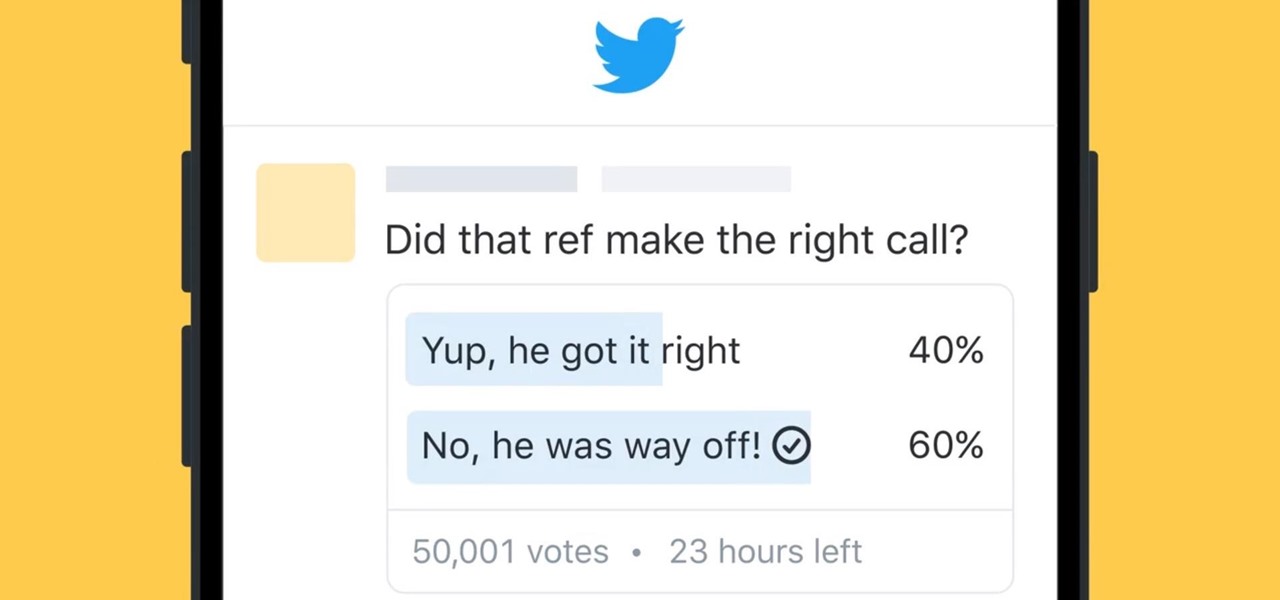
News: Twitter Announces Polls & New Publishing Tools for Users
Twitter, the global social networking site, announced on October 21st that it would be launching a new feature that allows all users to create polls. The company stated that the goal is to allow people to "weigh in on all the topics they care about."

How To: Make sure that your root page shows up on Google SERPs over a subpage
Google is the biggest and best search engine on Earth, and if you are a webmaster and want your website to be a big success it would really behoove you to know as much about how it works as possible. The Google Webmasters series of videos and website were created to teach webmasters, SEO professionals, and others how Google works by answering their questions and giving them insights into how they can best integrate and utilize Google's functionality to improve their business. This video will ...

News: Apple Developing New iPhone Graphics Chip
Apple is in the process of developing its own graphics processors for future iPhones, according to recent reports.

News: An Album Just Launched into Space—Listen to It Based on Your GPS Location
John Frusciante, of Red Hot Chili Peppers fame, has just launched a new album, literally. His latest work, Enclosure, was loaded up on Sat-JF14 satellite inside the payload bay of the Interorbital Neptune Rocket on March 29th and launched into orbit.

How To: Retweet a tweet on Twitter.com
Its a bit of a manual process but Neal walks us through it pretty well. First copy the tweet you want tweeted, than click the reply button, than before the @ symbol type "RT " for Retweet, and than leave a space after the user name and then paste the tweet after the user name. After this all you have to do is update in order to send the Retweet out into your feed. You have to make sure not to go over the amount of characters allowed in the Retweet.

News: Emotion-Sensing Robot Ready to Love?
On June 5th, robotics firm Aldebaran and SoftBank Corp., the Japanese giant that owns Sprint (and possibly T-Mobile), unveiled an emotion-sensing robot named Pepper.

Smartphone Data: Where Is It All Going?
delete this content.

How To: Use One-Click Paste in Firefox
Make copy-and-paste chores a snap with this quick Firefox tweak from Tekzilla. Just type about:config into the address bar, find "middlemouse.paste," the double-click on the value to change it from false to true. That's it. Anything you cut in Firefox you can paste back into Firefox by clicking on the scroll wheel in-between the buttons on your mouse.

News: Netflix Introduces 'Choose Your Own Adventure' Television — We're Just Waiting for Interactive House of Cards
Have you ever been on a Netflix binge and thought to yourself "man, these characters are so dumb. Why would you go back to the haunted house, Jenny? You know what's in there, and now you're going to die. This whole situation was so easily avoidable, JENNY." If you've ever thought you'd make better decisions than the characters in your favorite TV shows, Netflix has your back.

News: The Almighty Mouse
Photo credit: World header image by lastquest.

How To: Making a Salted Cod Filets
Video: . Step 1:

How To: Use StencilQuik for your soldering needs
This is a StencilQuik soldering demonstration video. This breakthrough method allows you to simplify placement/replacement saving 50% or more of time required to rework BGAs or CSPs.

How To: Create & set up your own video podcast
Morgan Webb shows us how she puts together her Webb Alert podcast and how you can set up your own.

How To: Make money off your blog
Jim Kukral with Ask the Blogger demonstrates how to make money off of your blog and how to, in essence, become a professional blogger. Making money off of your blog takes a lot of up front knowledge and a lot of learning. Use the service Six Figure Blogging because it is a complete blueprint for your blogging success. Six Figure Blogging is a training guide to teach you everything you really need to know about blogging. If you want to learn about blogging quickly from professional bloggers ch...







