Featured Articles
Latest Articles
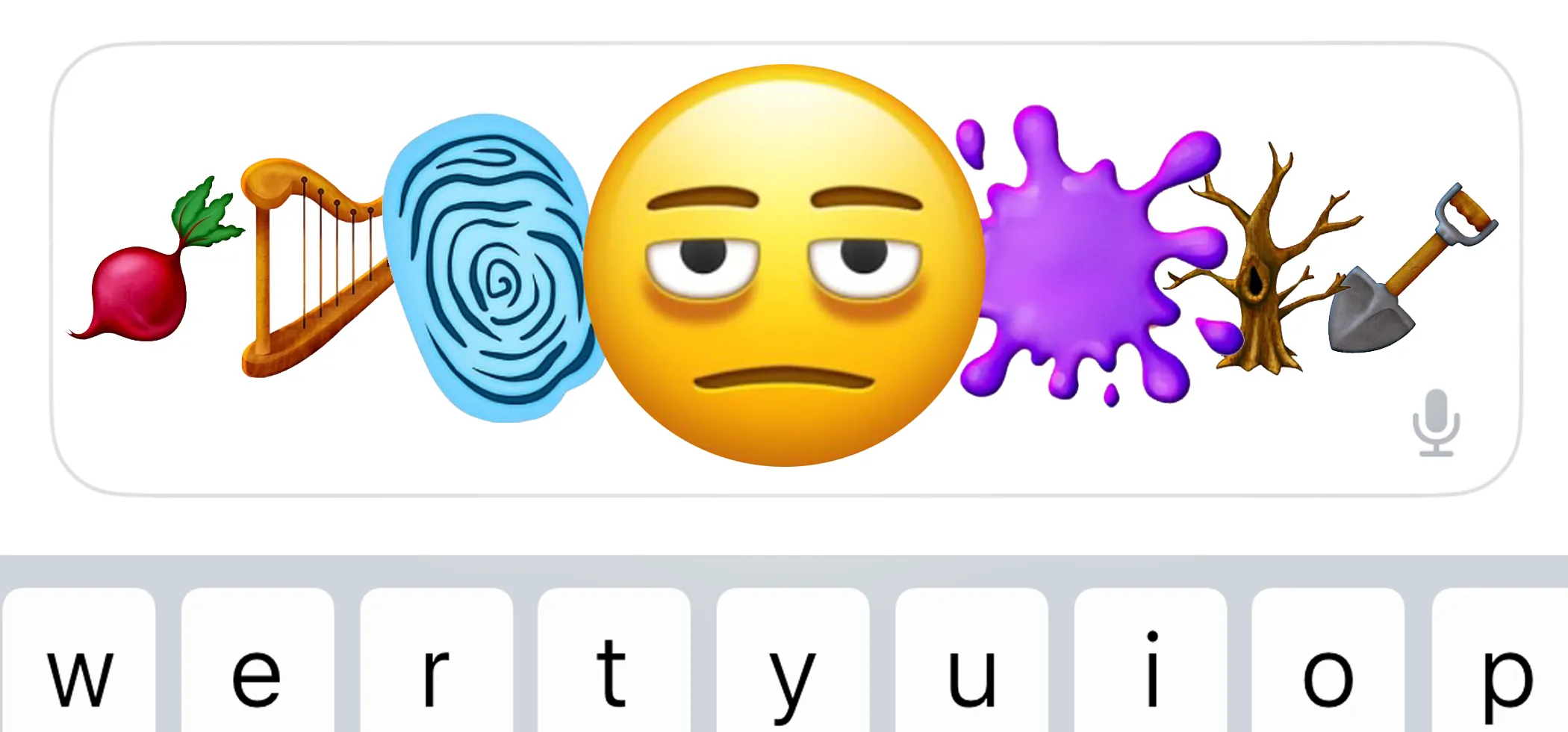
Get ready to upgrade your emoji game! Thanks to the Unicode 16.0 update, a new wave of fun and expressive characters is coming to your iPhone. While the last emoji refresh was nearly a year ago, iOS 1 ...

The Unicode Consortium is already hard at work on the next batch of emoji, but don't get too excited just yet. It may be a while before you see these new characters, which include an apple core, orca, ...

One of the coolest aesthetic features of iMessage is its animated message effects. If you're like many users, you might even have discovered them by accident, where wishing your friend a "Happy Birthd ...

Apple just released iOS 18.3, its latest software update for iPhone, on January 27 — after 42 days of beta testing. While it's not as feature-packed as the previous updates for iOS 18.2 and iOS 18.1 w ...

Apple's iOS 18 and iPadOS 18 have been out since September, but more features are coming, such as new emoji from Unicode 16, and you can test them after installing a beta build for iOS 18.4 or iPadOS ...

Apple's Freeform app levels up with iOS 18 and iPadOS 18, offering you new features to enhance creativity, collaboration, and organization. While some updates, like the new Scenes feature, are promine ...

Apple Maps keeps getting better and better for all the hikers in the world. With iOS 18, iPadOS 18, or macOS Sequoia 15, you can access thousands of detailed trail maps within U.S. national parks and ...

With so many useful native and third-party apps available on iPhone, the Compass app is under the radar for many users. It may not be as essential as Messages, Photos, or Mail, but you can still get p ...

Apple has released and continues to test 2024's major software updates for iPhone, iPad, Mac, Apple Watch, Apple TV, and Apple Vision. But are your devices compatible? Will you need to upgrade a devic ...
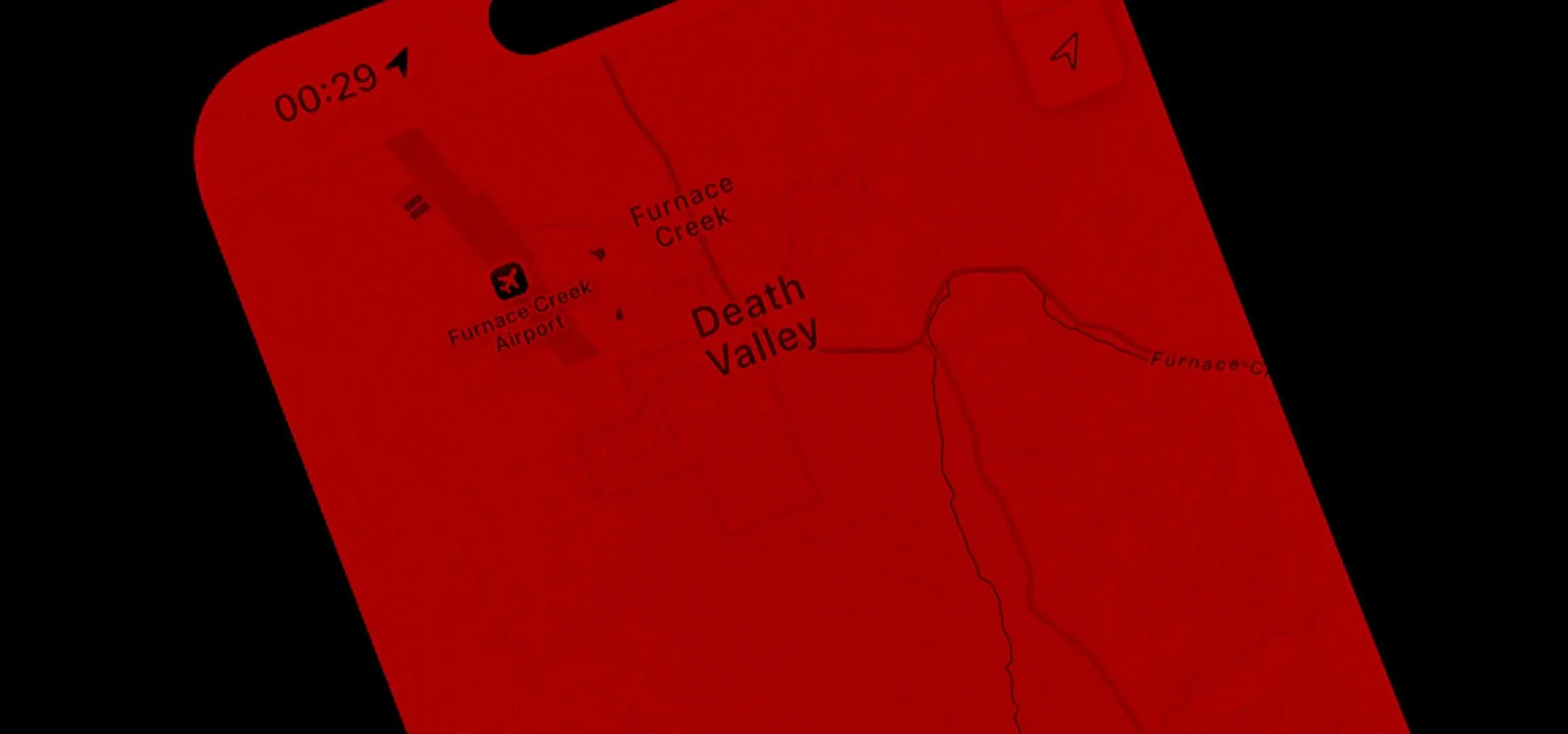
Night Shift, Dark Mode, Reduce White Point, and Zoom's Low Light Filter all help reduce the harmful effects on your body's clock that bright iPhone and iPad screens have at night. But there's another ...

If you love to take selfies and post them online for all the world to see, then it's important to ensure that you are always sharing your best side. It's pretty common for people to just open up their ...

Google Maps makes it easy to find the best routes, and one of its most useful tools is the ability to set departure and arrival times directly in the mobile app. While this feature was initially exclu ...
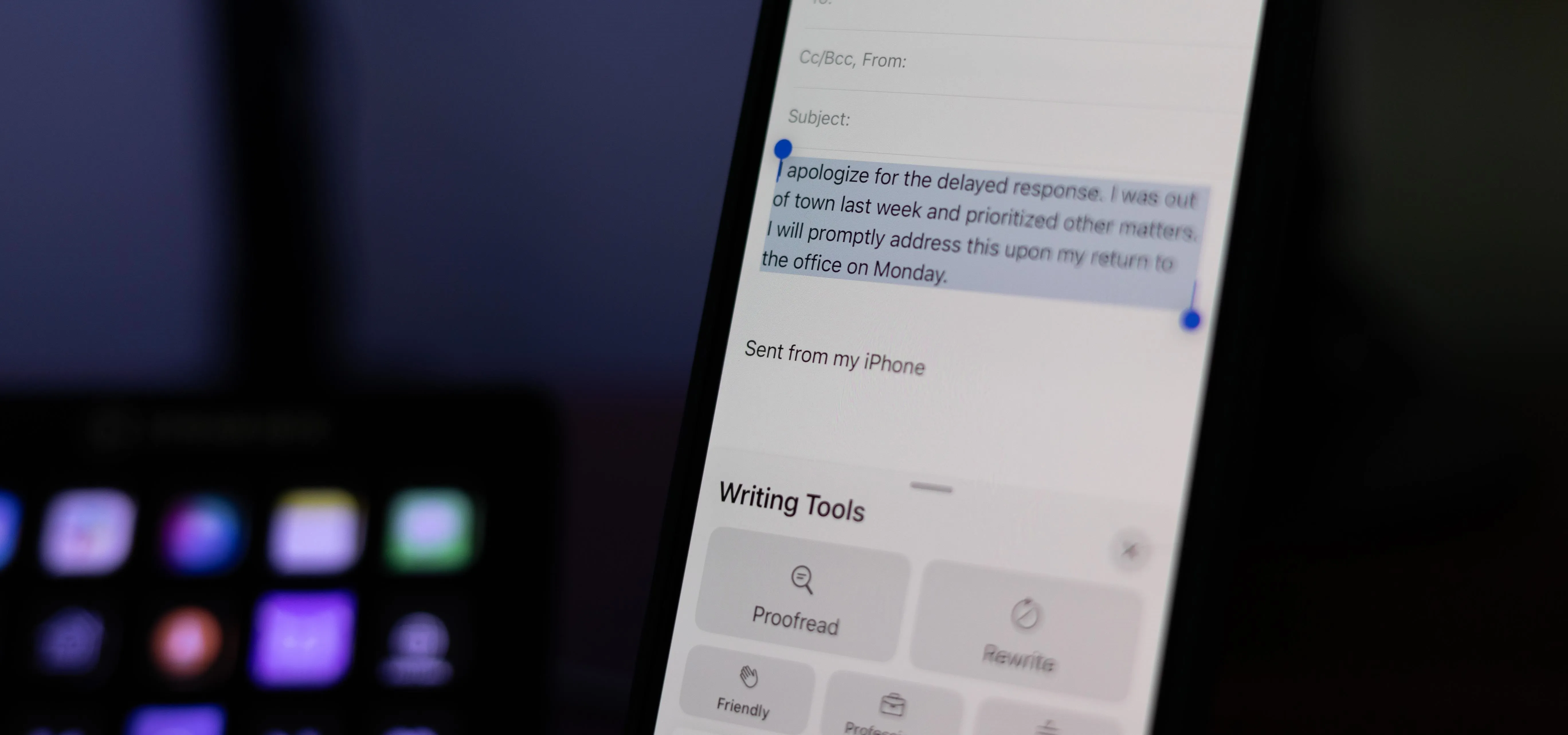
In today's digital world, where inboxes are often inundated with endless emails, the latest updates to Mail in iOS 18 are nothing short of game-changing. With iOS 18.0 and subsequent updates, Apple ha ...

Apple just released its biggest update to iOS 17 yet, and there are 60 exciting new changes for your iPhone. With iOS 17.2, you get a brand new app, more Apple Music enhancements, upgrades in Messages ...
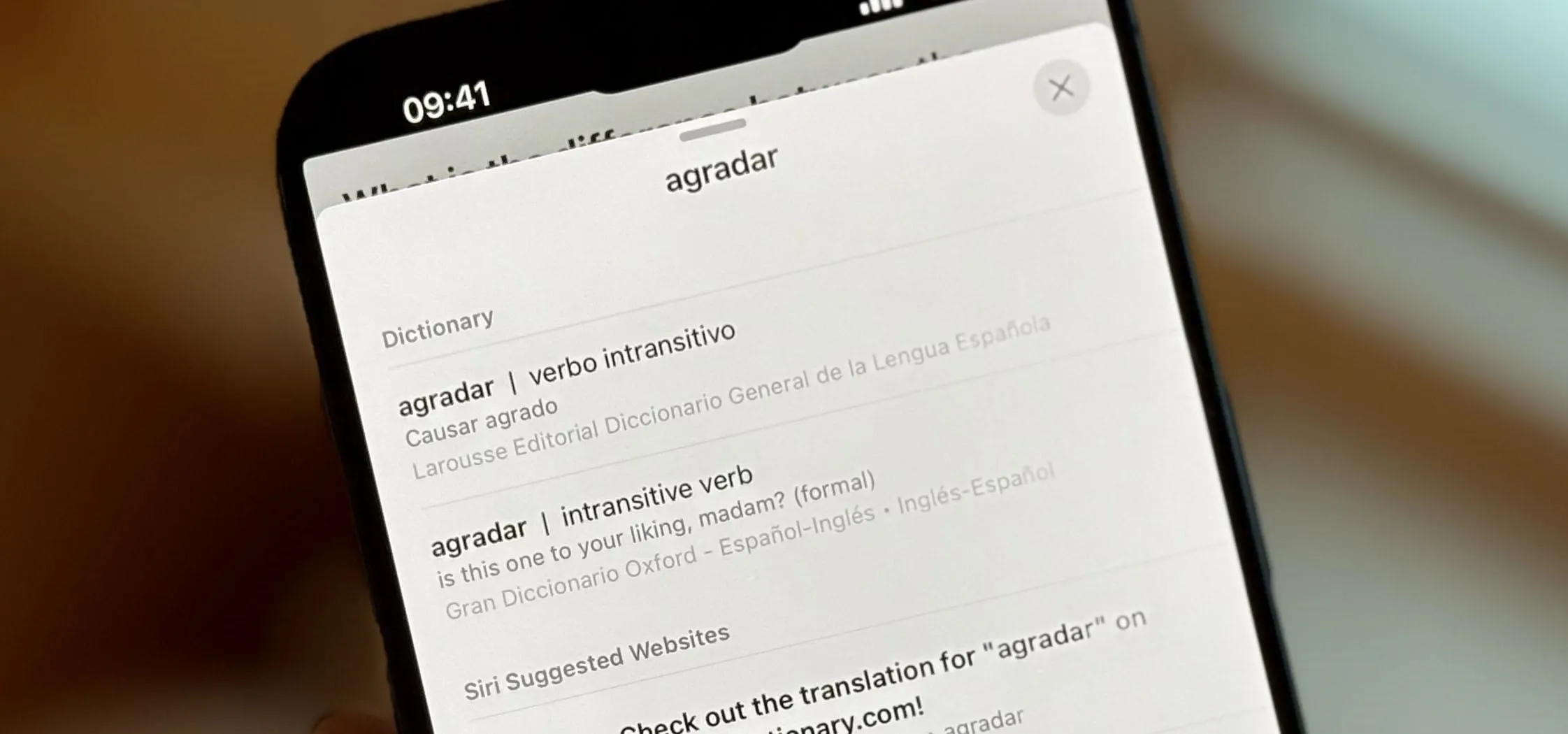
The native dictionaries in iOS, which have been around since 2011, let you define words on your iPhone on the fly in Safari, News, Notes, and other apps. But if you read or write in more than just Eng ...
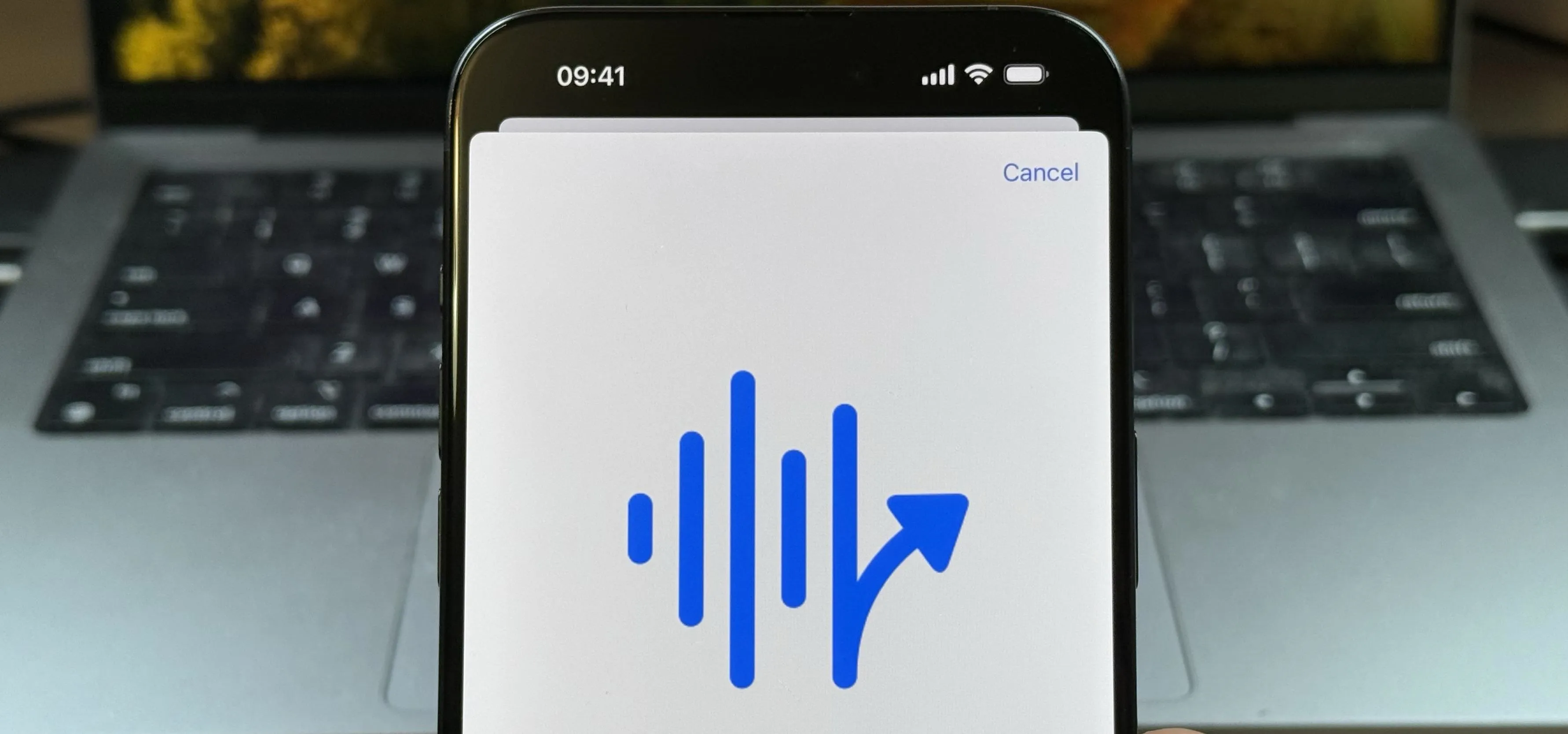
Voice Control has long been a cornerstone of hands-free convenience on iPhones, but for users with unique speech patterns or atypical speech, standard recognition systems often fall short. Apple's sol ...

If scrolling through your phone during a car ride makes you feel queasy, you're not alone. Motion sickness often occurs when your inner ear senses movement but your eyes focus on something stationary ...

Apple's iOS 18.2, iPadOS 18.2, and macOS Sequoia 15.2 updates are here, packed with enhancements that take device intelligence to the next level. New Apple Intelligence features lead the release, offe ...

Apple introduced layered recordings in Voice Memos back in September, and the feature finally arrived with the latest update for the iPhone 16 Pro and 16 Pro Max. This exciting addition transforms the ...

Apple's Messages app has long had visual effects you could apply manually after long-pressing the send button, and there are even hidden keywords you could use to trigger full-screen effects automatic ...
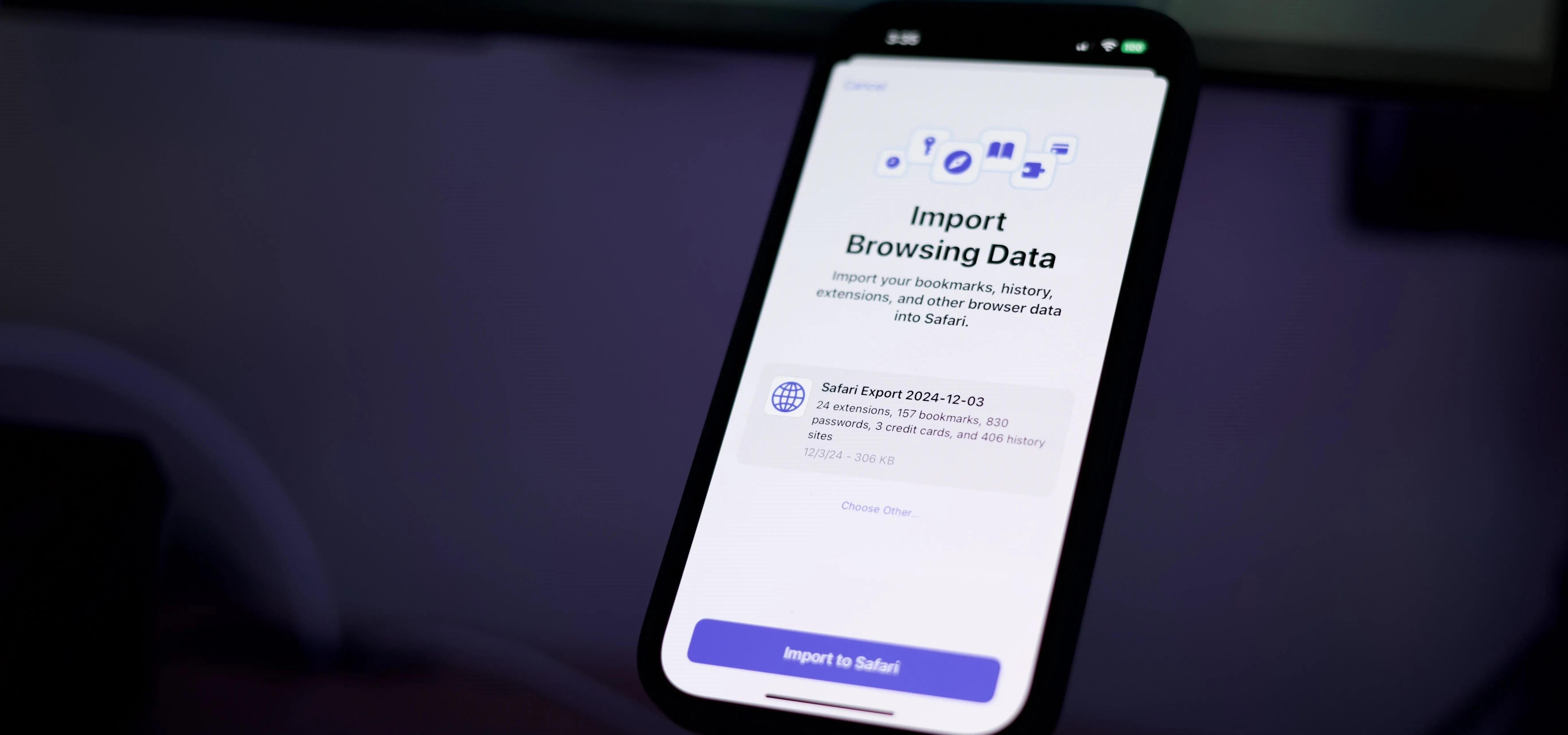
Apple has introduced a valuable new tool for Safari that lets you export or import browsing data such as bookmarks, history, extensions, credit card information, and usernames and passwords. This make ...

Growing up, I was told that hard work could get me anything I wanted. But with Apple's Image Playground, I can create almost any illustration or drawing imaginable just by typing or selecting a sugges ...

Siri has long relied on basic sources like Google and Wikipedia for answers, but with iOS 18.2 and iPadOS 18.2, Apple is taking its virtual assistant to a new level by integrating ChatGPT. Now, you ca ...

There are thousands of emoji characters, but finding the right one can feel like a wild goose chase. Want a red panda? You can have a black-and-white one. Need a crying heart? You're out of luck. With ...
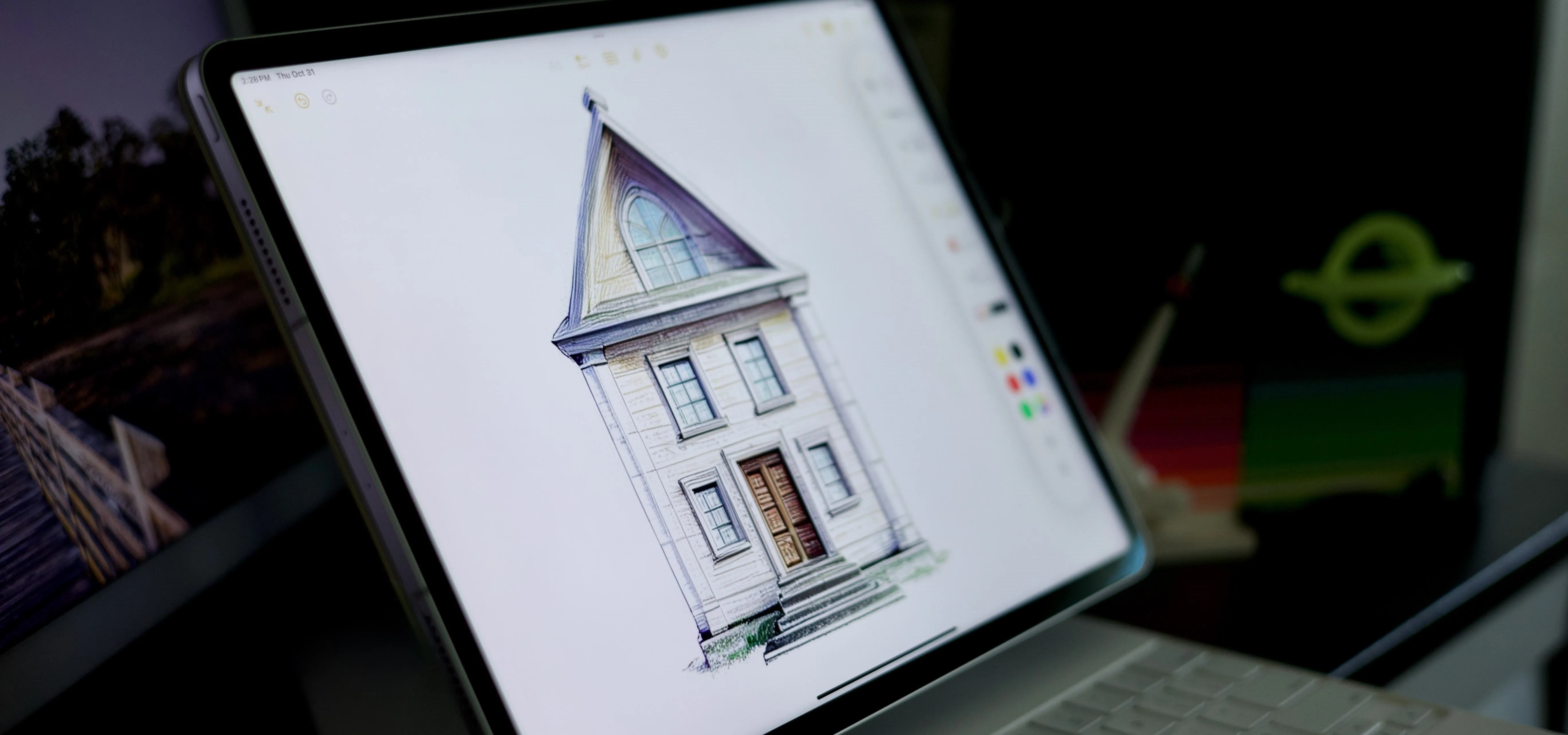
Drawing in Apple Notes can be fun, but our sketches may not always turn out as polished as we'd like (cue the "my 5-year-old can draw better than that" jokes). Thankfully, Apple's new Image Wand featu ...

In a new update, the iPhone 16 lineup is finally getting Visual Intelligence, a feature that lets you instantly gather information about anything around you just by snapping a picture. Integrated into ...

Apple has yet another new game for Apple News+ subscribers on iPhone, iPad, and Mac. With the latest software updates, Sudoku officially joins Crossword, Crossword Mini, and Quartiles in the News app' ...

Previously, losing an AirTag or Find My network accessory meant relying on tech-savvy strangers to contact you via phone or email if they found it. With a new Find My update, you can ditch the passive ...

A new iPhone and iPad setting gives you control over how loud your device's built-in speakers get, which can help you avoid being startled by loud auto-playing videos, waking up someone sleeping nearb ...
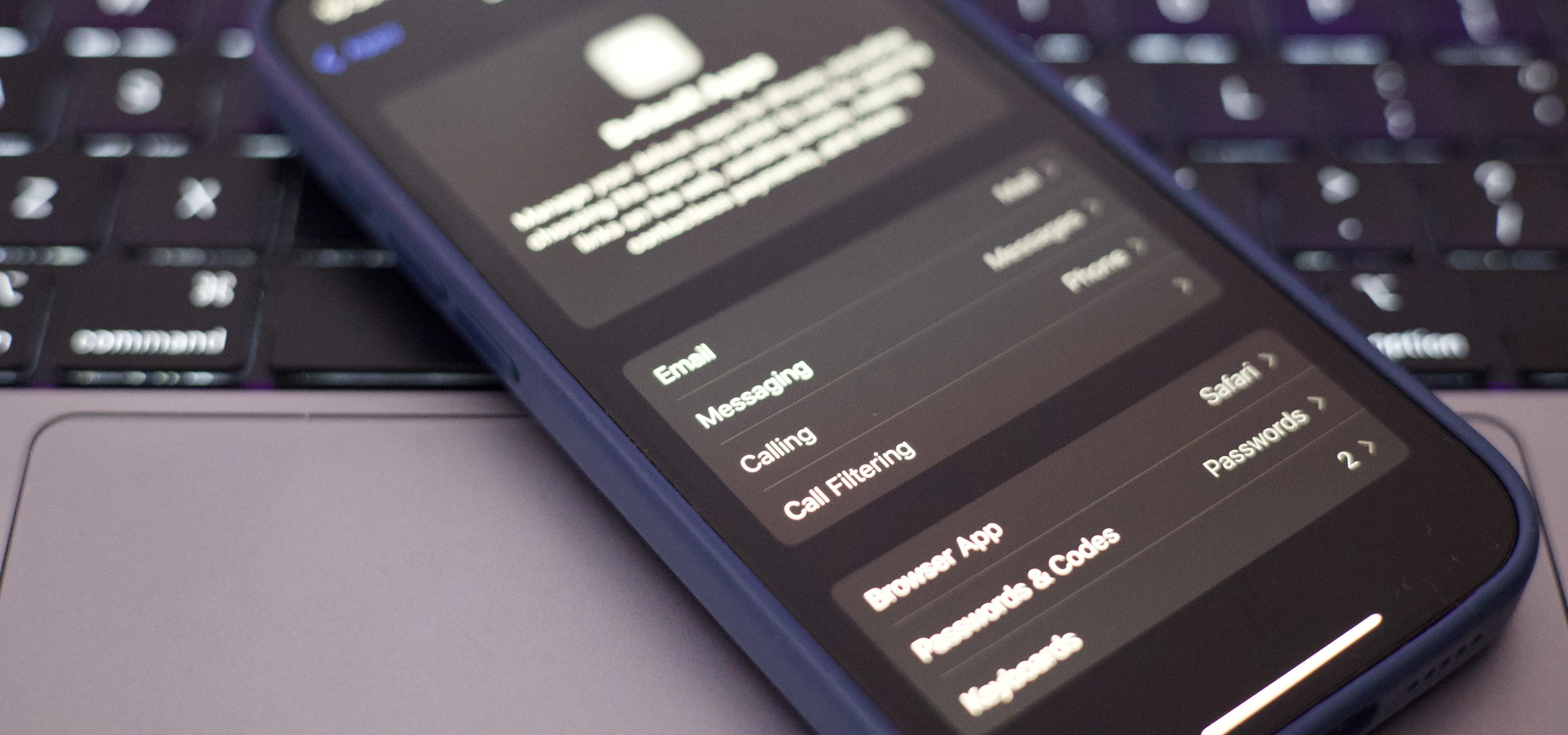
Since 2020, you've been free to set your preferred web browser and email app as the default on your iPhone or iPad. Now, four years later, Apple is expanding this flexibility in the U.S., allowing eve ...
