Gadget Hacks Features


How To: Consider the effects of URL-path keywords on your Google Search page ranking
In this webmaster's guide, you'll learn whether it's important or not to have people-readable keywords in your URL path. Whether you're new to the world of search engine optimization (SEO) or are merely looking to pick up a few new tips and tricks, you're unlikely to find a better source than this official video guide from Google. Take a look.

How To: Use Facebook Flyers Pro ad application
The trickiest part of Facebook’s new “flyers pro” advertising feature might simply be finding it. Any flyers you buy show up in the Facebook lefthand sidebar. Use Facebook Flyers Pro ad application.

How To: Insert photos into blog posts with Flickr
This video demonstrates how to insert photos into blog posts with Flickr. From the people who brought you the Dummies instructional book series, brings you the same non-intimidating guides in video form. Watch this video tutorial to learn how to insert photos into blog posts with Flickr, For Dummies.
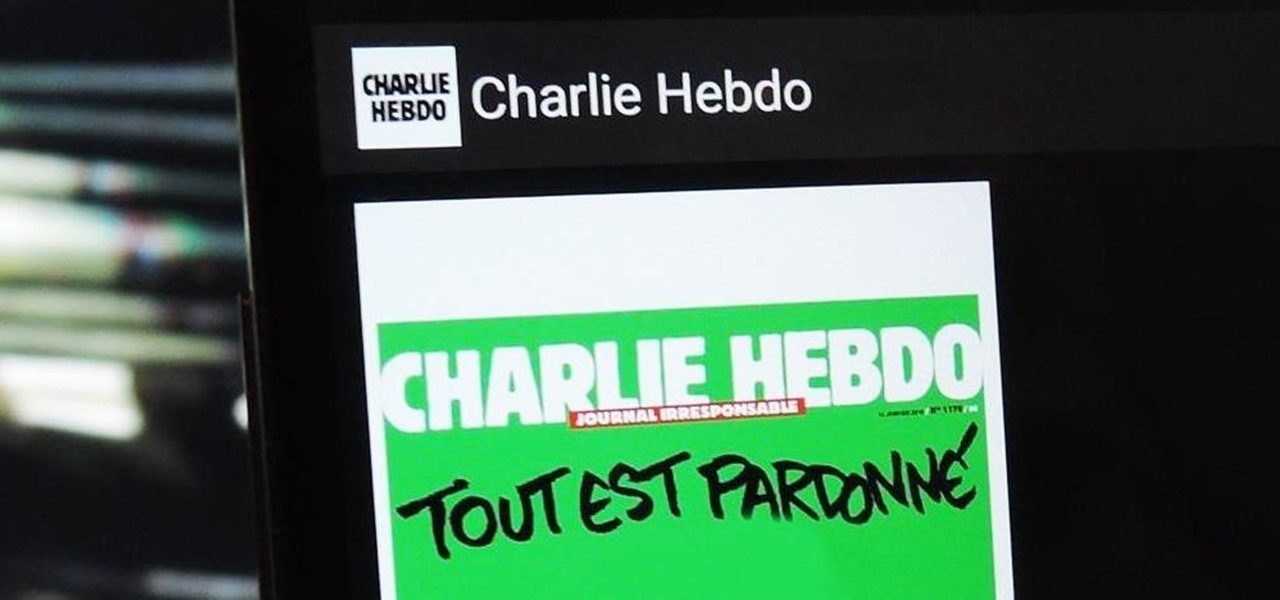
News: Charlie Hebdo Releases Mobile App for Android, iOS, & Windows
In the wake of a horrific attack on its Paris headquarters, satirical newspaper Charlie Hebdo has responded by upping its print run from a typical 60,000 to upwards of 3 million. This commemorative issue, Tout est pardonné ("All is forgiven"), has been met by such demand that the publisher is turning to alternative forms of media to reach as many viewers as possible.

How To: Use the server resources usage viewer in cPanel
A short tutorial on how to view server resources usage using cPanel. This video is provided to you by Scandicsoft.

How To: Broaden Your Mac's Horizons with This 5-App Bundle
As great as Macs are, they're often limited by the apps you have installed. Your computer might have the processing power to render a 4-hour movie in the time it takes you to have lunch, but if you don't have the right apps, you're not putting all that power to use. The All-Star Mac Bundle Ft. Parallels Pro gives you access to programs that will put your Mac to use and give you the best functionality out of it, and right now this whole bundle is on sale for $49.99.

How To: Use Seesmic to manage your Facebook stream
Johnhaydon teaches you how to use Seesmic to manage your Facebook stream. For the Seesmic desktop app you have to go to the bottom left corner of the screen and click the little icon of gears. This will bring up an options menu. Click the Accounts tab. Then click on Facebook and add your details there. Next to each post on Facebook, in Seesmic, to the right, you will see a small icon. Click that and you will have options like commenting. You can also reply to a post by clicking the dedicated ...
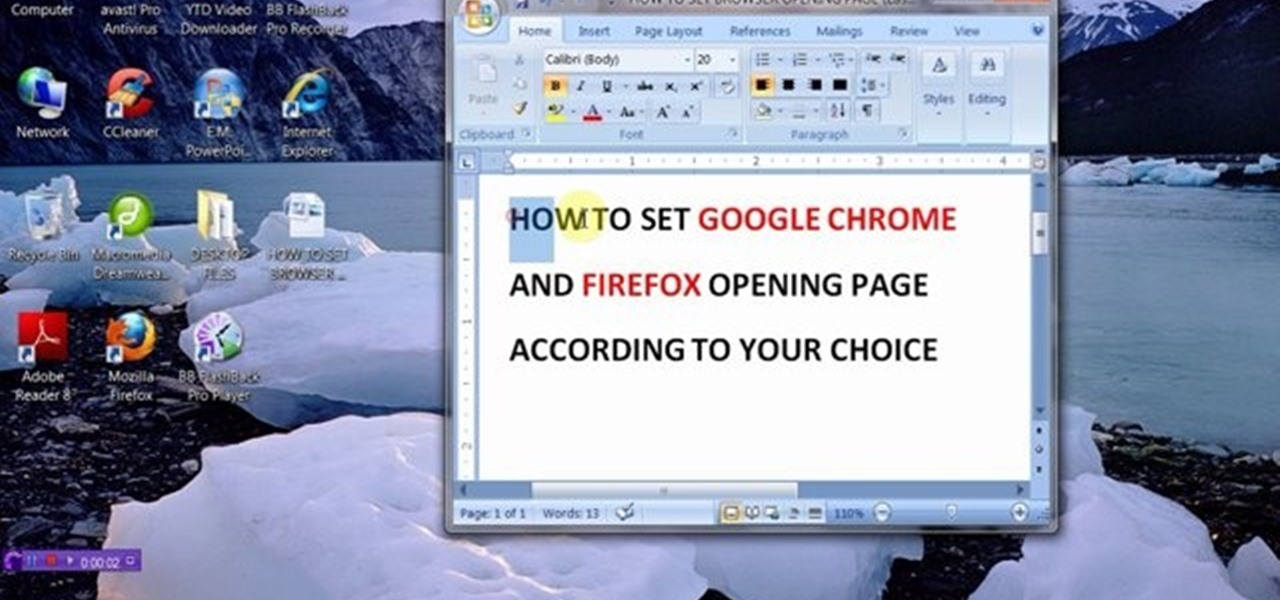
How To: Set Chrome and Firefox Home Page
This video will show you how to set Google chrome and Mozilla Firefox browsers home page. With this pc tutorial video you could set browser home page in your PC.

How To: Learn the Most Widely Used Programming Language for $35
Python is one of the most widely used programming languages in the world. Professionals use Python in virtually every field where coding is a requirement, whether it's game design or data science. If you're looking to learn Python, then get started with The 2021 Premium Python Certification Bootcamp Bundle for just $34.99.

How To: Let This $40 Robot Clean Your Hard Floors for You
Keeping your home clean is an endless battle with time, motivation, and the easy availability of cleaning supplies. That's where the Hard Surface Floor Cleaning Robot Vacuum comes in. This magical device will save you time by automatically keeping your floors clean, never requires motivation, and doesn't require additional supplies beyond occasionally emptying the dust bin.

How To: Never Need Another Charger with This All-in-One Power Bank
Whether you're at work or just away from an outlet, nothing is more annoying than suddenly having to go through your day with a dead phone.

How To: Converting Text to Speech Will Transform Your Productivity
Once you start converting text to speech, you'll never go back. Allowing you to easily listen to large amounts of text while multitasking, the Notevibes Text to Speech Personal Pack: Lifetime Subscription will transform your daily productivity at home, work, school, and anywhere else you may be. Even better: it's on sale now for just $69.99, which is a huge 87% off the regular price of $540.

How To: Master the Google Cloud Platform for Under $30
Twelve years ago Google launched its Cloud Platform, and the world has never been the same. This suite of cloud computing services has changed how modern businesses operate. Whether you use it for data storage, management tools, computing, or machine learning, the Google Cloud Platform is essential.

How To: Use Quick Rank in AddWeb Website Promoter 8
AddWeb Website Promoter is an extremely popular program that helps webmasters promote their site on search engines. In this installment, we explore AddWeb's Quick Rank Feature.This feature allows you to run ranking reports that are not tied to profiles. You will want to do this when you want to test out keywords and phrases without committing them to be part of your normal website profile.

How To: Create Pro-Level Illustrations with Absolutely Zero Design Experience
Let's face it: standing out in the digital world is challenging. Graphics platforms are either cumbersome to learn or produce generic stock art. A better solution is needed.

How To: Set multiple homepages in FireFox
You can make almost any website your homepage but what if you have more than one favorite? How do you choose? With FireFox you don't have to because you can set multiple homepages.

Market Reality: Snap CEO Tops NR30, Apple Sneaks Spatial Awareness into New iPhone, Daqri Runs Out of Runway
This time last year, Snap CEO Evan Spiegel and his company were faced with an erosion of its user base that cratered its stock price. This year, on the strength of Snapchat's AR camera effects, the company has reversed course. And that's why Spiegel tops the NR30, our annual list of the leaders in the AR industry.


How To: Get directions on a Samsung Instinct cell phone
Directions are simple to get from the built-in navigator in a Samsung Instinct mobile phone. Never get lost again, as long as you've got a fancy phone on you. Watch this video cell phone tutorial and learn how to get directions from the GPS, global positioning system, navigating system on a Samsung Instinct. Get directions on a Samsung Instinct cell phone.

How To: Use Facebook's social plugins all over the web
Facebook has added (yet another) brand new feature to their ever-expanding website. This new tool is called "social plugin" and it actually works all over the web. Now, Facebook will follow you wherever you go online. If you are on a completely different site (a news site for instance or a blog) you will see a little Facebook widget in the corner. You can then "Like" what you are reading or see if your friends "liked" it before you. This will then be published to your profile on Facebook for ...
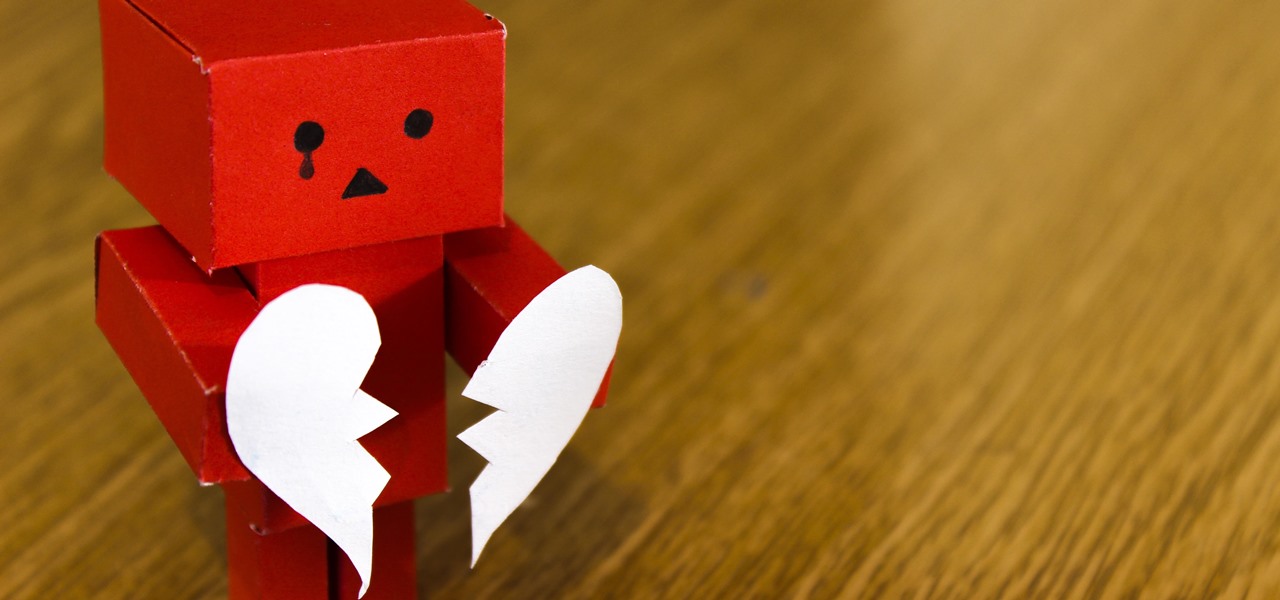
News: Your iPhone Will Someday Be as Sensitive as You Are
Tuesday gave us what I am dubbing a "patent dump." Can you blame me? The U.S. Patent Office released 56 patents from Apple. 56! Among them, there are patents confirming Apple is working on embedded Touch ID, edge-to-edge displays, and a 3D camera system (surprise, surprise). Some of those things we've heard rumors on for some time, but what is new is one of the patents hidden amongst the bunch, describing an Apple-made avatar system. One whose end-goal is to reflect your current emotional sta...

How To: Get started using the Microsoft Internet Explorer 9 beta
In this clip, you'll learn how to use the basic features and functions of the beta version of Microsoft's Internet Explorer 9. It's an easy process and this video presents a complete guide. For more information, including a full demonstration and detailed, step-by-step instructions, watch this helpful home-computing how-to.

How To: Clear Your Internet Cache Using Firefox
In this tutorial, we learn how to clear your internet cache using Firefox. This only takes a few minutes and can help your browser run much more quickly. First, you will need to log onto Firefox on your computer. After this, you will need to go to the tools menu and then click on 'clear private data'. A new box will pop up, when it does you will need to check the box next to 'cache'. Once you do this, click on the bottom button and then it will load and clear it out. It's just as simple as th...

How To: Get that annoying song out of your head with unhearit online
So your friend started humming "Who Let the Dogs Out" and now you CAN'T get it out of your head. Oh yes you can! This helpful little video shows you what unhearit.com can do for you. This website generates random catchy tunes, so you can dump what's in your head and move on to something fresh. Here comes Lady Gaga!

How To: This Python Course — Perfect for Beginners — Is on Sale at 92% Off Right Now
Always wanted to learn Python but don't know where to start with the high-level programming language? The Basics for Python Development is perfect for beginners — and right now, it's on sale for just $14.99, which is an impressive 92% off its usual price of $199.

How To: Hate Your Email Signature? We Have a Solution
If you've ever received an email only to focus on the sender's signature — the hi-res image, the sharp design, the vibrant colors — you're not alone. Humans are visual creatures, and with something as ubiquitous as emails, it helps to stand out.

How To: Beat level 1-26 of Slice It! for the iPad
Want to beat level 1-26 of Slice It! for the iPad? Learn how with this gamer's guide, which presents a full, slice-by-slice walkthrough for stage 26 of Com2us's popular iOS puzzle game. For complete details, watch the video!

How To: Protect Your Data on the Go with a Premium Hushed Line & Hola VPN for Only $50
Mobile privacy is one of the most pressing security issues in existence. Since we carry our phones with us everywhere we go, we need to ensure that we're safe from prying eyes.

How To: Keep Your Movies Forever with This Mac DVD Ripper
Between all the streaming services you have to contend with, it's hard to want to go through the trouble of plugging in an adapter and loading up a DVD when you could find another movie without needing to move.

How To: Choose the right email list server provider
David Strom shows you how to pick from aong Google Groups, Mailman hosted by EMWD.com, and iContact and how to get started with your own mailing list

How To: Learn the Easiest Way to Animate Your Own Cartoons with This Animation Bundle for Windows, Now 75% Off
Who doesn't love cartoons? Whether you want to take up a creative hobby over the holidays, learn animation for an exciting new side hustle in 2021, or buy the dream gift for the person in your life who loves all things animated, this deal is one to take advantage of today. Right now, you can pick up The Ultimate Cartoon Animator 4 Pro: Windows Bundle — with an amazing 74% discount — for just $49.99 (regular price $196).

How To: watch any video on Youtube in HD!
Believe it or not, yes, Youtube is getting ready for high definition. But, because (me thinks) of the cost structure involved, they ain't advertising the hell out of this feature, yet.

How To: Hear Your Favorite Songs for the First Time Again with This Audio Optimizer
When you listen to music, you don't just want to listen to your favorite songs and artists — you want to hear them perfectly. The same goes for videos you're watching, games you're playing, calls you're in, and anything else in which audio plays a key role.

How To: This $15 White Noise Machine Will Change How You Sleep
As necessary as sleep is, millions of people struggle with it every night. More than 50 million Americans suffer from any number of sleep disorders. If you're one of them and want a more satisfying, consistent sleep, then the LectroSound Sleep & Relax Soothing Noise Machine may be the perfect addition to your bedroom. For only $15.99, you can give yourself the rest and reinvigoration that your body and mind crave.

How To: Use the WordPress Tools button
Need some help figuring out how to use the Tools Button WordPress website? It's easy! So easy, in fact, that this free video tutorial can present a complete, step-by-step overview of the process in just over two minutes' time. For detailed instructions, and to get started using the Tools button when working on your own WordPress blog, take a look.

News: Robbers in NYC Are Using Facebook to Steal Yeezys
If you live in New York City and are itching to sell your Yeezys, you're at risk of falling victim to thieves. A devious duo is searching Facebook to find people selling the popular sneakers and then robbing them at gunpoint when they meet up in person.

How To: Map wardrives with IGiGLE and WiGLE
Map out your WiFi finds with IGiGLE and WiGLE. It's great for users of Netstumbler and Kismet. Map wardrives with IGiGLE and WiGLE.

How To: Manage WebMail in cPanel
Once you have set up your email accounts, the easiest way to access your email messages will be via Cpanel's Webmail feature. The great thing about Cpanel's webmail is that you don't have to worry about finding email software to work with and you can skip having to set up POP email access etc. cPanel, provides several different webmail programs you can use to read and manage your email. The following screencast tutorial will take you through SquirrelMail. Manage WebMail in cPanel.
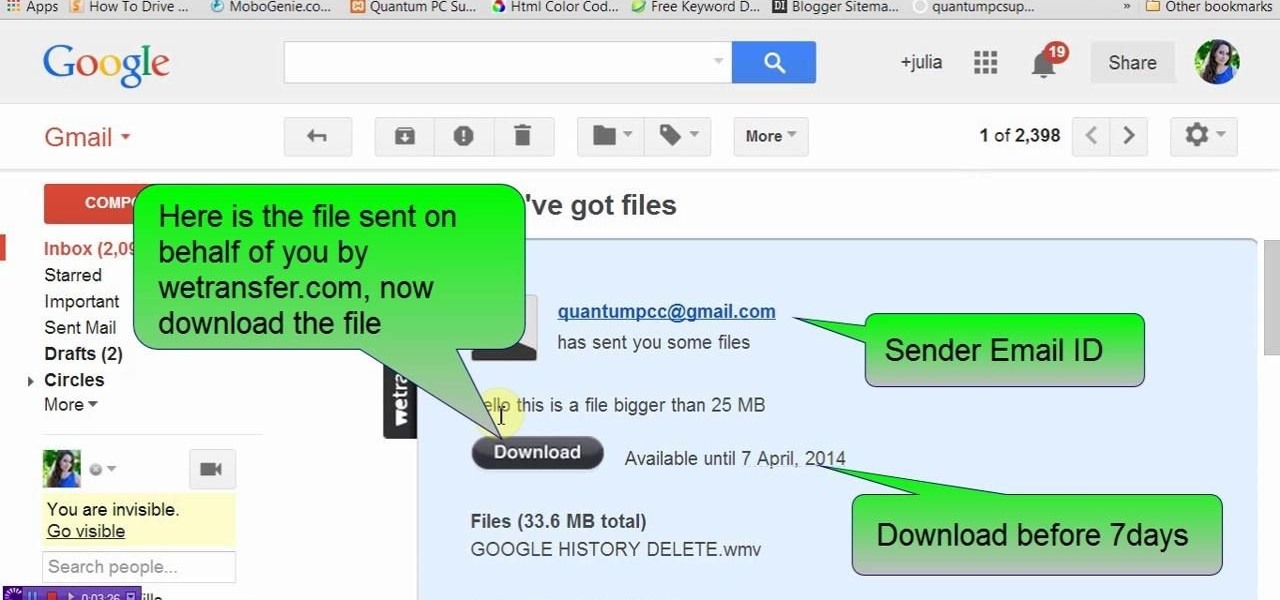
How To: Transfer Big File Upto 2 GB for Free
Now most of the free email providers allow upto 25 MB of file attachment. But we need more. This video will help you how to send or transfer big files upto 2GB over internet without any cost. Watch the video and follow all the steps to do it yourself.

News: Jury Awards $120 Million to Apple, Far Less Than the $2 Billion It Wanted from Samsung
The second patent trial between Apple, Inc. and Samsung Electronics has effectively ended, with a jury ruling that Samsung did in fact infringe on two of Apple's patents. The reward of $119.6 billion is far lower than the $2.2 billion in damages that Apple seeked.







