Gadget Hacks Features


How To: Back up the contents of your Google Android smartphone
Avoid unnecessary heartache by backing up the contents of your Google Android smartphone! This clip will show you how. It's easy! So easy, in fact, that this mobile phone hacker's guide can present a complete overview of the process in about two minutes. For more information, including detailed, step-by-step instructions, take a look!

How To: Change folder permissions in cPanel X
In this cPanel X video tutorial you will learn how to change folder permissions using the file manager. Make sure to hit "play tutorial" in the top left corner of the video to start the video. There is no sound, so you'll need to watch the pop-up directions. Change folder permissions in cPanel X.

How To: Select and use a different build or channel of the Google Chrome web browser
People love Google Chrome, it's as simple as that. But did you know that Google puts out three versions of Chrome? In this How-To video, we recap the differences and show you how to jump between builds, also known as channels, in Chrome.

News: If Apple Made an iOS 6 Maps Commercial, This Is How It Would Look......
If Apple made an honest Apple Maps Commercial it would look exactly like this. This Video is based on true events...

How To: Get started using SQLite 3 as an experienced PHP developer
In this clip, we learn how to get started using SQLite 3 from the standpoint of someone with quite a lot of PHP experience. Whether you're entirely new to the SQLite embedded relational database management system or are a seasoned developer merely looking to brush up on a few of the basics, you're sure to find much to take away. For more information, take a look!

How To: Sync information between your PC and BlackBerry smartphone
If you're looking to sync the information you have on your PC with your BlackBerry smartphone, this simple how-to from AT&T shows you what you'll need to know. From movies, pic, text and contacts, you can share information simply and easily.

How To: Use the Pictage website
This video shows you how to use the Pictage client website and some of its features.

How To: Add Google Analytics to your site and monitor traffic
Wouldn't it be nice to know how many people actually visited your site each day, and how long they stayed there? Google Analytics is a great, free utility from Google that will tell you just that and so much more. In this clip, the Web Guru will show you how to use this program, generate and install an HTML code onto your site so that you can keep track of your visitors and demographics. This is a fantastic tool for advertising purposes and so you can see which content is working best for you...

How To: Drive quick web traffic to your blog or website
Is your blog booming or just plain boring? IMaybe it's not boring, but you probably aren't getting much traffic, at least, not the amount you want. If you want to learn how to increase your traffic to your blog or website, this video has information pertaining to quick traffic.

How To: Manage pop up windows in Vista
Learn how to block those pesky pop up windows in your browser. This will keep you safe and sane as you block pop ups automatically, never to bother you again.

How To: Use Google+ Sparks to read news and find interesting websites
The Google+ Sparks feature is a kind of social search that allows you to find and read different articles and websites that have been selected by the people you follow and other Google+ users. It can help you find interesting posts and information on a specific topic.

How To: Control music playback in Firefox
Learn how to control music playback in Firefox by using FoxyTunes on Firefox, an add-on for the Firefox browser. It works with almost any media player, even online media players like Pandora. It runs in your status bar, allowing you to skip tracks, see info, etc. You can set it to update your Facebook or Twitter accounts with your currently playing track. It can even use your song as part of your email signature. This video is very helpful to someone wanting to not have to switch programs whe...

How To: Create and use friend lists on Facebook
Interested in making friend lists on Facebook? This clip will show you how it's done. Whether you're completely new to the Facebook's popular social networking site or simply require a small amount of clarification on how to perform a particular task on Facebook, you're sure to benefit from this helpful video guide. For more information, including detailed, step-by-step instructions, take a look.

How To: Load Scripts Faster on Your Webpage
This may be an old trick, but it is still very useful. Head.js proudly proclaims that it is the only script you need in your head. You can use it to parallel load all your scripts. This is much faster than loading them one by one.

News: You Can Now Support Our National Parks by Using Apple Pay
These past few days have brought more bad news for our national parks. Interior Secretary Ryan Zinke confirmed that there will definitely be big cuts to national park budgets. This comes after Donald Trump's budget request revealed a call for $300 million cuts to national parks.

How To: Create and add links to a blogroll on a WordPress blog
Want to link to your favorite blogs on your WordPress website? Create a blogroll! This clip will show you how. Every version of WordPress brings with it new features, new functions and new ways of doing things. Fortunately, the very same technology that allows an open-source blog publishing application like WordPress to exist in the first place also makes it easy for its users to share information about its features through videos like this one. Take a look.

How To: Add an opt-in box to a Squidoo lens
This video shows you how to add an opt-in box to a Squidoo lens using modules.

How To: Upload images, audio & video to your WordPress blog
Here is a step by step tutorial on inserting media (images, audio, video etc), from your computer, into your blog posts and pages. Every version of WordPress brings with it new features, new functions and new ways of doing things. Fortunately, the very same technology that allows an open-source blog publishing application like WordPress to exist in the first place also makes it easy for its users to share information about the abovesaid things through videos like this one. Take a look.

How To: Change the default program sssociations
This video shows you how to easily change the default program associations of any file type. The movie shows you how to change the default program association of a JPEG file, but you can use it with any of the known file types. The first thing you have to do is right-click the desired file, hover your mouse to Open With and wait until a sub-menu appears. There, click Choose Default Program. Then, choose any other program that you want to open that specific file extension by clicking the Brows...

How To: Password-protect a directory in cPanel
Ever wanted a specific directory in your site to be available only to certain people? Password protecting a directory can be done several ways. In this cPanel video tutorial you will learn how to password protect a directory. Make sure to hit "play tutorial" in the top left corner of the video to start the video. There is no sound, so you'll need to watch the pop-up directions. Password-protect a directory in cPanel.

Deal Alert: Become a Digital Marketing Guru for $44.99 — TikTok, Fiverr, Mailchimp & More Platforms
Confused by TikTok? Trying to grow your Instagram fanbase? Aiming to create the perfect Facebook ad? Growing an audience might be challenging, but with the right strategies, it is possible — and fun.
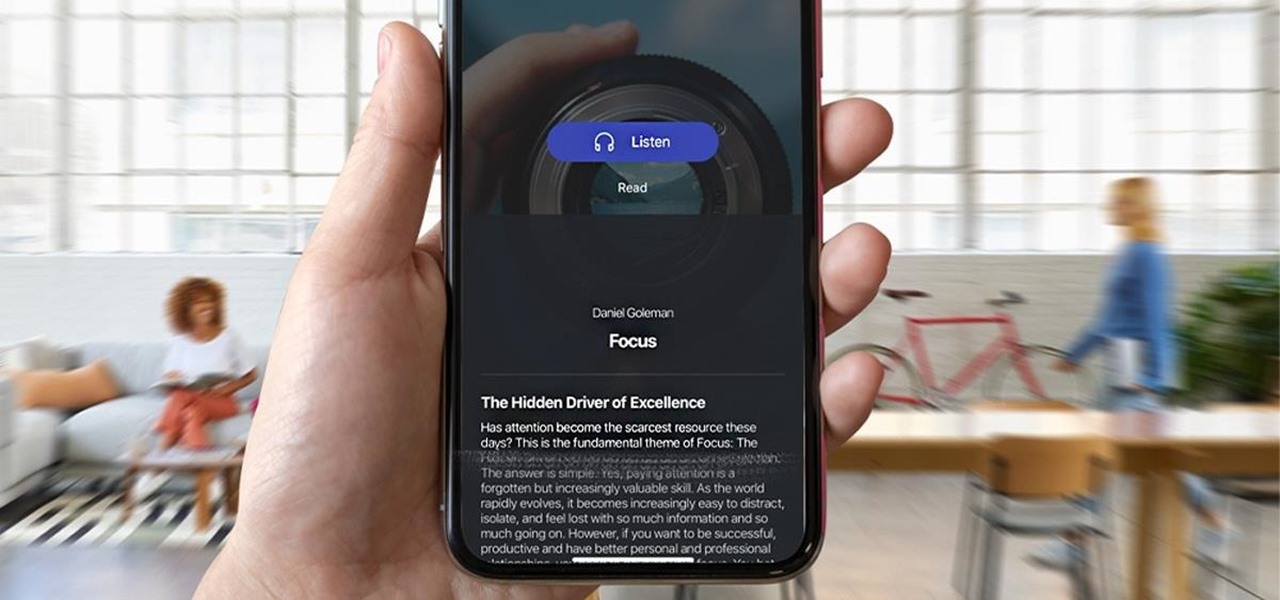
How To: Read a Book Faster Than You Can Eat Lunch with 12min's Massive 'Microbook' Library
Reading is as gratifying as it is time-consuming, the more you put it off, the bigger your to-be-read stack gets. Eventually, that stack will become a shelf, then a case, and then even if you want to read, who has the emotional fortitude to pick just one from all those unread books. With 12min Micro Book Library: Lifetime Premium Subscription you can read an entire book from start to finish in 12 minutes without losing any of the meaning, and it's on sale now for $39.
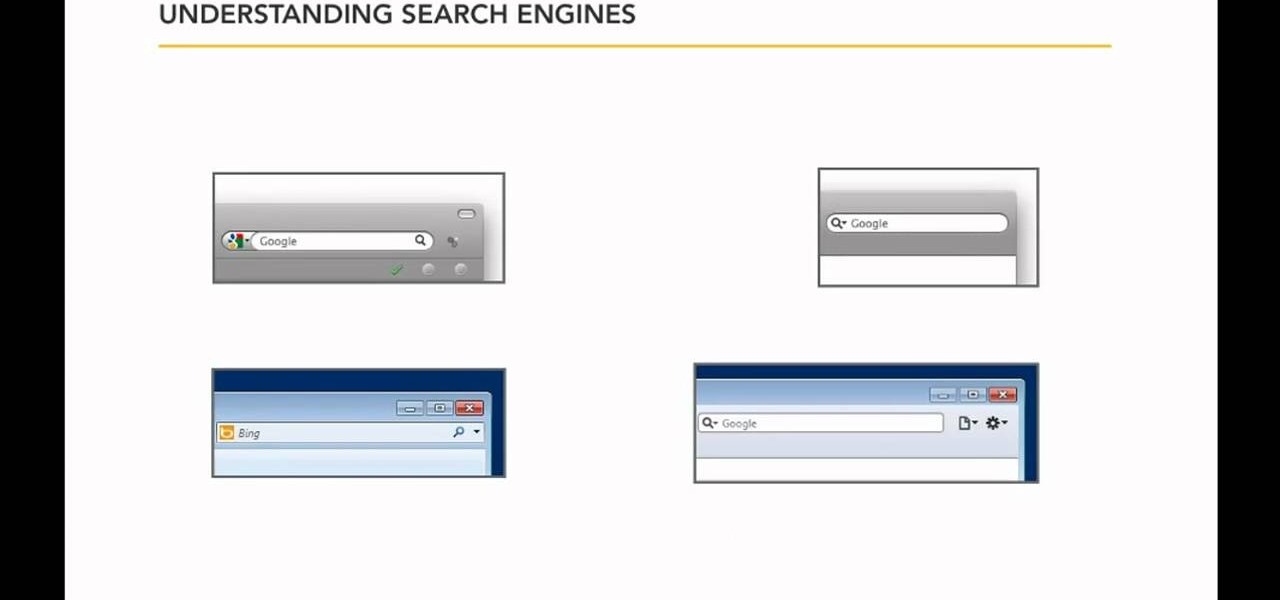
How To: Use search engines when browsing the Internet on a Windows PC
Looking for a guide on how to use Internet search engines like Google and Yahoo! on a Microsoft Windows desktop or laptop computer? This clip provides a very good starting point. For complete details, and to get started searching the Internet on your own Windows PC, watch this home-computing how-to.

How To: Increase Youtube Views
Video: .

How To: View and interpret graphs in Google's Public Data Explorer app
Want to know how to use Google Data? This clip will show you how it's done. It's easy! So easy, in fact, that this handy home-computing how-to from the folks at Tekzilla can present a complete overview of the process in about two minutes' time. For more information, including detailed, step-by-step instructions, take a look.

How To: Choose the best shopping cart for your online store
You have an online store ready to go… almost. You still have to deal with getting the perfect shopping cart to go along with your e-store. Matt Winn from Volusion walks you through what to consider when choosing a shopping cart software for your online store. From what type of software exists in the market, to the required features, to security levels (PCI certification), to the type of support you may need.

News: You Can Master Adobe's Hottest Tools from Home for Only $34
If there's any silver lining to being stuck at home right now, it's the fact that many of us have way more time to take care of those things that have been sitting on our back burner for ages, like beefing up our resumes.

How To: Upload files to your webhost using FTP
In this video, you'll discover how to upload files to your own website or blog using FTP.

How To: Easily use and understand the phishing filter in IE 8
If you're worried about having your private information taken away from you by hackers and other malicious people, this tutorial may help you. This tutorial will help show you how to easily use and understand the phishing filter in Internet Explorer 8. It only takes a couple of clicks to activate and can be the difference between making sure your private information is secure or out in the open for others to use. Good luck and enjoy!

News: Now You Can Fix Your Apple Device with a Little Help from Their Support App
It really is a pain getting an Apple device fixed ... What's a gal to do when there's jelly stuck in your Macbook Pro fan and no Apple Store in sight? (Yes, this actually happened to me. Stop laughing.)

How To: Convert DVD to web video
Got some home-recorded video on DVD you want to put on your Web site? Tom Merritt from CNET shows you how.

News: Let Your Microwave Count Your Calories for You
They say that ignorance is bliss, and that is exactly how I feel about counting calories. They simply don't exist if I don't check them, right? For those of you who are much healthier than I am, General Electric wants to count them for you, via your microwave!

How To: Monitor your Oracle database server with DreamCoder
If you're new to DreamCoder for Oracle, one of the first things you may want to know how to do is to monitor a remote Oracle database. Happily, this tutorial will walk you, step by step, through the process. To learn how to monitor a given Oracle database remotely via DreamCoder for Oracle, take a look!

News: Snap's Vice President of Content Is Ghost, as App Continues to Shed Users
In a move sure to stir up even more speculation about the future of Snap Inc., the company's vice president of content, Nick Bell, is leaving the company after five years.

How To: Enable and use sticky posts to highlight content on a WordPress blog
Looking for a quick guide on how to create "stickies" on your WordPress blog? Look no further. Every version of WordPress brings with it new features, new functions and new ways of doing things. Fortunately, the very same technology that allows an open-source blog publishing application like WordPress to exist in the first place also makes it easy for its users to share information about the abovesaid things through videos like this one. Take a look.
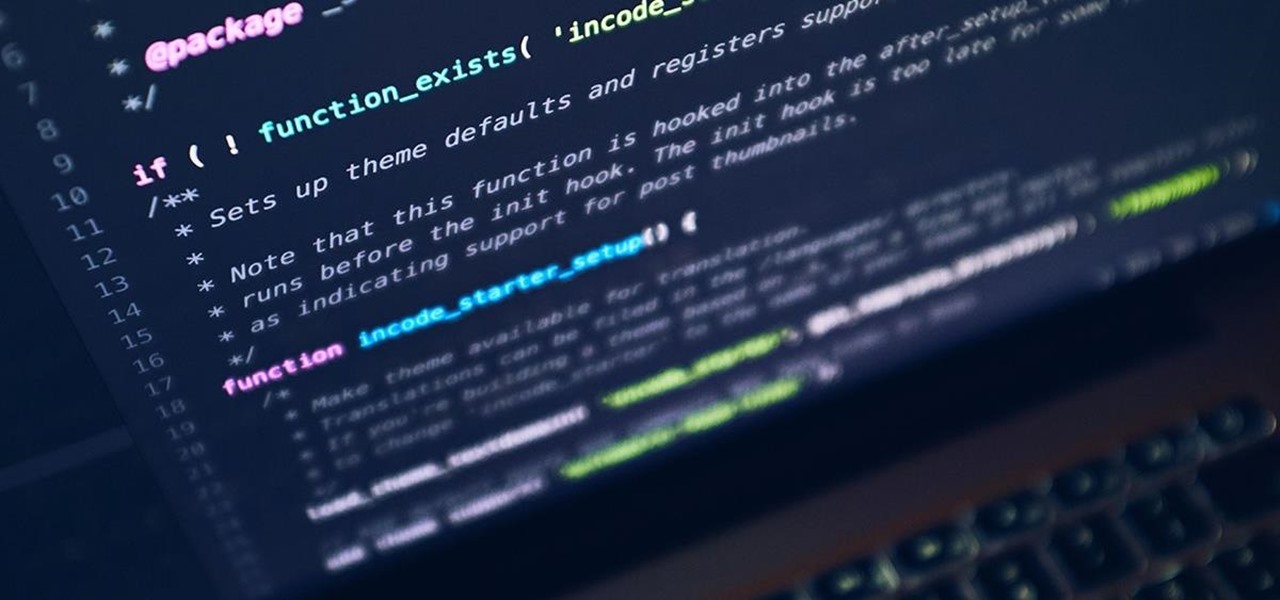
How To: Learn the Most Used Coding Languages for $30
Learning to code is difficult, but the potential of a little expertise in a few programming languages grants you is worth the effort. Learning to code won't just put you on one career path; many fields, from game design to data science, use coding languages. The All-in-One Coding Skills Bundle can be your start toward mastery of some of the most useful coding languages around for $29.99.

How To: Upload files &change permissions for a osCommerce shop
If you have an osCommerce shop, this video will show you how to upload files and change permissions for your store using cPanel X. Upload files &change permissions for a osCommerce shop.
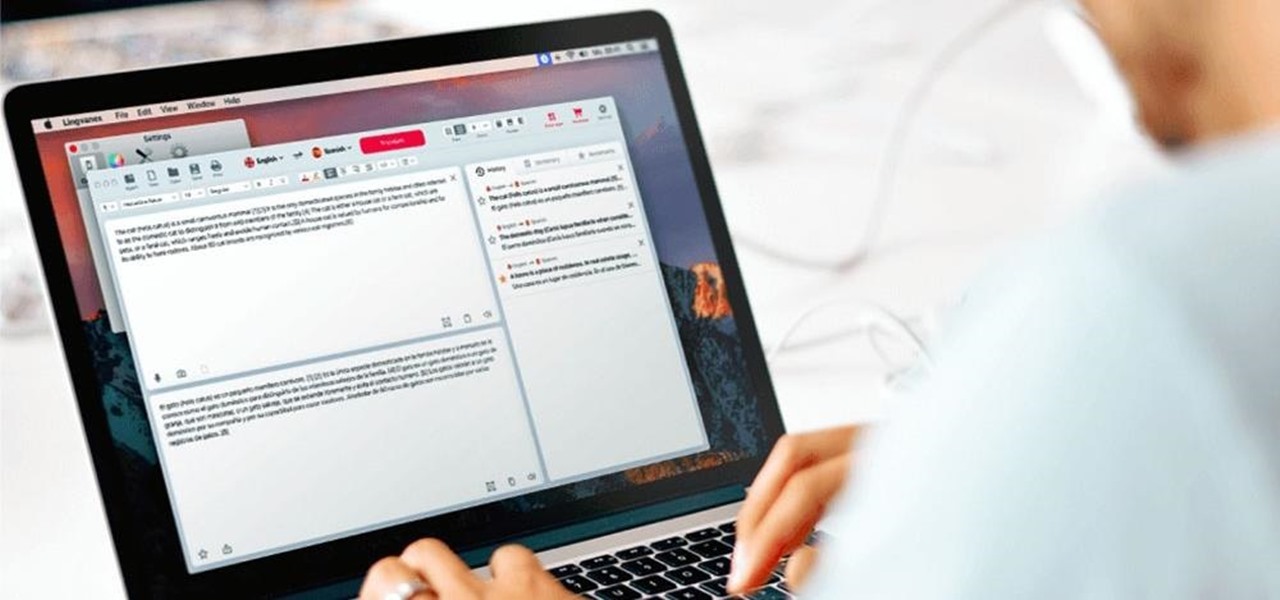
How To: Read, Write & Speak Foreign Languages Instantly with Help from Your Phone or Computer
Have you ever gotten into a taxi in a foreign country and had trouble expressing where you want to go? Or tried to ask a waiter what's in the dish you're eyeing on the menu? Perhaps you just want to know what's happening in another country, and the news outlets don't offer a translated edition.

How To: Make an online store
Convert your idea into a home business. If you have any designs or paintings or any other kind of pictures, you can create your own business. Once you have designed the picture you have to upload it and then you can paste it on the T-shirts, coffee mugs or bags. After doing so upload your product onto CafePress and then you have to put in details of your store and then your designed product is displayed for the shopping on the net. Just try out some other new designs and upload it on the net ...

How To: Create a Shared Album on Facebook
Facebook is a very useful social media sites. Shared album is a place where multiple users can upload, view and edit photos. Maximum of 50 people could share a Shared album. This video will show you how to create a shared album on Facebook. Hope this feature will be available to all users and countries in near future. Watch the video and Employ the technique in your Facebook account.







