Gadget Hacks Features


How To: Block third party cookies in AOL 8
In this video tutorial, viewers learn how to block third party cookies in AOL 8.0 for Windows. Begin by opening AOL. Click on Settings, go to Preferences and select Internet Properties (WWW), which is located under the Organization column. Then click on the Privacy tab and click on the Advanced button. Check the "Override automatic cookie handling" box and select Block under Third-party cookies. Finish by clicking OK. This video will benefit those viewers who use AOL 8.0 and would like to lea...

How To: Create shortcuts for your favorite Google services in Mozilla Firefox
Interested in better integrating Mozilla Firefox with your favorite Google Services (like Gmail, Reader and Maps)? It's easy! So easy, in fact, that this home-computing how-to from the folks at TekZilla can present a complete overview of the process in just over two minutes. For more information, including step-by-step instructions, take a look.

How To: Save an Extra 40% Off This Cyber Monday Mac Bundle ft. Parallels Pro
You're on your computer a lot, so it only makes sense that you download the best apps and software for it. The Official Cyber Monday Mac Bundle Ft. Parallels Pro & Luminar 4 is available for only three weeks at an additional 40% off the sale price of $69.99. Just use the promo code CMSAVE40 at checkout.

How To: use Google to download music
Lord have mercy! Works better than Napster or Limewire...in their hey day. We tested this video. Someone has to school me on the legalities. This tutorial and this method work like magic. Excellent. No cost. Beatles. Led Zepplin. Everything and more.
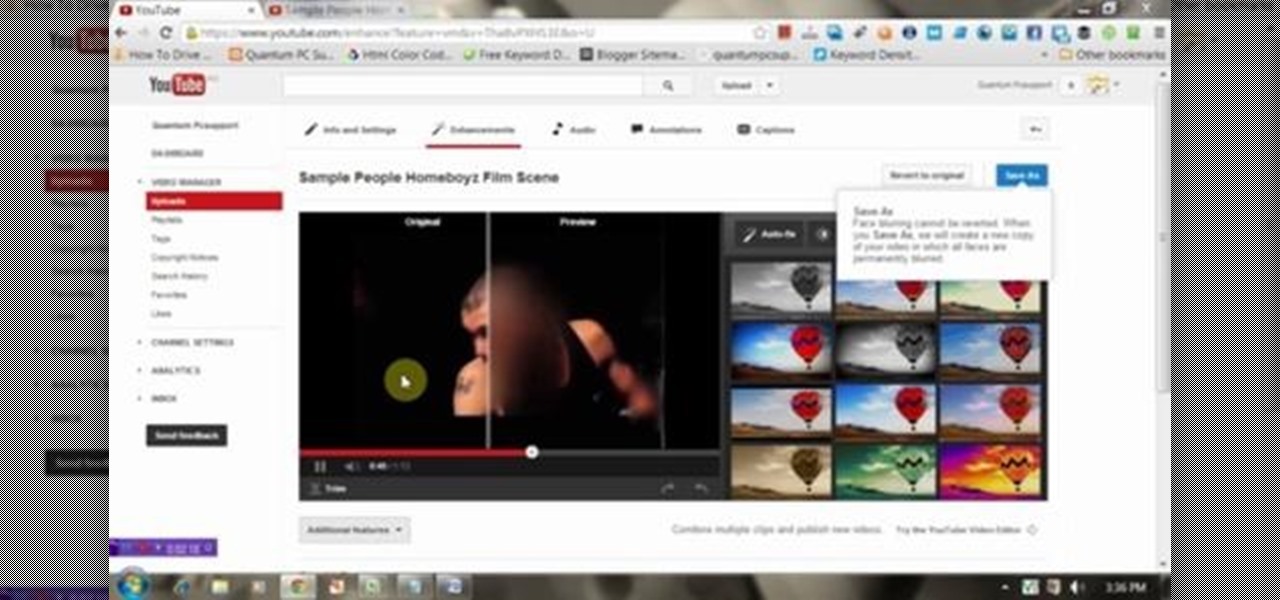
How To: Blur Faces in YouTube Video
We know that YouTube is the most popular online video sites. But this video will provide an idea how to blur faces in YouTube video. So please watch the video and follow all the steps to do it yourself.

How To: Truncate urls
Watch this video to learn how to combine multiple urls that you would like to share with your friends into one link.

How To: Become an SEO Wiz & Increase Your Brand's Exposure for Just $25
SEO is the name of the game. If you want your business or brand to succeed, ranking on the front page of Google is a boon. Getting to the front page of search engines takes work, but it's not impossible when you master SEO best practices.

How To: Backup your PostgreSQL database server with DreamCoder
If you're new to DreamCoder for PostgreSQL, one of the very first features you should acquaint yourself with is the export data process, which will permit you to backup your PostgreSQL databases with ease. For step by step instructions, consult this how-to.

How To: Stop accidental tab closures in FireFox
FireFox tabs features is awesome. Too bad it's so easy to accidentally close one by accident. Well no more! Just follow Tekzilla's handy tip and say goodbye to accidental closures forever.

How To: Edit your public WordPress profile on WordPress.com
Learn how to make changes to your public profile on WordPress.com. Every version of WordPress brings with it new features, new functions and new ways of doing things. Fortunately, the very same technology that allows an open-source blog publishing application like WordPress to exist in the first place also makes it easy for its users to share information about the abovesaid things through videos like this one. Take a look.

How To: Learn How to Grow Your Instagram Following for Under $14
Celebrities and influencers learned how to leverage Instagram's platform to build their brands. While some effortlessly amassed a following, many had to do the legwork to reach a vast audience. Understanding their secrets will help you grow your own following.

How To: The One Engineering Certification You Don't Want to Miss
MATLAB, an acronym for "matrix laboratory," was created over 40 years ago to service the applied mathematics community. The powerful programming language now has over four million users worldwide and is of particular import to engineers, scientists, and economists.

How To: Manage Even the Most Complex Projects Easily with Scrum
Good communication is essential when managing teams and overseeing complex projects. Whether you're developing the latest and greatest app or trying to get ahead of a large data science project, effective communicators are always in high demand.

How To: Here's the Ultimate Guide to Becoming a Data Ninja
Data analytics is crucial to the operations of every modern business. This trend is going to continue: in three years, 71% of global enterprises predict a rapid increase in data analytics. Experienced professionals that can project manage data initiatives are in high demand.

News: This Video Might Resonate with Anyone Addicted to Candy Crush
You've got some free time, so you decide to try out that new puzzle game on the App Store. After a half hour of fun, the game stops. It seems you've run out of lives, and have to wait until tomorrow to play ... unless you drop $0.99 on extra lives. What are you going to do, wait until tomorrow? Some of us might, but others ... not so much. If you dropped some cash to keep playing for the day, you, I'm sorry to say, were played. And this video shows you why.

How To: Clear your history in Safari
GetNetWise demonstrates how to clear your browsing history in the Safari v1 internet browser for Mac OS X. The first step is to locate the toolbar at the top of your browser. The next step is to find and click on "History" from the options on the toolbar at the top of your Safari browser. Clicking on "History" will cause a drop down menu to appear on the screen. Next, look down at the bottom of the history and find the "Clear History" option. The final step is to click on the "Clear History" ...

How To: Learn How to Create Fun PC & Mobile Games for Under $30
The global gaming market is expected to generate $160 billion in 2020. With emerging markets in the Middle East and Africa, the planet's 2.5 billion gamers are always looking for the next great adventure.

How To: Retweet on the web with Twitter
This video shows the method on how to Retweet web sites using Twitter. The website used on this video is Dream Systems Media. First, choose an interesting topic to tweet. Highlight and copy the entire tweet. Second, using either of the following codes: RT, rt, R/T or retweet, and the ‘@’ symbol; paste the tweet previously copied. Check if the tweet contains the name of the site and the URL. Third, place your comment inside the parenthesis following the tweet. Last, click the update button and...
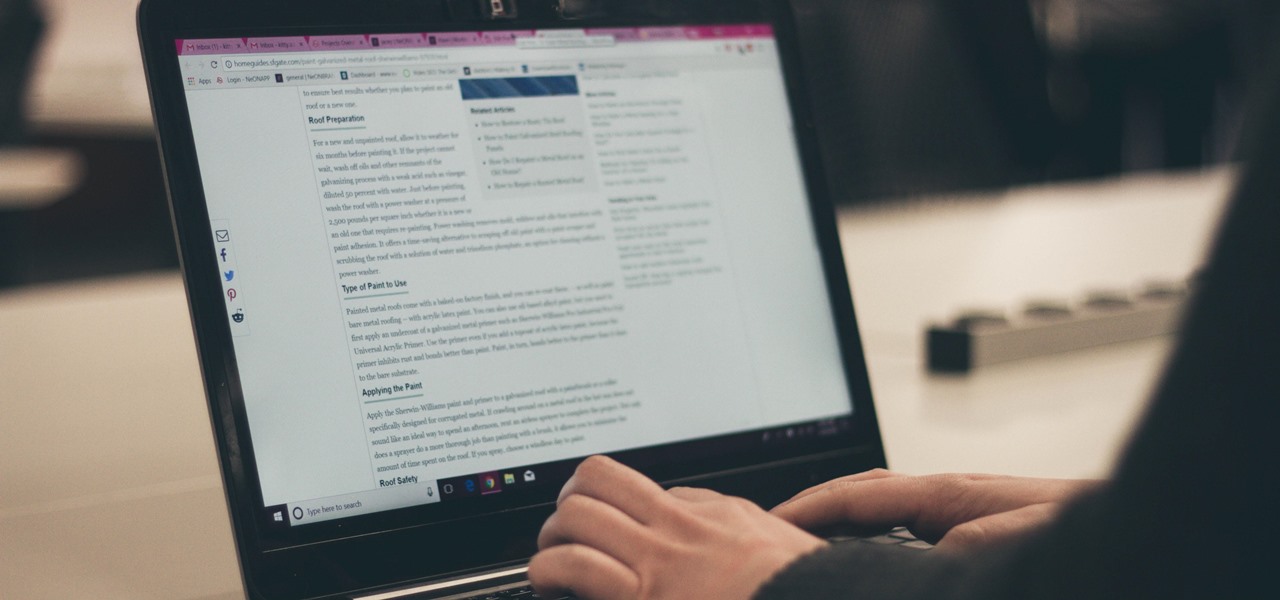
How To: Get 52% Off This Game-Changing AI Typing Software That Will Cut Your Typing Time in Half
If you do a lot of typing every day — writing reports, essays, emails, and whatnot — we can guarantee your day would be improved by taking less time to do it. Thankfully, we've found a super-smart AI-powered tool that will do just that, and right now, you can get an amazing 52% off a Lightkey Pro Text Prediction Software: Lifetime Subscription for the sale price of just $79.99 (regular price $169).

How To: Charge Up Anywhere with This Compact Solar Power Generator
As sheltering at home orders ease up, we still have to remain respectful of social distancing. Camping is one of your best options. You'll avoid the crowded beaches and trails while still soaking up nature. Right now we can all use some fresh air and sunshine.

How To: Build a DIY Blog Without Being a Guru: Simple and Easy
Do you have a passion that you would like to share with the world, but not sure how to do it. If so, that was my story too. I knew the niche I wanted to share, but I had no computer, video editing, website, or any other digital experience.

How To: Use YouTube annotations
Watch this video to learn how to make annotations in your YouTube videos. This adds a level of interactivity to your web videos that was not previously possible.

How To: Change master-detail settings in Oracle in DreamCoder
While editing databases with DreamCoder for Oracle, you may find that you want to manipulate master-detail. This minute-long how-to video will walk you through the process in DreamCoder for Oracle. Take a look.

How To: Set up a video blog
How to set up and manage an online video blog; learn more about blogging and podcasting in this free instructional video series.
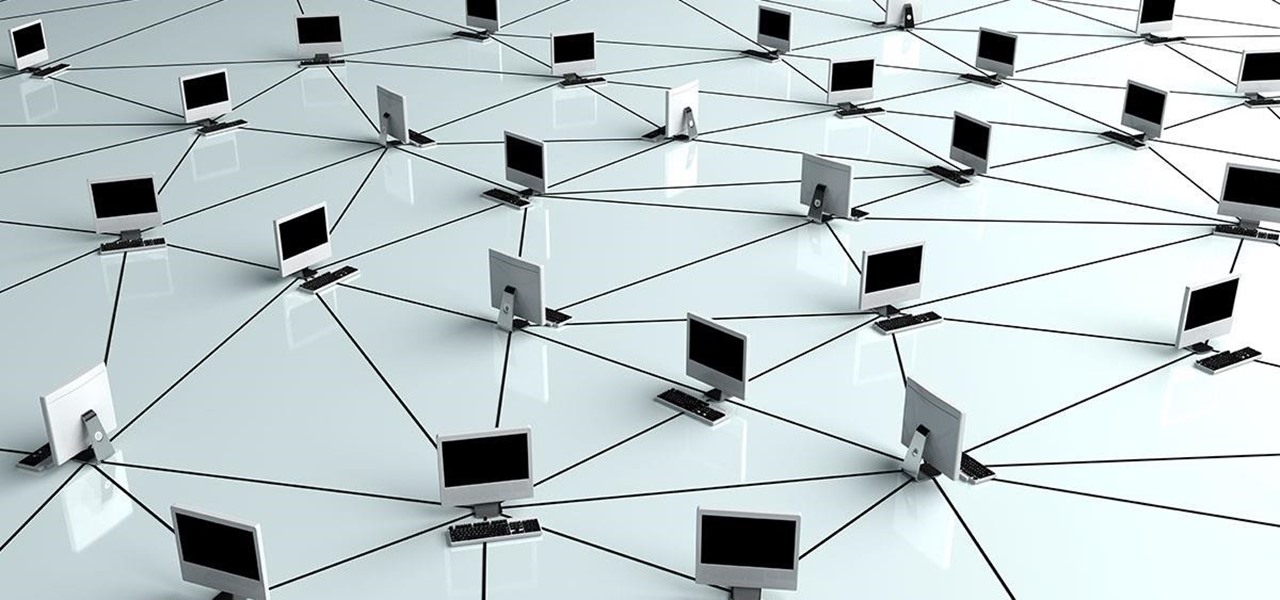
How To: Get Extra Security with This VPN & Email Encryption Bundle
The first step to getting your life together? Getting your online security together. After all, security when you're shopping, video calling, and more means more than ever in a digital age when anyone can copy your info or try to pose as you on the web. This Premium Privacy Bundle featuring Zenmate and StartMail will give you a secure VPN and encrypt your emails, all at a bundled price. The security duo is on sale for 60% off for a limited time, which means it's just $44.99 (regularly $113).

How To: Read a Whole Book in 12 Minutes Flat with This Subscription
As much value as you can get out of reading, finishing a book takes a while, even if it's a best seller or a unique and valuable piece of work. To save you time while still giving you the value of reading, 12min Micro Book Library: Lifetime Premium Subscription provides access to hundreds of micro-books that can be fully read in just 12 minutes, and you can get it for $39 while it's on sale.

How To: Hear the vuvuzela sound in back of any YouTube video
can't get enough of the vuvuzela, the traditional horn that sounds like a swarm of bees at every game of the 2010 World Cup? Check this out! YouTube has added a mini-app to all of their videos that will allow you to push one button and turn on the sounds of the horns in the background of any clip! If you can't wait to watch your videos like you are sitting in the stands at the big game - today is your lucky day! Enjoy!

How To: Create a web-based mp3 player with Snapdrive.net
How to make a streaming mp3 Internet music player using Snapdrive.net Create a web-based mp3 player with Snapdrive.net.
How To: Stay Focused and Be Productive Online
The Internet has had a huge influence on many areas of our lives, but, in particular, has resulted in nothing short of a revolution in the way we work. The web has offered the sort of flexibility to the individual that few people would have dreamed of just a couple of decades ago. And where once a global marketplace was available only to a handful of multinational corporations, today thanks to the Internet, we can all access it.

How To: Create a new event on MyHeritage.com
Looking for instructions on how to make a new event when using MyHeritage? This brief video tutorial from the folks at Butterscotch will teach you everything you need to know. For more information, including detailed, step-by-step instructions, and to get started creating events and inviting people to them yourself, take a look.

How To: Design Your Own Video Games with This Pay What You Want Bundle
"I want to make video games" — Is there anyone who hasn't ever thought that? It's almost universal among gamers to want to get on the other side of the screen and design the games themselves, especially those of us who have played less than impressive games and thought that we could do a better job. But it's hard to know where to start — or how — when it comes to creating our own games.

How To: Become a Video & Audio Production Guru for Under $40
Many people get into audio and video production out of a passion for making music, films, or documentaries. Yet once they're locked in, they realize the endless possibilities at their fingertips. With more digital content being created every hour, reliable engineers are needed.

News: Want to Make Your Own Live Broadcast? New Facebook App Aims to Help
Facebook, you either love it or you hate it ... or maybe you're indifferent. The point is, Facebook is everywhere, and the debate is still raging over whether or not it's actually, well, good. That debate may not exist for the various personalities of Facebook much longer, however, as Facebook announced a new app geared directly towards improving how they broadcast their content to their audiences.
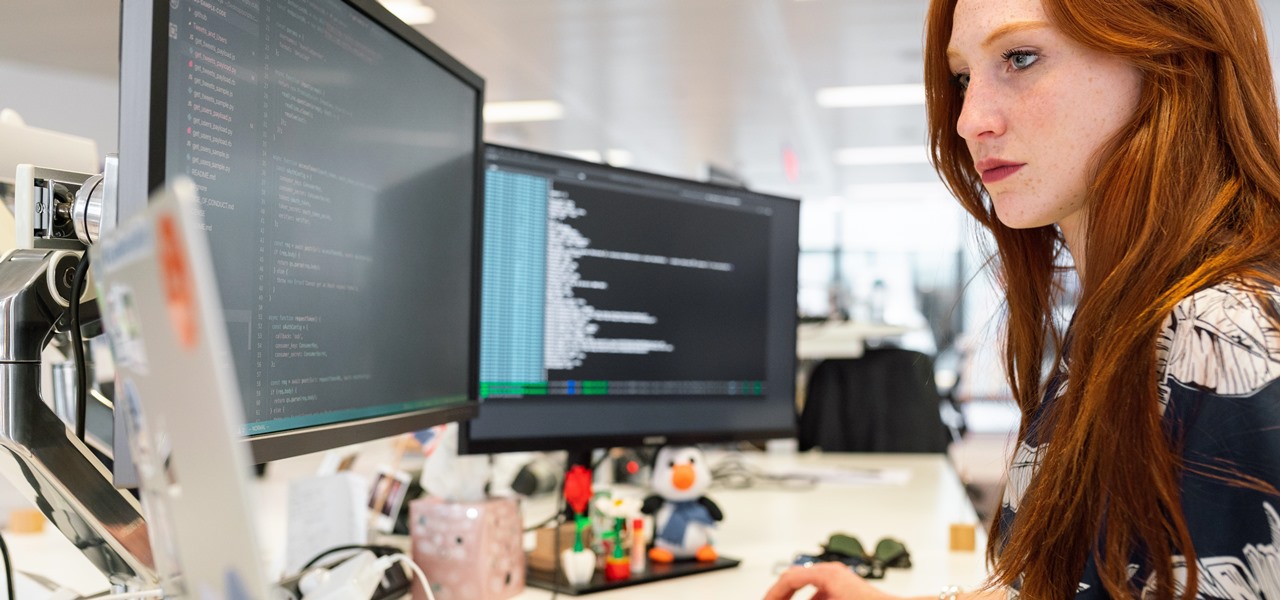
How To: Learn to Code for Less Than $40
In 2020, we had to learn that it's up to us to make ourselves stand out in our jobs or to future employers. Coding is a skill that won't just make you stand out — it'll make you indispensable. Due to the mass move to working online, there is more demand for strong, intuitive web design, and learning to code means you can be the person who makes that.

How To: Create Machinima
Here is a little guide a made a while back on how to create machinima, or at least the basics on getting started. What you do from here is up to you.
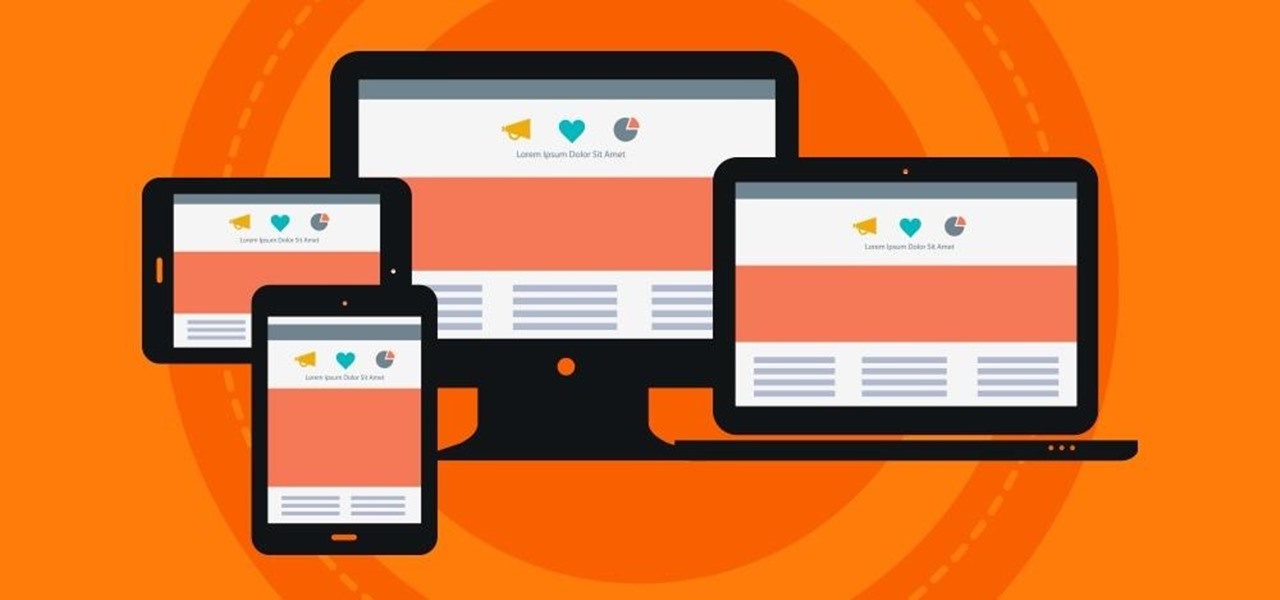
How To: Become a Web Developer with This $30 Bundle
Even as we look forward to returning to work in person, the last year has changed how work can be done. That means there will always be a demand for good programmers and coders who can support the digital infrastructure of the online working world. The Backend Developer Bootcamp Bundle can give you the expertise you need to become a highly qualified programmer for only $29.99.

How To: Use WordPress 3.0 Thelonious with multiple sites
This video goes through how to set up WordPress Multisite in 3.0. Every version of WordPress brings with it new features, new functions and new ways of doing things. Fortunately, the very same technology that allows an open-source blog publishing application like WordPress to exist in the first place also makes it easy for its users to share information about the abovesaid things through videos like this one. Take a look.

How To: Use the address bar of your web browser
Watch this video to learn how to use the address bar of your web browser. The browser in the video is Internet Explorer 7, but the process is the same for pretty much any browser, including Firefox. Use the address bar of your web browser.
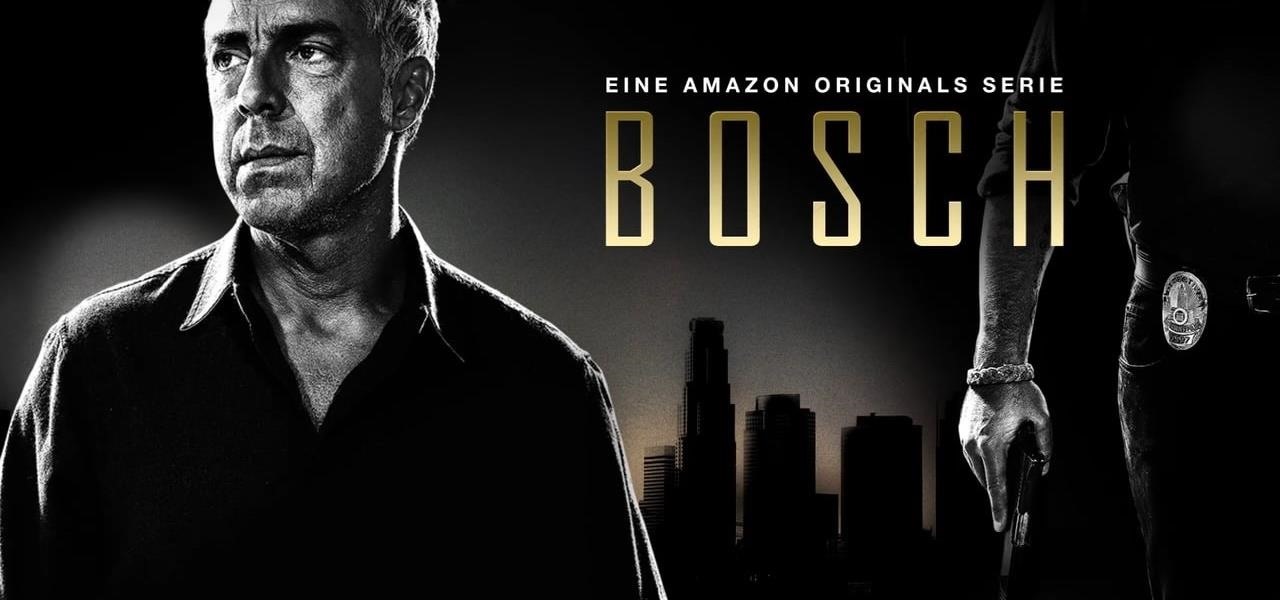
News: Amazon Prime Video Coming to Apple's TV App This Summer
The rumors were confirmed today at WWDC, Amazon Prime is coming to the TV app on the iPhone. This app will allow users to stream their favorite Amazon Prime shows including Bosch, Mozart in the Jungle, Catastrophe, Transparent, and more.

How To: This Is the Ultimate Course Bundle if You're Looking to Work in the Cloud
Amazon Web Services (AWS) offers over 200 services, including networking, computing, storage, analytics, blockchain, mobile, and developer tools. Not surprisingly, numerous companies rely on AWS's massive infrastructure. Instead of building their own server farms, they rent space and computing power from AWS's secure and robust system.







