Gadget Hacks Features

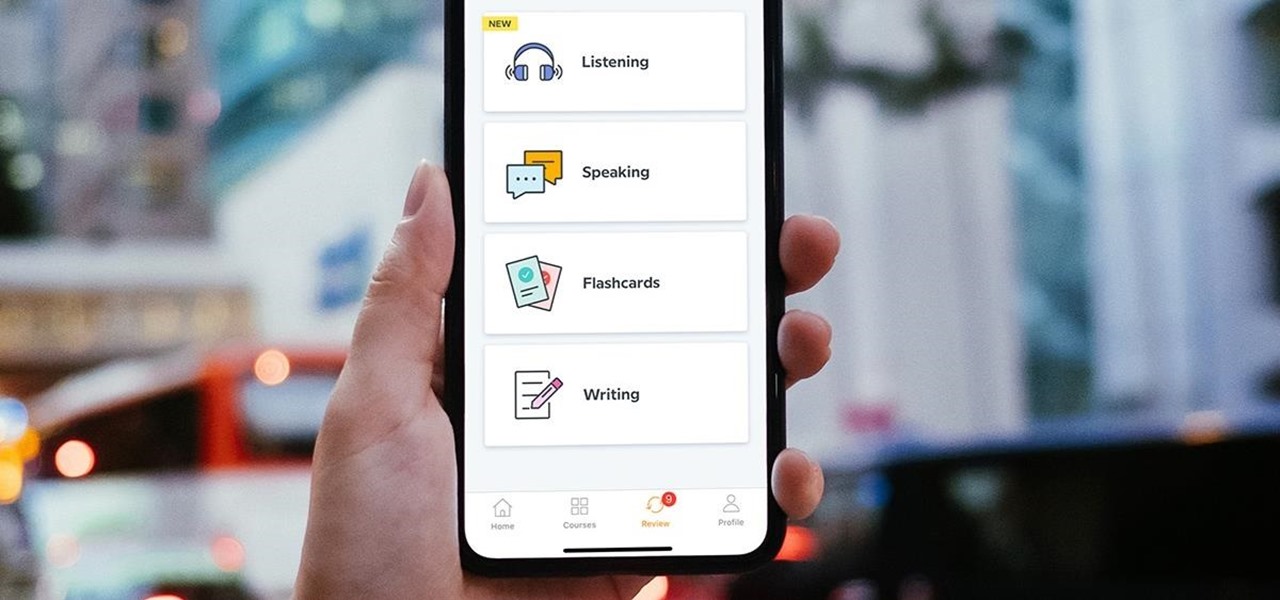
How To: Learn a New Language Over the Holidays with the World's Most Popular Language App
What better way to spend the holidays this year than learning a new skill? Give yourself a lifelong gift (literally) with this incredible deal on a lifetime subscription to Babbel Language Learning - now on sale with 50% off, for just $199 (regular price $399).

How To: Start a blog you care about
1. To start a blog pick a topic on which you want to create your blog. 2. Select a blog software or platform where you can work like word press.

How To: Create a color scheme based on a photograph with ColorSuckr
Looking for an easy way to create a color scheme that jibes well with a particular digital photo or image? With ColorSuckr, it's simple! So simple, in fact, that this home-computing how-to from the folks at Britec can present a complete overview of the process in just over three minutes. For more information, including step-by-step instructions, watch this video guide.
News: Original Song- "Just for You"
Hey! Please check out my video! Like, comment, and SUBSCRIBE TO ME!!! PLEASE?!?! AND SHARE! That would mean the world to me!! BTW, this song is copyrighted, and any form of usage is triable by prosecution.

How To: Protect yourself from the RIAA and malicious websites
Peerguardian2: Block the RIAA and Malicious IPs +Mac/Win. Doesn't block http traffic though, and it's not very accurate and won't make a difference.
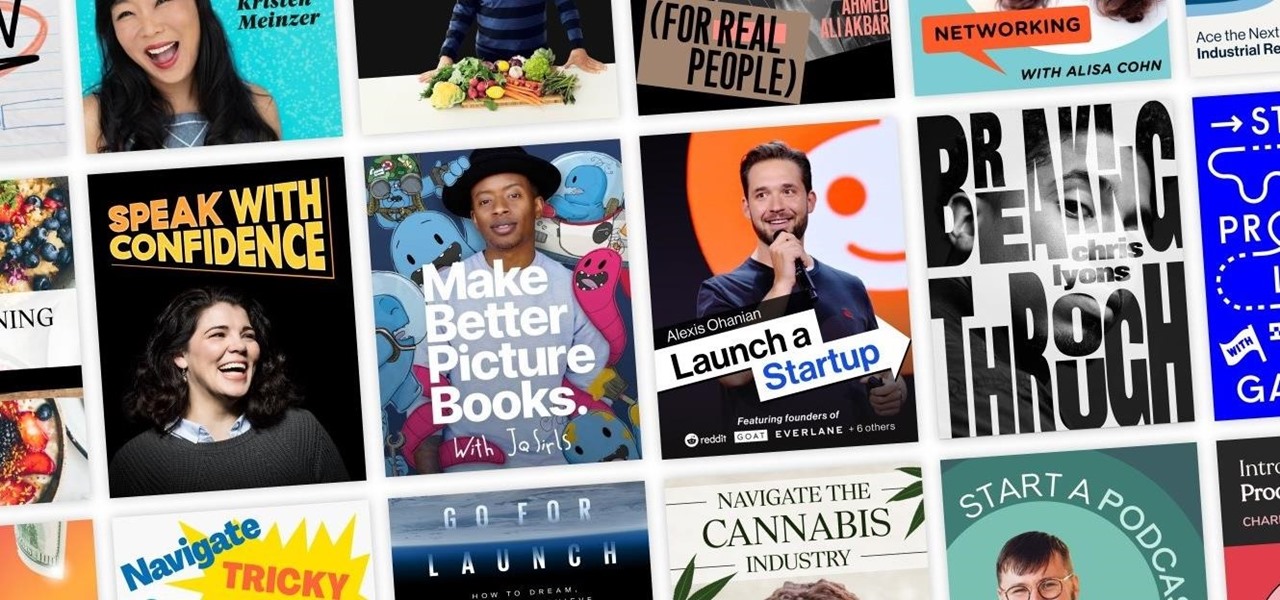
How To: Get 75% Off Unlimited Access to Life-Changing Courses with This App, Which Is Basically Master Class for Audio
You can learn countless skills from the world's leading experts — without the need to watch a screen — by using the incredible audio learning platform Knowable. Not only will this platform revolutionize your downtime, but right now, a lifetime subscription to Knowable Audio Learning Platform is on sale for just $59.99 — that's 75% off the usual price of $249.
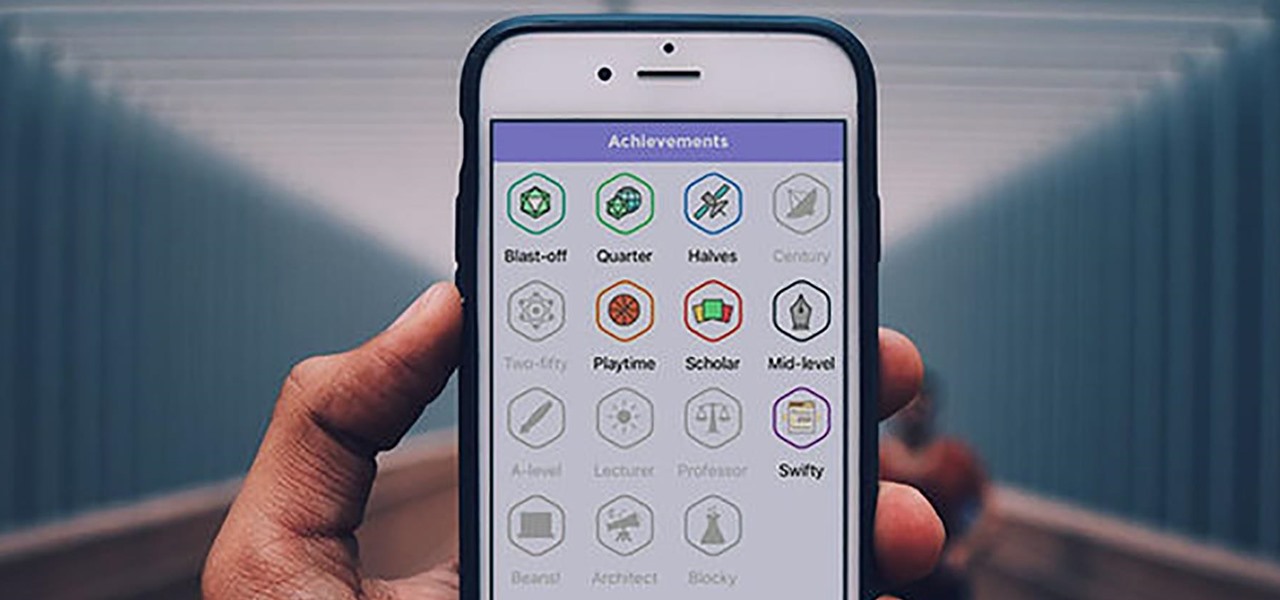
How To: Learn to Code for Only $40 with Learnable
No matter which way you cut it, coding remains one of the most lucrative tech skills you can learn in 2020, and, thanks to Learnable, mastering the essentials is even easier. This training platform is your ticket to learning many of today's top coding languages, as well as understanding key technologies, and lifetime subscriptions are on sale for just $39.99.

How To: Upgrade Your Audio with This Powerful Bluetooth Speaker, Now on Sale for Less Than $50
Still listening to music and podcasts on your laptop or phone speakers? Mute that right now and switch to a powerful speaker that sounds incredible — which also happens to be on sale for less than fifty bucks. Right now, you can get the Motorola Sonic Sub 530 Wireless Bluetooth Speaker for just $49.95 — that's a 16% discount off the regular price of $59.

How To: Set the homepage on IE 8 easily
When you start off using a web browser, one of the most common things is the homepage. More than anything the homepage is connected directly with the browser, but that can all be changed easily. In this tutorial, you'll find out how to set the homepage to Internet Explorer 8 to whatever you like. ESPN, Google, Facebook, and maybe even a website dedicated to how to videos. Just a suggestion. Enjoy!

How To: Go from Total Beginner to Cloud Computing Certified with This Top-Rated Bundle of Courses, Now 98% Off
Do you want to know some quick tricks for improving tech processes at your company? How about equipping yourself with skills that will land you a new job or promotion this year? Becoming a cloud computing expert will make it happen, and right now, The 2021 Cloud Computing Architect Certification Bundle is on sale for just $29.99. That's an amazing 98% off the regular price of $1,800.

How To: This Massive Development & Animation Program Teaches You Everything You Need to Know to Design Video Games
This year, over 2.7 billion gamers will spend nearly $160 billion dollars. That number is predicted to increase to over $200 billion in just three years. If ever an industry had growth potential, this is it.

How To: Choose which Internet browser to use
Firefox, Internet Explorer, or Opera — which one does Chris use? None of the above! instead of one of the three major browsers, Chris uses Maxthon, which he finds to be superior, even though it uses Internet Explorer’s rendering engine. Choose which Internet browser to use.
How To: Use LinkedIn as a Source for Content Creation
If you have tried your hand at sourcing great places to place your content, you know it is not always easy. Using LinkedIn as a tool to find places to post is a great option.

How To: Take Control of Your Bank Account with These Master Classes
Navigating a pandemic is new for everybody, which makes staying on top of your finances more important than ever. Fortunately, financial freedom is possible when you focus on budgeting and investing wisely.

How To: Ready to Become a Top Project Manager? This 10-Course Bundle Will Teach You Scrum, Agile & PMP
Effective communicators are always in high demand in every industry. Whether your team is building the next billion-dollar app or you have a giant data set in front of you for filtering, communicating with your team is essential.

How To: Jump Start Your Path to Fluency with 1 Year of Rosetta Stone
When we're young, learning a new language is as easy as learning anything else. There have been ample studies that show adults struggling to learn a new language are not alone. Learning a new language is hard, particularly when done outside the guidance of a teacher or a school setting.

How To: Optimize Your Management Skills with Six Sigma's Proven Methods
Invented by Motorola engineer Bill Smith in 1986, Six Sigma's methodology defines a series of steps with specific value targets. These targets can be used, for example, to eliminate costs and process cycle time while increasing profits and customer satisfaction.

How To: Take Control of Your Online Presence — Become a WordPress Master for Under $30
Since it first launched in 2003, WordPress has dominated the internet. The free, open-source content management system (CMS) is used by over 60 million websites. Wordpress is undeniably one of the most popular CMS solutions in the world.

How To: Lead Your Business to Success with Microsoft Azure
For a decade, Microsoft Azure has been transforming businesses across the globe. The cloud-computing service is leading the way in software as a service (SaaS), platform as a service (Paas), and infrastructure as a service (IaaS) protocols.

How To: Use FTP and uploading
If you're interested in setting up your own website, you'll need to upload files to your hosting company. This film explains what uploading and FTP are, and how to do it. Use FTP and uploading.
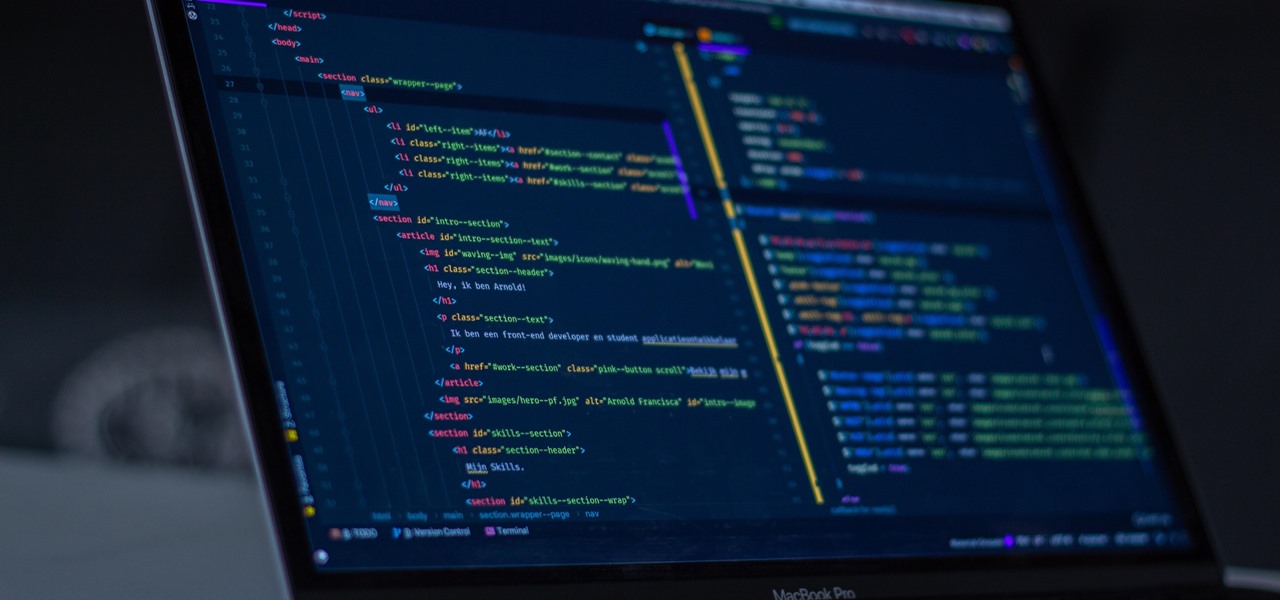
How To: Learn Everything You Need to Become a Certified Developer & Project Management Pro for Less Than $40
We all know IT development is a valuable skill to have. But being a certified professional in the world's most in-demand project management and development tools? That's enough to get the promotion or new developer career you've been dreaming about.

How To: Create players on Brightcove
Create and customize players using single title and multi-title template options. This tutorial also covers the basics of player distribution. Create players on Brightcove.

Deal Alert: The Ultimate eLearning Bundle Is Now on Sale for Just $99
If there's anything we've learned during 2020, it's that working and learning from home is going to shift the way we do business. With Microsoft announcing that its staff will be allowed to permanently work from home, expect more businesses to follow suit.

How To: Change the text in Internet Explorer
How to change the text in Internet Explorer. Change the text in Internet Explorer.

Deal Alert: Kickstart Your Career in Software Development for Under $16
The job market has bounced back slightly in recent months, yet it appears that working remotely will be a way of life for many of us moving forward. With many industries disappearing, app development looks like it's here to stay.

How To: Time Management Will Never Be an Issue Again with This 7-Course Work from Home Bundle
While there are many advantages to working from home, properly managing your time can be a real issue. Working remotely requires a particular skill set, including an ability to focus, self-motivate, and communicate from a distance. Thankfully, all of these skills are teachable.

Deal Alert: Become a Google Ad & SEO Ninja for Under $50
The gold standard in any business is reaching the front page of Google. You need to get your brand in front of audiences. While it can seem daunting, it's not impossible when you master SEO best practices.

How To: Create the Next Big Video Game by Learning Unity 2D with This Course Bundle, Now 98% Off
Whether you've always dreamed about making your own video games for fun or a career, now you can make the dream a reality with The Unity 2D Game Developer Bundle. Not only does this complete course include a ton of content, but it's not often you get to learn such valuable skills at such a low price. Right now, this course is a huge 98% off its original price, at just $39.99 (regular price $2,189).

How To: This Training Will Make You an Excel Master for a Ridiculously Low Price
Since its original release as a spreadsheet program called Multiplan in 1982, Microsoft Excel has become the world's premier business software. If you think that it's only good for spreadsheets, you haven't been paying enough attention.

How To: This Top-Rated Web Developer Course Will Teach You to Build Real-World Websites
Whether you want to build your own website for your business, start your new lucrative career in web development, or gain a wealth of projects to add to your portfolio, this course will help you do it. And right now, "The Complete Web Developer Course" is on sale for just $14.99 — a staggering 92% discount off the regular price of $199.

How To: Work with images in Dynamic Flash Gallery
This tutorial shows you how to work with images in Dynamic Flash Gallery (DMG) website templates. Work with images in Dynamic Flash Gallery.

How To: Become a Certified Project Management Pro from Home for Less Than $50
Want to land an exciting new job, get that promotion, or simply become more productive in 2021? Project and quality management are invaluable, transferable skills that will improve your efficiency in almost any industry. Right now, "The Premium 2021 Project & Quality Management Certification Bundle" is on sale with an amazing 98% off the regular price of $4,400, for just $45.99.

How To: Search and refine results in WonderHowTo
Lucy once ranted to Ricky, "How can I look up a word in the dictionary if I don't know how to spell it?" A very logical conundrum that exists in the world of video search as well.

How To: Strengthen Your Email Newsletters with This Powerful Verifier for Under $50
With so many competing outlets to reach people, accessing inboxes remains one of the most effective forms of communication. Yet newsletter creators run into a constant problem: bounced emails.

How To: Filter AOL search results for children
This video helps you filter AOL search results for the protection of your children. In your internet browser, type in or go to http://search.aol.com/. AOL Search home appears. Click the link named "Settings" located on the upper right corner of the AOL Search home. Click the radio button before the "SafeSearch ON" text on your Settings page. If the window saying "You have turned on your SafeSearch filter" appears, click OK and you're finished. Filter AOL search results for children.
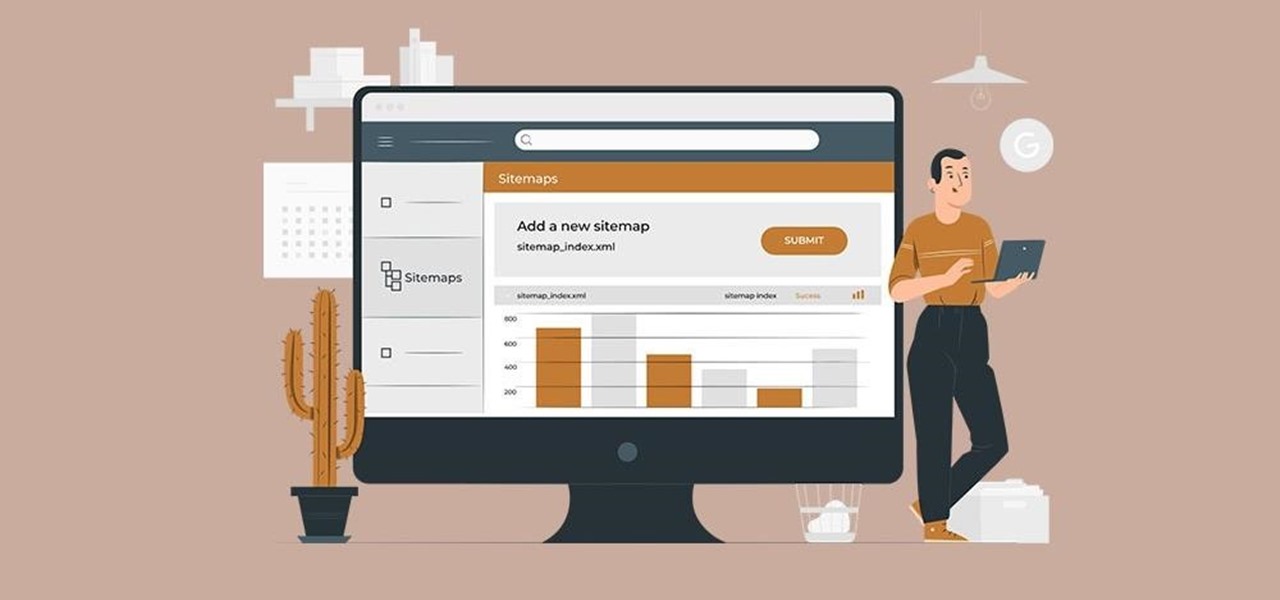
How To: Learn How to Build an Online Audience with This 6-Course Bundle
The gold standard in any business is reaching the front page of Google. You need to get your brand in front of audiences. While it can seem daunting, it's not impossible when you master SEO best practices.

How To: Use codecs to prep video for the web
This tutorial will help give viewers a good understanding of how Video and Audio CODECS work. If you are encoding content for web streaming this lesson will benefit you. In this example the guide uses the MPEG-4 Part 2 and MPEG-4 Part 10 ( H.264/AVC) codecs to illustrate how to make sure your end users can view your streaming videos. Scroll part way down the page and click the "watch this video" link. Use codecs to prep video for the web.
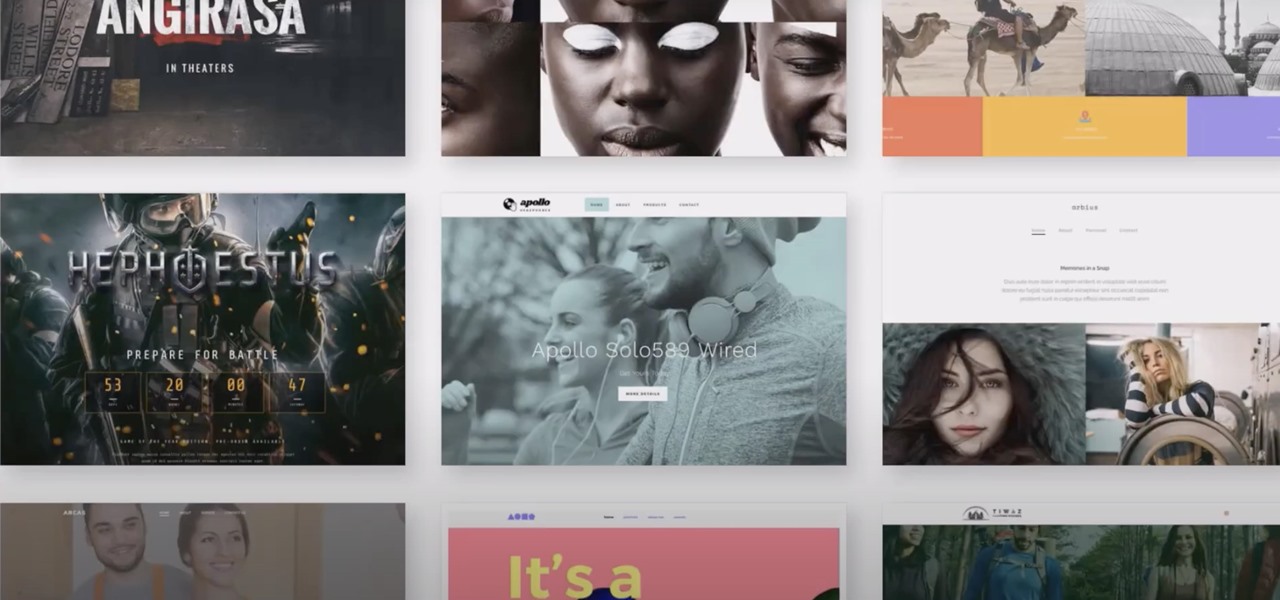
How To: Want to Run Your Business on a Single Platform? Now You Can
Dreaming up the next big business is easy. Running day-to-day administrative tasks is not. The tedious nature of entrepreneurship is the barrier that holds many people back from realizing their full potential.

How To: Averox Business Management Puts Business in Your Browser for $79
The majority of us have been shown, again and again, that we want our own business. Business software is making this a reality by automating and simplifying the complex parts of running any company.







