Gadget Hacks Features


How To: Trigger traffic lights to change from red to green
This instructional video shows how change traffic lights from red to green, using science, and without actually having to know anything about magnetic fields or properties! Save gas, time, and frustration in your car and during your commute! Works great! See the test results! Yay for Kipkay! The trick in this video hacking tutorial will teach you how to get green lights on your bike or motorcycle that is too small or light to trigger the traffic light.

How To: There's a Hidden App on Your iPhone — One That Won't Show Up on Your Home Screen or App Library
Every now and then, an iOS secret surfaces that makes me wonder, "How am I just learning about this?" I remember the first time I found out how to delete numbers in the Calculator app, and when I discovered you could bulk-move apps around the Home screen. Now, there's another tip to add to the list: a hidden iOS app whose icon you quite literally can't find unless you know where to look.

How To: Turn Any Android Device into a Hidden Spy Camera
If Detective Alonzo Harris from Training Day taught me anything, it's that "It's not what you know, it's what you can prove." So when items mysteriously go missing from my room or my section of the fridge, it's up to me to figure out and prove which roommate took them.

How To: Make a sneaky, snake spy camera that records video
Snake cams have become the epitome of high-tech gadgets on television and in movies. In 24, Jack Bauer is always using a snake camera to check for terrorists on the other side of the door. The video game Splinter Cell has made the snake cam an integral part to Sam Fisher's arsenal. And almost every spy movie features its use at one point or another.
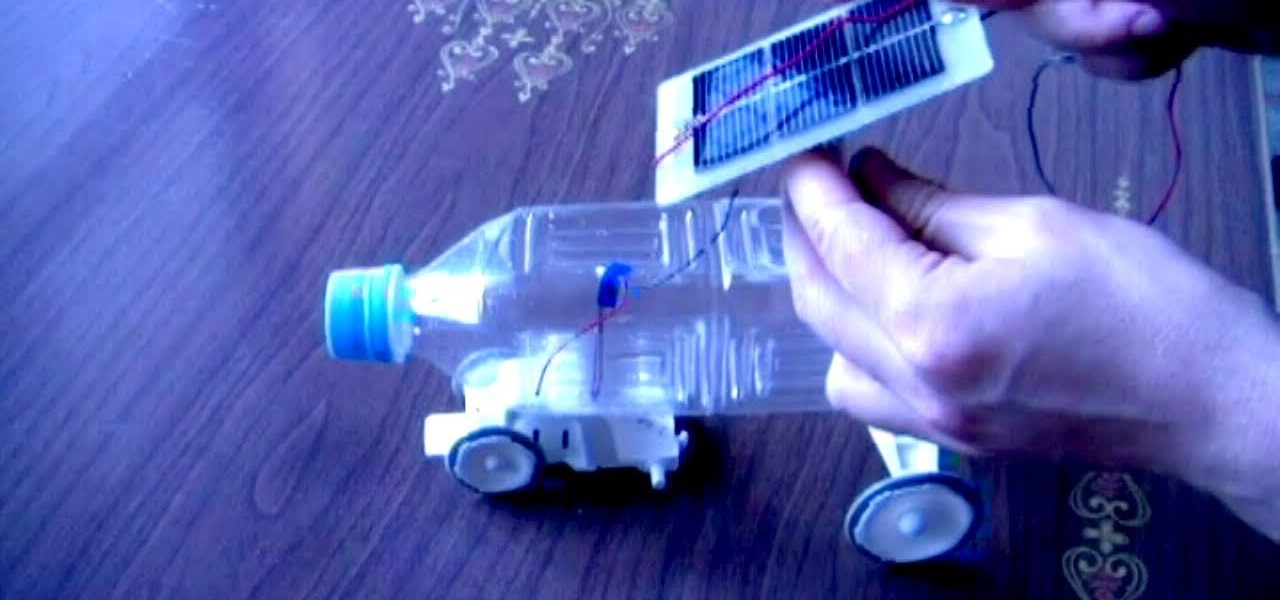
How To: Make a solar-powered plastic bottle toy car
Watch and learn how to make this awesome DIY toy car that runs off solar power. This makeshift mini-vehicle is made from a plastic bottle, small motor, tires, supports and a solar panel. See if you can replicate this interesting solar toy, or see if you can come up with a better and cheaper design!
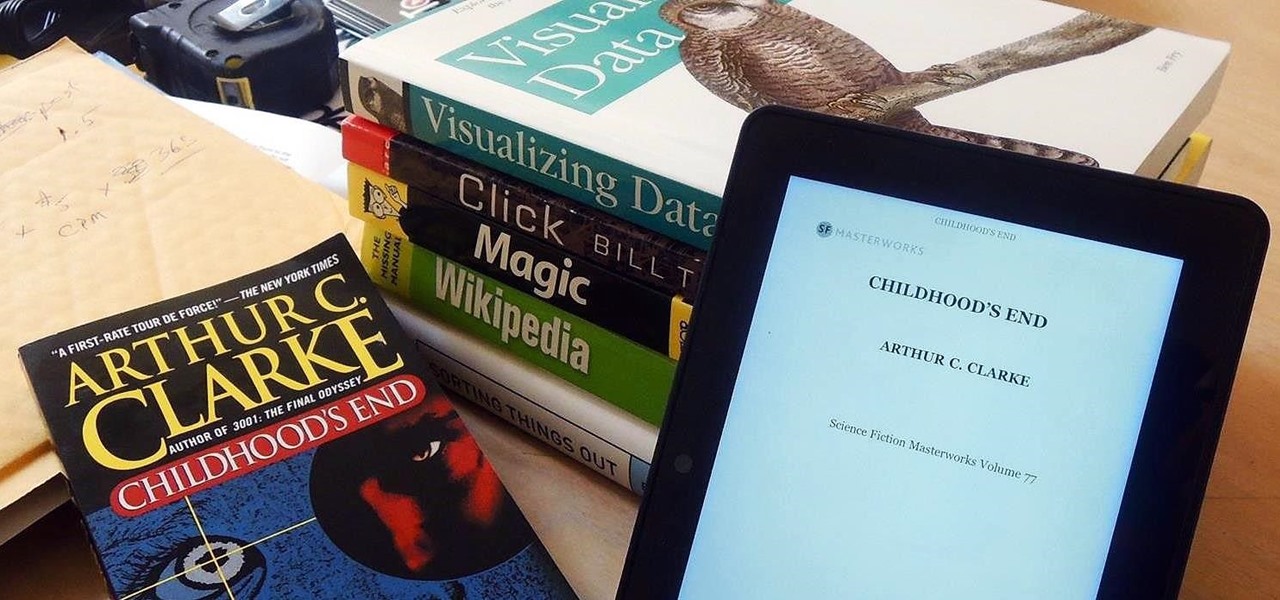
How To: Add Any eBook Format to Your Kindle Fire HDX
Loaded with a gorgeous display and a powerful processor, the Kindle Fire HDX is an impressive all-around tablet, especially when it's used for what Amazon Kindles were built for—reading electronic versions of novels, textbooks, and other printed works.
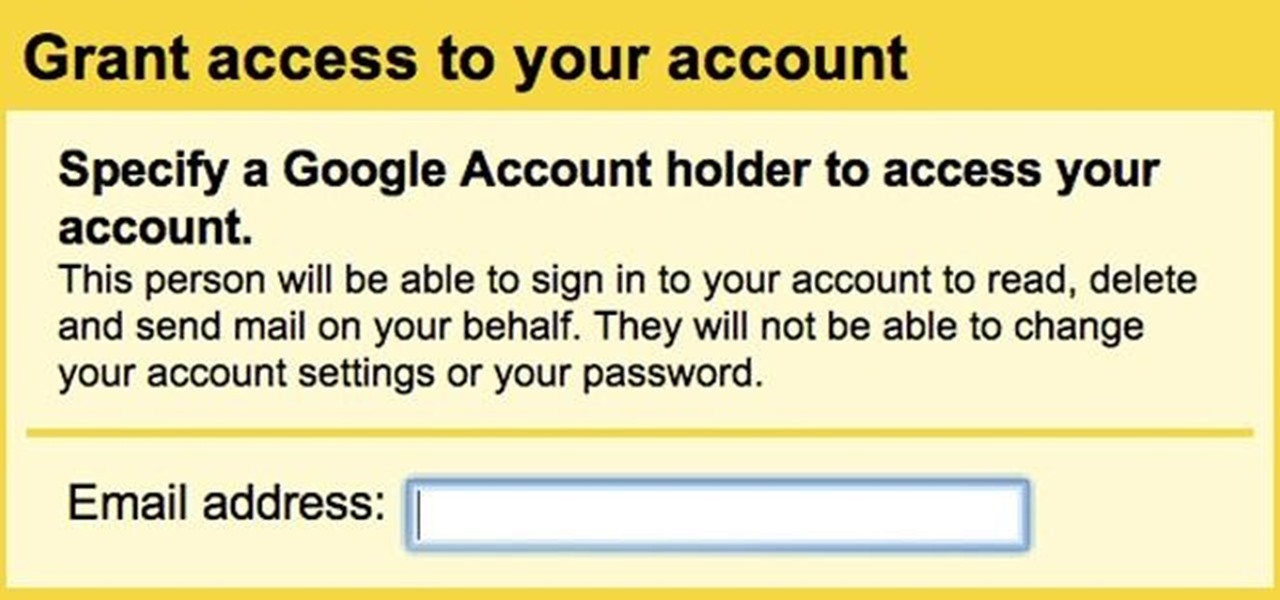
How To: Grant Other People Access to Your Gmail Account Without Sharing Your Password
Whether it's because you have no access to the internet or because you're simply on vacation, having someone else check your emails may be a possibility. You can give them your password and screen name, but that's never a good thing. Giving out your password to anyone, even someone you trust, is not something that I would ever suggest for two reasons:

Pocket Camp 101: Everything You Need to Know About Crafting in Animal Crossing
Crafting is an important aspect of Animal Crossing: Pocket Camp, as it helps you get animals to come to your campsite. However, it's also one of the best ways to get ahead in the game, and there are a number of reasons for this.

How To: Listen & Reply to Text Messages Hands-Free
For some time now, iPhone owners have been able to use Siri to listen to and reply to text messages, but that functionality has been lacking on Android. That is, until Google silently rolled out a similar feature for Google Now (thanks to Android Police for the tip).

How To: Get the Dark Mode Boot Screen on Your Pre-2011 Mac Running Yosemite
When Yosemite was released, a more detailed boot screen came to your Mac. So now, just like on Apple's mobile devices, you will see a loading bar telling you how far into the startup process you are. Apple also decided to add a black version of this boot screen to newer Macs, leaving those of us who purchased a computer before 2011 out of the loop.
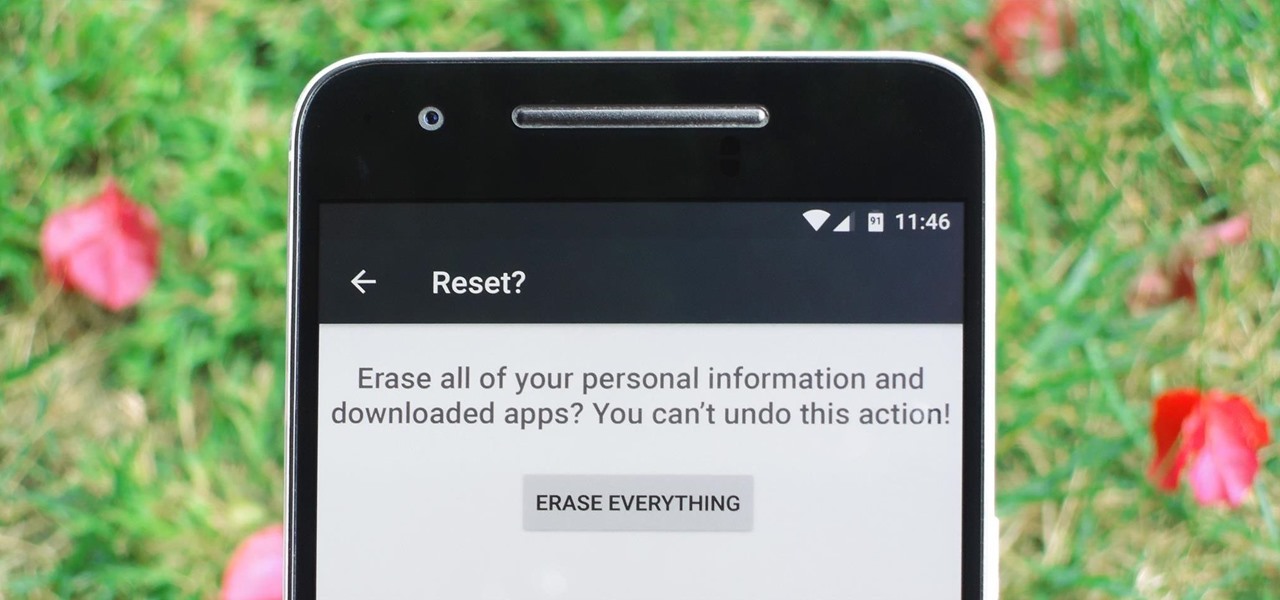
How To: Factory Reset Your Android the Right Way
Whether you're performing a factory reset to get your device ready for sale or trade-in, or you're wiping your device in the hopes of fixing software issues, there's a right way and a wrong way to go about it. Sure, it seems like a simple task on the surface, but if you're not careful, you could end up wasting a lot of time or losing precious data.

How To: Deep Fake Yourself into Movie & TV Scenes & Viral GIFs with the Reface App
Deep fakes, the art of leveraging artificial intelligence to insert the likeness and/or voice of people into videos they don't otherwise appear in, typically focus on celebrity parodies or political subterfuge.

How To: Burst Mode Missing on Your iPhone SE? Here's Where to Find It in the Camera App
If you need to capture a still image of some high-speed action, Burst mode is the way to go. Burst shots take photos in rapid succession, providing a range of pictures to choose from and ensuring that at least one great shot comes out of it. You might notice, however, that your new second-generation iPhone SE doesn't seem to sport Burst mode as your old iPhone did. Is it gone? Not at all.

How To: Illuminate Dark Drawers Automatically Whenever You Open Them Using LED Strips
At night, it can be pretty difficult to see what's inside drawers and cabinets, unless you have night vision or something.
How To: Our No-BS Pixel 4a Root Guide for Android 11 — Straight to the Point for Experienced Users
I think it was about Day 3 of working on our massive, all-encompassing Pixel 4a root guide for beginners when I realized something: Not everyone needs their hands held through each tiny step. If you just need a quick refresher, some links, and maybe a fastboot command to copy, this Pixel 4a root guide is for you.

News: This Billie Eilish Oculus Quest 2 Video Inadvertently Offers a Peek at AR Gaming on the VR Headset
It's always fun to get an unexpected glimpse of the future, especially when that peek is so close you can actually feel the excitement of the new emerging dynamic.
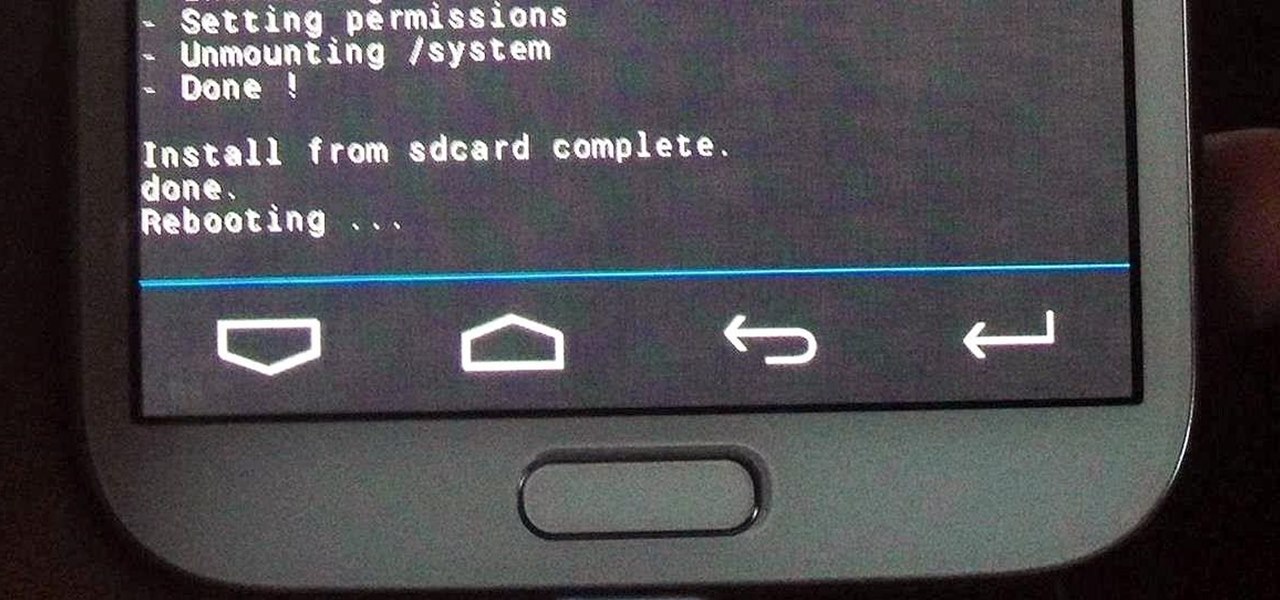
How To: Root Your Samsung Galaxy Note 2 Using ODIN for Windows (So Easy Your Grandma Can Do It)
Just like the recently rediscovered Star Wars ruins in the Tunisian desert, there are tons of hidden treasures in your Samsung Galaxy Note 2 just waiting to be unearthed.
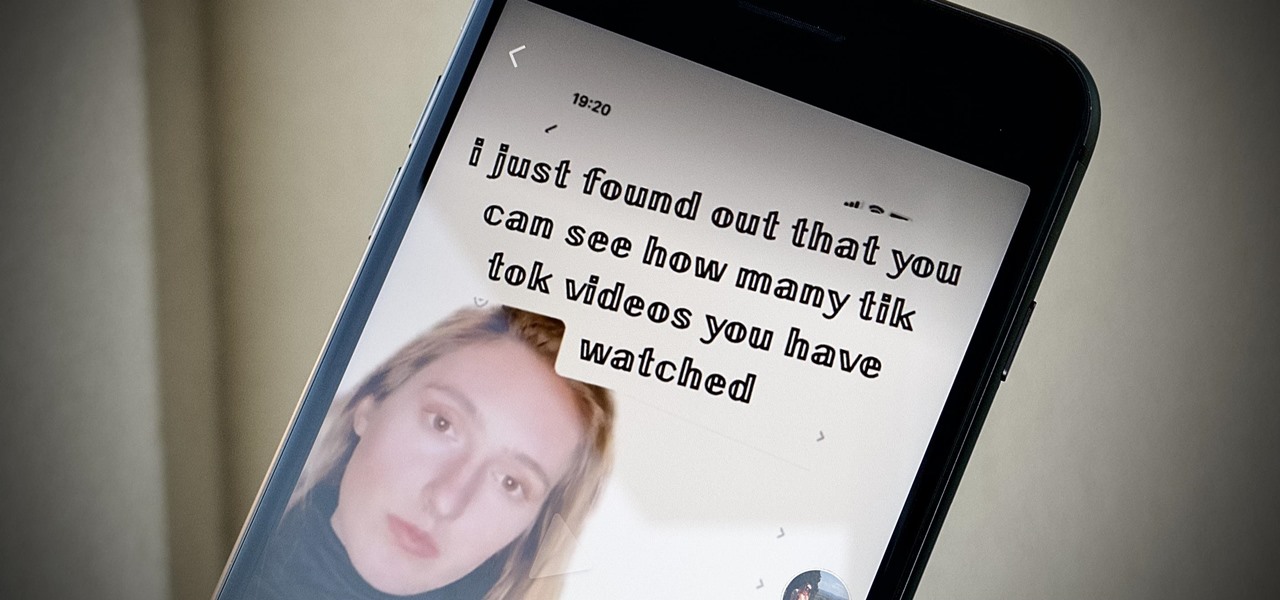
How To: How Many TikToks Have You Watched?
If you're as addicted to TikTok as much as I am, you probably heard about the app's alleged, hidden views counter, which can show you how many TikToks you've watched on your account. Most people who look at their counters are horrified to see that they've watched hundreds of millions of TikToks so far. Can that be right?
How To: Turn Your Galaxy S10 into a Google Pixel
While the Galaxy S10 is a beautiful phone, its software isn't for everyone. One UI makes huge strides toward undoing the mess known as TouchWiz, but for purists, it's still not quite on par with stock Android. Fortunately, the beauty of Android is you can change this with a few apps.
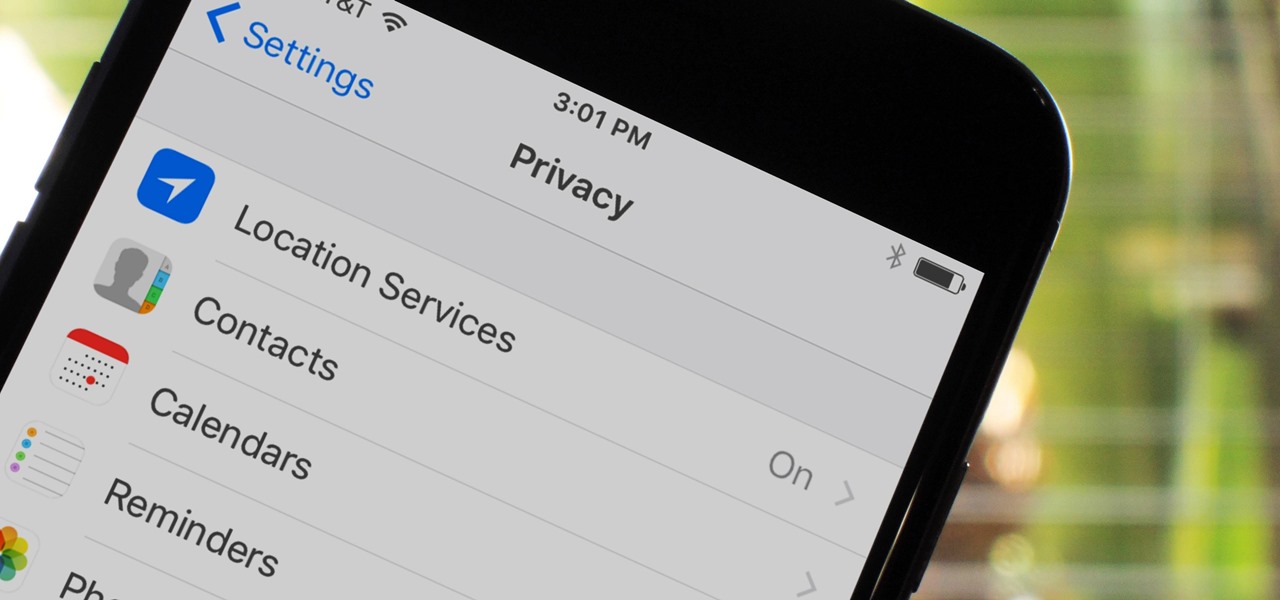
How To: 23 Important iOS 10 Privacy Settings Everyone Should Double-Check
If maintaining privacy is an ongoing battle, the front line is your smartphone. Apple included several new security features in iOS 10, but at the same time, some of the best new functionality comes with potential privacy trade-offs that everyone needs to understand.
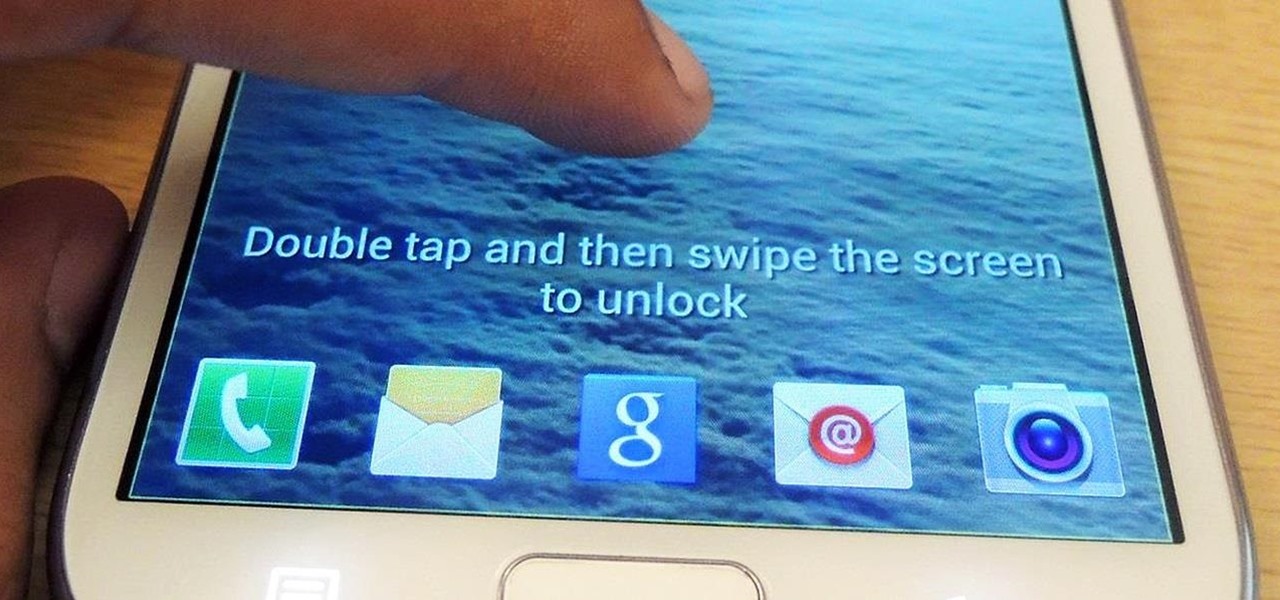
How To: Fix Lock Screen Issues When TalkBack & Explore by Touch Are Enabled on Your Samsung Galaxy Note 2
One little known feature on Android devices is TalkBack, which provides you with spoken feedback and vibrations in order to help you navigate your device. Obviously, if you're not blind or visually impaired, this isn't a feature you're likely to use.

Binance 101: How to Deposit & Withdraw Bitcoins & Other Cryptocurrencies
As cryptocurrencies gain mainstream acceptance, it's not far-fetched to think that we'll one day be able to buy alt coins like Ripple (XRP) and Stellar (XLM) using debit cards and bank accounts. Until then, we'll have to rely on using bitcoins and ethereum to buy digital coins. Thankfully, depositing and withdrawing cryptocurrencies with Binance is relatively hassle-free.
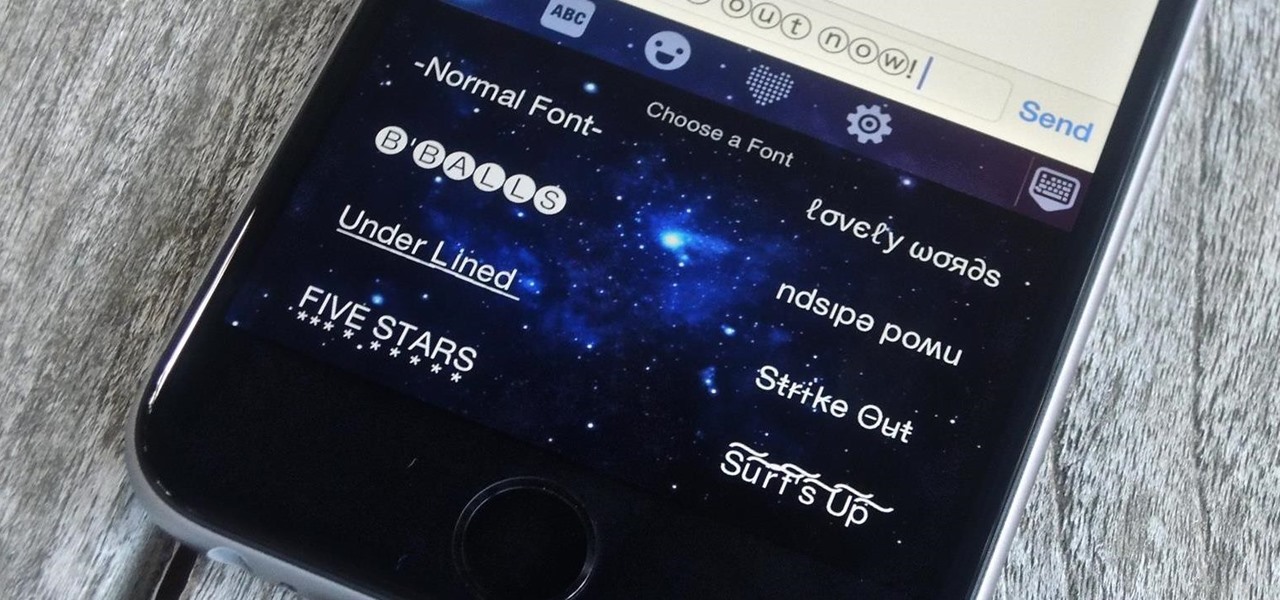
How To: Use Custom Fonts for Messaging on Your iPhone
Allowing the use of third-party keyboards on iOS 8 was a great move on Apple's part, providing iPhone users with choices when it came to an often-used and important aspect of their operating system. Unfortunately, as cool as all these keyboards are, they all use the same boring, stock font.

How To: Fix Touchscreen Issues on Your OnePlus One with These Quick & Easy Tips
While the OnePlus One is a great value, you could be plagued with a touchscreen issue or two. The most common problems come in the form of ghost touches and touches not registering with apps.

How To: Block Spam Texts with Samsung Messages
With so much of our personal data floating around the web, it's nearly impossible to get away from spam calls, texts, and emails. Unfortunately, this isn't just limited to the online world — filling in your contact information in a raffle ticket with the hope of winning that shiny new car in the mall, for instance, can often result in getting swamped with spam texts containing sketchy loan offers.

How To: Adjust Display Brightness Right from Your Android's Status Bar (No Root Required)
Adjusting the brightness on your Android device is a simple but highly utilized action. For the most part, aside from the Sprint LG G3 variant, the brightness slider can be conveniently found nestled in your notification panel. And though it is easy to access, there is a small drawback to this feature.
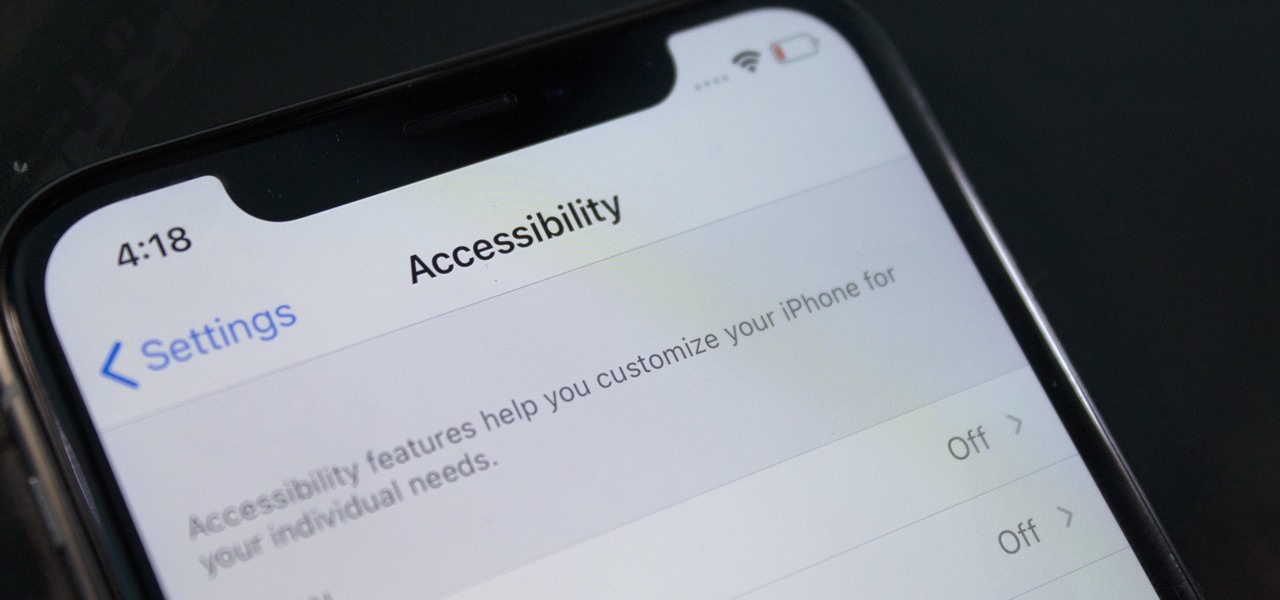
How To: 19 New Accessibility Features in iOS 14 That Every iPhone User Can Benefit From
According to the CDC, one in four U.S. adults has a disability, where limitations can involve vision, cognitive function, hearing, motor skills, and more. That's why the iPhone has accessibility features; so that everyone can use an iPhone, not just those without any impairments. Apple's iOS 14 has only made the iPhone even more accessible, and the new tools benefit everyone, not just those that need them.
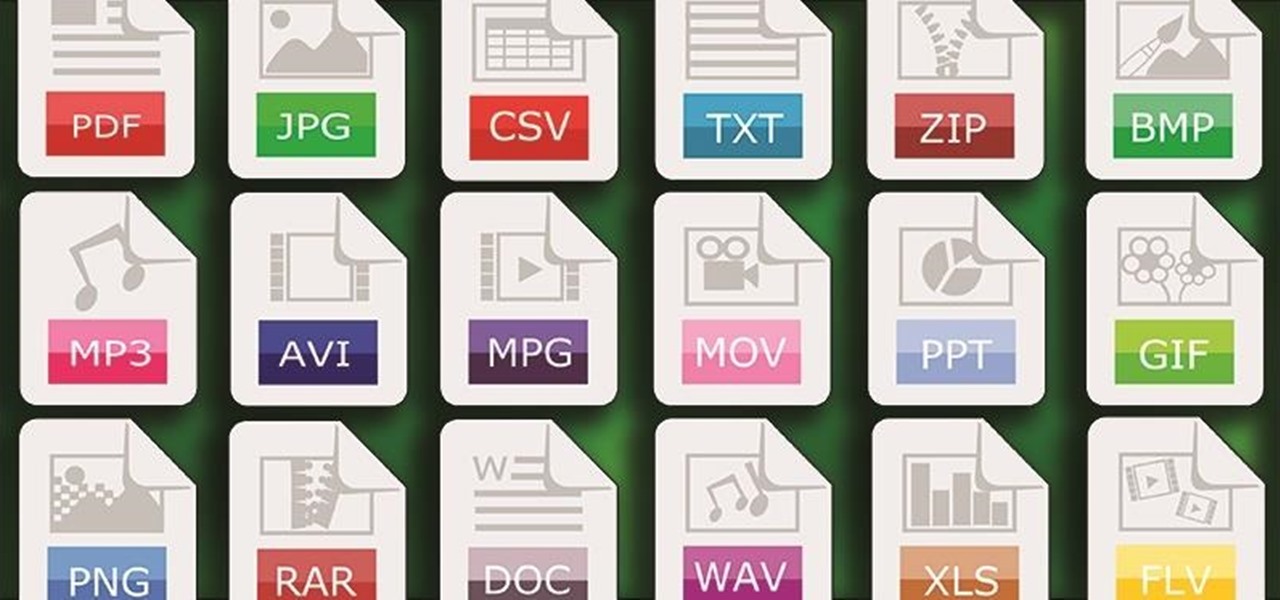
How To: Revamp the “Complete Action Using” Dialog for a Better Way to Open Files on Android
One of Android's strengths when compared to other mobile operating systems is its ability to set third-party apps as the default handler of certain file types. Instead of being stuck with pre-installed system apps when it comes to opening files and links, you're free to choose a better-fitting alternative.

How To: Save Time on Quick Adjustment Edits with Filter 'Looks' in Photoshop Express
Just like Instagram, Photoshop Express for Android and iOS has its own set of filters you can quickly apply to any photo. It's simple, fast, and more customizable than using Instagram's pre-made filters. The options in Photoshop Express allow you to edit and change your filters to be exactly to your liking. Then, you can even save those edits as your own custom filters.
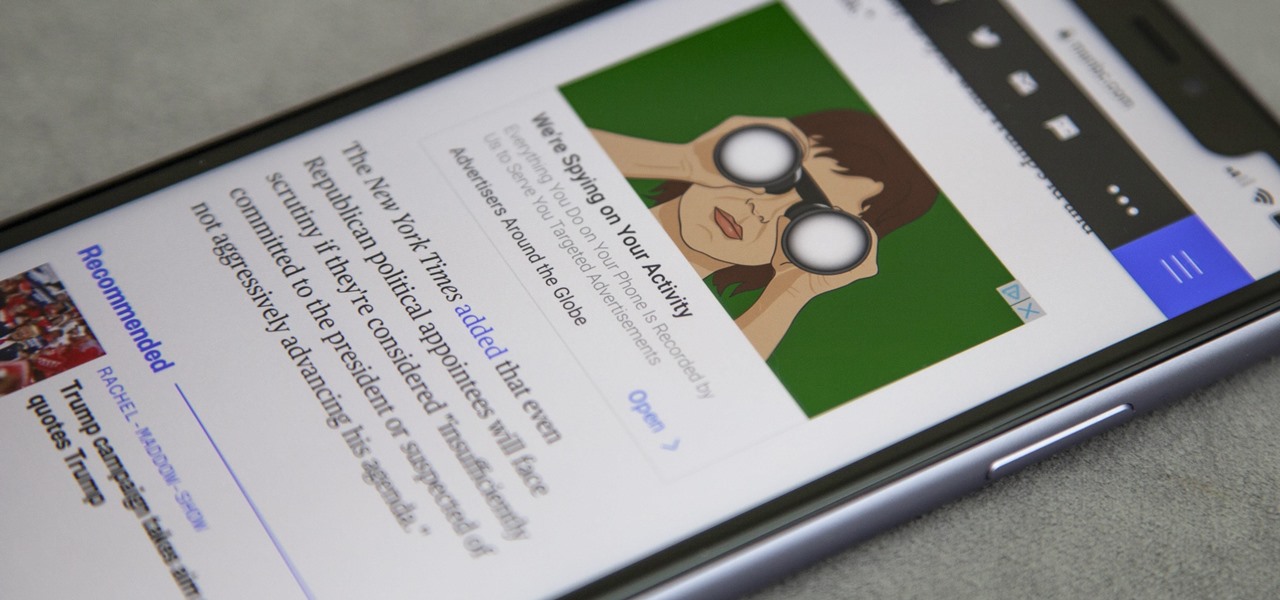
How To: Stop Ads from Spying on Your iPhone Activity
Stumbling upon a specifically tailored advertisement on your iPhone can be a bit disconcerting. But that's what happens when you let advertisers track your data. Some of you may appreciate more relevant ads in apps, but the rest of you might consider it a straight-up privacy invasion.

How To: Turn Your Android's Wallpaper into a Christmas & New Year's Countdown Clock
Christmas is only a few days away with New Year's right around the corner. If you're like me, you count down the days until Christmas for family and presents like a little kid, and then count down the days until New Year's like an adult that can't wait to have their first cocktail.

How To: Install SNES emulator on your iPod touch and iPhone
This video shows you how-to install Nintendo DS roms on your iPhone or iPod touch so you can play all of those great Nintendo games right in the palm of your hands. You'll need a jailbroken Apple device to get this done.

How To: Solve the last five levels of Odyssey mode in the game Osmos
The solution to the solar levels (the last few levels in the Odyssey portion of the hit iPad game Osmos) is given in this video tutorial. The trick to these levels is just to go with the flow along your epicycles and orbits.

How To: Root a Nexus 4 or Nexus 5 in Under a Minute
One of the best things about the Nexus line of devices is the ease with which one can achieve root. Plug your phone into your PC, download a couple files, type a few commands, and you can be rooted within 30 minutes. No muss, no fuss, no carrier-locked bootloaders.
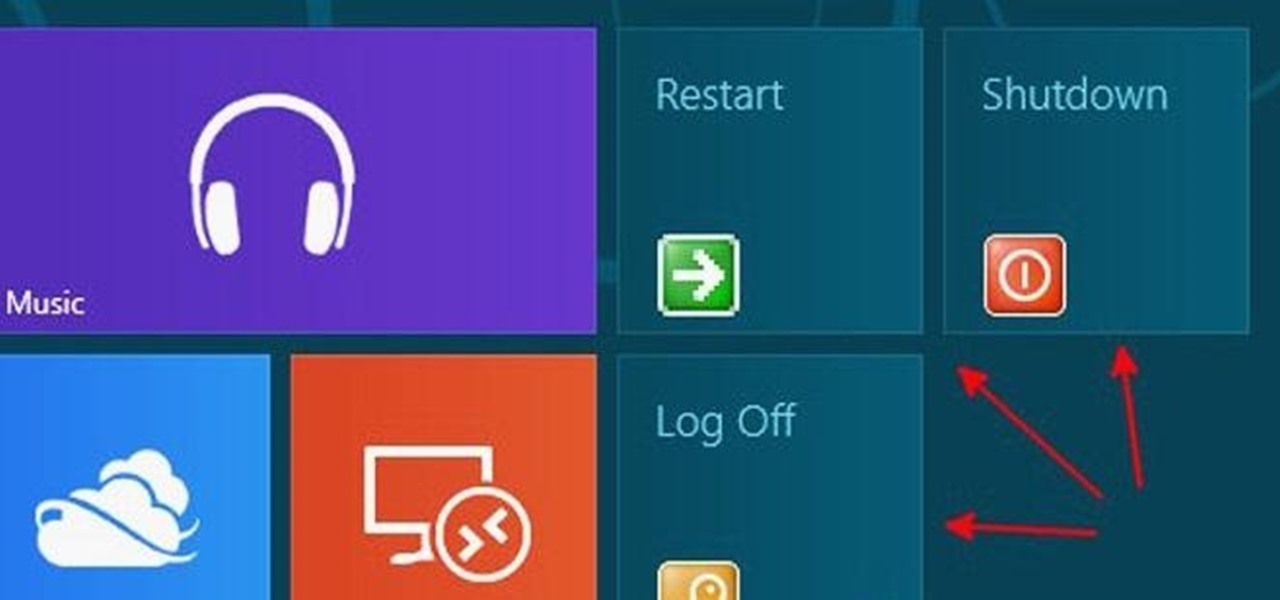
How To: Add an Actual Shutdown Button to the Windows 8 Start Screen
Windows 8 the biggest update to Windows yet. The new gesture-friendly version replaces the aging start menu with a dynamic new Start Screen, complete with live tiles that give you a glimpse into your apps before you launch them, not unlike the new Windows phones. With such a radical departure from the past, some familiar features have been moved around, which will take some getting used to. It's worth noting that the new Windows 8 does not abandon the old desktop model completely; it still ha...

How To: Your iPhone XS or XS Max Isn't Charging? Here's How to Fix It
It wouldn't be iPhone season without a new controversy. Chargegate, Apple's latest PR nightmare, is the name being used for charging issues on some iPhone XS and XS Max devices. If you plug in your iPhone at night — or whenever — then wake up or come back later and see that your iPhone has even less battery power, you're affected. But there is a fix you can implement right now.

How To: Turn Any Nexus 7 Tablet into a Samsung Galaxy Tab Running TouchWiz
Samsung is currently dominating the Android market with their line of Galaxy devices, including the GS3, GS4, Note 2, and Tabs. All of these devices run Samsung's TouchWiz, which is something every softModder should try out eventually. The only thing is that Samsung devices are pretty expensive, and many of you don't actually need (or want) another Android tablet.

How To: Bypass a blocked site with a proxy
Different ways of using a proxy bypass to access blocks sites is shown with ease in this video. Many places explained to be blocked with internet security such as libraries and schools. Using a search engine such as Google you need to search for a proxy site. After a proxy site has been found you will use it to access the blocked websites through another servers internet provider. The narrator explains that proxies are just a way to bypass internet blocks by avoiding using the blocked compute...

How To: Root Your HTC EVO 4G LTE Using TWRP & SuperSU
Your HTC EVO 4G LTE has been lying to you. It will tell you when you're connected to a 4G network, but it will say 3G even if you're connected on 1X, which is a 2G CDMA network!

How To: Set up the internet on iPhone clones (i68, i9, etc.)
Learn how to set up Internet on iPhone clones with this video. *First thing you need to do is to make an AT&T GPRS data account.







