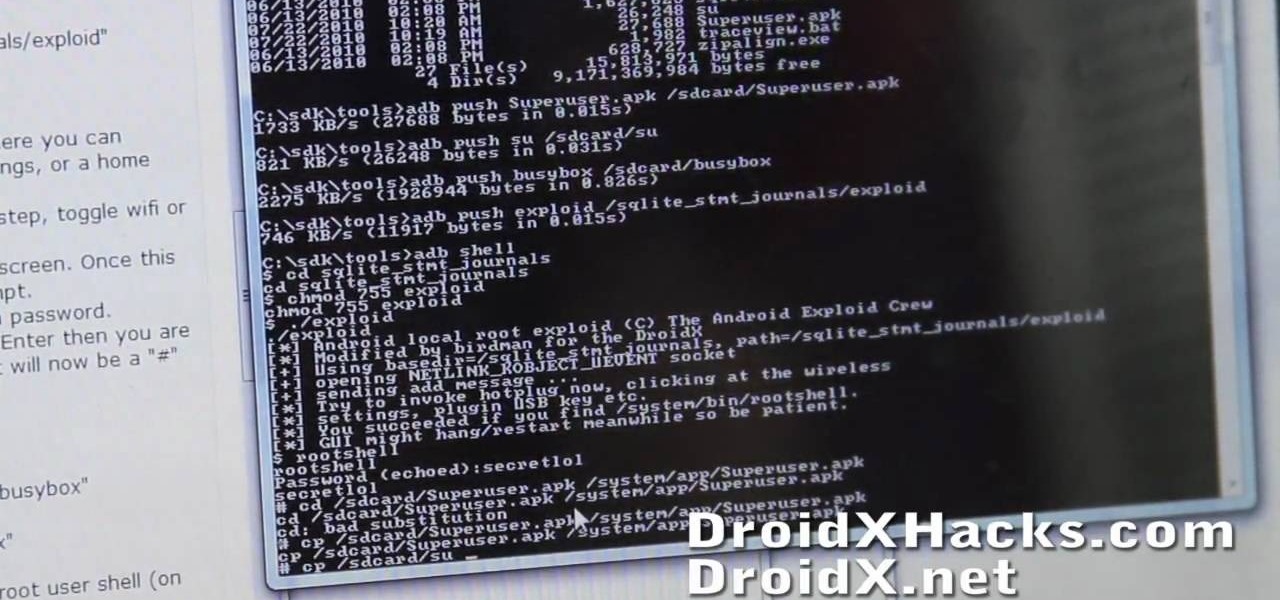Gmail has been the best free email client for a while, but now it's even better. It has added a Skype-like service by which you can call any number in the US or Canada from the US or Canada for free. This video will show you how fast and easy it is to use this new feature to cut down on your phone bill and stay connected.

Learn how to record new voice memos on a BlackBerry phone running version 5 of the BlackBerry OS. This clip will show you how it's done. Whether you're the proud owner of a BlackBerry smartphone or are merely considering picking one up, you're sure to be well served by this video guide. For detailed information, including step-by-step instructions, take a look.

Learn how to access and display digital images (pictures you've taken, for example) on a BlackBerry phone running version 5 of the BlackBerry OS. This clip will show you how it's done. Whether you're the proud owner of a BlackBerry smartphone or are merely considering picking one up, you're sure to be well served by this video guide. For detailed information, including step-by-step instructions, take a look.

Protect yourself against would-be snoopers. Learn how to clear your temp Internet files on a BlackBerry phone. This clip will show you how it's done. Whether you're the proud owner of a BlackBerry smartphone or are merely considering picking one up, you're sure to be well served by this video guide. For detailed information, including step-by-step instructions, take a look.

Learn how to set up email on a BlackBerry phone running version 5 of the BlackBerry OS. This clip will show you how it's done. Whether you're the proud owner of a BlackBerry smartphone or are merely considering picking one up, you're sure to be well served by this video guide. For detailed information, including step-by-step instructions, take a look.

Interested in CCing one or more people on a text message written on a BlackBerry phone? This clip will show you how it's done. Whether you're the proud owner of a BlackBerry smartphone or are merely considering picking one up, you're sure to be well served by this video guide. For detailed information, including step-by-step instructions, take a look.

Root your Droid X Google Android smartphone and run custom ROMs! This hacker's how-to presents a thorough, step-by-step overview on unlocking and rooting a Motorola Droid X smartphone. For detailed instructions, and to get started rooting your own Motorola Droid X phone, watch this free video tutorial.

Android OS version 2.2, otherwise known as Froyo, is a huge improvement over the current 2.1 system because of it's native Flash 10 support among other things, but unless you have a Google Nexus One phone then you are probably waiting for your phone manufacturer to make their own version for your phone right now. You need not! This video will show you how to install Froyo on a Motorola Droid using a program called ROM Manager. As a bonus, it also shows you how to install Nextheme on the Droid...

Battery life on all cell phones is a problem. There isn't a cell phone on the market today that can satisfy everyone's power needs, but there are a few tips and tricks to making sure you have total control of your battery's lifespan on Droid smartphones.

We all have our reasons for erasing personal data from a phone. Whether you just ended a bad relationship whose face you never want to see again (lots of text messages) or just want to restore your privacy on the cell phone, erasing may be your only option.

The Droid Incredible cell phone by HTC brings the newest Google application right to your fingertips. With "Near me now" Google Search uses your current location to let you search for restaurants, ATMs, gas stations, and more! Verizon Wireless gives you tips on how to search Google on the Incredible Android device.

Want to use something other than Google as your default search engine? In this quick iPhone 4 user's guide, you'll learn how to change the phone's default search engine. Whether you're the proud owner of an Apple iPhone 4 or perhaps just considering picking one up, you're sure to benefit from this free video tutorial. For more information, including complete, step-by-step instructions, take a look.

You can customize the seven home screens on the HTC Droid Incredible cell phone by adding widgets, changing the live wallpaper, and creating scenes to fit your lifestyle. Live wallpapers move and respond to your touch and changing scenes is a quick way to match the Incredible to your current status. Verizon Wireless shows you how to personalize your phone.

Watch and learn how to stay in touch with your friends and family on the HTC Droid Incredible cell phone. Verizon Wireless shows you around the Android platform on the Incredible, highlighting the "People" widget and "Friend Stream" icon to work with your contacts and social networks (Twitter, Facebook, Flickr).

Not happy with your current notification settings? Whether you're the proud owner of an Apple iPhone 4 or perhaps just considering picking one up, you're sure to benefit from this free video tutorial, which presents a complete overview of how to adjust the phone's various notification settings. For more information, including complete, step-by-step instructions, take a look.

You may be a little confused about all the new functions and features of your new Motorola Droid X cell phone from Verizon Wireless, bud don't worry, help is here. This video will give you a complete walkthrough of the new Droid X mobile device, showing you all the new stuff and how to use it. It's the newest and most sophisticated Verizon Android phone, so don't let it get the best of you — watch and learn what it can do. See a full review at Android Central.

In this clip, you'll see how to use an iPhone 4G or 3G while making a phone call. Whether you're the proud owner of an Apple iPhone or perhaps just considering picking one up, you're sure to benefit from this free video tutorial. For more information, including a detailed overview, watch this iPhone user's guide.

See how to install the Cynaogen mod on a Google Nexus One phone. Whether you're the owner of a Google Nexus One Android smartphone or just covet one, you're sure to enjoy this Nexus One owner's guide from Nexus One Hacks, which presents a complete, step-by-step walkthrough of how to install a Sega Genesis emulator on your phone. For complete details, take a look!

Want to install an HTC Desire ROM on your Google Nexus One smartphone? Whether you're the owner of a Google Nexus One Android smartphone or just covet one, you're sure to enjoy this Nexus One owner's guide from Nexus One Hacks, which presents a complete, step-by-step walkthrough of how to install and use an HTC Desire ROM on your phone. For complete details, take a look!

Want to play the original Super Mario Bros. on your HTC Evo 4G phone? Whether you're the owner of an HTC Evo 4G Android smartphone or just covet one, you're sure to enjoy this Evo owner's guide from HTC Evo Hacks, which presents a complete, step-by-step walkthrough of how to install a classic NES (Nintendo Entertainment System) emulator on your phone. For complete details, take a look!

Want to shoot video in low-light conditions with a HTC Evo 4G smartphone? Whether you're the owner of an HTC Evo 4G Android phone or just covet one, you're sure to enjoy this Evo owner's guide from HTC Evo Hacks, which presents a complete, step-by-step walkthrough of how to turn on the camera's built-in LEDs to illuminate subjects in less-than-ideal lighting conditions. For complete details, take a look!

In this clip, learn how to tether your rooted Droid to a WiFi network and use it as a modem for your other Wireless devices. This process is pretty easy and only requires a network and that your phone be rooted.

Battery life is often a big problem with new smart phones. In this tutorial, learn how to change the settings on your brand new HTC EVO 4G so that the battery lives longer on the 4G network. Don't get stuck with a dead phone- check out this clip and keep it alive!

One of the coolest features of the new Android phone, HTC EVO 4G is its ability to tether the Internet. In this clip, learn how to access and set up tethering, as well as which apps work best. You will also learn how to use Sprint's 29.99 Hot Spot plan, or bypass the charges by setting up free options. So, follow along and get your phone up and running with the new lightning fast 4G network.

If you have an Android phone it's easy to use Google Buzz. One of the salient advantages of a Google Android smartphone over, say, an Apple iPhone, is the inherent extendibility of the open-source Android mobile OS. There are a seemingly infinite number of settings to tweak and advanced features to discover and use. This free video tutorial, in particular, discusses how to access, read and use the Google Buzz social networking/microblogging tool.

Access accessibility features on an Android 2.0+ smartphone. One of the salient advantages of a Google Android smartphone over, say, an Apple iPhone, is the inherent extendibility of the open-source Android mobile OS. There are a seemingly infinite number of settings to tweak and advanced features to discover and use. This free video tutorial, in particular, discusses how to enable your Android phone's KickBack, SoundBack, and TalkBack features.

GetConnectedTV shows you how to multitask during phone calls on your Blackberry. You do not have to hang up your Blackberry in order to look up information. This works well if you are using an earpiece, Bluetooth, or the speaker function on your phone. When a call is made to you and you need information, hit your convenience key and it should take you to a home screen where you can look the information up. You can flip through the other applications on the home-screen as well. When you are do...

See how to make a portable spy scope cell phone camera with KipKay and MAKE Magazine! Find out how to use a cellphone camera for espionage that captures long-distance secret activities! Kipkay loves his spy gadgets! This portable cell phone camera spy scope is the perfect way to spy on your neighbors!

Plunk! When your mobile device takes a swan dive, act fast with this Tech Triage first-aid guide to cell phone revival.

We've all seen the popcorn cell phone video. Now, we have the exclusive inside into how those videos were created. A microwave magnetron is strapped covertly to the bottom of the table. Then the prank is ready. Gather the phones and wait for the exciting reactions.

The Nokia N900 smartphone comes with a wide variety of apps including e-mail, a browser, and more. Browsing, opening, and switching between these apps is an easy task when you know the right gestures and taps to make on phone's screen.

If you're always taking blurry and underexposed pics with your mobile device, try using some of the tips below to turn your phone into a valuable photography asset. It doesn't matter if you have an iPhone, Android smartphone, or even a first-gen camera phone... you can still take some beautiful, winning photographs.

Bring your phone's background image to the foreground by creating live wallpaper- moving wallpaper for your Android smartphone that you can interact with. This video will take you through the steps and show you how to use Ownskin to make skinlets for your cell phone.

You don't need to sync your phone to get your pictures. Many phones offer the capability to send photos taken with the camera to send to either someone else or to yourself through email. This tutorial shows you how to send!

If your a parent and you child keeps bugging you about them wanting a cell phone, this next video might help. Parents are often worried that their kids may spend too much time on the phone and abuse the power they have in their hands. Well, this tutorial is going to tell you how you can use parental controls on a cell phone.

How to fix and repair the LCD screen on the HTC Touch

This video you shows how to send your pictures, videos, music and ring tones from your cell phone to your computer. The tutor asks you to find the pictures that you want to send to the computer, and then mail those pictures to your e-mail. We can then later open our computer and through the email download all the pictures and videos that we sent to ourselves. So in this way we can send all our personal stuff from the cell phone to computer without ever connecting the cell phone to the compute...

This innovative handset makes user convenience its priority. Created with the aim of overcoming the limitations of existing mobile phones, every function is available through a flexible layout of navigation keys. Fixed keypads are a thing of the past with the LG KF600 Venus cell phone.

This innovative handset makes user convenience its priority. Created with the aim of overcoming the limitations of existing mobile phones, every function is available through a flexible layout of navigation keys. Fixed keypads are a thing of the past with the LG KF600 Venus cell phone.

If you want to block your cell phone number for all calls, this is the video for you. Learn to block not just one call, but all further calls with the push of a few buttons. Now no one will be able to see your cell phone number.